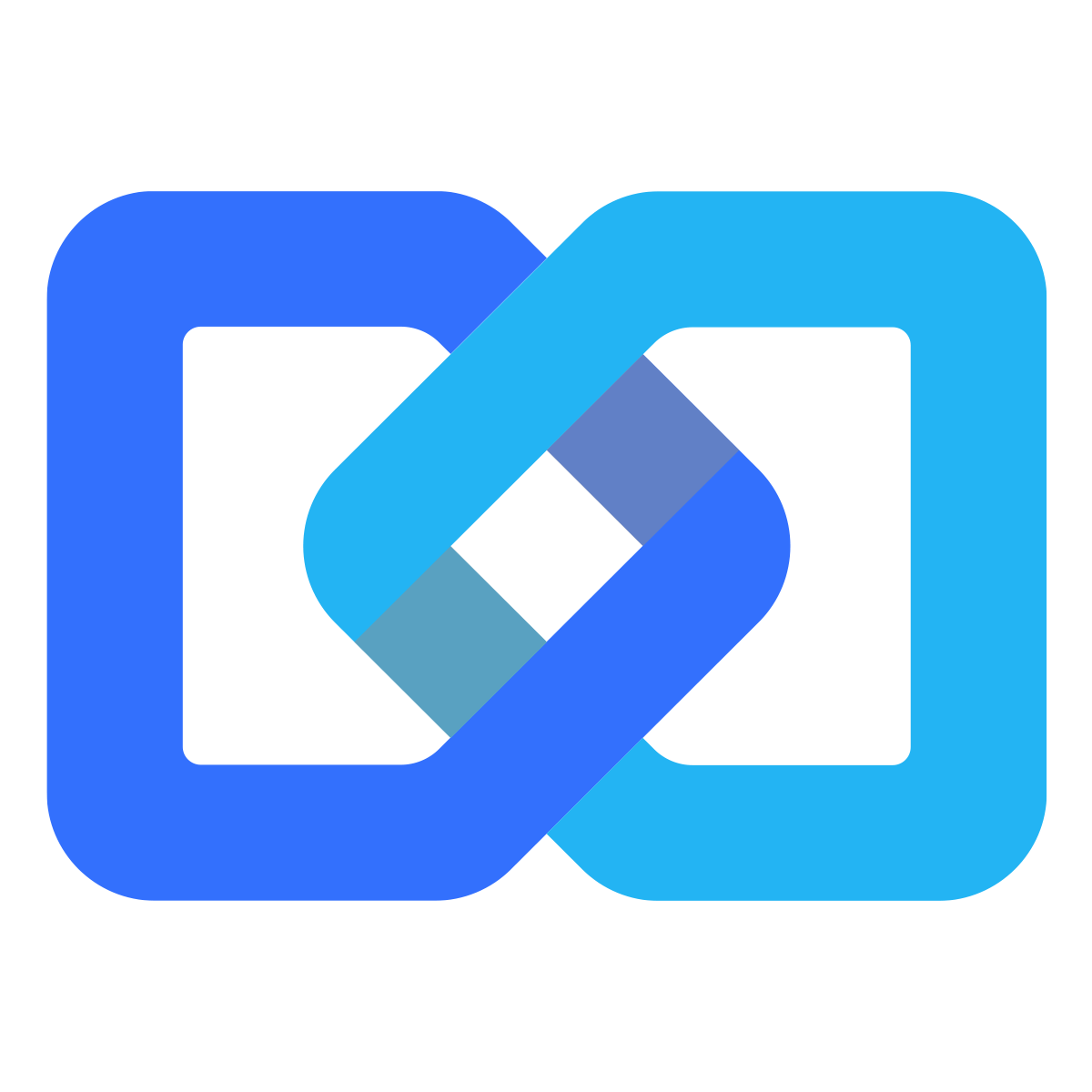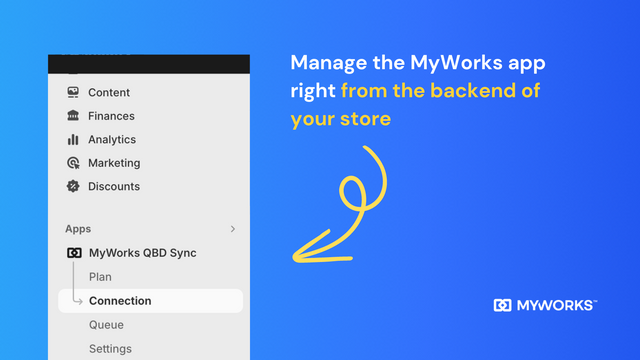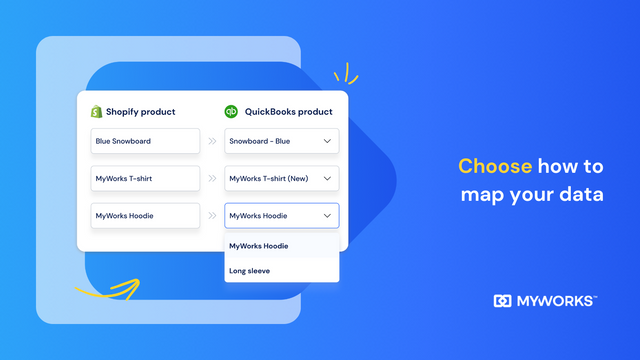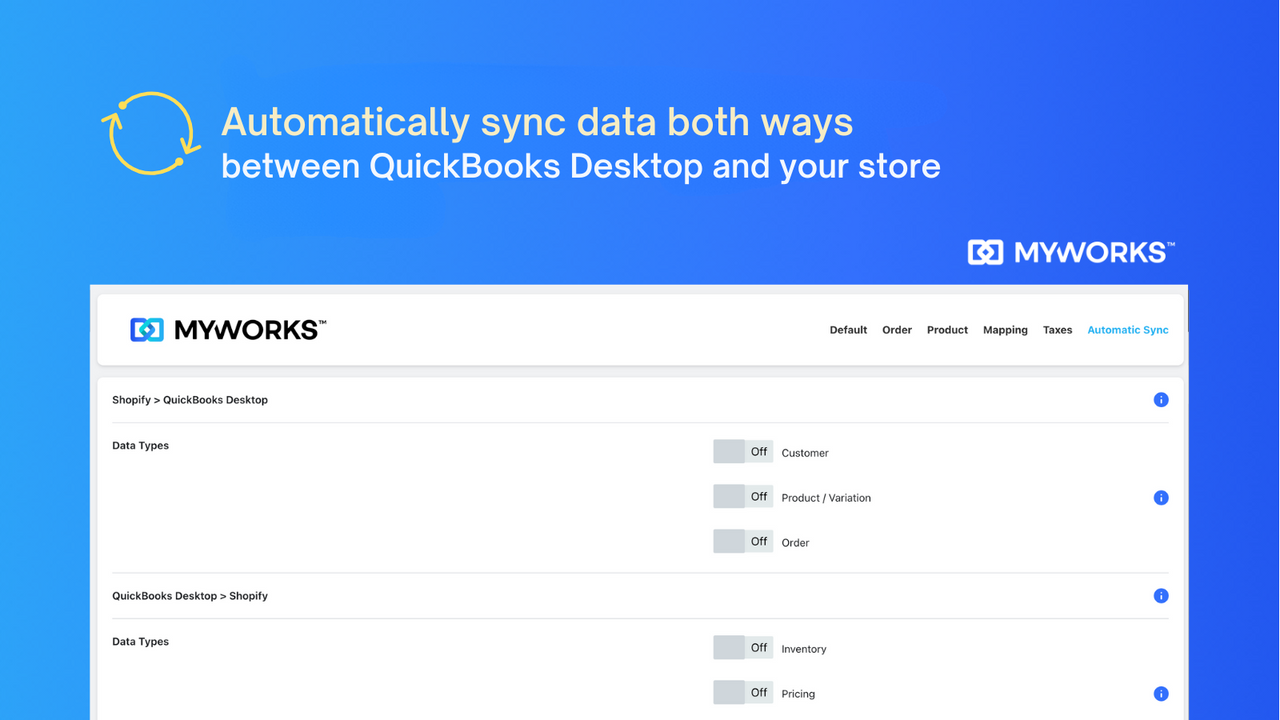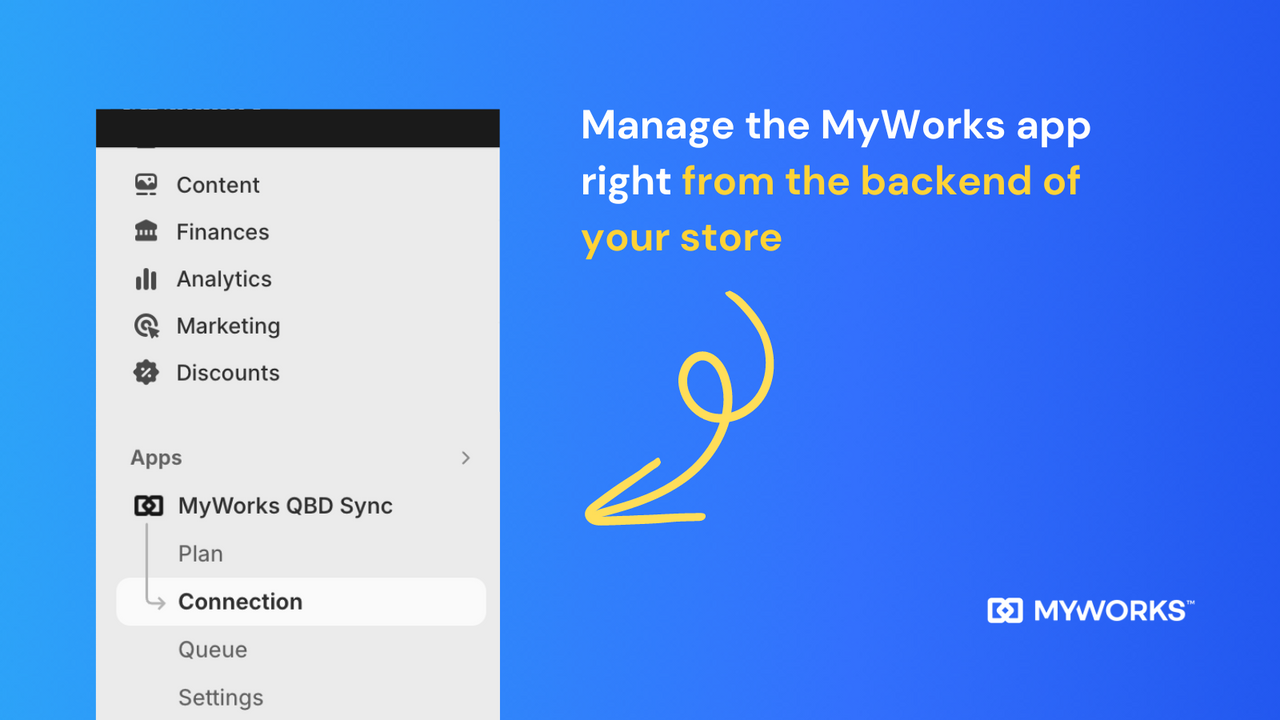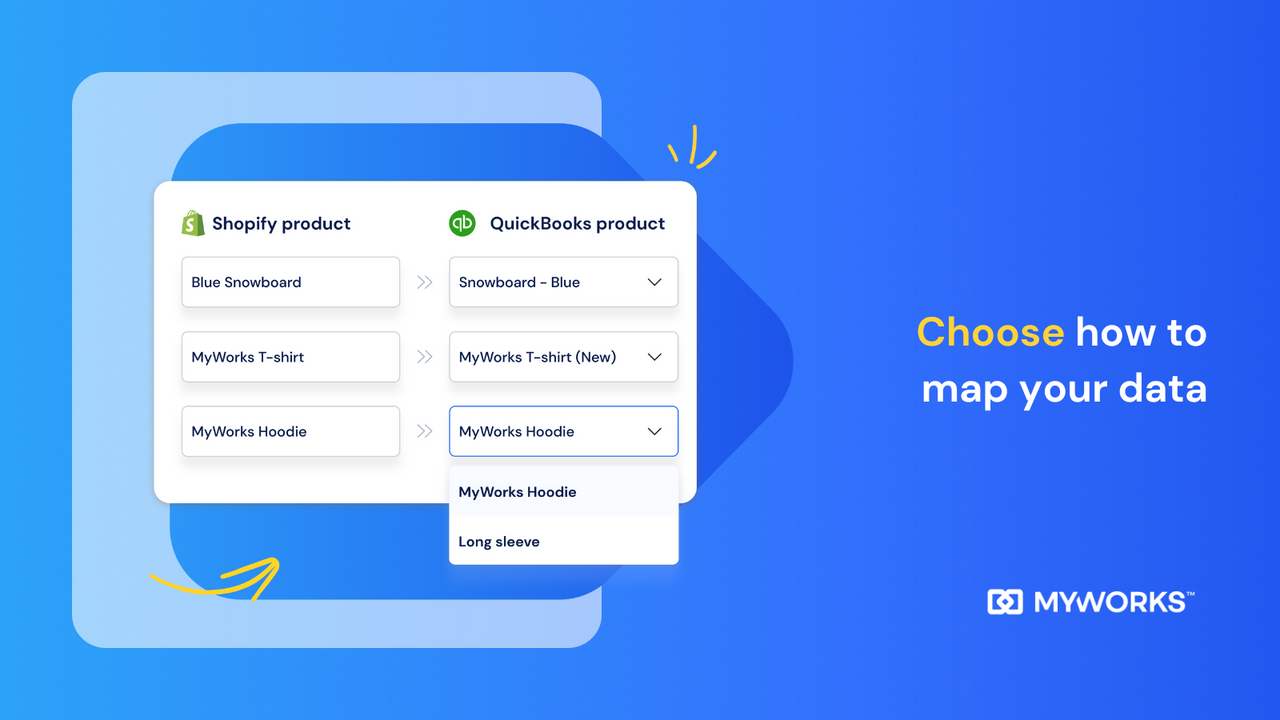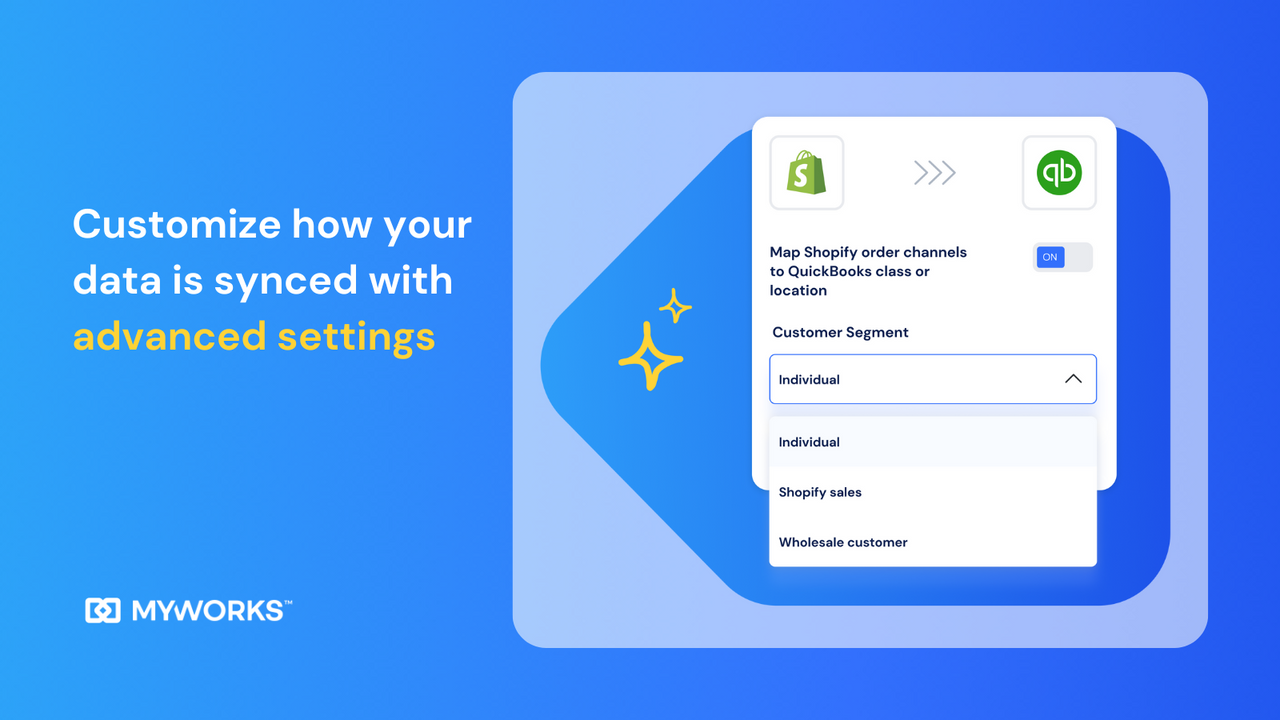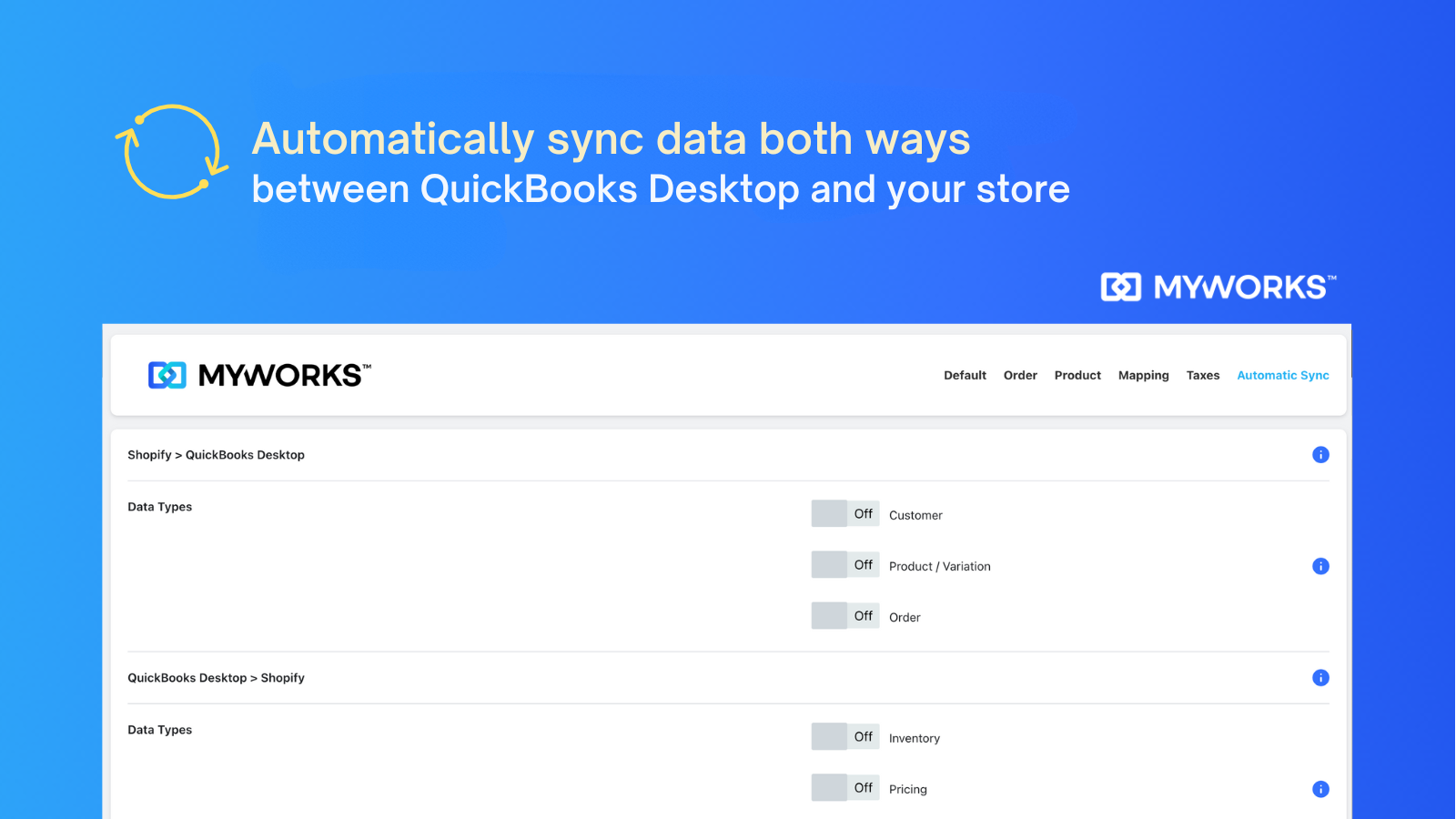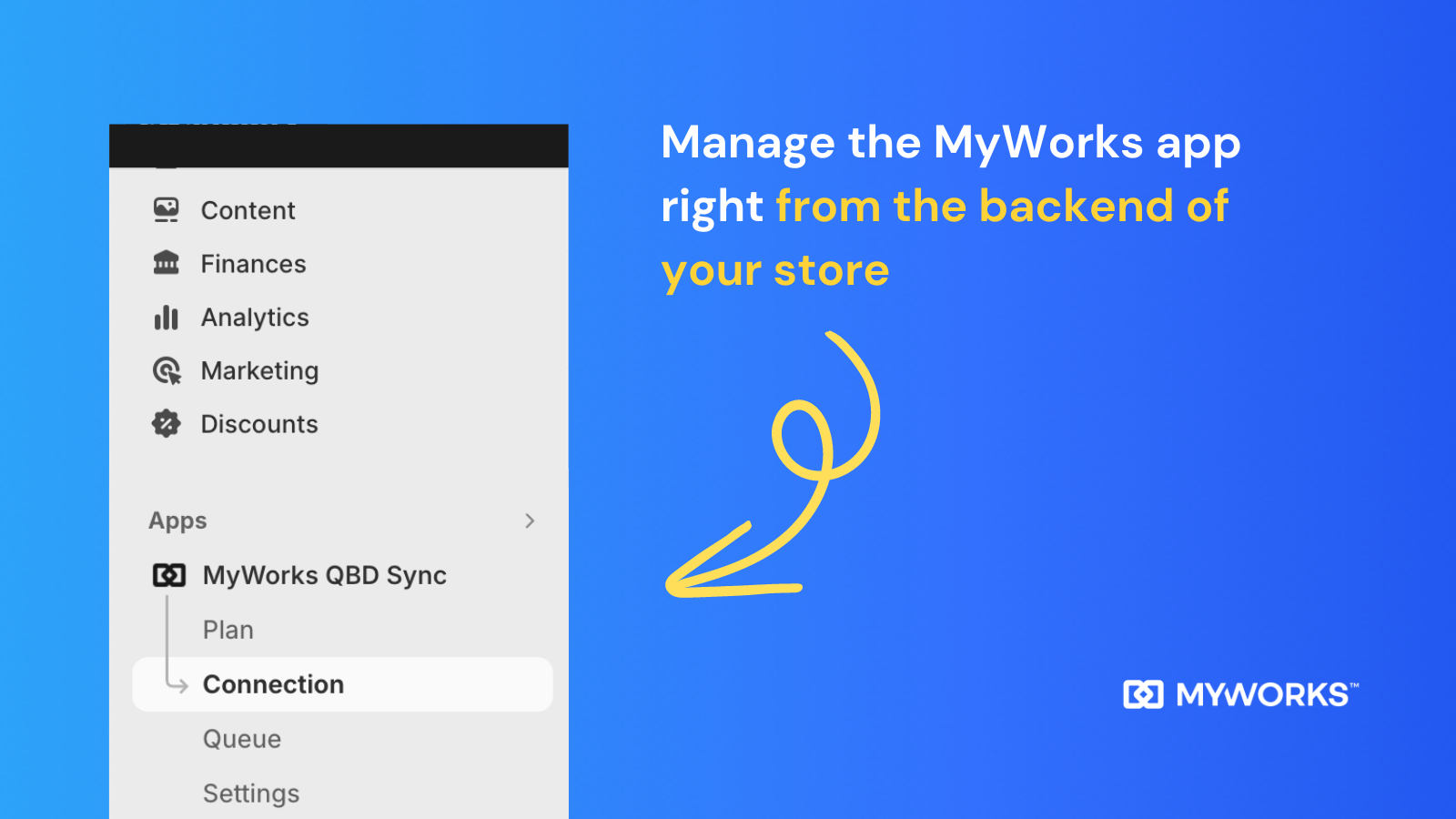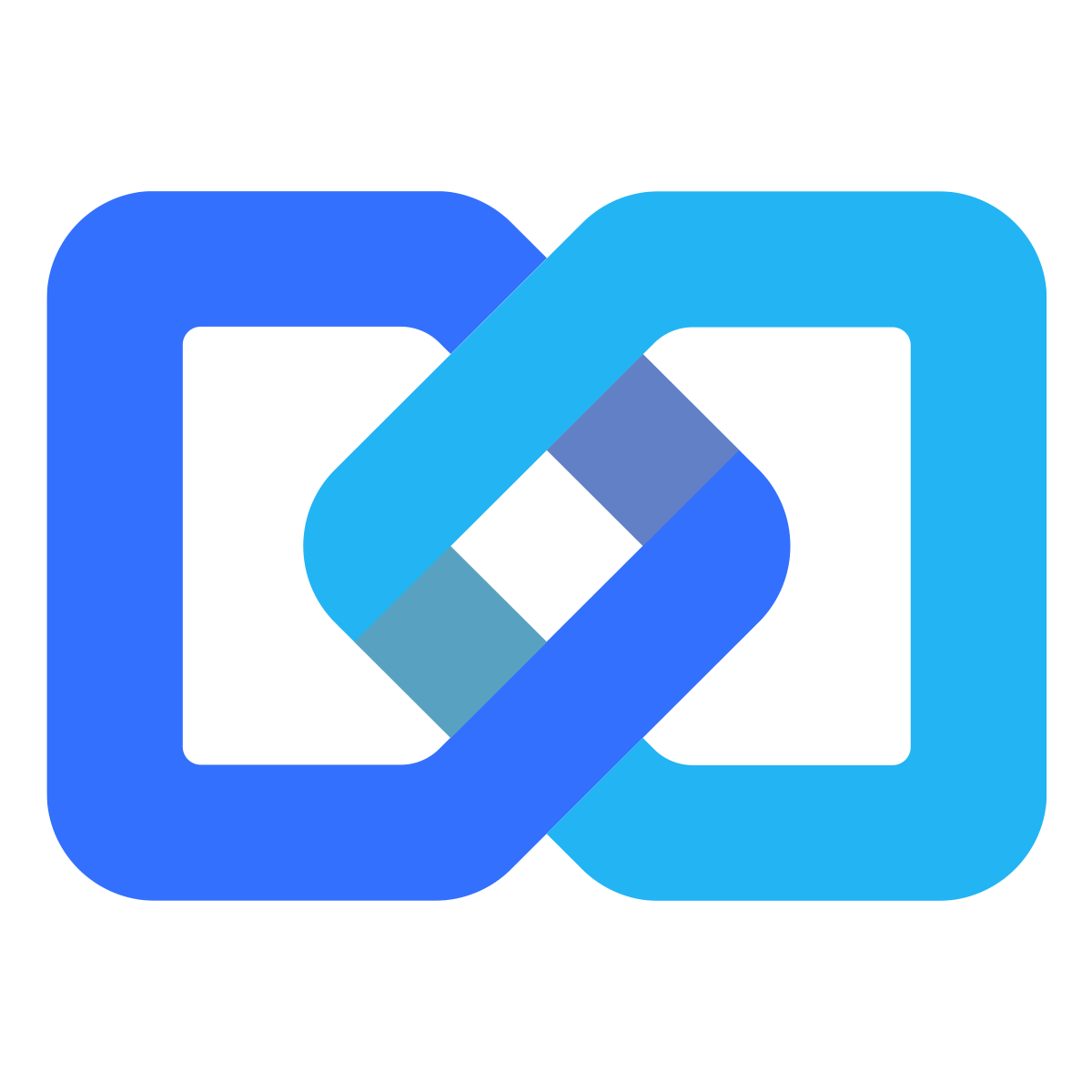
MyWorks QuickBooksDesktop Sync
Vorgestellte Bildergalerie
Sync sales, inventory & more both ways with QuickBooks Desktop for accurate, effortless accounting.
Simplify your ecommerce accounting with our powerful QuickBooks Desktop connector. Using QB Online? See our other Shopify app. Seamlessly sync your data both directions - customers, orders, purchase orders, payments, products, inventory levels, pricing & more. Scale your business easily as MyWorks automates your accounting. Tailor to your workflow with features like automap, custom field mapping, and advanced settings. Enjoy quick setup, user-friendly interface, and reliable support!
- Peace of mind with up-to-date, accurate data in both Shopify and QuickBooks
- Sync customers, orders, purchase orders, inventory levels, price, cost and more
- Advanced features like Purchase Order syncing & Shopify B2B support
- Manage syncing directly from within your Shopify admin
- Get started in minutes with our top-rated 24/7 Customer Support
Enthält unübersetzten Text
- Highlights
- Direkter Zugriff im Shopify-Adminbereich
Sprachen
Englisch
Für diese App ist keine Übersetzung auf Deutsch vorhanden.
Kompatibel mit
QuickBooks Desktop Pro, QuickBooks Desktop Premier, QuickBooks Desktop Enterprise, Stocky (sync Purchase Orders), Purchase Order SyncingKategorien
Finanzielle Berichte
Finanztransaktionen
Synchronisierungsart
Preisgestaltung
14 Day Trial
Kostenlos
- Sync up to 50 orders
- Sync products, inventory, price, cost
- Sync purchase orders (Stocky)
- Sync every 5 minutes
- Sync historical data
Rise
$79 / Monat
oder $828/Jahr mit einer Ersparnis von 13 %
- Sync up to 100 orders / month
- Sync products & inventory levels
- Sync every hour
- Sync historical data
14-tägiger kostenloser Test
Grow
$99 / Monat
oder $1,068/Jahr mit einer Ersparnis von 10 %
- Sync up to 300 orders / month
- Sync products, inventory, price, cost
- Sync every 30 minutes
- Sync historical data
- Advanced settings & features
14-tägiger kostenloser Test
Scale
$129 / Monat
oder $1,308/Jahr mit einer Ersparnis von 16 %
- Sync up to 500 orders / month
- Sync products, inventory, price, cost
- Sync purchase orders (Stocky)
- Sync every 15 minutes
- Sync historical data
14-tägiger kostenloser Test
Enthält unübersetzten Text
Alle Gebühren werden in USD berechnet. Wiederkehrende und nutzungsabhängige Gebühren werden alle 30 Tage in Rechnung gestellt. Alle Preisoptionen anzeigen
Rezensionen (7)
- 100 % der Bewertungen sind 5 Sterne
-
0 % der Bewertungen sind 4 Sterne
-
0 % der Bewertungen sind 3 Sterne
-
0 % der Bewertungen sind 2 Sterne
-
0 % der Bewertungen sind 1 Sterne
Finally! We've been able to connect our orders from Shopify through to our Quickbooks. This product has been monumental in streamlining our processes (and saving my CFO's time!). We had a few hiccups at the beginning at implementation, but the customer service walked us through some troubleshooting and it was quickly resolved. Highly recommend adding this app into your toolbelt!
This app is a game-changer! I was struggling with manual data entry before, but with myworks I've automated everything. The inventory sync is the best bit for me. Overall, it's saved me hours every week.
This Shopify>QuickBooks Desktop just works! Plus backed by a wonderful team who provide quick and excellent support. We couldn't be happier! Highly recommended. A++++
MyWorks has become a key tool for us. The interface is intuitive and our team was able to get used to it quite quickly.
The app works like it is supposed to syncing QB Desktop Professional with Shopify. Support has been super helpful and quick when needed.
Support
MyWorks kann alle Fragen beantworten, die du zu MyWorks QuickBooksDesktop Sync hast.
Ressourcen
Dieser Entwickler bietet keinen direkten Support auf Deutsch an.
Eingeführt
21. Juni 2024
Datenzugriff
Damit diese App in deinem Shop funktioniert, benötigt sie Zugriff auf die folgenden Daten. Die Gründe dafür findest du in der Datenschutzerklärung des Entwicklers bzw. der Entwicklerin.
Persönliche Daten anzeigen:
Kunden, Shop-Inhaber
-
Kunden
Name, E-Mail-Adresse, Telefonnummer, Physische Adresse, Geolocation, IP-Adresse, Browser und Betriebssystem
-
Shop-Inhaber
Name, E-Mail-Adresse, Telefonnummer, Physische Adresse
Shop-Daten anzeigen und bearbeiten:
Kunden, Produkte, Bestellungen
-
Kunden bearbeiten
Kundendaten
-
Produkte bearbeiten
Inventar, Produkte, or Kollektionen
-
Bestellungen bearbeiten
Bestellentwürfe or alle Bestelldaten
-
andere Daten anzeigen
Standorte
Mehr Apps wie diese