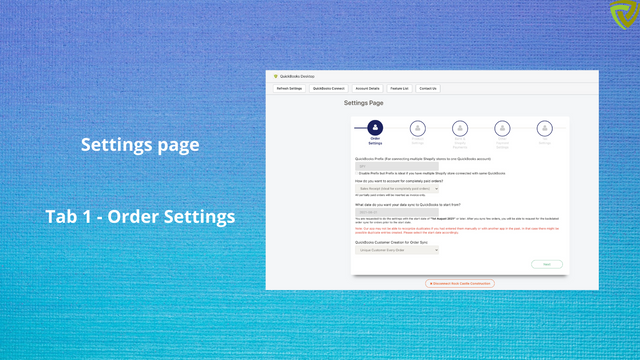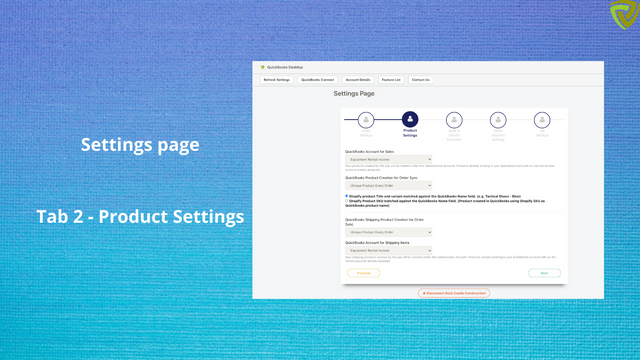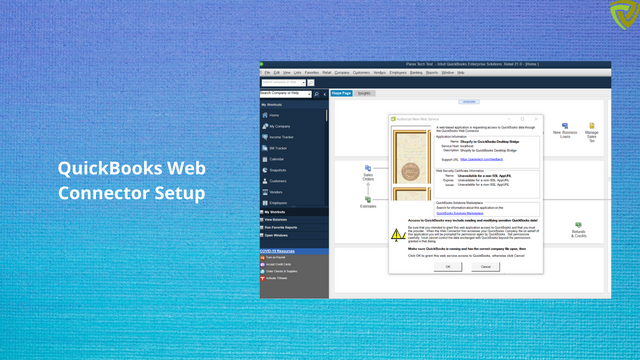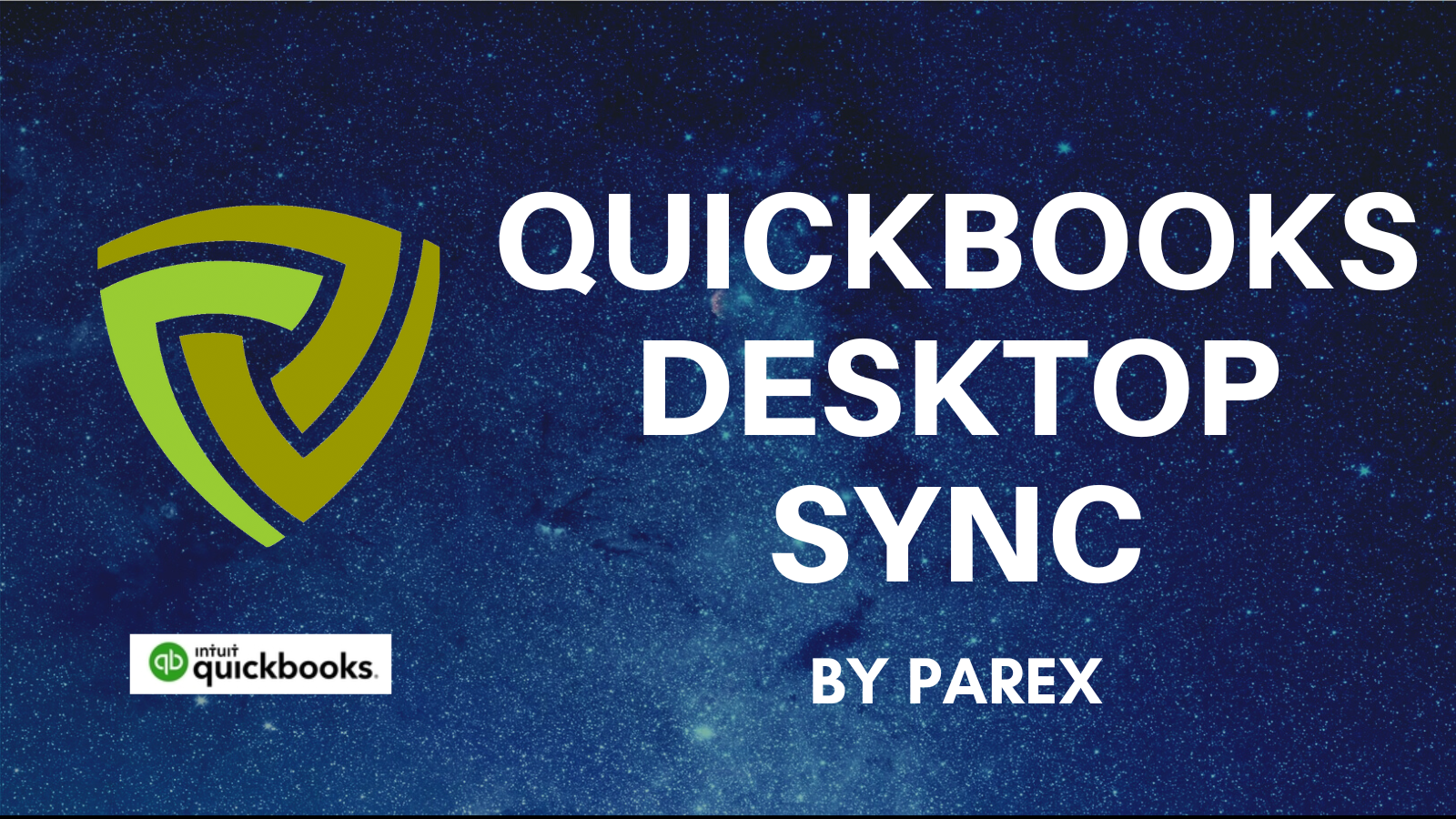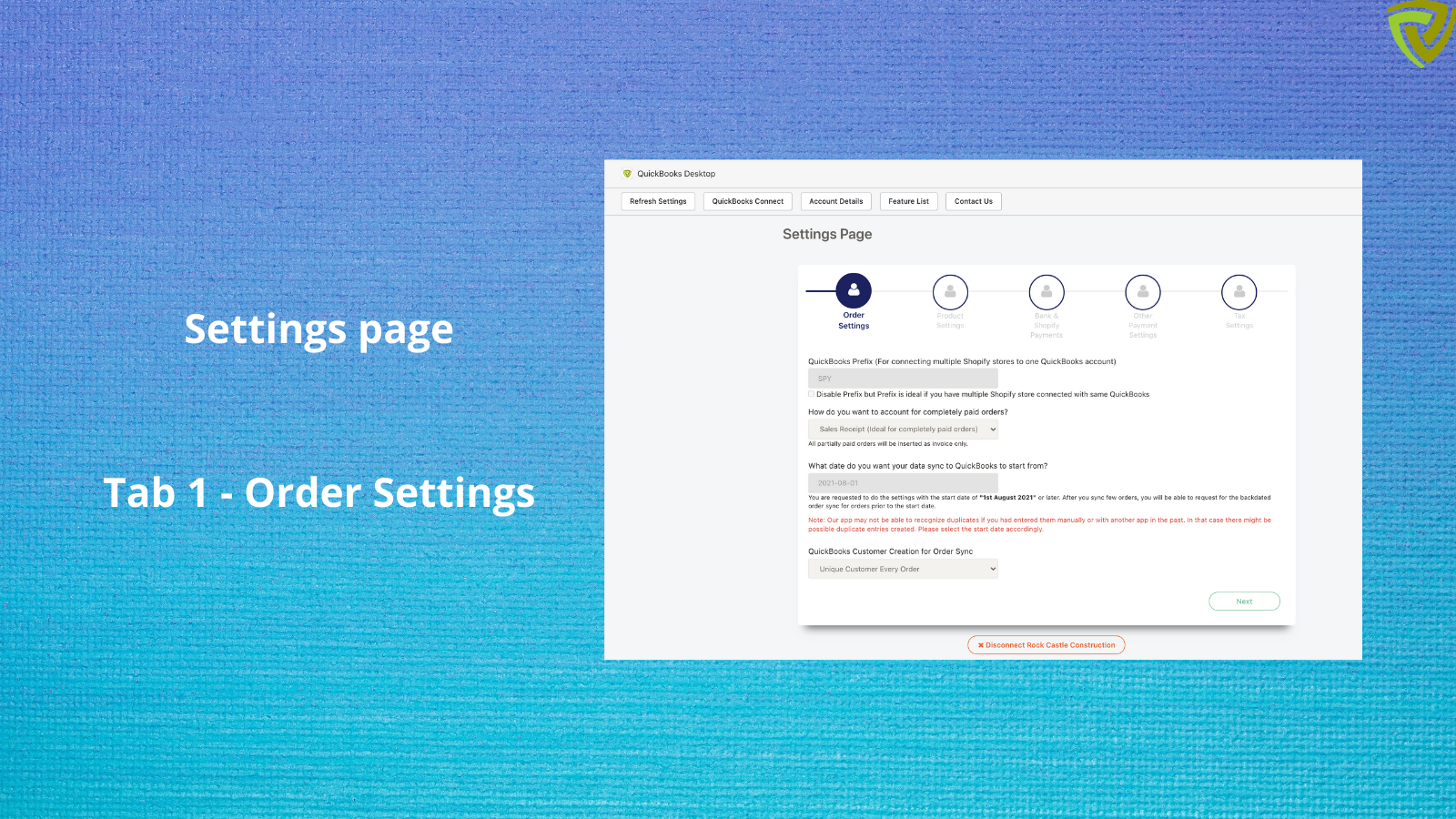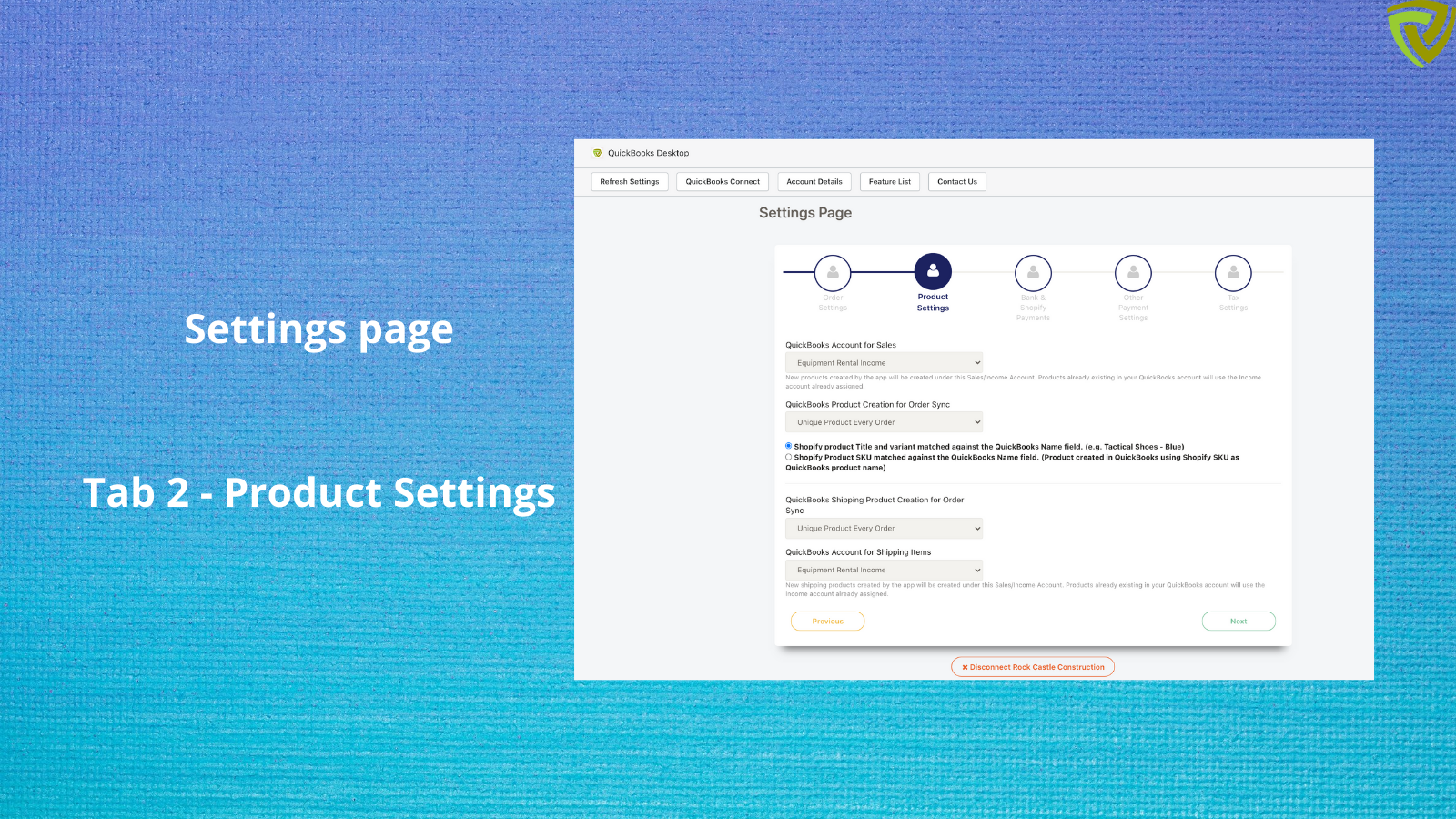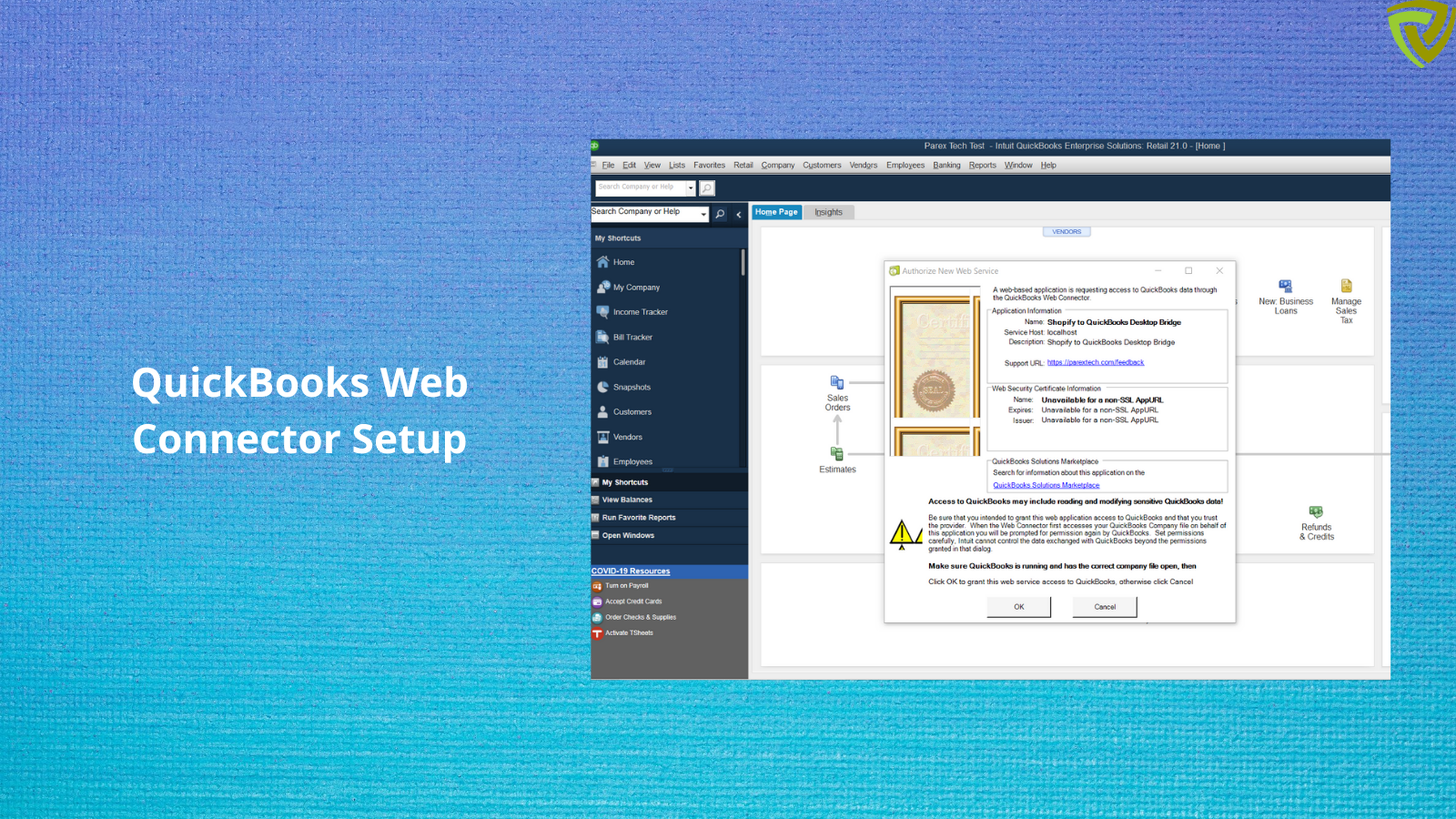QuickBooks Desktop
配图图库
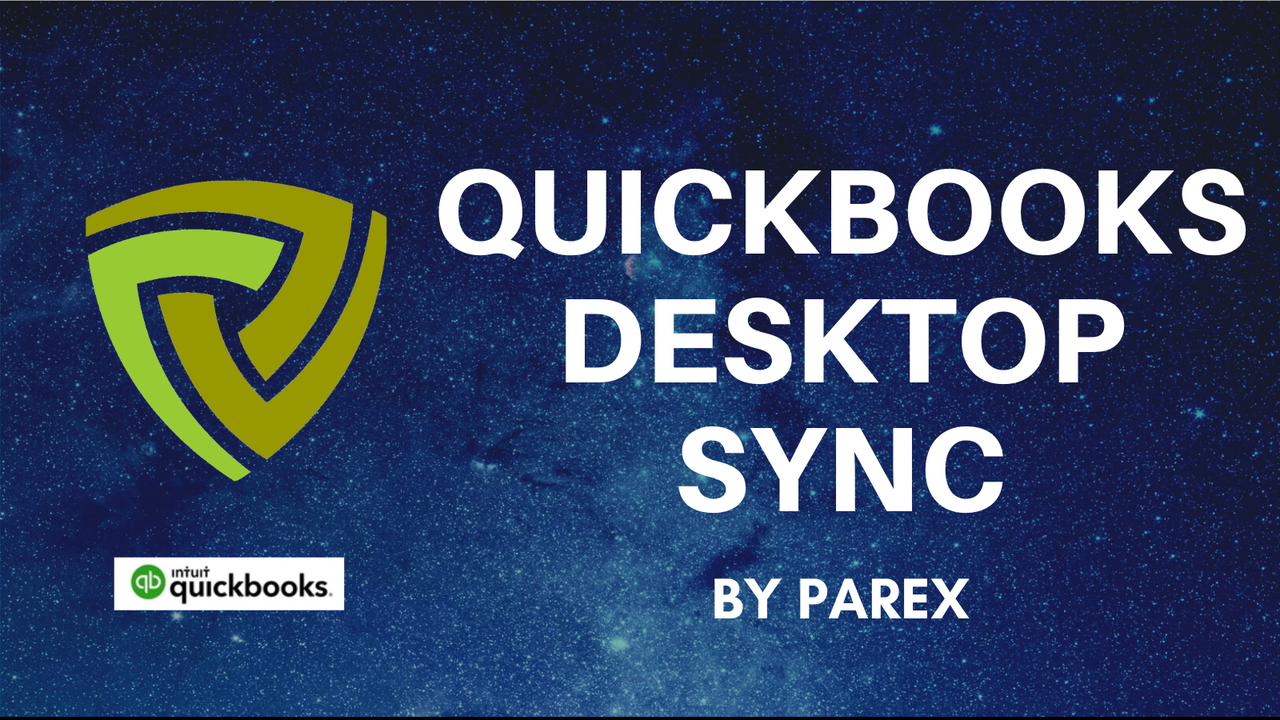
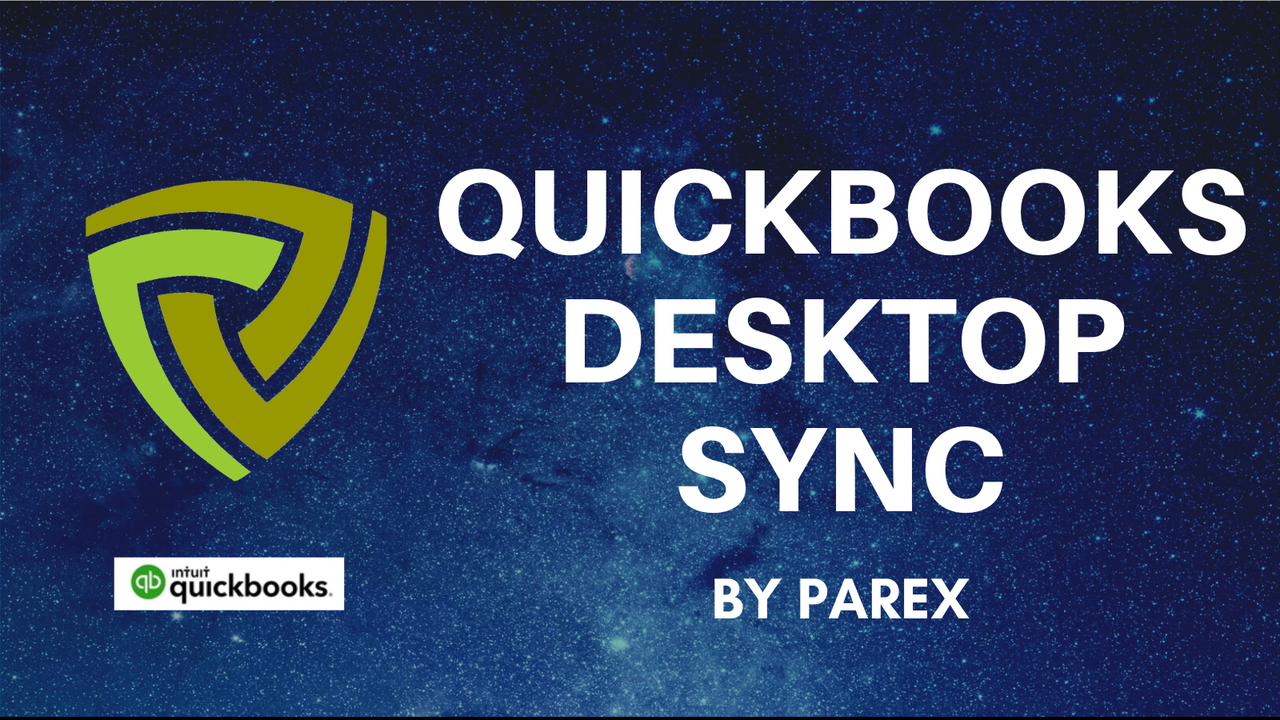
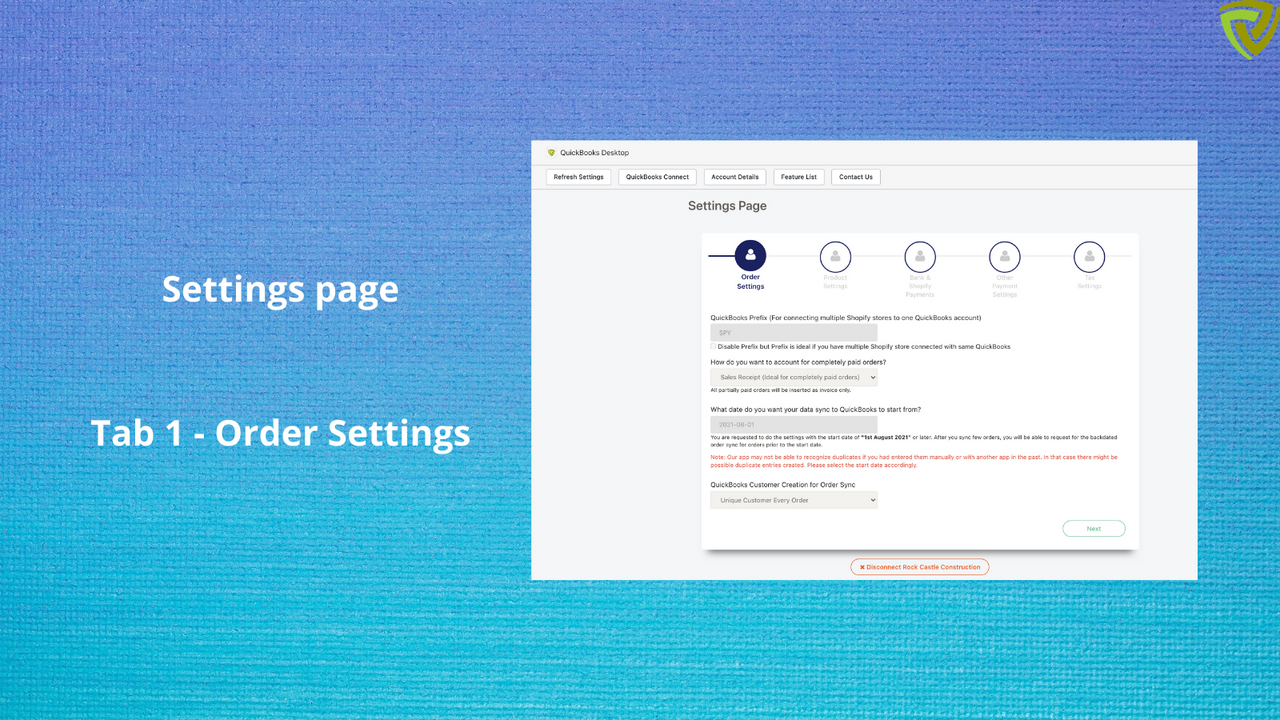
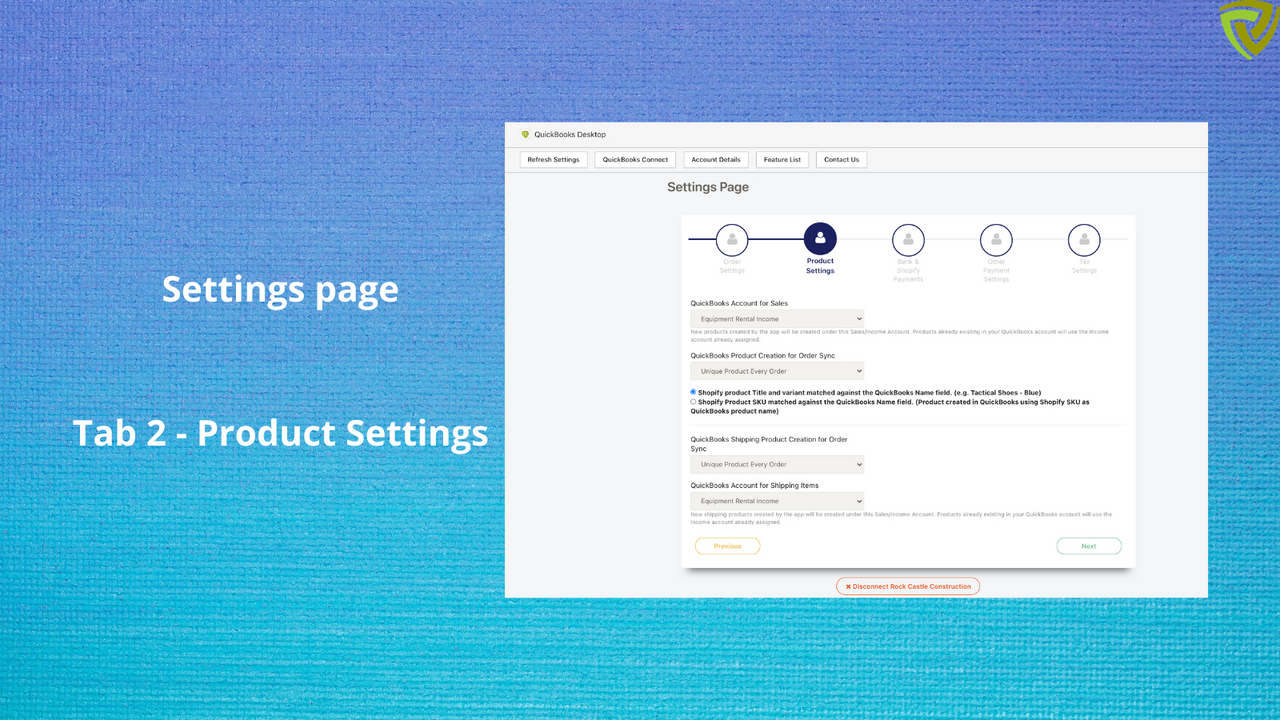
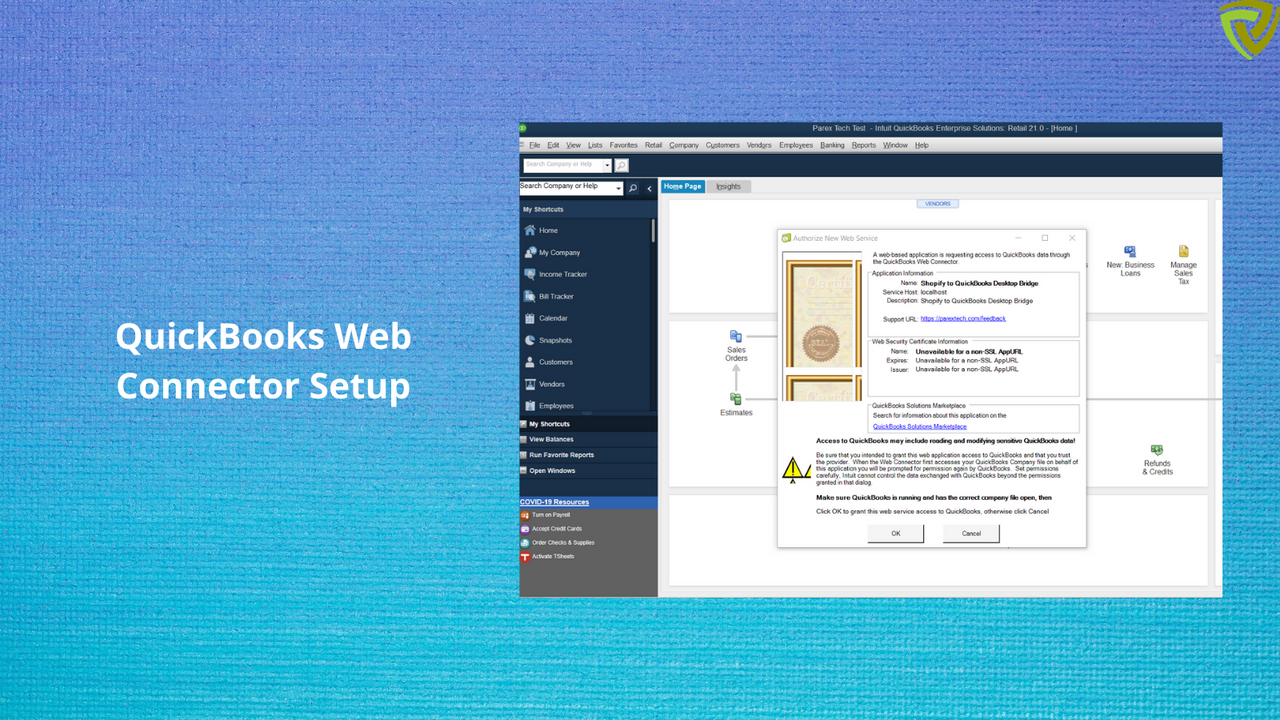
亮点
-
可直接在 Shopify 后台使用
以自动化的方式将销售同步到QuickBooks Desktop - 同步单个订单
以自动化的方式轻松将销售数据同步到QuickBooks Desktop或Enterprise版本 - 同步单个订单 通过单个订单,您可以将所有的订单、产品和客户数据自动导出到QuickBooks。您可以选择自动同步数据到QuickBooks,或者在您方便的时候手动同步。 汇总同步:使用汇总同步,我们的应用将为Shopify的每一笔支付和其他支付方式的每一天创建一条记录。
- 单个订单同步 - 包括客户、产品、税费和所有详细信息
- 自动化同步过程
- 非常容易的对账
- 汇总发票同步 - 同步每日汇总或结算汇总
包含自动翻译的文本
定价
7 天免费试用桌面版
$40/月
超过1000个订单的额外订单收费$0.05。最高收费$200
- 此计划包括每月1000个订单
- 每个额外订单$0.05
- 如果订单超过每月1000个,最高授权收费$200
桌面版
$40/月
超过1000个订单的额外订单收费$0.05。最高收费$200
- 此计划包括每月1000个订单
- 每个额外订单$0.05
- 如果订单超过每月1000个,最高授权收费$200
包含自动翻译的文本
所有费用均以USD结算。 定期费用和基于使用情况的费用每 30 天收取一次。
48 条评论
This is by far the best company that I have worked with in regards to syncing orders from Shopify to Quickbooks. If there is ever a problem they are always quick to help!
The app has worked great for us. We had a few issues arise and Shashank provided professional customer support, addressing all of our needs in a timely manner. This is the app if you're looking to sync Shopify orders to QuickBooks.
Great software and excellent service! Their team responds promptly and is very skilled at correcting any issues. The integration has made our workflow so much more accurate and easy. We would highly recommend this app!
This is a great app! Shashank and Mahek are wonderful - they will make sure that youre completely happy with all the features!
thanks!
After installing the The QuickBooks Desktop app it has work seamlessly from the start. We have had some SKU/Item mapping issues, mainly do to operator error, and the Parex Tech Team responded promptly and solved our issues very quickly. Highly recommend this app, the customer service is amazing.
更多此类应用