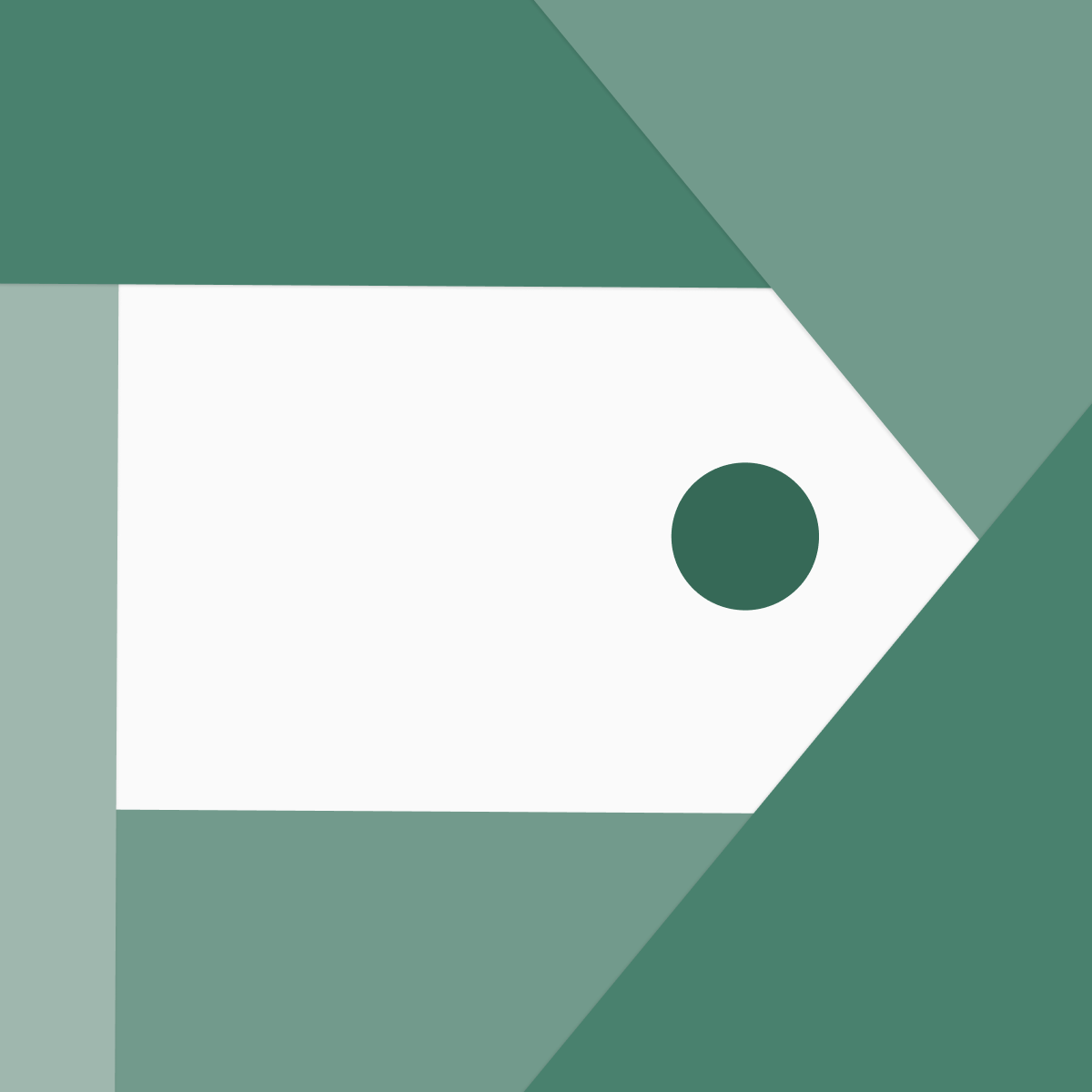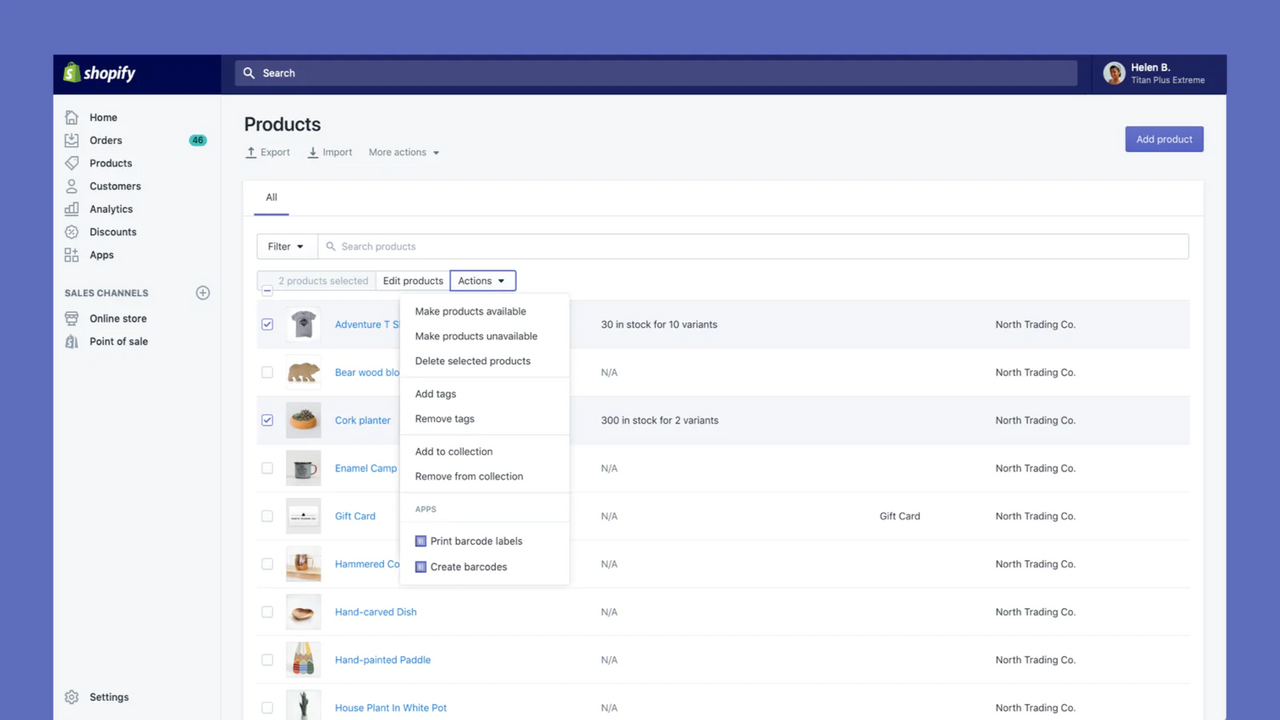Galerie d’images vedette

Créez et imprimez des étiquettes à code-barres pour vos produits
Retail Barcode Labels vous permet de générer et d’imprimer des codes-barres pour vos produits, en toute simplicité. Créez des modèles et imprimez des étiquettes sur des papiers populaires, notamment ceux des gammes Avery, Dymo et Zebra. Retail Barcode Labels est compatible avec toutes les imprimantes et prend notamment en charge l’impression en mode sans fil depuis les appareils mobiles. Imprimez des étiquettes en bloc en toute simplicité et optimisez votre stock.
- Générez automatiquement des codes-barres Code-128 pour tous vos produits.
- Créez des étiquettes à codes-barres indiquant prix, SKU et variante.
- Utilisez vos imprimantes Dymo Label, Zebra ou des imprimantes avec Avery Labels.
- Caractéristiques
- Jouissant d’une grande popularité auprès des entreprises basées aux États-Unis
- Utilisation directe dans l’interface administrateur Shopify
Langues
anglais, danois, allemand, finnois, français, italien, japonais, coréen, néerlandais, norvégien, polonais, portugais (Brésil), portugais (Portugal), suédois, thaï, turc, vietnamien, chinois (simplifié), chinois (traditionnel), espagnol, et tchèque
Avis (566)
This app has worked flawlessly for us for almost 4 years now! I only wish there was a little more flexibility in the fields we can include on tags.
I have been using the app for 3 years now and it used to work fine, but now all of the sudden within the past couple of months, the app is automatically updating barcodes which prevents the labels on existing products from scanning. I keep re adding the barcodes and it continues to randomly change them. I'd love to know of a way to prevent this from happening.
Hi there! Thank you so much for sharing your feedback! It would be unexpected that the app would spontaneously create it's own barcodes, however, when you are creating ...
I like using this app but I hate the limitation of the label sizes. Especially, when I got a phomemo label printer and can't find the right size label to print. I have a 1.5 x 1 labels on a roll and there are no option for this size or no option for a 2.25x1 option either. I expected when click on other options there would be an option for custom but nope.
Hi there! Thank you so much for sharing your feedback! You mentioned that you are using a Phomemo printer - for context, the app is designed to be used only with a compatible ...
We have been using this app for over 4 years and it has worked well for us. However, in the last month it has given us so many glitches. Shopify support can't help on this one. I've spent hours on this! It's randomly reassigning barcodes to products so when we scan an item at checkout it doesn't recognize it. Manufacture barcodes that we added so we could just scan the product aren't recognized ...
Hi there! Thank you so much for sharing this feedback! It would be unexpected that the app would spontaneously create it's own barcodes, however, when you are creating ...
eine einfache anwendung die ihren zweck erfüllt aber doch zahlreiche schwächen hat. in verbindung mit shopify und zebra drucker bleibt kaum gestaltungsspielraum. längere bezeichnungen werden bis zur unleserlichkeit verkleinert um in eine zeile zu passen.
Hallo! Vielen Dank für Ihr Feedback!
Ich verstehe, dass aufgrund der Größe der Etiketten, die Sie mit Ihrem Zebra-Drucker verwenden, längere Produktnamen möglicherweise gekü ...
Assistance
Assistance relative à l’application fournie par Shopify.
Obtenir de l’aideRessources
Lancement
3 décembre 2018
Accès aux données
Cette application a besoin d’accéder aux données suivantes pour fonctionner sur votre boutique. Comprendre pourquoi en lisant la politique de confidentialité du développeur.
Voir les données personnelles:
Propriétaire de la boutique
-
Propriétaire de la boutique
Nom, adresse e-mail, numéro de téléphone, adresse physique
Voir et modifier les données de la boutique:
Produits
-
Modifier les produits
Stock, produits, or collections
En vedette dans
Plus d’applications comme celle-ci