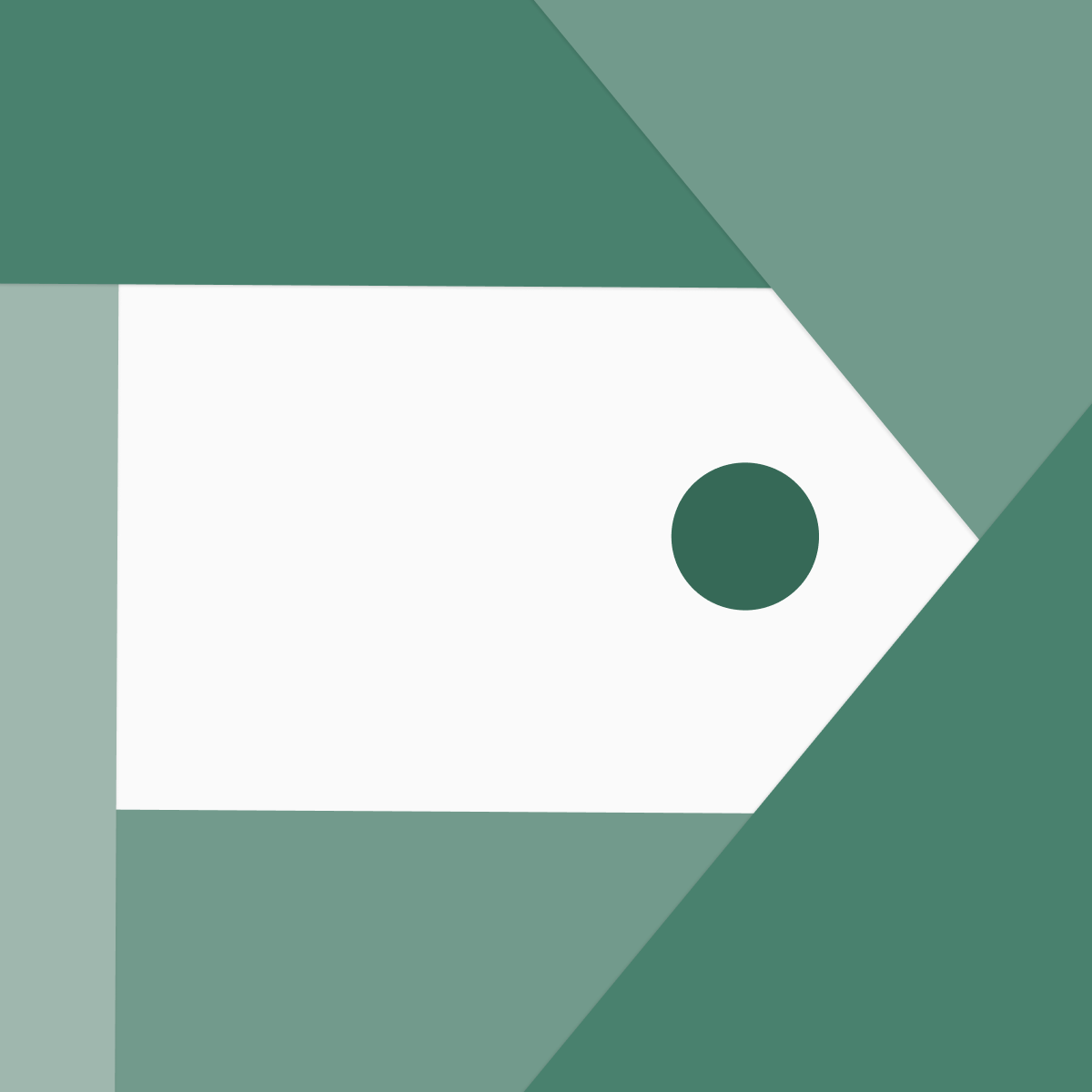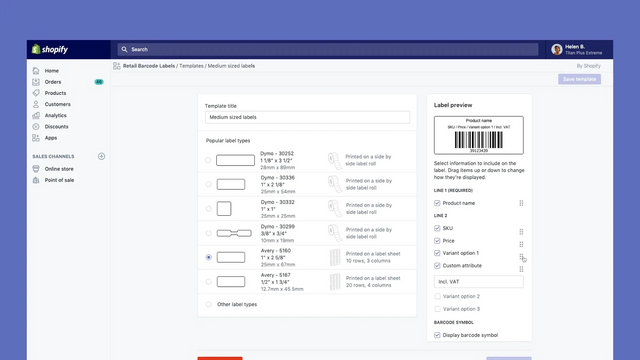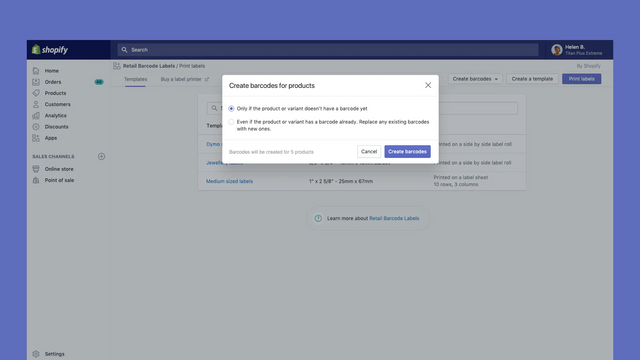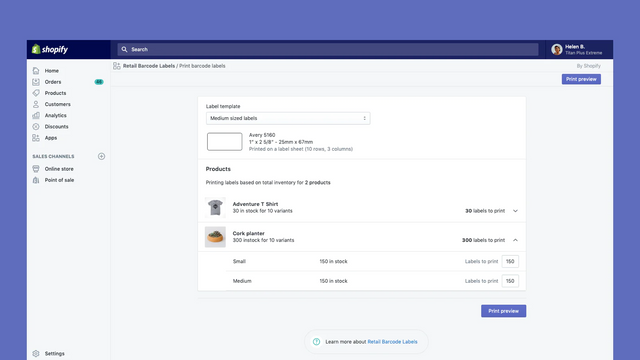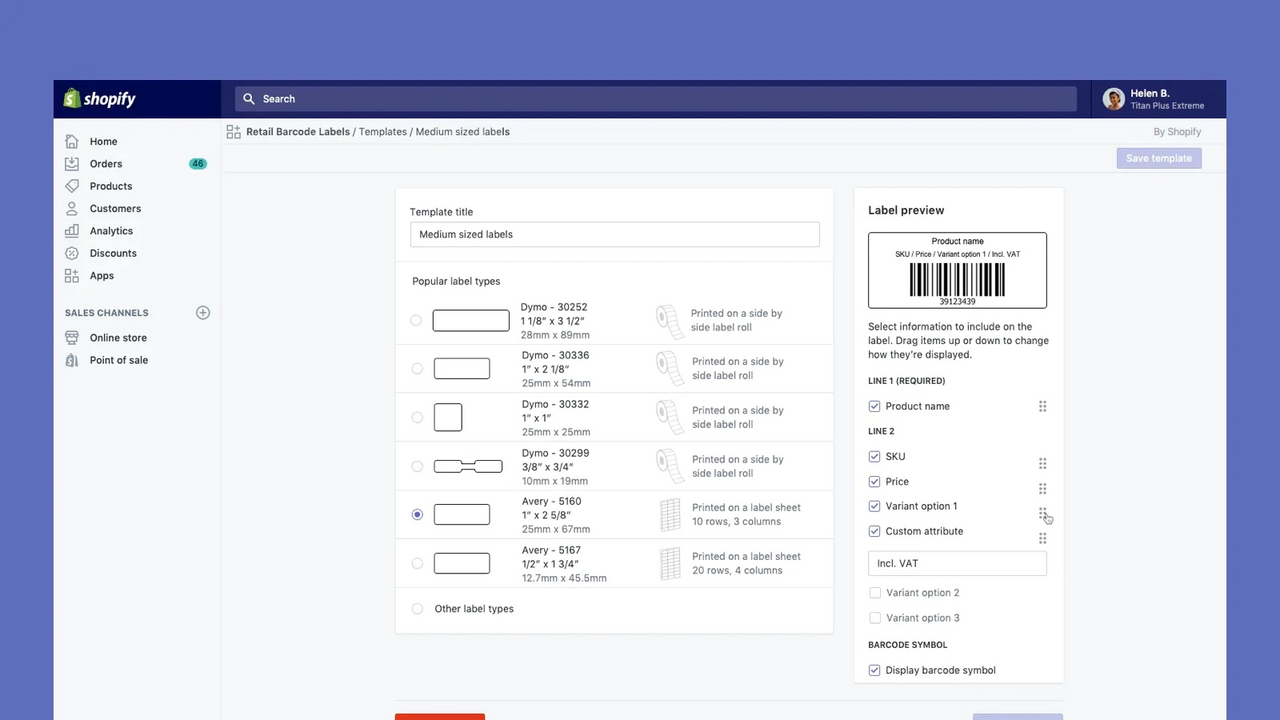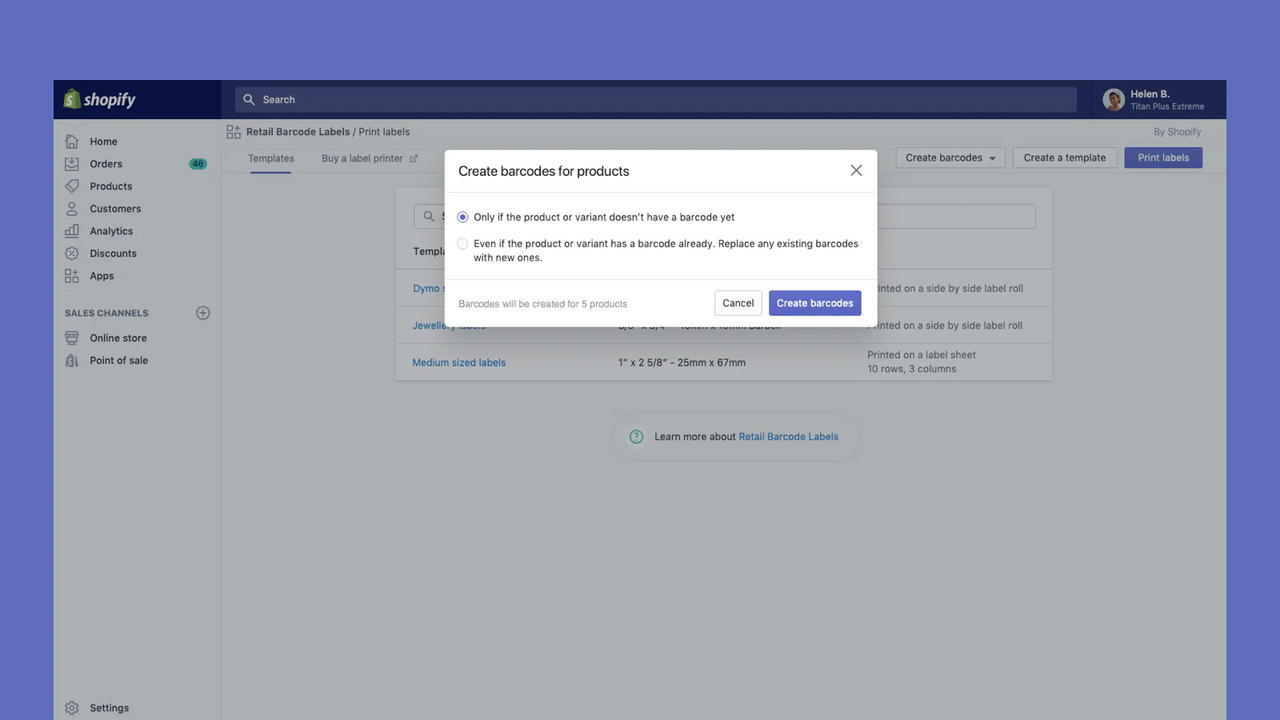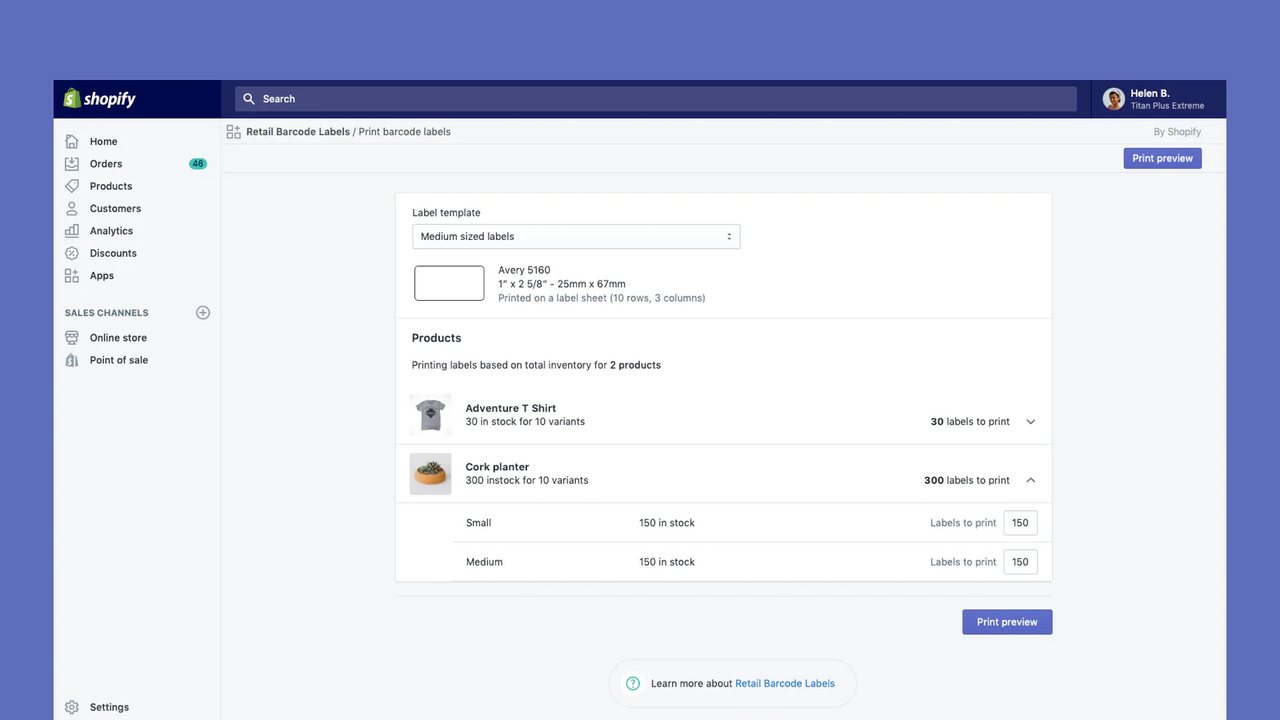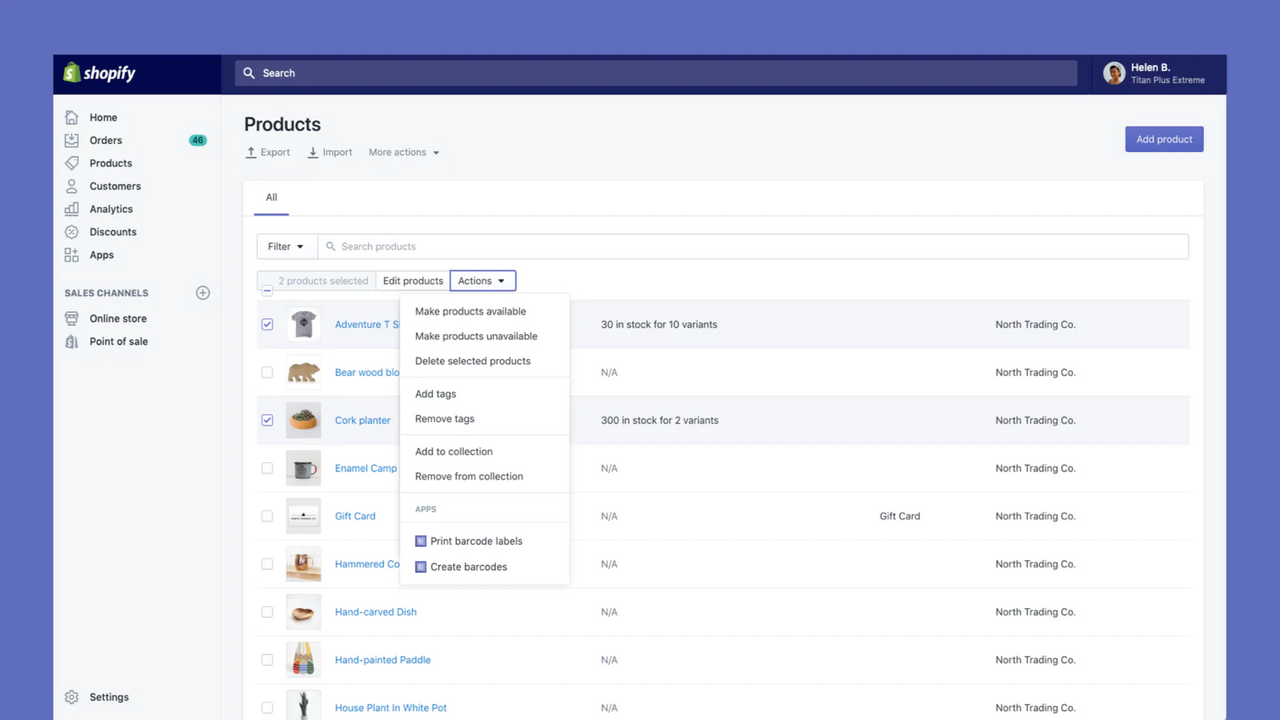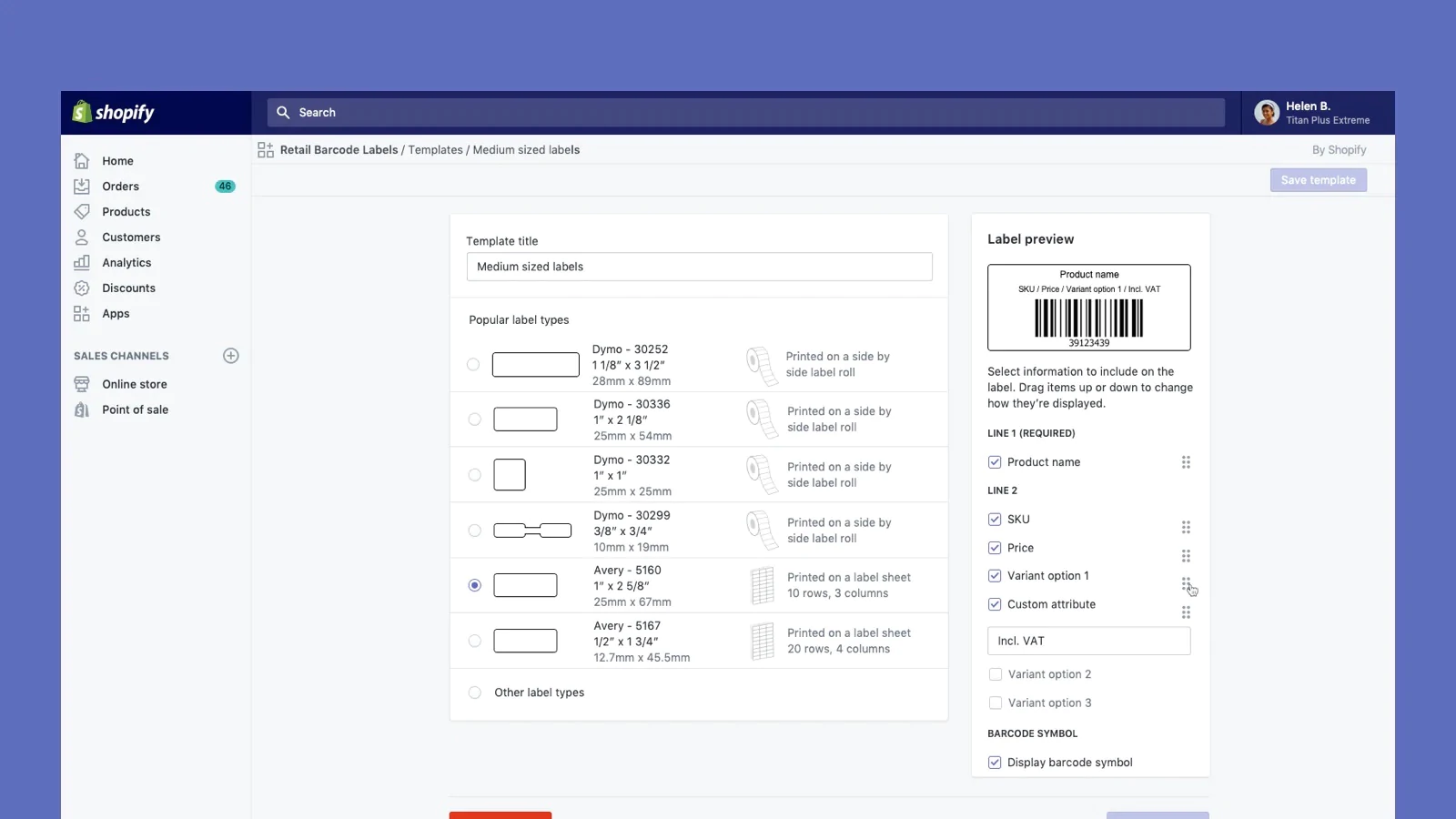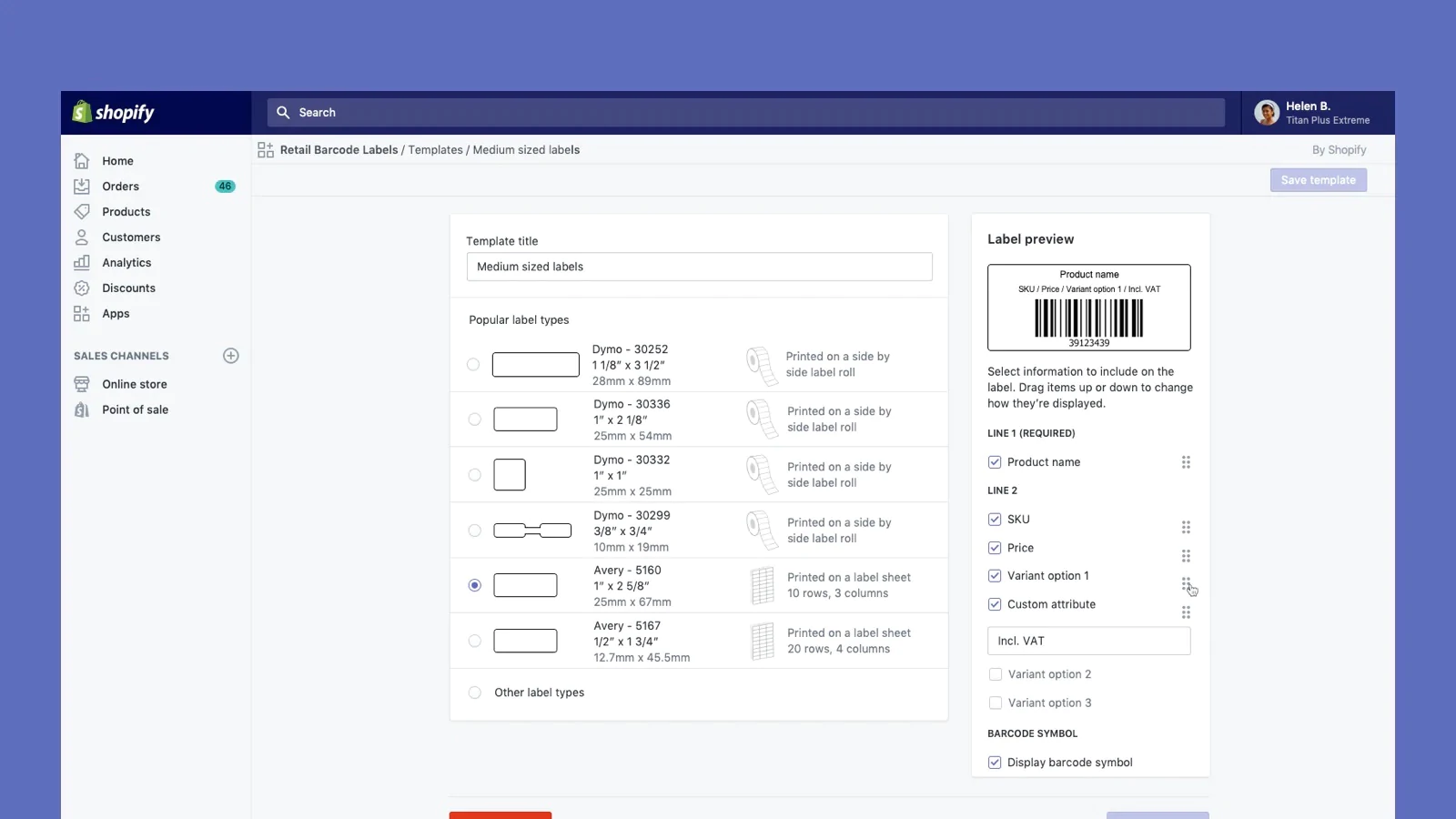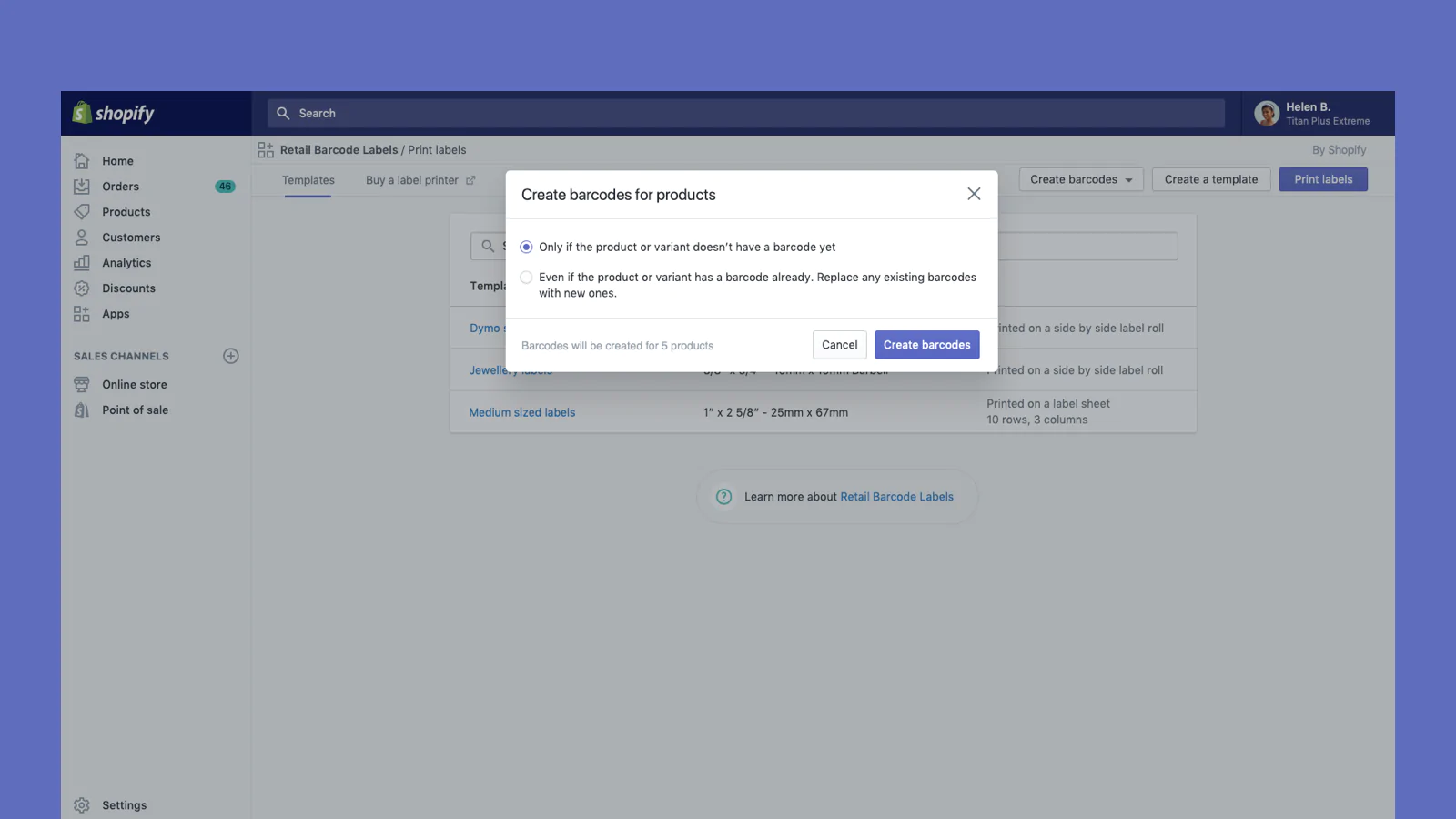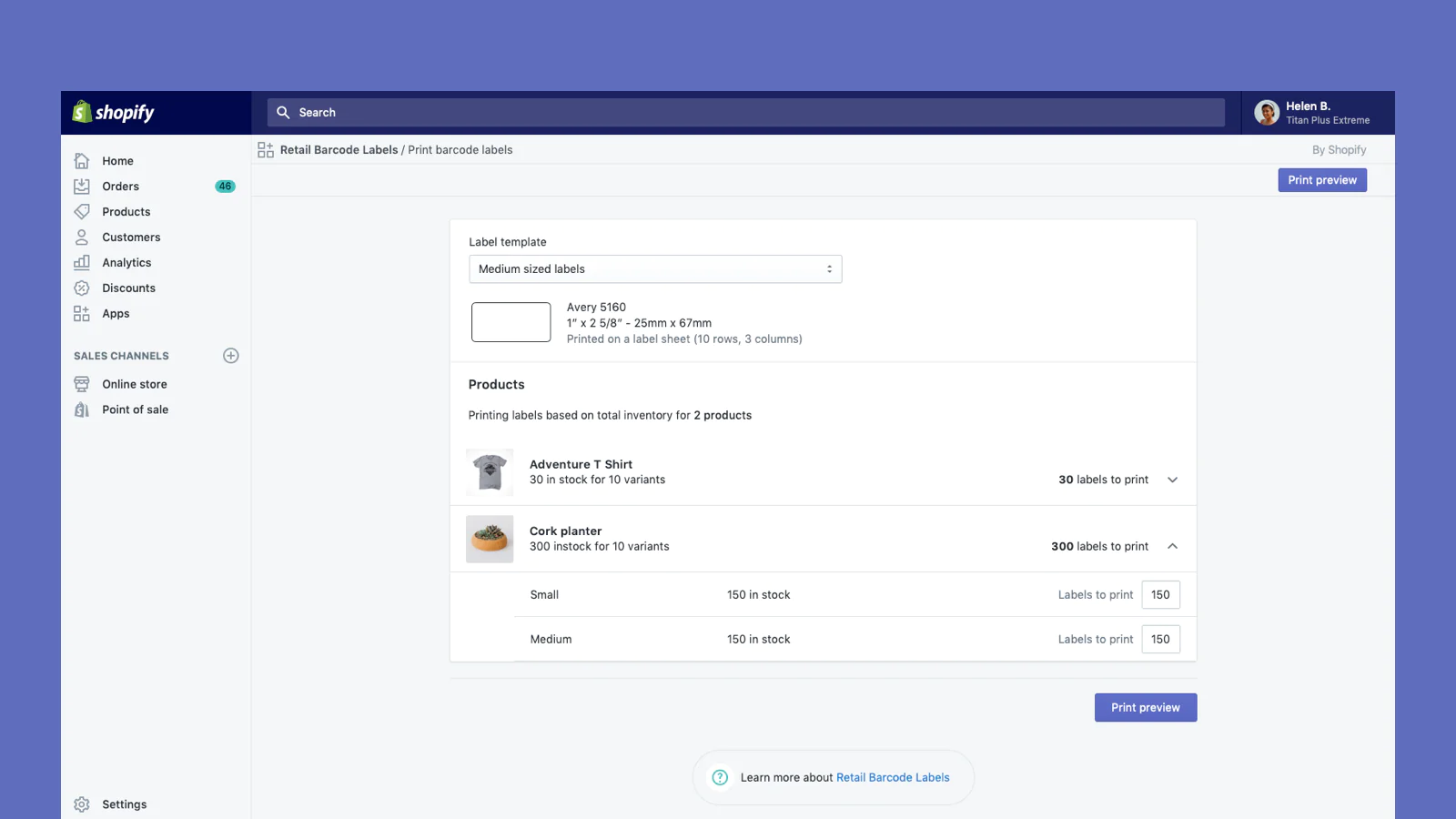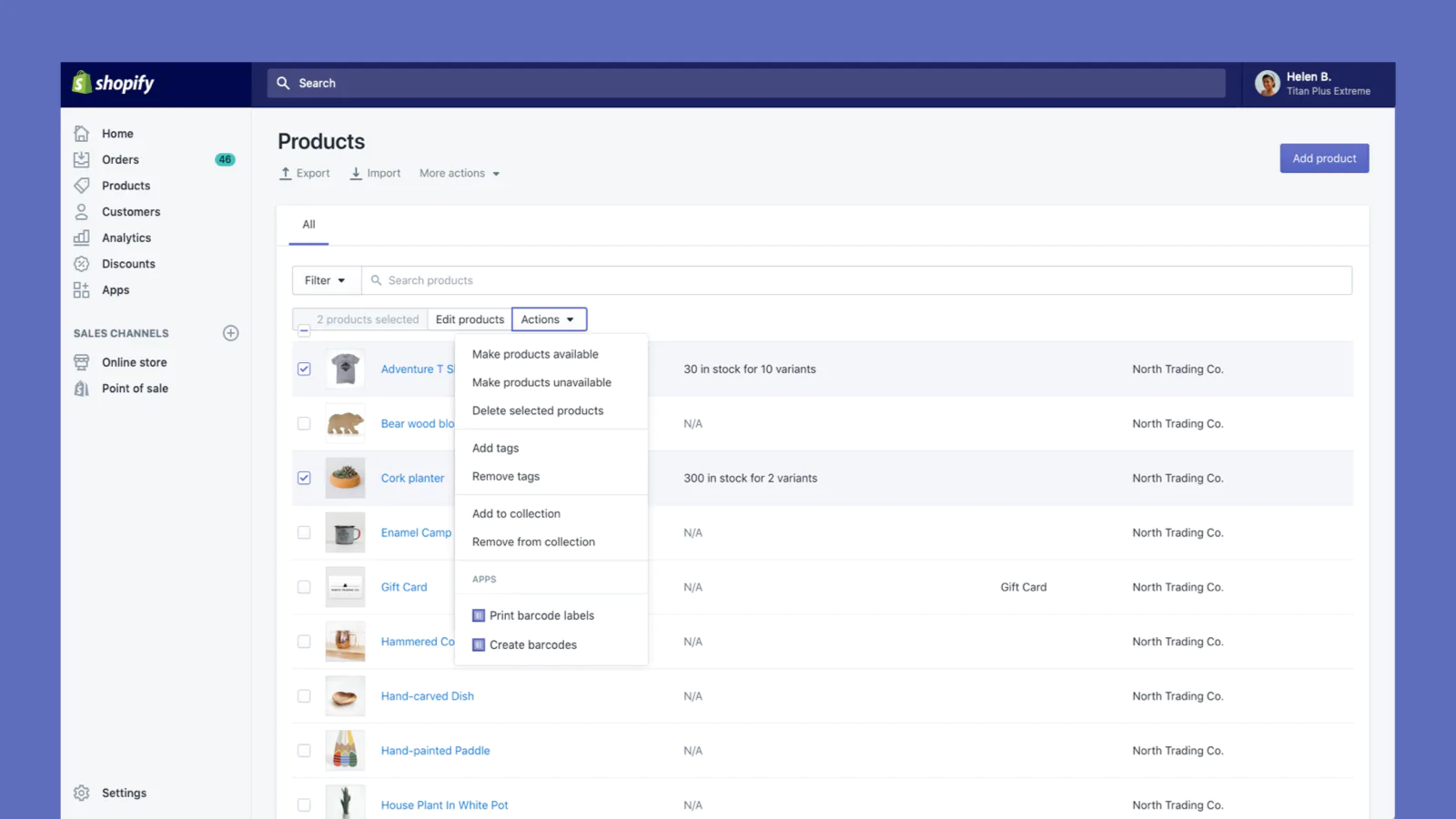Galeria de imagens em destaque
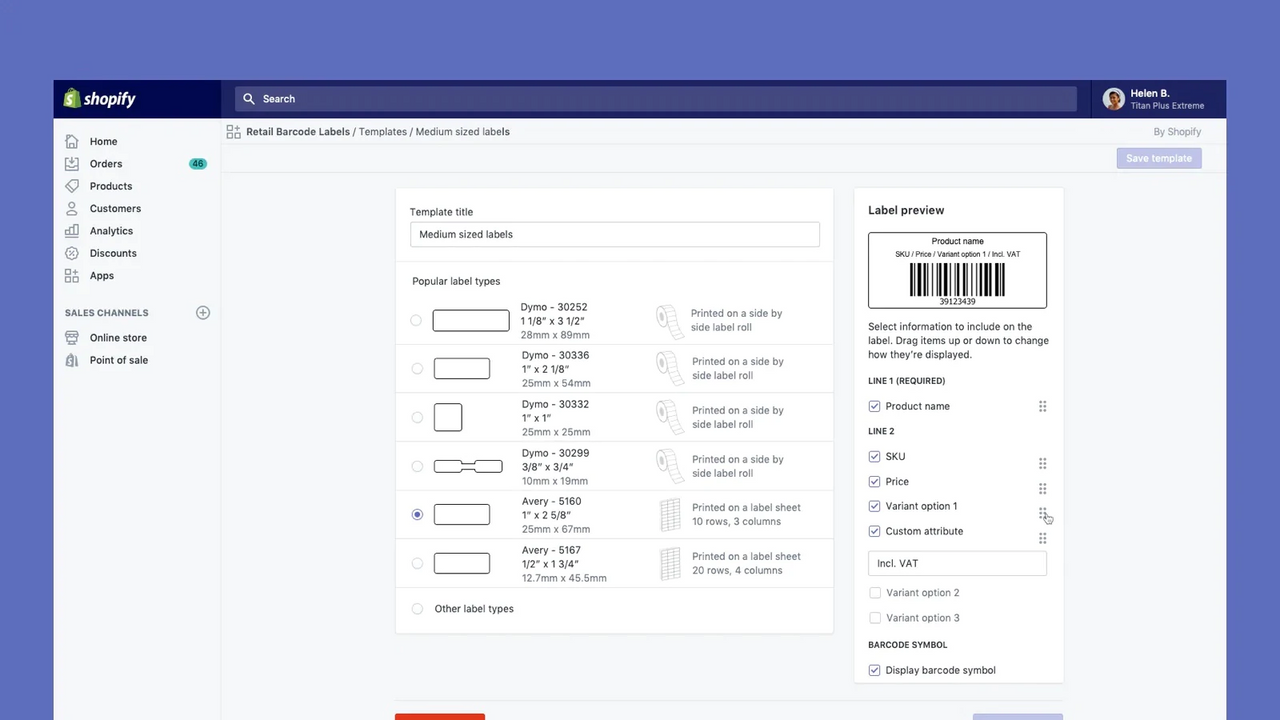
Crie e imprima etiquetas de código de barras para seus produtos
O Retail Barcode Labels permite gerar e imprimir facilmente etiquetas de código de barras para seus produtos. Crie modelos e imprima etiquetas em tipos de papel populares das variedades Avery, Dymo e Zebra, incluindo folhas de etiquetas. O Retail Barcode Labels é compatível com qualquer impressora atualmente instalada em seu computador ou em sua rede, incluindo impressão segura a partir de dispositivos móveis. Imprima etiquetas em massa com facilidade e melhore seu estoque.
- Gere automaticamente códigos de barras Code-128.
- Crie etiquetas de código de barras personalizadas com preços, SKUs e variantes.
- Funciona com impressoras Dymo Label, Zebra ou impressora com Avery Labels.
- Destaques
- Popular entre empresas dos Estados Unidos
- Dá para usar direto no admin da Shopify
Idiomas
inglês, dinamarquês, alemão, finlandês, francês, italiano, japonês, coreano, holandês, norueguês, polonês, português (Brasil), português (Portugal), sueco, tailandês, turco, vietnamita, chinês (simplificado), chinês (tradicional), espanhole tcheco
Categorias
Avaliações (566)
This app has worked flawlessly for us for almost 4 years now! I only wish there was a little more flexibility in the fields we can include on tags.
I have been using the app for 3 years now and it used to work fine, but now all of the sudden within the past couple of months, the app is automatically updating barcodes which prevents the labels on existing products from scanning. I keep re adding the barcodes and it continues to randomly change them. I'd love to know of a way to prevent this from happening.
Hi there! Thank you so much for sharing your feedback! It would be unexpected that the app would spontaneously create it's own barcodes, however, when you are creating ...
I like using this app but I hate the limitation of the label sizes. Especially, when I got a phomemo label printer and can't find the right size label to print. I have a 1.5 x 1 labels on a roll and there are no option for this size or no option for a 2.25x1 option either. I expected when click on other options there would be an option for custom but nope.
Hi there! Thank you so much for sharing your feedback! You mentioned that you are using a Phomemo printer - for context, the app is designed to be used only with a compatible ...
We have been using this app for over 4 years and it has worked well for us. However, in the last month it has given us so many glitches. Shopify support can't help on this one. I've spent hours on this! It's randomly reassigning barcodes to products so when we scan an item at checkout it doesn't recognize it. Manufacture barcodes that we added so we could just scan the product aren't recognized ...
Hi there! Thank you so much for sharing this feedback! It would be unexpected that the app would spontaneously create it's own barcodes, however, when you are creating ...
eine einfache anwendung die ihren zweck erfüllt aber doch zahlreiche schwächen hat. in verbindung mit shopify und zebra drucker bleibt kaum gestaltungsspielraum. längere bezeichnungen werden bis zur unleserlichkeit verkleinert um in eine zeile zu passen.
Hallo! Vielen Dank für Ihr Feedback!
Ich verstehe, dass aufgrund der Größe der Etiketten, die Sie mit Ihrem Zebra-Drucker verwenden, längere Produktnamen möglicherweise gekü ...
Atendimento
O atendimento para o app é oferecido por Shopify
Receber atendimentoRecursos
Este desenvolvedor não oferece atendimento ao cliente no idioma que você selecionou: Português (brasil).
Lançado
3 de dezembro de 2018
Acesso aos dados
Este app precisa de acesso aos seguintes dados para funcionar em sua loja. Consulte a política de privacidade do desenvolvedor para saber o motivo.
Ver dados pessoais:
Titular da loja
-
Titular da loja
Nome, Endereço de e-mail, Número de telefone, Endereço físico
Ver e editar dados da loja:
Produtos
-
Editar produtos
Estoque, produtos, or coleções
Em destaque
Mais apps parecidos