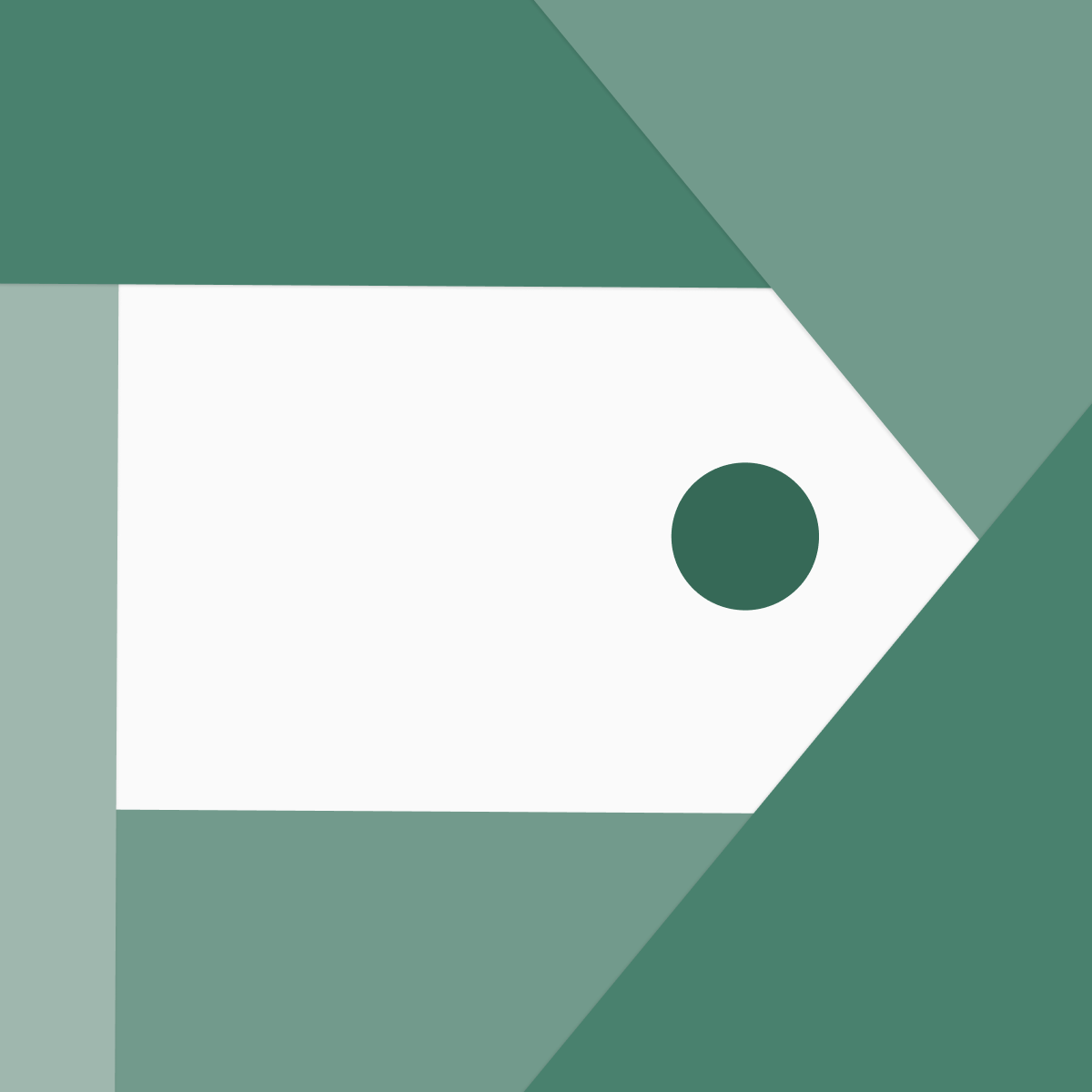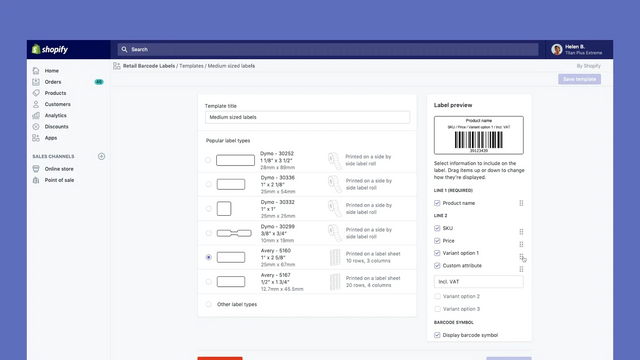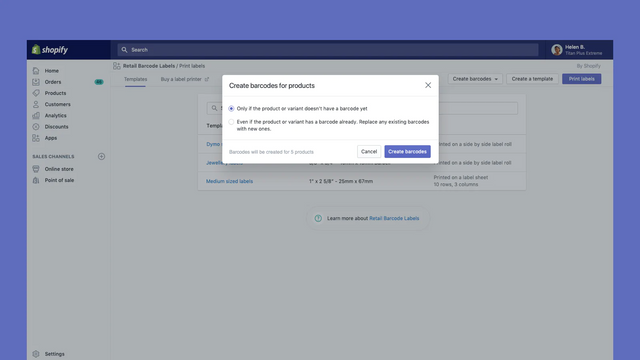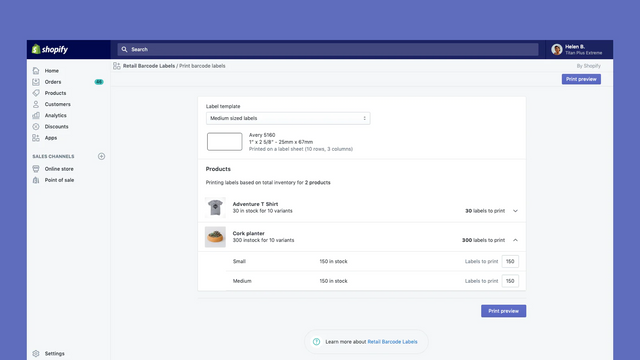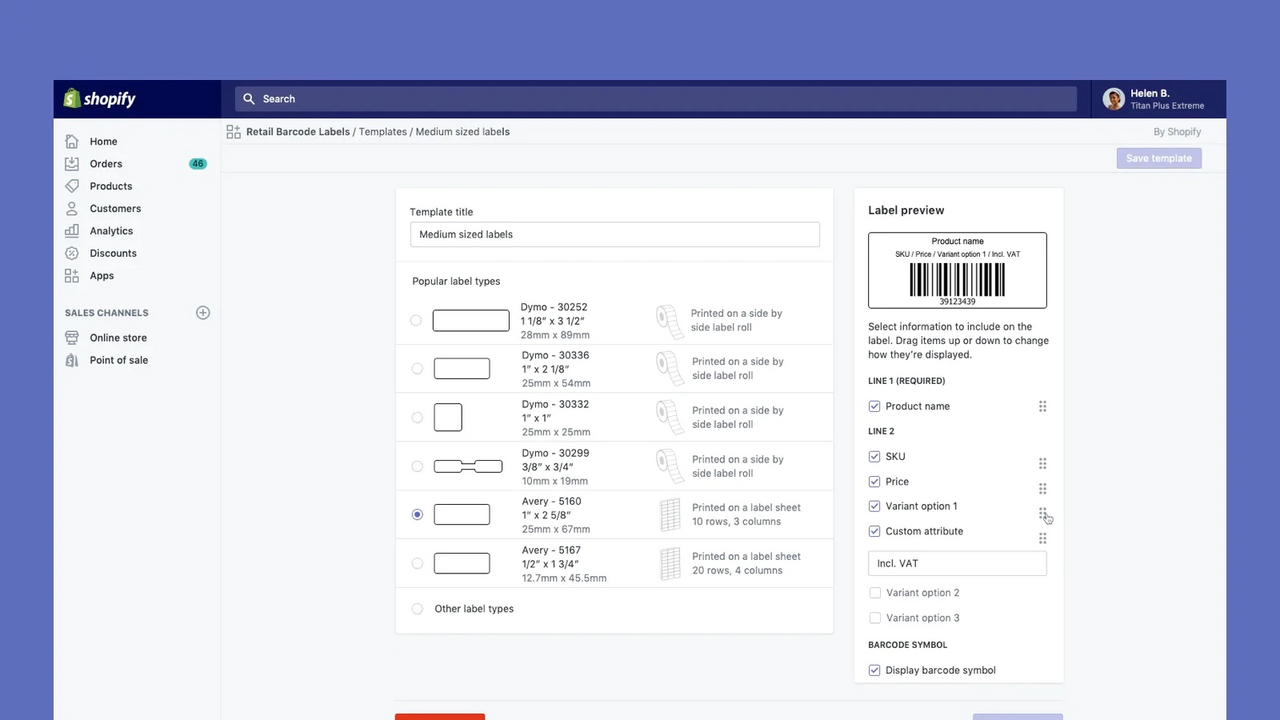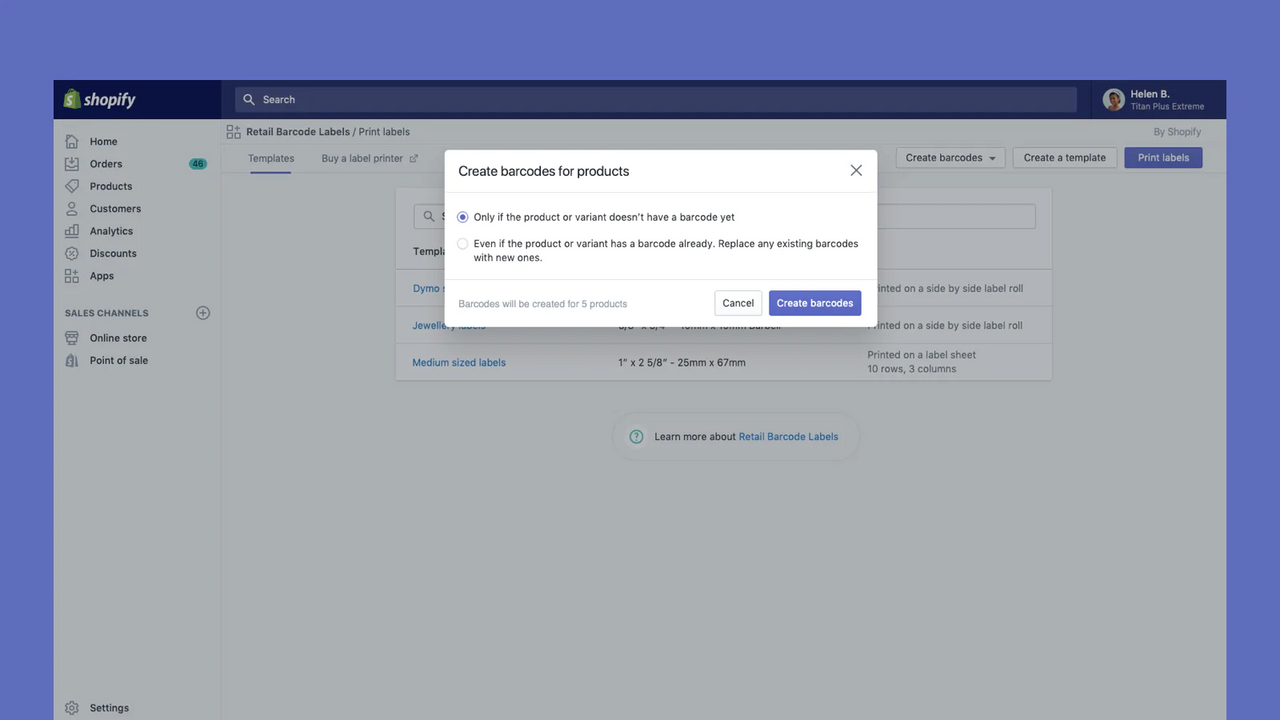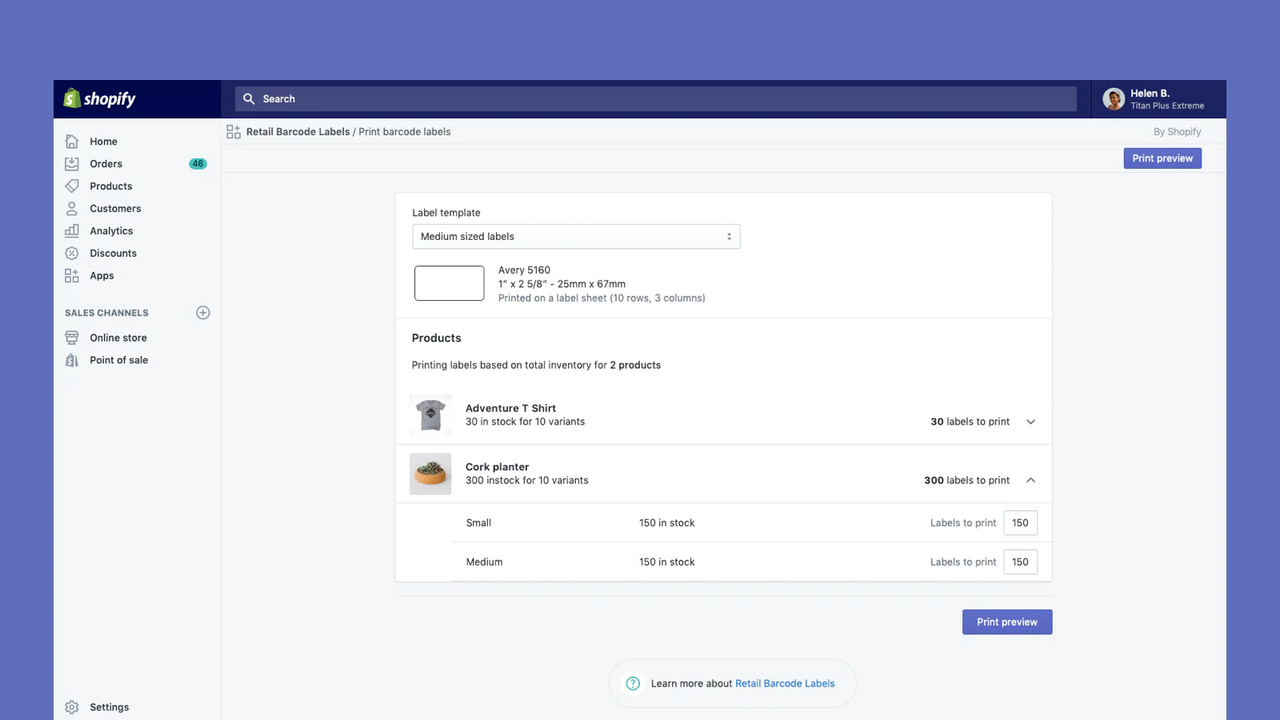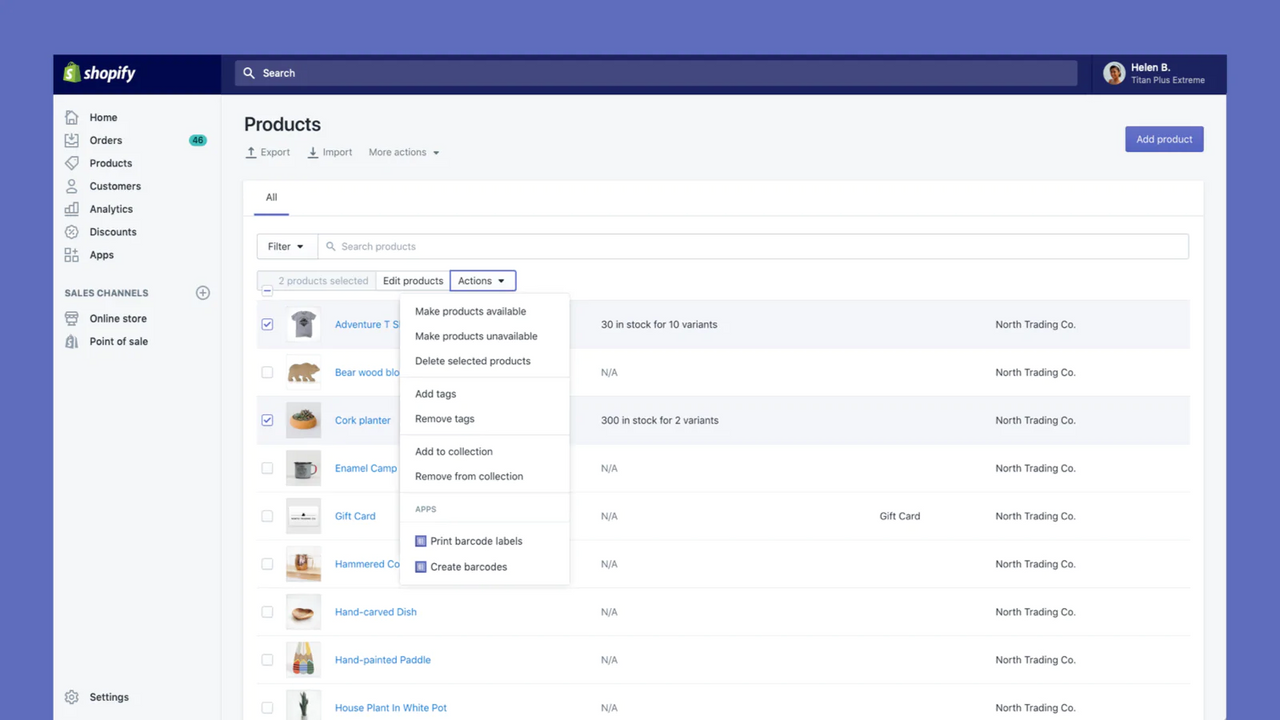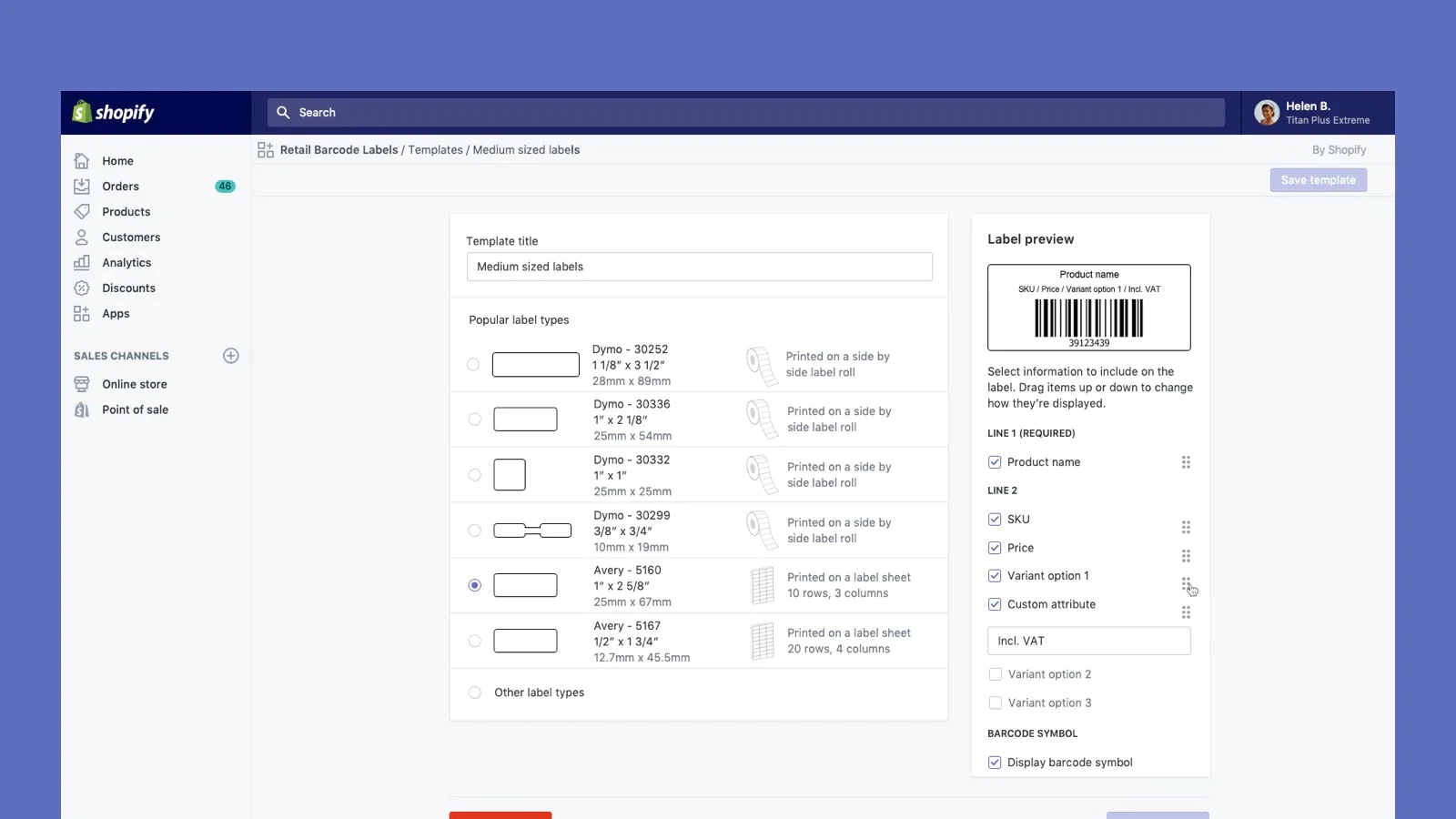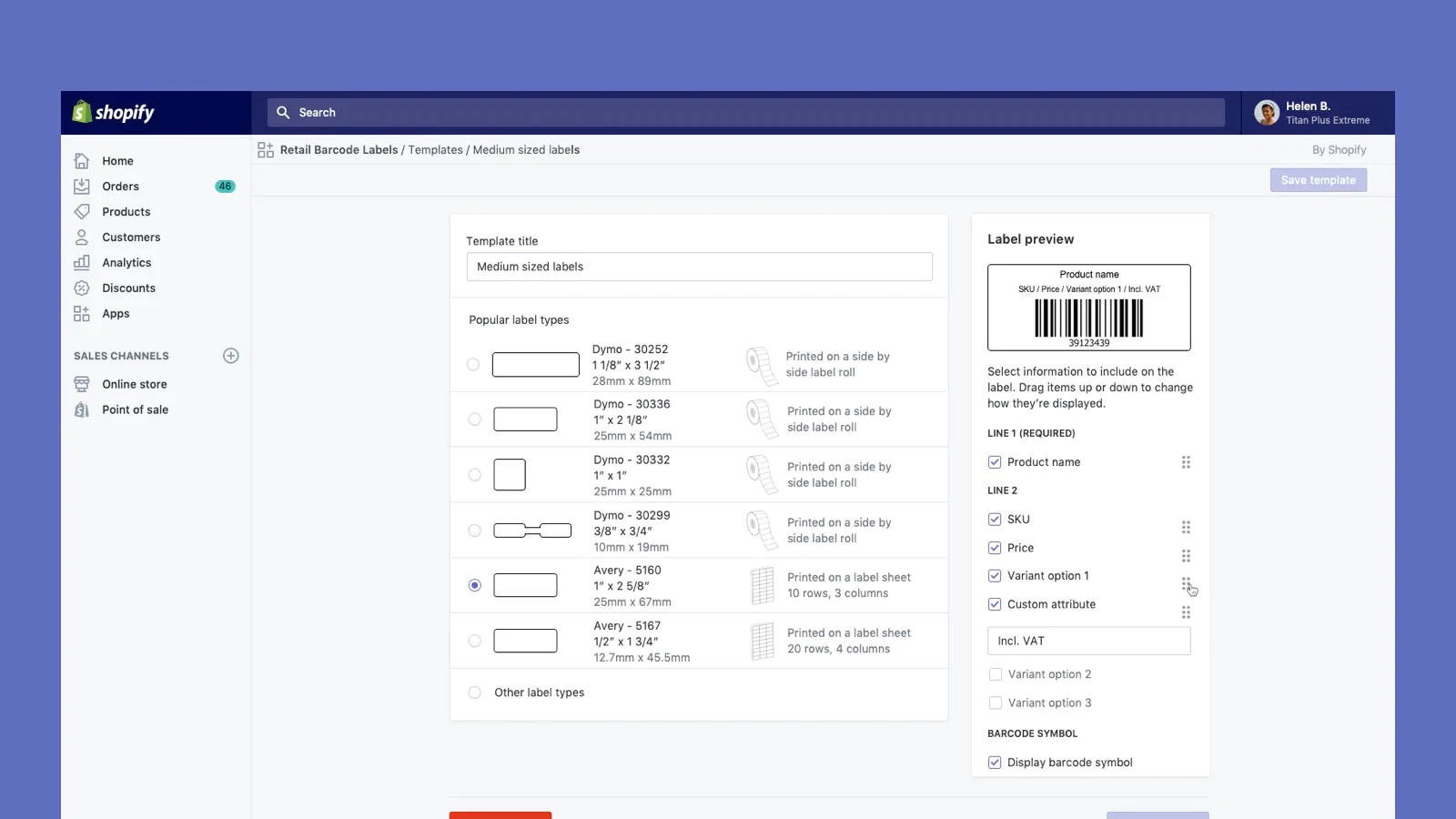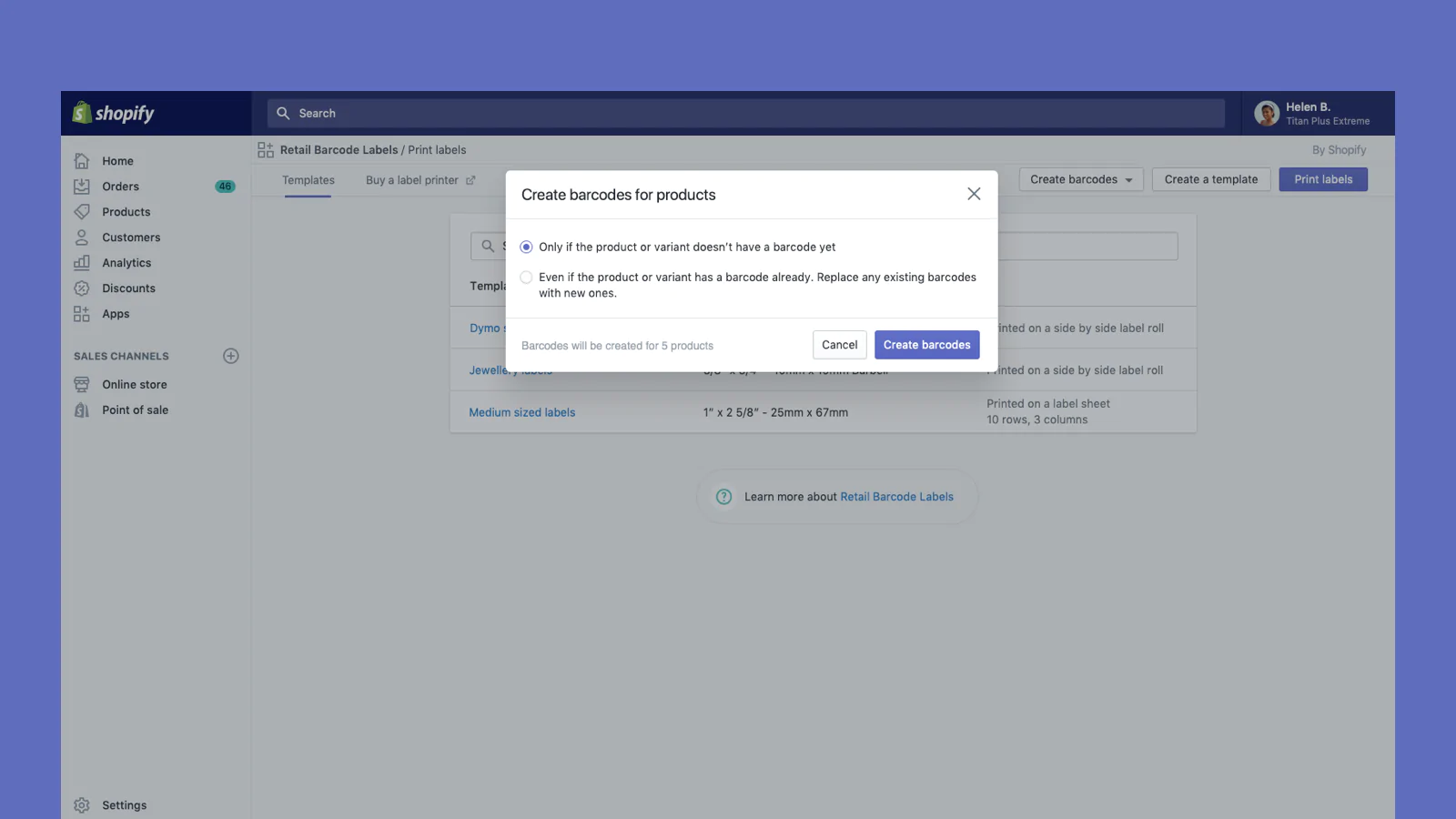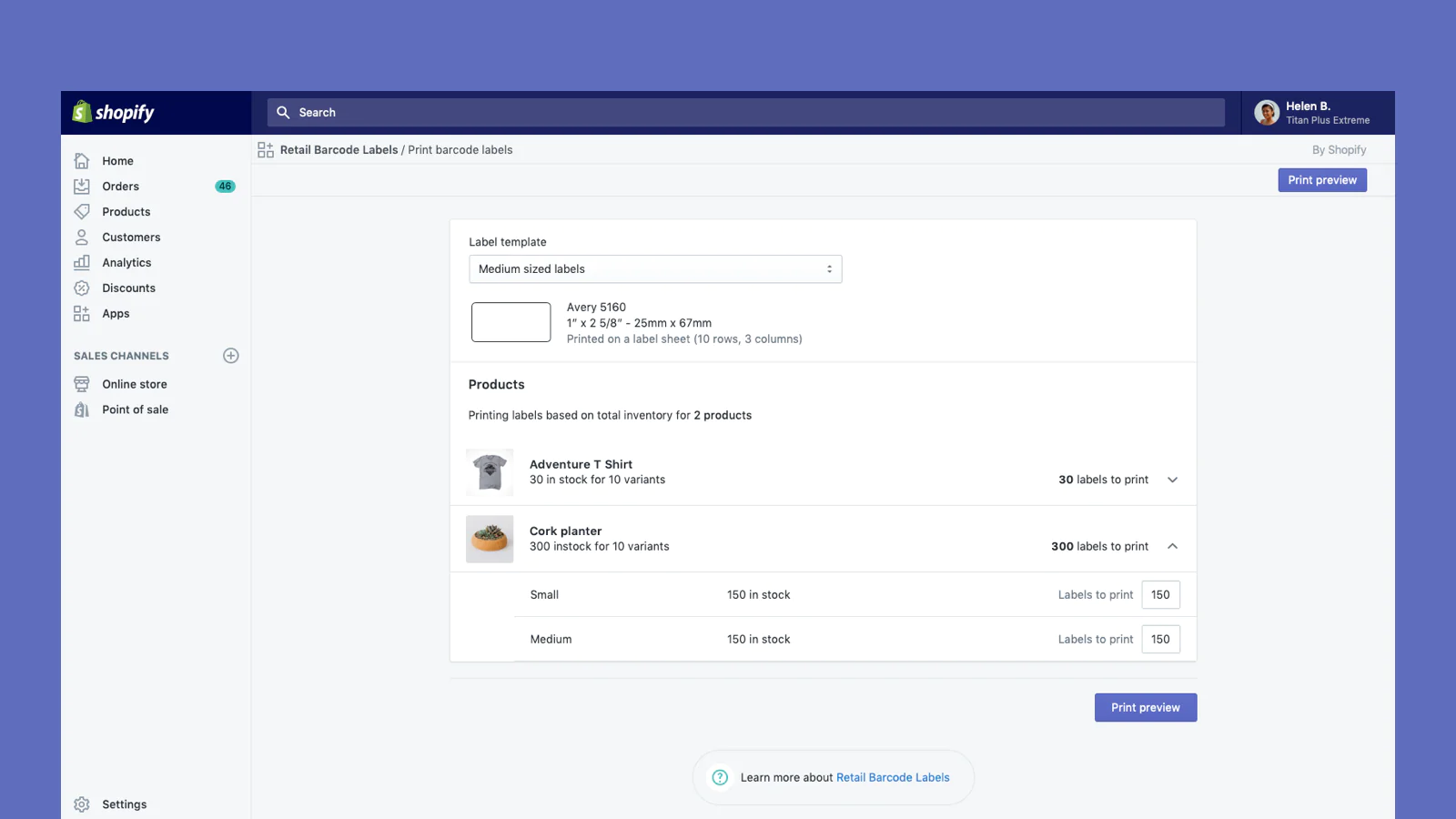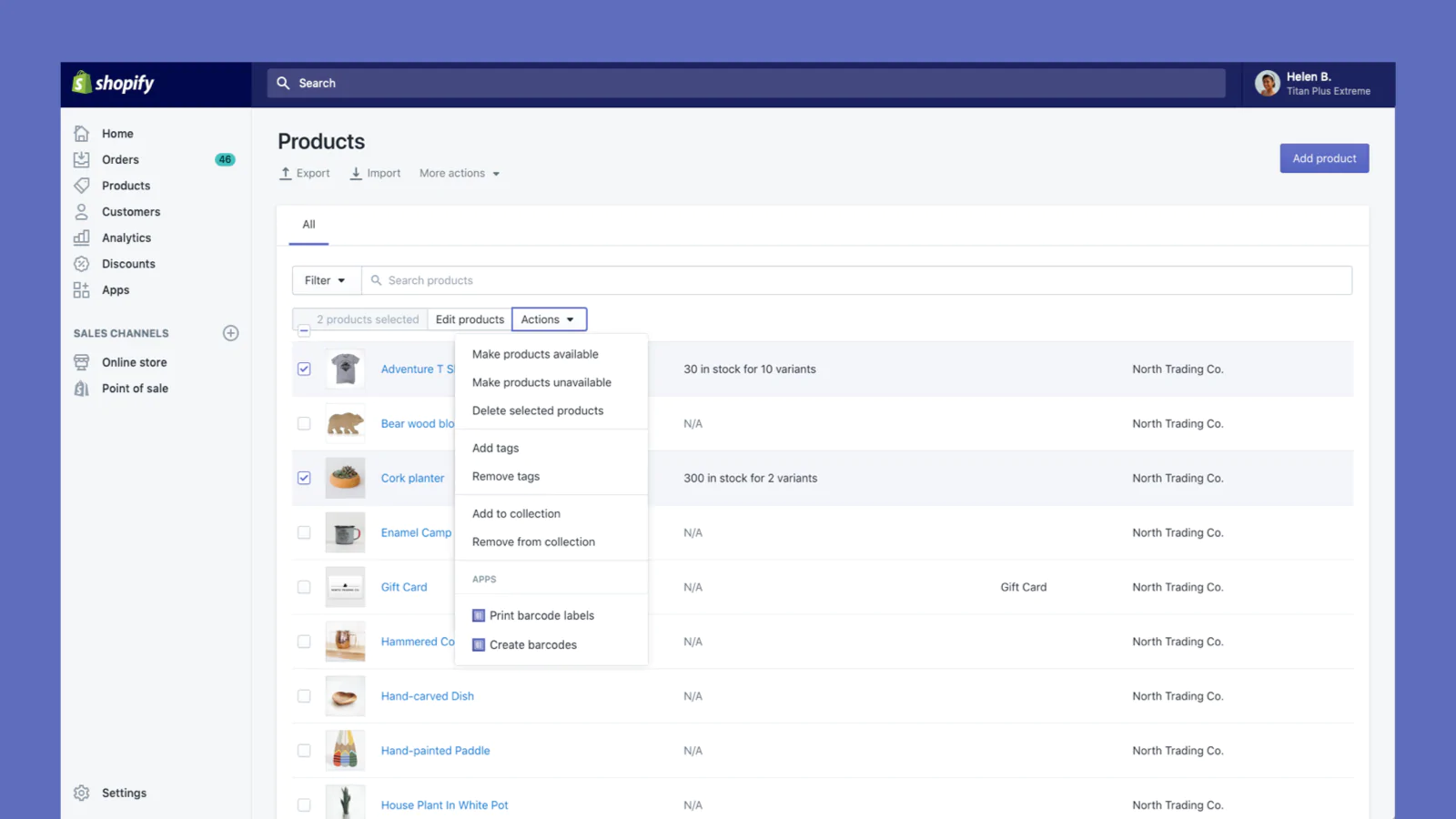配图图库
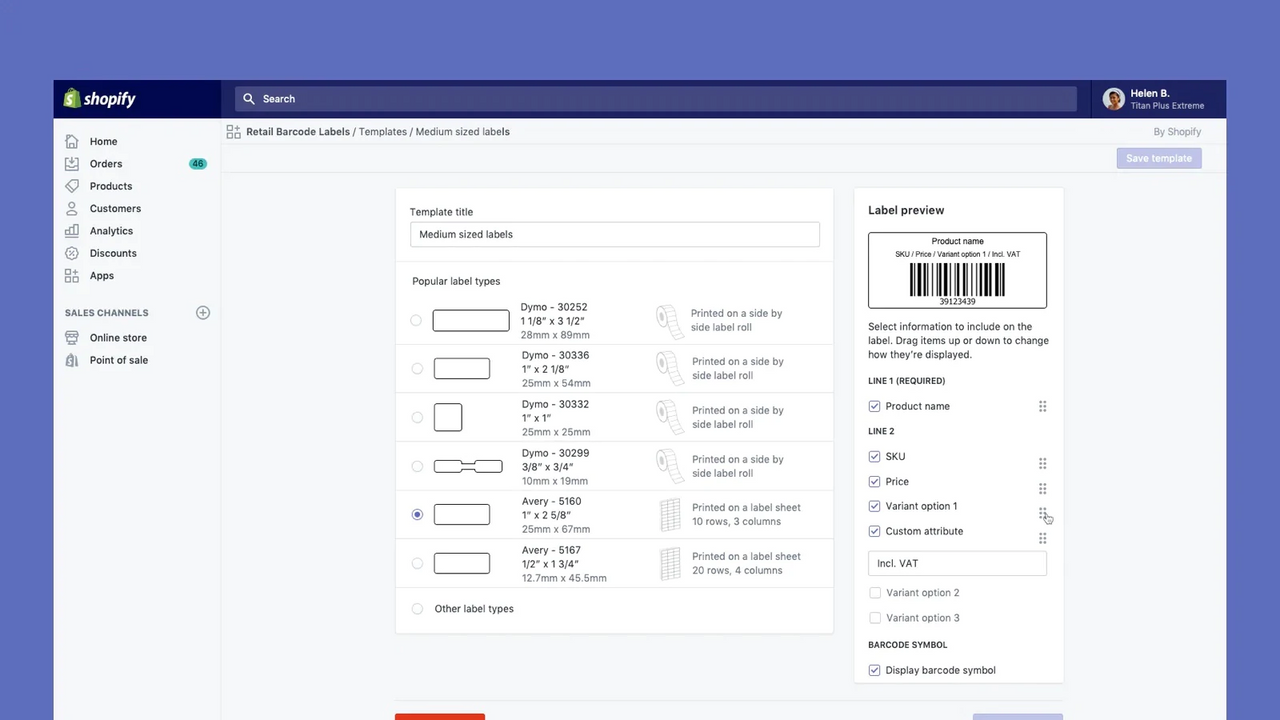
为您的产品创建和打印条码标签
Retail Barcode Labels 让您可以轻松为您的产品生成和打印条码标签。使用本应用创建适应您不同产品和应用的标签模板。按照 Avery、Dymo 和 Zebra 的多种热门纸张类型(包括标签纸)创建模板并打印标签。Retail Barcode Labels 支持当前安装在您的计算机或网络上的任何打印机,包括从移动设备进行安全的无线打印。轻松地批量打印标签并改善库存管理。
- 为您的任意或所有产品自动生成 Code-128 条码。
- 创建包含价格、SKU、多属性等信息的自定义条码标签。
- 兼容 Dymo Label、Zebra 打印机、使用 Avery Labels 的激光/喷墨打印机。
- 亮点
- 深受美国商家喜爱
- 可直接在 Shopify 后台使用
语言
英语, 丹麦语, 德语, 芬兰语, 法语, 意大利语, 日语, 韩语, 荷兰语, 挪威语, 波兰语, 葡萄牙语(巴西), 葡萄牙语(葡萄牙), 瑞典语, 泰语, 土耳其语, 越南语, 简体中文, 繁体中文, 西班牙语,以及 捷克语
评论 (566)
This app has worked flawlessly for us for almost 4 years now! I only wish there was a little more flexibility in the fields we can include on tags.
I have been using the app for 3 years now and it used to work fine, but now all of the sudden within the past couple of months, the app is automatically updating barcodes which prevents the labels on existing products from scanning. I keep re adding the barcodes and it continues to randomly change them. I'd love to know of a way to prevent this from happening.
Hi there! Thank you so much for sharing your feedback! It would be unexpected that the app would spontaneously create it's own barcodes, however, when you are creating ...
I like using this app but I hate the limitation of the label sizes. Especially, when I got a phomemo label printer and can't find the right size label to print. I have a 1.5 x 1 labels on a roll and there are no option for this size or no option for a 2.25x1 option either. I expected when click on other options there would be an option for custom but nope.
Hi there! Thank you so much for sharing your feedback! You mentioned that you are using a Phomemo printer - for context, the app is designed to be used only with a compatible ...
We have been using this app for over 4 years and it has worked well for us. However, in the last month it has given us so many glitches. Shopify support can't help on this one. I've spent hours on this! It's randomly reassigning barcodes to products so when we scan an item at checkout it doesn't recognize it. Manufacture barcodes that we added so we could just scan the product aren't recognized ...
Hi there! Thank you so much for sharing this feedback! It would be unexpected that the app would spontaneously create it's own barcodes, however, when you are creating ...
eine einfache anwendung die ihren zweck erfüllt aber doch zahlreiche schwächen hat. in verbindung mit shopify und zebra drucker bleibt kaum gestaltungsspielraum. längere bezeichnungen werden bis zur unleserlichkeit verkleinert um in eine zeile zu passen.
Hallo! Vielen Dank für Ihr Feedback!
Ich verstehe, dass aufgrund der Größe der Etiketten, die Sie mit Ihrem Zebra-Drucker verwenden, längere Produktnamen möglicherweise gekü ...
支持
应用支持由 Shopify 提供。
获取支持专题展示
更多此类应用