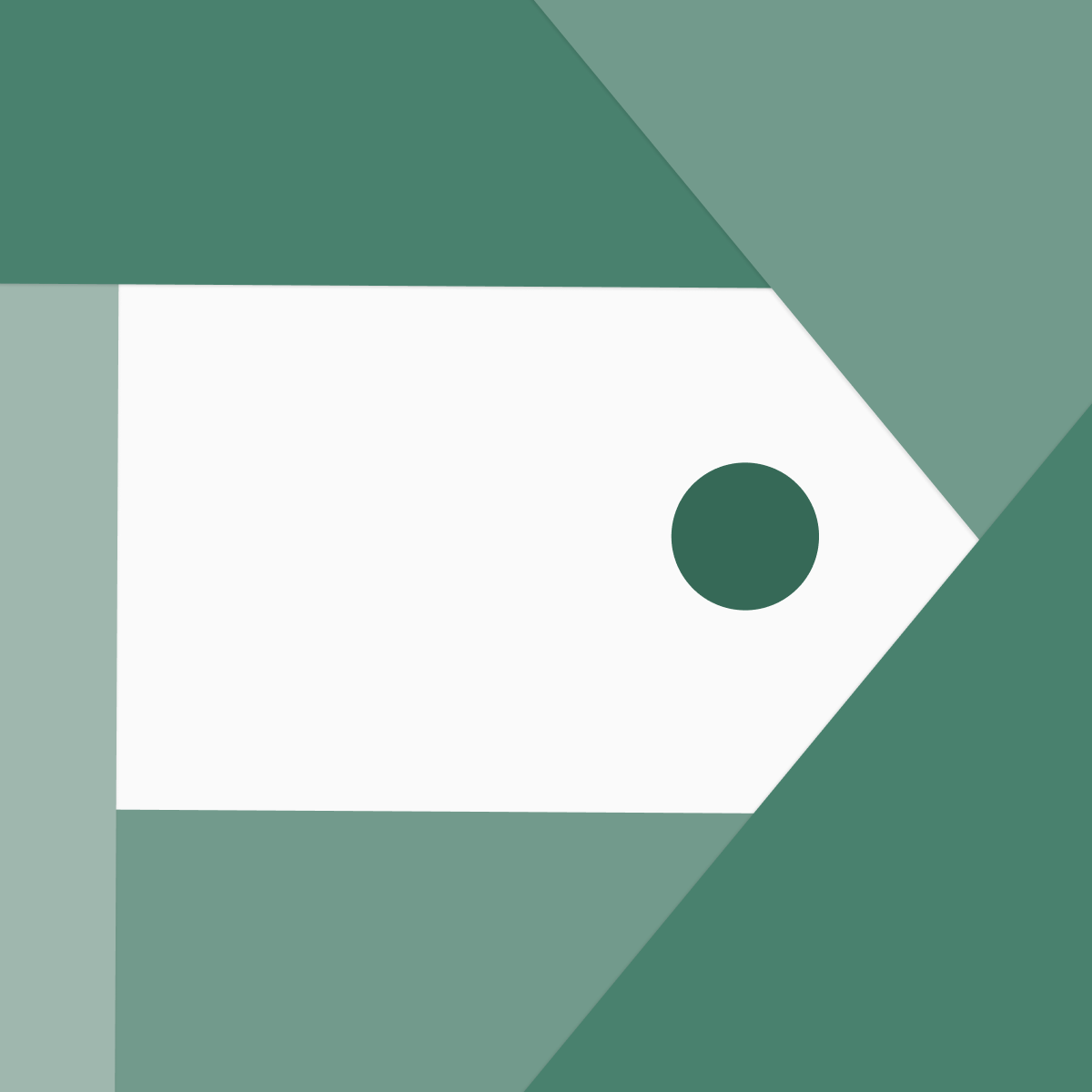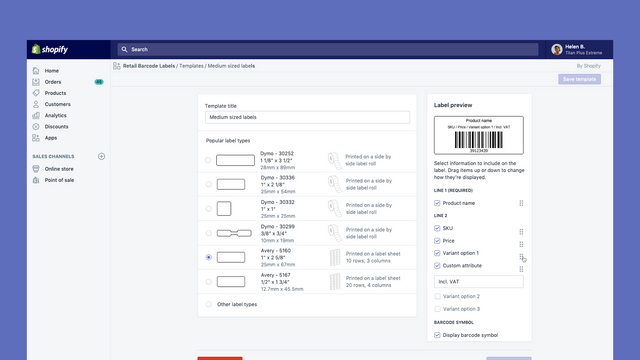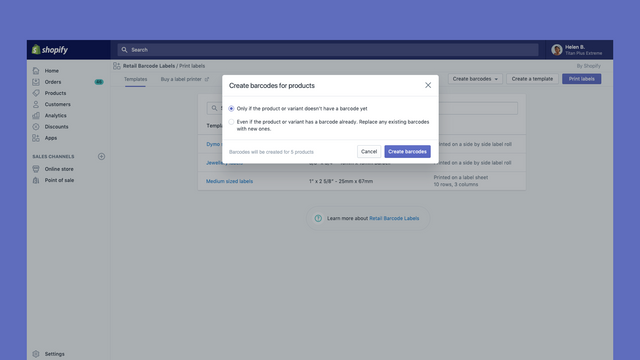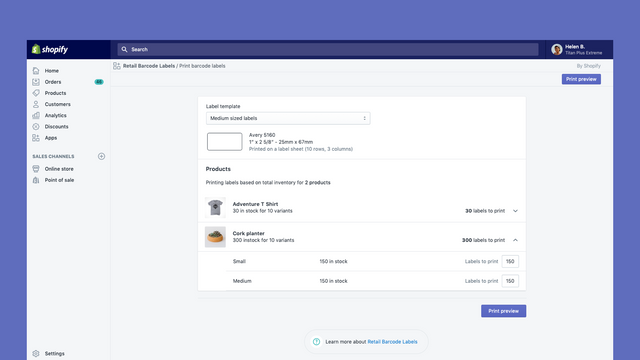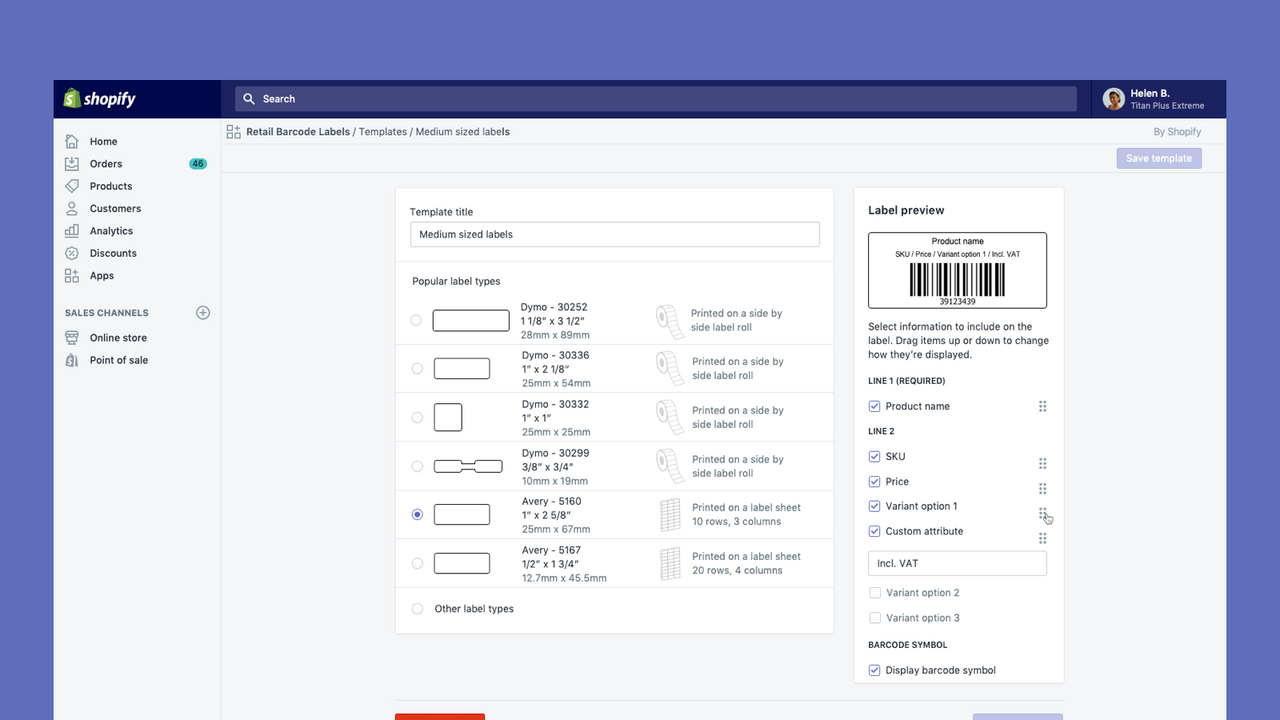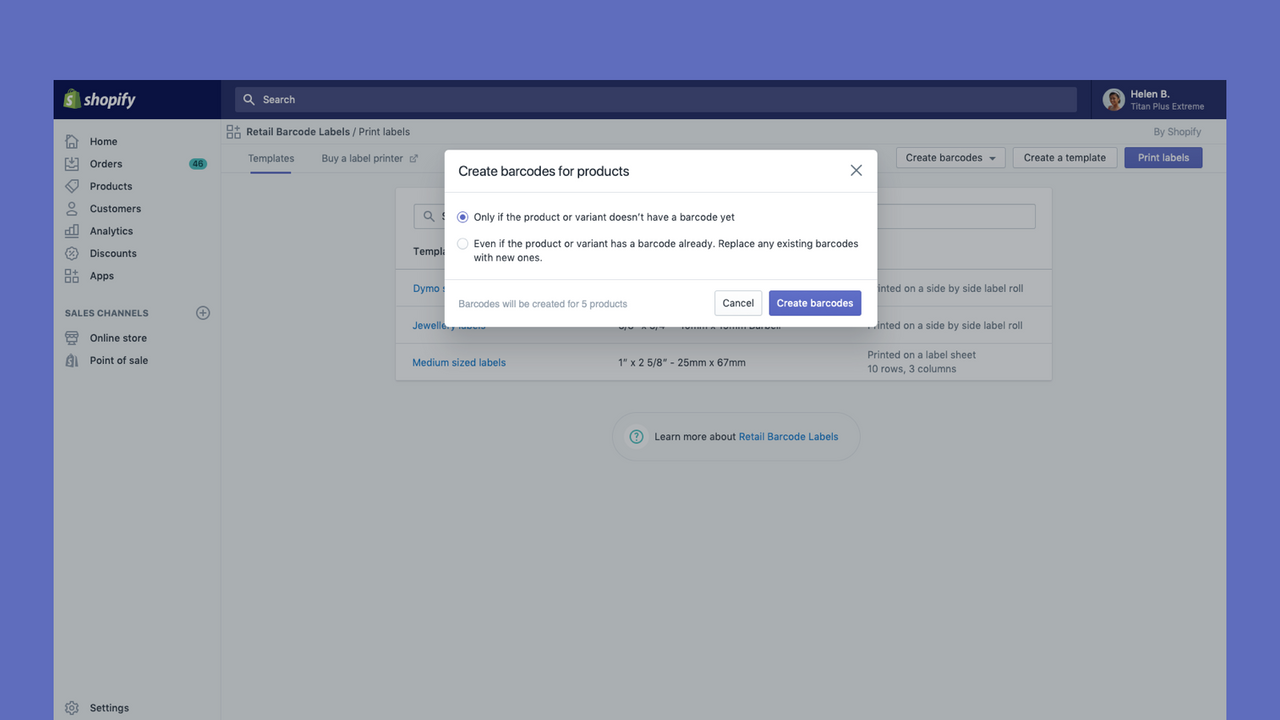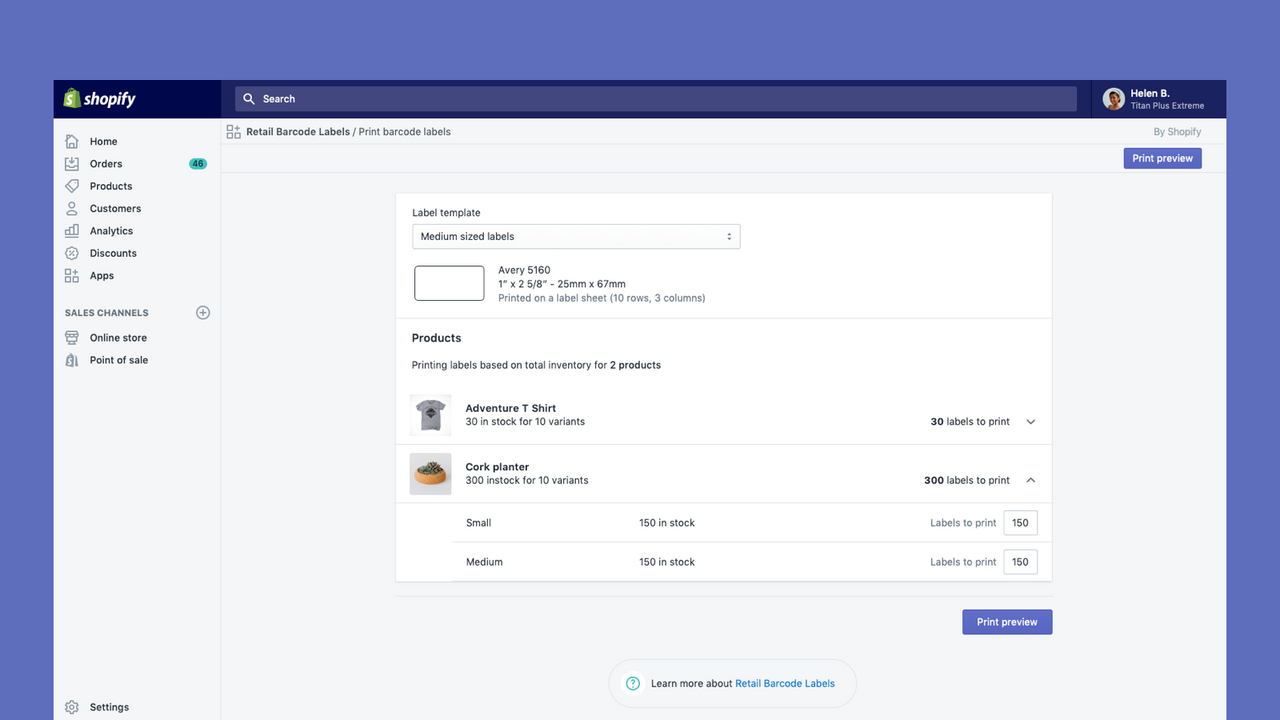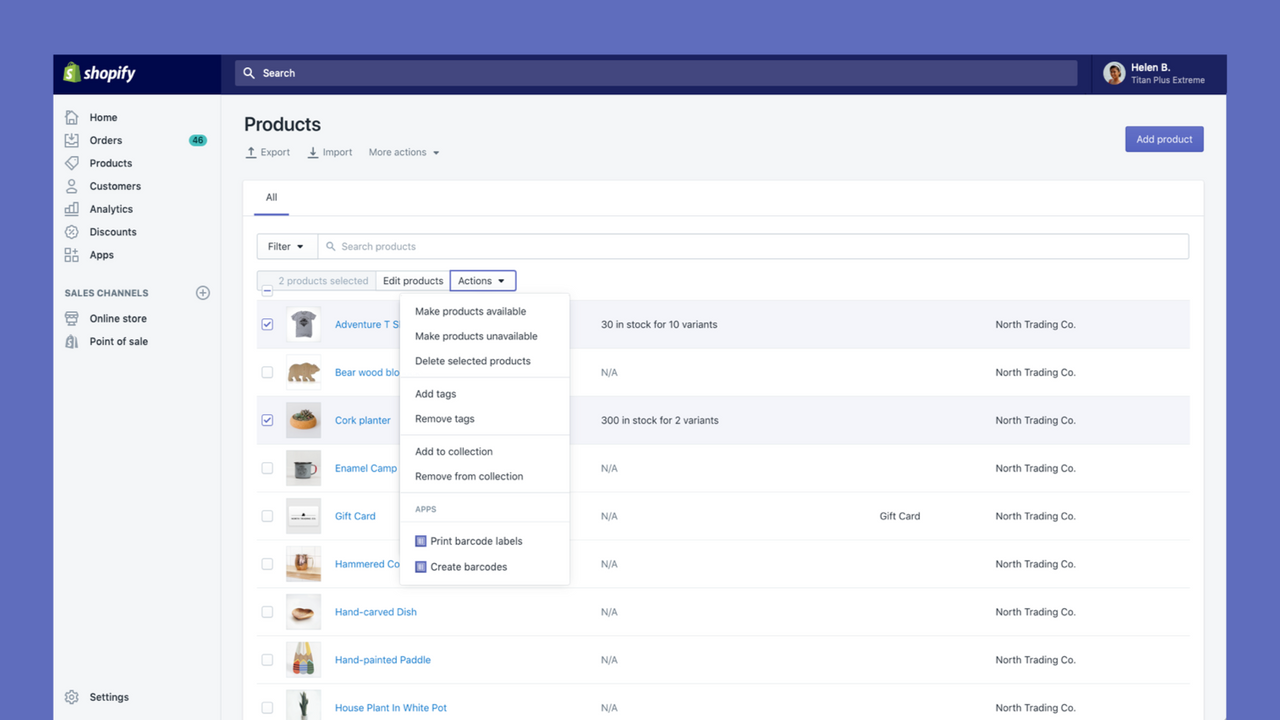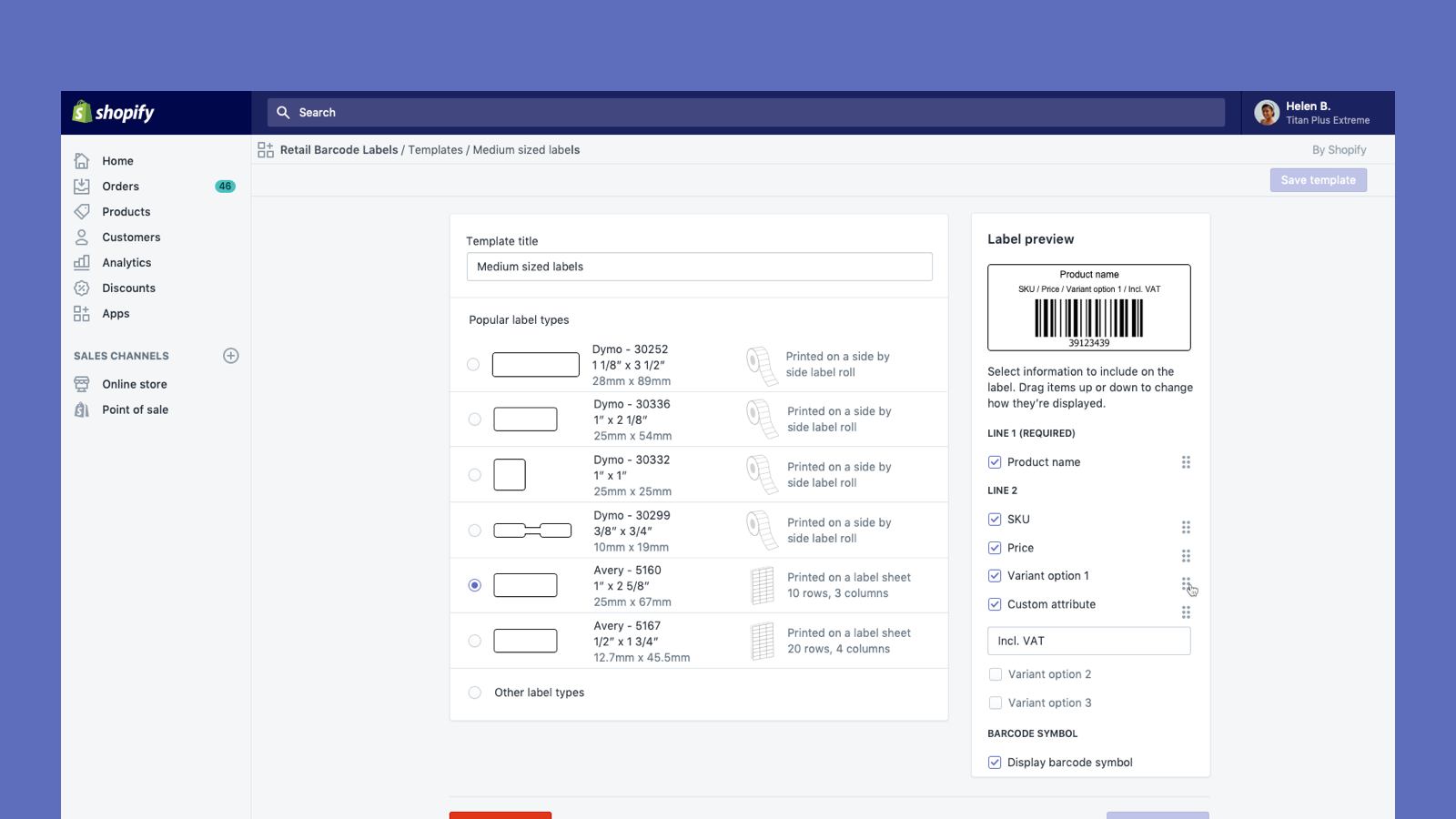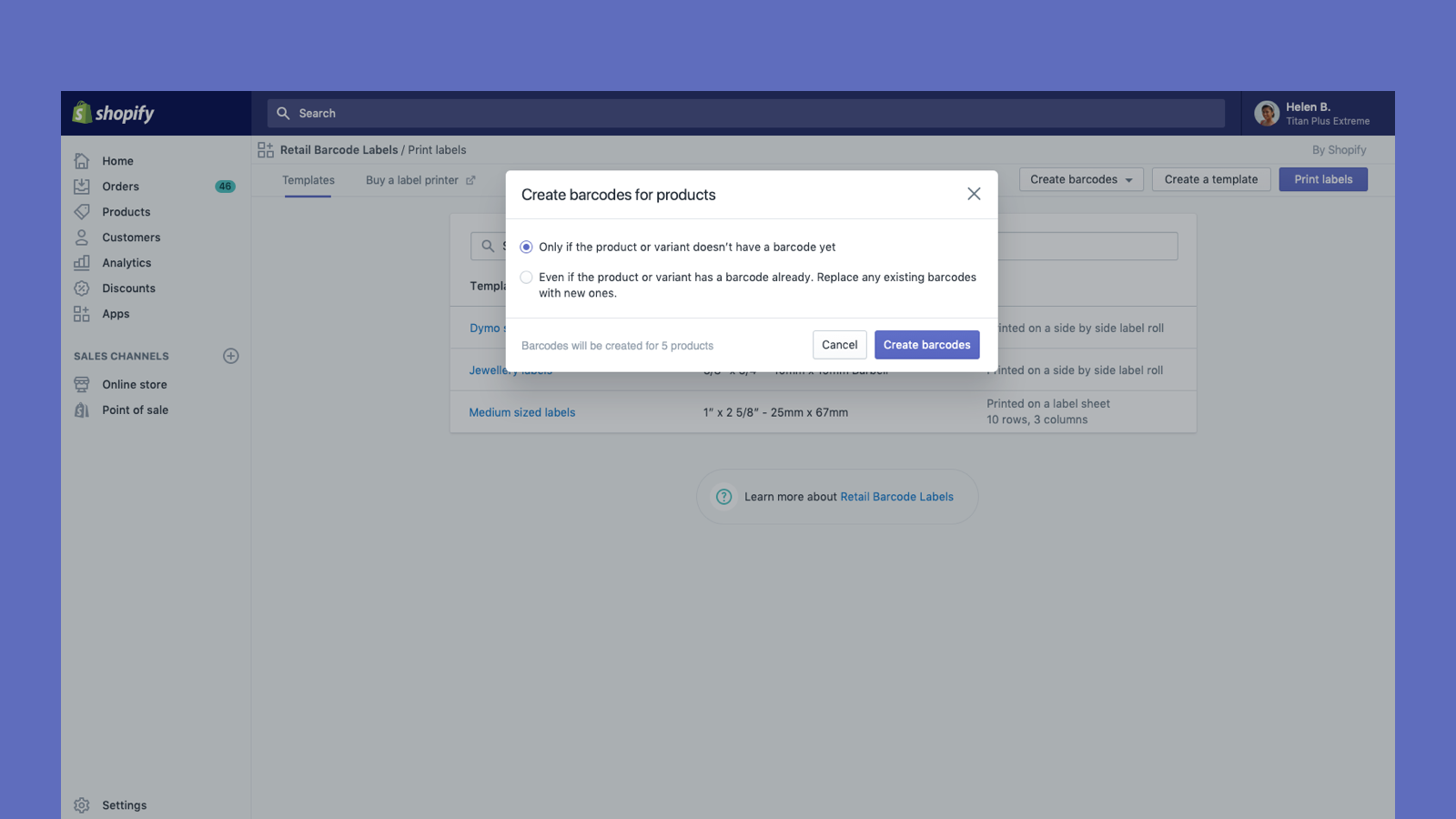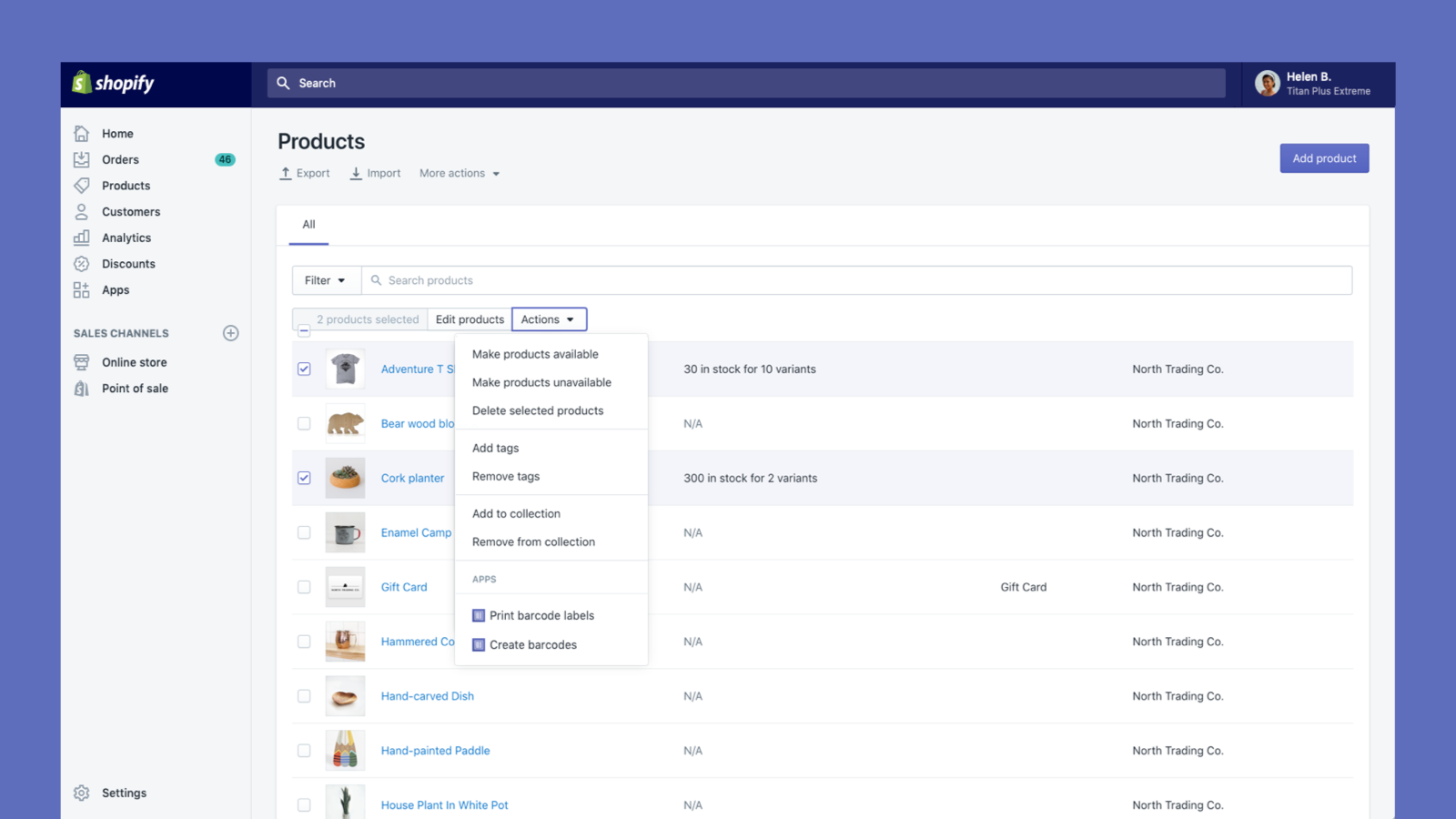主要圖片圖庫

Create and print barcode labels for your products
Retail Barcode Labels allows you to easily generate and print barcode labels for your products. Use the app to create label templates to suit your different products and applications. Create templates and print labels on popular paper types from Avery, Dymo, and Zebra’s ranges, including label sheets. Retail Barcode Labels supports any printer currently installed on your computer or network, including secure air-printing from mobile devices. Print labels in bulk with ease and improve your stock
- Automatically generate Code-128 barcodes for any or all of your products.
- Create custom barcode labels with prices, SKUs, variants, and much more.
- Works with Dymo Label, Zebra printers or laser/inkjet printer with Avery Labels.
- 廣獲同類商店愛用
- 美國商家
- 特色
- 可直接在 Shopify 管理介面使用
語言
英文、 丹麥文、 德文、 芬蘭文、 法文、 義大利文、 日文、 韓文、 荷蘭文、 挪威文、 波蘭文、 葡萄牙文 (巴西)、 葡萄牙文 (葡萄牙)、 瑞典文、 泰文、 土耳其文、 越南文、 簡體中文、 繁體中文、 西班牙文,以及 捷克文
類別
可編輯資源
操作
評論 (415)
My most used and favorite app so far. It's simple but works great to create barcodes and print labels. We print our labels using dymo label printers (and while they aren't the best), this app makes it super easy to print through Shopify.
It's been good for printing barcode labels. The options of what to print seems very limited though. Only 8 product detail options and the barcode itself. Given the wealth of data held in product/variant metafields it would be great if this could be referenced too.
I want to increase the size of my fonts when using Zebra - 10010038 labels. Is there a way this can be done?
Not good. I used this app for almost a year. Suddenly none of the codes being generated are unreadable. Moving on.
Hi there! Thank you so much for sharing your feedback! It would be unexpected that the app would suddenly have issues as described with readability. Please do feel free to ...
This app has worked flawlessly for us for almost 4 years now! I only wish there was a little more flexibility in the fields we can include on tags.
支援服務
應用程式支援由 Shopify 提供。
獲取支援精選分享
其他同類型應用程式