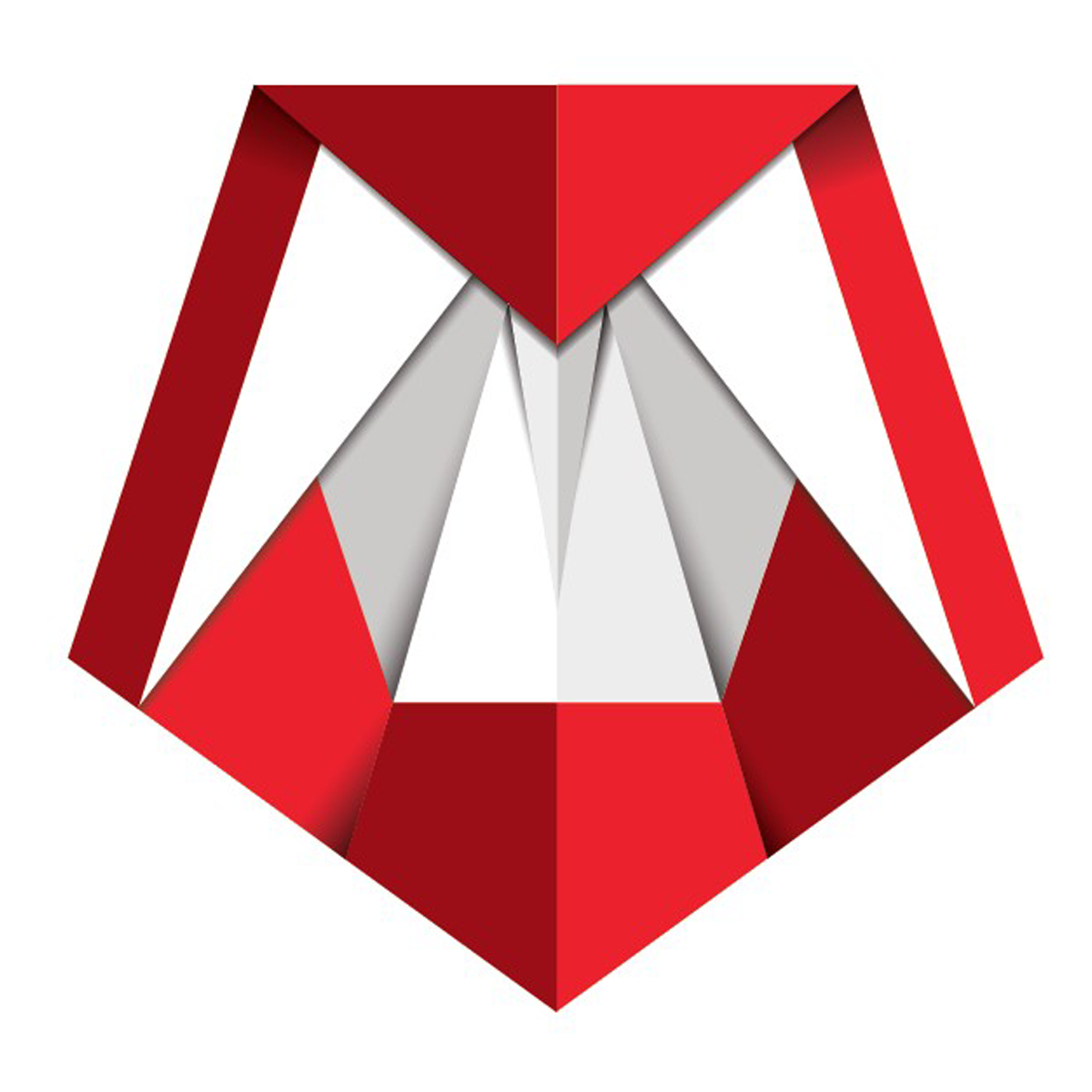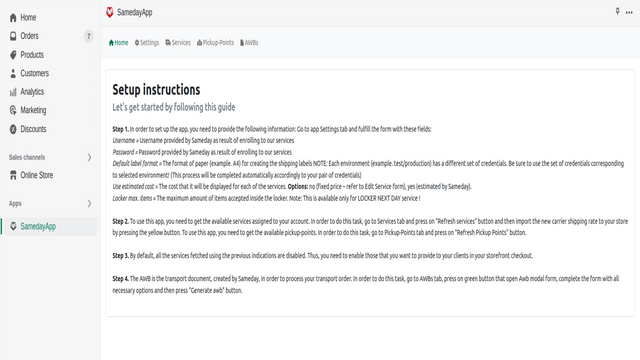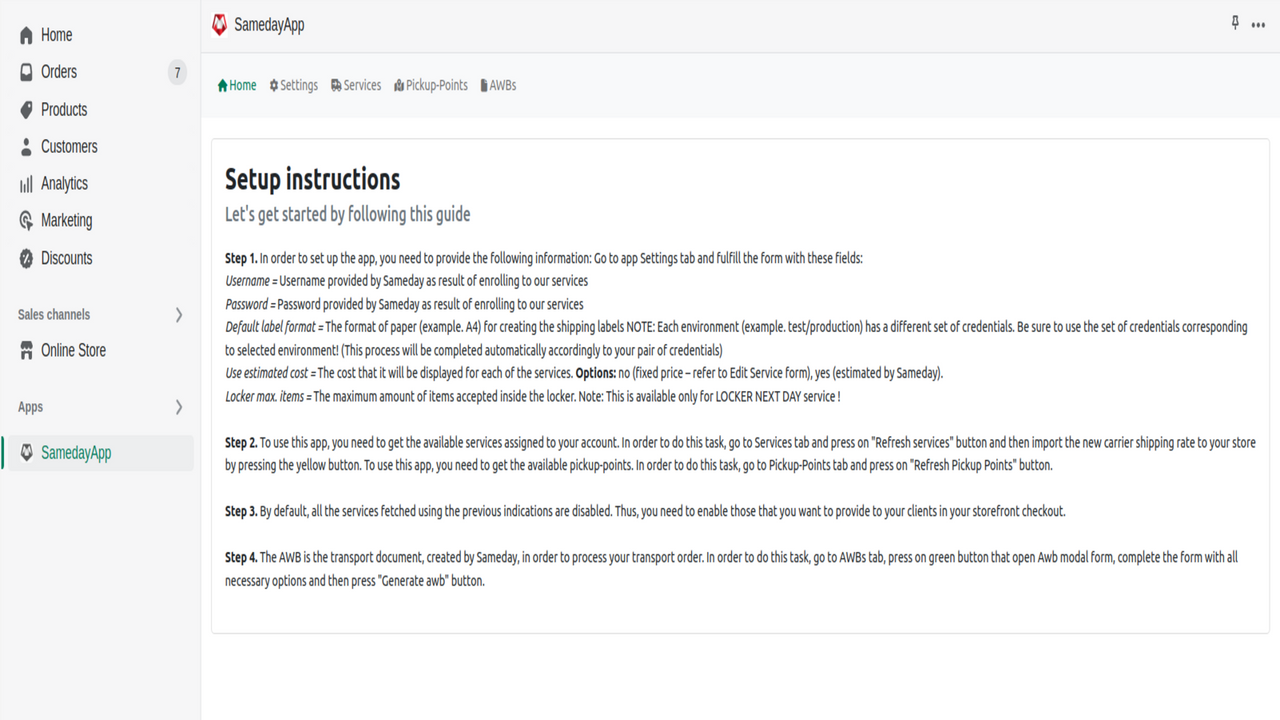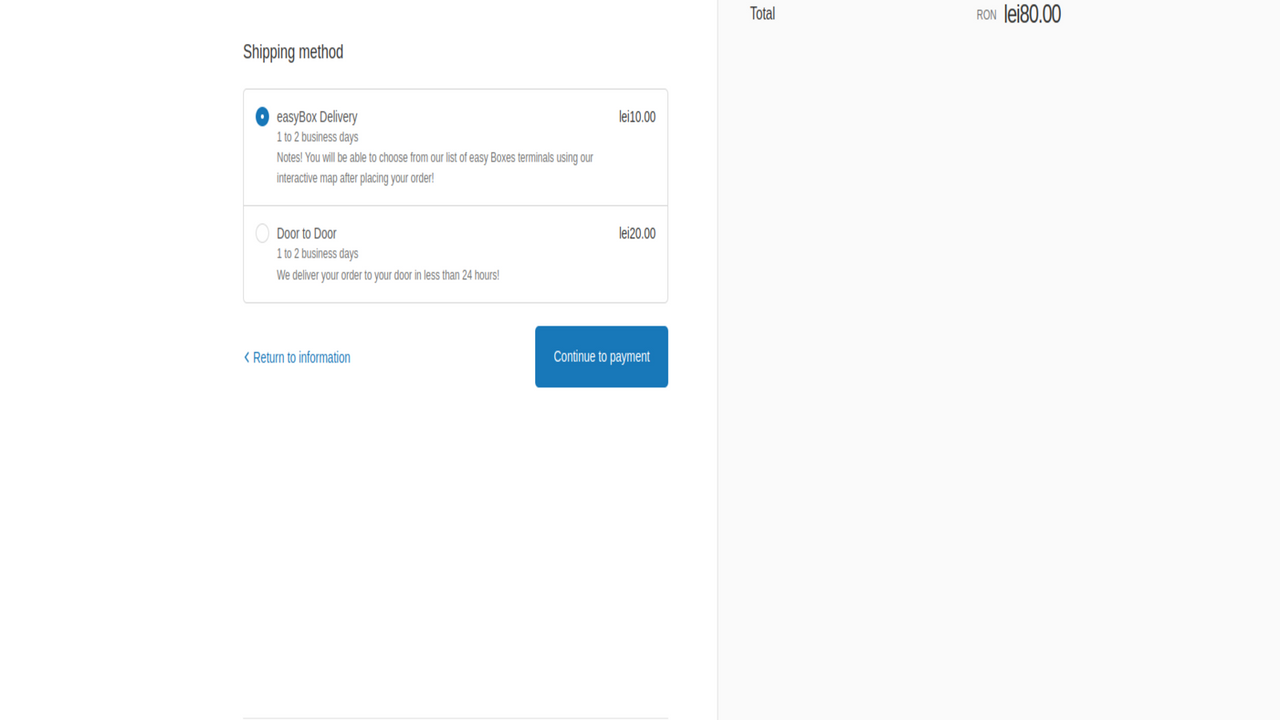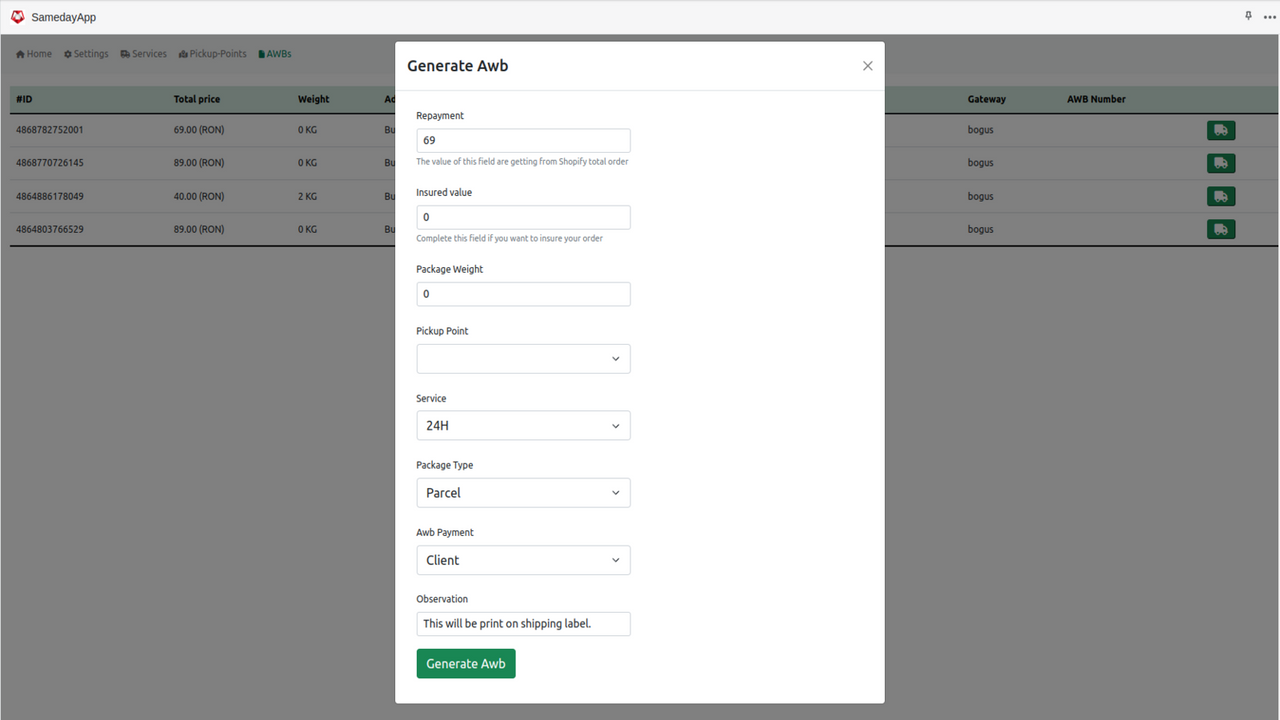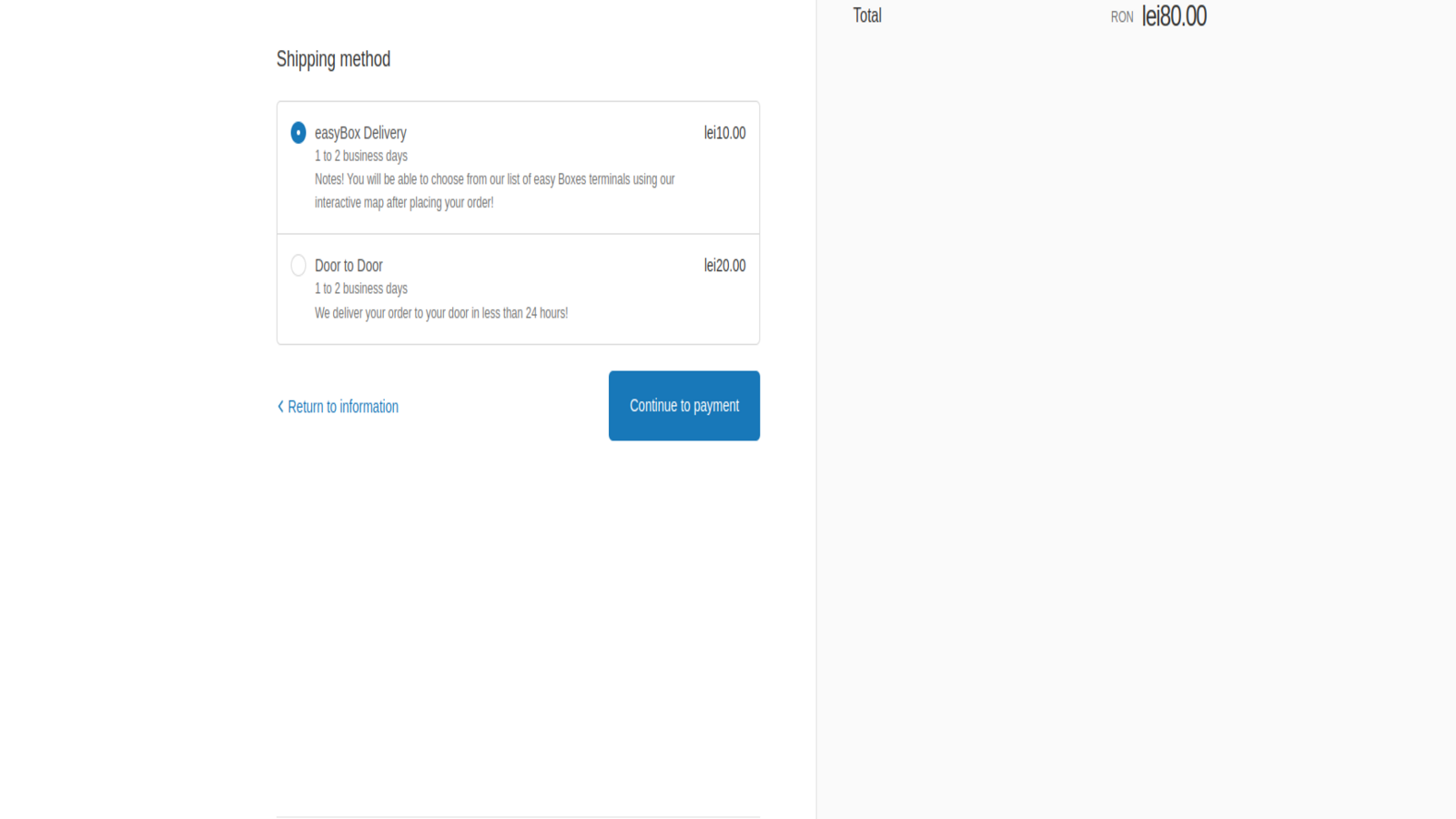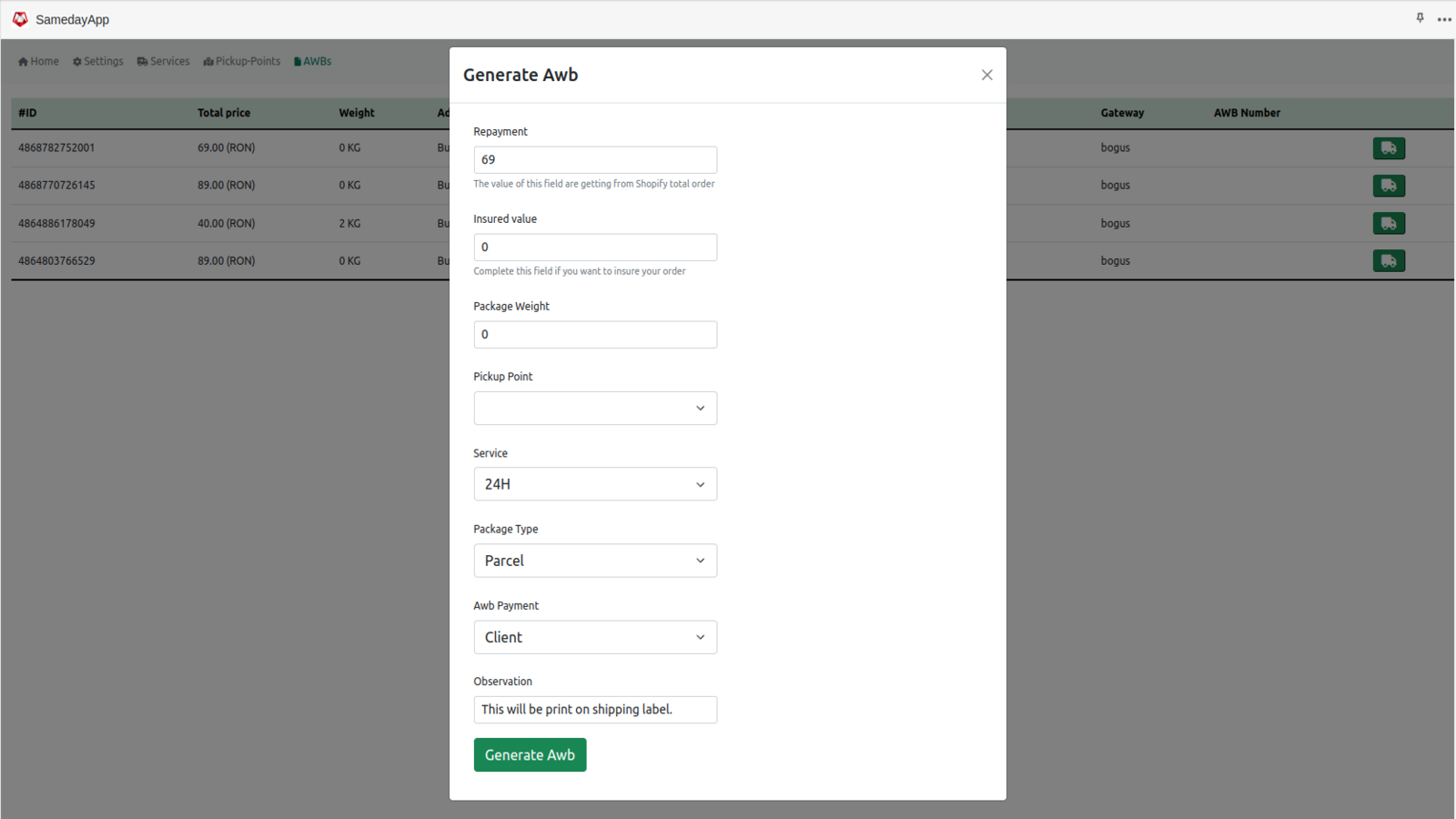Galería de imágenes destacadas

SamedayApp makes an easy way to integrate our delivery services in your store.
Using the Sameday App, you can very easily integrate our delivery options into the checkout of your website, later, with just a simple click from the admin panel you can generate a transport order and you can also show the shipping labels as PDF format and print it.
- Integration with lockers plugin
- Easy way to place delivery orders
- Easy to use overall
Contiene texto sin traducir
- Características
- Se usa directamente en el panel de control de Shopify
Idiomas
Inglés
Esta aplicación no está traducida al Español
Funciona con
SamedayCategorías
Etiquetas y embalaje
Gestión de envíos
Reseñas (13)
Efectiv e o gluma de aplicatie. Nu pot integra livrearea la locker absolut deloc. Incerc sa dau de cineva pe mailul lor de support dar evident ca nu imi raspunde nimeni. Cred ca ma mut pe Fan, alta optiune nu vad sincer.
The Shopify integration of Sameday shipping services is absolutely subpar. It should be re-written from the ground-up and taking into consideration the following:
- fulfilment: should be done with one click, from within the order, not from the app. The app itself is just for general settings, not for order fulfilment
- languages and markets customisations: Sameday is a regional player already, you are operating in few markets, also making cross-border shipments and the app settings should reflect this. Options for language settings, currency settings for COD are absolutely a must!!!
I will not go into more details for each problem I have found by using the app for several months now as there are so many improvement to be done.
In general, I hope that Sameday will allocate just a minor share of their overall huge investments to software and especially in this Shopify app, The way this integration works now is surely not user-friendly (and by user I mean the merchants) and not suitable for shops with more than couple of orders per day.
Hello,
Thank you very much for your feedback. We will do our best to improve the user experience with our application.
Incerc de cateva ore bune sa iau legatura cu echipa de la plugineasybox@sameday.ro dar nu imi raspunde nimeni.
Am incercat cu cei din chat suportul de la shopify sa setam livrarea in easy box si la domiciliu, dar la livrare in easybox nu ne apare optiunea de a selecta locatia locker.
Mai jos va transmit tot ce mi au comunicat si incercat cei de la shopify:
So here is the problems that i see. The checkout additional scripts are not working even though we followed their instruction. We made some adjustments too. but their javascript is not working in our checkouts, here are the corrections that we made, allow me to list this down
Adjusted the shipingMethodId to shippingMethodId : due to spelling error; did not work
Adjusted the shipingMethodId to MethodId following one of the comments in the app ; did not work
Upon doing the adjustments above we made sure that the changes was applied to the wholes snippet; did not work
Tried removing the other ShippingMethodID and left the Easybox to see if it will work; did not work
tried adjusting the ID to and make sure that it is case sensitive Easybox, easyBox, EasyBox; none of them worked.
attempted to identify the script and adjust some settings like the style display, adjusted it to these values; block, inline, flex; no changes
apare eroarea aceasta Carrier Calculated Shipping must be enabled for your store before enabling: Sameday Courier, cum se poate rezolva
Buna ziua,
Mesajul respectiv este generat de Shopify, nu de aplicatia Sameday. Mesajul apare pentru ca abonamentul dumneavoastra Shopify nu include extraoptiunea de preluare automata a metodelor de transport. Puteti adauga metodele de transport manual prin accesarea Settings > Shipping and delivery > Manage, apoi scroll la Shipping to si click pe Add rate. Dupa ce adaugati un nume si un pret pentru metoda de transport, click pe Done. Scriptul copiat din SamedayApp in Checkout and Accounts > Additional scripts, trebuie sa fie modificat folosind un cuvant cheie din numele metodei de transport creata anterior.
Exemplu:
Nume initial scrip: method.id contains 'Courier-LN'
Nume modificat: method.id contains 'Easybox'
Scriptul este case sensitive iar din acest motiv, cuvantul cheie trebuie sa fie scris identic ca in numele metodei de transport creata anterior.
In cazul in care va putem ajuta si cu alte solicitari legate de aplicatia SamedayApp, va rugam sa ne scrieti la adresa plugineasybox@sameday.ro
O zi buna!
Error fixed by Sameday admin team
After successful authentication, when i press "refresh services" i get the error message below;
I cleared my browser cookies and cache, tried a different browser - no result
"Oops! An Error Occurred
The server returned a "500 Internal Server Error".
Something is broken. Please let us know what you were doing when this error occurred. We will fix it as soon as possible. Sorry for any inconvenience caused."
Hi,
This type of errors need to be checked case by case.
Please write us an email at plugineasybox@sameday.ro and we will check the details.
In your email, please add the name of your company, the Sameday username and printscreens from the app (Settings tab and the Services tab).
Thank you!
Sameday APP Support team
Soporte técnico
Sameday puede responder cualquier pregunta que tengas sobre SamedayApp.
Desarrollador
Recursos
Fecha de lanzamiento
2 de noviembre de 2022