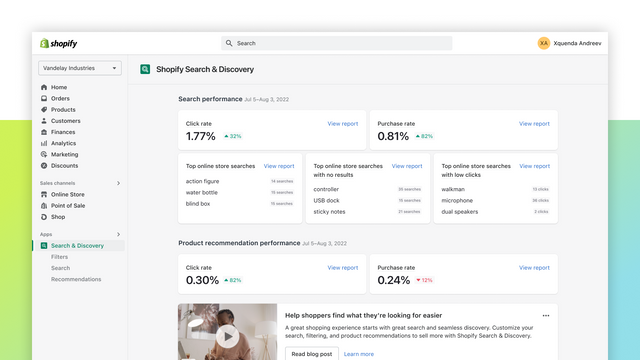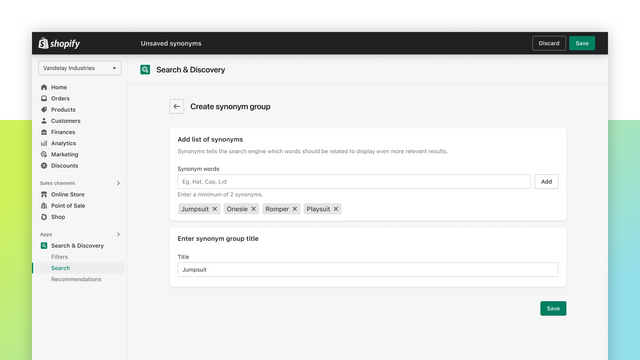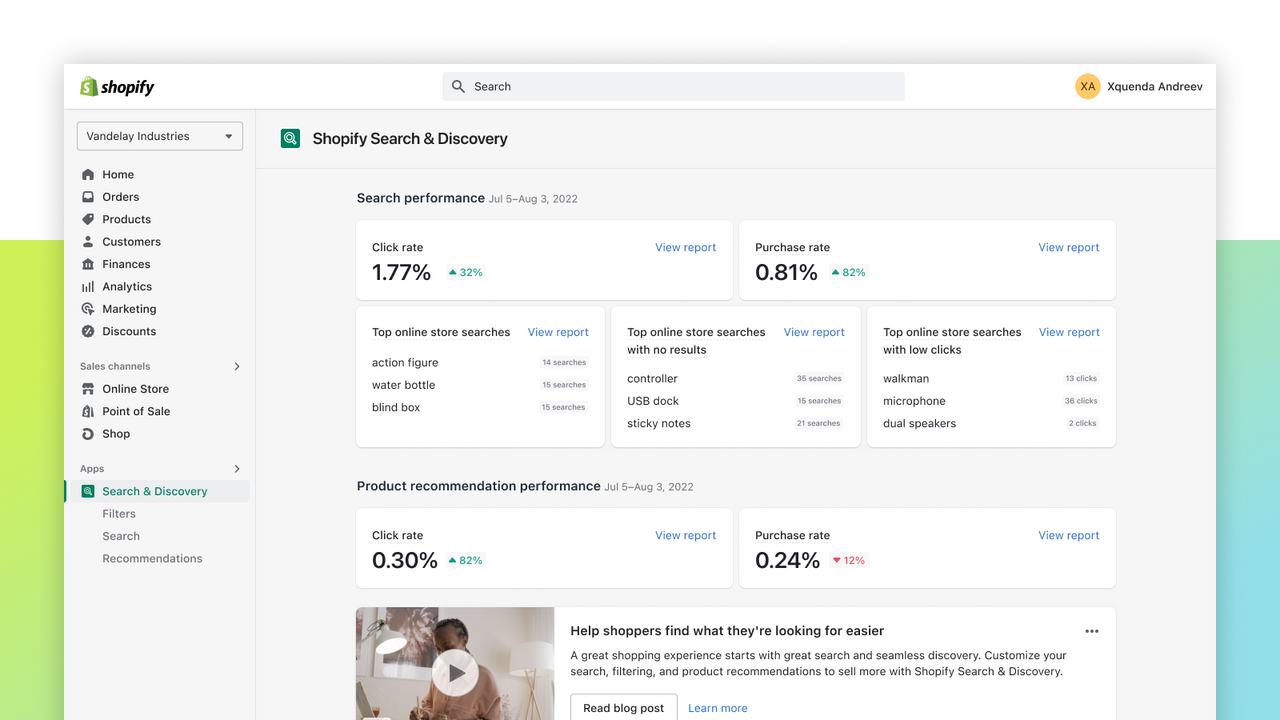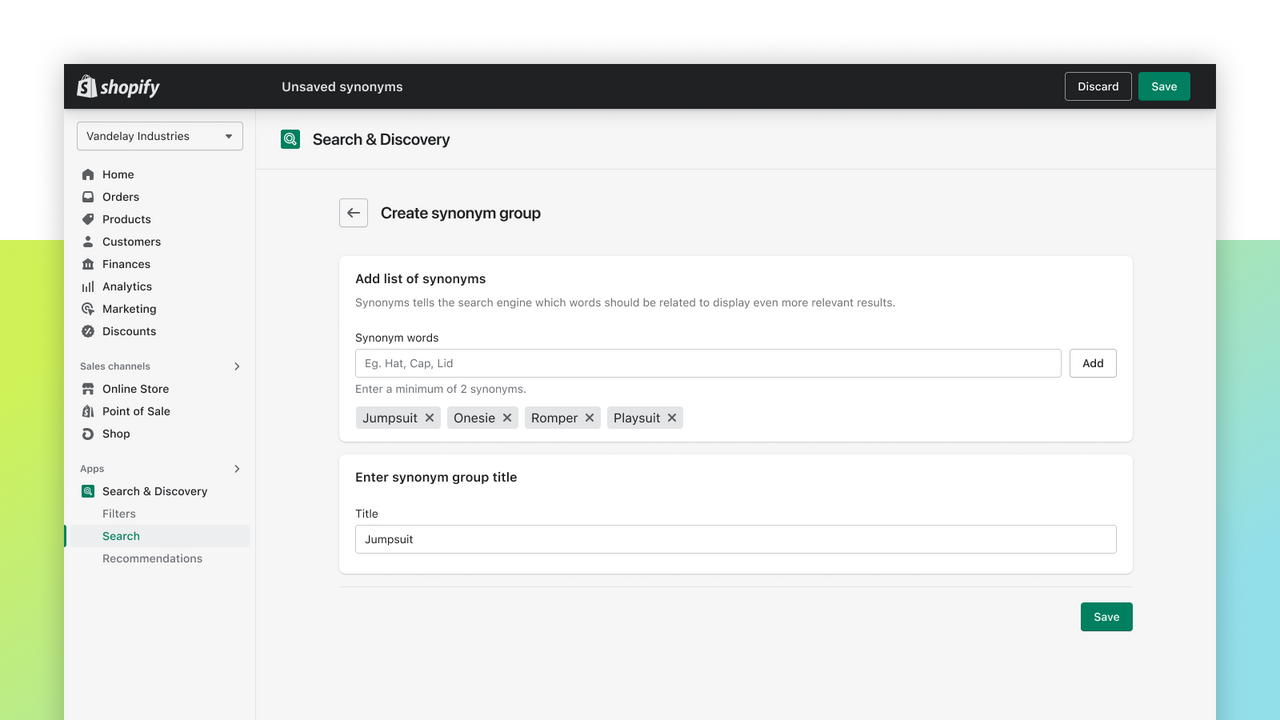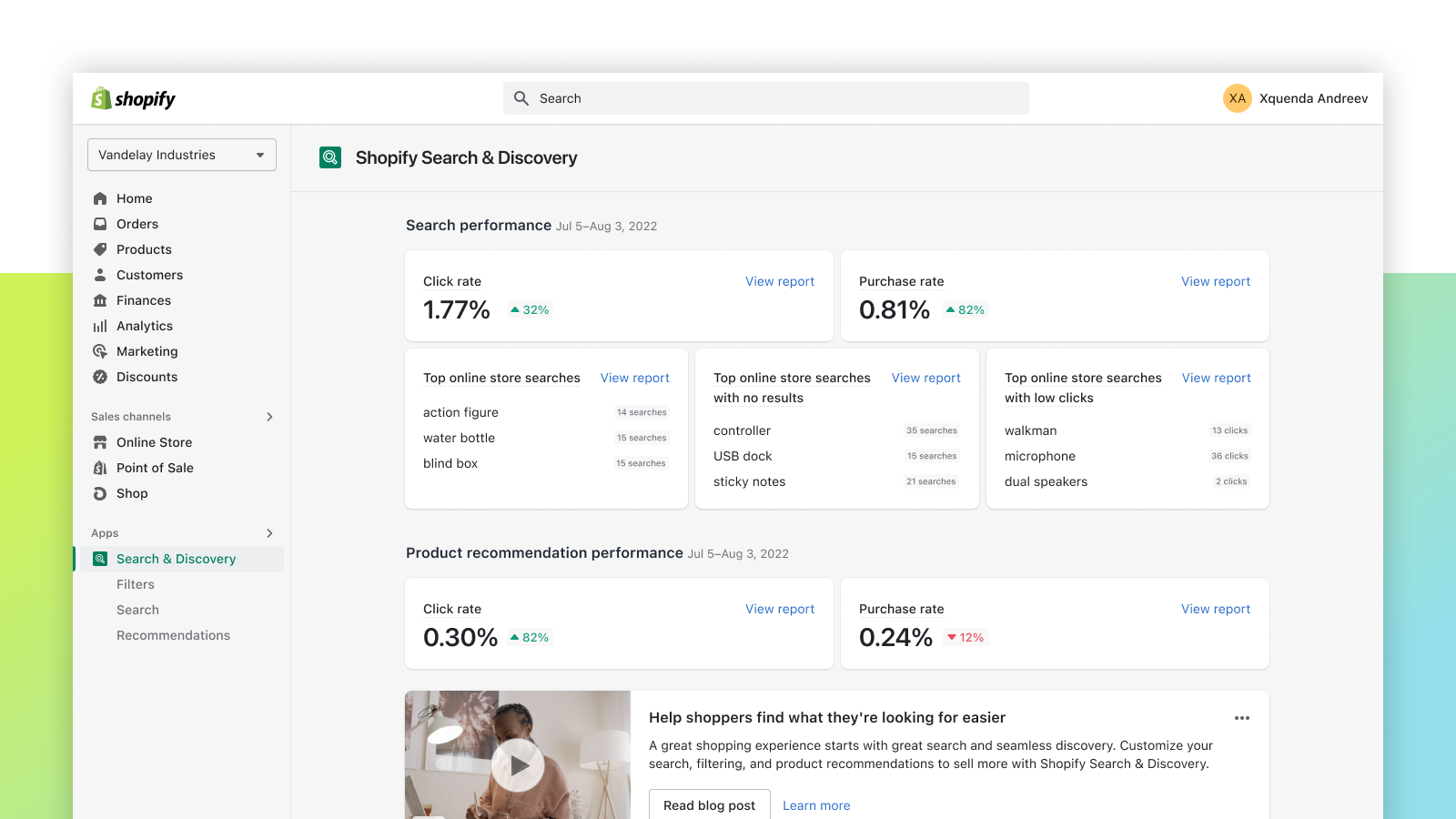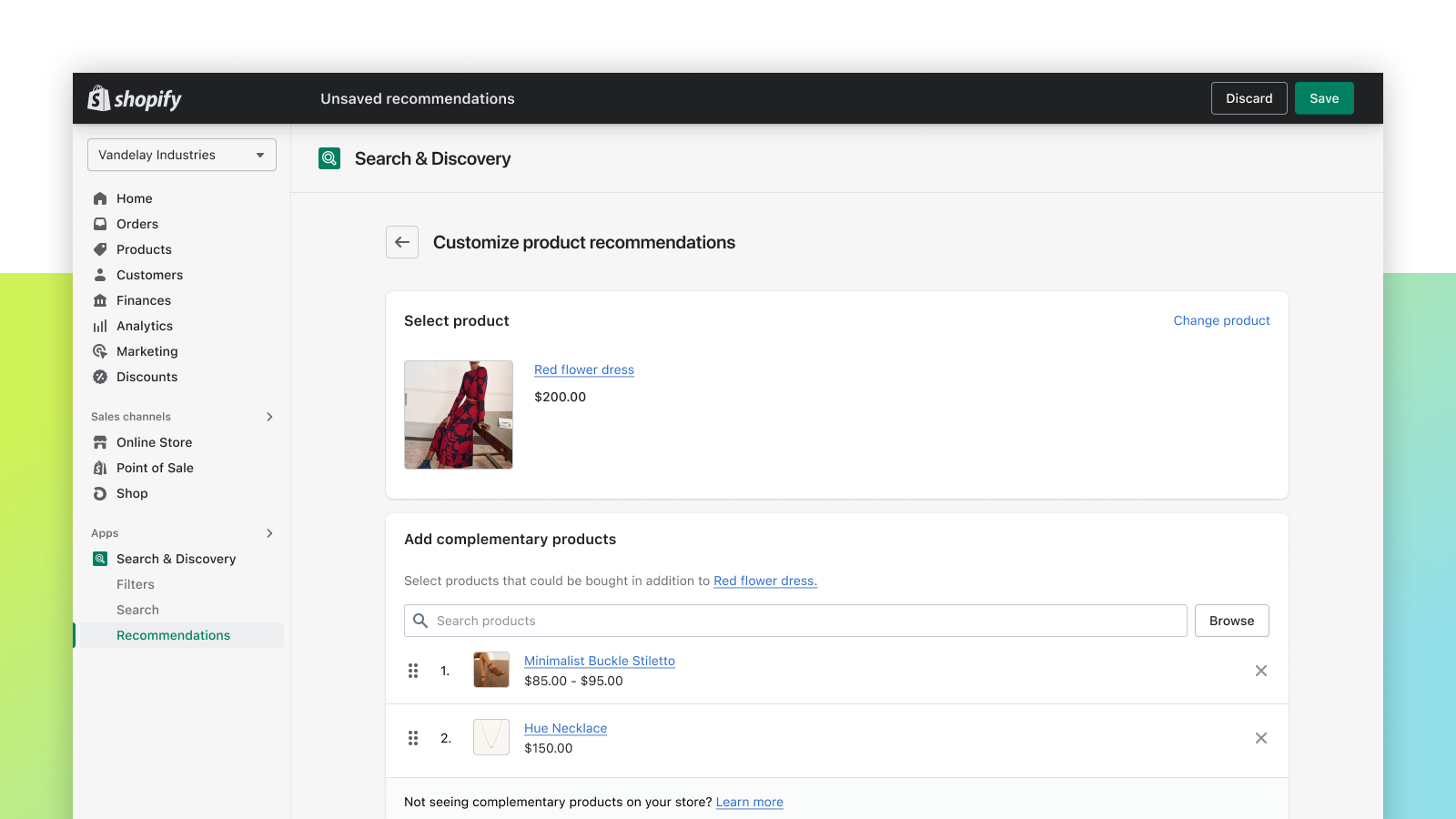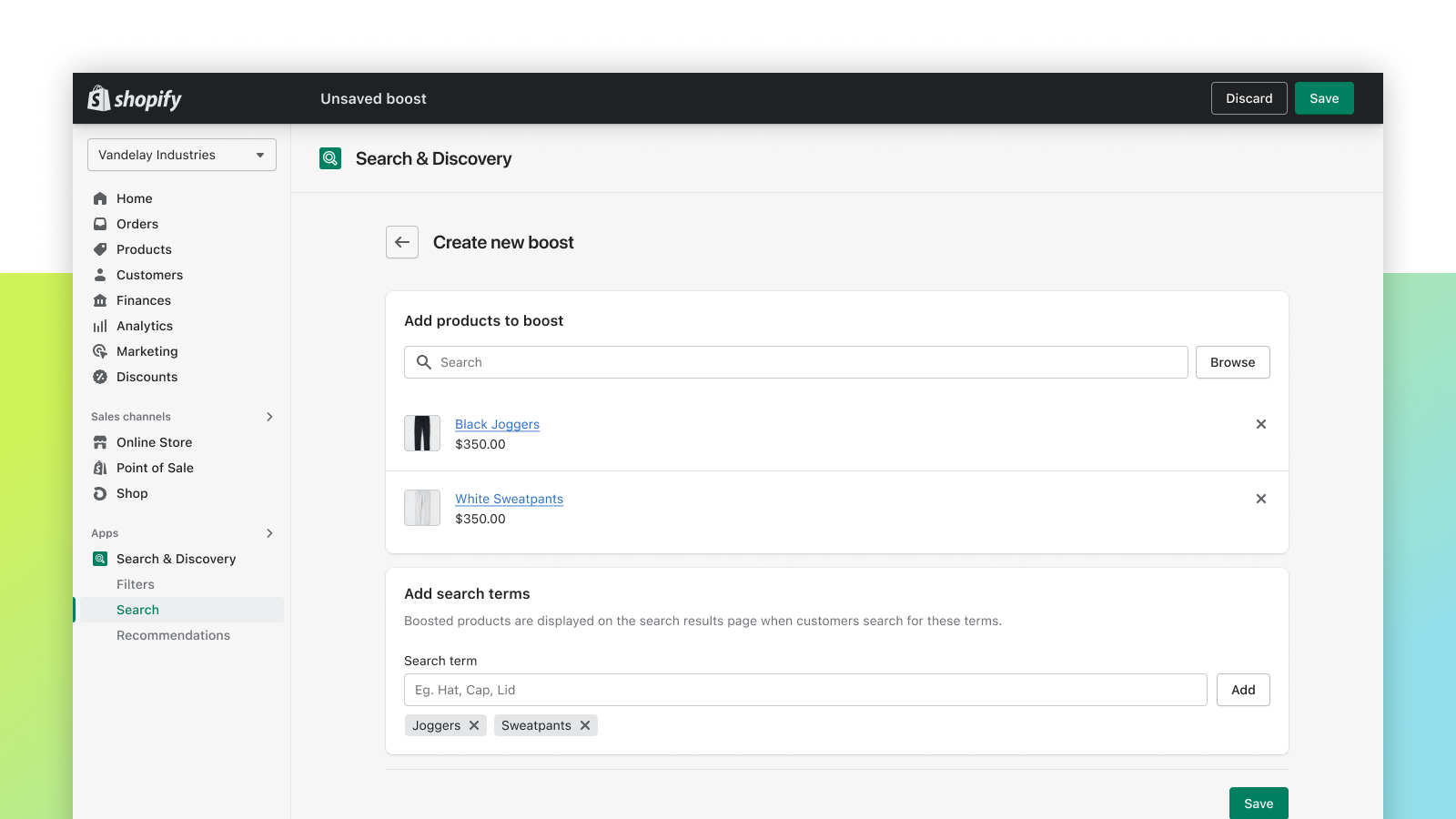特集の画像ギャラリー
Shopifyの無料アプリ「Search & Discovery」を利用すると、お客様は探している商品を見つけやすくなり、販売の増加につながります
買い物がしやすい環境を実現するには、検索をシンプルにし、商品を見つけやすくする必要があります。検索、絞り込み、商品のおすすめをカスタマイズすると、商品の関連性が高まり、販売の増加につながります。Shopifyの「Search & Discovery」アプリを使用すると、どの検索に対しても検索結果を表示することができます。また、どの商品ページでもカスタマイズ可能なおすすめ機能によって平均注文金額を増加させることができます。さらに、分析機能を使用し、お客様がどのようにストアを行き来しているかを把握し、そのようなインサイトを活用して買い物客が探しているものを見つけられるようにしましょう。
- 複数のカテゴリーで絞り込み検索ができるよう、絞り込みをカスタマイズします。
- 同義語のグループを作り、商品説明と買い物客が使う検索ワードを一致させます。
- 商品の検索順位引き上げ」を使用すると、検索結果で強調したい商品を表示できます。
- 商品詳細ページに関連商品と付加的な商品を追加します。
- 分析機能を活用し、ストアの検索とストアに行き着くまでの行動を把握します。
- ハイライト
- アメリカのビジネスに人気
- 管理画面で直接操作
言語
英語、 フランス語、 オランダ語、 ポーランド語、 中国語 (繁体字)、 中国語 (簡体字)、 デンマーク語、 フィンランド語、 ドイツ語、 イタリア語、 日本語、 韓国語、 ノルウェー語、 ポルトガル語 (ブラジル)、 ポルトガル語 (ポルトガル)、 スペイン語、 スウェーデン語、 タイ語、 トルコ語、と ベトナム語
カテゴリー
レビュー (1,117)
I love Jeremec 16" deep wave wigs and bulk braids, and they’re amazing! The wigs are soft, natural-looking, and offer great versatility. The bundles are thick, long-lasting, and perfect for adding volume, while the bulk braids are tangle-free and easy to install. Overall, the quality is fantastic and a must-try for anyone looking to upgrade their hairstyle!
The search app is good, but there's lacking features.
If you have a store with more than 5000 items, the filter doesn't show and there's no way to filter a collection by product count.
Out of stock items are hidden in search, but forget about it if someone is browsing products.
Customize filters with metadata works fairly well, but for some reason adding thousands of data points to group makes the app not show all the data to group it in the app, but shows it to the customer on the website ungrouped.
Good app if you're only using one language. When working in several markets/languages the filter using product tags only works in your primary language, it will not be visible in your others...
The Availability filter does not work. For whatever reason, it displays the total product count instead of the inventory count AND it's not even recognizing variants, so it's completely useless. Outside of this app, the inventory counter is displaying correctly on the product page so obviously the problem is with this app. This availability filter code is no good.
Hand coded filters used to work on Shopify but because of this newfangled junk, they don't anymore. This app has to be enabled for ANY filter to display - so you can get hand coded filters to show up, but they will only display error msgs, because Shopify 2.0 only accepts filter content from apps. I'm not a fan of chunking out useful features into a bunch of add-ons.
UPDATE: found a source of incompatibility between this app and Shopify 2.0 free themes V 15.0. In facets.liquid, ALL filters print value.count. Value count = the number of product LISTINGS. This is only relevant to count by category, like qty of products that are t-shirts, qty of products that are hats, etc. This is entirely useless for inventory. I've managed to decouple the Availability filter from this irrelevant nonsense by using {%- if value.label contains "stock" -%}. However I've tried literally THOUSANDS of call combinations, logic, and assigns within this if clause and cannot get it to print the actual in stock inventory. I've been able to get it to print a fixed qty, or a (0), or a total product listings count, or even the total value of products in the cart. Anything but the inventory qty seems to work here. Please reply with the exact code needed for this to function properly. Thanks!!!!
UPDATE #2:
Thank you for responding but, that's honestly not an adequate solution whatsoever. As you pointed out, IT WILL NOT SUM, which means that will return a string of values that will read for example: "(4)(45)(9)(3)(1)(1)(3)(6)(2)(1)....etc." It could break the screen border with this nonsense. And it looks janky, which will bounce customers off the site instantly. AND your suggestion to do this as another layer of app bloat on the app sandwich is perfectly absurd.
Let me know when Shopify is ready to give serious support and tell me how to CODE a reasonable solution into facets.liquid and it's associated .js and .css theme files.
It's an embarrassing oversight on the part of Shopify that there is no availability filter that shows in stock goods vs out of stock goods (regardless if the out of stock can still be custom ordered). Site visitors should be able to easily filter products on this basis because it affects how quickly the product will be shipped. Is this really a condition Shopify wants it's sites to perform poorly on? Isn't that kind of contrary to the whole mission of good ui > good seo > good revenue?
You have a feature that is not working as advertised. Please fix it or tell me how I can fix it IN THE THEME FILES WITH CODE. Don't come at me with any more apps, alternatives, or substitutes. I assure you I am either already employing them or have tested them and found them inadequate.
UPDATE: Wait wait wait wait. So now I'm noticing that this app doesn't even use canonical URLS in the recommended products gallery! Are ya'll joking with this entire thing or what?
The availability filter shows a count of products that have variants available for purchase. As you correctly mention, this is not the inventory count you see in the admin. I assume you are looking for an inventory-based filter because you have your variants set to "continue selling when out of stock", which makes them all purchasable, even with zero inventory. If you're comfortable with coding, a possible solution is to create a custom variant metafield and use an app like Shopify Flow to update it whenever the variant inventory changes. i.e. Create a "In-stock" variant metafield of type boolean (true/false) for each variant, and update it whenever inventory is above 0. The storefront filter won't give you a total inventory count, but will allow shoppers to filter out variants without inventory.
helpful, easy to navigate and make the customer search & discovery game easier.
サポート
Shopify Search & Discoveryに関するご質問にはShopifyがお答えいたします。
データアクセス
このアプリがストアで機能するためには、次のデータにアクセスする必要があります。 その理由については、開発者向けの プライバシーポリシーでご確認ください。
個人データを表示する:
ストアオーナー、 スタッフ情報
-
ストアオーナー
名前、 メールアドレス、 電話番号、 物理的な住所
-
スタッフ情報
名前、 メールアドレス、 電話番号
ストアデータを表示および編集する:
商品、 スタッフアカウント、 オンラインストア
-
商品を編集する
商品、 販売チャネルでの商品の公開, or コレクション
-
スタッフアカウントを表示する
スタッフアカウント
-
オンラインストアを編集する
メタオブジェクト定義、 メタオブジェクト, or ウェブサイトのCookieとコンバージョントラッキングピクセルの確認
-
その他のデータを編集する
ディスカバリAPI、 オンラインストア検索用の類義語、 オンラインストアのメニュー、 おすすめ商品, or スタッフアカウントのプライベートデータ
特集
類似のアプリ