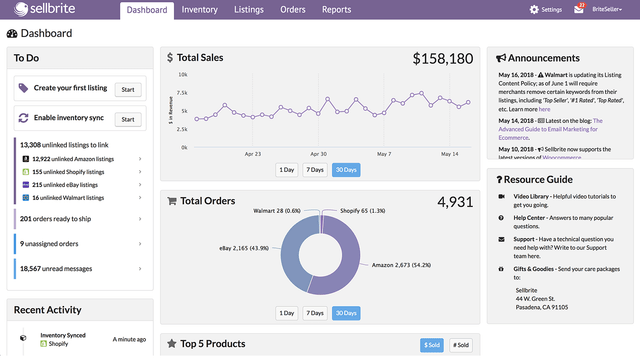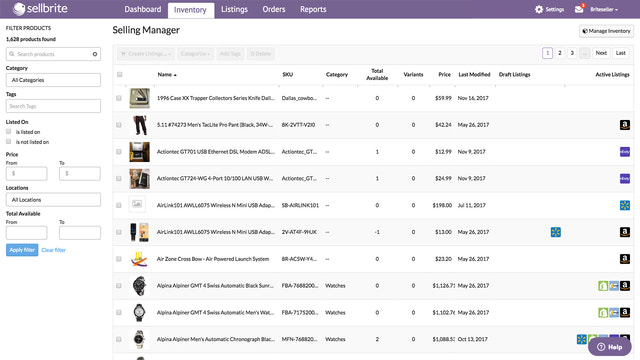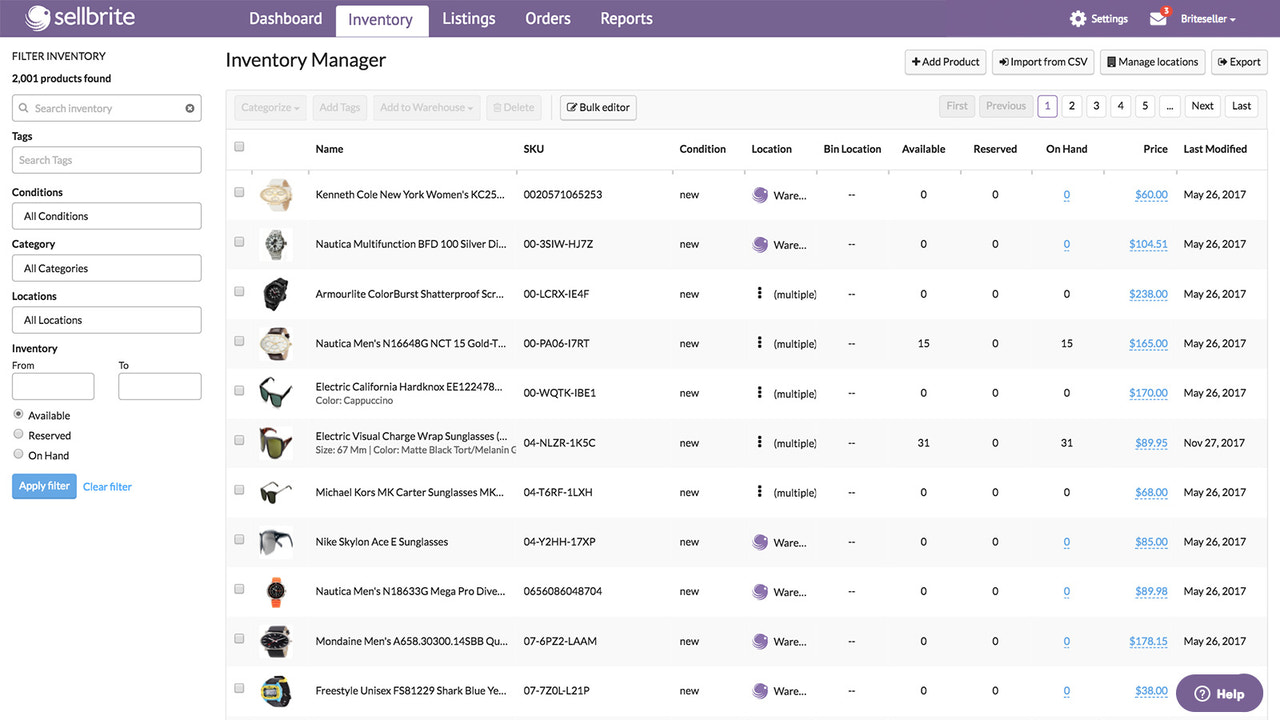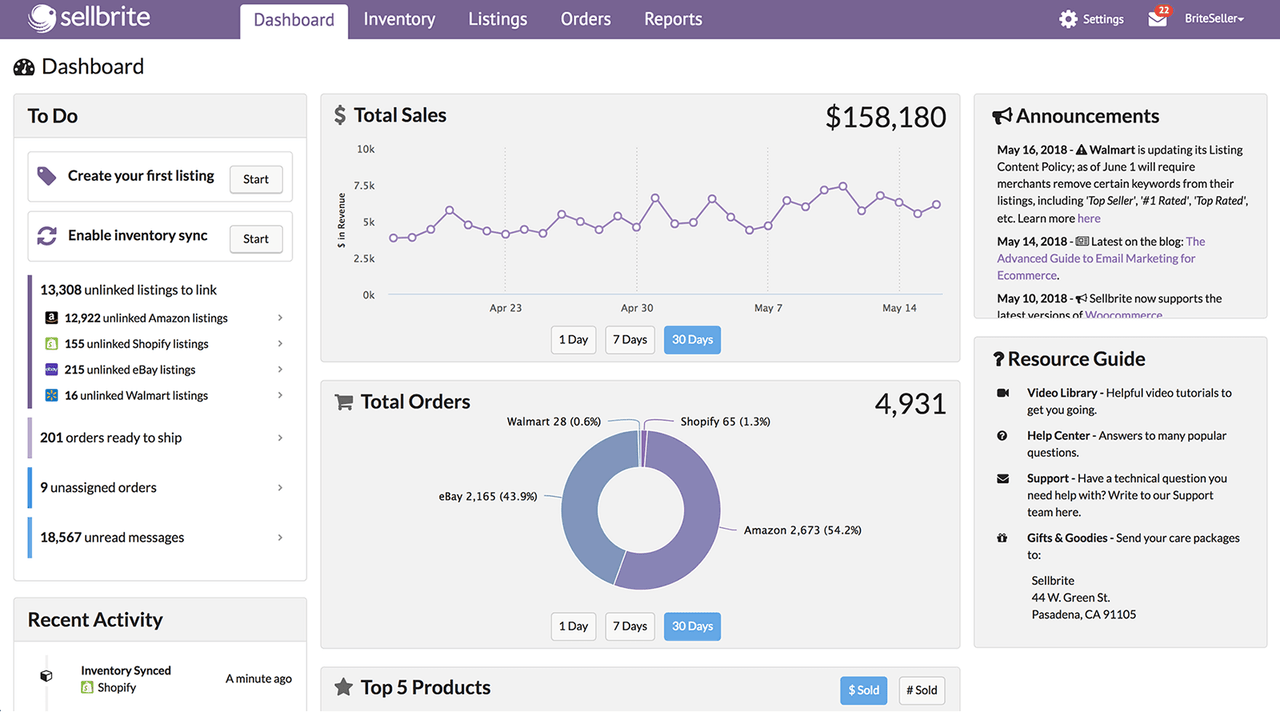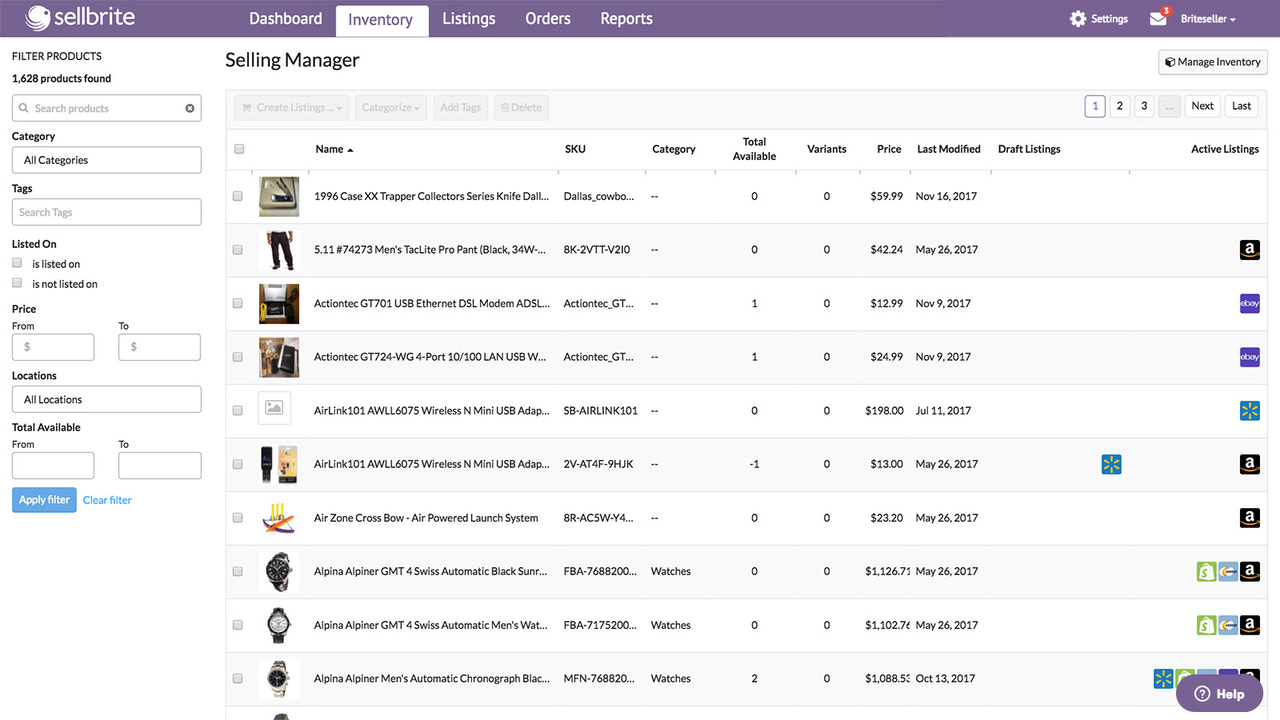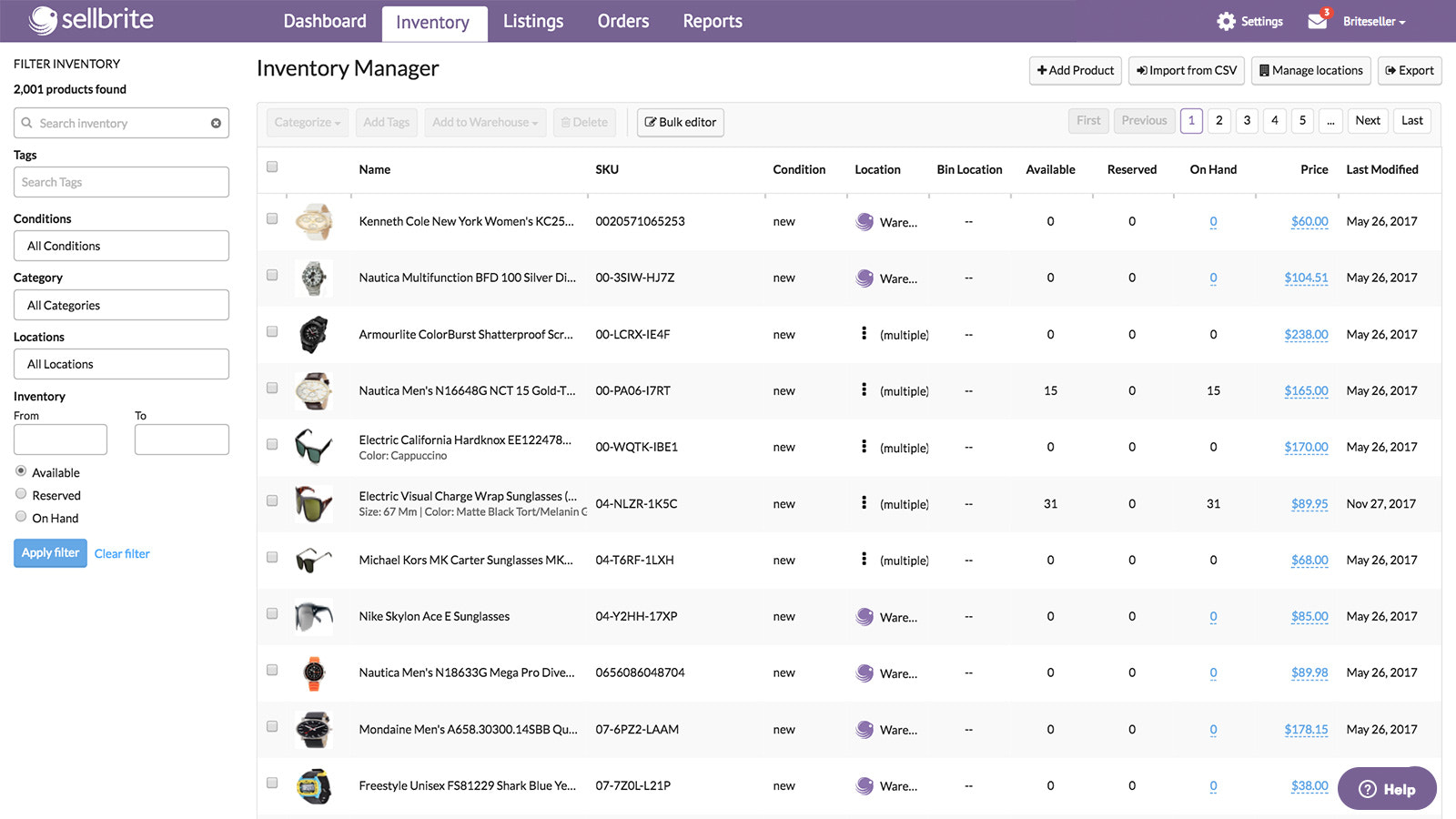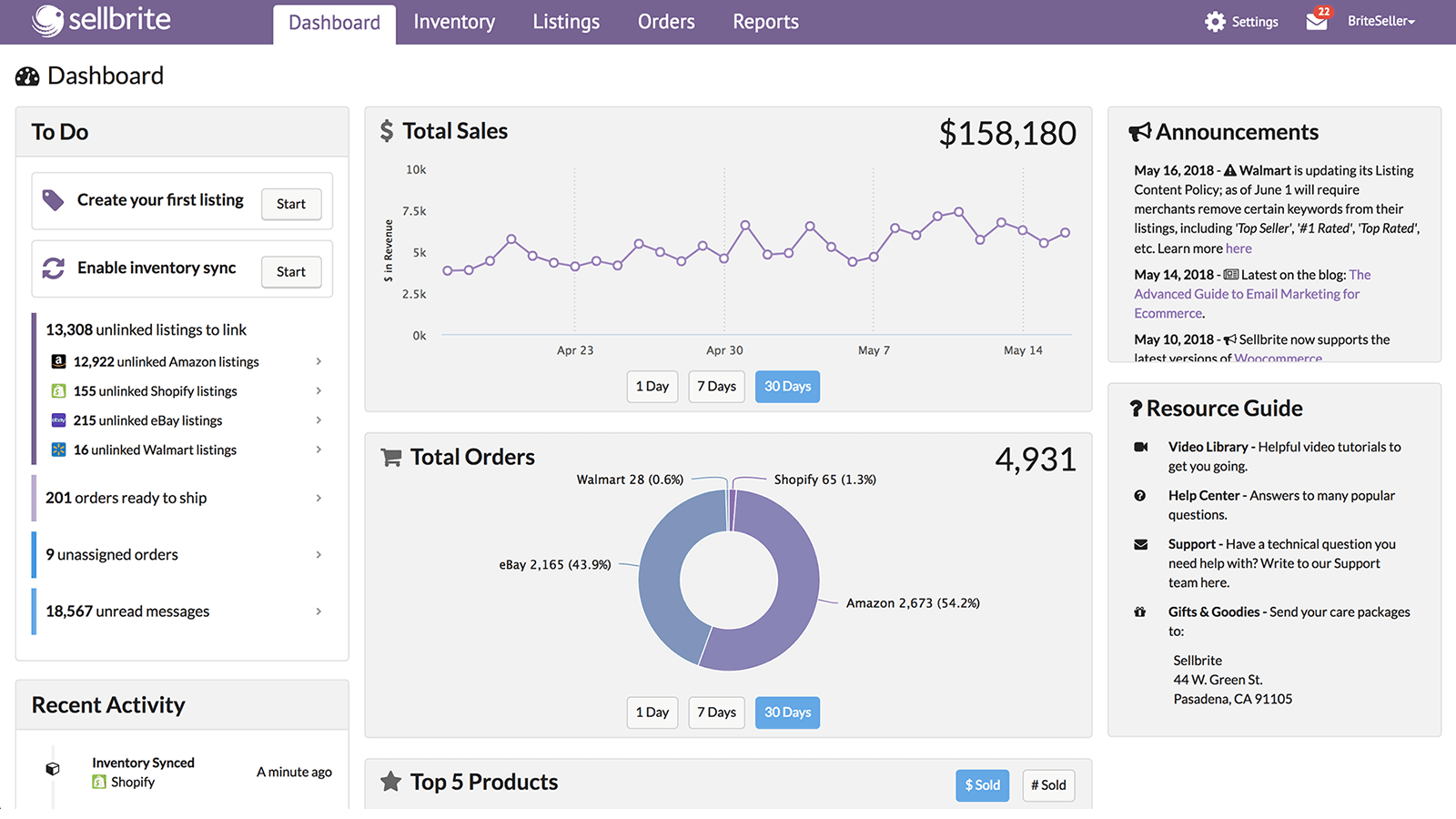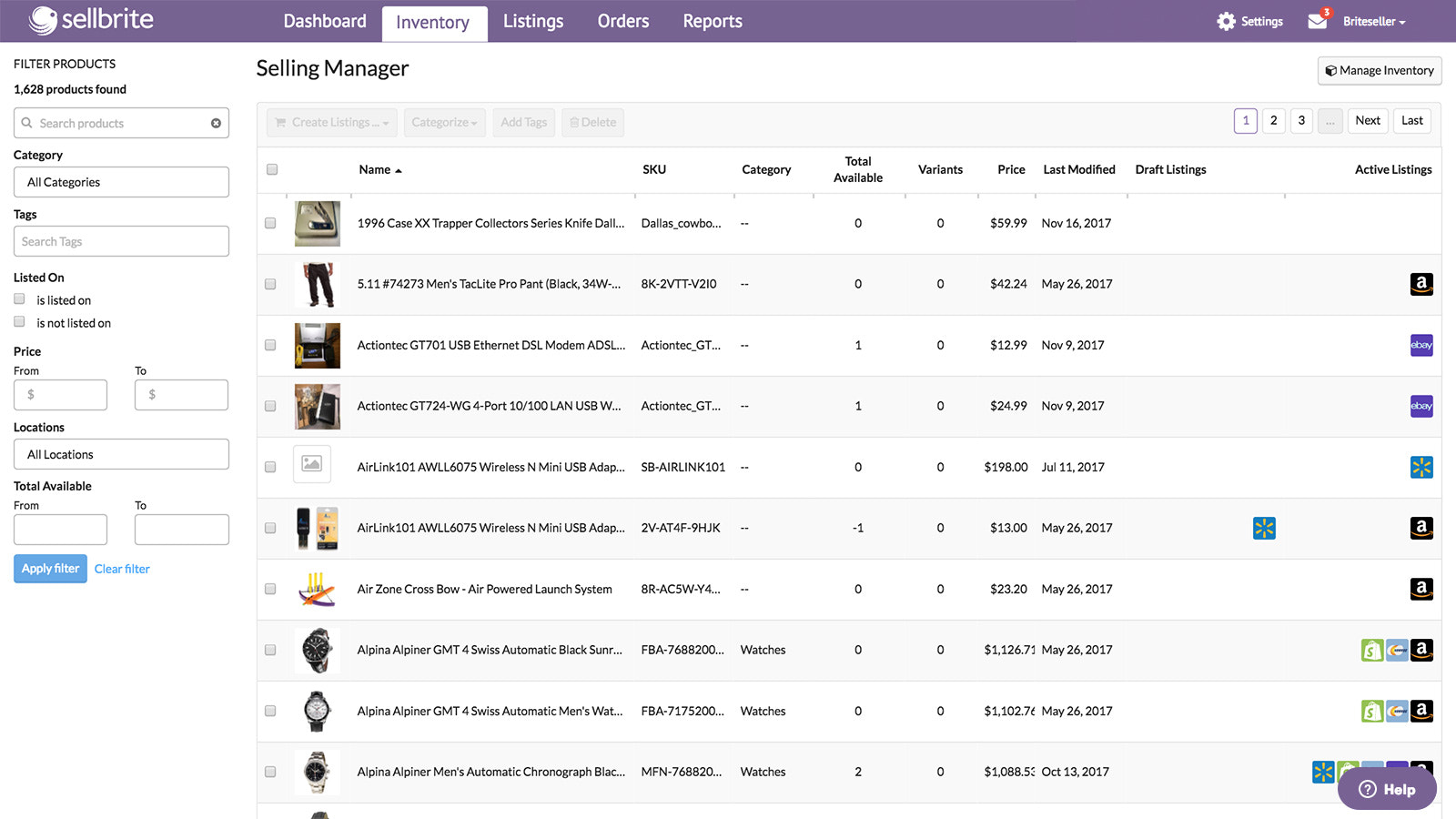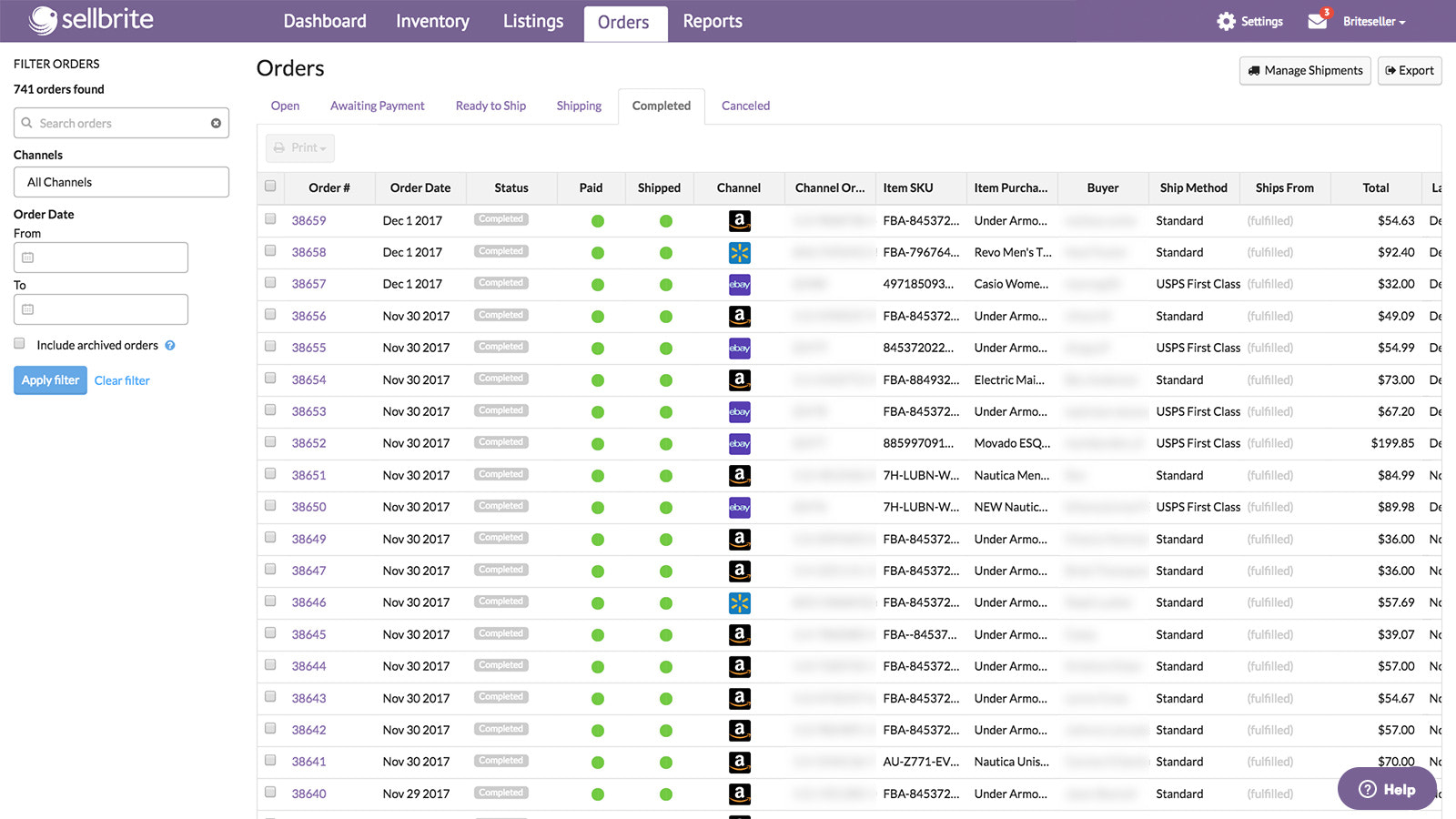Galería de imágenes destacadas
Sellbrite permite a los comerciantes vender fácilmente sus productos en Amazon, eBay, Etsy, Walmart y más.
Sellbrite permite a las marcas & minoristas listar y vender productos sin esfuerzo en los mercados en línea más grandes del mundo. Con Sellbrite para Shopify, tu tienda Shopify sigue siendo el centro (es decir, "fuente de verdad") y controla tus productos e inventario en Sellbrite, mientras que los pedidos del mercado se envían de vuelta a tu tienda Shopify para su cumplimiento. La interfaz simple e intuitiva de Sellbrite simplifica las listas de productos y el cumplimiento de pedidos en varios mercados, todo dentro de una sola herramienta.
- Sellbrite ajusta y sincroniza automáticamente el inventario para evitar la sobreventa.
- Crea fácilmente listados de variaciones y gestiona el inventario en cada artículo variante.
- Alcanza a nuevos clientes sin importar dónde compren al listar tus productos en masa.
- Cumple con los pedidos del mercado desde Shopify junto con todos tus otros pedidos.
- Los listados pueden incluir el inventario disponible de TODAS tus ubicaciones de almacenes.
Contiene texto traducido automáticamente
- Características
- Populares entre los negocios de Estados Unidos
Idiomas
Inglés
Esta aplicación no está traducida al Español
Funciona con
Amazon, eBay, Google, Walmart, EtsyCategorías
Gestión de publicaciones
Tipos de sincronización
Notificaciones e informes
Precios
Sellbrite podría facturar los cargos externos por separado de tu factura de Shopify. Más información
Gratis
Gratis
- Hasta 30 pedidos mensuales
- Sincronización de cantidad de inventario de 2 horas
- Sincronización de precio multicanal de 2 horas
- Canales ilimitados
- SKUs ilimitados
- Usuarios ilimitados
Pro 100
$19 al mes
o $190 al año con un ahorro del 17%
- Hasta 100 pedidos mensuales
- Sincronización de cantidad de inventario de 15 minutos
- Sincronización de precio multicanal de 15 minutos
- Canales ilimitados
- SKUs ilimitados
- Usuarios ilimitados
Prueba gratis de 30 días
Pro 500
$59 al mes
o $590 al año con un ahorro del 17%
- Hasta 500 pedidos mensuales
- Sincronización de cantidad de inventario de 15 minutos
- Sincronización de precio multicanal de 15 minutos
- Canales ilimitados
- SKUs ilimitados
- Usuarios ilimitados
Prueba gratis de 30 días
Pro 2K
$99 al mes
o $990 al año con un ahorro del 17%
- Hasta 2.000 pedidos mensuales
- Sincronización de cantidad de inventario de 15 minutos
- Sincronización de precio multicanal de 15 minutos
- Canales ilimitados
- SKUs ilimitados
- Usuarios ilimitados
Prueba gratis de 30 días
Contiene texto traducido automáticamente
Todos los cargos se facturan en USD. Los cargos recurrentes y por uso se facturan cada 30 días.
Reseñas (195)
I've been using Sellbrite to sync product inventories across multiple sales channels, and it's been a fantastic tool. The ability to create products in one place and then post them to all other sales channels has simplified my workflow tremendously. Customer service has been easy to access, and any issues I've encountered were addressed promptly. It's user-friendly and efficient, making multi-channel selling a breeze. Highly recommend for anyone looking to streamline their online sales!
Thank you for taking the time to leave a review! We're happy to hear you had a good interaction with the support team.
you cannot do a live API feed to the inventory catalog. you cannot continue to import data once the product catalog is setup. it is all csv updates nothing automated. the data to amazon you can only do 1 price you cand do business price, lowest price, sale price. the info to ebay you cannot do specifications. if you wan to update inventory in a significant way its all b y hand or spreadsheet which was the same technology as he 1980s. this site is good for less than 100 products.
Thanks for taking the time to leave a review! Sorry if there was any previous confusion on this, but you can use our API to make live inventory updates. Our API allows you to build automation to our system doing the following things:
Push Products = Add or edit product data to our system.
Pull Products = Export product data from our system.
Push Inventory = Add or edit inventory to the products in our system.
Pull Inventory = Export inventory data from our system.
Pull Orders = Export orders from our system
Update Shipments = Input shipment details on orders in our system
More information about using our API can be found at developer.sellbrite.com.
It is true that once products are established in your account updates to the product details will need to be made either within the Sellbrite dashboard or using a product CSV file. However, you can run additional imports to bring in new listing data or build new products at any time.
We will be reaching out to address any additional concerns and to make sure Sellbrite is a good fit for your business. We appreciate the feedback!
Fantastic support in getting things set up...could not have done it without them! Sharon was super patient while I asked countless questions. Thank you!
Thank you for taking the time to leave us a review! We're happy to hear about your positive experience working with Sharon! -Mike
It pulls in data beautifully. If you want a consolidated picture of the transactions on your sites this is it. It doesn't cross sync and update inventory to prevent overselling a product across multiple platforms though. Youchave to still update each inventory manually. So sell 2 on azon you need to manually gocinto ebay and adjust inventory. Also once products are created there is no easy way to delete them. And there's not an easy filternsydtem to keep from pulling in specific inventory. If you only want 2000 of 1000 products from shopify it will bring all 100p and you will have to sort and filter sellbrite.sp it's all or nothing.
Response to their response: and there it is... it must be the customers fault... nothing attracts a small business owner more than blaming them. We pointed out the problems. Nobody provided an answer that we could follow. It must be our fault. Love it.
Thank you for your feedback! There may have been some confusion as Sellbrite's primary feature is the ability to synchronize inventory across your channels and prevent overselling. If you weren’t seeing your inventory syncing between your channels, then it's possible you may not have had the inventory sync feature enabled. This does need to be enabled after you set up your account so we can start syncing inventory for you. This is to help prevent the system from syncing incorrect quantities to your channels during your setup/onboarding process. We would be happy to assist you in setting up these features if you ever revisit Sellbrite in the future!
The app has functioned just as it's supposed to so far. I'm not the most tech savvy person, I mean I'm not facebook user bad, but E-commerce is definitely a new frontier.
When I got in touch with their online support, they were really helpful in answering my questions and addressing any concerns I had.
Thank you for taking the time to share your experience with our app and our support teams.
We're thrilled to see your 5-star rating. Good luck on your E-Commerce journey! -Mike from Sellbrite
Soporte técnico
Sellbrite puede responder cualquier pregunta que tengas sobre Sellbrite.
Recursos
Fecha de lanzamiento
7 de julio de 2014
Más aplicaciones como esta