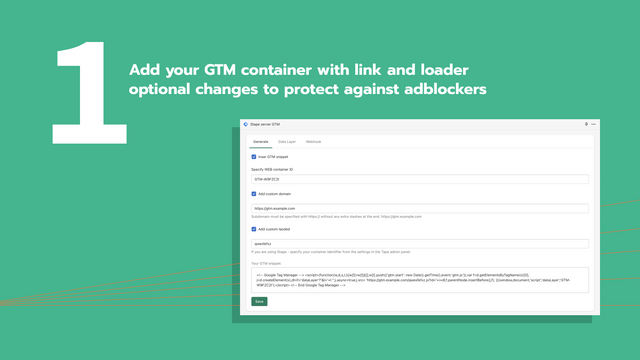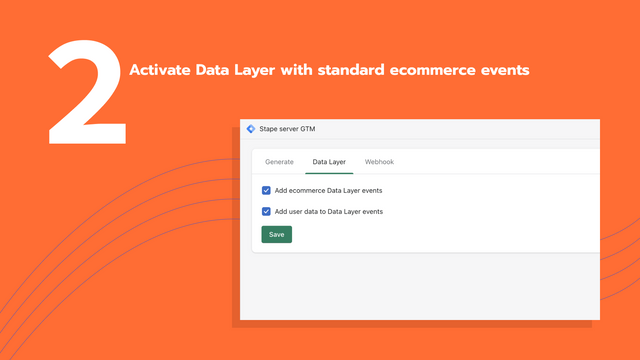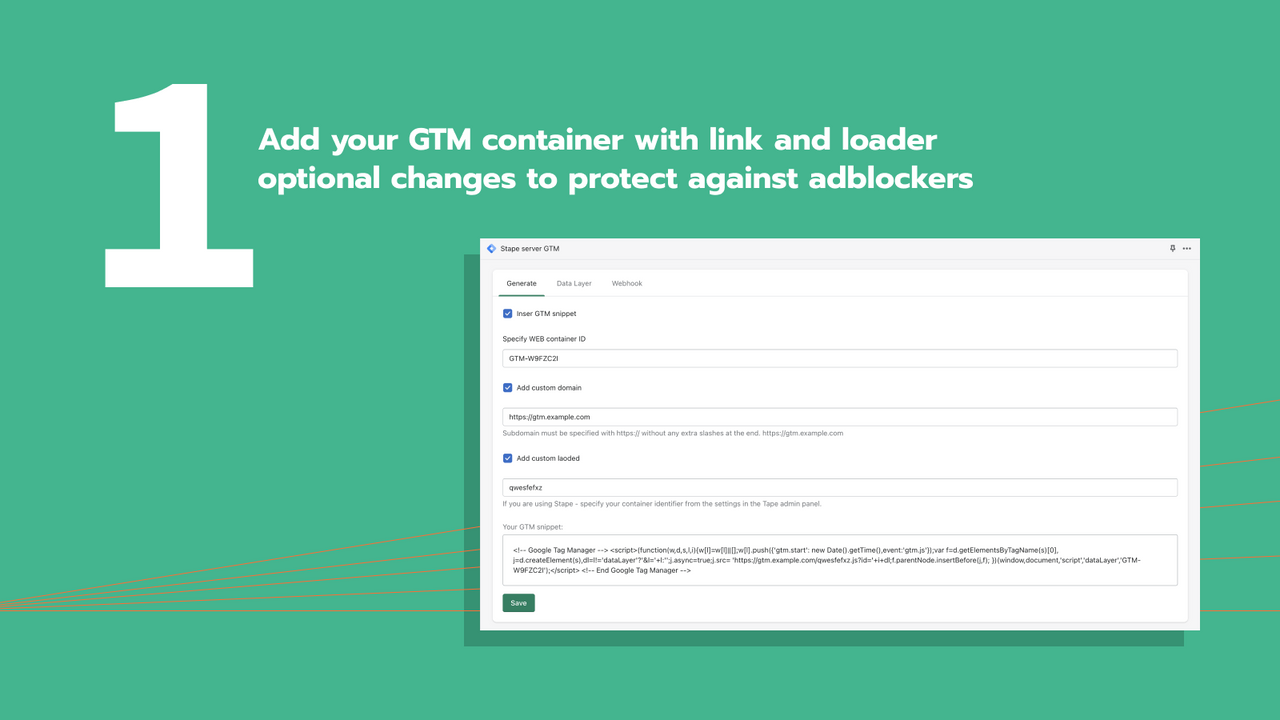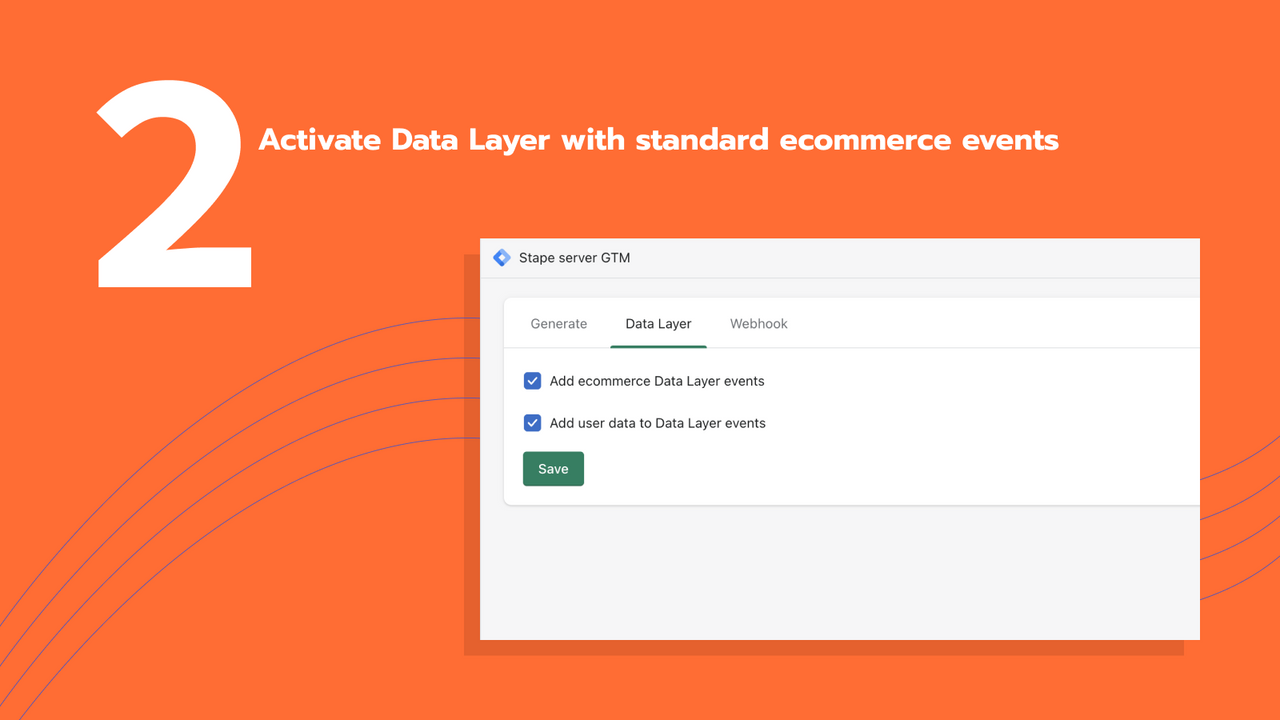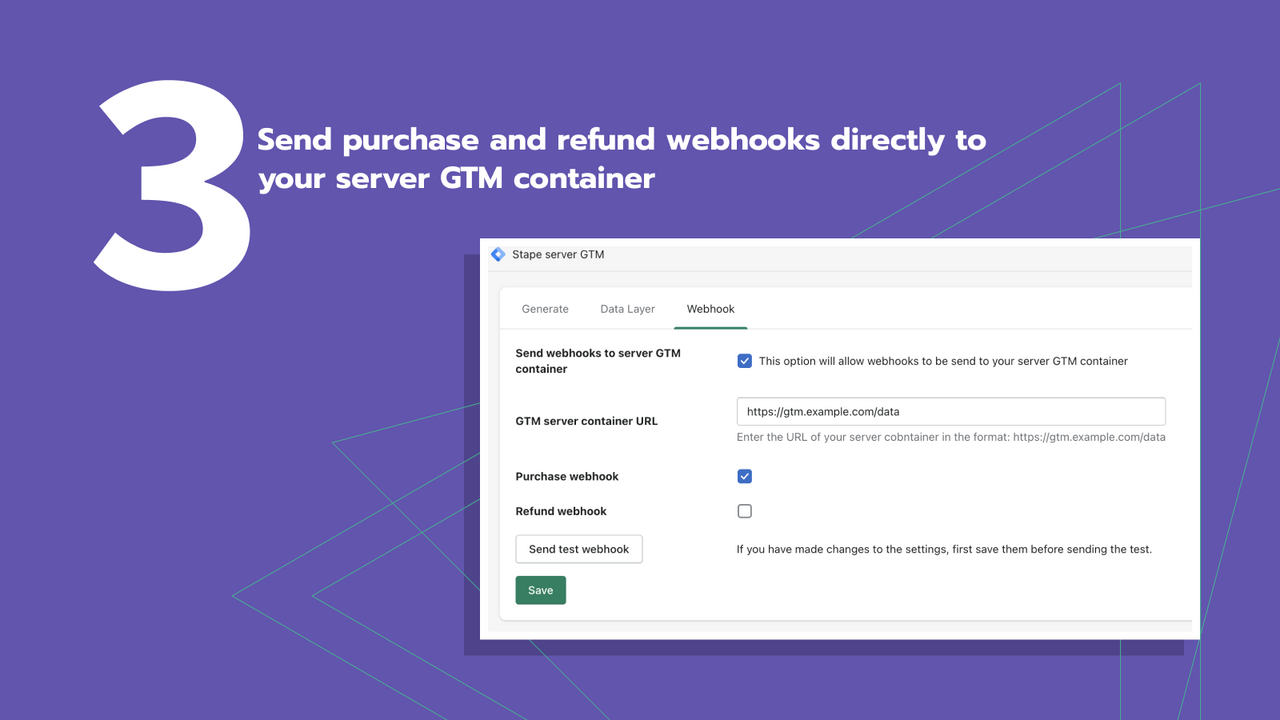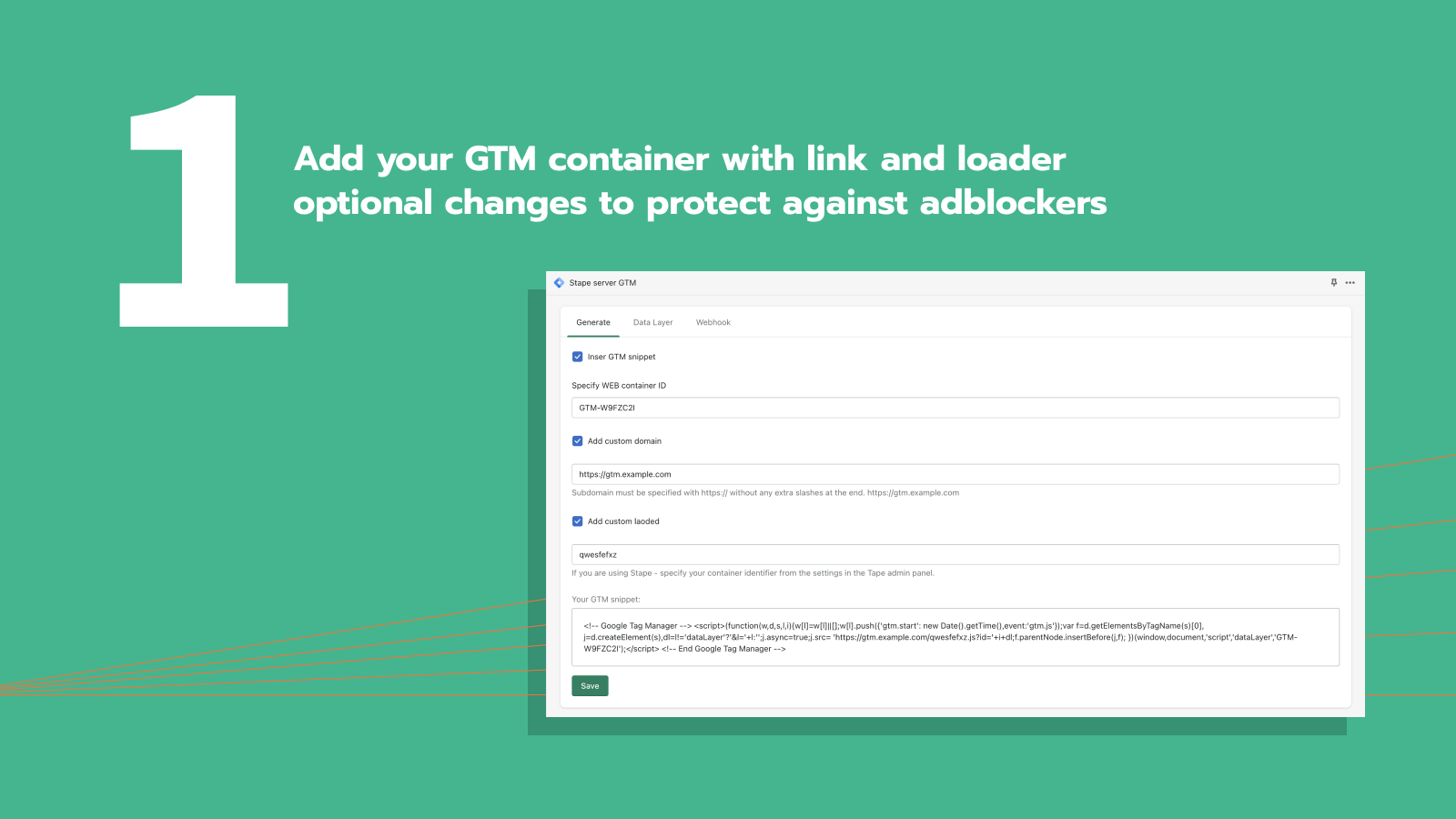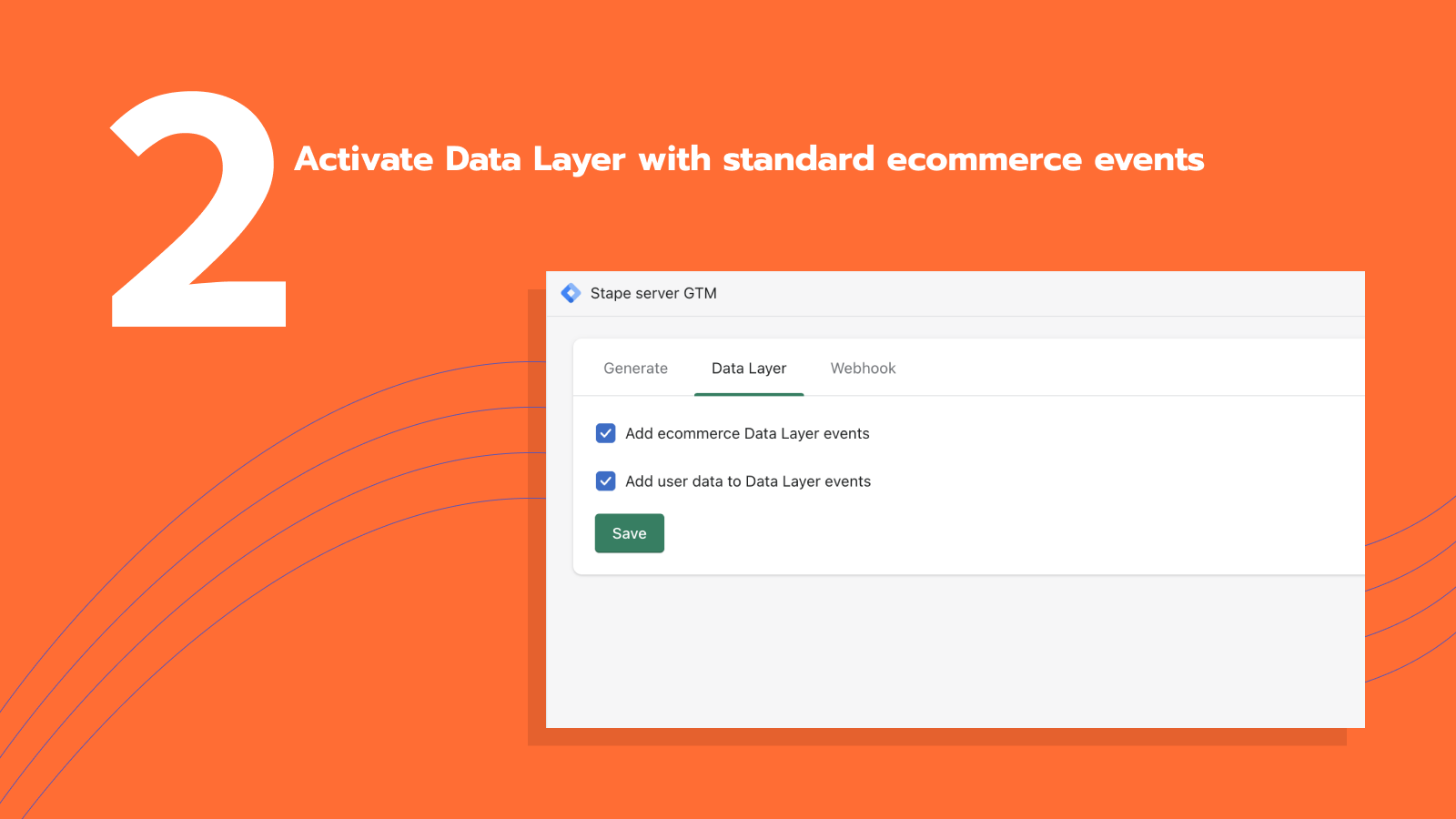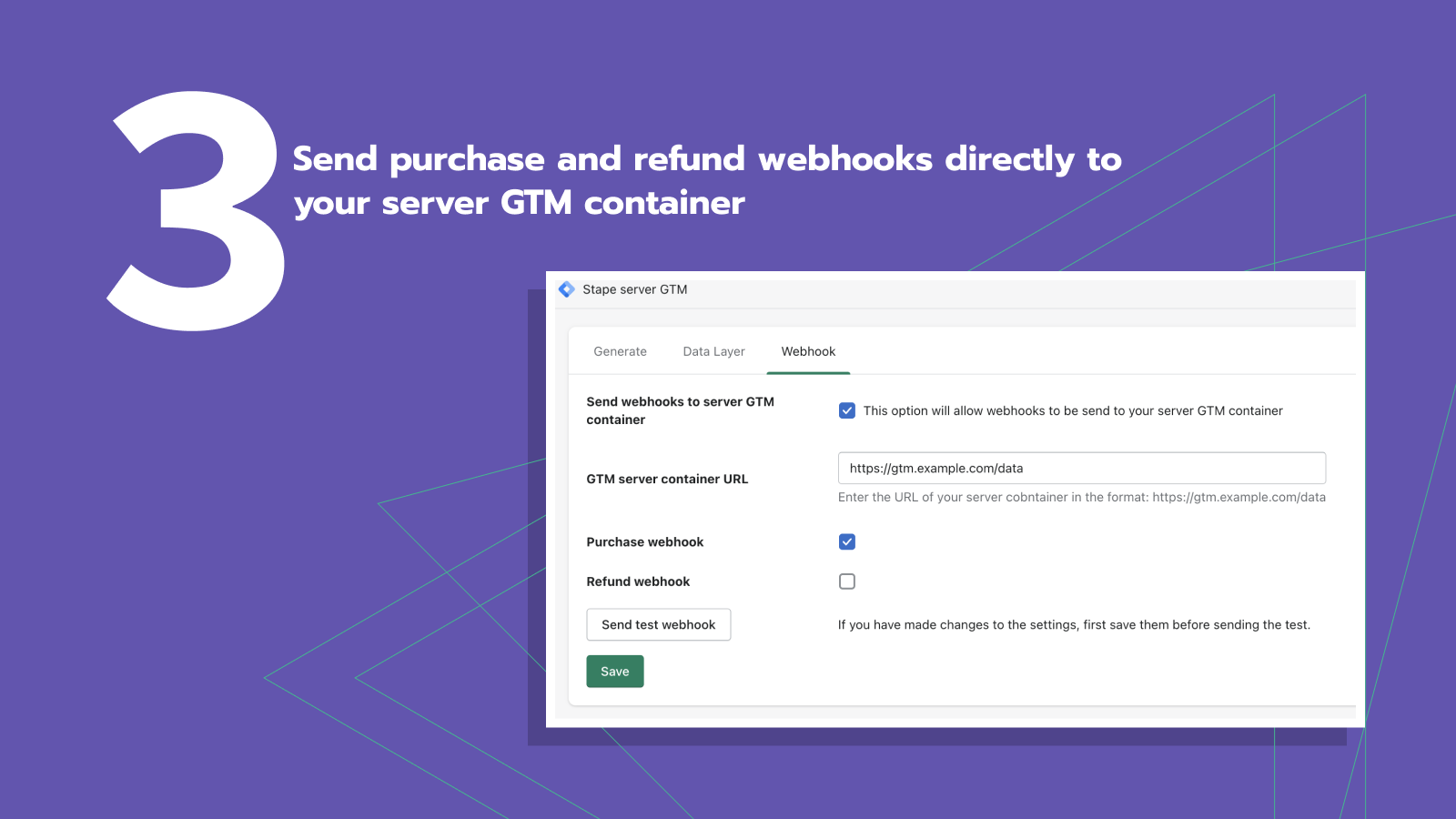主要圖片圖庫
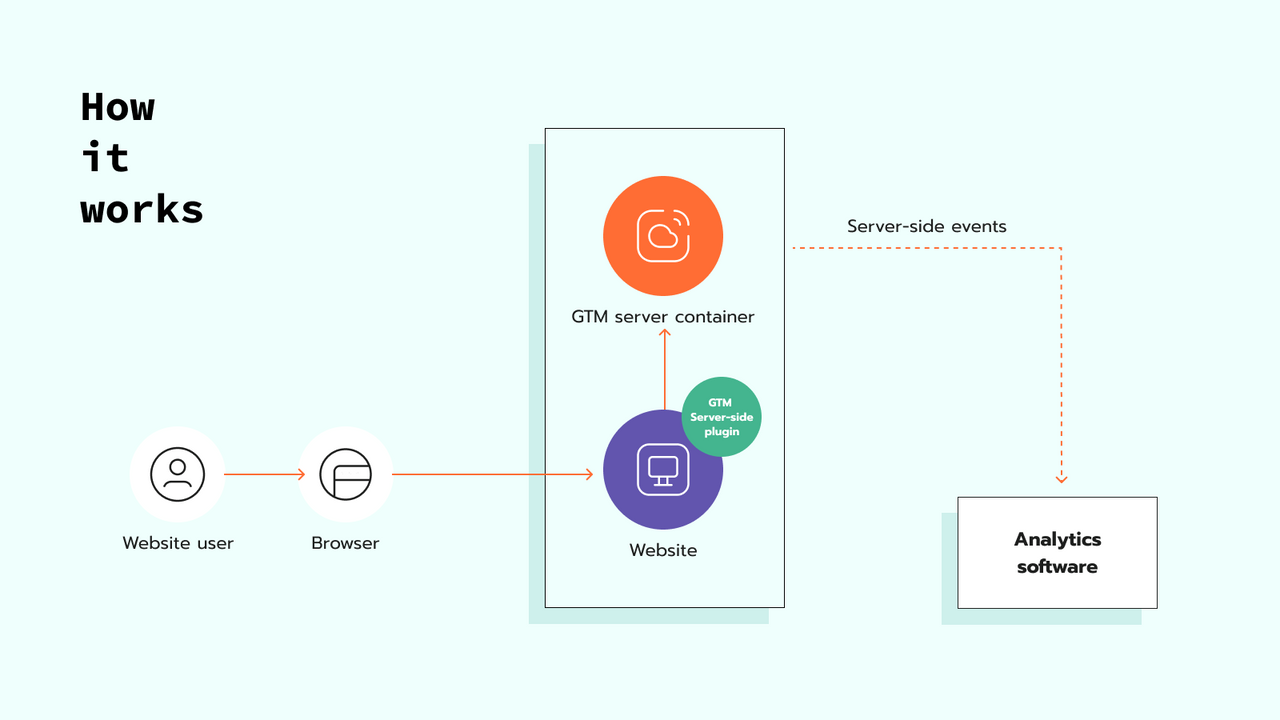
Set up server-side Google Tag Manager container in a few clicks.
Improve your website’s user and online conversion tracking with the Stape Server GTM App. It offers an effortless way of embedding a web GTM snippet into every website page. It also empowers revolutionary server-side tagging technology to ensure that user data and conversion tracking are ultra-precise. Thanks to its extended cookie lifetime, script resistance features that make it less susceptible to third-party interference, and secure transmission through dedicated server endpoints
- Easily add web Google Tag Manager script to the website.
- Increase cookie lifetime.
- Make tracking script invisible to ad blockers.
- Enrich data layer with e-commerce events and user data.
- Send webhooks to server Google Tag Manager container.
- 廣獲同類商店愛用
- 美國商家
- 特色
- 可直接在 Shopify 管理介面使用
- 可與最新佈景主題搭配使用
語言
英文
這項應用程式尚未翻譯成繁體中文
可與以下項目搭配使用
- 結帳頁面
- Google Tag Manager
- Stape
類別
評論 (15)
We’ve just finished setting up server-side tracking using Stape, and honestly, it’s been a game changer. The support team, the agency, everyone involved — incredibly professional, kind, and always helpful. You can tell they care. Not surprised at all that Meta’s Marketing Pro team recommends them.
Stape is a real bridge between your website, Google, and your sales channels. It collects and enriches data, then sends it exactly where it needs to go — reliably and in line with the latest privacy standards. In a world full of ad blockers and strict browsers, this makes a huge difference.
Plus, it’s way more affordable than going through Google Cloud directly, and the setup is almost plug-and-play. Support replies are fast and spot-on.
Can’t recommend them enough. Thanks again.
Excellent as always from Stape
Stape Server GTM is difficult to configure without technical expertise, and after multiple attempts, I was still unable to get it working. Although the app is free, I cannot recommend it based on my experience.
Desintalei o stape e agora preciso que me ajudem a restaurar minha configuração anterios, eliminando todos os scripts do stape. Não recebi resposta :(
Hello,
Thanks for your feedback!
To remove Stape app and all dependent scripts you need to remove the app itself and delete the custom web pixel with code snippet mentioned under the dataLayer tab of the Stape app in the Shopify Settings -> Customer events section (if you have created one).
If you are still facing issues with Stape app loading its scripts please reach out to support@stape.io for further assistance, we'll be happy to help!
The staff listen to feedback and add new functions / fix bugs.
支援服務
應用程式支援由 Stape 提供。
資料存取權
這項應用程式需要存取以下資料,才能在商店中正常運作。 原因請參閱開發者的隱私權政策 。
檢視個人資料:
顧客, 商店擁有人
-
顧客
名稱, 電子郵件地址, 電話號碼, 實體地址, Geolocation, IP 位址, 瀏覽器和作業系統, 瀏覽行為, 客戶 ID Cookie
-
商店擁有人
名稱, 電子郵件地址, 電話號碼, 實體地址
檢視並編輯商店資料:
顧客, 商品, 訂單, 商店分析, 網路商店
-
檢視顧客
瀏覽行為 or 客戶資料
-
檢視產品
產品 or 商品系列
-
編輯訂單
過去 60 天的所有訂單詳細資訊
-
編輯商店分析
像素
-
編輯您的網路商店
您網路商店的指令碼標籤 or 佈景主題
其他同類型應用程式