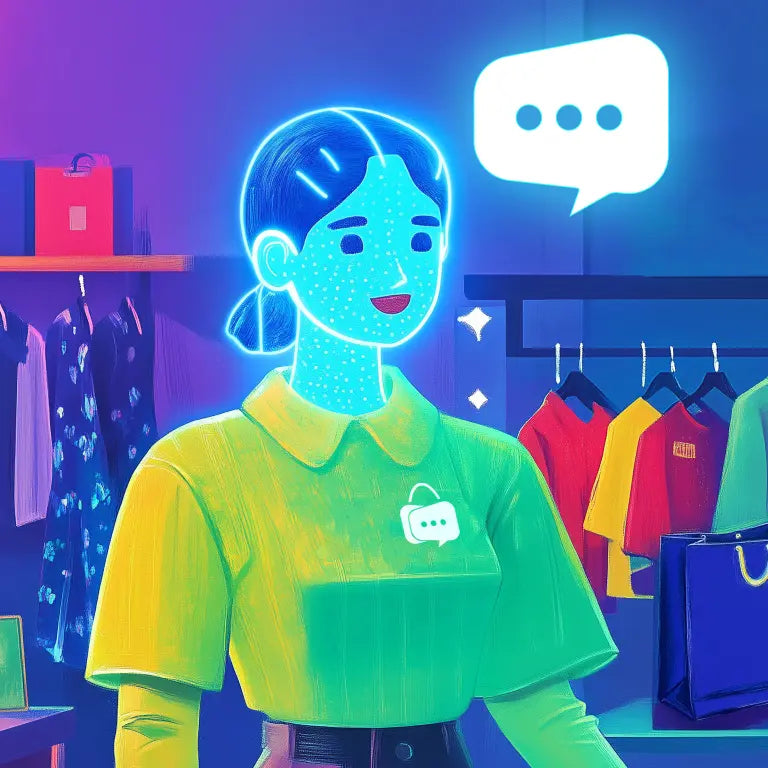优化
-
按评分
Doesn't work, updated as the old app stated I should. Filled out the counter and token ID correctly, now the new app won't save the settings and has effectively bricked my counter.
- edit - finally got this to work by completely uninstalling the app in Shopify and starting again. The interesting thing is it started to work after I put the name of the counter in the Shopify app different to what ...
Ever since the new app dropped, the counter is ALWAYS incorrect. Whenever I get an order, the counter value decreases. I have to manually update it EVERY time. Which was not my expectation when I purchased the counter.
Ever since updated as stated by Shopify; our counter doesn't work. Can't even get into the app (Rate Exceeded) error message.
Does not work any more, bugging out constantly! Massive disappointment. My counter never works anymore and I have tried everything even reaching out to support with no luck.
Faster updates than before, but still not reliable in terms of total sales.
- Add the ability to show sales less returns
- Add the ability to show lifetime number of items sold
My counter kept flip flappin all over the place in recent days. Saw a notification that the old app wouldn't work and that this new app would replace it. I've uninstalled the old app and downloaded this new one and it's rubbish? It won't load and I've tried over several days now.
Why push this change if it's not ready for use?
I also had trouble with the new app but ColorMeCarole's solution works
- Go to your Smirll account
- Switch "OPTIONS" from JSON to PUSH NUMBER.
- within these settings you'll find your "Counter ID" and "Counter Token"
- randomly input a number in the display field and hit "SAVE"
(your counter should start updating to display whichever number you inputed)
- Go back to your SHOPIFY Counter app ...
After LOTS of trouble with the new app, I FINALLY got it to work showing my lifetime orders.
- Go to your Smirll account
- Switch "OPTIONS" from JSON to PUSH NUMBER.
- within these settings you'll find your "Counter ID" and "Counter Token"
- randomly input a number in the display field and hit "SAVE"
(your counter should start updating to display whichever number you inputed)
- Go back to your ...
No clear instructions on where the token can be found on Smiirl. So after some searching and using help I found it. Only to run into continuous errors on this app when trying to save the settings. Does not work.
Gave up on it. Our counter is not that important to waste time trying to install the app. Can not easily find the "Counter ID" and "Counter Token". The app locks up in Safari and won't go section to section. It is very lagging. Never did install it. I have more important things to do. The counter was fun but this new app is not good.