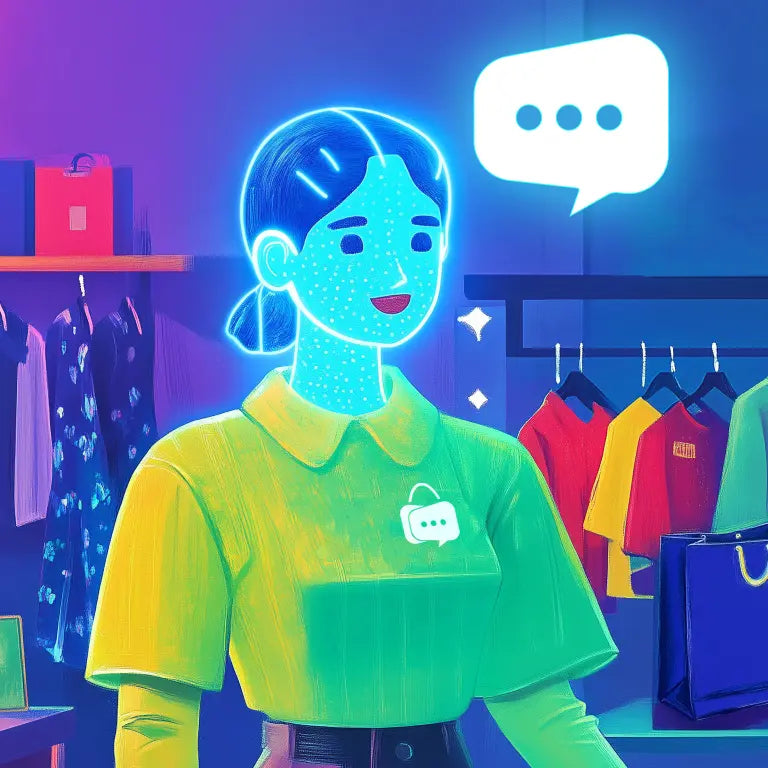Galería de imágenes destacadas

Celebrate your achievements like never before
Install the app, connect your store to Shopify Counter, and highlight your sales and orders like never before. Bring some of your important numbers front and center with the app made for your business needs.
- Connect your sales and orders to Shopify Counter.
- Turn Counter into a co-star for the biggest events of the year.
- On Counter, your numbers live front and center everyday.
Contiene texto sin traducir
- Características
- Populares entre los negocios de Estados Unidos
- Se usa directamente en el panel de control de Shopify
Idiomas
Inglés
Esta aplicación no está traducida al Español
Categorías
Seguimiento
Notificaciones
Reseñas (22)
Doesn't work, updated as the old app stated I should. Filled out the counter and token ID correctly, now the new app won't save the settings and has effectively bricked my counter.
- edit - finally got this to work by completely uninstalling the app in Shopify and starting again. The interesting thing is it started to work after I put the name of the counter in the Shopify app different to what ...
Does not work any more, bugging out constantly! Massive disappointment. My counter never works anymore and I have tried everything even reaching out to support with no luck.
Faster updates than before, but still not reliable in terms of total sales.
- Add the ability to show sales less returns
- Add the ability to show lifetime number of items sold
My counter kept flip flappin all over the place in recent days. Saw a notification that the old app wouldn't work and that this new app would replace it. I've uninstalled the old app and downloaded this new one and it's rubbish? It won't load and I've tried over several days now.
Why push this change if it's not ready for use?
I also had trouble with the new app but ColorMeCarole's solution works
- Go to your Smirll account
- Switch "OPTIONS" from JSON to PUSH NUMBER.
- within these settings you'll find your "Counter ID" and "Counter Token"
- randomly input a number in the display field and hit "SAVE"
(your counter should start updating to display whichever number you inputed)
- Go back to your SHOPIFY Counter app ...
Soporte técnico
Soporte de la aplicación proporcionado por Shopify.
Obtener ayudaRecursos
Este desarrollador no ofrece soporte técnico directo en Español.
Desarrollador
151 O’Connor St, Ottawa, ON, ON, CA
Fecha de lanzamiento
8 de noviembre de 2024
Acceso a los datos
Esta aplicación necesita acceso a los siguientes datos para funcionar en tu tienda. Obtén más información en la política de privacidad del desarrollador.
Ver datos personales:
Clientes, propietario de la tienda
-
Clientes
Nombre, dirección de correo electrónico, número de teléfono, dirección física, geolocalización, Dirección IP, navegador y sistema operativo
-
Propietario de la tienda
Nombre, dirección de correo electrónico, número de teléfono, dirección física
Ver datos de la tienda:
Pedidos, informes y estadísticas de la tienda
-
Ver pedidos
Todos los detalles de pedidos de los últimos 60 días
-
Ver informes y estadísticas de la tienda
Informes y estadísticas
-
Ver otros datos
Informes
Más aplicaciones como esta