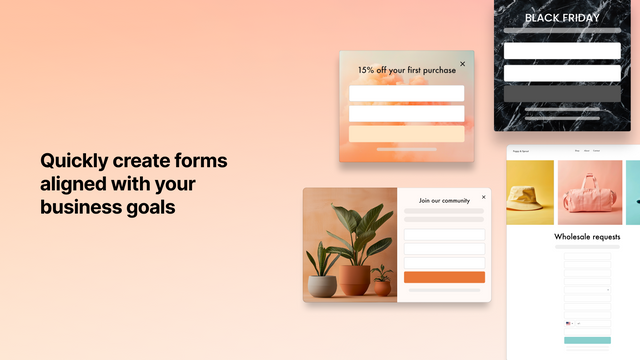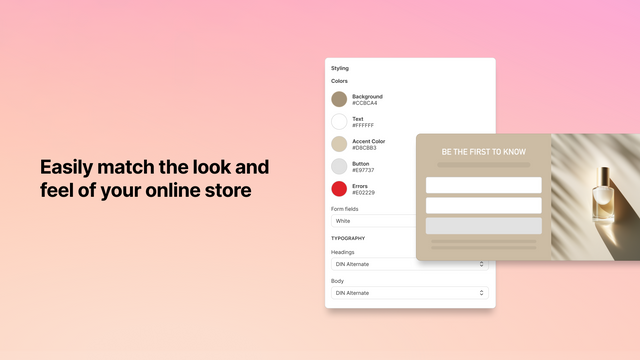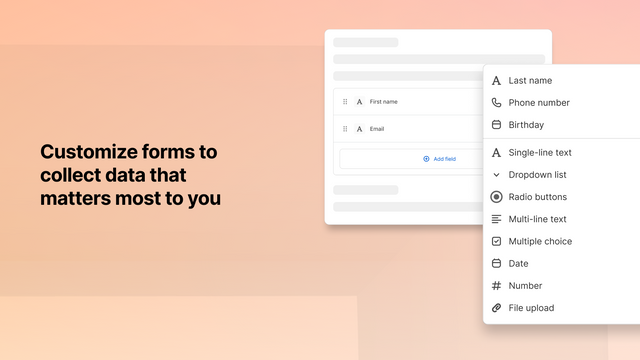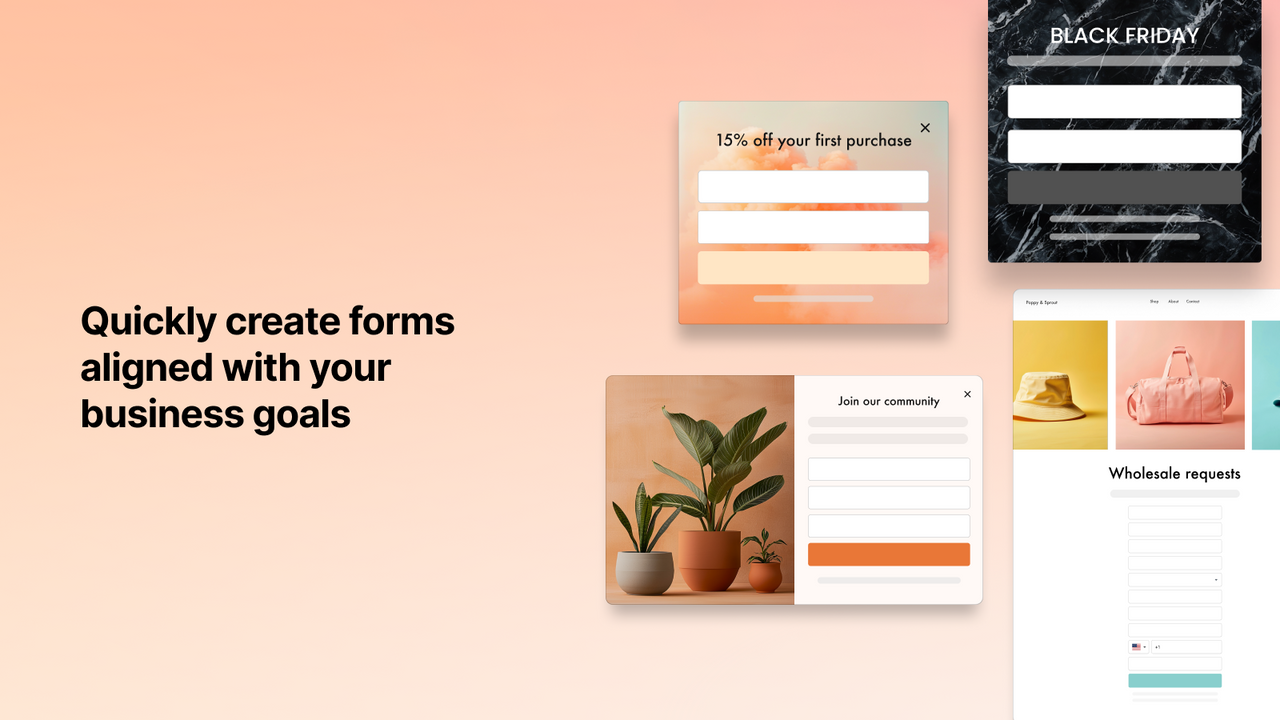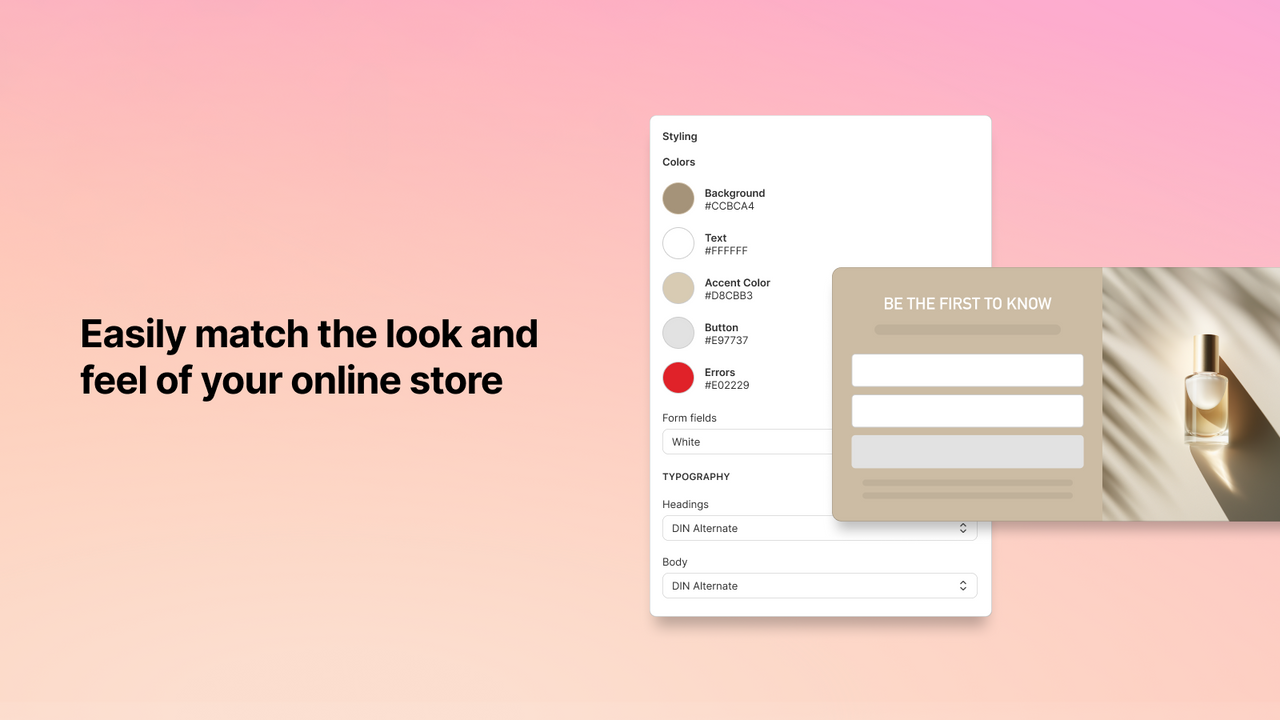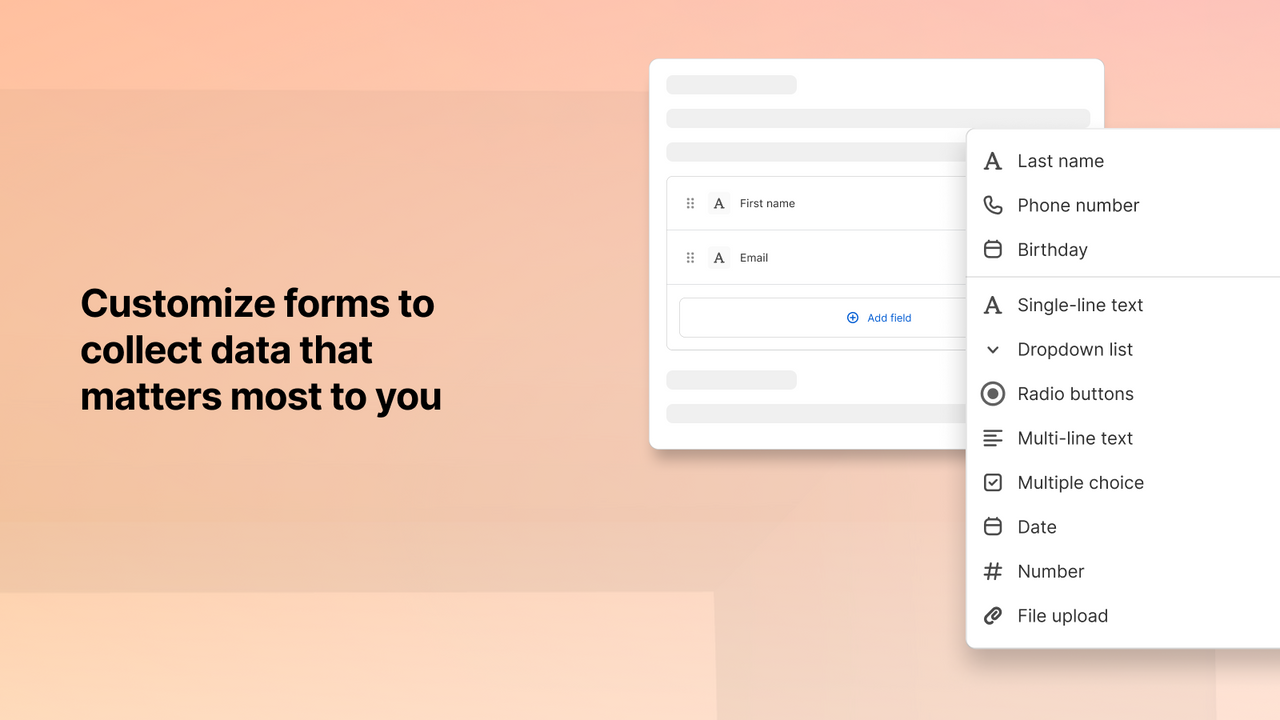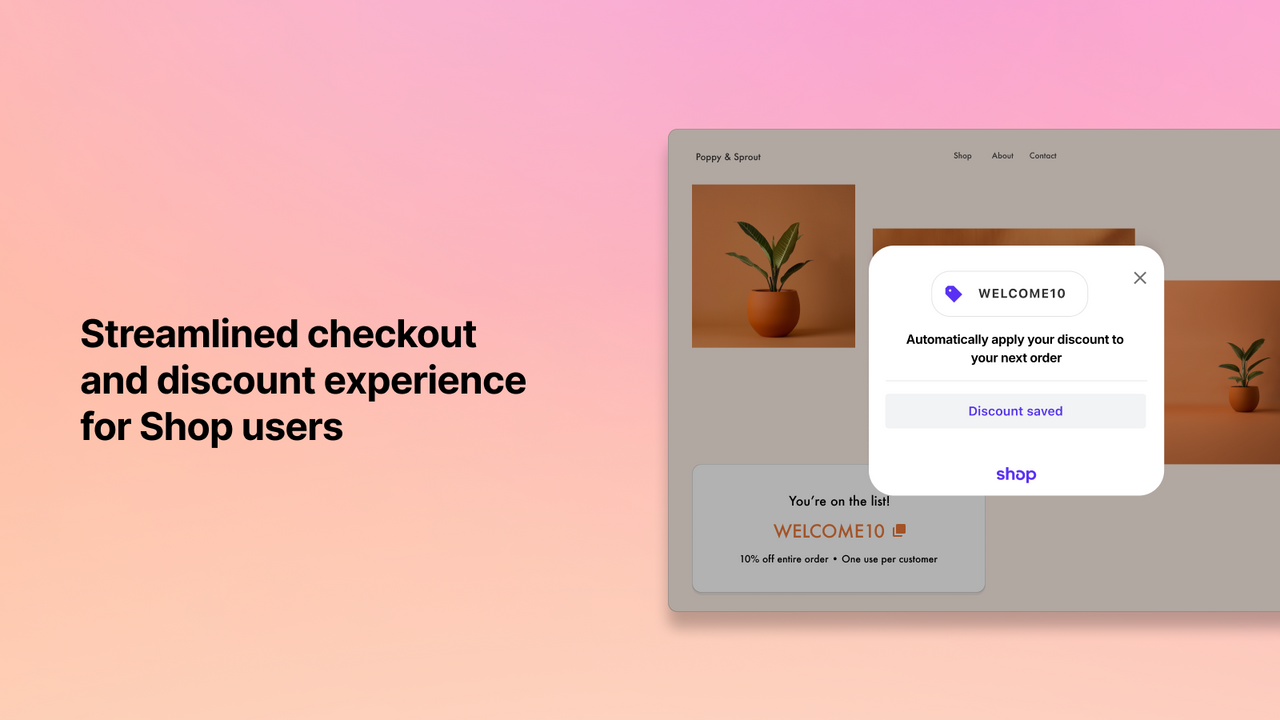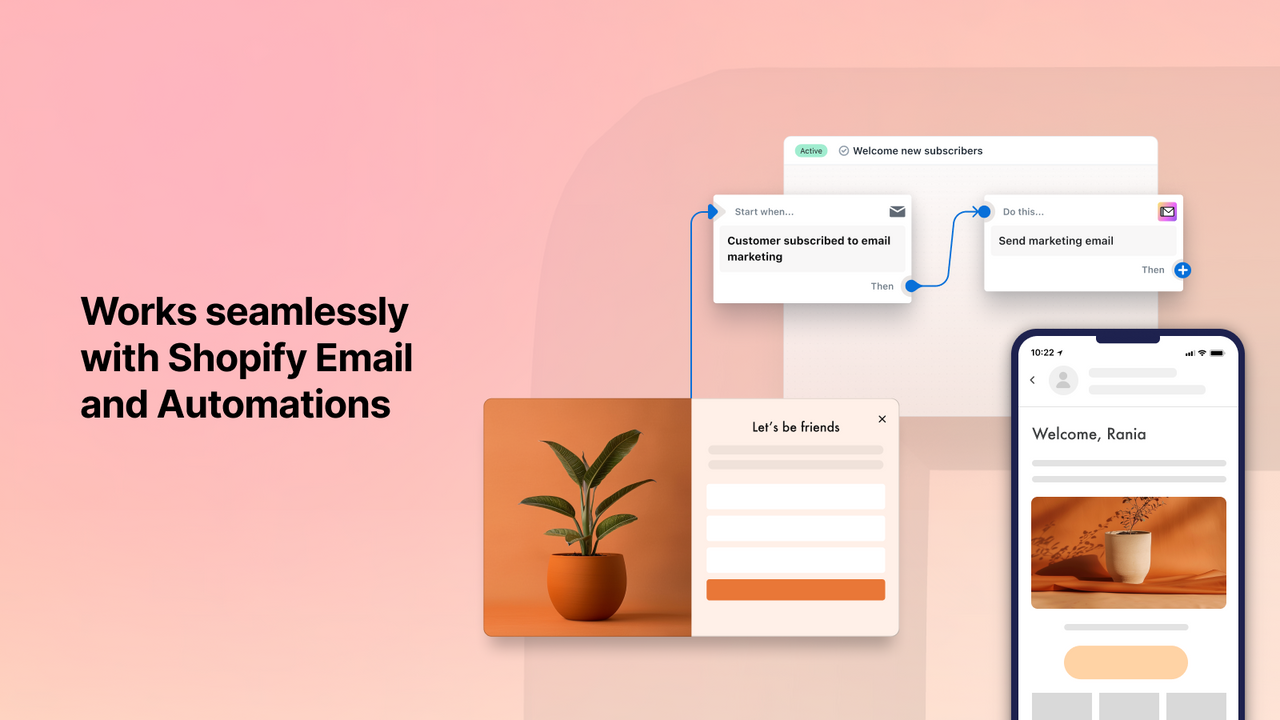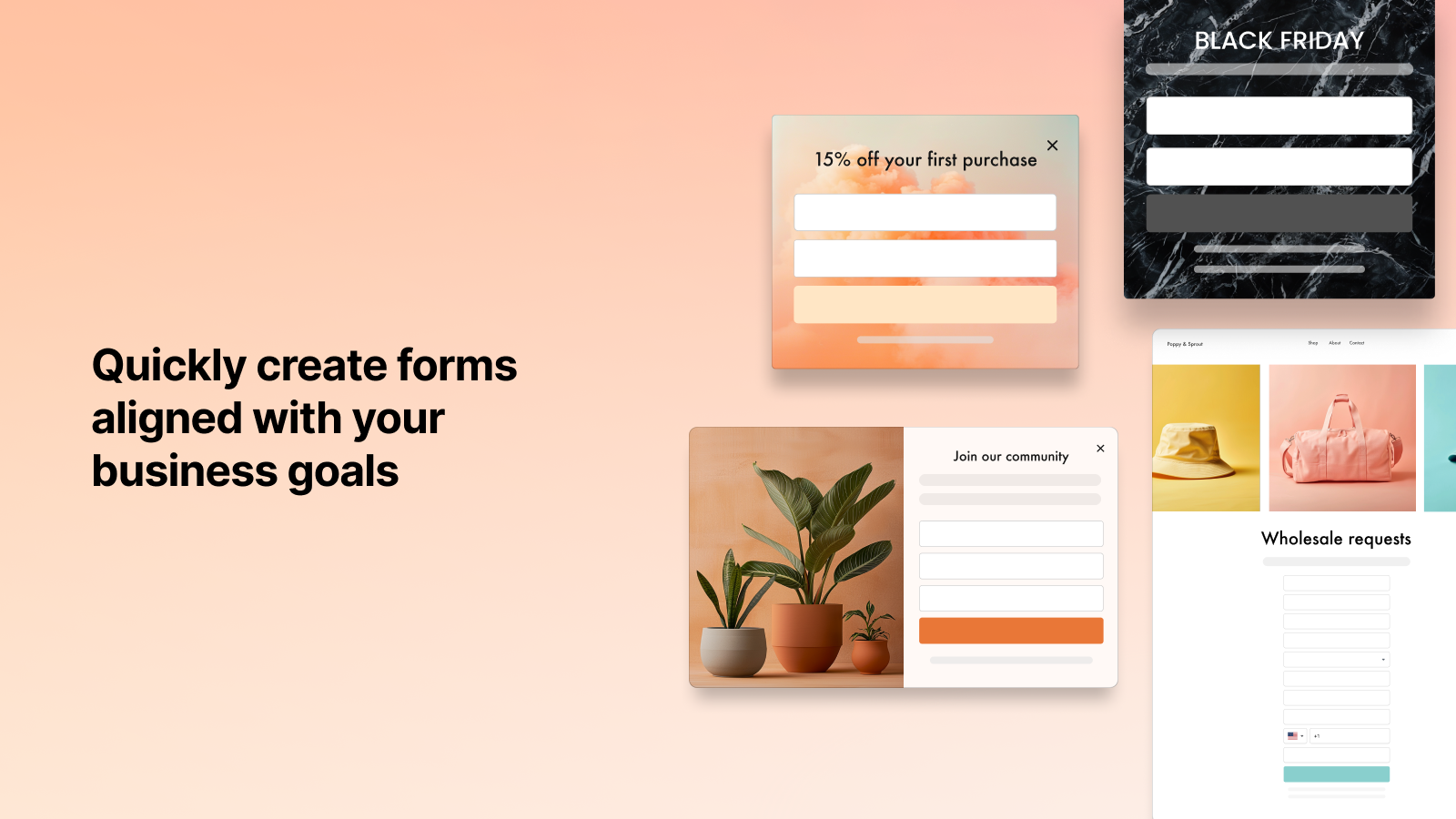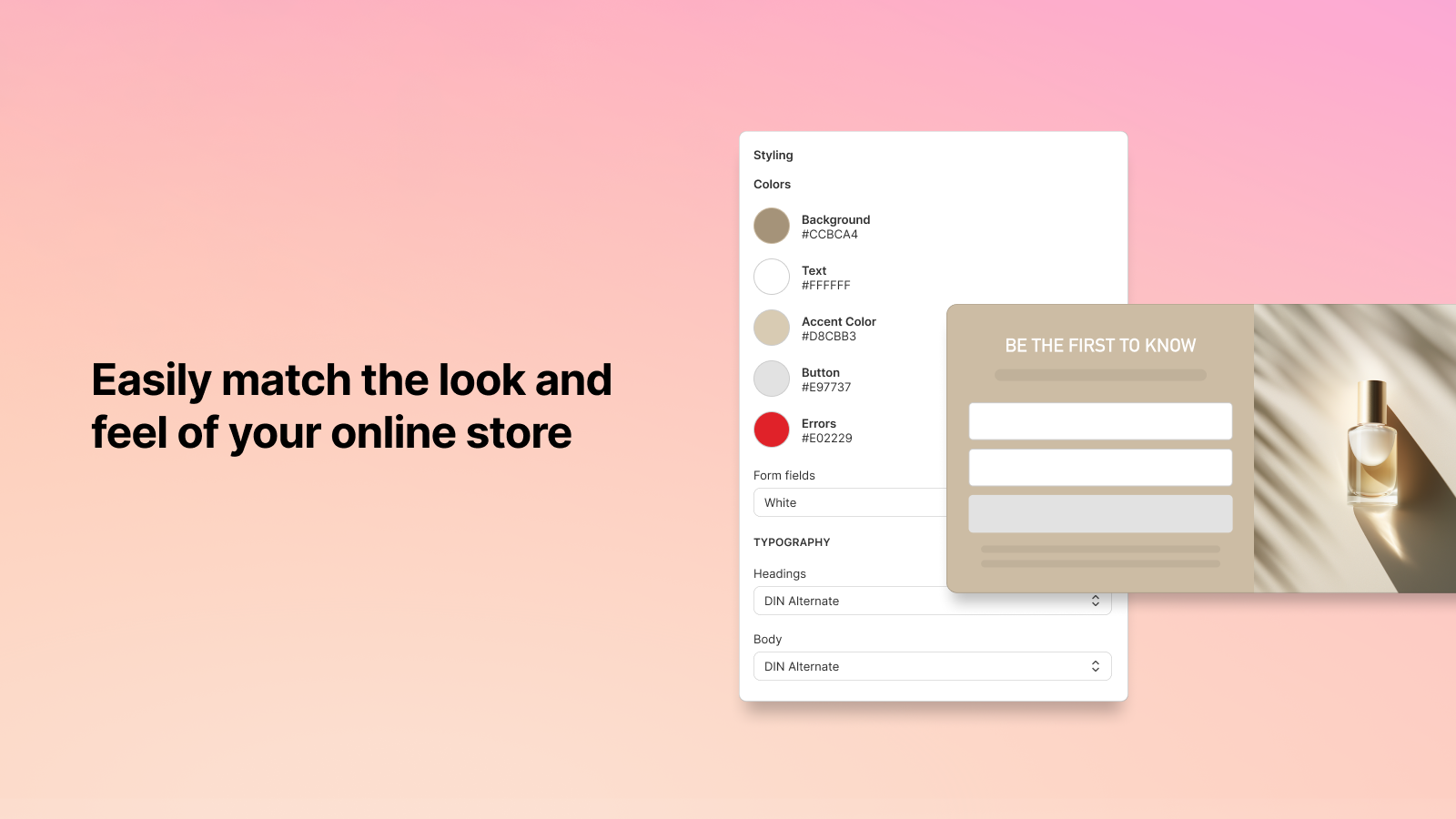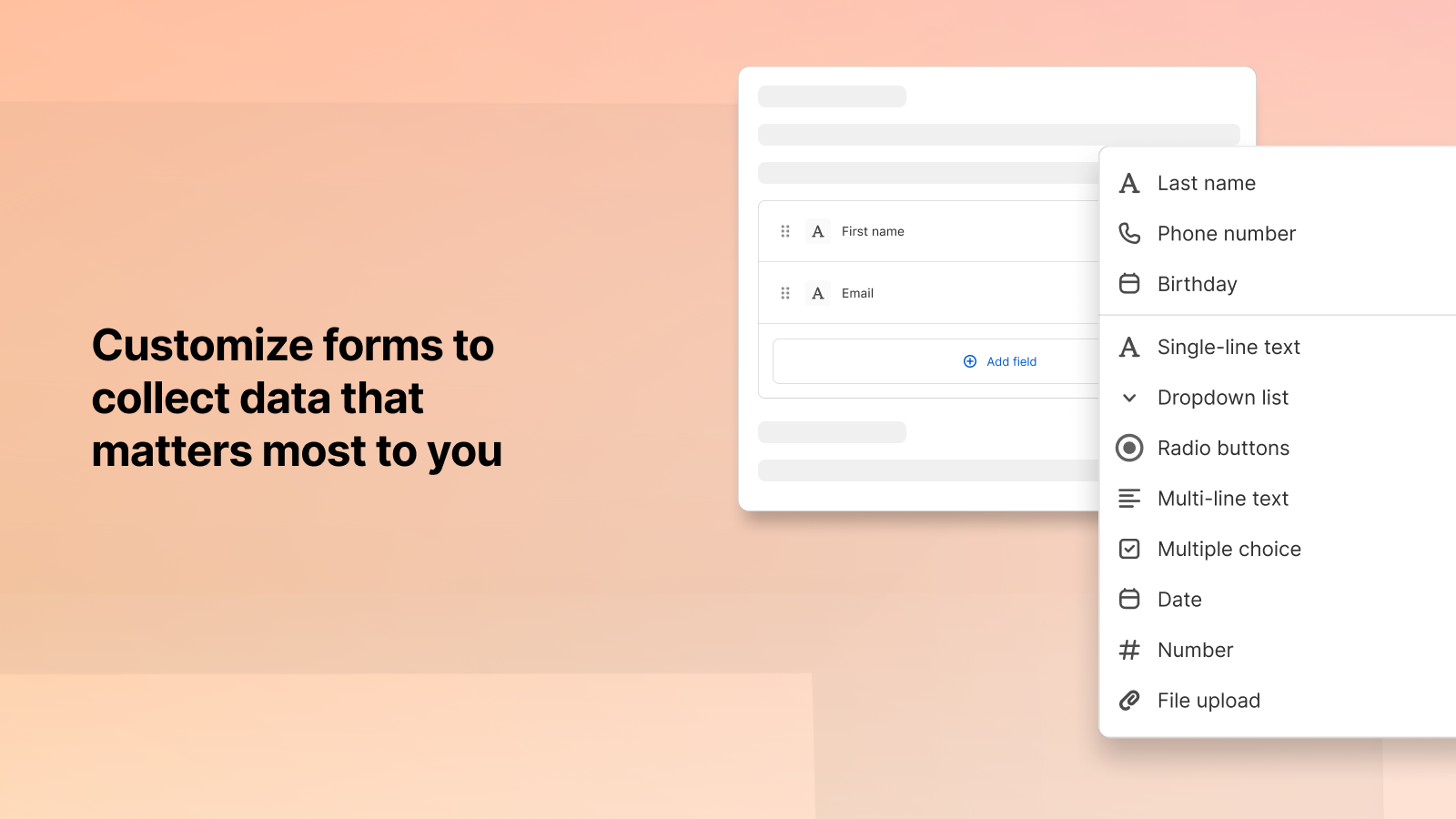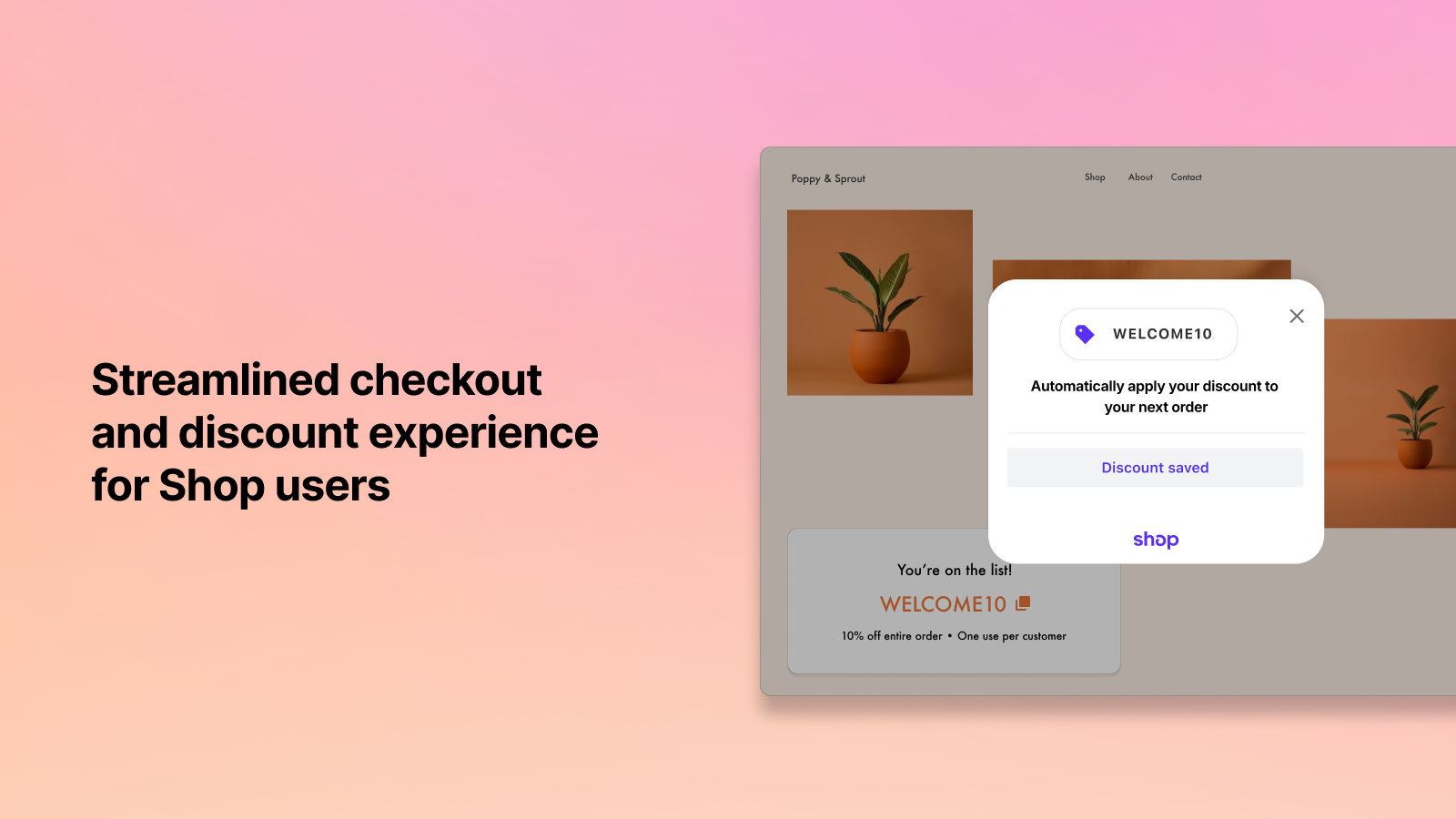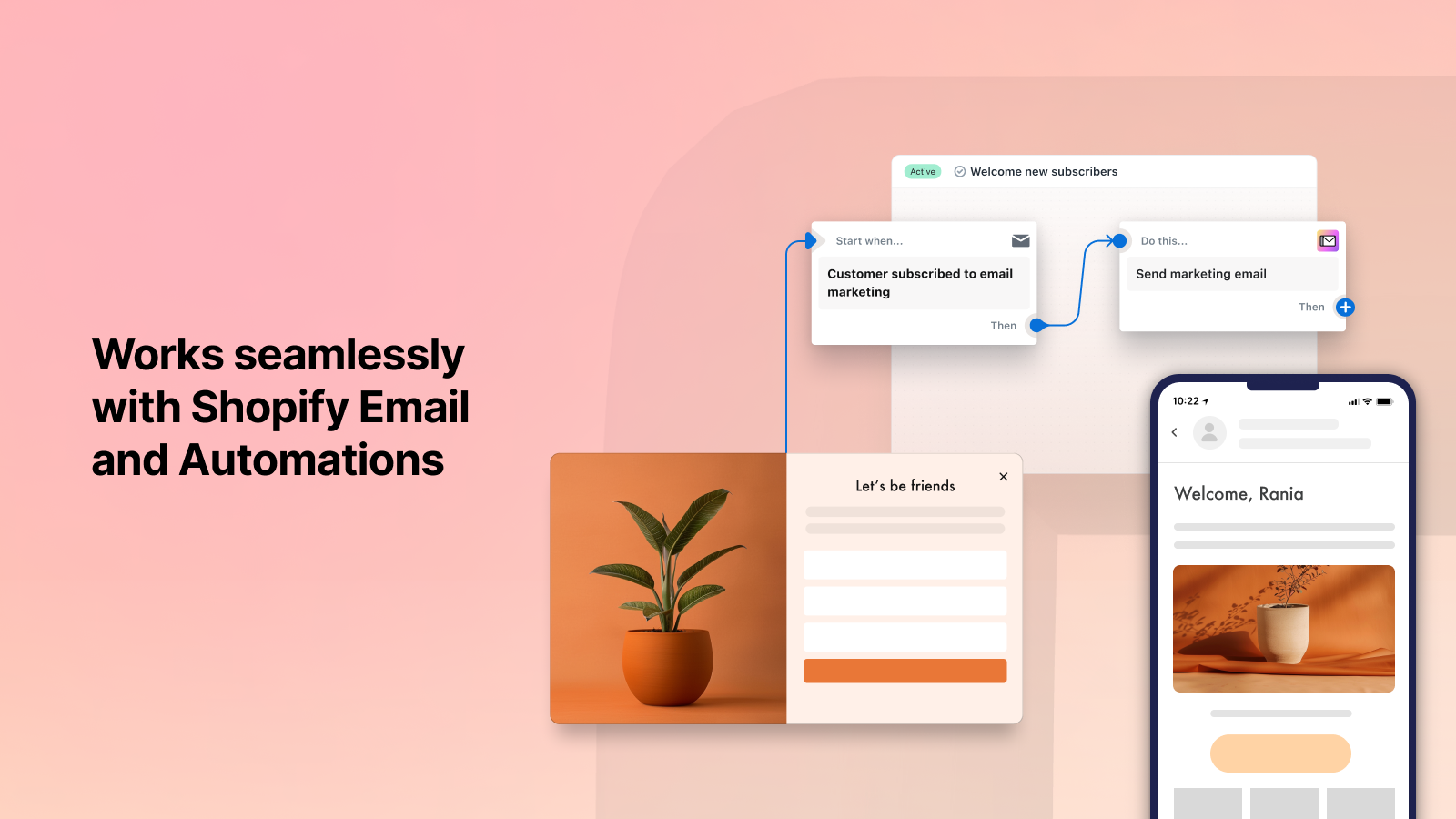Shopify Forms
Galleri med utvalda bilder
Väx din kontaktlista och konvertera nya leads med Shopifys anpassningsbara formulärverktyg.
Shopify Forms låter dig enkelt lägga till ett formulär till din butik, så att du kan konvertera besökare till leads och, så småningom, försäljning. Skapa inline- och popup-formulär för att samla in grossistleads, prenumerationsregistreringar och viktig affärsinformation. Lägg till färger och bilder som matchar din butiks varumärke, ge incitament med rabatter och översätt dina formulär till olika språk. Använd inskickade data för att bygga kundprofiler och personanpassa engagemang. Dessutom kan du analysera prestandamått för att lära och förbättra.
- Lägg till popup- och inline-formulär för att fånga leads och tagga nya kunder
- Anpassa formulär med text, bilder, metafält, rabatter och triggers
- Översätt formulär i appen för att anpassa till lokaliserat butiksinnehåll
- Öka konverteringar bland 200M+ Shop-användare, automatiskt
- Lagra, segmentera och utnyttja kunddata – allt inom en säker plattform
Innehåller automatöversatt text
- Populärt i butiker som din
- Baserat i USA
Språk
engelska, kinesiska (förenklad), kinesiska (traditionell), tjeckiska, danska, nederländska, finska, franska, tyska, italienska, japanska, koreanska, norska, polska, portugisiska (brasiliansk portugisiska), portugisiska (Portugal), spanska, svenska, thailändska, turkiska, och vietnamesiska
Fungerar med
- Shopify-admin
- Shopify Email
Kategorier
Hantering av popup-fönster
Recensioner (561)
For the most part it is easy to use and successful at managing registrations. An update that we'd find helpful would be creating some sort of visual status tracking for form submissions (such as highlight/checkmark) - currently they all look the same and stay visible even after they have been completed. Currently we have to click in to the customer to see the tag we use to indicate completion.
App doesn't notify you when you get a form submission. I found a wholesaler request FOUR MONTHS after they'd tried to reach out.
We’ve been using Shopify Forms successfully for a long time, but since February 21 we’ve encountered a serious issue that’s impacting our order processing.
When a customer first signs up via a form (where only first name and email are collected), Shopify creates a customer profile without a last name. Later, when that same customer places an order and enters their full name at checkout, the order contains the correct full name for shipping — but the original customer profile, what is showing in the order tab, is not updated with the last name.
This creates major downstream issues for integrations (in our case, our ERP system), because many systems rely on the customer profile data rather than the order address. As a result, orders fail to sync due to missing last names.
This behavior did not cause issues for us before, so it appears something may have changed recently in how customer data is handled at your side.
For businesses that rely on external systems, this is not a small inconvenience — it directly affects order processing and operations.
We hope this can be addressed quickly, as it forces merchants to add friction (like requiring last name for newsletter signups) just to avoid system failures.
Kind regards,
Lucienne from Vacu Vin
Support
Support på appen tillhandahålls av Shopify.
Resurser
Den här utvecklaren erbjuder inte direkt support på Svenska.
Utvecklare
151 O’Connor St, Ottawa, ON, ON, CA
Lansering
1 november 2022
Dataåtkomst
Appen behöver tillgång till följande data för att kunna fungera med din butik. Läs mer om anledningen till detta i utvecklarens integritetspolicy .
Visa personuppgifter:
Kunder, butiksägare, bloggmedarbetare
-
Kunder
Namn, e-postadress, telefonnummer, fysisk adress
-
Butiksägare
Namn, e-postadress, telefonnummer, fysisk adress
-
Bloggmedarbetare
E-postadress, IP-adress, webbläsare och operativsystem
Visa och redigera butiksdata:
Kunder, rabatter, marknadsföring, butiksanalys, Webbshop, Shopify-admin
-
Redigera kunder
Kunddata
-
Visa rabatter
Rabattkoder och kampanjer
-
Visa marknadsföring
Marknadsföringshändelser
-
Visa butiksanalys
Analys
-
Redigera Webbshop
Webbshopssidor, metaobjektsdefinitioner, metaobjekt, kontrollera webb-cookies och konverteringsspårningspixlar, tema
-
Redigera Shopify-admin
Filer
-
Visa övriga data
Varumärkesinställningar, kassainställningar, språkversioner
Utvald i
Fler appar som den här

Uppfyller våra högsta standarder för prestanda, design och integrering. Mer information Öppnas i nytt fönster