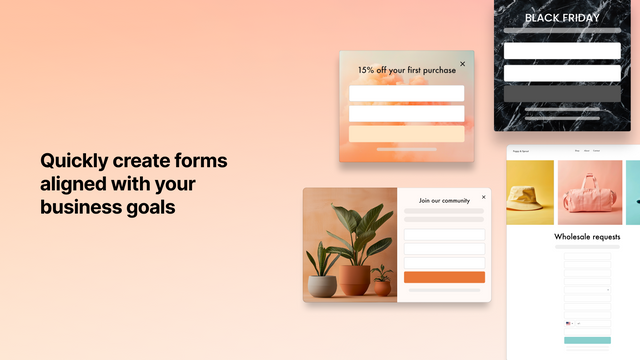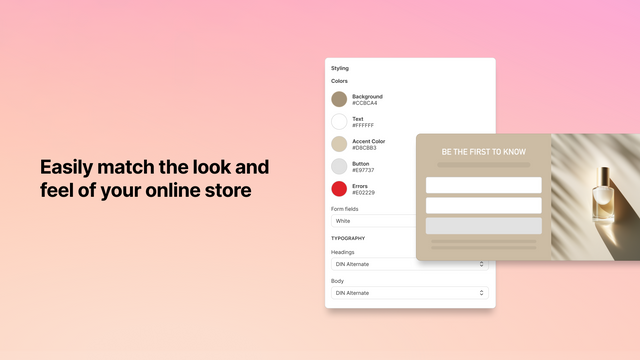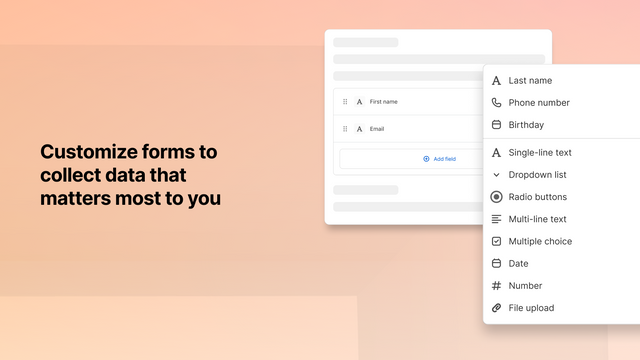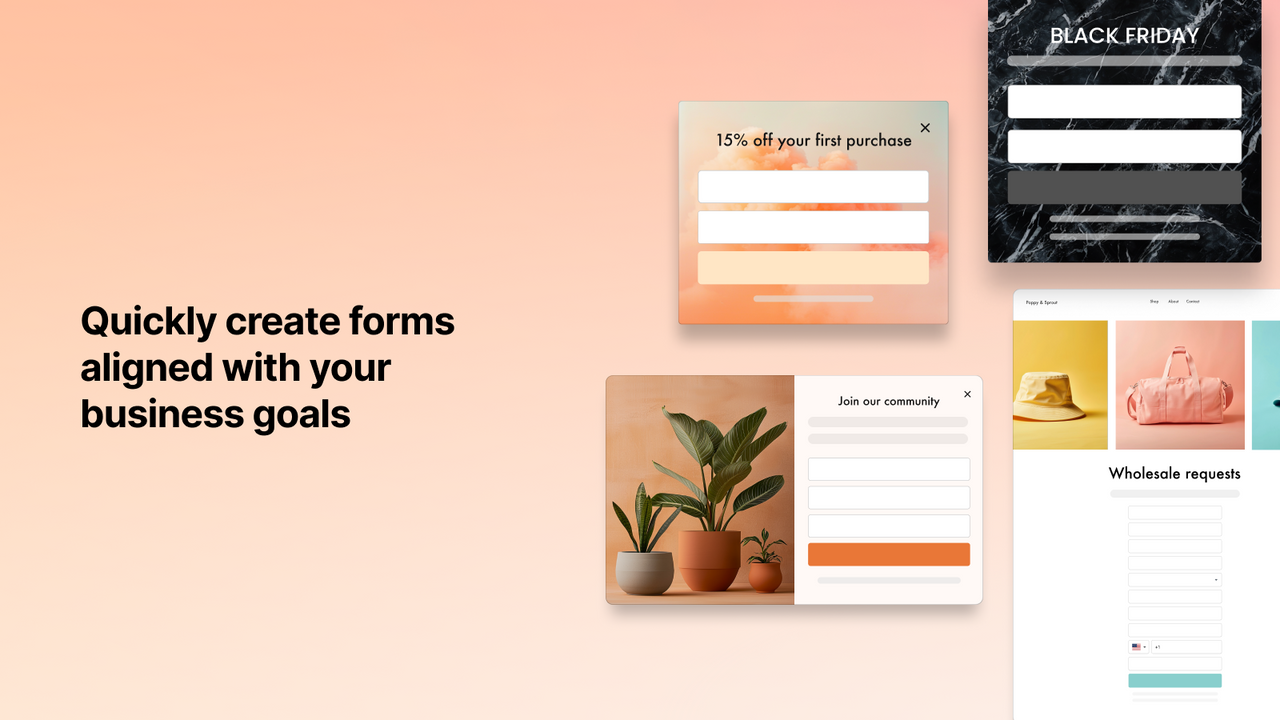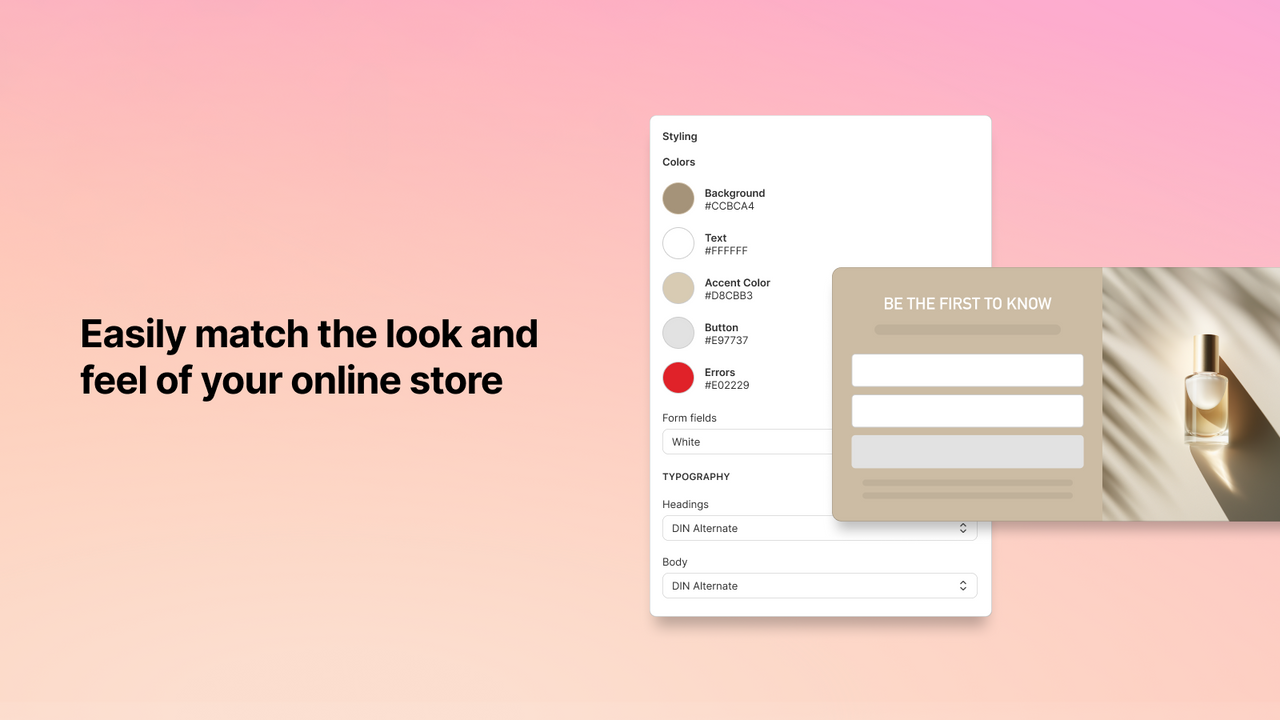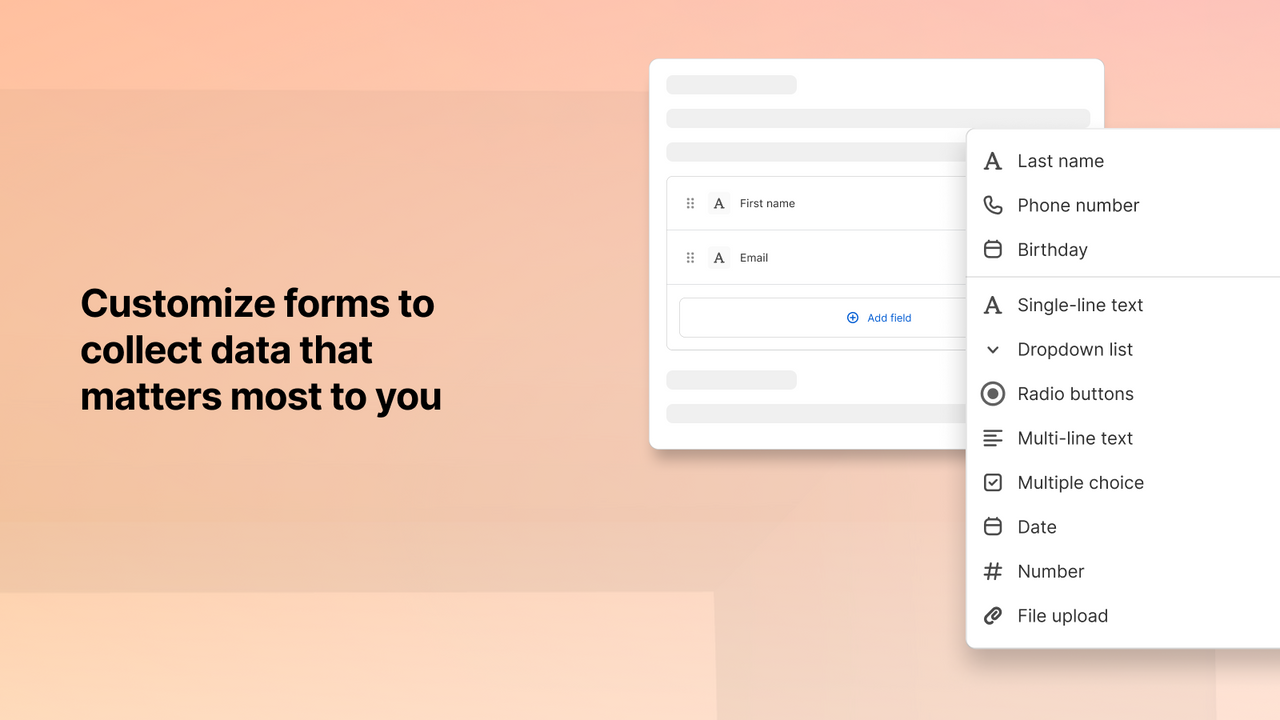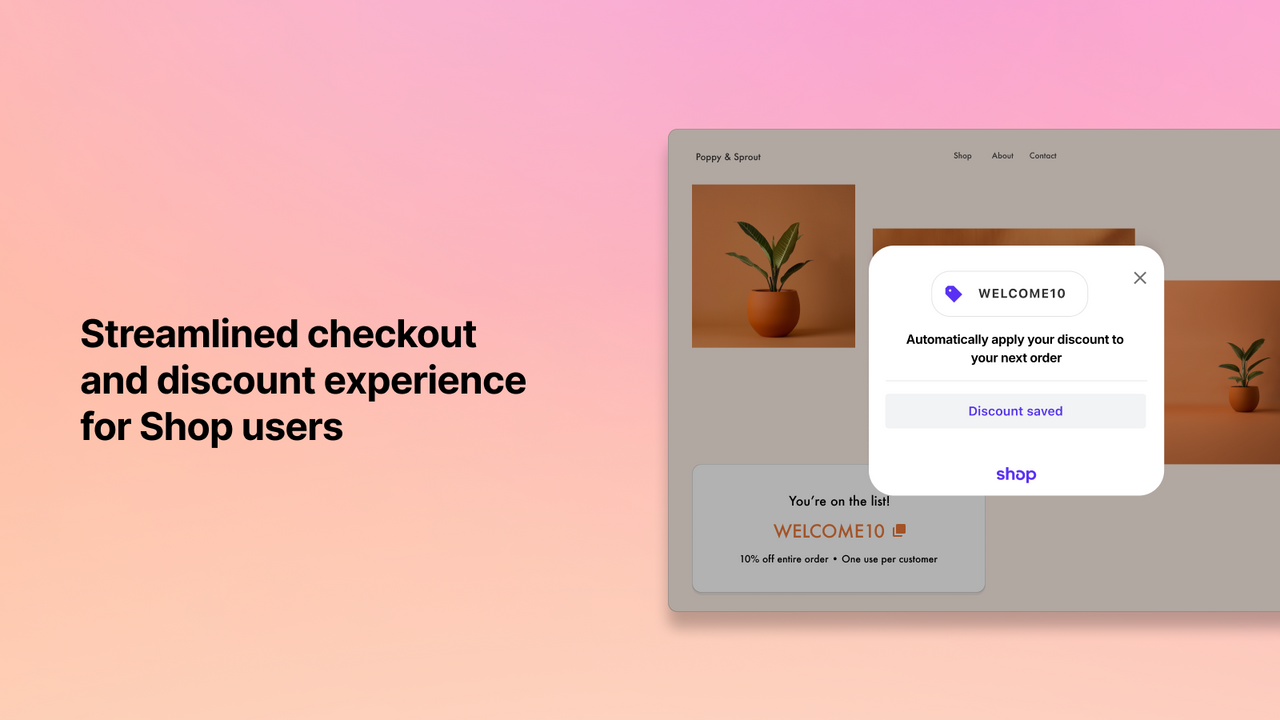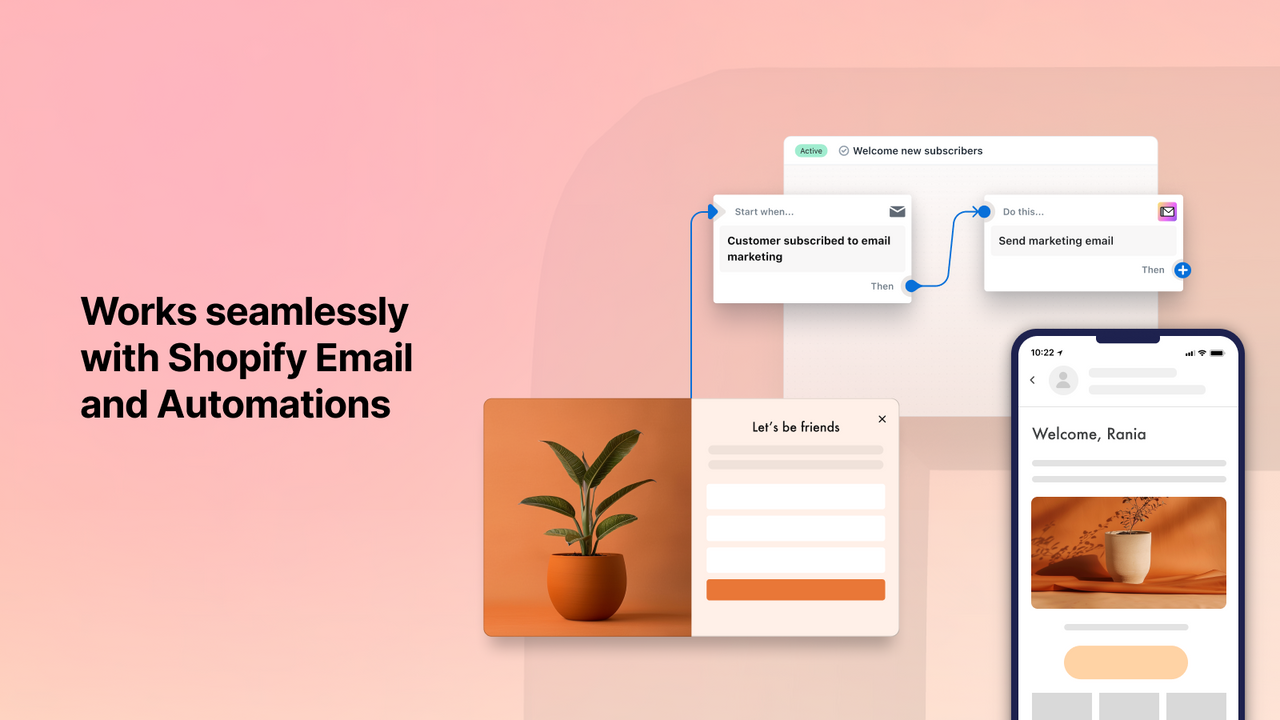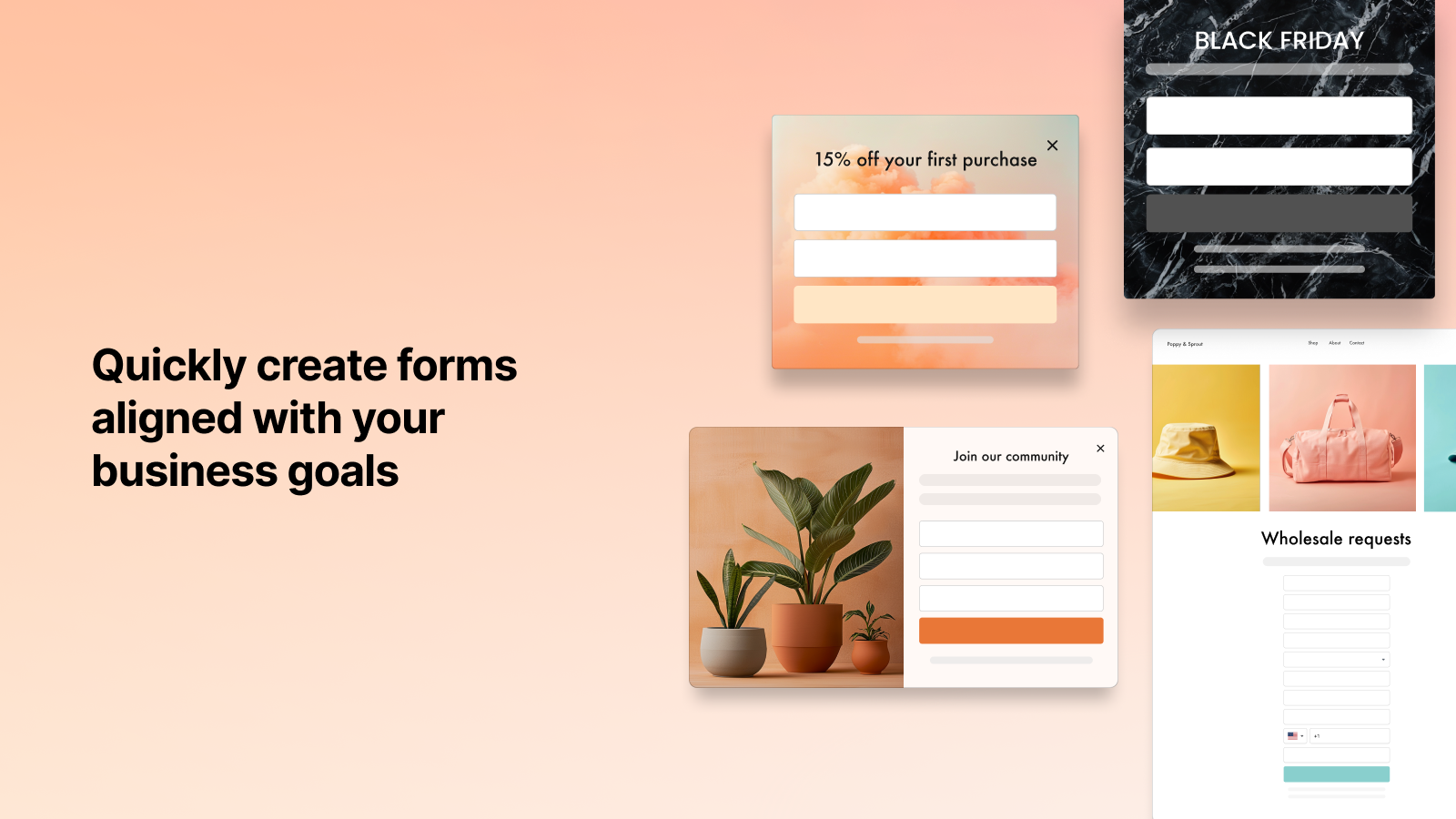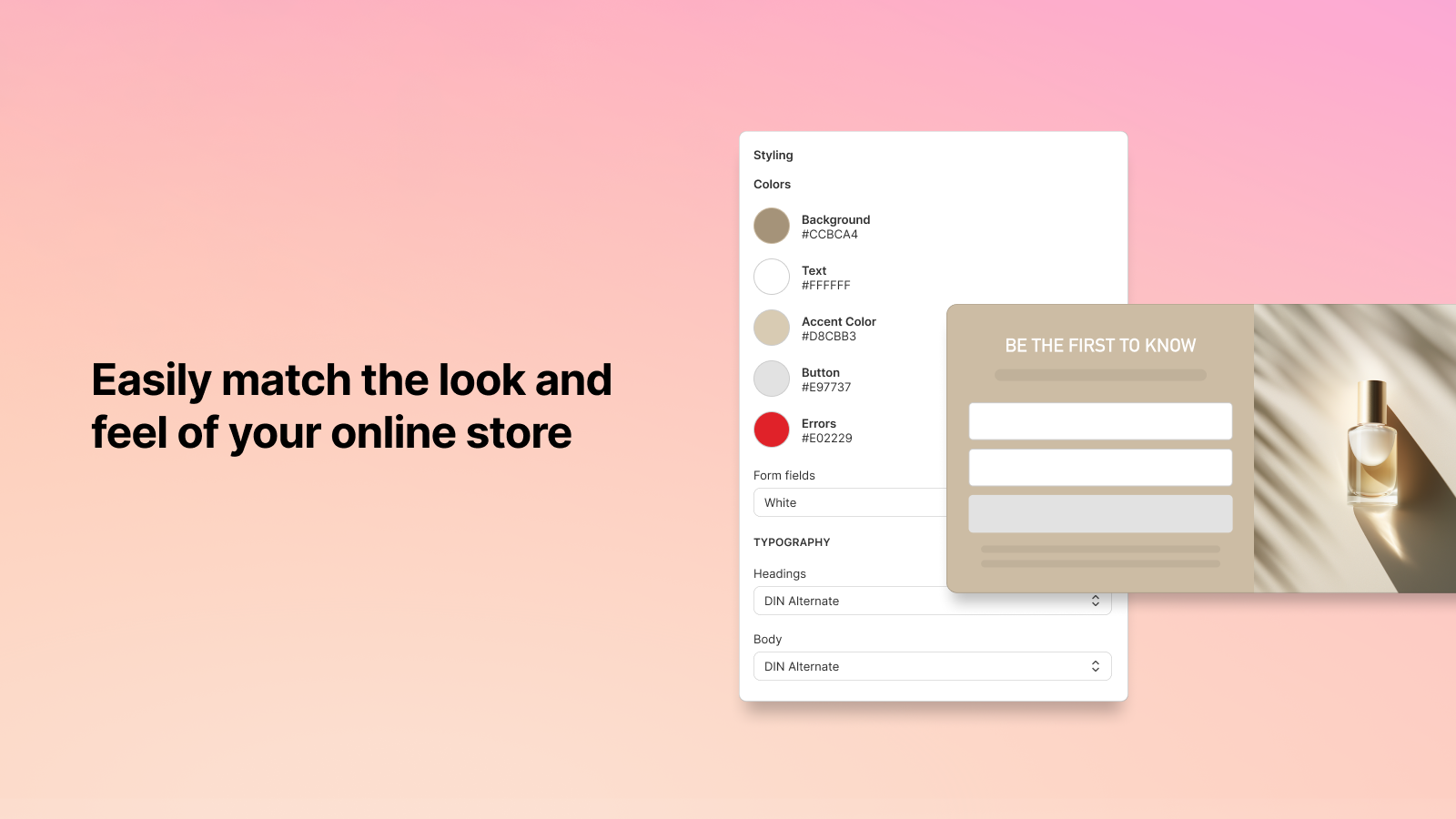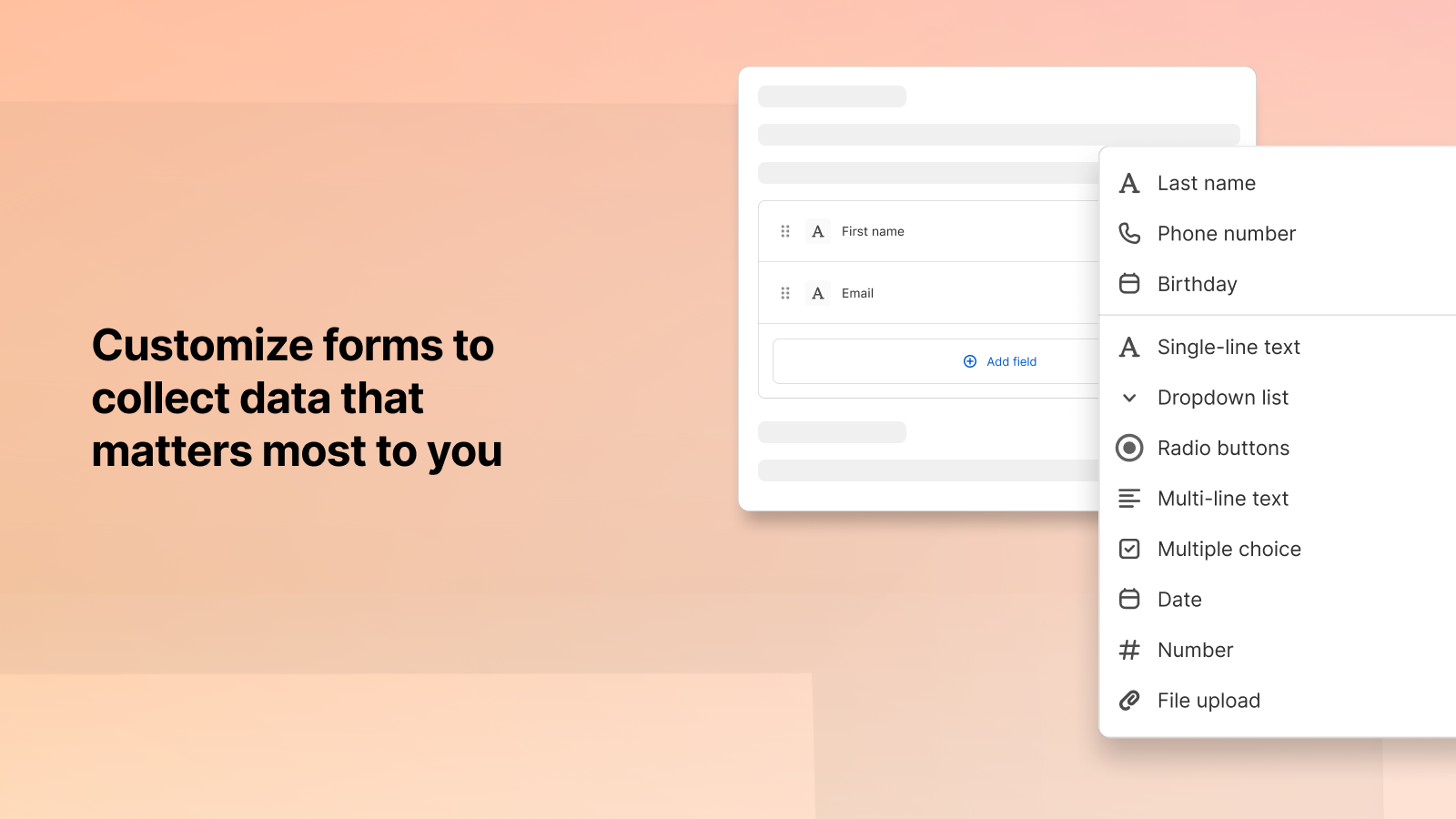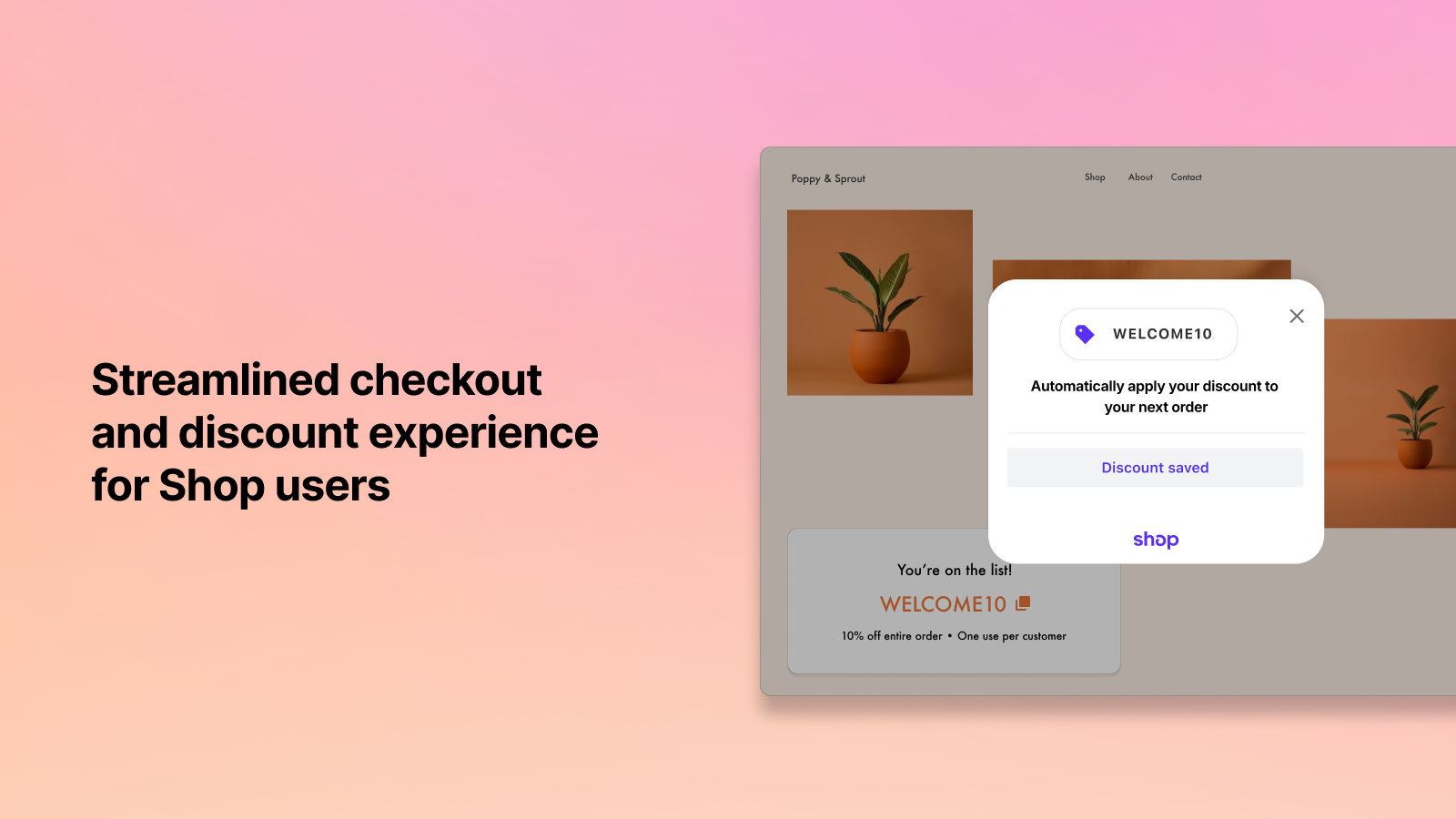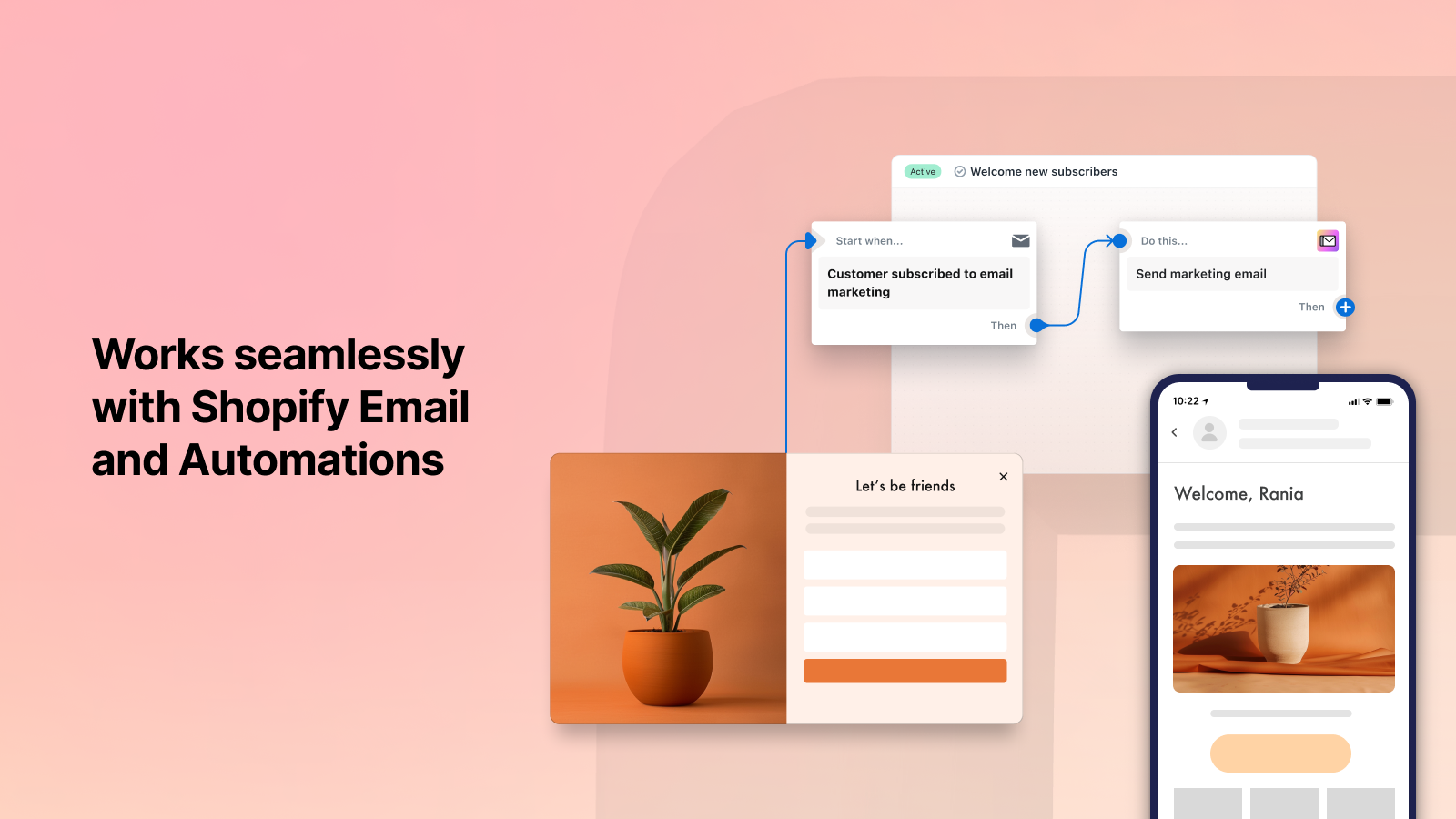Shopify Forms
แกลเลอรีรูปภาพที่แสดง
Grow your contact list and convert new leads with Shopify’s customizable forms tool.
Shopify Forms lets you easily add a form to your store, so you can convert visitors into leads and, eventually, sales. Create inline and pop-up forms to collect wholesale leads, subscriber signups, and essential business information. Add colors and images that match your store’s branding, incentivize with discounts, and translate your forms into different languages. Use submission data to build customer profiles and personalize engagement. Plus, analyze performance metrics to learn and improve.
- Add pop-ups and inline forms to capture leads, and tag new customers
- Customize forms with text, images, metafields, discounts, and triggers
- Translate forms in-app to align with localized store content
- Boost conversions among 200M+ Shop users, automatically
- Store, segment, and leverage customer data—all within a secure platform
- เป็นที่นิยมในร้านค้าแบบคุณ
- ในสหรัฐอเมริกา
ภาษา
ภาษาอังกฤษ, ภาษาจีน (ตัวย่อ), ภาษาจีน (ตัวเต็ม), ภาษาเช็ก, ภาษาเดนมาร์ก, ภาษาดัตช์, ภาษาฟินแลนด์, ภาษาฝรั่งเศส, ภาษาเยอรมัน, ภาษาอิตาลี, ภาษาญี่ปุ่น, ภาษาเกาหลี, นอร์เวย์, ภาษาโปแลนด์, ภาษาโปรตุเกส (บราซิล), ภาษาโปรตุเกส, ภาษาสเปน, ภาษาสวีเดน, ภาษาไทย, ภาษาตุรกีและ ภาษาเวียดนาม
ใช้ได้กับ
- ส่วนผู้ดูแล Shopify
- Shopify Email
ประเภท
ประเภทป๊อปอัพ
รีวิว (512)
O App é bom e simples de configurar, porém tem um defeito no fechamento do popup do formulário (modal), onde identifiquei que o usuário precisar clicar duas vezes no botão "closed"para o fechamento do modal. Esse cenário impacta na experiencia de navegação do usuário, acredito que precisa realizar a correção do bug e atualizar no app.
Absolutely ridiculous that the email field type is "text", stopping tracking from working properly. And then support says that this is expected behavior - come on, do better this is basic stuff!
Never like leaving bad reviews, but have to in this case. The limitations in styling and data collection pretty much render this absolutely useless, at least for in-line forms.
If you want to create an obtrusive pop-up form or quick offer it might be ok, but for anything with any level of branding, its a big fat nope! Really disappointing, but it seems to fit Shopify's model of forcing paying customers to pay for yet another third-party app :/
ความช่วยเหลือ
ความช่วยเหลือสำหรับแอปโดย Shopify
รับความช่วยเหลือแหล่งข้อมูล
ผู้พัฒนารายนี้ไม่มีการช่วยเหลือโดยตรงเป็นภาษาภาษาไทย
ผู้พัฒนา
151 O’Connor St, Ottawa, ON, ON, CA
เปิดตัวแล้ว
1 พฤศจิกายน 2022
สิทธิ์เข้าถึงข้อมูล
แอปนี้ต้องมีสิทธิ์เข้าถึงข้อมูลต่อไปนี้เพื่อดำเนินการในร้านค้าของคุณ ดูข้อมูลในนโยบายความเป็นส่วนตัว ของนักพัฒนา
ดูข้อมูลส่วนบุคคล:
ลูกค้า, เจ้าของร้าน, ผู้ให้บริการเนื้อหา
-
ลูกค้า
ชื่อ, ที่อยู่อีเมล, หมายเลขโทรศัพท์, ที่อยู่จริง
-
เจ้าของร้าน
ชื่อ, ที่อยู่อีเมล, หมายเลขโทรศัพท์, ที่อยู่จริง
-
ผู้ให้บริการเนื้อหา
ที่อยู่อีเมล, ที่อยู่ IP, เบราว์เซอร์และระบบปฏิบัติการ
ดูและแก้ไขข้อมูลร้านค้า:
ลูกค้า, ส่วนลด, การตลาด, การวิเคราะห์ร้านค้า, ร้านค้าออนไลน์, ส่วนผู้ดูแล Shopify
-
แก้ไขข้อมูลลูกค้า
ข้อมูลลูกค้า
-
ดูและซิงค์ส่วนลด
รหัสส่วนลดและโปรโมชัน
-
ดูการตลาด
กิจกรรมทางการตลาด
-
ดูการวิเคราะห์ร้านค้า
การวิเคราะห์
-
แก้ไขร้านค้าออนไลน์ของคุณ
หน้าต่างๆ ในร้านค้าออนไลน์ของคุณ, คำจำกัดความของเมตาอ็อบเจกต์, เมตาอ็อบเจกต์, การตรวจสอบคุกกี้เว็บและพิกเซลการติดตามคอนเวอร์ชัน, or ธีม
-
แก้ไขส่วนผู้ดูแล Shopify
ไฟล์
-
ดูข้อมูลอื่นๆ
การตั้งค่าแบรนด์, การตั้งค่าการชำระเงิน, or ตำแหน่งที่ตั้ง
แนะนำ
พบกับแอปที่น่าสนใจ

ตรงตามมาตรฐานสูงสุดของเราในด้านประสิทธิภาพ การออกแบบ และการผสานการทำงาน ดูข้อมูลเพิ่มเติมเกี่ยวกับ เปิดในหน้าต่างใหม่