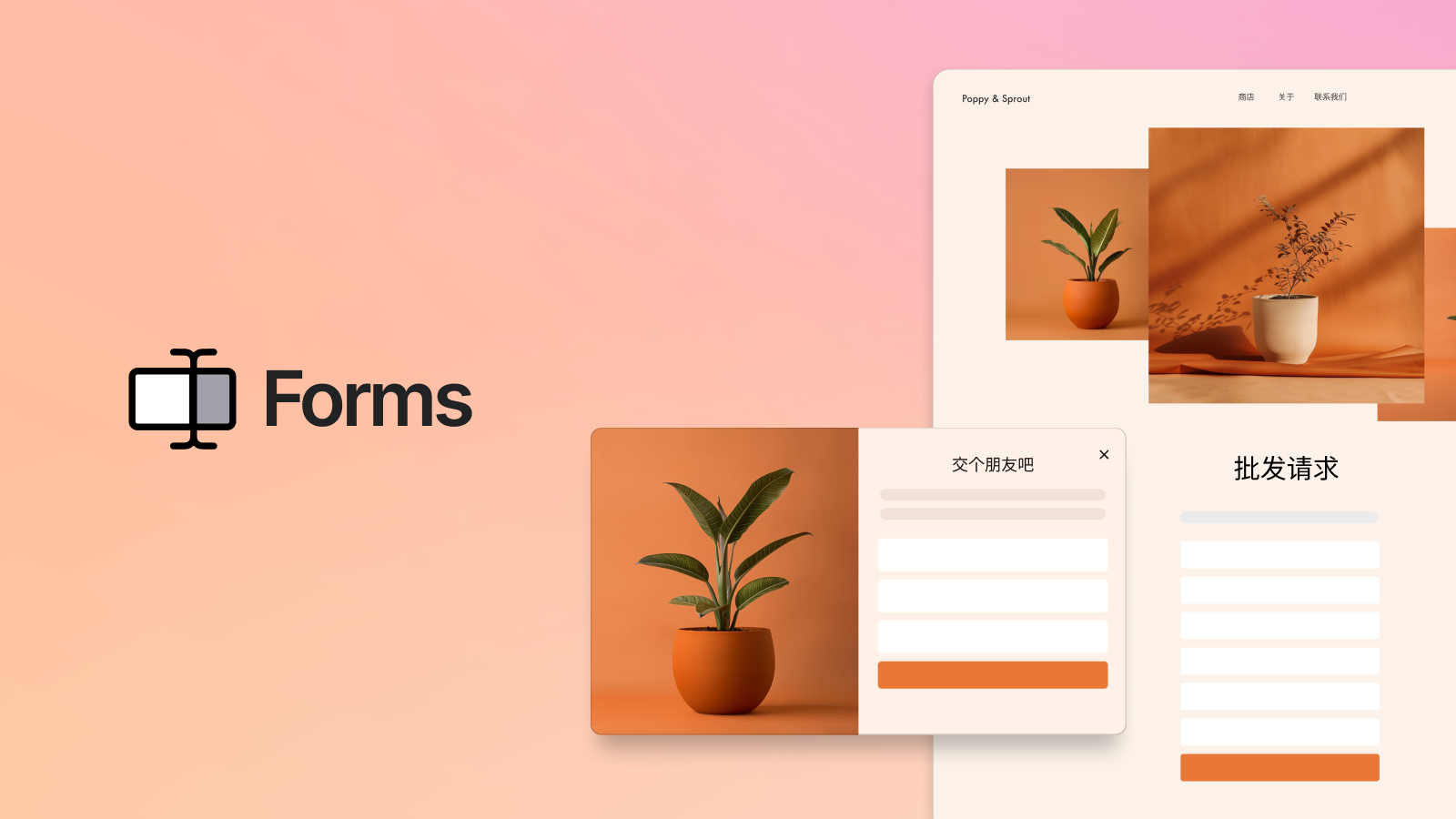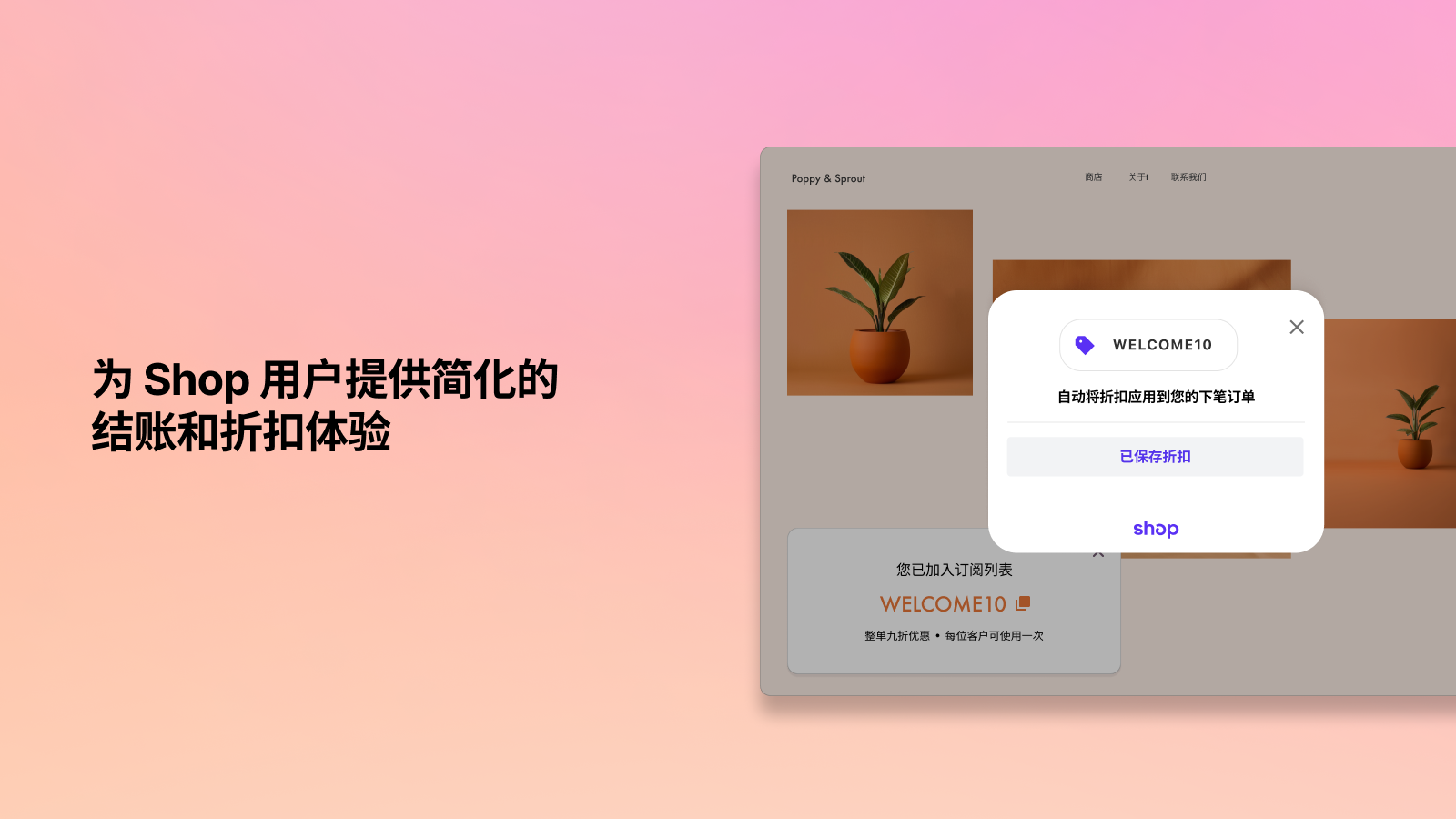配图图库
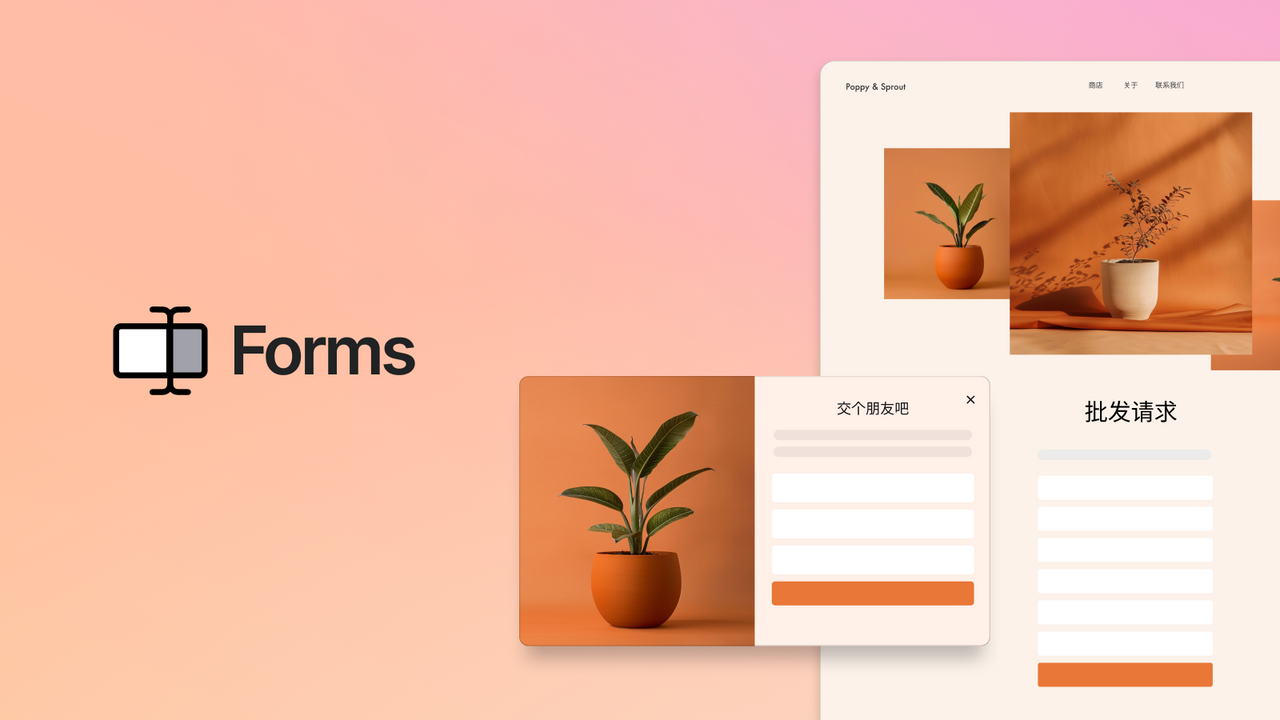
使用 Shopify 的可自定义表单工具,扩展您的联系人列表并转化新的潜在客户。
Shopify Forms 让您可以轻松添加获取潜在客户信息的表单,以便与潜在客户建立联系,无论其是新的营销内容订阅者还是新的批发账户。使用弹出窗口、叠加层或内联表单收集信息。为表单添加颜色和图片,自定义消息、折扣等内容。收集您需要的数据,可以是电子邮件地址、电话号码以及自定义元字段。Shop 用户还可以保存折扣以供日后使用。分析绩效指标并进行学习和改进。
- 利用弹出窗口和内联表单获取潜在客户信息,并标记新客户
- 使用文本、图片、元字段、折扣和触发器自定义表单
- 使用可自定义的账户申请表单获取潜在批发客户
- 自动提高在 1 亿多 Shop 用户中的转化率
- 在安全的平台上一站式存储、细分和利用客户数据
- 深受您的同类商店的喜爱
- 位于美国
- 亮点
- 可直接在 Shopify 后台使用
- 适用于最新模板
语言
英语, 简体中文, 繁体中文, 捷克语, 丹麦语, 荷兰语, 芬兰语, 法语, 德语, 意大利语, 日语, 韩语, 挪威语, 波兰语, 葡萄牙语(巴西), 葡萄牙语(葡萄牙), 西班牙语, 瑞典语, 泰语, 土耳其语,以及 越南语
适配以下产品:
- Shopify Email
评论 (321)
Extremely Frustrating and Disappointing. I rarely leave reviews, but this app has caused me nothing but headaches. Despite being developed by Shopify, it’s shockingly limited. You have zero control over your own form data. I ran test submissions during setup, only to find out later that I can’t delete or manage any of that data. It just sits there with no way to clean it up.
Worse, it creates numerous metaobjects that can’t be deleted, cluttering your backend with no way to clean things up. I’ve since read several other 1-star reviews from users dealing with the exact same issues and it’s clear nothing has been done to address them.
Only one of my three forms integrates with Shopify Flow, even after following all setup instructions. I reached out to support and was told, “That’s just how it works.” No workaround. No real troubleshooting. Just a dead end.
The email automation system is equally frustrating. You can’t assign different email templates to different forms, they’re all locked into the same default automation. Clicking the “Manage” link doesn’t do anything, and there’s no way to customize emails per form submission.
This app seriously slowed me down while trying to launch my store. Support “submitted feedback” to the developer, but let’s be honest, that rarely leads to anything. Frankly, I expected much better from a built-in Shopify tool. This app doesn’t just fall short, it actively makes the Shopify experience worse.
For my uses of email popups and even signups for podcasts it gives me enough customization for what i need
and the tagging or linking it with shopify flow also works well too
There is desperate need that form can be displayed not as popup but inline on the page. Using it for B2B registration and its not very intuitive folow to chase some floating button. Once closed and customer re-considers, how they can even find it again?
So please add inline functionality.
Also it would be great if VAT field can be used for VAT validation with VIES.
It's a very limited app, for example of somehow you want to track form submissions in GTM, GA or Google Ads, it will be impossible, because even if it was developed by Shopify the forms will not send any standard events on submissions etc. Do you want to translate it? - impossible as well.
DO NOT INSTALL THIS TO TEST IT!!! you will be stuck with remnants of it for ever. Limited app, no support, just absolultely terrible. You can't edit anything, change anything or delete anything. So disappointing.
支持
应用支持由 Shopify 提供。
获取支持数据访问
这个应用需要获得以下数据的访问权限,才能在您的商店中运行。 如需了解原因,请查阅开发人员的隐私政策 。
查看个人数据:
客户, 店主, 内容提供商
-
客户
姓名, 邮箱, 电话号码, 真实地址
-
店主
姓名, 邮箱, 电话号码, 真实地址
-
内容提供商
邮箱, IP 地址, 浏览器和操作系统
查看和编辑商店数据:
客户, 折扣, 营销, 商店分析, 在线商店, Shopify 后台
-
编辑客户
客户数据
-
查看和同步折扣
折扣代码和促销
-
查看营销
营销活动
-
查看商店分析
分析
-
编辑您的在线商店
在线商店中的页面, 元对象定义, 元对象, 检查 Web Cookie 和转化跟踪像素代码, or 模板
-
编辑 Shopify 后台
文件
-
查看其他数据
品牌设置, 结账设置, or 区域设置
专题展示
更多此类应用