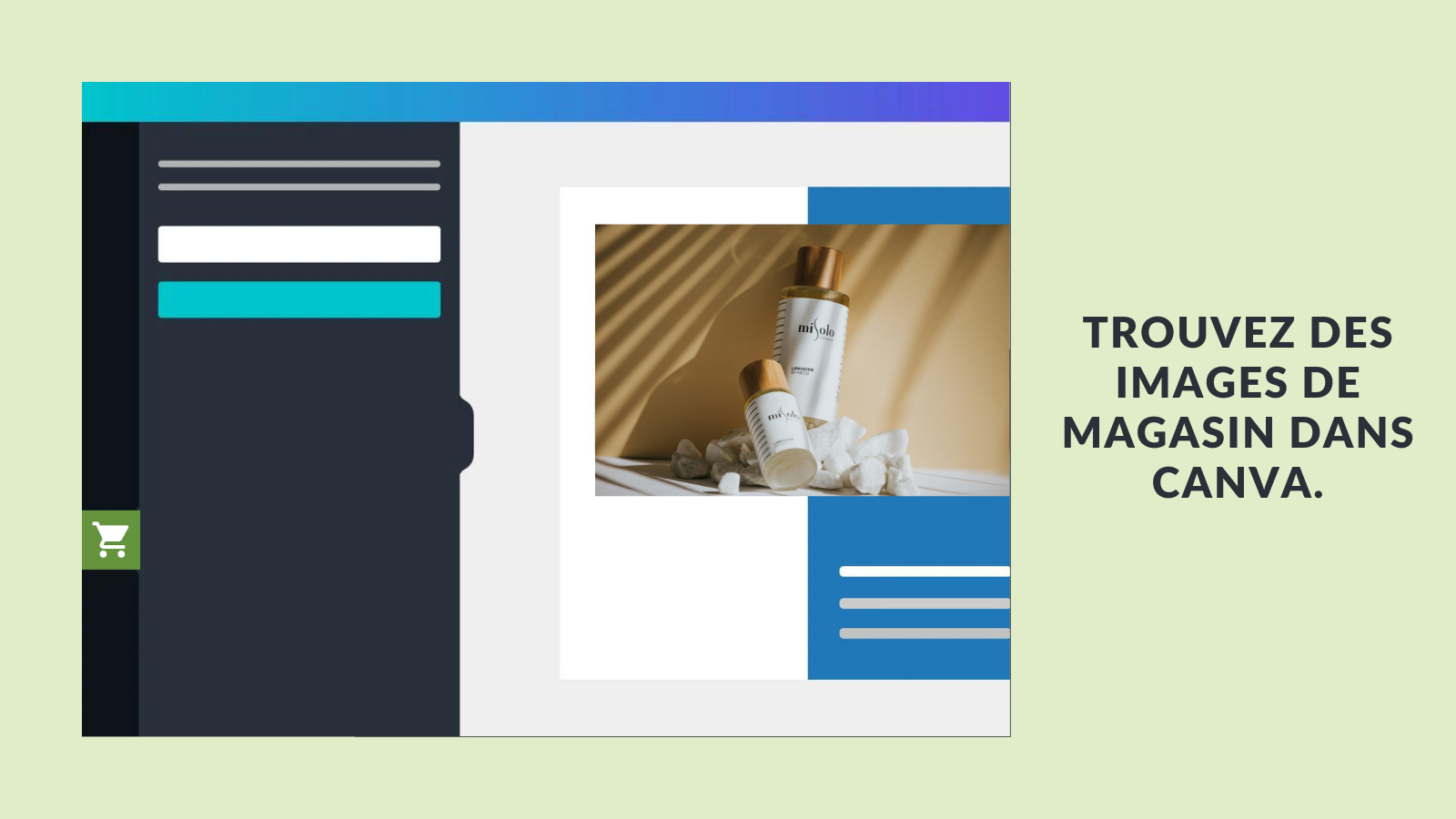Intégration Autosync Canva
Répond à nos normes les plus strictes en matière de performance, de conception et d’intégration. En savoir plusS’ouvre dans une nouvelle fenêtre
Galerie d’images vedette
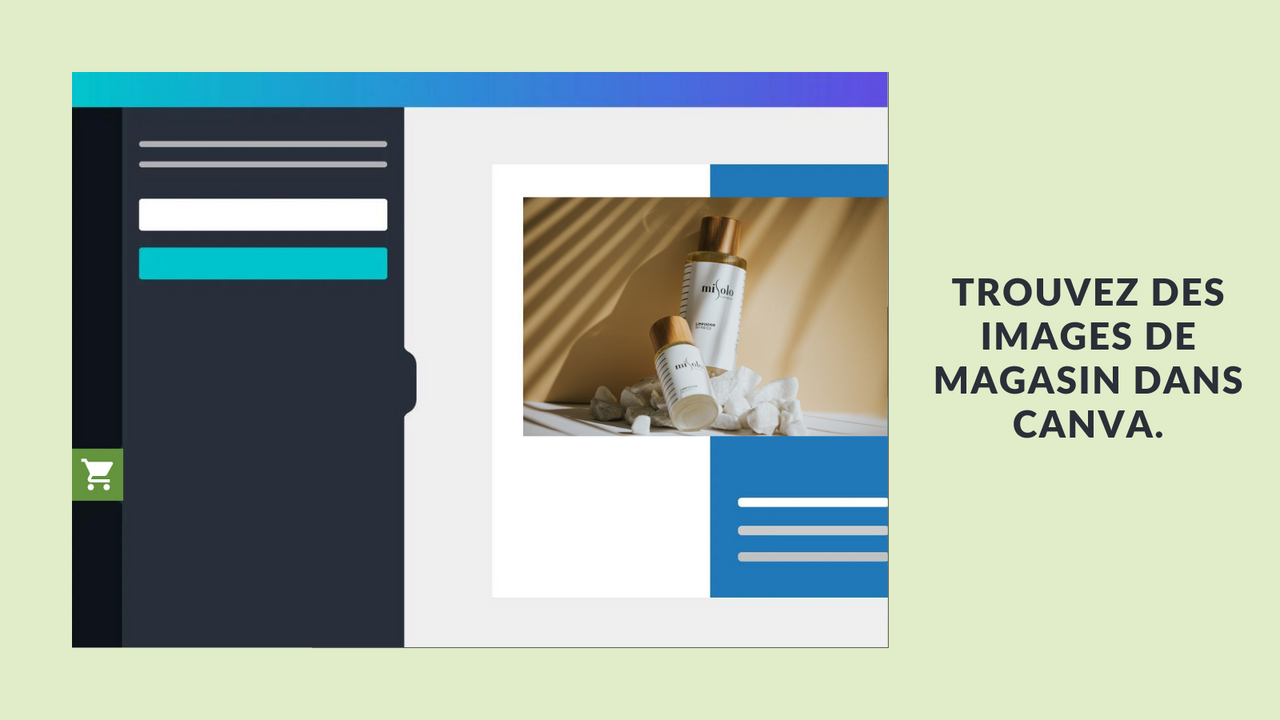
Trouvez et ajoutez des images de produits à vos conceptions Canva - tout sans quitter Canva.
Avez-vous du mal à télécharger et à télécharger vos photos de produits sur vos conceptions Canva? Nous avons une solution facile. Avec cette application, vous pouvez facilement accéder à vos images de magasin sur Canva. Trouvez et ajoutez vos images de magasin à vos conceptions - tout sans quitter Canva. Plus besoin de télécharger, télécharger ou de passer d'onglets en onglets. Donnez à votre équipe marketing accès aux dernières images de produits, sans encombrement par e-mail.
- Donnez à votre équipe de marketing accès aux dernières images de produits.
- Recherchez simplement par nom de produit dans Canva.
- Intégration facile en une seule étape.
- Populaires auprès des boutiques similaires à la vôtre
- Basées aux États-Unis
Langues
anglais, français, allemand, espagnol, portugais (Brésil), portugais (Portugal), tchèque, suédois, et polonais
Fonctionne avec
- Interface administrateur Shopify
- Canva
Catégories
Optimisation d’images
Édition en bloc
Synchronisation des données
Migration de données
Avis (128)
Search function is garbage; Does not pull up correct product 40% of the time and simple search phrases such as "beanie" fail to pull results even though it's a predominant product in collection. Buggy mess.
Simple enough app for syncing product to shopify, but where do images go in shopify that were created in Canva?
This took less than 5 minutes to set up and will save me so much time planning social media content!
Assistance
Assistance relative à l’application fournie par Autopilot.
Ressources
Ce développeur n’offre pas d’assistance directe en Français.
Développeur
Karnal, HR, IN
Lancement
28 avril 2023
Accès aux données
Cette application a besoin d’accéder aux données suivantes pour fonctionner sur votre boutique. Comprendre pourquoi en lisant la politique de confidentialité du développeur.
Afficher les données personnelles:
Propriétaire de la boutique
-
Propriétaire de la boutique
Nom, adresse e-mail, numéro de téléphone, adresse physique
Afficher les données de la boutique:
Produits
-
Afficher les produits
Produits, collections
Plus d’applications comme celle-ci

Répond à nos normes les plus strictes en matière de performance, de conception et d’intégration. En savoir plusS’ouvre dans une nouvelle fenêtre
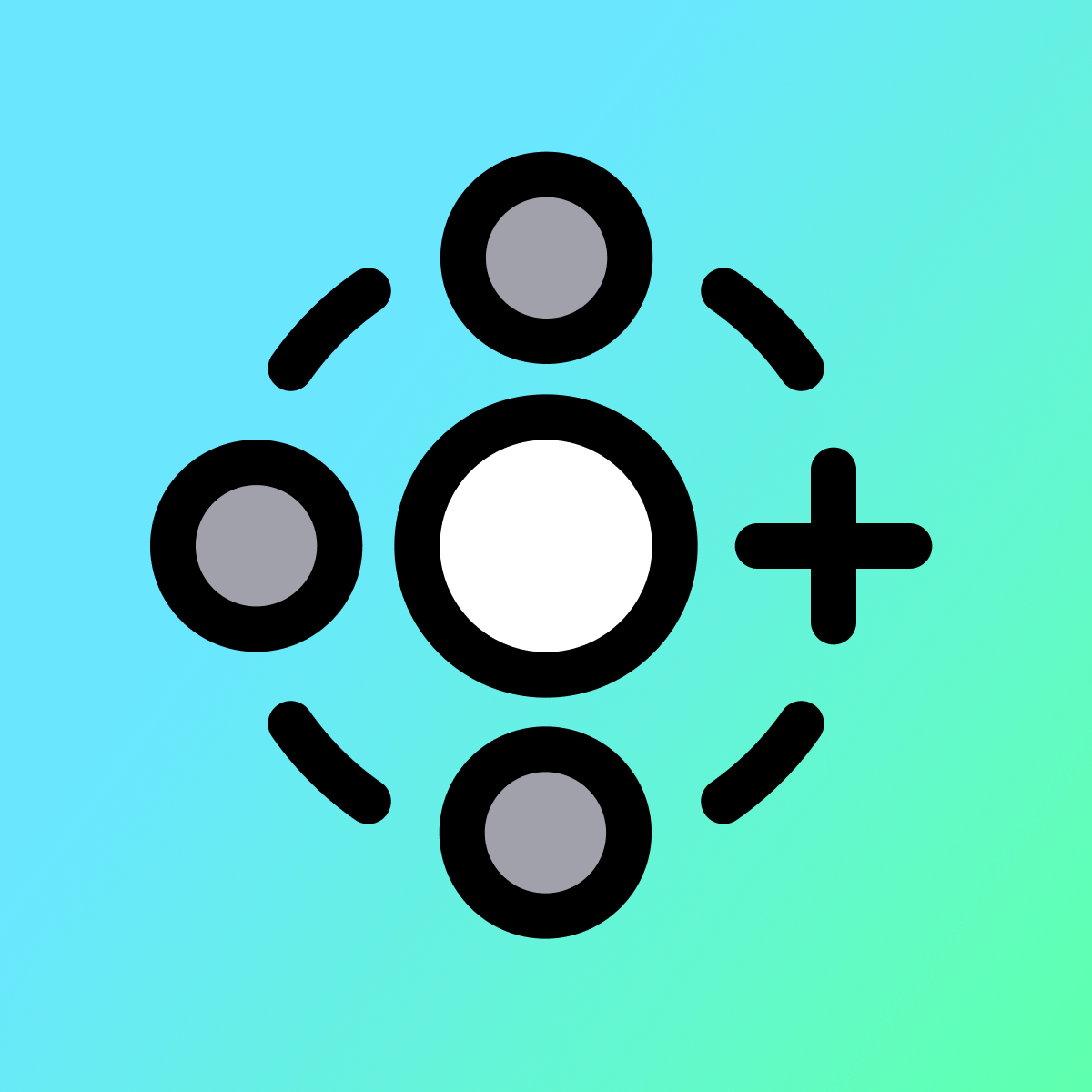

Répond à nos normes les plus strictes en matière de performance, de conception et d’intégration. En savoir plusS’ouvre dans une nouvelle fenêtre