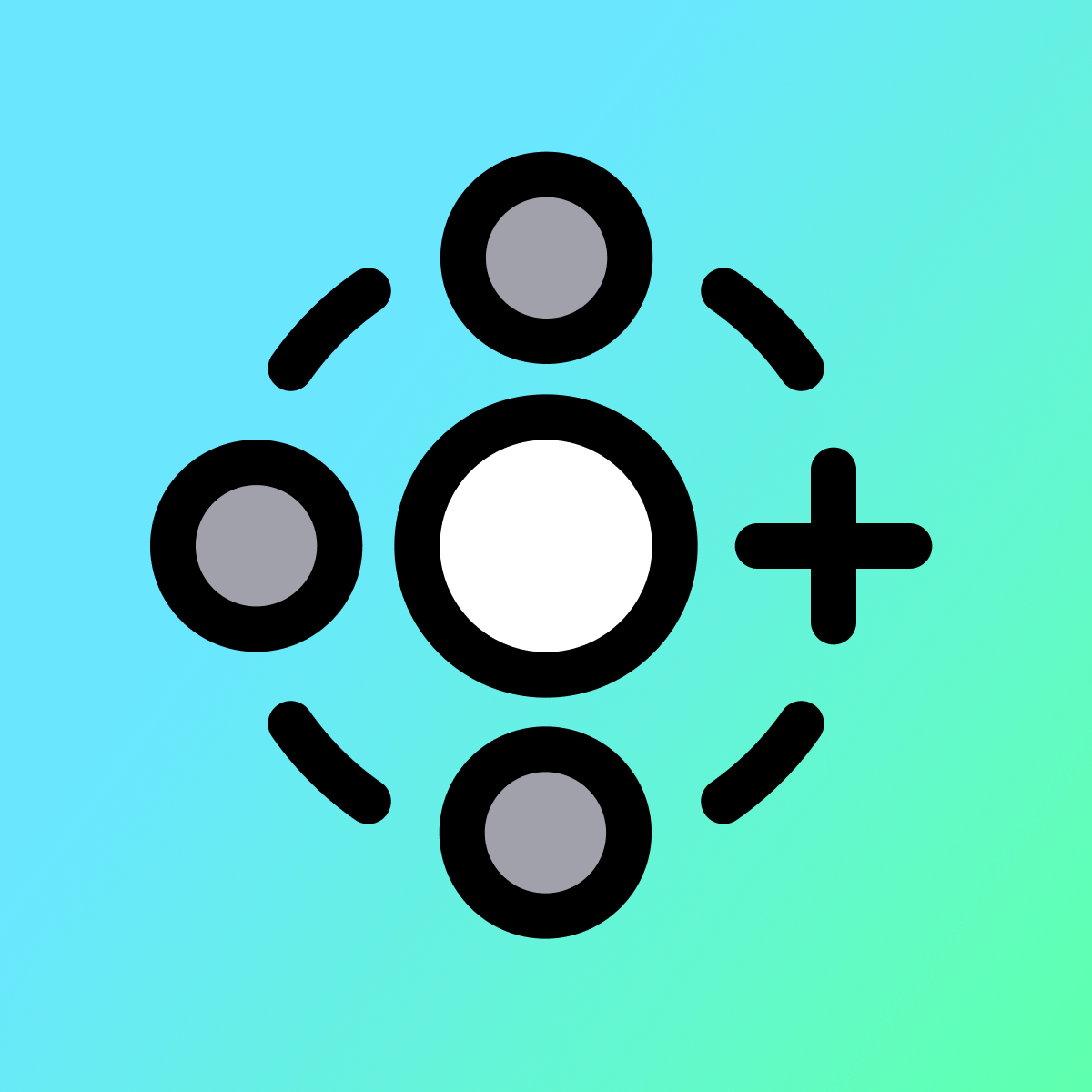Galleri med fremhevede bilder

Find & add product images to your Canva designs - all without leaving Canva.
Do you struggle with downloading & uploading your product photos to your Canva designs? We have an easy solution. With this app, you can easily access your store images in Canva. Find & Add your store images to your designs - all without leaving Canva. No more download, upload or switching between tabs. Give your marketing team access to the latest product images, without the email clutter.
- Give your marketing team access to the latest product images.
- Simply search by product name in Canva.
- Easy Integration in a single step.
- Populært blant butikker som din
- Basert i USA
Språk
Engelsk, Fransk, Tysk, Spansk, Portugisisk (Brasil), Portugisisk (Portugal), Tsjekkisk, Svensk, og Polsk
Denne appen er ikke oversatt til Norsk (bokmål)
Fungerer med
- Canva
- canva.com
Kategorier
Bildeoptimalisering
Masseredigering
Datasynkronisering
Datamigrering
Omtaler (127)
The best app, canva would be annoying without it.
This was fine until a recent windows security upgrade blew it out. Seems to be a bit flaky now but I could be using a different app
The instructions to connect were not clear and no support available to help, even the videos are not working. Shopify sucks
Canva’s integration features are a game-changer for anyone looking to streamline their design and workflow processes. The platform offers seamless integration with a variety of tools and services, making it incredibly versatile and user-friendly.
Pros:
Wide Range of Integrations: Canva supports integrations with popular tools like Google Drive, Dropbox, and Slack, allowing users to easily import and export files. This makes collaboration and sharing designs straightforward and efficient.
Ease of Use: The integration process is intuitive, with clear instructions and minimal setup required. Even users with limited technical skills can quickly connect Canva to their preferred tools.
Enhanced Productivity: By integrating Canva with project management tools like Trello and Asana, users can keep their design tasks organized and on track. This helps in maintaining a smooth workflow and meeting deadlines.
Social Media Integration: Canva’s integration with social media platforms like Facebook, Instagram, and Twitter allows users to directly publish their designs. This is particularly useful for marketers and social media managers who need to post content regularly.
Cons:
Limited Customization: While Canva offers a wide range of integrations, some users might find the customization options limited. Advanced users may need more flexibility to tailor integrations to their specific needs.
Occasional Sync Issues: There can be occasional sync issues, especially with larger files or during peak usage times. This can cause delays in workflow and require manual intervention to resolve.
Overall Impression:
Canva’s integration capabilities significantly enhance its utility as a design tool. The ease of connecting with various platforms and the boost in productivity it offers make it a valuable asset for individuals and teams alike. While there are minor drawbacks, the benefits far outweigh them, making Canva a top choice for integrated design solutions.
excited to use
great automations
easy to install
Brukerstøtte
Appstøtte levert av Autopilot.
Ressurser
Denne utvikleren tilbyr ikke direkte støtte på Norsk (bokmål).
Utvikler
Karnal, HR, IN
Lansert
28. april 2023
Flere apper som denne