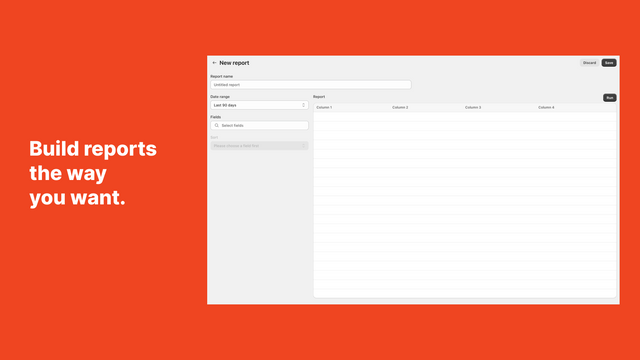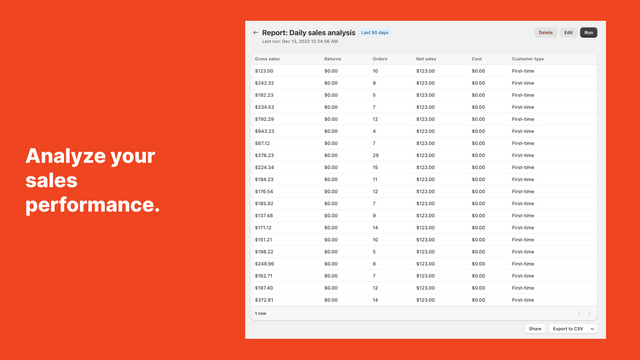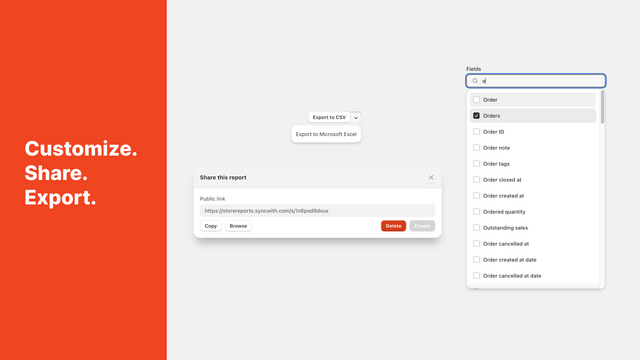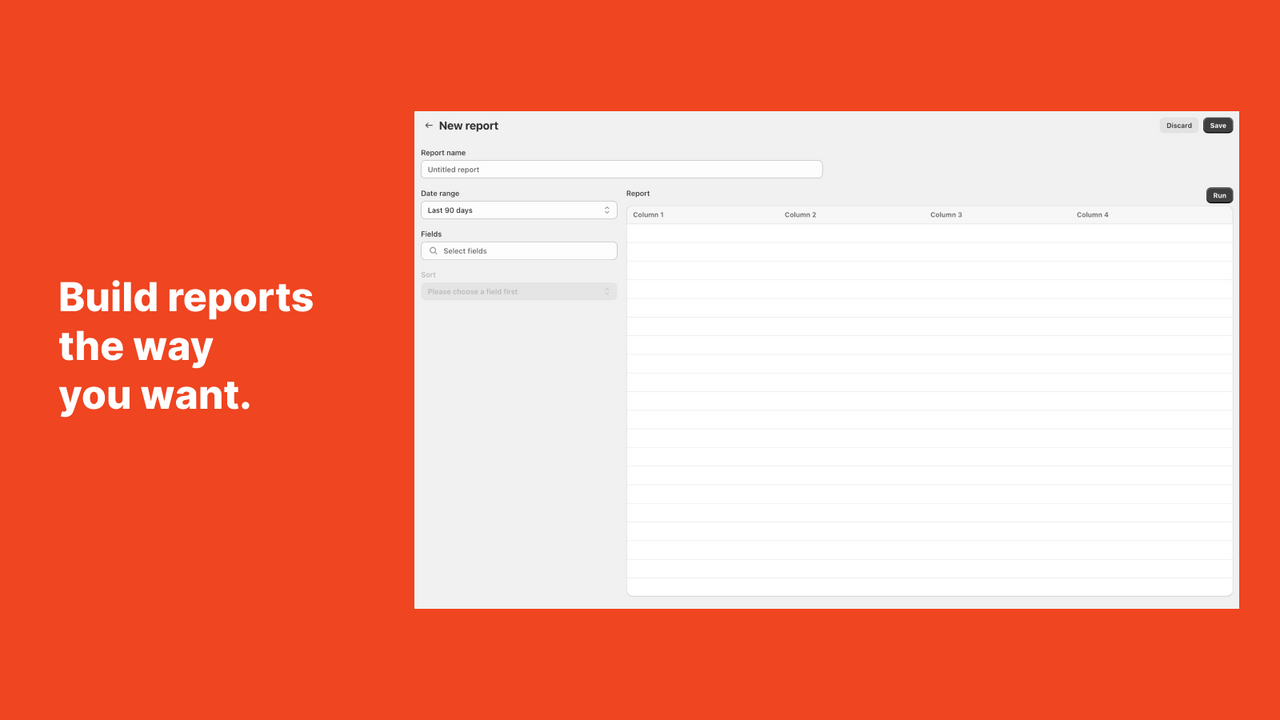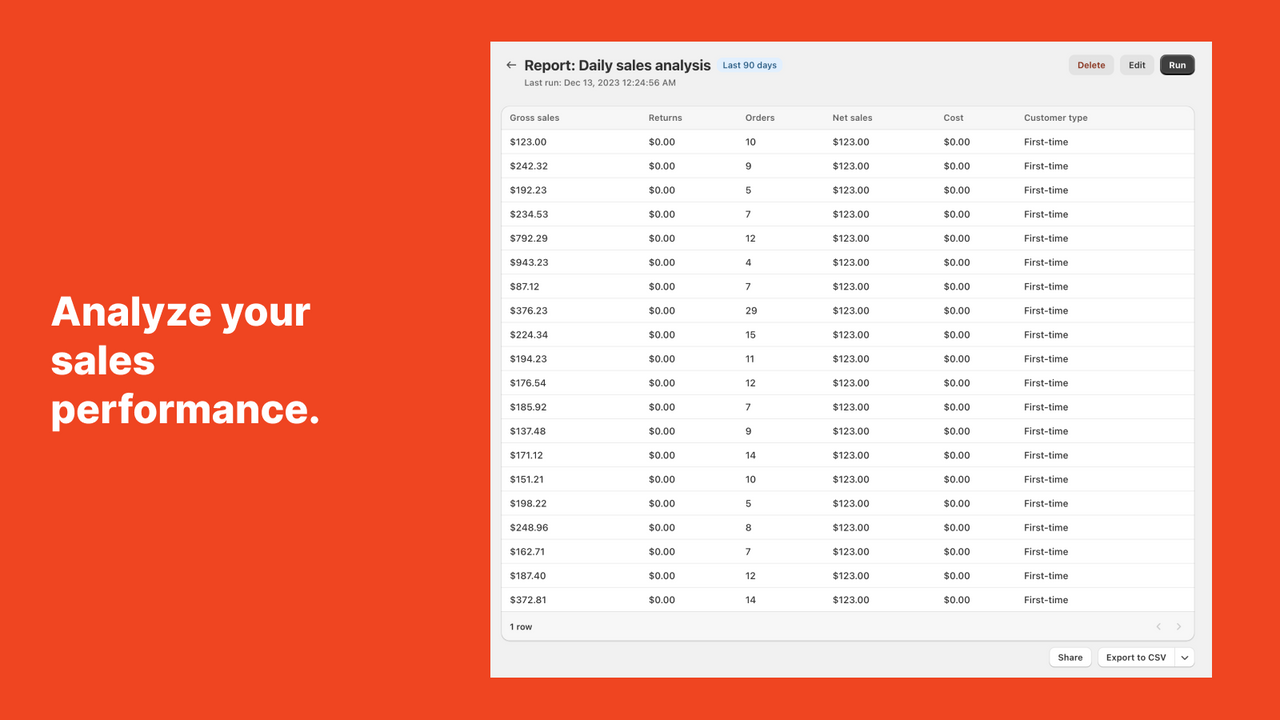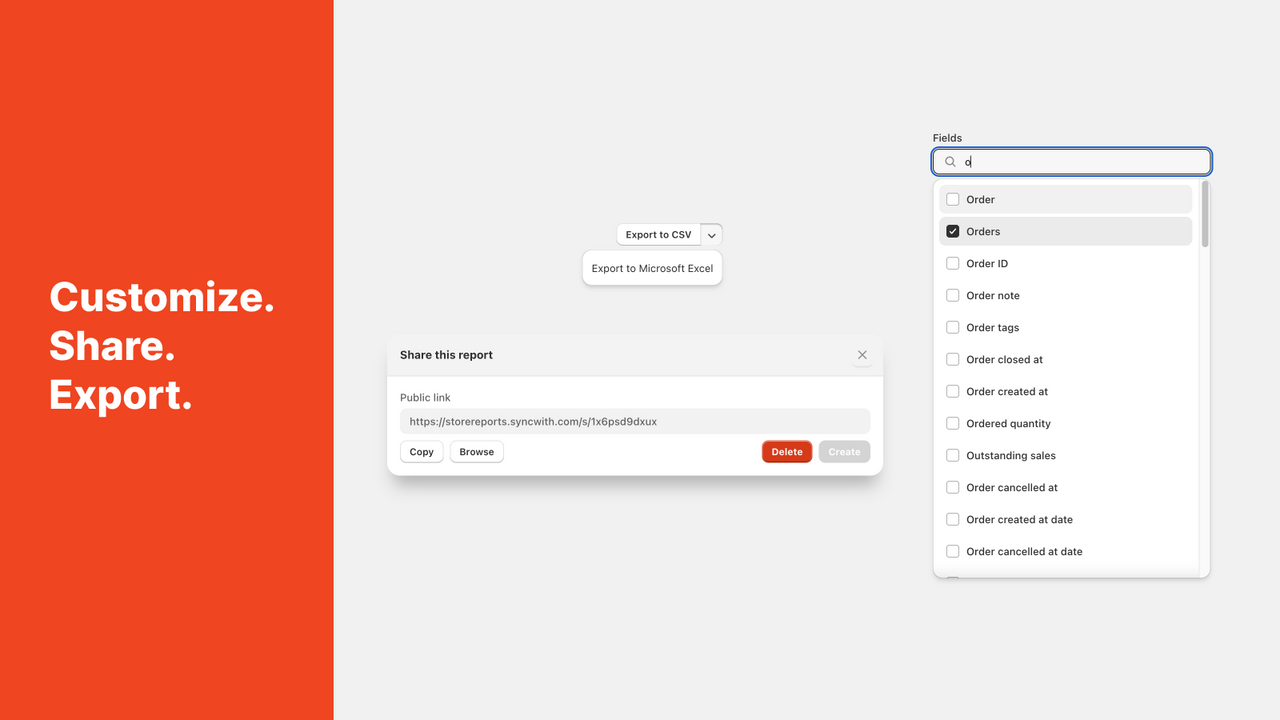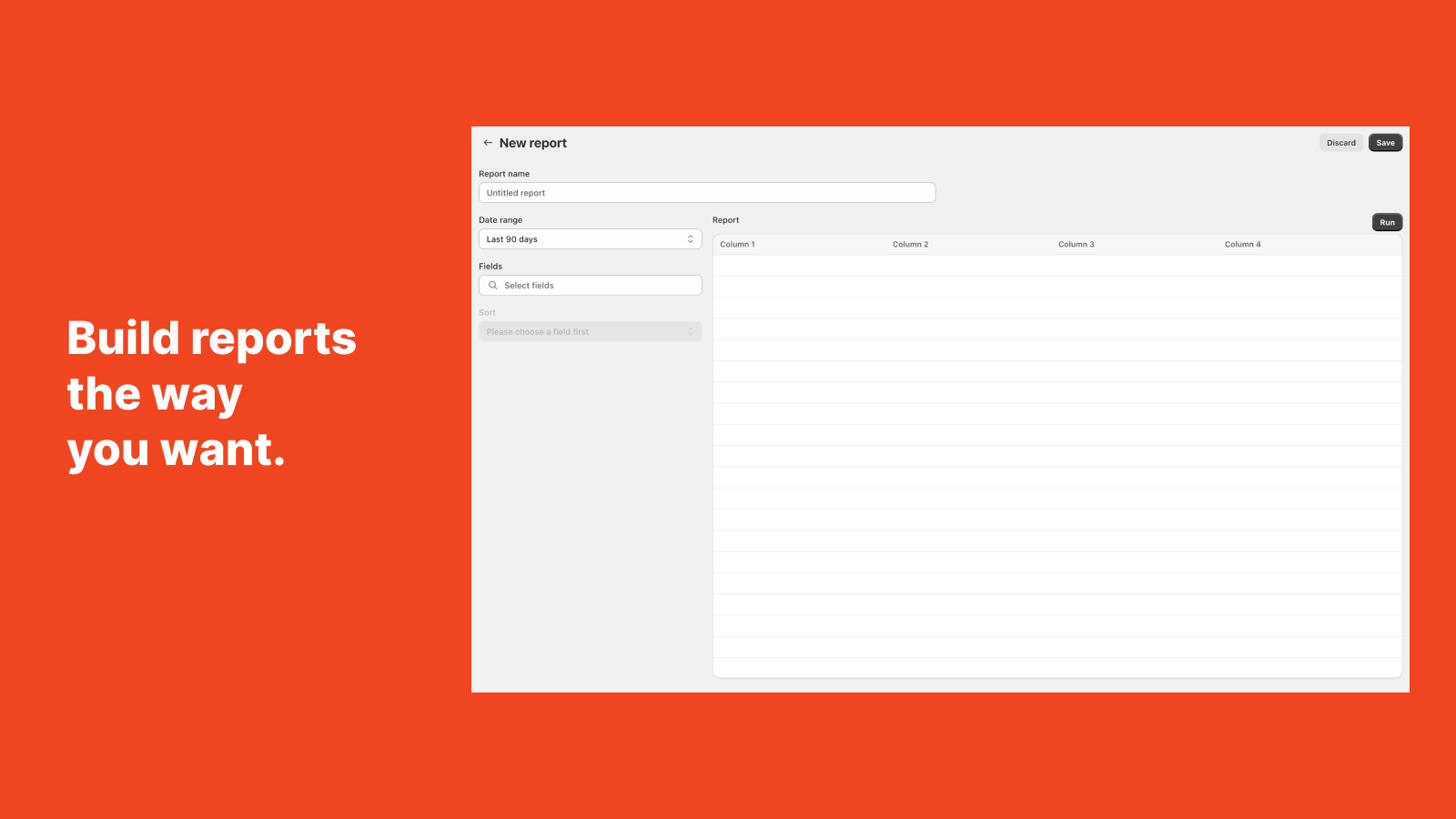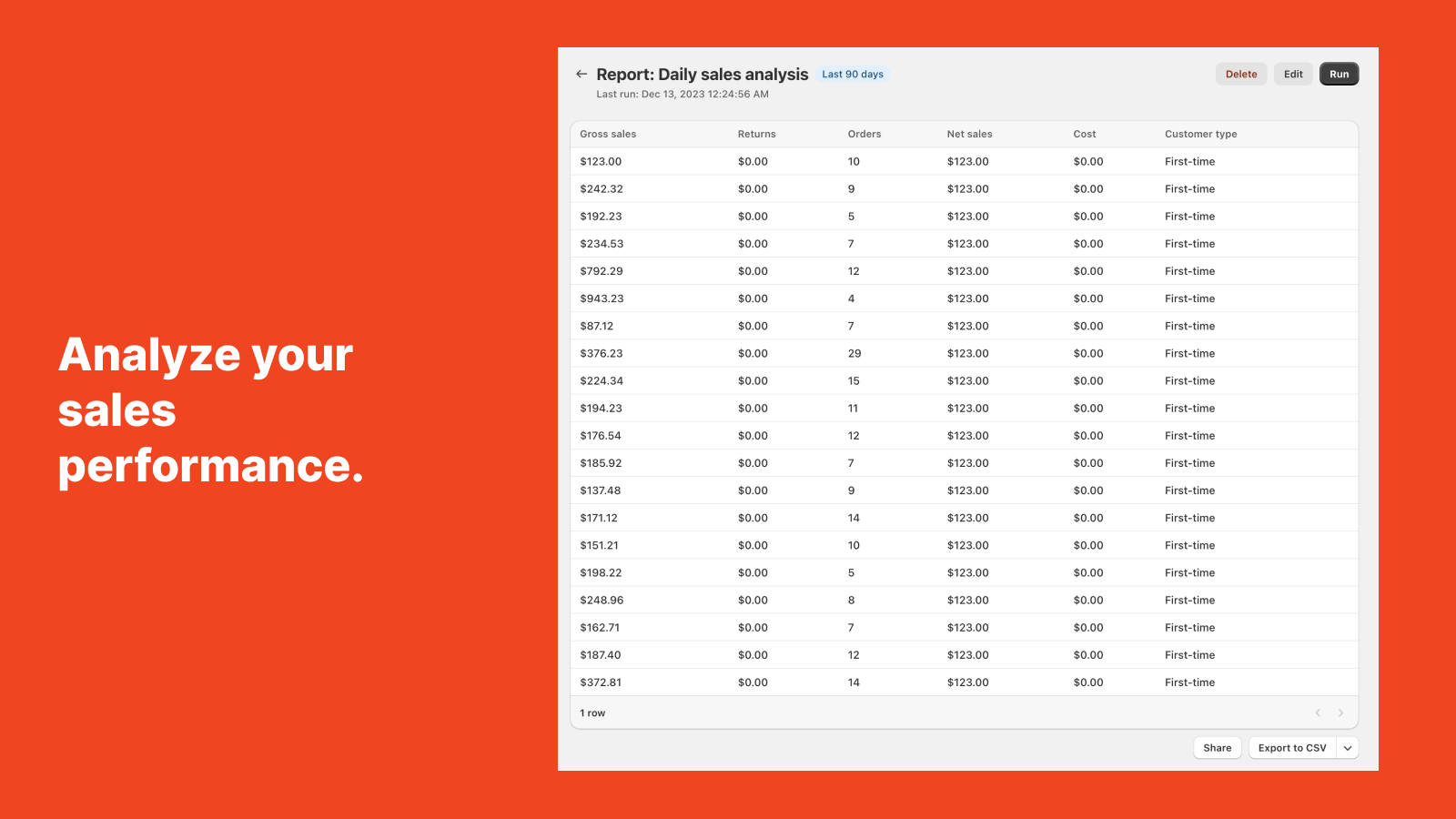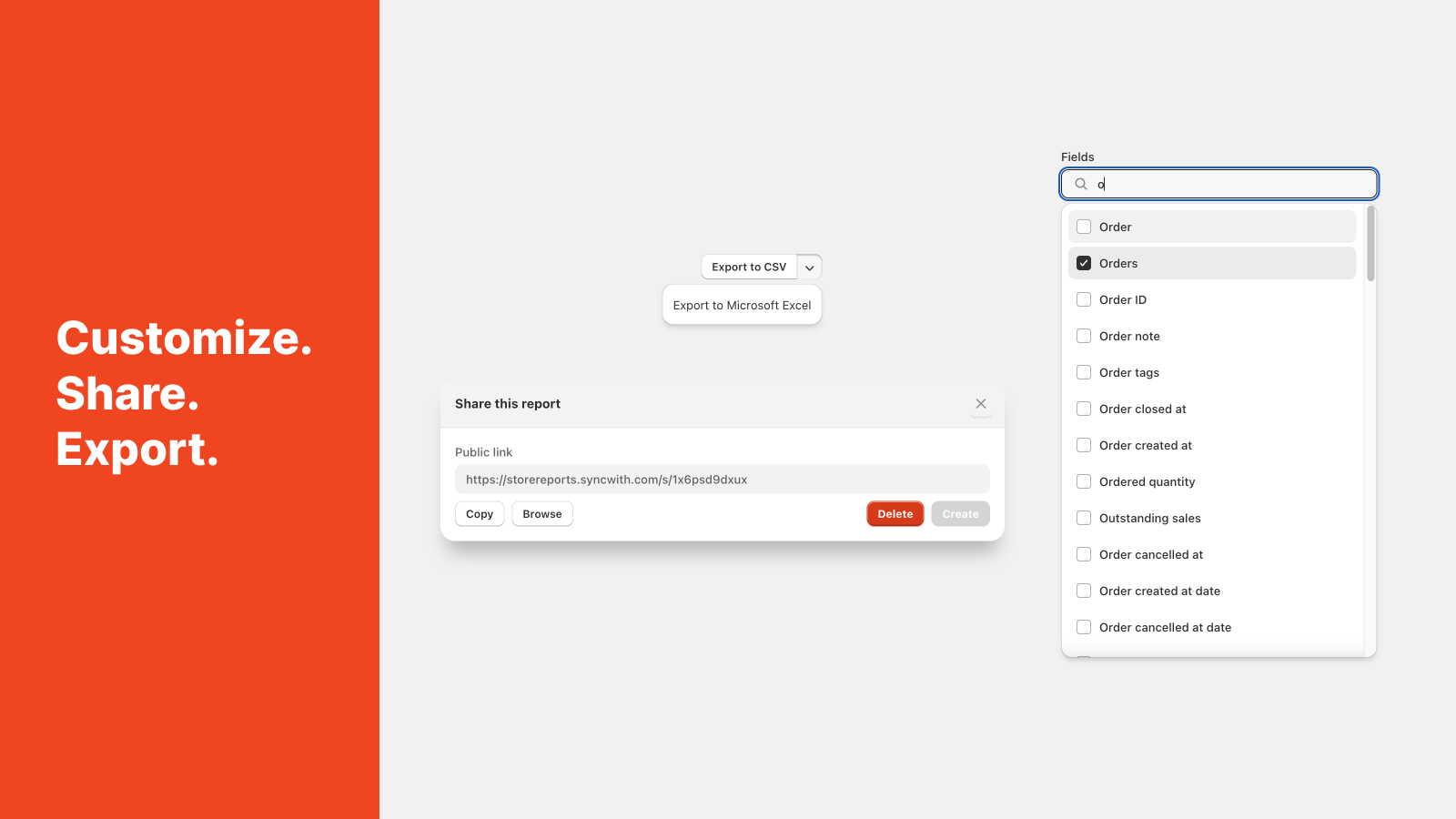Reports & Export by SyncWith
Erfüllt unsere höchsten Standards für Leistung, Design und Integration. Weitere Informationen Wird in einem neuen Fenster geöffnet
Vorgestellte Bildergalerie

Einfache Berichterstellung & Analysen. Erkunden Sie Ihre Daten und automatisieren Sie Berichte. Individueller Berichtsdienst.
Umfassende Berichterstellung für Shopify-Shops, einfach zu bedienen, erstellen Sie benutzerdefinierte Berichte in Sekunden. Exportfreundlich: Berichte teilen & erstellen mit CSV, Excel und mehr. Exportieren Sie Bestelldetails, Erfüllungen, Umsatzsteuern, Inventar nach Standort, Analysen, Transaktionen, Zahlungen, abgebrochene Bestellungen, Entwürfe, Rückerstattungen & Rücksendungen, Auszahlungen, Produkte, Versandkosten, Transaktionsgebühren und mehr.
- Verfolgen Sie Verkäufe nach Monat/Woche/Tag, nach Produkt, nach wiederkehrenden vs neuen Kunden & mehr
- Berichte über aktuelles Inventar nach Produkt, nach Lager, nach SKU-Variante & mehr
- Bestellexport Verkäufe, Rückerstattungen, Rabatte, Versand/Verfolgung, Zahlung & mehr
Enthält automatisch übersetzten Text
- Beliebt bei Shops wie deinem
- Sitz in den USA
Sprachen
Englisch
Für diese App ist keine Übersetzung auf Deutsch vorhanden.
Kompatibel mit
- Shopify-Adminbereich
Kategorien
Finanzielle Berichte
Finanztransaktionen
Automatisierte Datensynchronisierung
Kundenverhalten
Marketing und Vertrieb
Bildmaterial und Berichte
Rezensionen (30)
Even though it's free, it does it's job perfectly. You can create your reports and either download them directly or schedule for them to be sent by email. It also has a bunch of pre-made templates that can be useful and interesting. Super recommended!
Thanks for the review, we're so glad to hear the app is working well for you!
Thanks, Alex & the SyncWith team
This is abolutely one of the most valuable apps in here. Unbelievable its free forever. A real powerhouse including scheduled reports and all. Shopify native analysis tools are no match for this.
Thanks for the review, we're so glad to hear you've found it so useful!
Alex & the SyncWith team
Customer service is the absolute worst! It's been 2 days and I can't get any assistance building this as nothing seems to work. The AI support is ineffective.
Hi there, I apologize for the frustrating start you've had with us. I do see that our chatbot resulted in a bad experience for you. We'll look at tuning its responses to better set expectations. In general, we don't offer support on how to use Looker Studio itself, but we'll do our best in the chat with you to get you pointed in the right direction.
Support
App-Support von SyncWith
Ressourcen
Dieser Entwickler bietet keinen direkten Support auf Deutsch an.
Entwickler
Victoria, BC, CA
Eingeführt
19. Dezember 2023
Datenzugriff
Damit diese App in deinem Shop funktioniert, benötigt sie Zugriff auf die folgenden Daten. Die Gründe dafür findest du in der Datenschutzerklärung des Entwicklers bzw. der Entwicklerin.
Personenbezogene Daten anzeigen:
Kunden, Shop-Inhaber, Blog-Mitwirkende
-
Kunden
Name, E-Mail-Adresse, Telefonnummer, Physische Adresse, Geolokalisierung, IP-Adresse, Browser und Betriebssystem
-
Shop-Inhaber
Name, E-Mail-Adresse, Telefonnummer, Physische Adresse
-
Blog-Mitwirkende
E-Mail-Adresse, IP-Adresse, Browser und Betriebssystem
Shop-Daten anzeigen und bearbeiten:
Kunden, Produkte, Bestellungen, Marketing, Shopify Payments, Onlineshop
-
Kunden anzeigen
Kundendaten
-
Produkte bearbeiten
Inventar, Produkte, Kollektionen
-
Bestellungen anzeigen
Bestellentwürfe, Bestellabwicklungen, vom Händler verwaltetes Fulfillment, alle Bestelldetails, Versandinformationen, externes Fulfillment
-
Marketing anzeigen
Marketing-Events
-
Shopify Payments anzeigen
Shopify Payments-Konten, Shopify Payments-Streitigkeiten, Shopify Payments-Auszahlungen
-
Onlineshop anzeigen
Onlineshop-Seiten, Theme
-
Andere Daten anzeigen
Gebietsschemas, Standorte, Preisregeln, Ressourcenfeedbacks, Übersetzungen
Empfohlen in
Mehr Apps wie diese