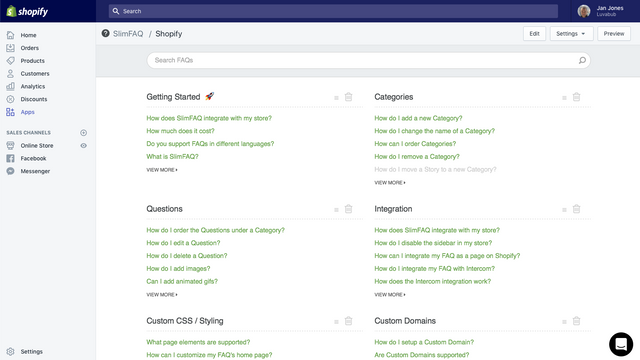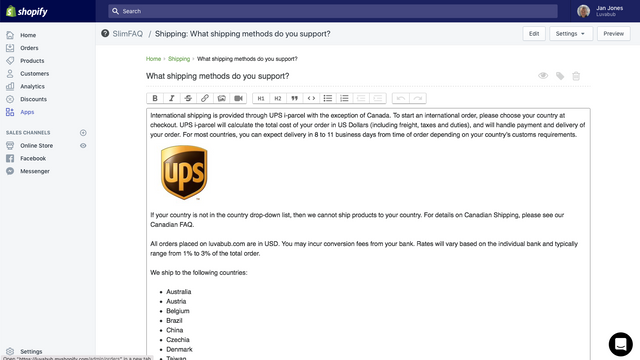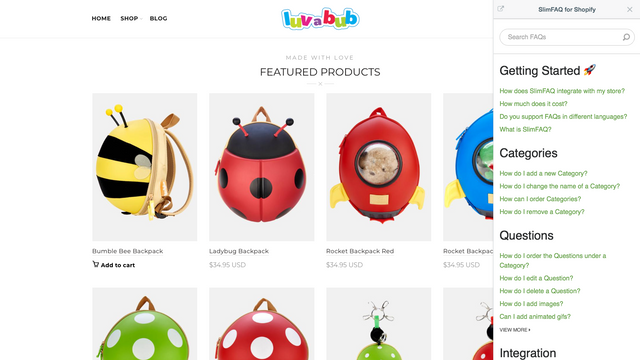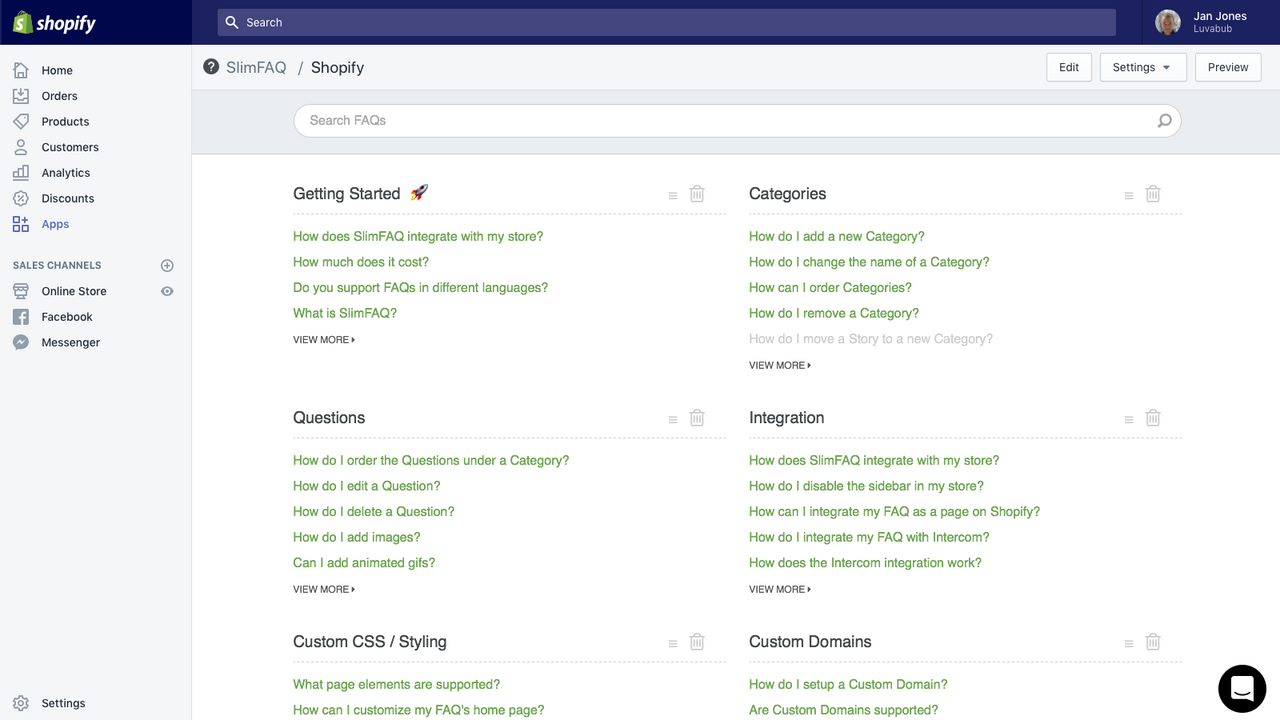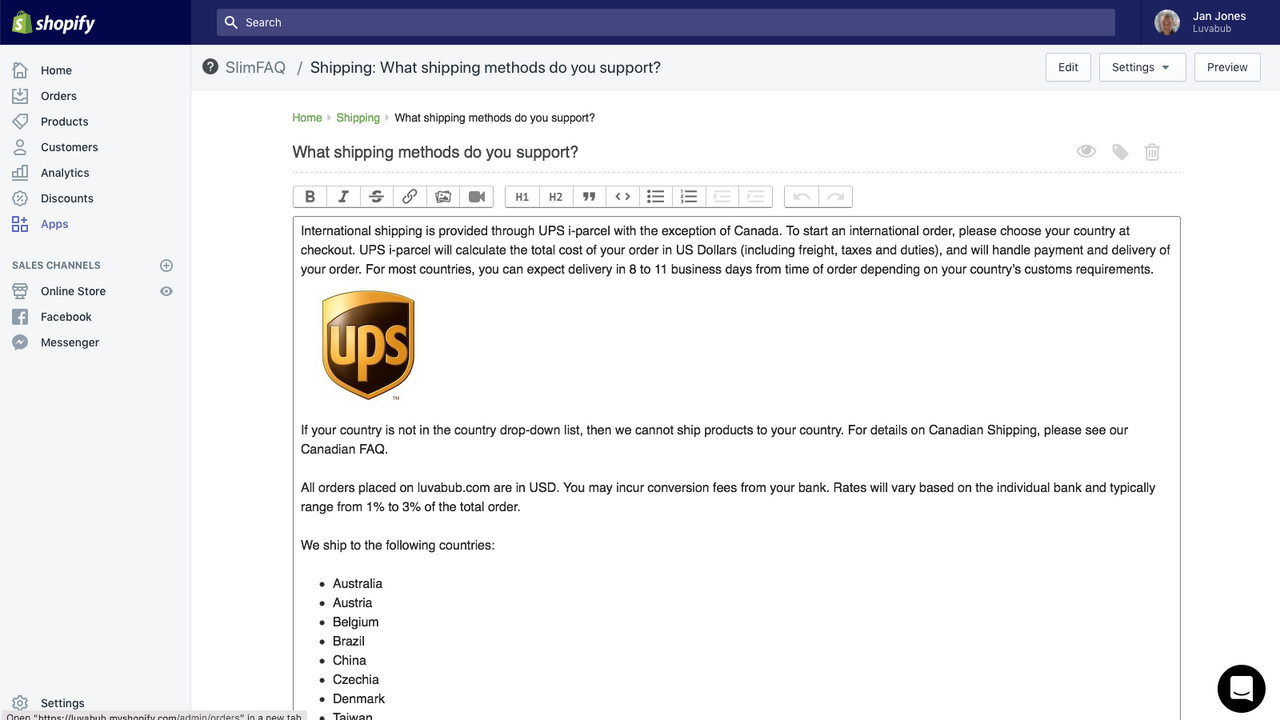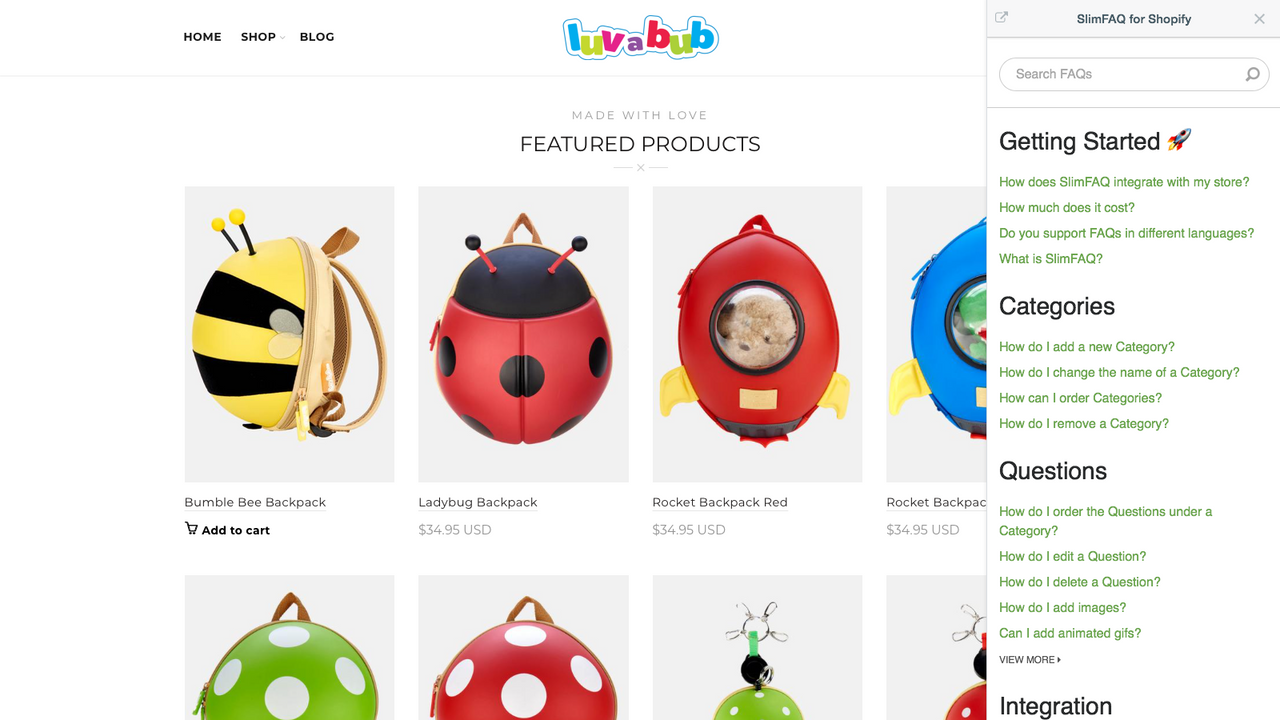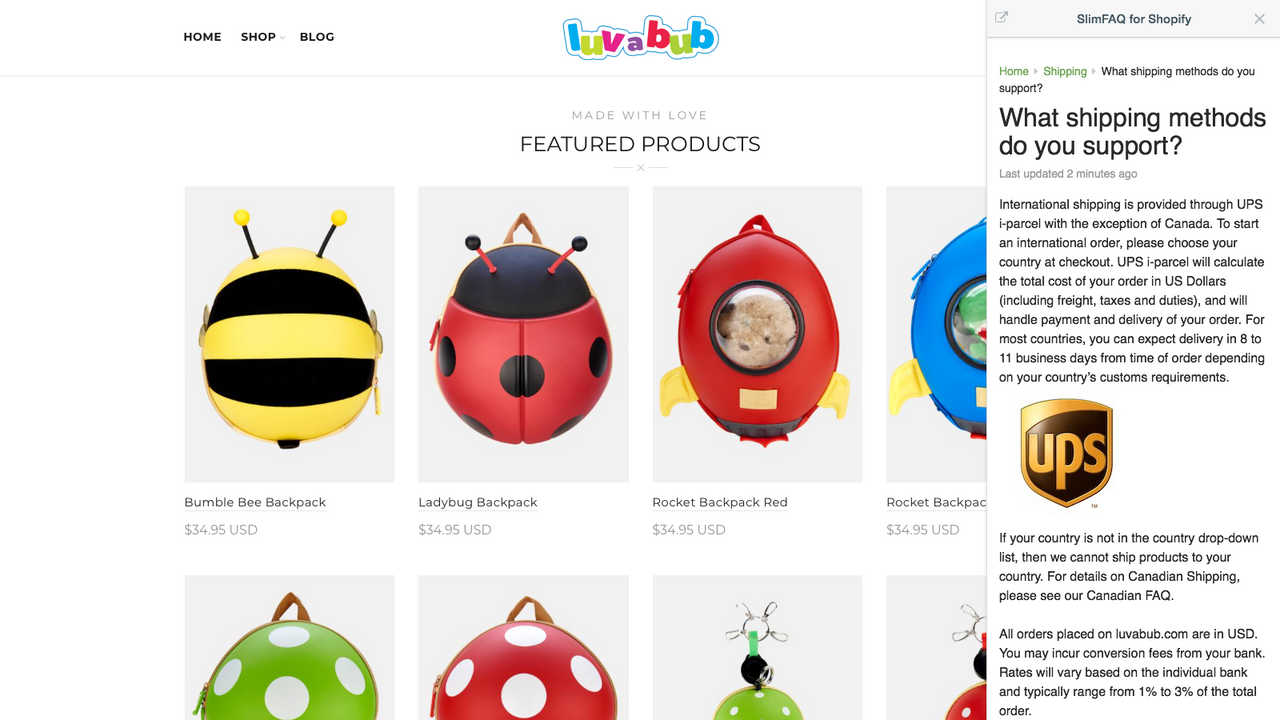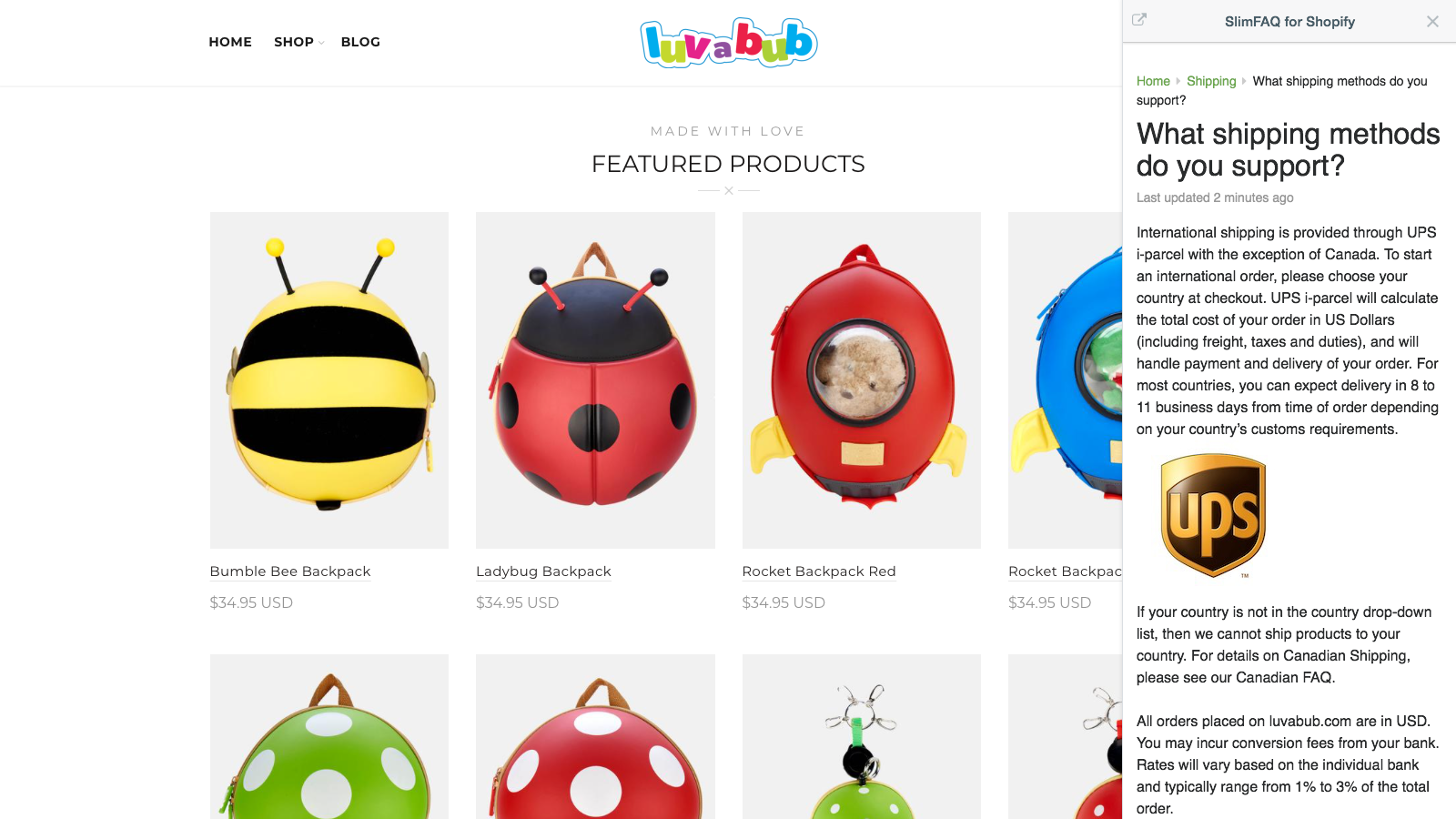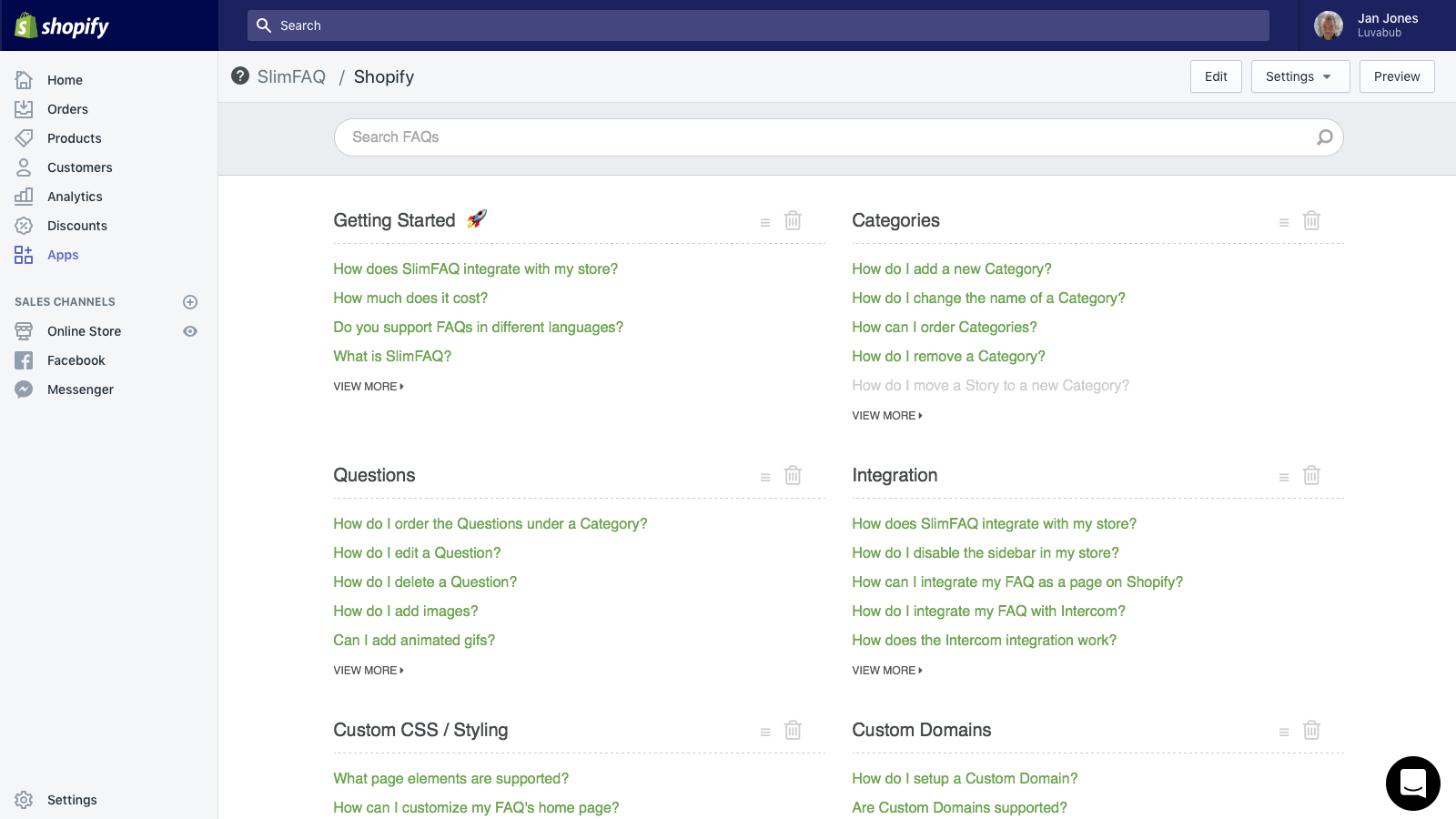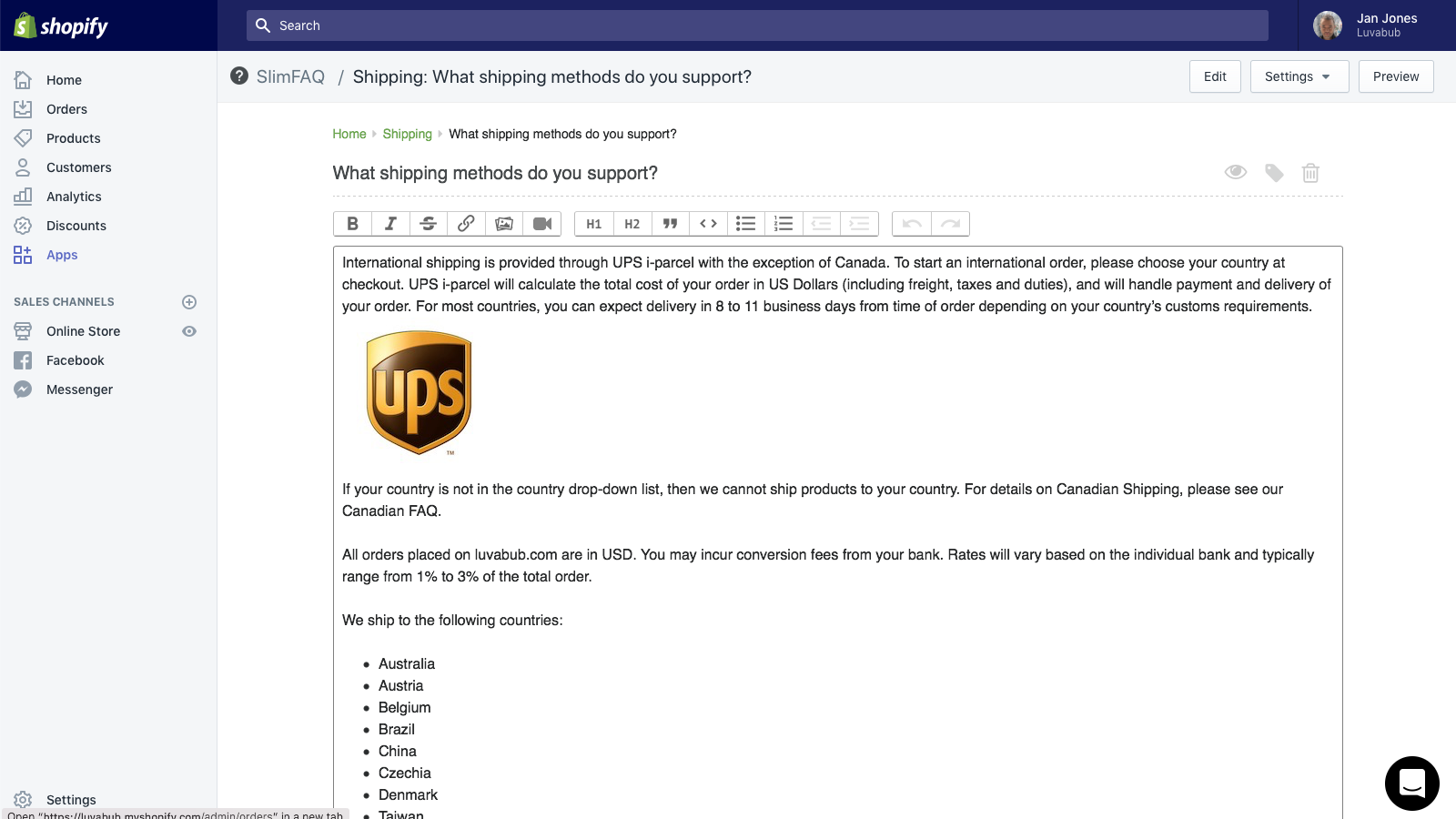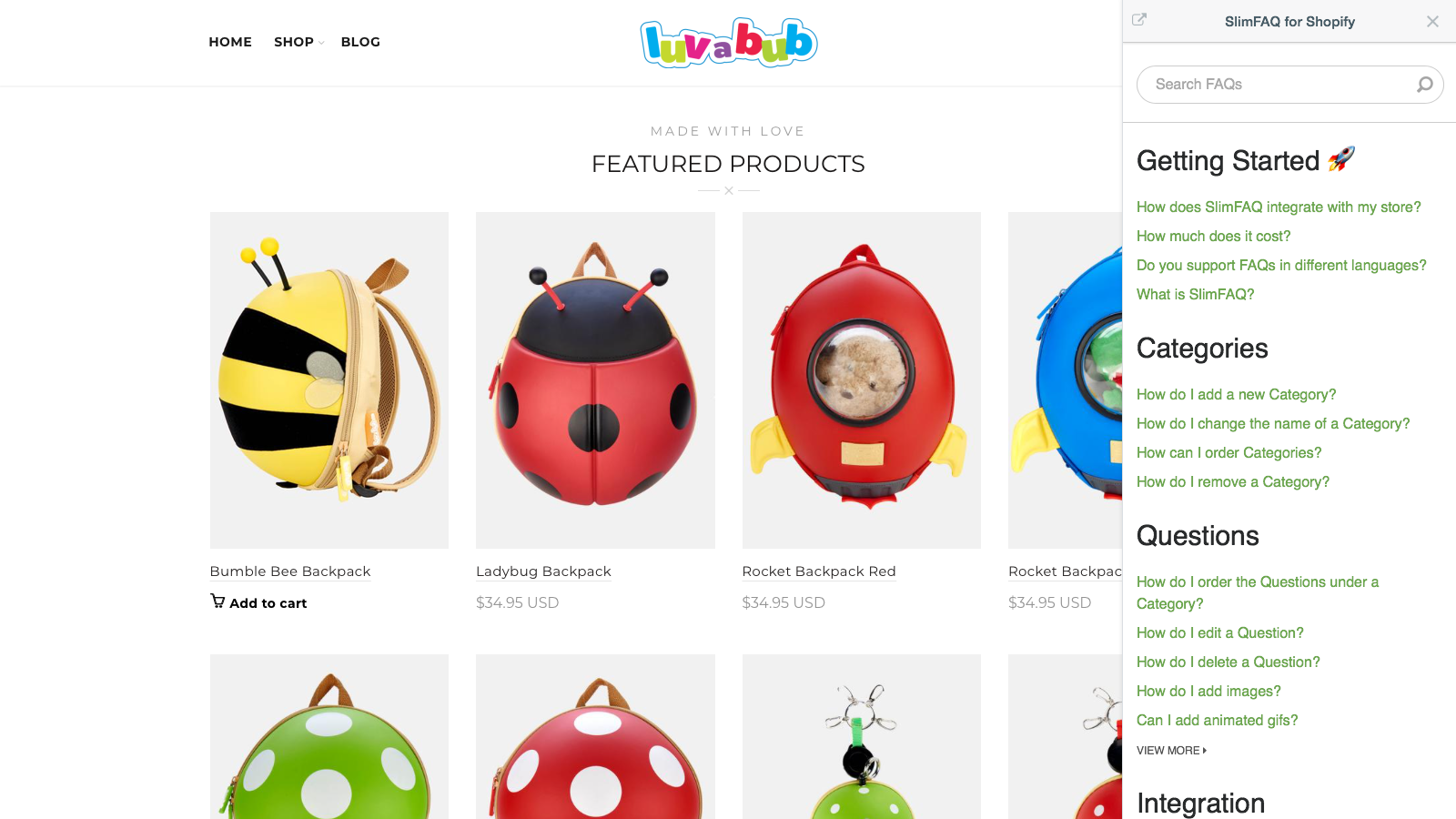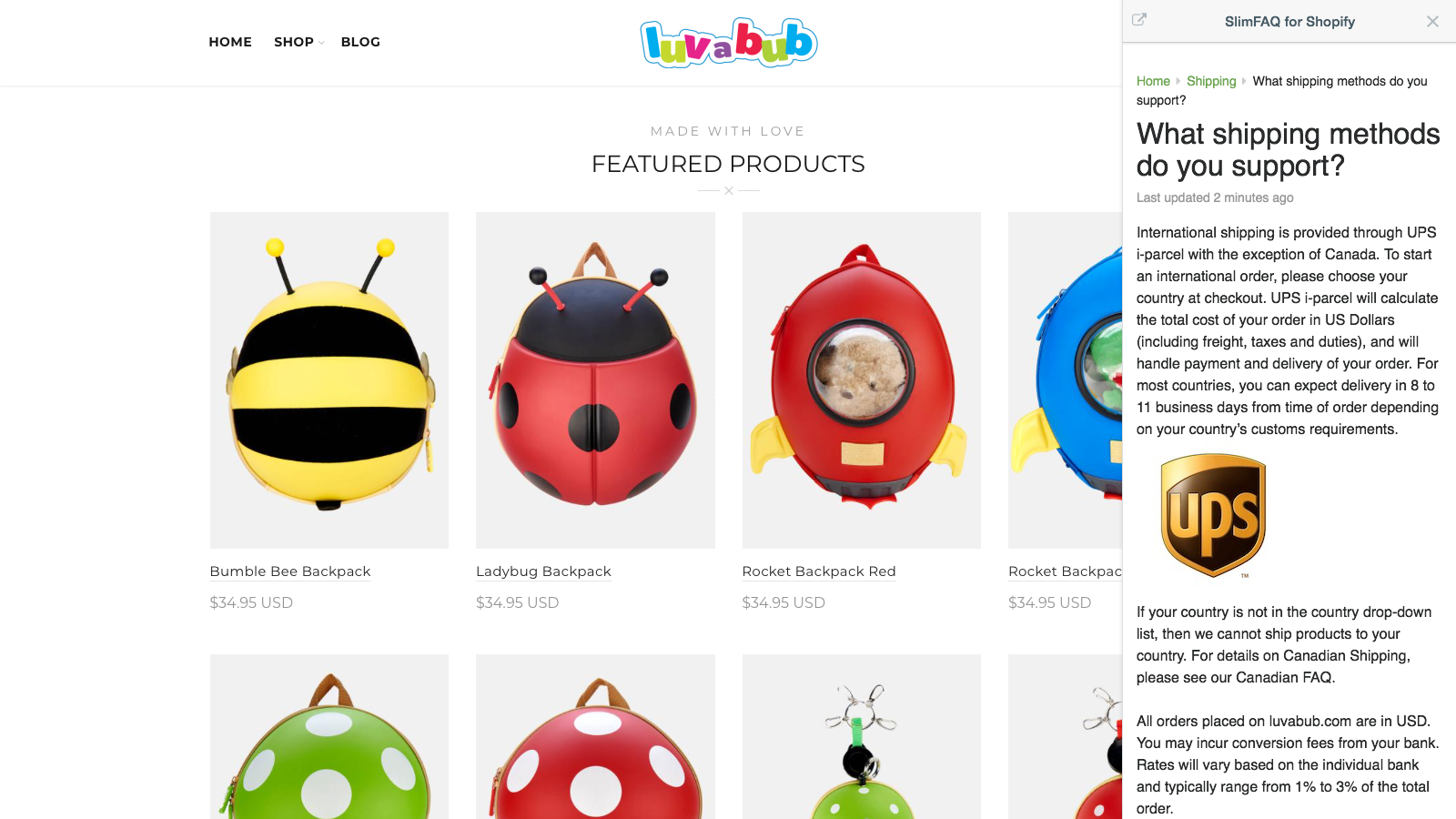SlimFAQ
- Priser
-
Gratis abonnement tilgængeligt
- Bedømmelse
- 0,0 (0 Anmeldelser)
- Udvikler
- SlimFAQ
Galleri med udvalgte billeder
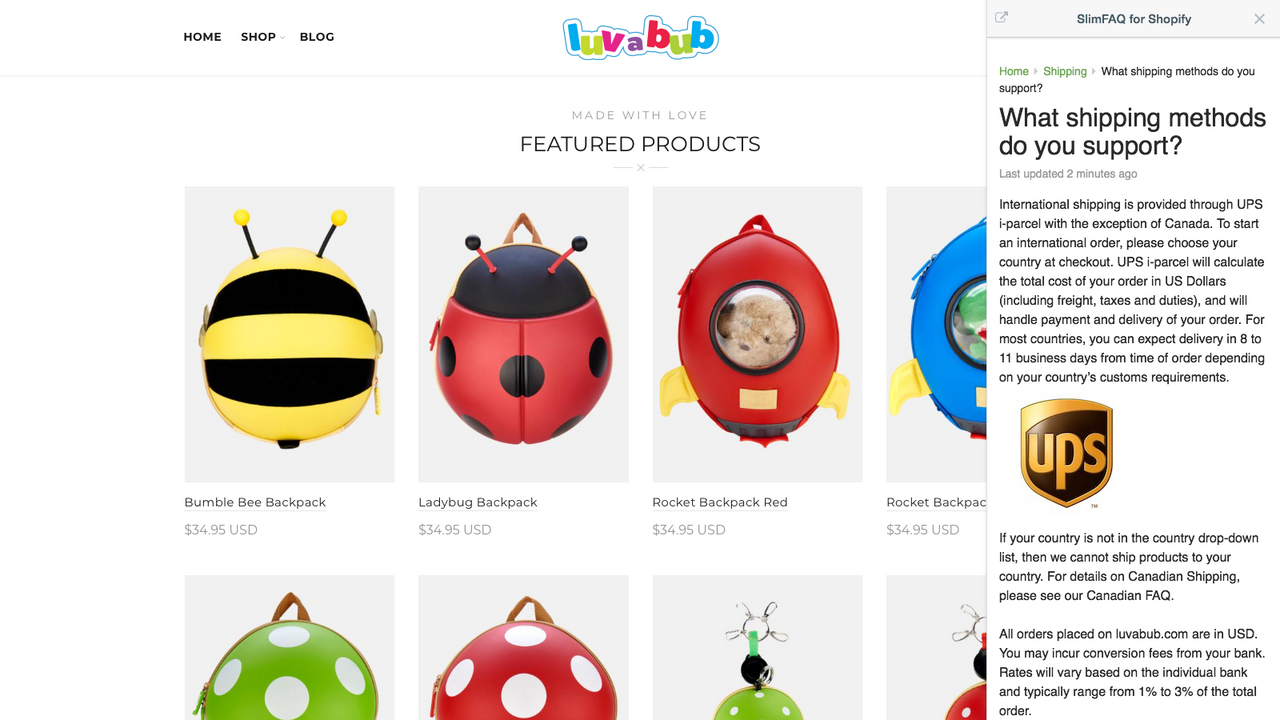
SlimFAQ gør det nemt at oprette en FAQ til din hjemmeside.
Med SlimFAQ er det en leg at oprette og få adgang til FAQs. Det giver dig mulighed for at oprette flere FAQs til dine hjemmesider og integrere dem med platforme som Shopify, WordPress og Intercom, eller ved simpelthen at kopiere og indsætte en kodebid. Du kan også tilpasse hver FAQ med dit eget domæne og tilføje din logo. SlimFAQ er kompatibel med native apps til både iOS og Android-enheder. Det tilbyder også en API for større fleksibilitet i at integrere dine FAQs med ethvert produkt.
- Hurtig og nem oprettelse af FAQs
- Tilpas dine FAQs til dit brand
- Kontaktformular og Intercom-integration
Indeholder maskinoversat tekst
Sprog
Engelsk
Denne app er ikke oversat til Dansk
Fungerer sammen med
- Intercom
- WordPress
Kategorier
Priser
Gratis plan
Gratis
- Op til 10 spørgsmål
- Intercom-integration
- Fuldtekstsøgning
Standard plan
$9 om måneden
- Ubegrænset spørgsmål
- Google analytics integration
- Intercom-integration
- Fuldtekstsøgning
Pro plan
$25 om måneden
- Ubegrænset spørgsmål
- Google analytics integration
- Brugerdefineret CSS
- Brugerdefineret logo
- Multi-bruger support
- Intercom-integration
- Fuldtekstsøgning
Indeholder maskinoversat tekst
Alle gebyrer faktureres i USD. Tilbagevendende og brugsbaserede gebyrer faktureres hver 30. dag.
Anmeldelser
-
0 % af bedømmelserne er på 5 stjerner
-
0 % af bedømmelserne er på 4 stjerner
-
0 % af bedømmelserne er på 3 stjerner
-
0 % af bedømmelserne er på 2 stjerner
-
0 % af bedømmelserne er på 1 stjerner
Support
Appsupport leveres af SlimFAQ.
Udvikler
Lanceret
8. juli 2016
Flere apps som denne

Opfylder vores højeste standarder for ydeevne, design og integration. Få mere at vide Åbner i et nyt vindue

Opfylder vores højeste standarder for ydeevne, design og integration. Få mere at vide Åbner i et nyt vindue