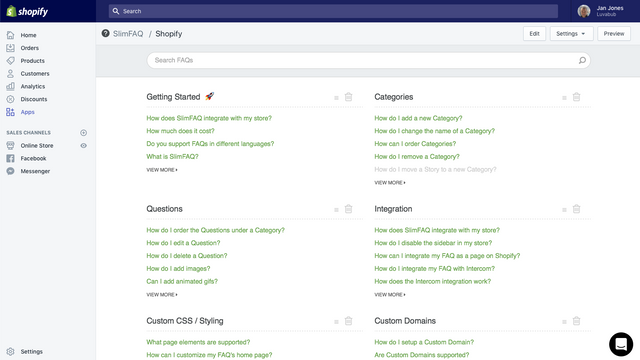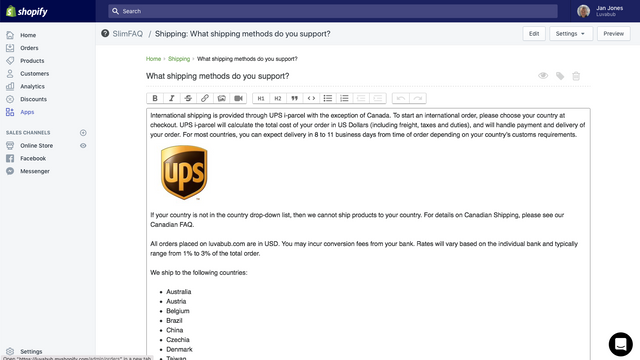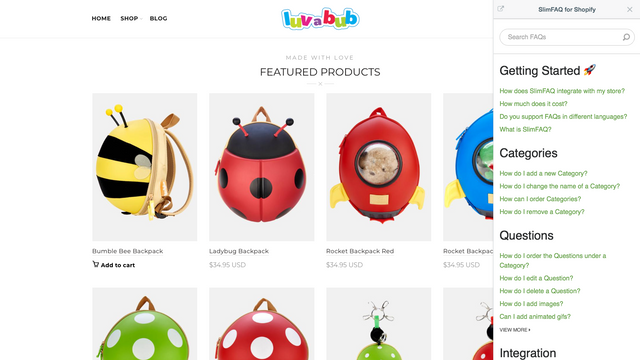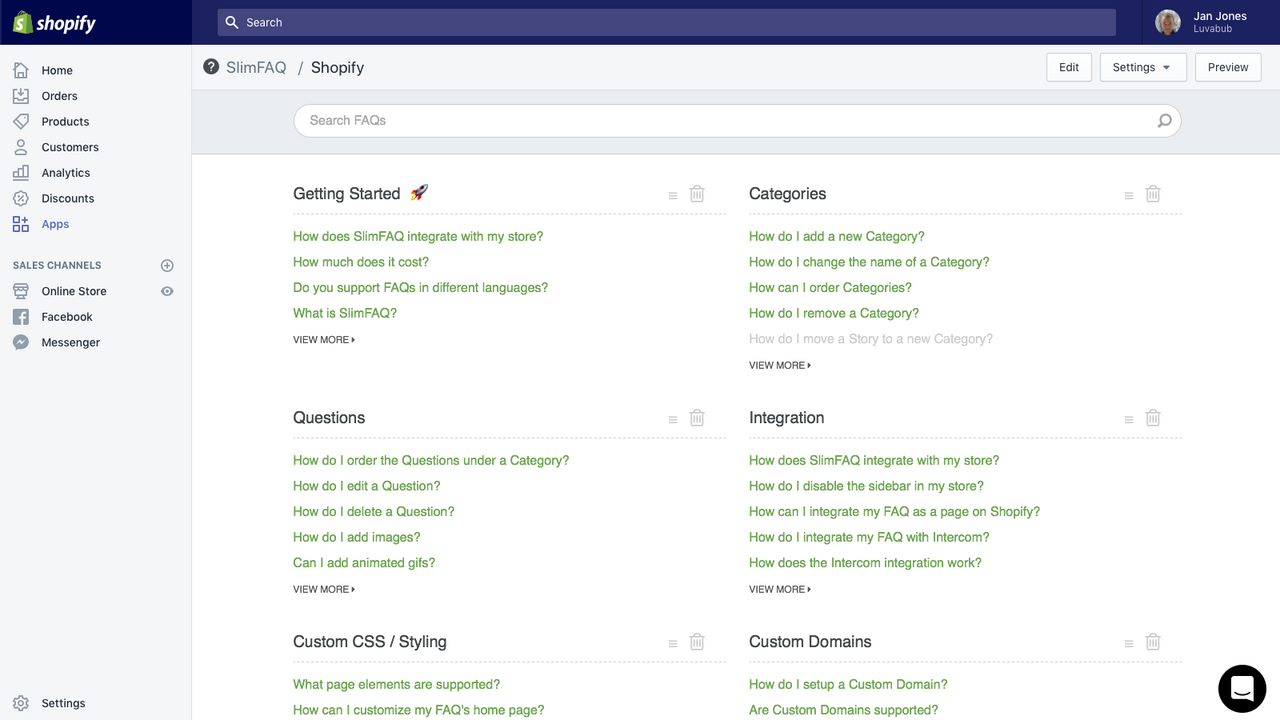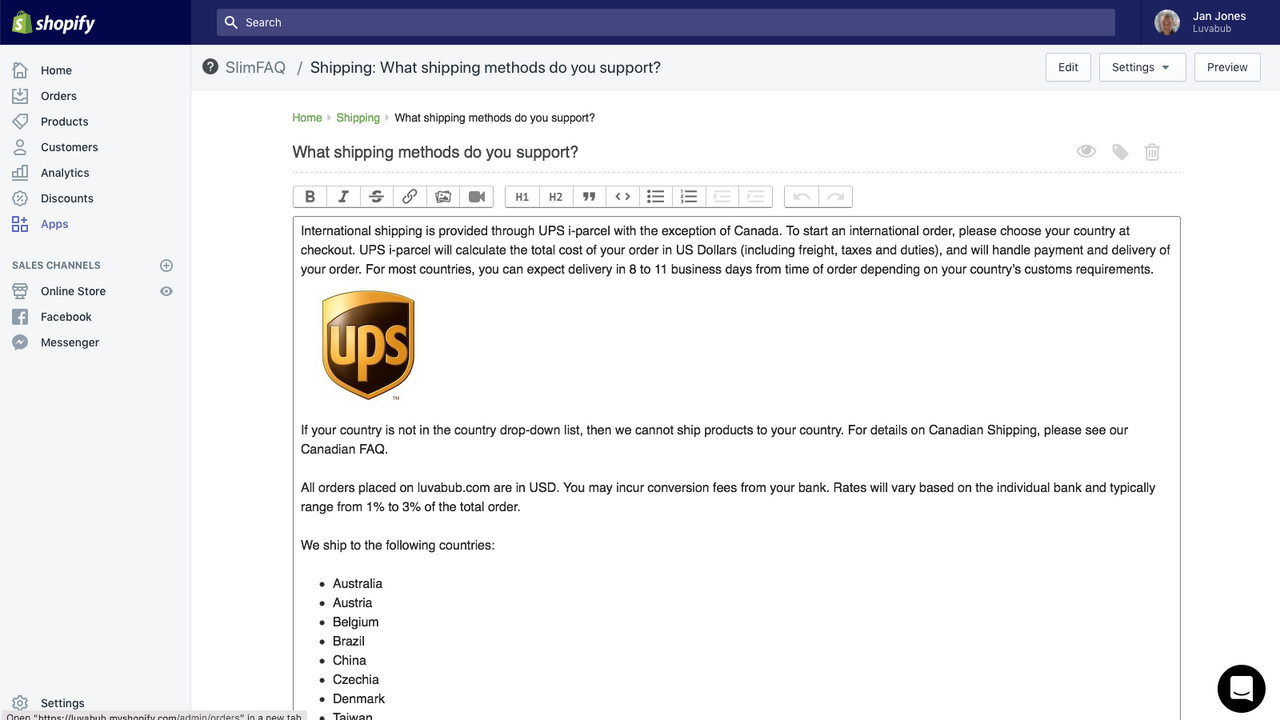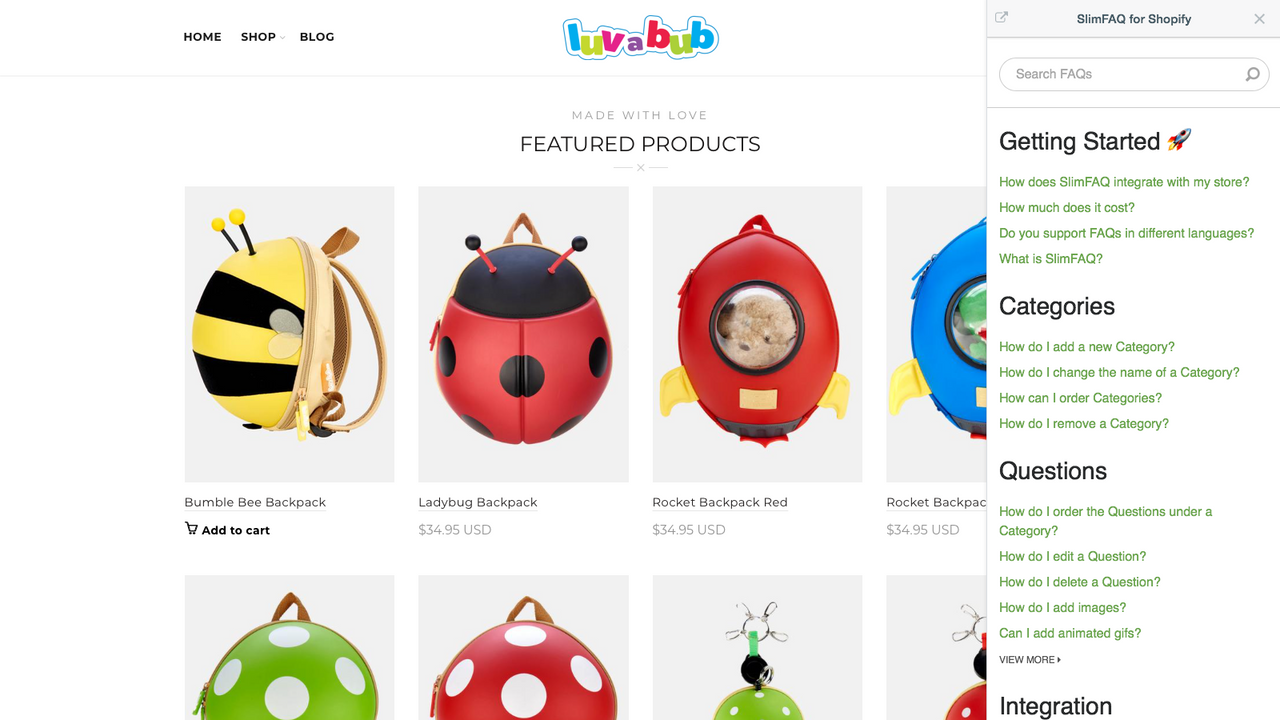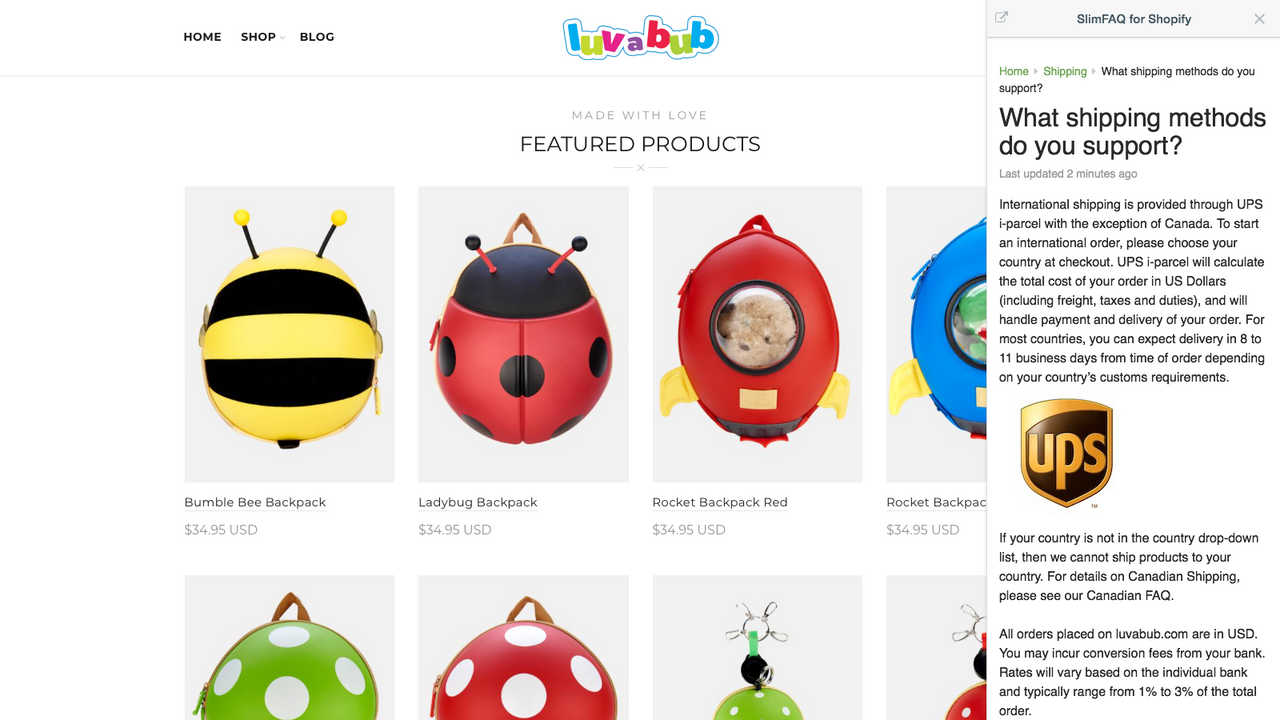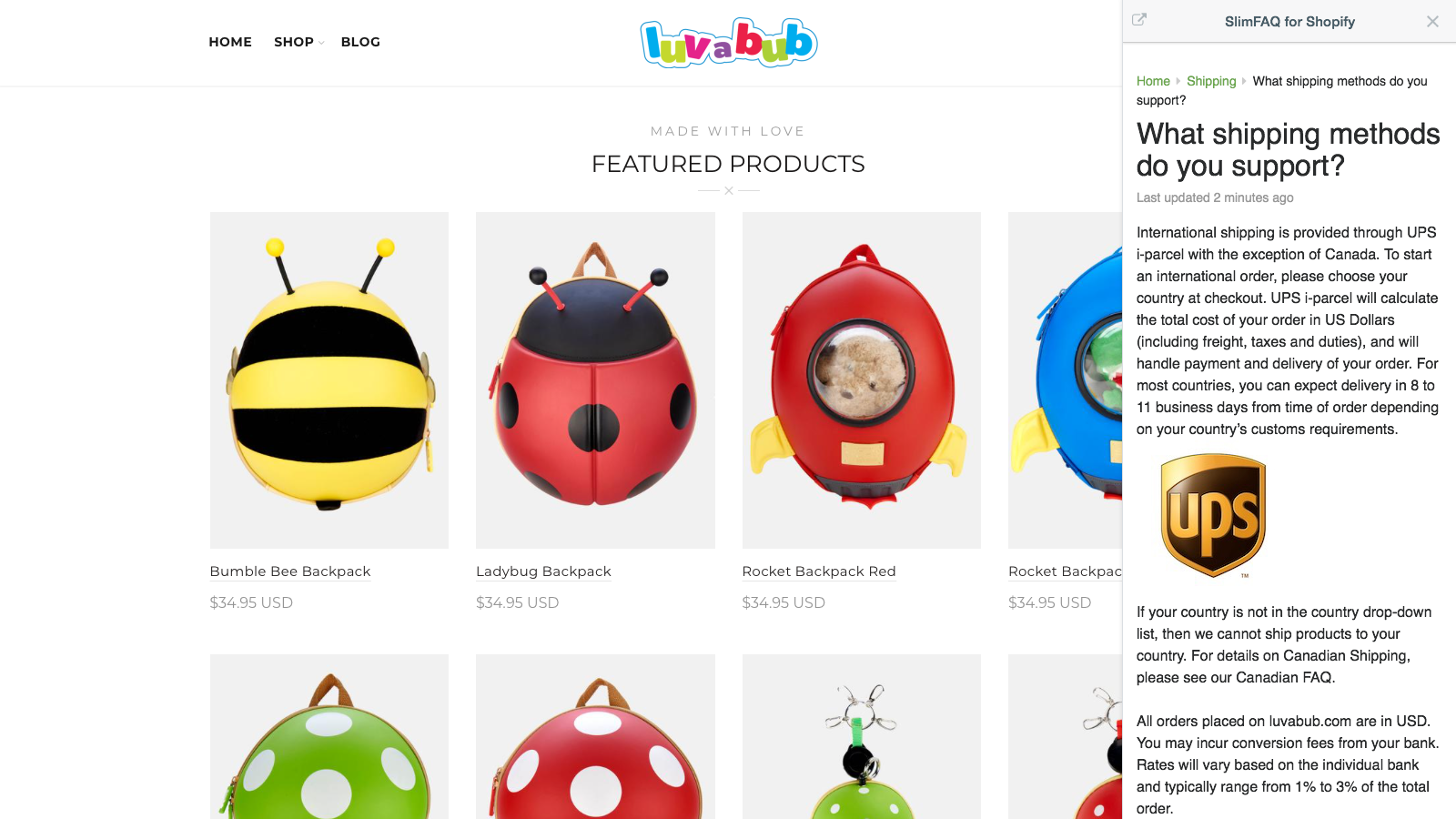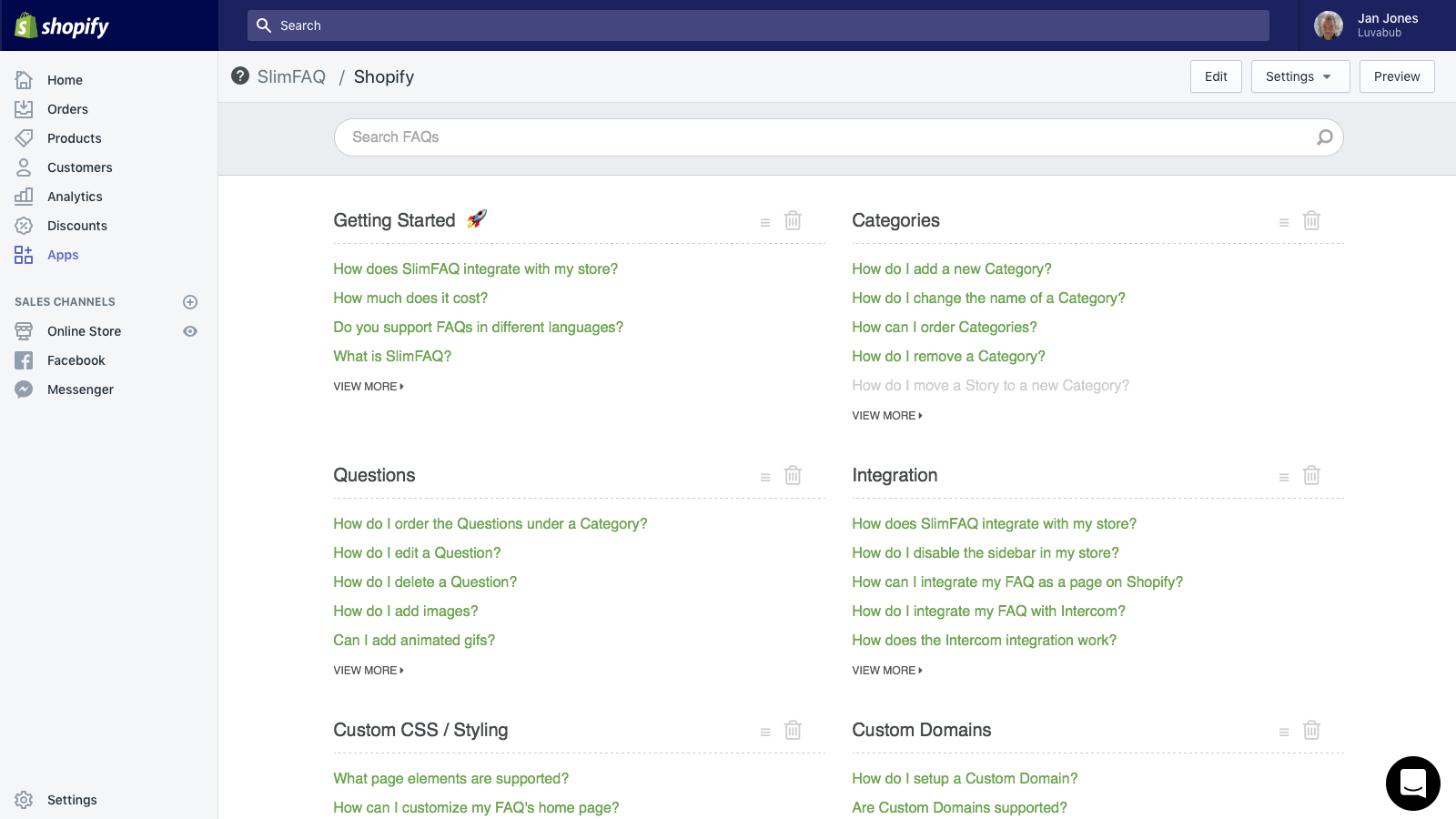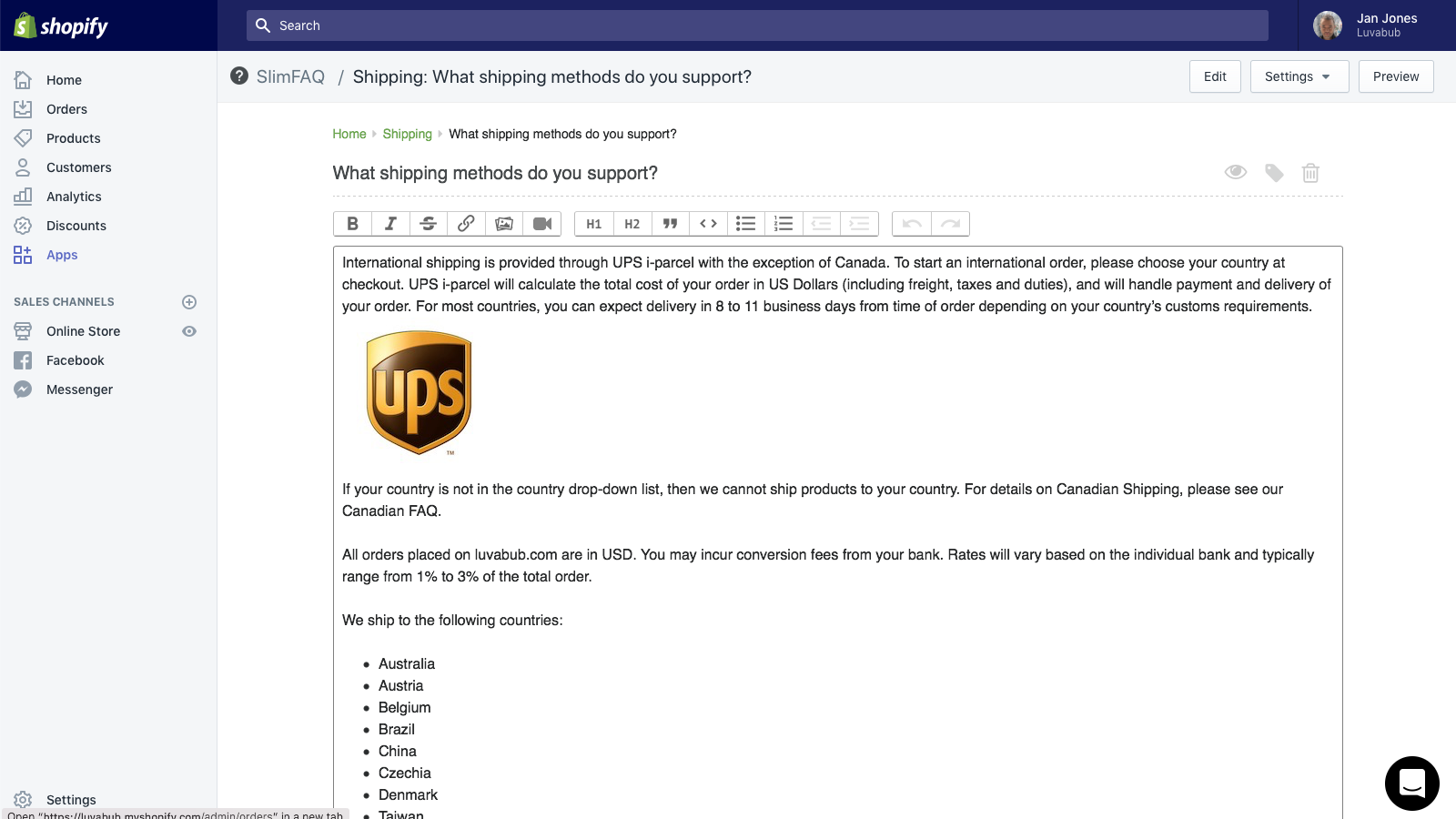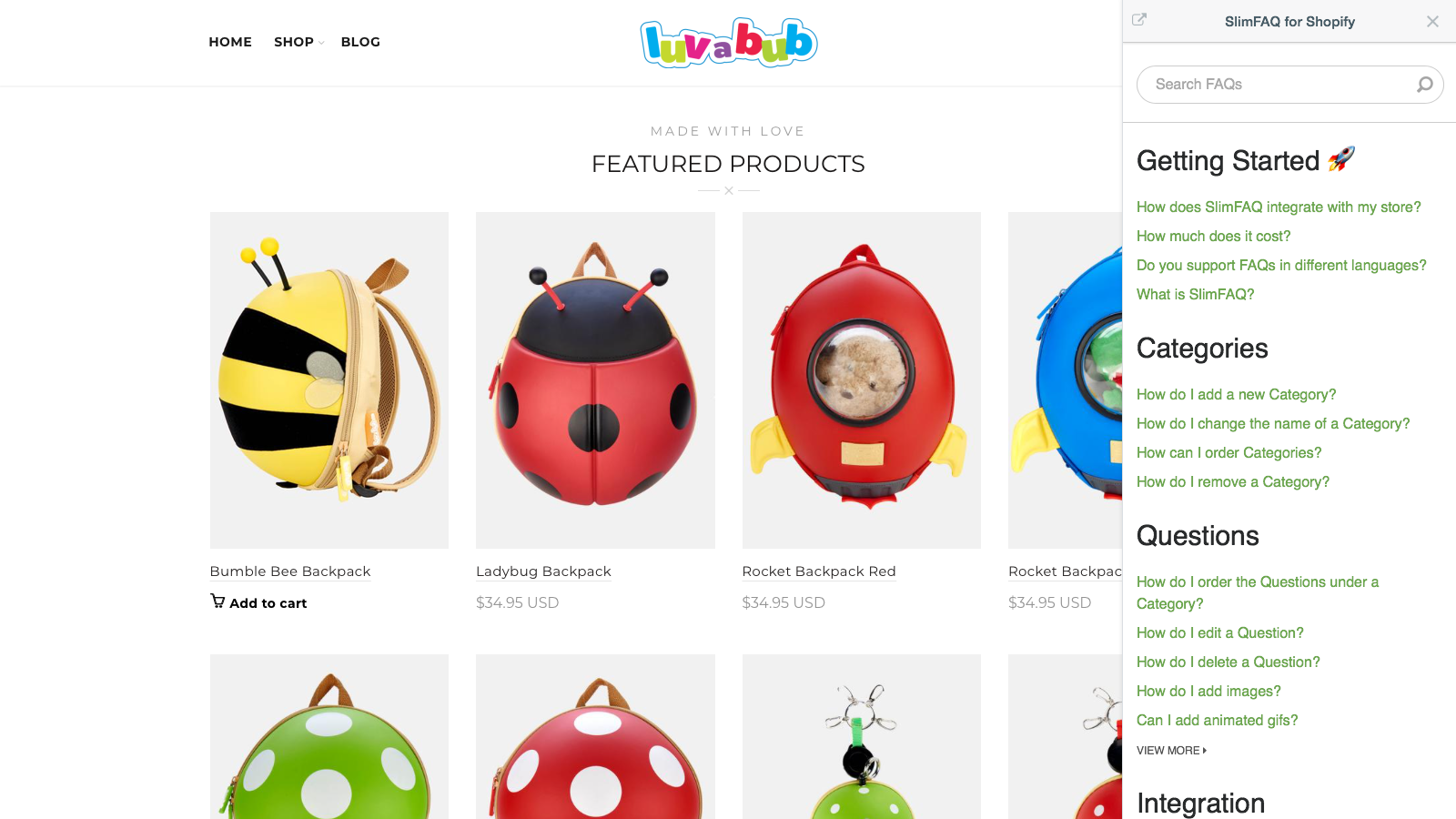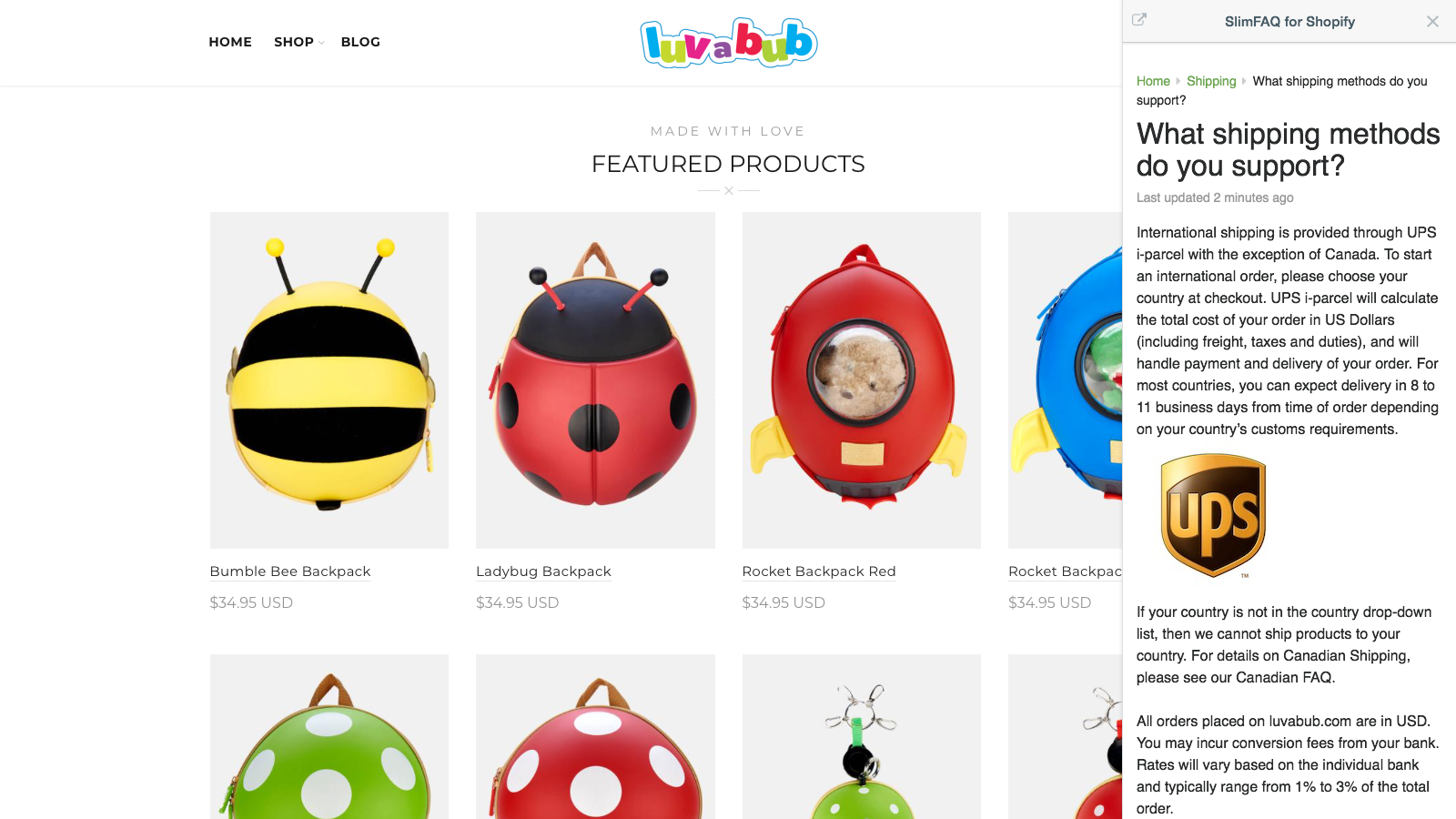SlimFAQ
- Precios
-
Plan gratis disponible
- Calificación
- 0,0 (0 Reseñas)
- Desarrollador
- SlimFAQ
Galería de imágenes destacadas
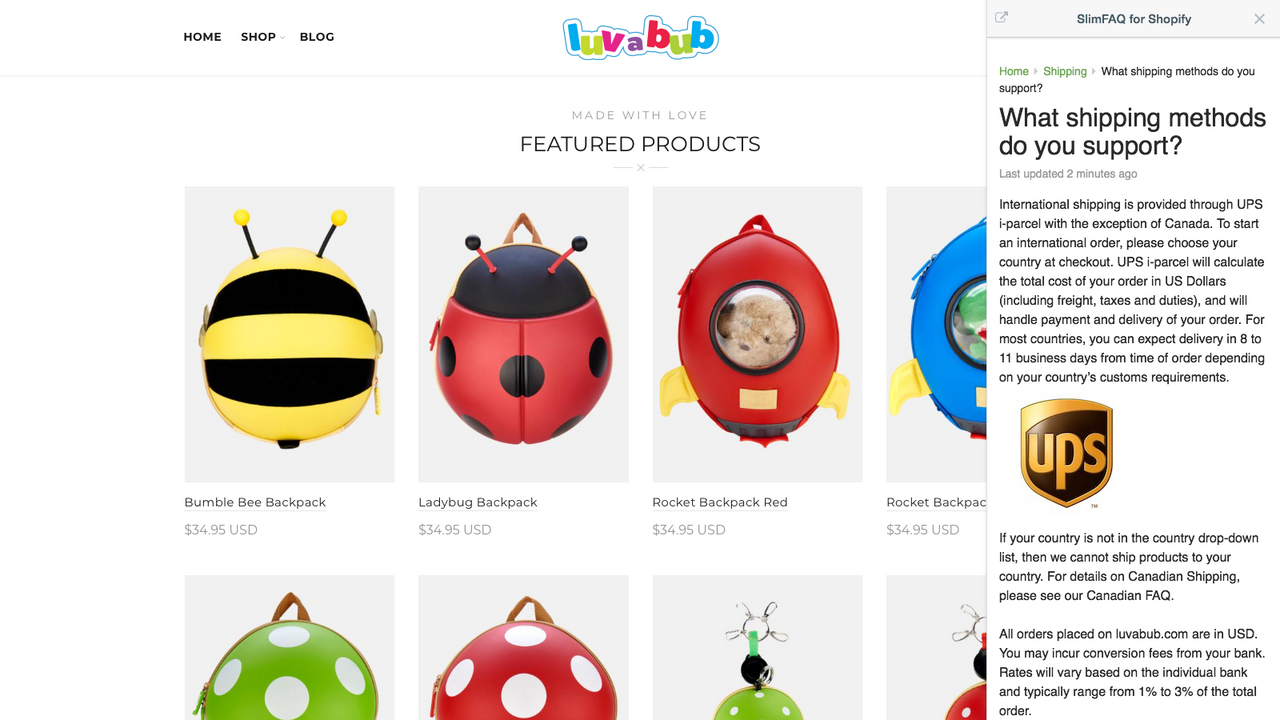
SlimFAQ facilita la creación de un FAQ para tu sitio web.
Con SlimFAQ, crear y acceder a FAQs es muy fácil. Te permite crear múltiples FAQs para tus sitios web e integrarlos con plataformas como Shopify, WordPress e Intercom, o simplemente copiando y pegando un fragmento de código. También puedes personalizar cada FAQ con tu propio dominio y agregar tu logotipo. SlimFAQ es compatible con aplicaciones nativas para dispositivos iOS y Android. También ofrece una API para una mayor flexibilidad en la integración de tus FAQs con cualquier producto.
- Creación rápida y fácil de FAQs
- Personaliza tus FAQs a tu marca
- Formulario de contacto e integración con Intercom
Contiene texto traducido automáticamente
Idiomas
Inglés
Esta aplicación no está traducida al Español
Funciona con
- Intercom
- WordPress
Categorías
Precios
Plan gratuito
Gratis
- Hasta 10 preguntas
- Integración con Intercom
- Búsqueda de texto completo
Plan estándar
$9 al mes
- Preguntas ilimitadas
- Integración con Google analytics
- Integración con Intercom
- Búsqueda de texto completo
Plan Pro
$25 al mes
- Preguntas ilimitadas
- Integración con Google analytics
- CSS personalizado
- Logo personalizado
- Soporte multiusuario
- Integración con Intercom
- Búsqueda de texto completo
Contiene texto traducido automáticamente
Todos los cargos se facturan en USD. Los cargos recurrentes y por uso se facturan cada 30 días.
Reseñas
-
El 0% de las calificaciones son de 5 estrellas
-
El 0% de las calificaciones son de 4 estrellas
-
El 0% de las calificaciones son de 3 estrellas
-
El 0% de las calificaciones son de 2 estrellas
-
El 0% de las calificaciones son de 1 estrellas
Soporte técnico
Soporte de la aplicación proporcionado por SlimFAQ.
Desarrollador
Fecha de lanzamiento
8 de julio de 2016
Más aplicaciones como esta