
Smarketly Page Builder Editor
由 Smarketly 建置
其他同類型應用程式

4.2
滿分 5 顆星
共有 34 則評價
•
7 天免費試用
Build a social network with your brand, allow Paid Memberships
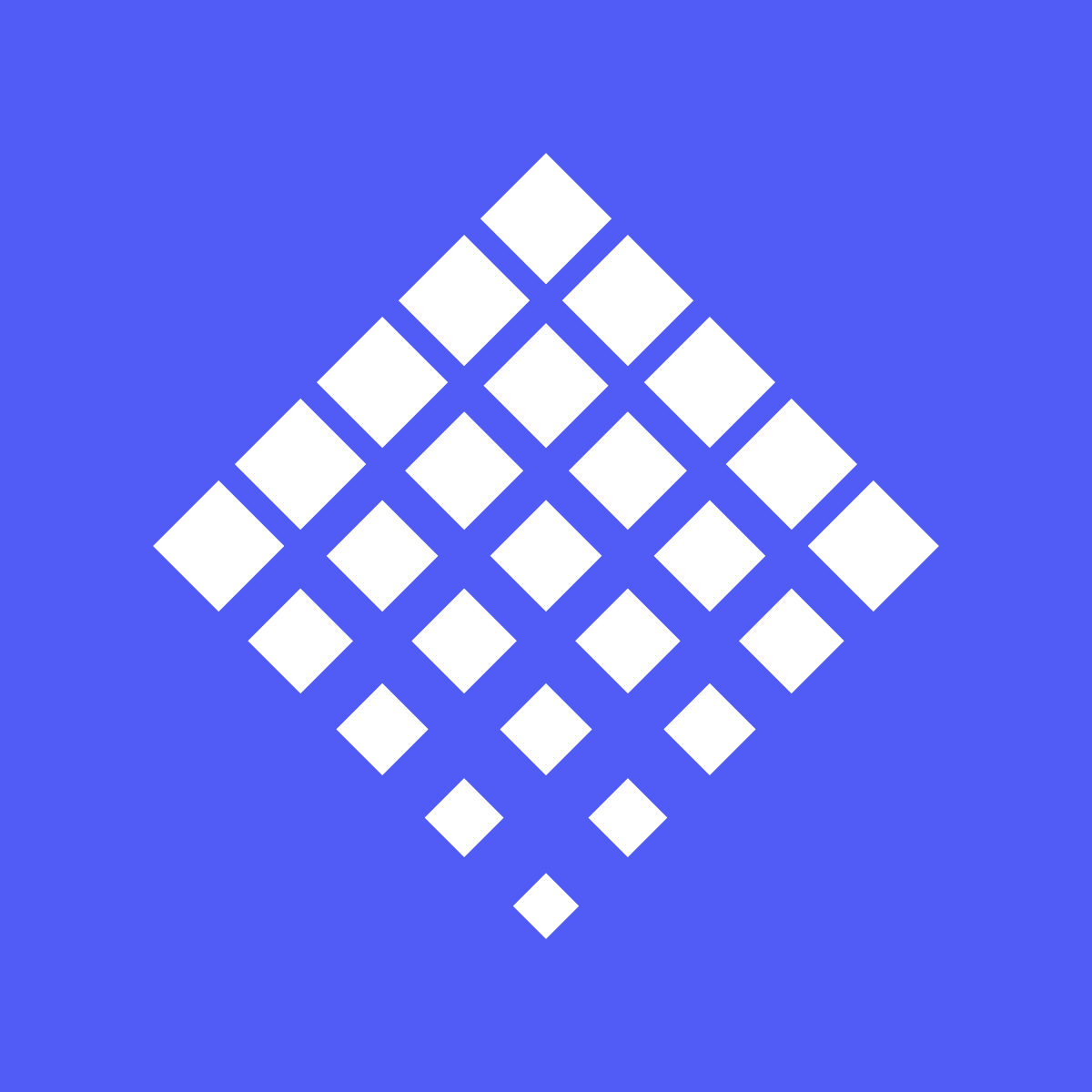

4.9
滿分 5 顆星
共有 556 則評價
•
免費安裝
Add plug-n-play customisable sections to any theme & page
Built for Shopify


