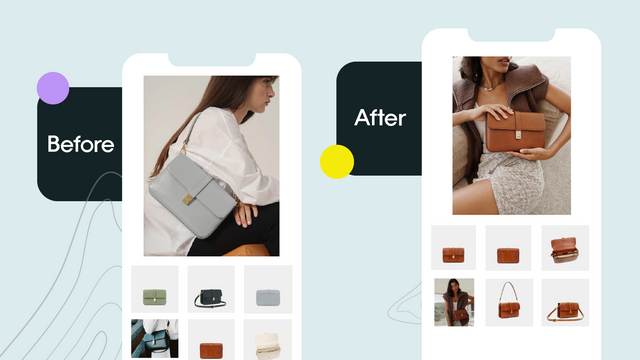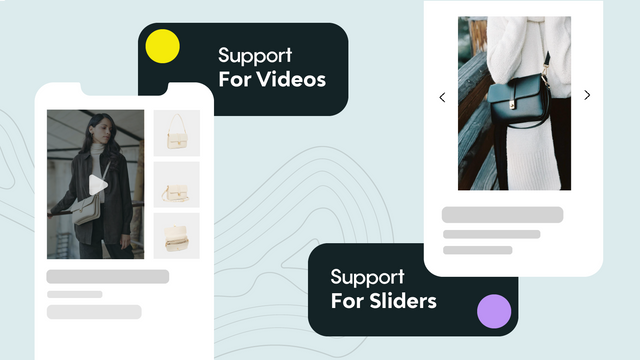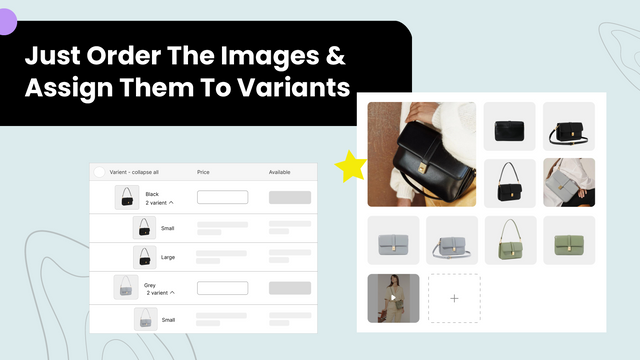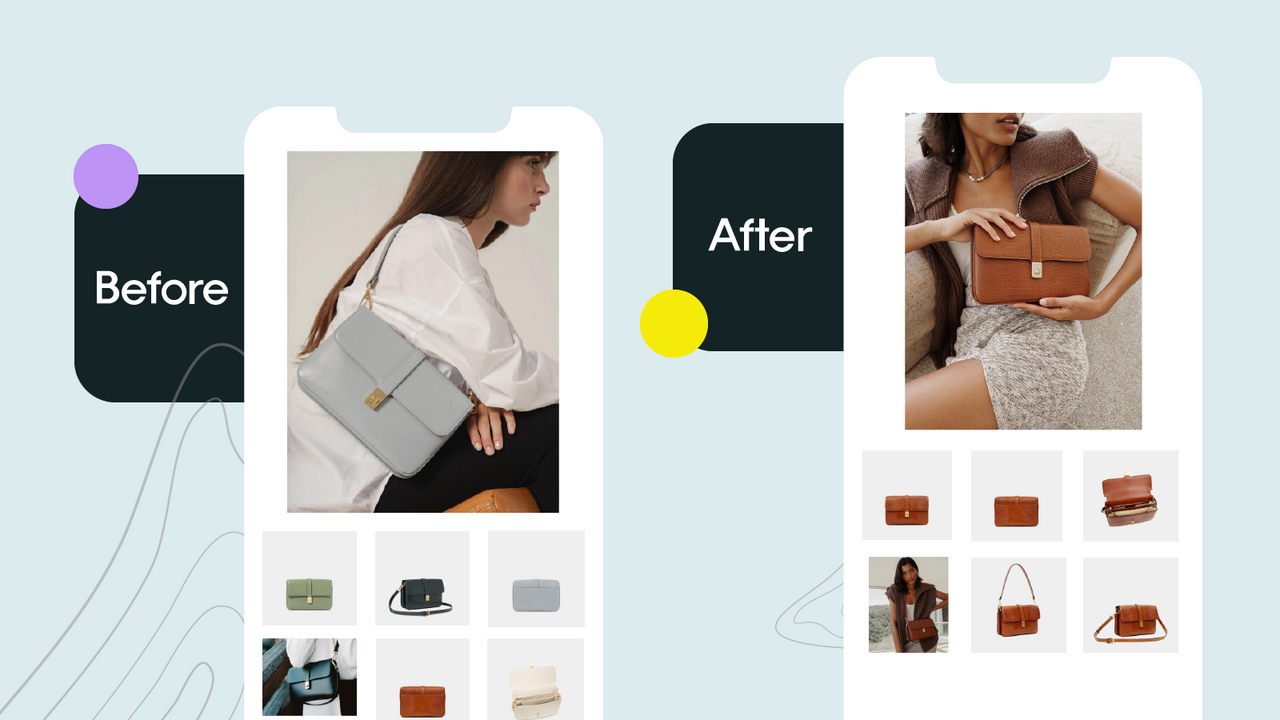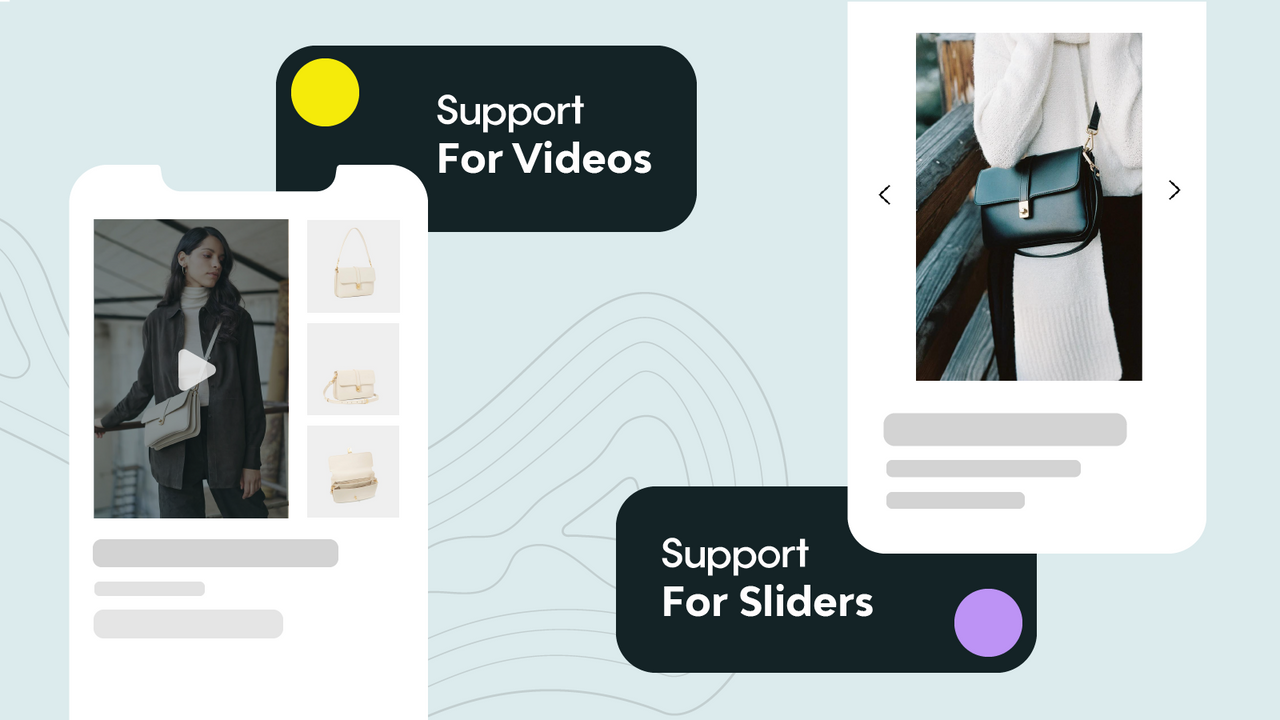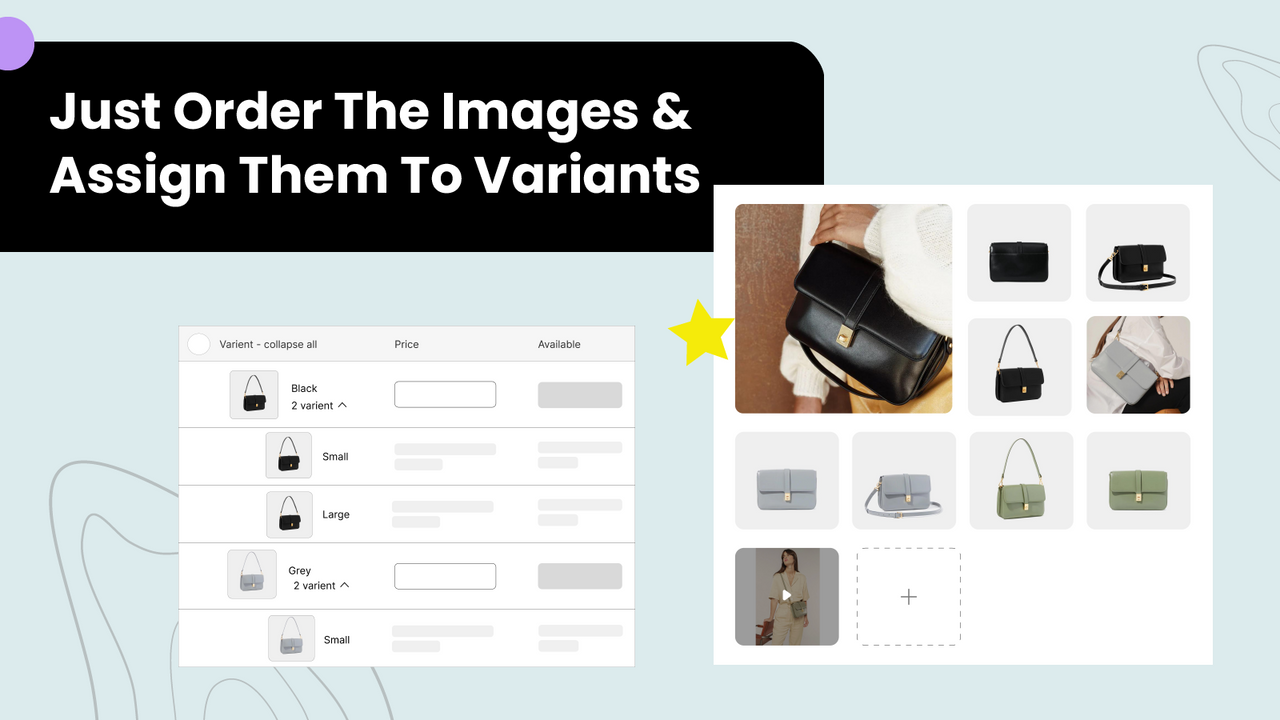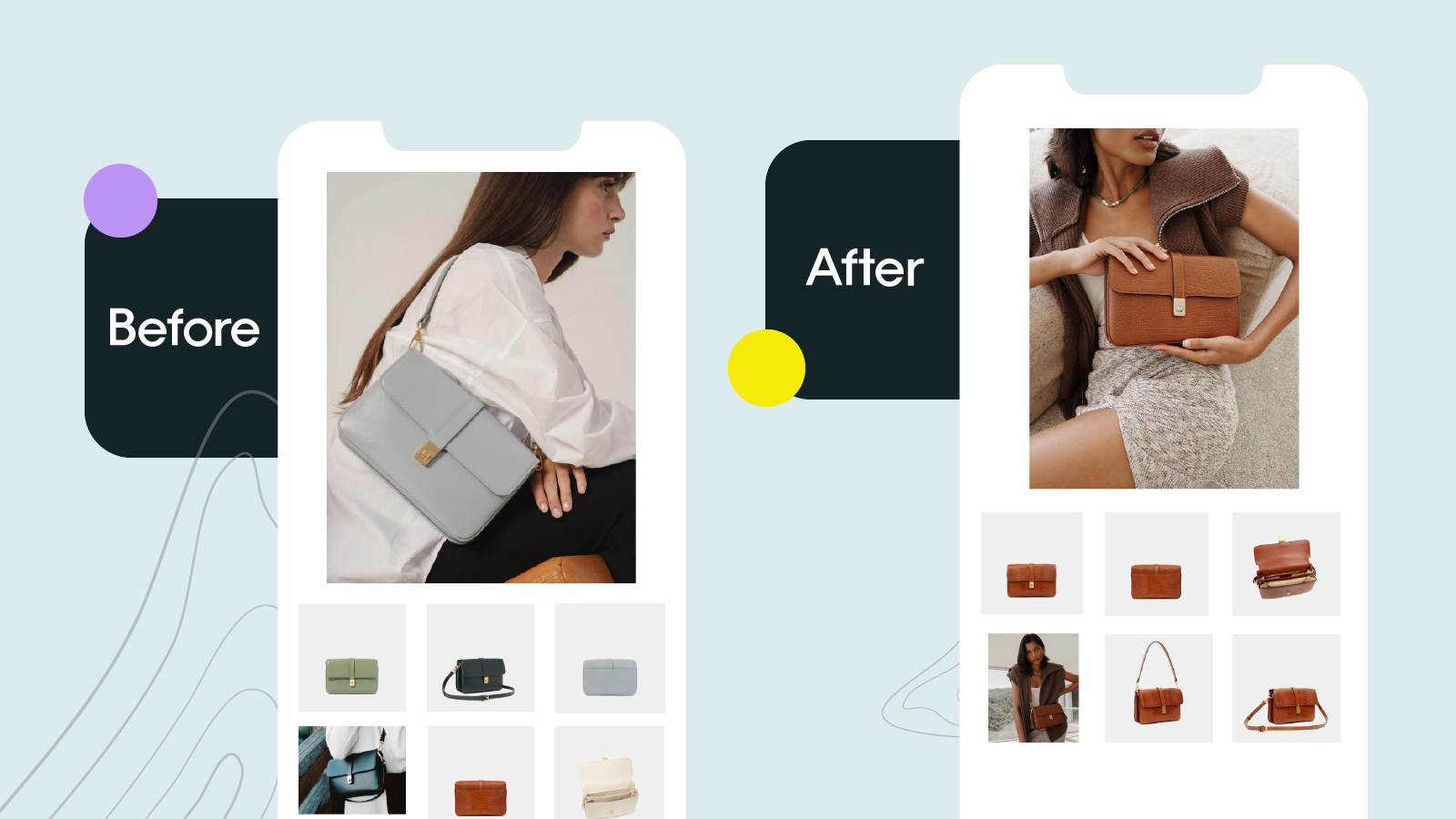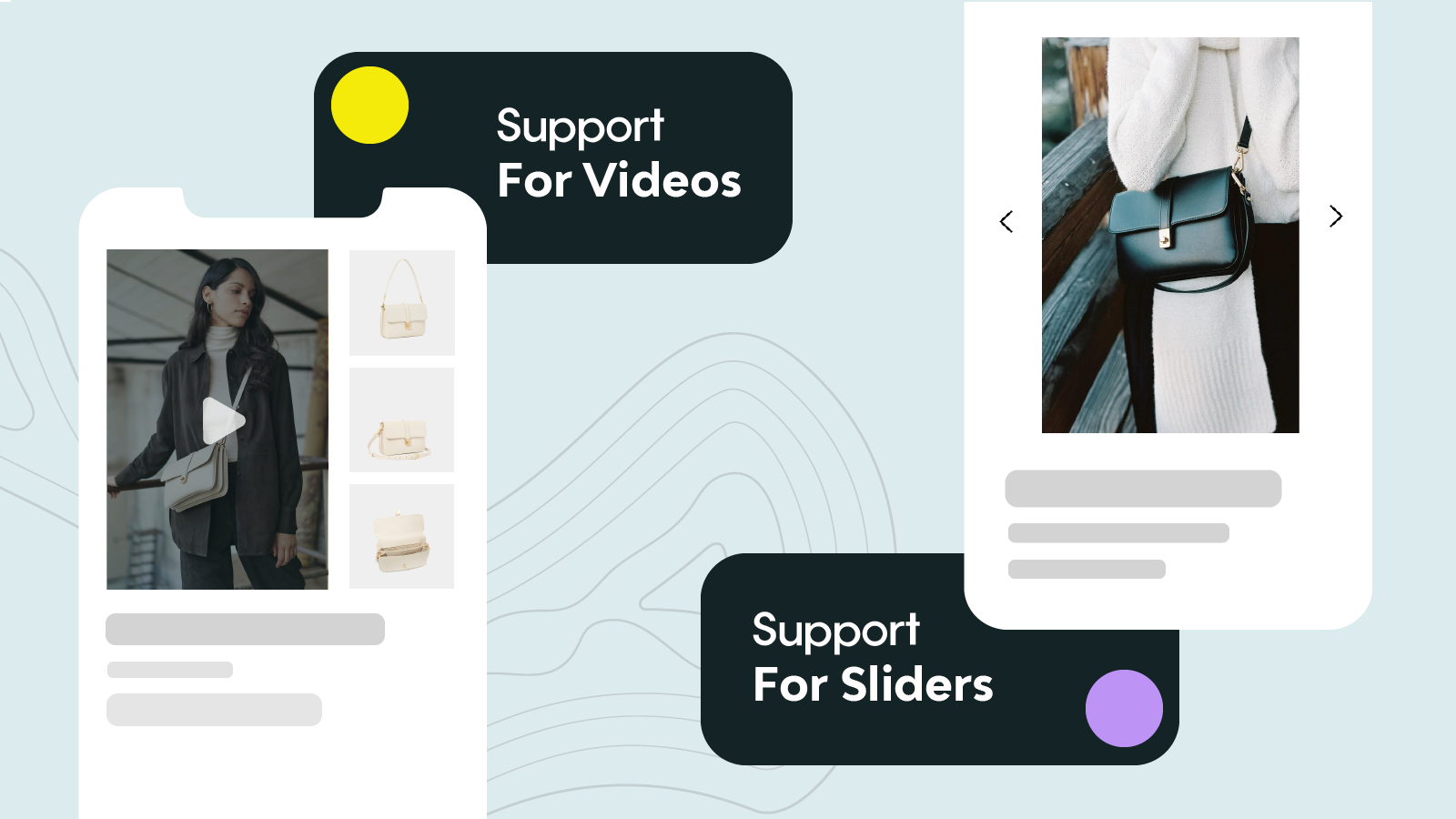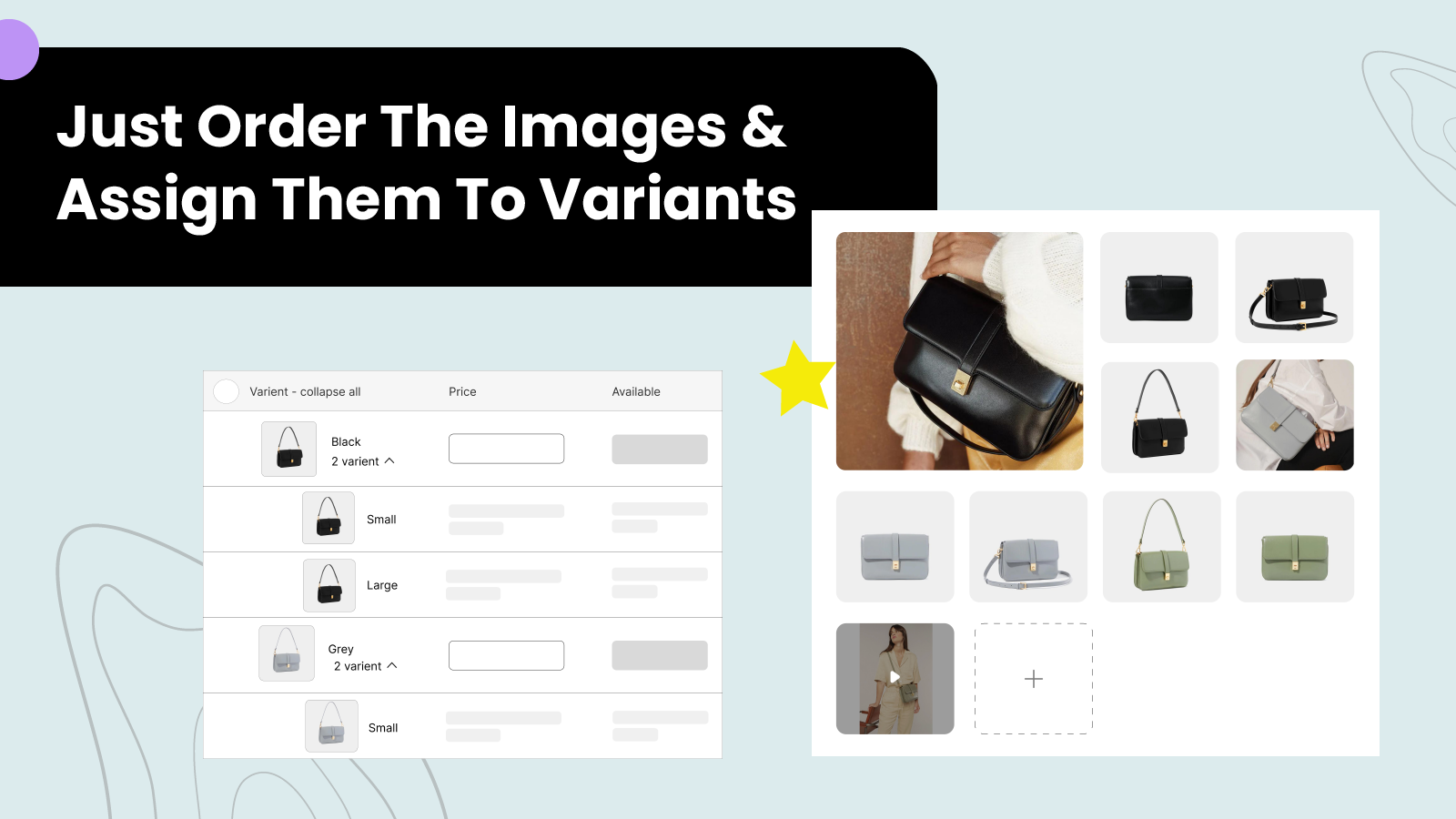vIMG: Multiple Variant Images
- Preços
-
$2/mês. Avaliação gratuita.
- Destaques
- Compatível com os temas mais recentes
- Classificação
- 2,9 (17)
- Desenvolvedor
- Fresh Concept Design
Galeria de imagens em destaque

Exiba várias imagens da variante (atual). Oculte imagens de outras variantes. Deixe a página do produto organizada.
Se você possui várias imagens para cada variante do produto. Mostrar todas as imagens faz com que a página do produto pareça desorganizada. Se você deseja que a página do produto pareça profissional e organizada. Você precisa mostrar apenas imagens/fotos do produto da variante ativa atualmente e ocultar imagens de outras variantes. Este aplicativo ajudará a ocultar todas as imagens de variantes não ativas e mostrar apenas imagens da variante ativa atual. Altere as imagens das variantes conforme o cliente selecionar diferentes variantes. Fácil de instalar.
- Melhor maneira de mostrar várias imagens de variantes.
- Mostrar apenas imagens da variante ativa. Ocultar imagens de variantes não ativas.
- Alterar as imagens das variantes conforme o cliente selecionar diferentes variantes.
- Adicionar imagens comuns para todas as variantes. Adicionar uma imagem de vitrine para a página de coleção.
- Suporta a maioria dos Temas. Escreva para nós e faremos o aplicativo funcionar para sua loja.
Contém texto traduzido automaticamente
- Destaques
- Compatível com os temas mais recentes
Idiomas
inglês
Este app não está traduzido para português (Brasil)
Preços
Mensal
$2 /mês
- Funciona com todos os temas Shopify
- Suporte a Temas Personalizados
- Suporte por email
Avaliação gratuita de 7 dias
Contém texto traduzido automaticamente
Todas as cobranças são faturadas em USD. Cobranças recorrentes e calculadas por uso são faturadas a cada 30 dias.
Avaliações (17)
Im having issues with this app not showing my variant correctly. I have been trying to get in touch with customer support for two weeks, no response. I will be uninstalling this app.
Excelente suporte ao cliente! A equipa ajudou-me prontamente na atualização da app para o meu tema e respondeu sempre em menos de 24 horas. Todos os problemas foram resolvidos de forma rápida e eficiente, e agora a app está a funcionar perfeitamente na minha loja. Recomendo sem hesitação!
It does one thing, and does that thing super conveniently, working in the background once applied to your theme & embedded on your product page. After that, you set everything up intuitively from the native Shopify product settings pages.
I was a little slow to get started, but super easy once I figured out a couple nuances about Shopify's product configuration pages (like how to see all the images associated with a particular product).
!!!Note!!! - if you use Printify (or likely any other dropship/POD supplier) and sync images from their apps, you'll likely need to repeat the organization steps each time you sync/publish the media from the other site as it will re-arrange the order of the media associated with your product.
Atendimento
O atendimento para o app é oferecido por Fresh Concept Design
Recursos
Desenvolvedor
1005, Apricot Tower, Dubai Silicon Oasis, Dubai, DU, 191222, AE
Lançado
27 de dezembro de 2022
Mais apps parecidos

Atende aos nossos mais altos padrões de desempenho, design e integração. Saiba mais Abre em nova janela

Atende aos nossos mais altos padrões de desempenho, design e integração. Saiba mais Abre em nova janela

Atende aos nossos mais altos padrões de desempenho, design e integração. Saiba mais Abre em nova janela