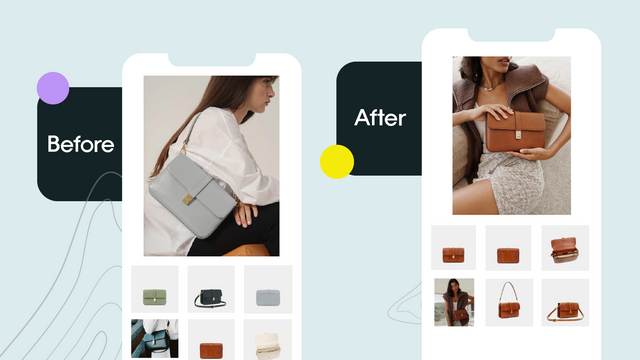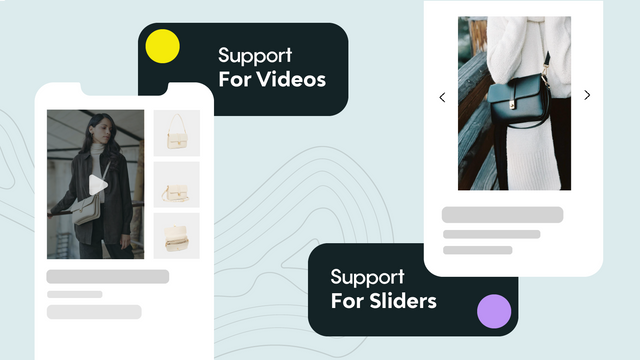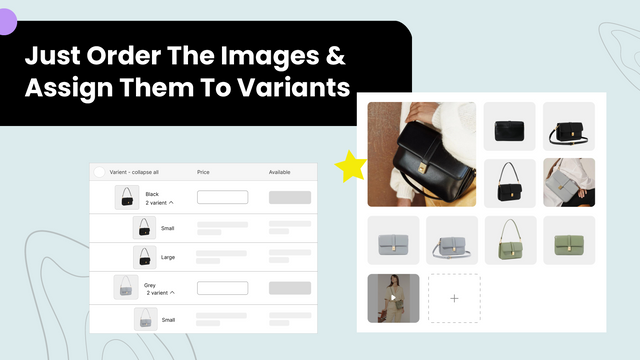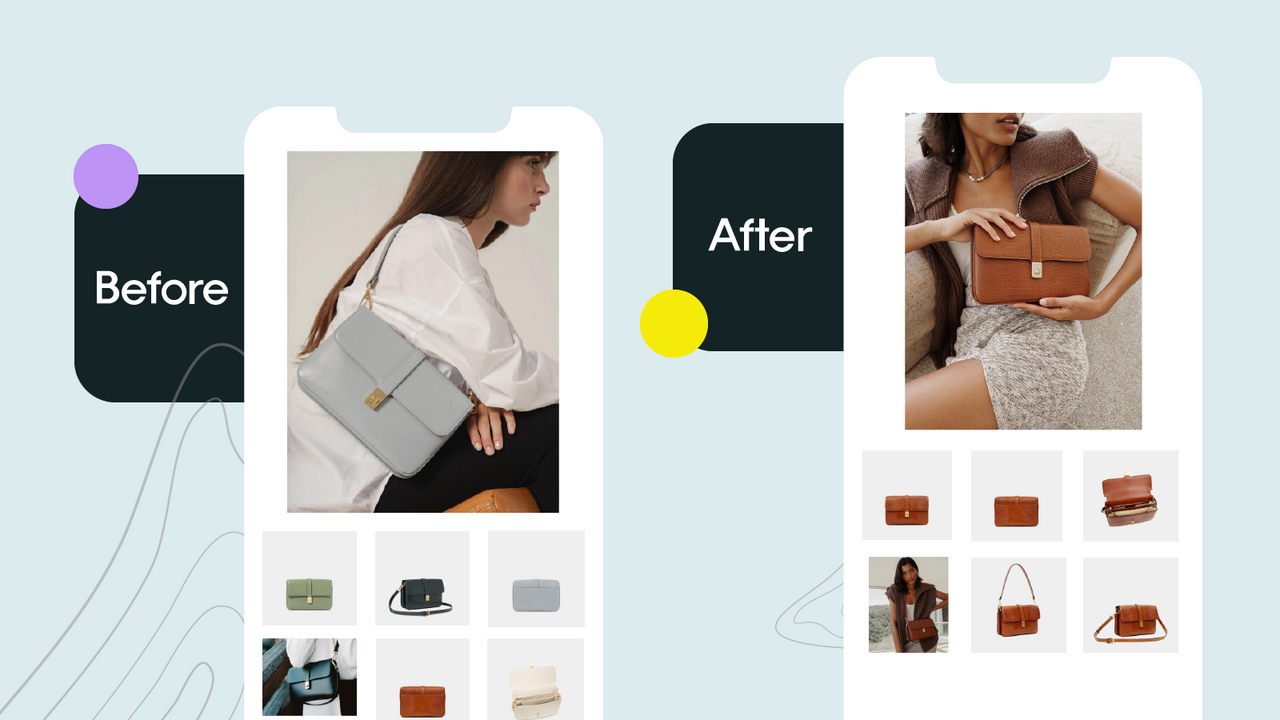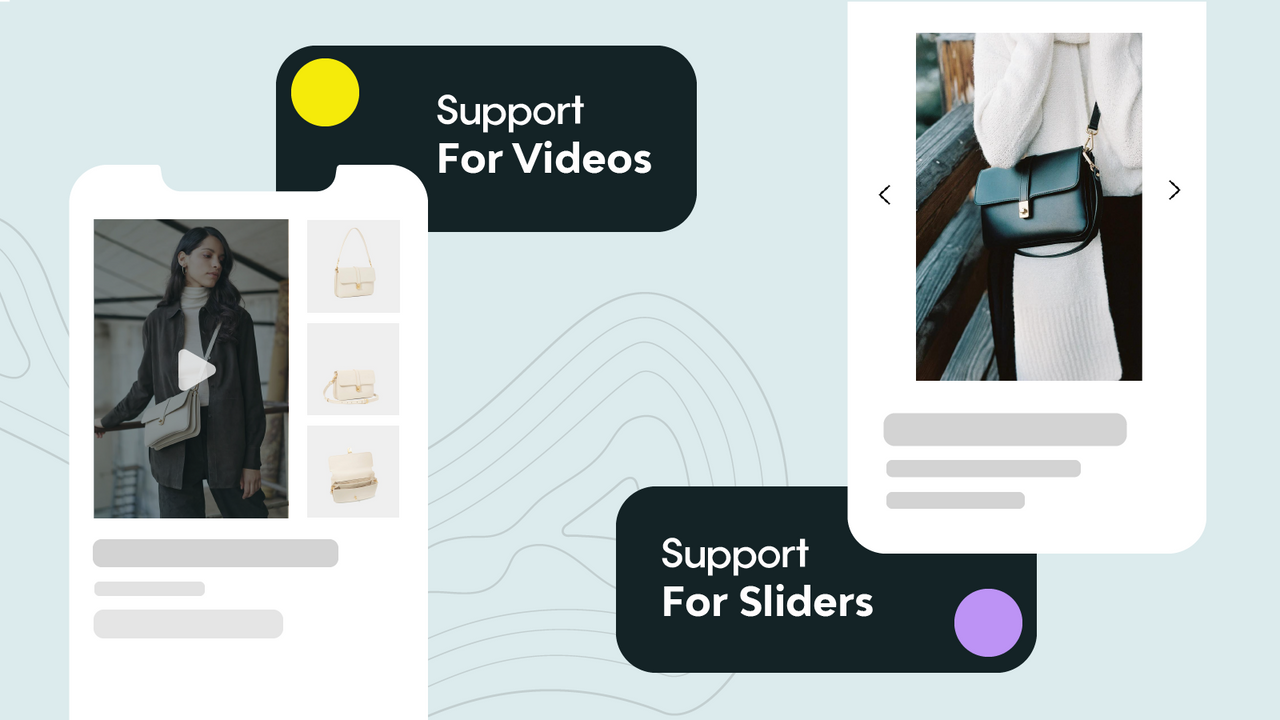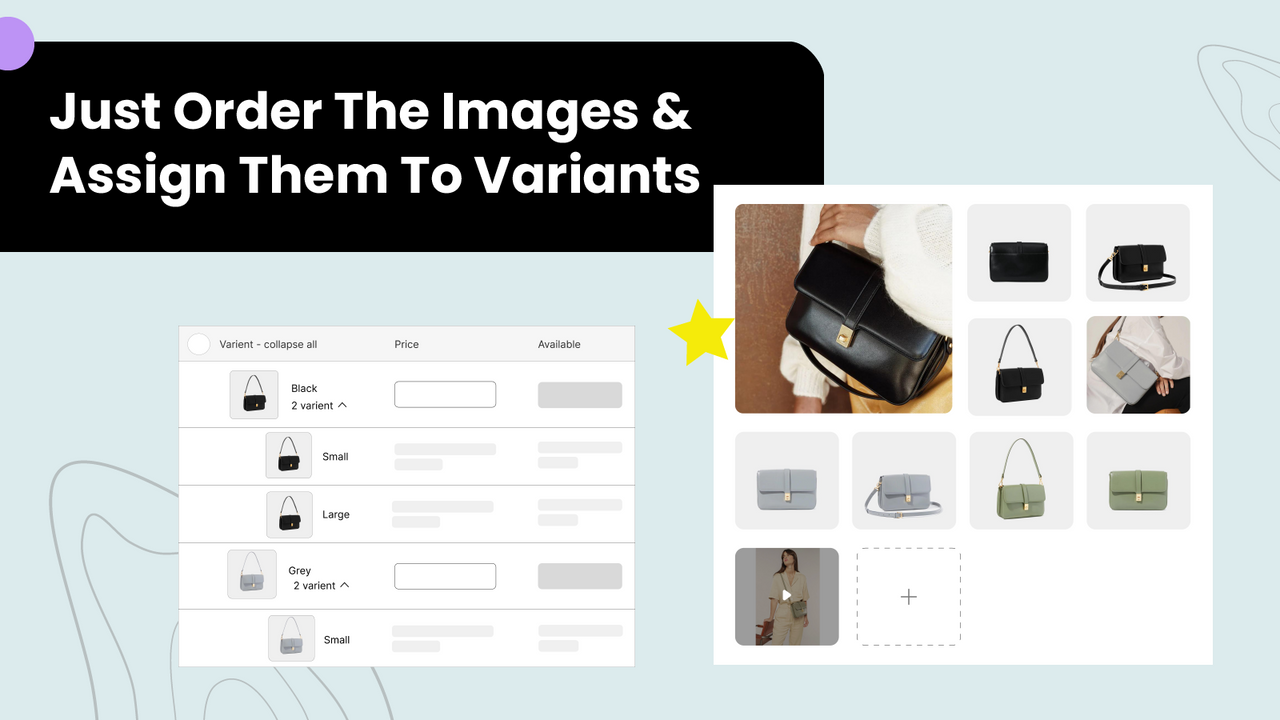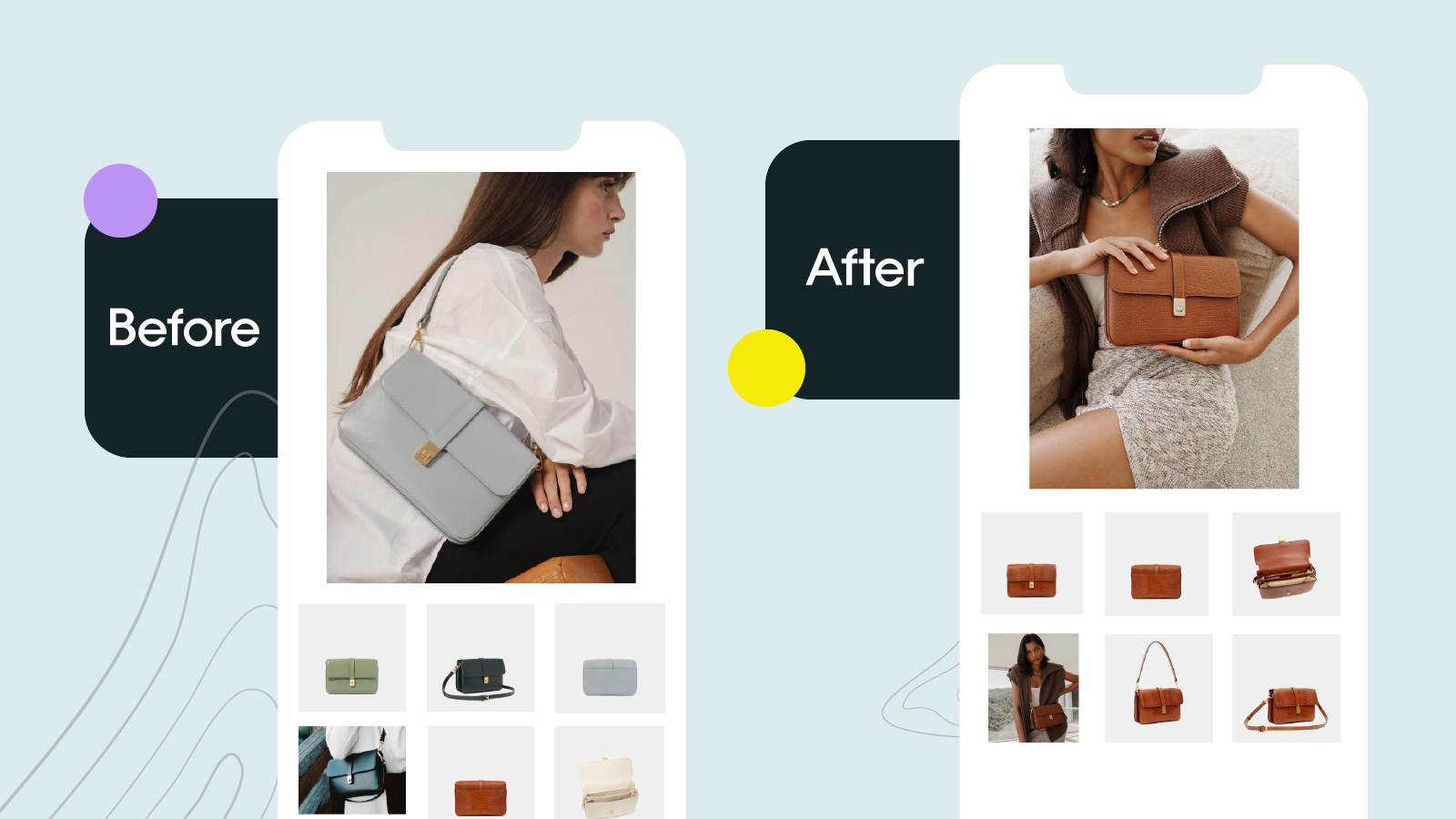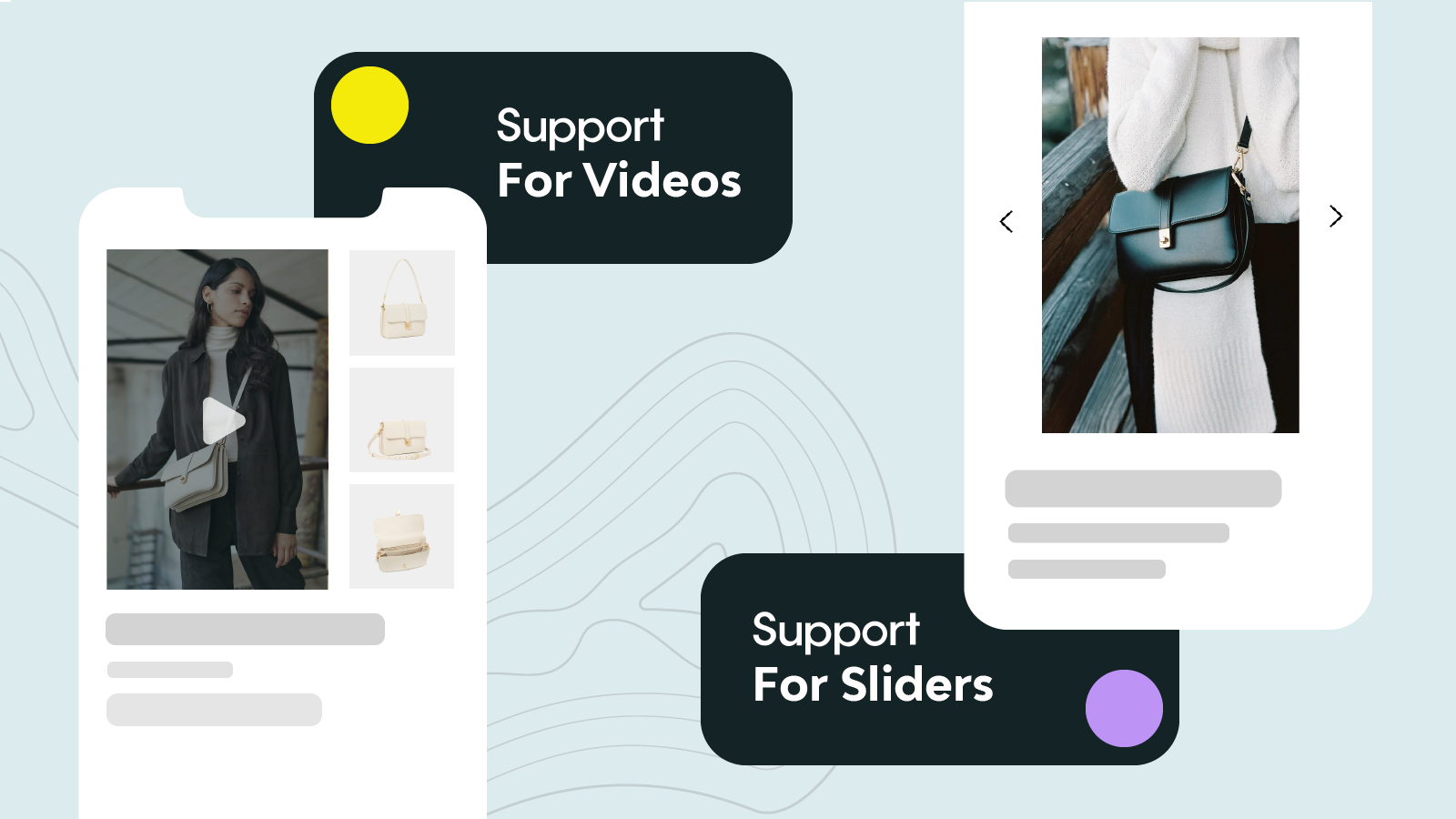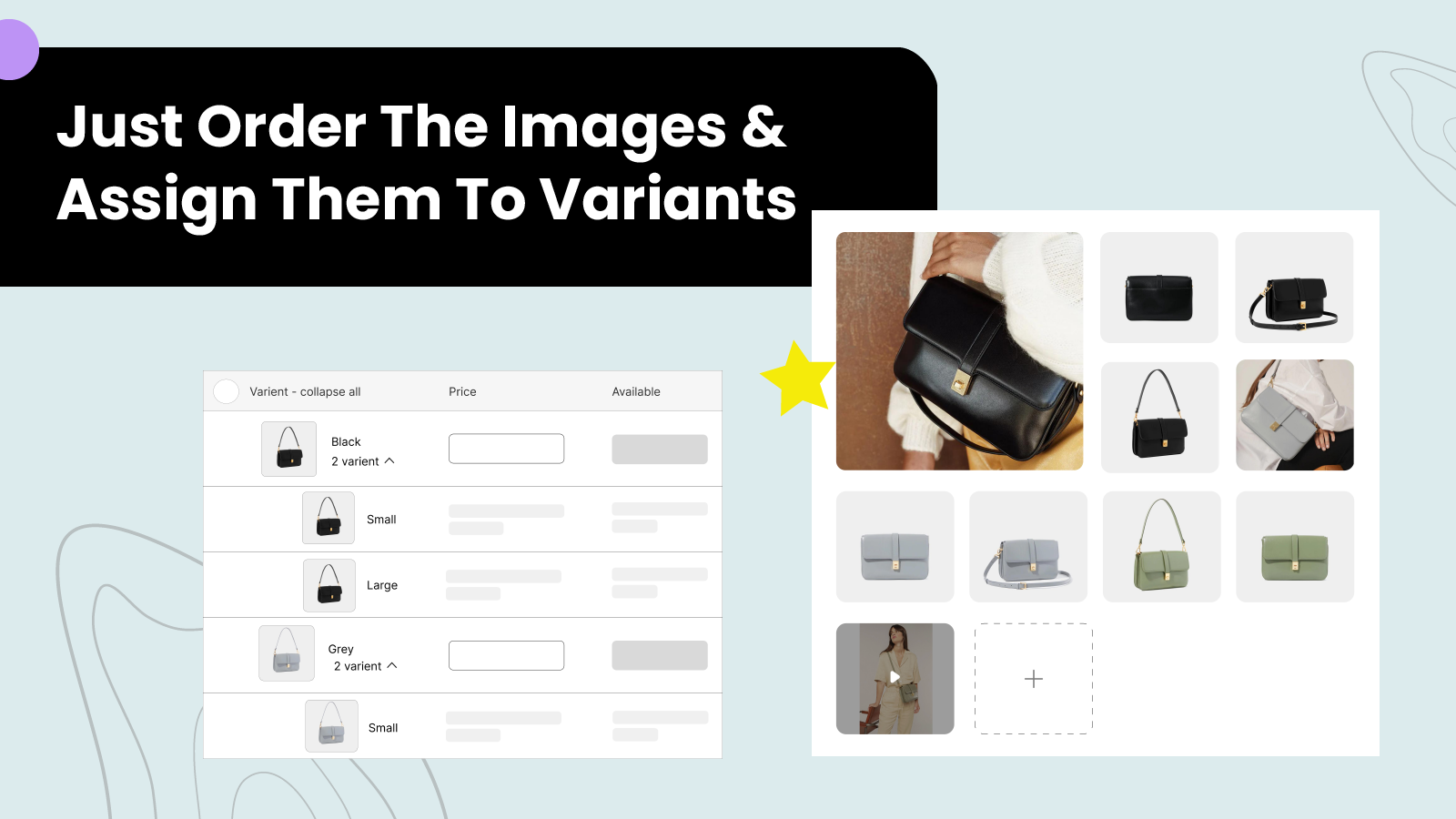vIMG: Multiple Variant Images
- 定价
-
$2/月。 提供免费试用。
- 亮点
- 适用于最新模板
- 评分
- 2.9 (17)
- 开发人员
- Fresh Concept Design
配图图库

显示当前变体的多张图片。隐藏其他变体的图片。使产品页面整洁。
如果每个产品变体都有多张图片。显示所有图片会使产品页面看起来杂乱。如果你想让产品页面看起来专业和整洁。你需要只显示当前活跃变体的产品图片/照片,并隐藏其他变体的图片。 这个应用将帮助隐藏所有非活跃变体的图片,只显示当前活跃变体的图片。当顾客选择不同的变体时,更改变体图片。 易于安装。
- 更好的方式显示变体的多张图片。
- 只显示活跃变体的图片。隐藏非活跃变体的图片。
- 当顾客选择不同的变体时,更改变体图片。
- 为所有变体添加通用图片。为集合页面添加展示图片。
- 支持大多数主题。写信给我们,我们会让应用适用于你的商店。
包含自动翻译的文本
- 亮点
- 适用于最新模板
语言
英语
这款应用未翻译成简体中文
定价
每月
$2 /月
- 适用于所有Shopify主题
- 自定义主题支持
- 电子邮件支持
7 天免费试用
包含自动翻译的文本
所有费用均以USD结算。 定期费用和基于使用情况的费用每 30 天收取一次。
Im having issues with this app not showing my variant correctly. I have been trying to get in touch with customer support for two weeks, no response. I will be uninstalling this app.
It does one thing, and does that thing super conveniently, working in the background once applied to your theme & embedded on your product page. After that, you set everything up intuitively from the native Shopify product settings pages.
I was a little slow to get started, but super easy once I figured out a couple nuances about Shopify's product configuration pages (like how to see all the images associated with a particular product).
!!!Note!!! - if you use Printify (or likely any other dropship/POD supplier) and sync images from their apps, you'll likely need to repeat the organization steps each time you sync/publish the media from the other site as it will re-arrange the order of the media associated with your product.
Excelente suporte ao cliente! A equipa ajudou-me prontamente na atualização da app para o meu tema e respondeu sempre em menos de 24 horas. Todos os problemas foram resolvidos de forma rápida e eficiente, e agora a app está a funcionar perfeitamente na minha loja. Recomendo sem hesitação!
支持
应用支持由 Fresh Concept Design 提供。
资源
开发人员
1005, Apricot Tower, Dubai Silicon Oasis, Dubai, DU, 191222, AE
推出日期
2022年12月27日
更多此类应用

达到我们在性能、设计和集成方面的最高标准。 详细了解 在新窗口中打开