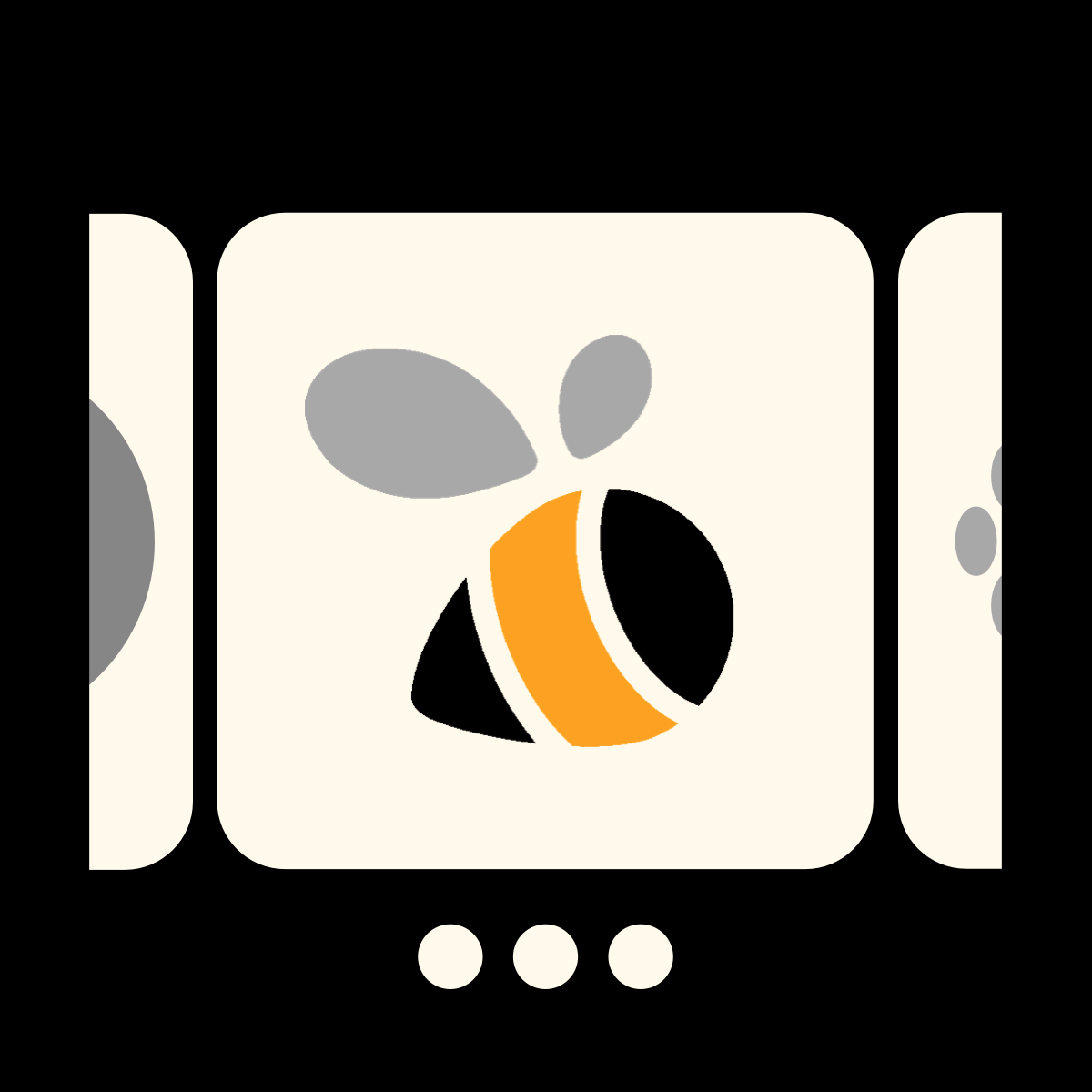Snap Product Labels & Badges
- 定價
-
免費
- 特色
- 可直接在 Shopify 管理介面使用
- 可與最新佈景主題搭配使用
- 評分
- 5.0 (17)
主要圖片圖庫

Highlight product label, price badge, compare at price & price range. A must-have price design app!
"How do I format the price design on my product and collection page?" is a popular question in the Shopify Community. We got it! Snap Price Design offers an easy solution with no coding required to meet all your expectations: custom and animate price text font, color, and icon; position price design layouts. Be free to choose a product label, product badge & sale product price that fits your store. With the user-friendly drag-and-drop builders, install and customize the price display your way!
- Available multiple price designs for events: New Year, BFCM, Christmas Day, etc
- Drag-and-drop multiple layout of compare at price, price badge, & sale price
- Easily drag-and-drop multiple product labels and product badges
- Easily tailor price design on homepage, search, product, and collection pages
- Easily show price range with variant prices in the collection "from $30 to $65"
- 特色
- 可直接在 Shopify 管理介面使用
- 可與最新佈景主題搭配使用
語言
英文
這項應用程式尚未翻譯成繁體中文
可與以下項目搭配使用
- BOGO
- Wi Flash Sale
- WizzCommerce
- SnapSell
I encountered a few minor issues with the app, such as an excessive margin-bottom, which created a noticeable gap between product rows. Also, I wanted the percentage discount display to show only whole numbers, without decimals.
Camellia and Alice were incredibly helpful in resolving these concerns. I highly recommend the app!
Thank you so much for your kind words! We truly appreciate you for choosing our app. It’s wonderful to hear that it has been valuable to your store. If you ever need any help, we’re always here for you. Wishing you continued success and growth! 💕💕
WizzCommerce Team
The price labels are a really nice addition to my shop. The WizzCommerce team is amazing and offers great support with any questions or requests.
Thank you so much for your kind words! We truly appreciate you for choosing our app. It’s wonderful to hear that it has been valuable to your store. If you ever need any help, we’re always here for you. Wishing you continued success and growth! 💕💕
WizzCommerce Team
I had a great experience! The support team was professional, fast, and very helpful. Thank you for the excellent service — I highly recommend!
Thank you so much for your kind words! We truly appreciate you for choosing our app. It’s wonderful to hear that it has been valuable to your store. If you ever need any help, we’re always here for you. Wishing you continued success and growth! 💕💕
WizzCommerce Team
WORKS PREFECTLY FOR ME, SIMPLE AND EASY , + IT IS FREE , CAN NOT COMPLAIN
Thank you so much for your kind words! We truly appreciate you for choosing our app. It’s wonderful to hear that it has been valuable to your store. If you ever need any help, we’re always here for you. Wishing you continued success and growth! 💕💕
WizzCommerce Team
I had a problem with the EUR sign and customer service responded within 15 minutes and sent me a clear video on how to solve the problem. and the app works perfectly, I am very satisfied.
Eldridge
Thank you so much for your kind words! We truly appreciate you for choosing our app. It’s wonderful to hear that it has been valuable to your store. If you ever need any help, we’re always here for you. Wishing you continued success and growth! 💕💕
WizzCommerce Team
支援服務
應用程式支援由 SnapSell (WizzCommerce) 提供。
資源
開發者無法直接以繁體中文提供支援。
開發者
發布日期
2025年1月17日
資料存取權
這項應用程式需要存取以下資料,才能在商店中正常運作。 原因請參閱開發者的隱私權政策 。
檢視個人資料:
顧客, 商店擁有人
-
顧客
名稱, 電子郵件地址, 電話號碼, 實體地址
-
商店擁有人
名稱, 電子郵件地址, 電話號碼, 實體地址
檢視並編輯商店資料:
顧客, 商品, 網路商店
-
檢視顧客
客戶資料
-
編輯產品
產品 or 商品系列
-
檢視您的網路商店
佈景主題
-
檢視其他資料
語言代碼 or 地點
其他同類型應用程式