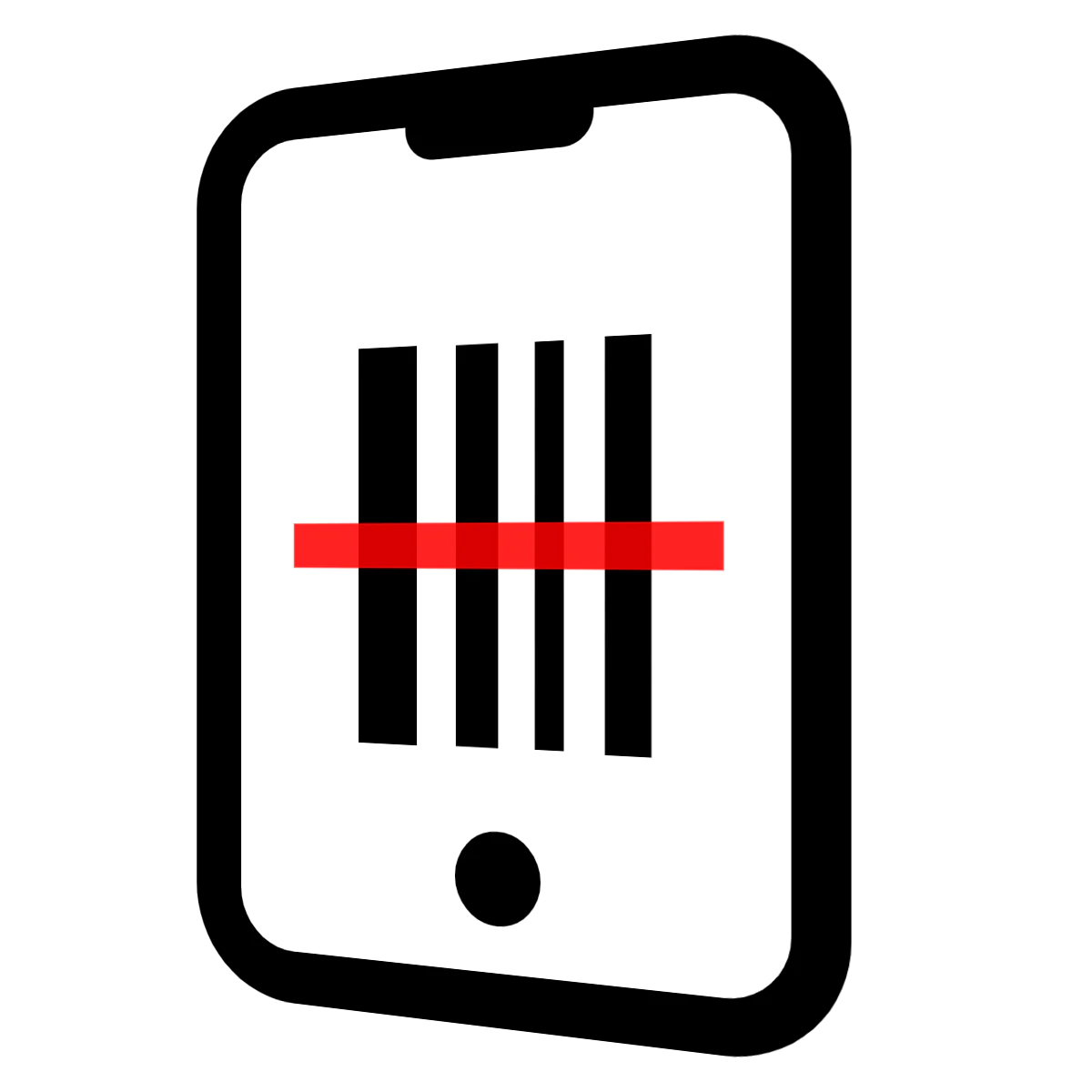Reseñas (24)
Refinar
-
Por calificación
Highly Recommended. Suggest doing a small test stocktake on a couple of products till you get used to how it works and then you can stocktake as you wish. We use it for rolling stocktakes by brand through the year which keeps all our stocklevels accurate. Have already recommended the app to other shopify users I know.
Thank you for reviewing our app and recommending us to other merchants.
We're thrilled that you like our stock-taking app!
Please write to us if you have suggestions for ...
Best Stock Take App! Provides awesome support and it works great! Does exactly what it is supposed to do.
This is one of the easiest inventory counting systems I've ever used. It's super simple to scan products or search for them manually to make sure every variant of a product is checked or accounted for. Thank you for developing such a great app!
I recently trialled Stock Take with a very large inventory count, and it exceeded my expectations. The app is straightforward to use, particularly when dealing with unfulfilled and packed orders.
While using multiple devices simultaneously was a bit daunting at first, I quickly got the hang of it. The ability to scan inventory barcodes directly from my device without needing a separate app is a ...
It says in the app that you can start stock-taking again after closing the app. But you will have to start over again. Your scan results are lost. So when your battery runs out.. or the app crashes, or for whatever reason you refresh the page... everything is gone. What a disaster.
Update: June 4th, 2021
Hi,
This issue has been fixed now. We added a "Save" button, so you can backup your work to our server and exit the app. If your iPad/iPhone powers ...
Really wanted this app to work. When taking inventory some of our products were not in the database and then some products we don't even carry showed up. Tried messaging for some help but have yet to hear back.
Thank you for trying our app and leaving us a review.
I deeply regret that we missed your email and failed to provide support in a timely manner. We had an issue a few days ...
Hola, tengo un problema, estoy tratando de hacer el inventario, pero a la hora de sincronizar los productos existentes, no se sincronizan todas las variables, solo algunas, que puede ser? si tenia 200 productos, solo se sincronizan 100 y me salen los otros 100 como si no estuvieran disponibles, pero si me meto a ver el inventario desde shopify si estan.
Gracias por revisar nuestra aplicación de inventario para Shopify.
Hubo un problema con la interfaz de Shopify que provocó que todas las aplicaciones de terceros descargaran ...
I was really hoping this app would be the answer. I love how it compared current stock take and showed in unmatched when it didn't match. However, it never completely worked and updated my stock in Shopify, which makes it completely useless. It would glitch out, every month one of our stores would completely delete halfway through the count.
Hi,
Thank you for subscribing to our app and providing feedback.
We had a bug with our app that marked some stocktakes as cancelled if there were network problems during your ...
Well... I guess if you have a small inventory it performs well. For us, we have a inventory of over 50k SKU's. And due to the size of it, stock take's systems failed, and didn't send us the final stocktake report, resulting in us having to do EVERYTHING again manually to get the propper report... Basically using this app cost us three days of extra labor. So if you have a big database of products ...
Hi,
Thank you for installing our stock taking app and leaving a review.
Your stock was updated successfully, but our email server (Gmail) was unable to attach the report CSV ...
I found it great once it worked correctly, but it also brought in Draft and archived products which were not relevant to the stock take.
Otherwise it was really great to be able to get a real time listing of stocktake
Dear Charlie & Chums,
Thank you for subscribing to our app and providing your valuable feedback.
Effective January 11th, 2021, we do not display products that are in "Draft" ...