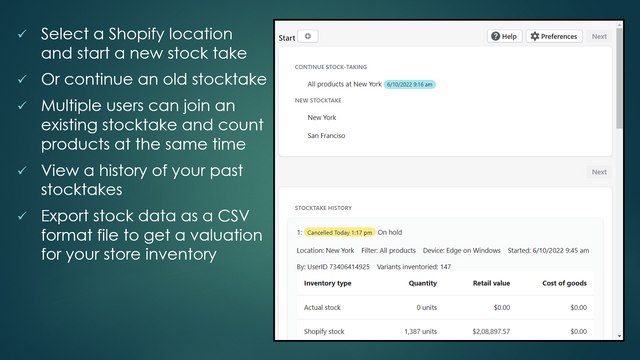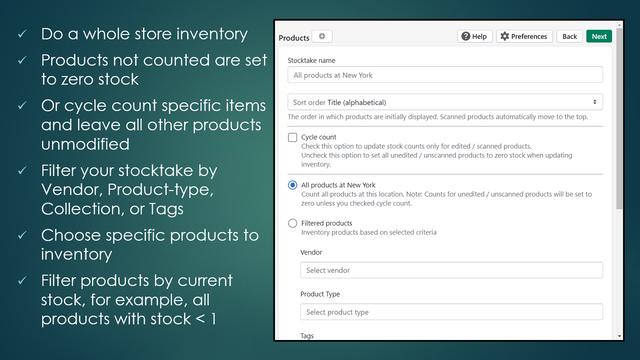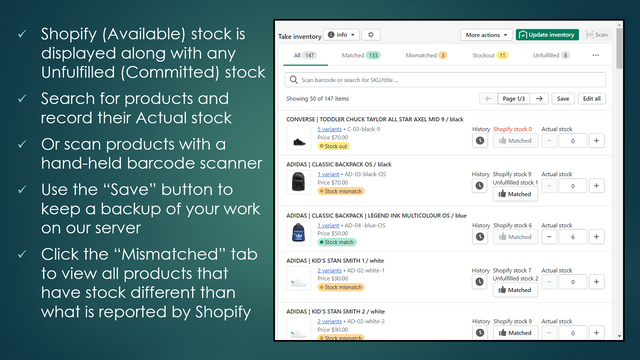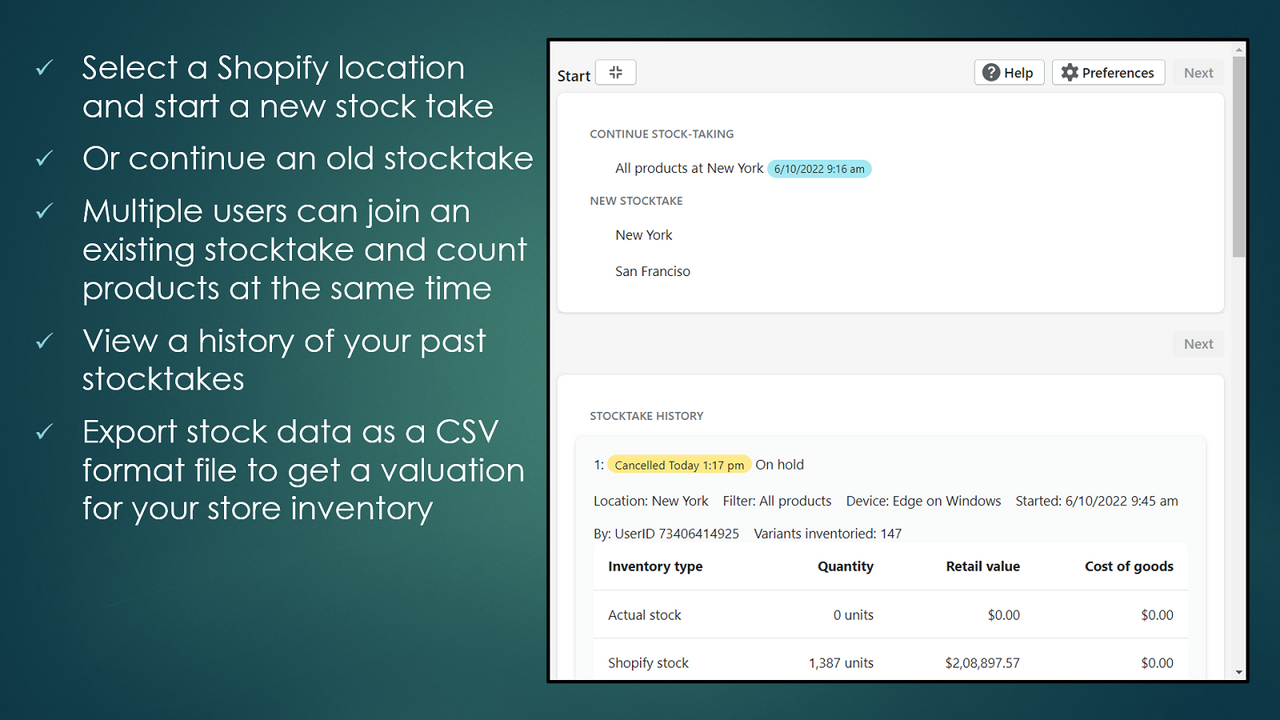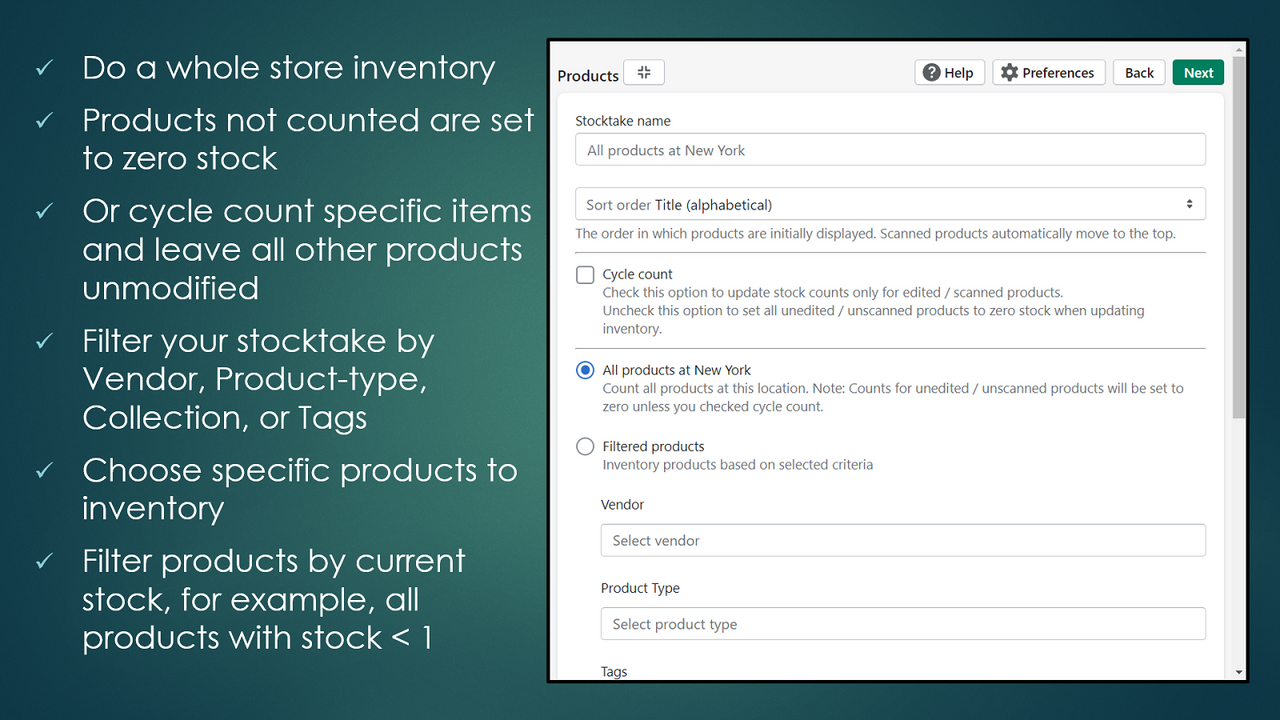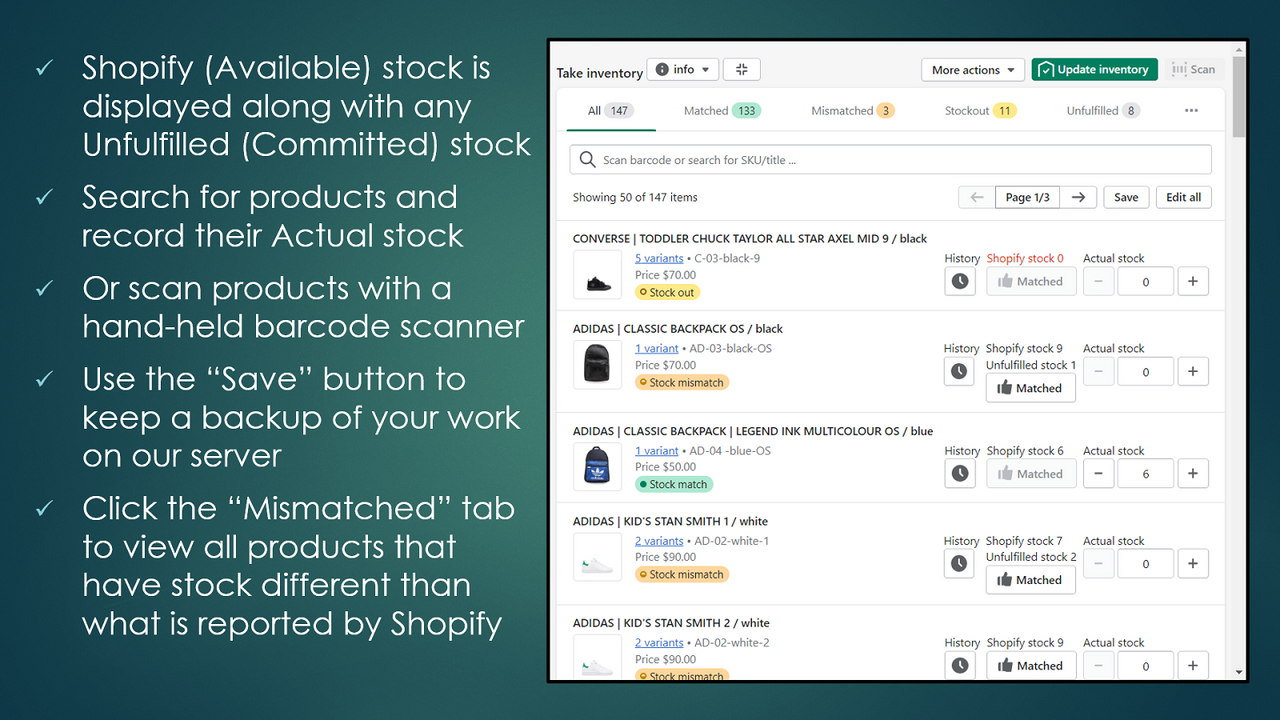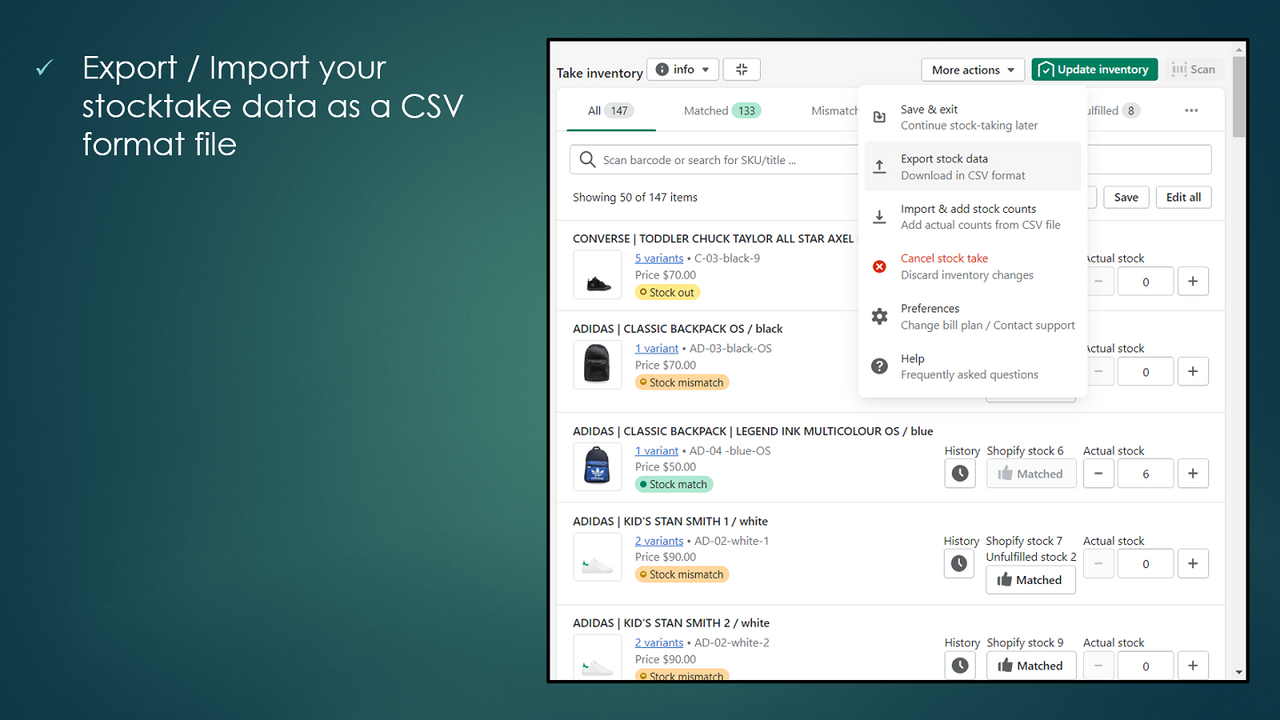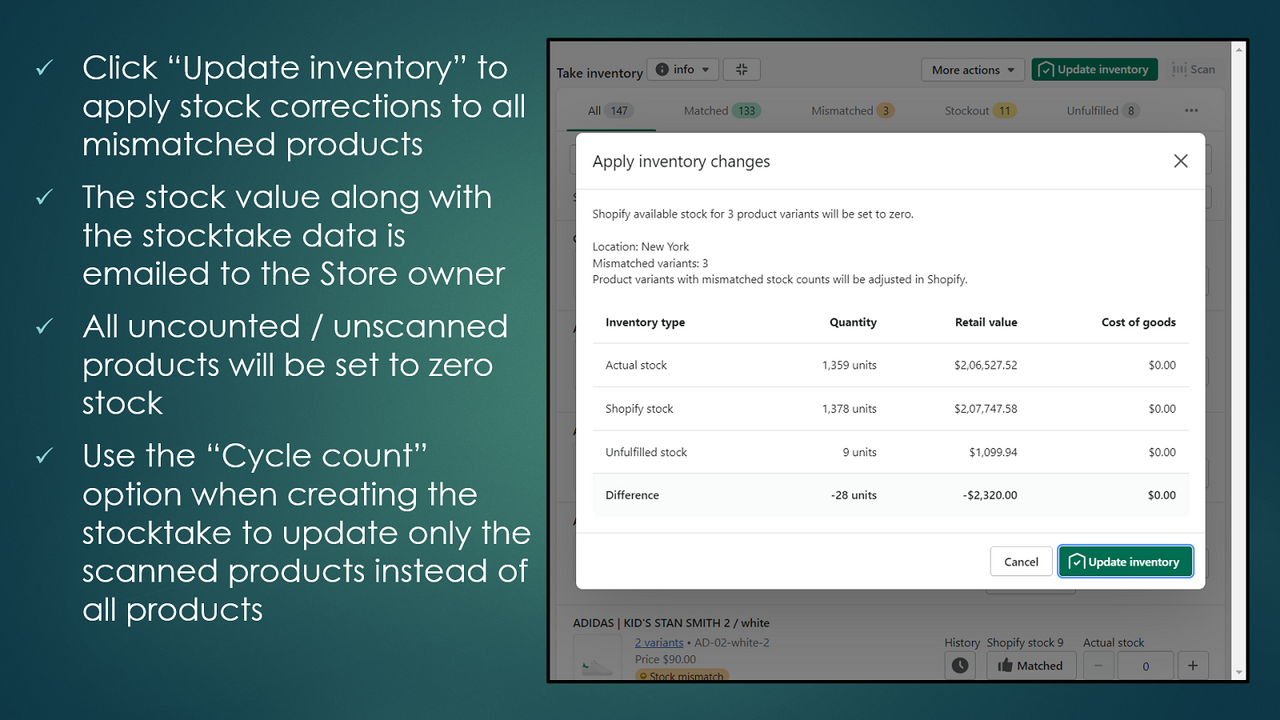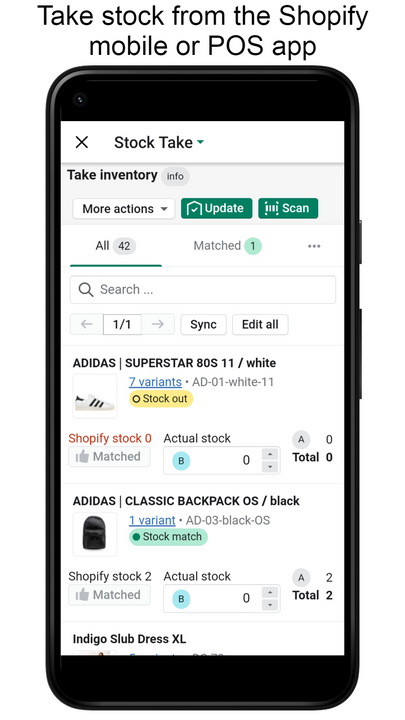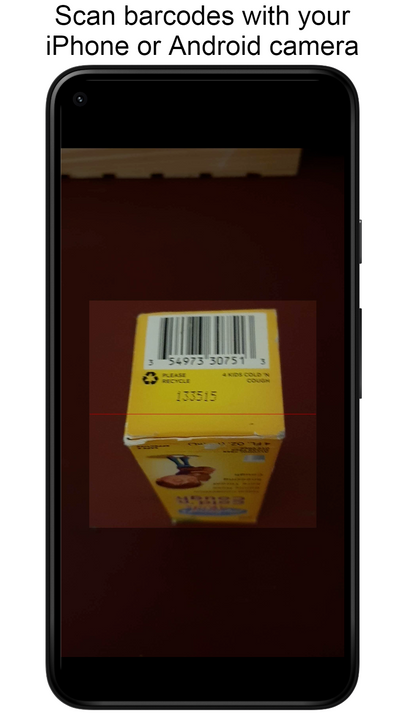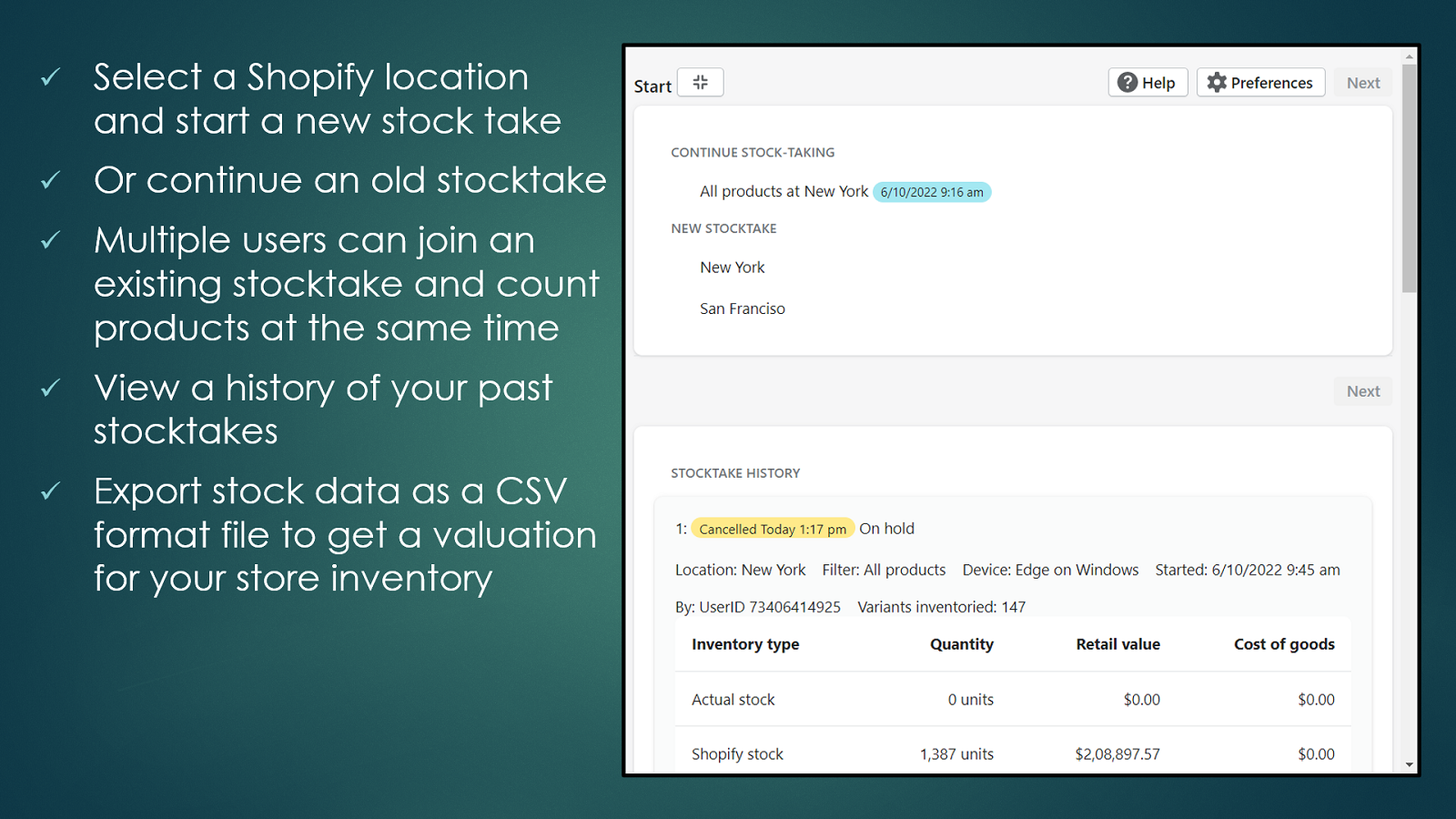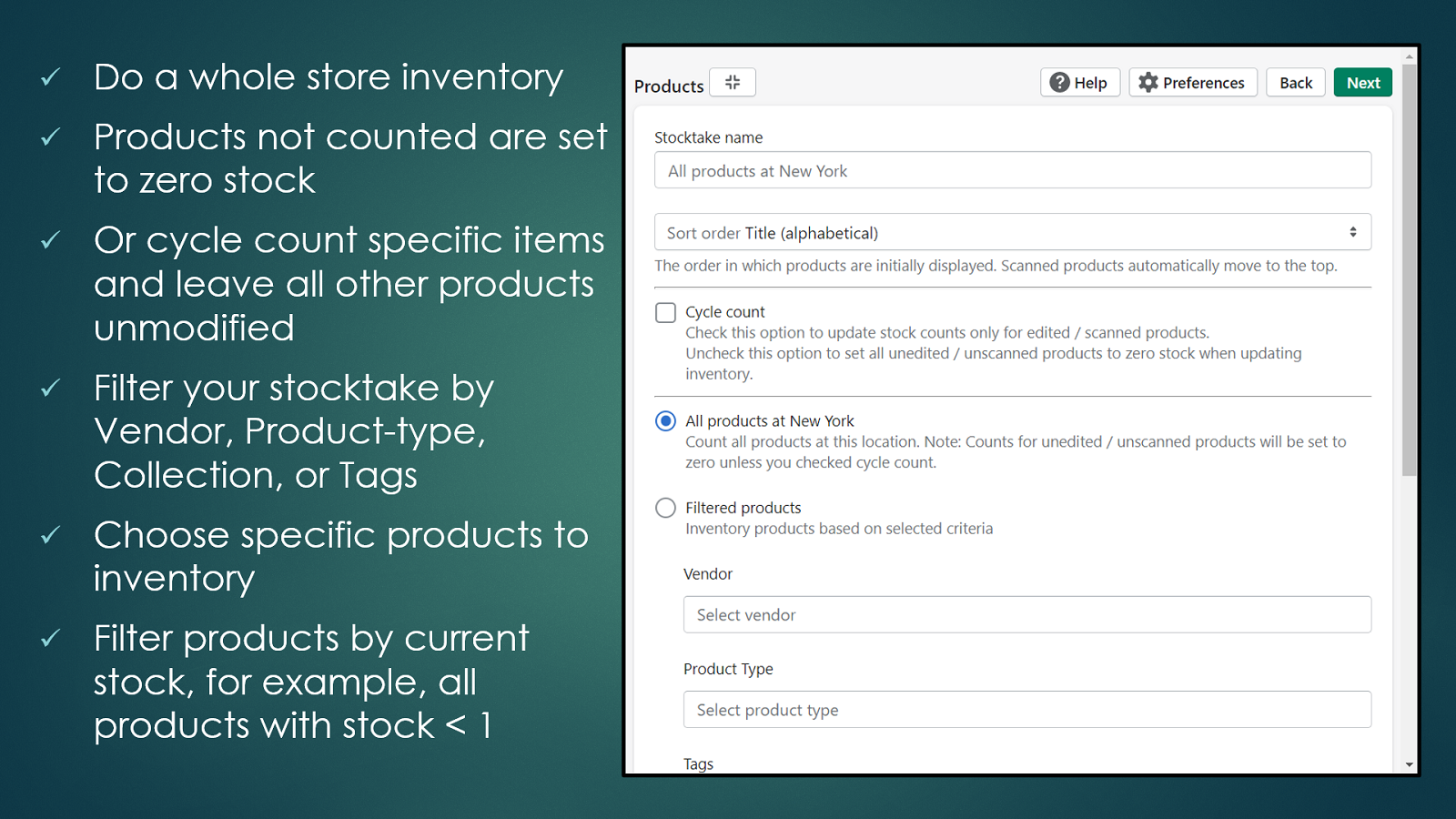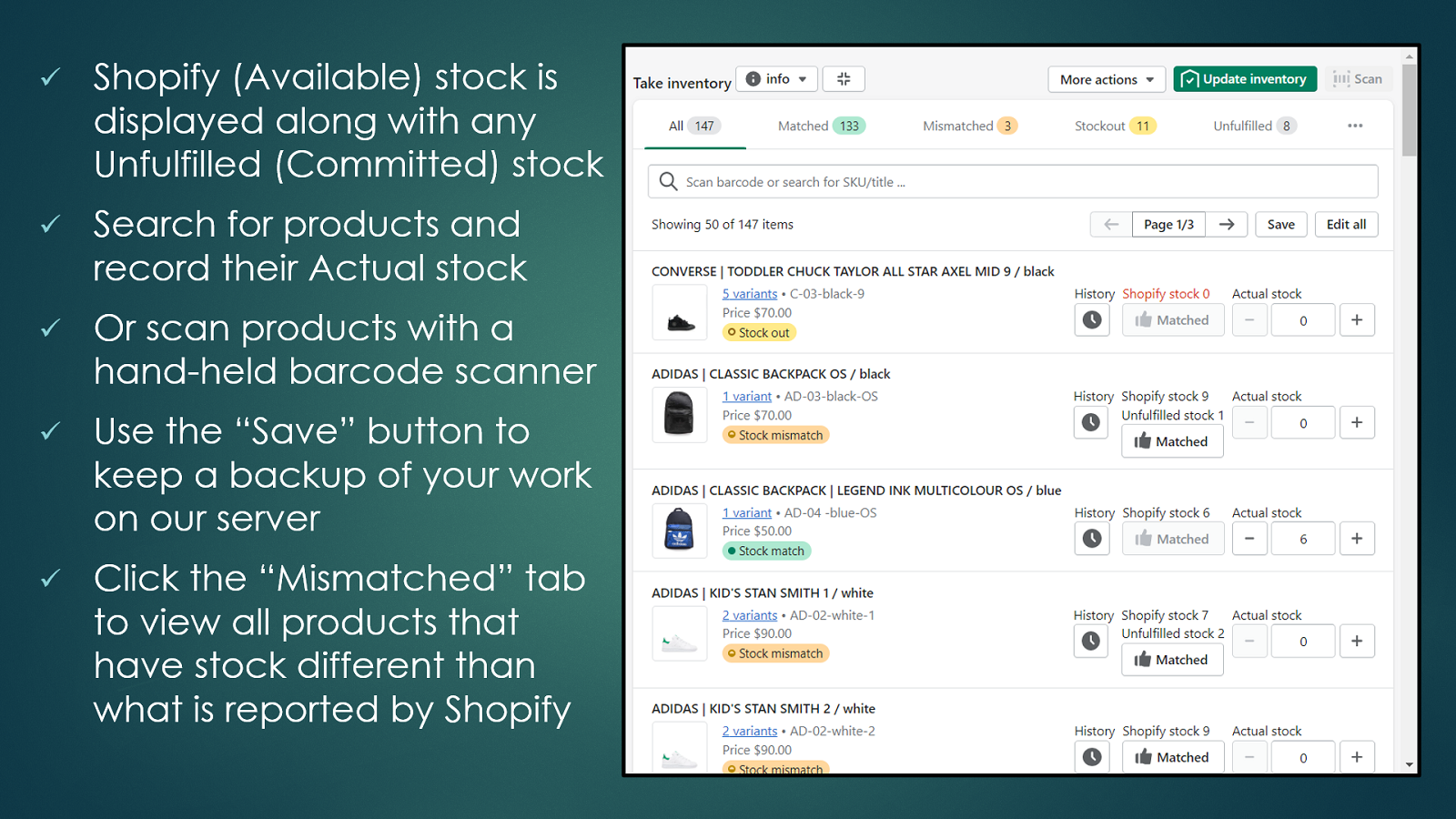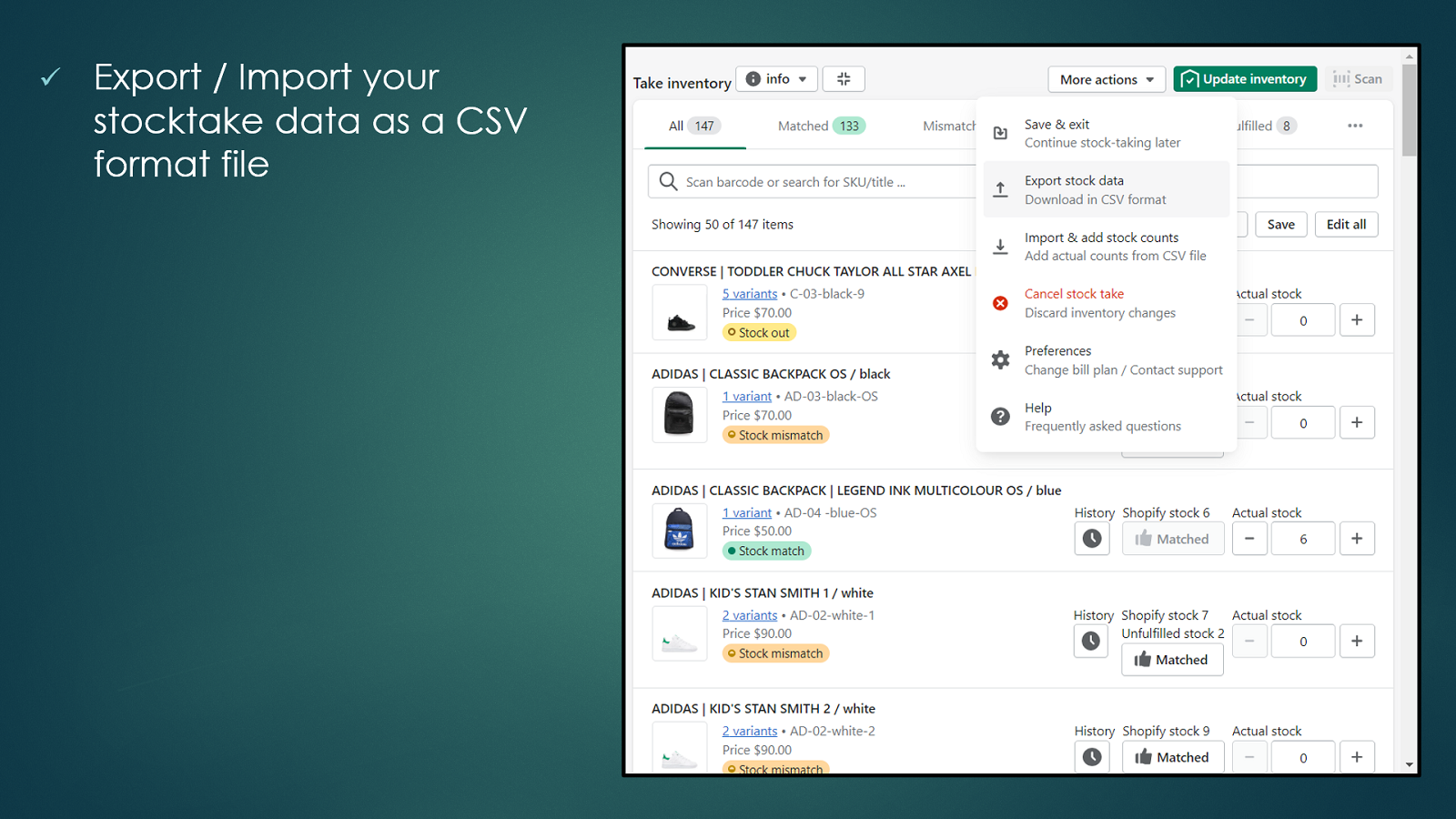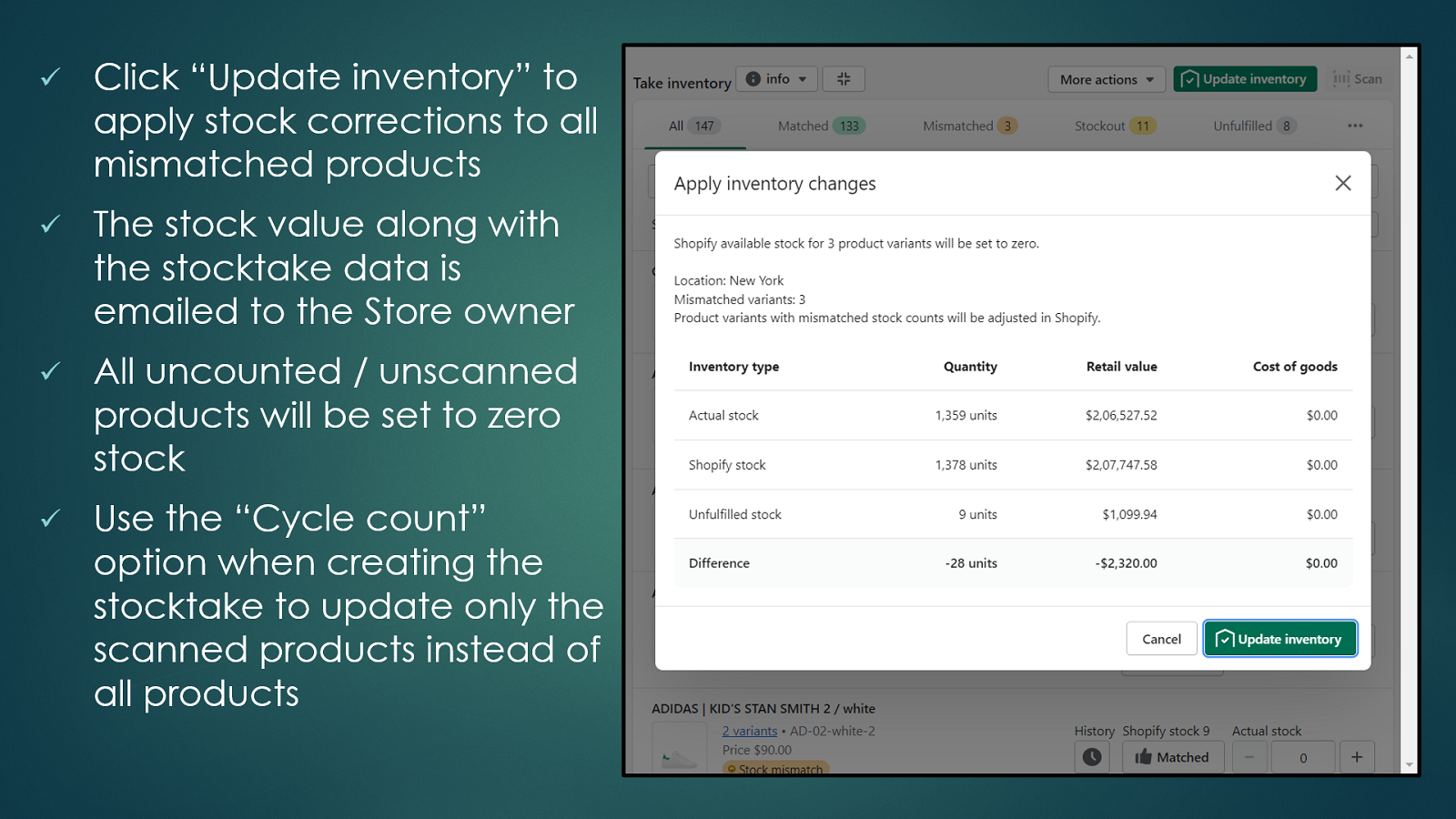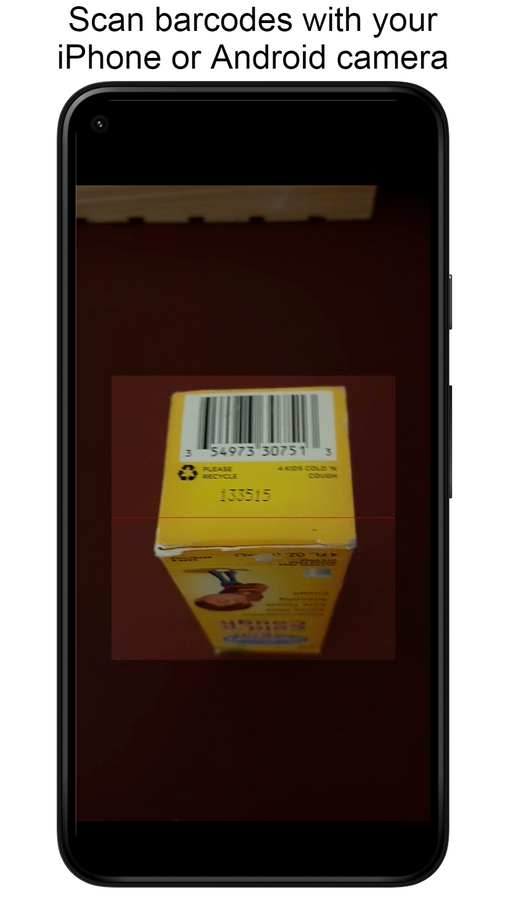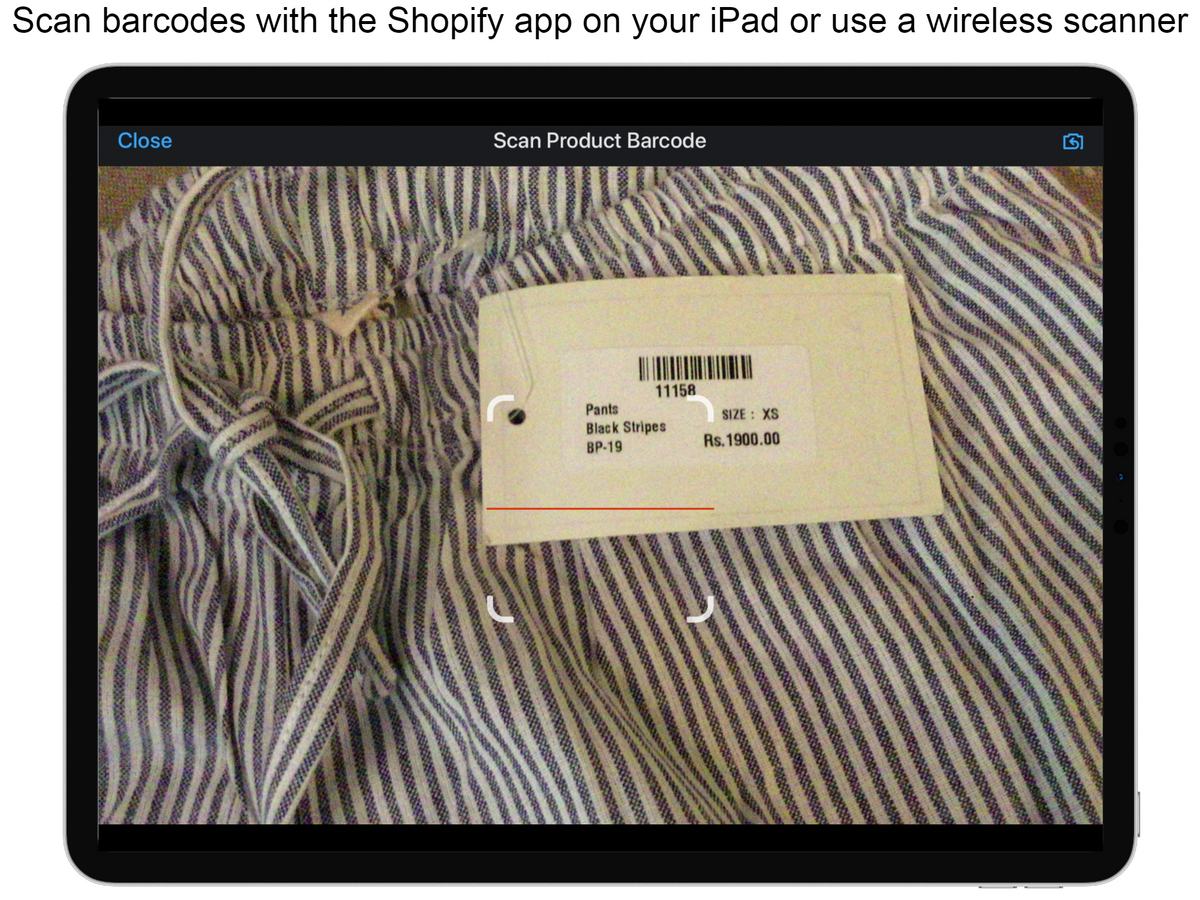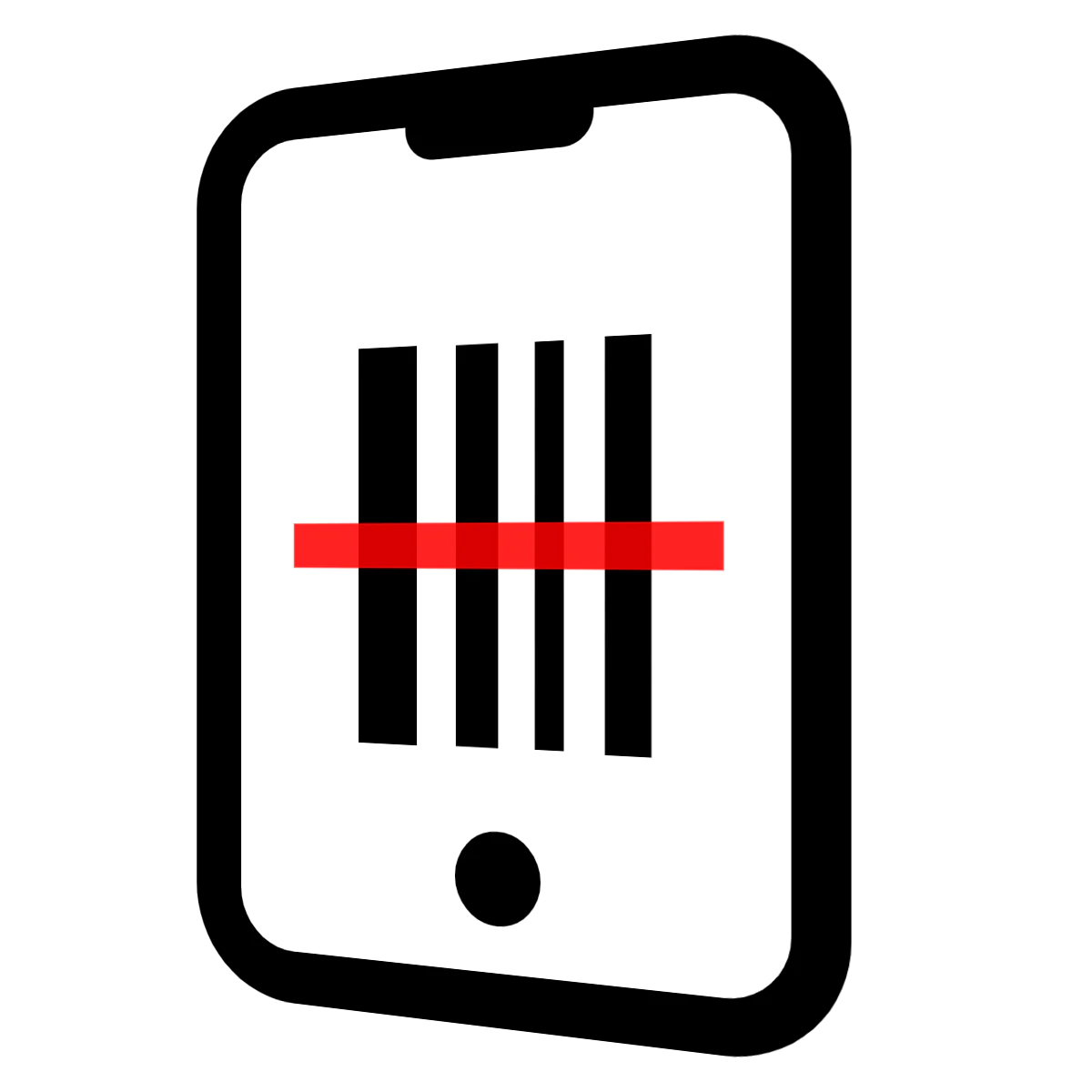
BR Stock Take: Count Inventory
- 定價
-
提供免費方案。 提供免費試用。
- 特色
- 可直接在 Shopify 管理介面使用
- 評分
- 4.0 (24)
主要圖片圖庫
Get accurate stock counts using multiple devices by scanning barcodes or by manually counting items.
Select products to count by Shopify location, scan inventory barcodes or physically count your items, then have our app adjust any stock errors and zero out any uncounted products. No need to install a separate barcode scanning app on your device. Inventory stocktake in your browser with a handheld scanner or directly in the Shopify mobile or POS app with your Apple or Android phone camera. Get your stock value and a detailed inventory report in CSV format after you complete a stock count.
- Use a barcode scanner or scan from the POS Go or on Shopify Mobile with a camera
- Stocktake with multiple devices at the same time to speed up counting
- Support for weight/price embedded barcodes and cycle counting
- View available, committed, and reserved inventory to get an accurate stock count
- Detailed stock valuation and a CSV format report of your old and new inventory
- 特色
- 可直接在 Shopify 管理介面使用
語言
英文
這項應用程式尚未翻譯成繁體中文
可與以下項目搭配使用
- Admin App
- POS App
- Scanner
- CSV
- iPad
- iPacky
定價
Starter
免費
- Stock taking at one Shopify location
- 50 products / variants per stock take
- One device per stocktake
- Retains 6 months of stocktakes
Advanced
$10 /月
- Stocktaking at first 5 Shopify locations
- No limit on products / variants
- No limit on devices per stocktake
- Retains 1 year of stocktakes
15 天免費試用
Enterprise
$25 /月
- No limit on Shopify locations
- No limit on products / variants
- No limit on devices per stocktake
- Retains 2 years of stocktakes
15 天免費試用
所有費用均以 USD 計價。 定期費用和依使用量計費方案,均以 30 天為週期收費。
評論 (24)
Excellent app, brilliant for a small bricks and mortar shop with a lot of different suppliers. Just make sure you understand the function of the 'cycle count' tick box - read the instructions thoroughly before you start, after that it's very easy to use. I plug a barcode scanner in keyboard mode into my laptop for some items and count manually for others.
Thank you for leaving us a 5-star review!
Please feel free to email us at
support@brdatasolutions.com for any assistance.
Brilliant app! Has made all of our stock takes a million times easier. The support team are also really helpful and responsive :)
good for small stock counts, anything over 100 and there will be some issues.
Thank you for your review. Please email us with any issues you had with your stocktake. We regularly have merchants who count warehouses with 50,000 products with our app running on a dozen devices.
Thanks,
support@brdatasolutions.com
The app is good - the support is so helpful and responsive!
I like the app but it would be a really good idea if Shopify hardware like the POS GO could be used to scan products to carry out a stocktake
Our app now supports POS Go hardware to scan barcodes.
Please write to us at support@brdatasolutions.com if you have any questions.
支援服務
應用程式支援由 BR Data Solutions 提供。
開發者
12 Railway Station Road, 1st Floor, Gudiyatham, TN, 632602, IN
發布日期
2020年8月4日
其他同類型應用程式