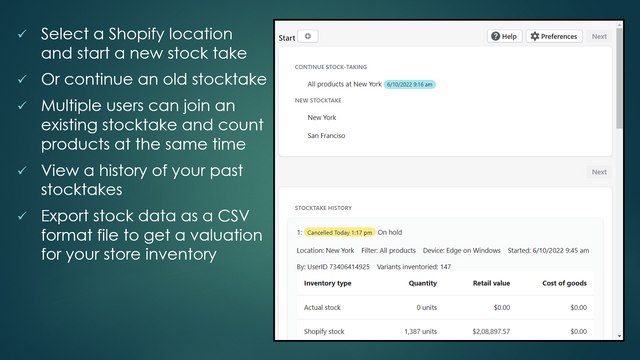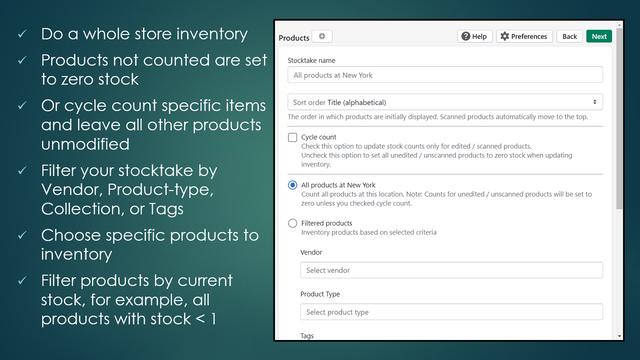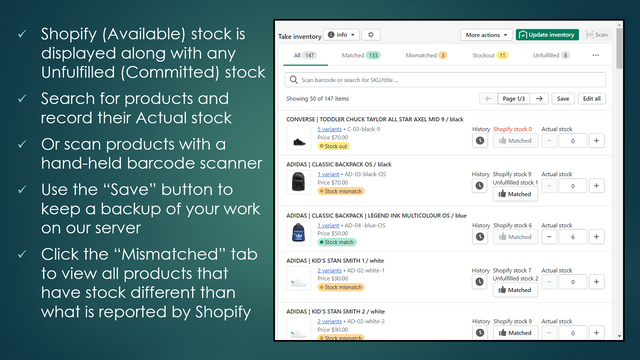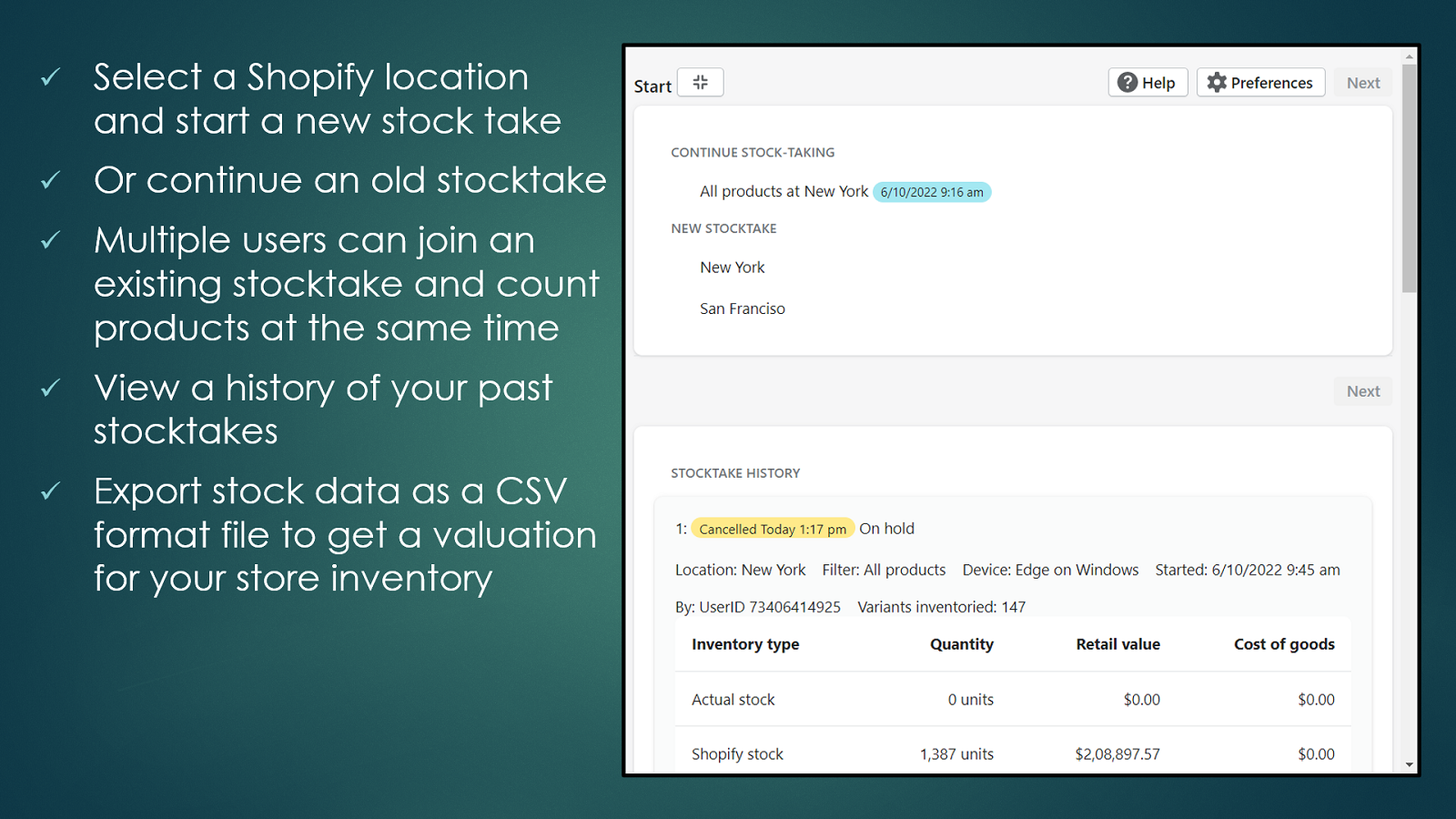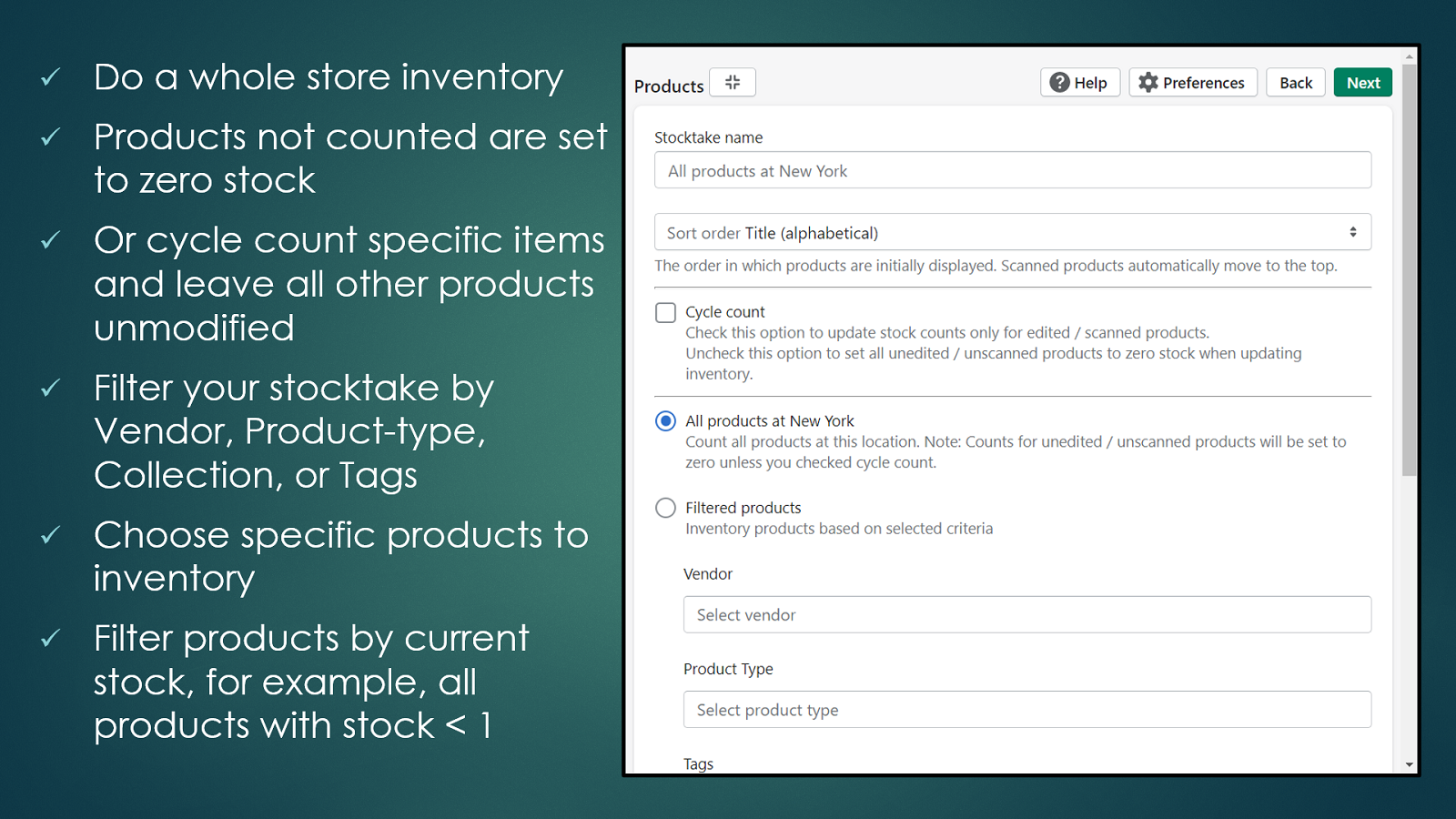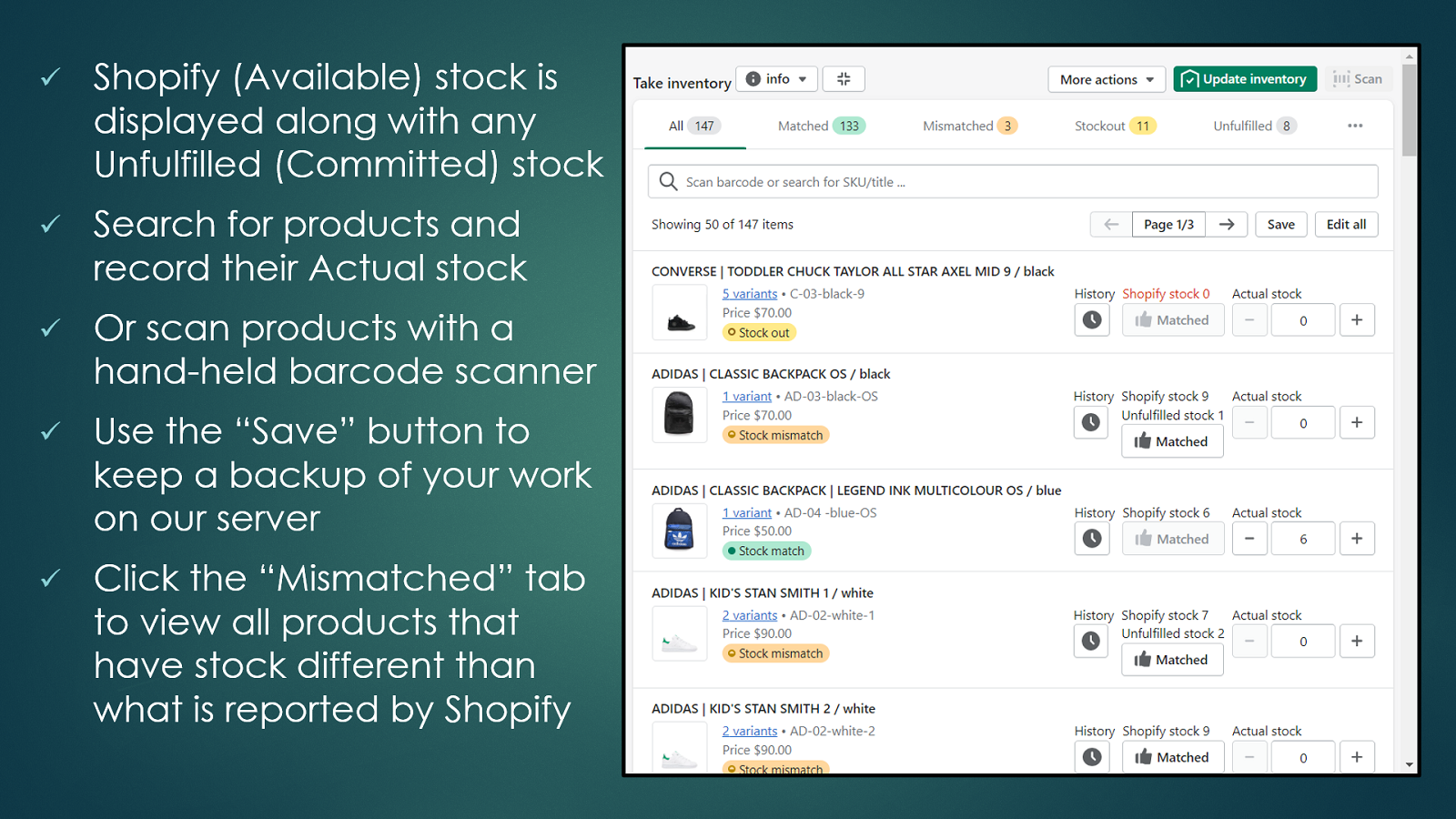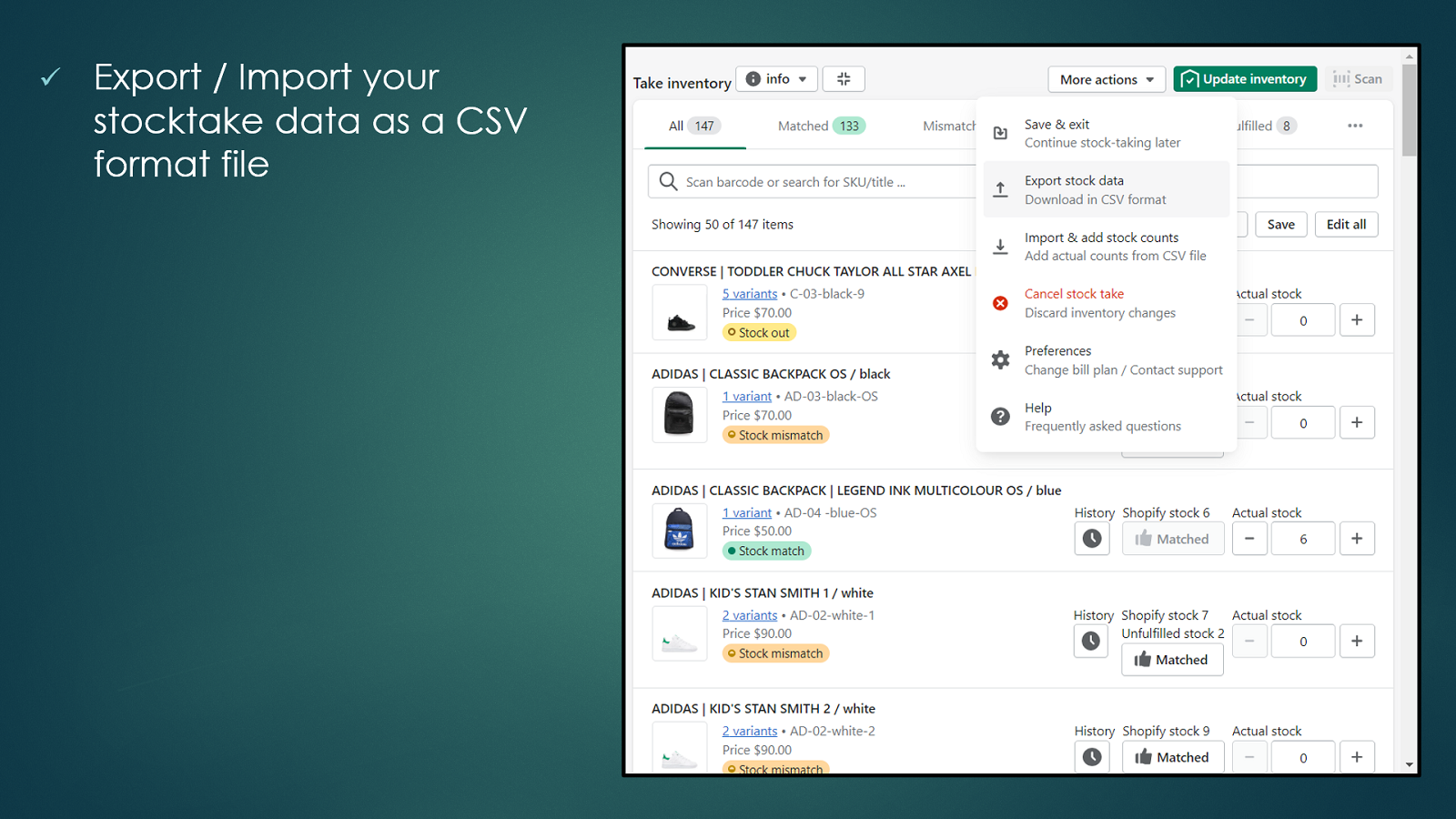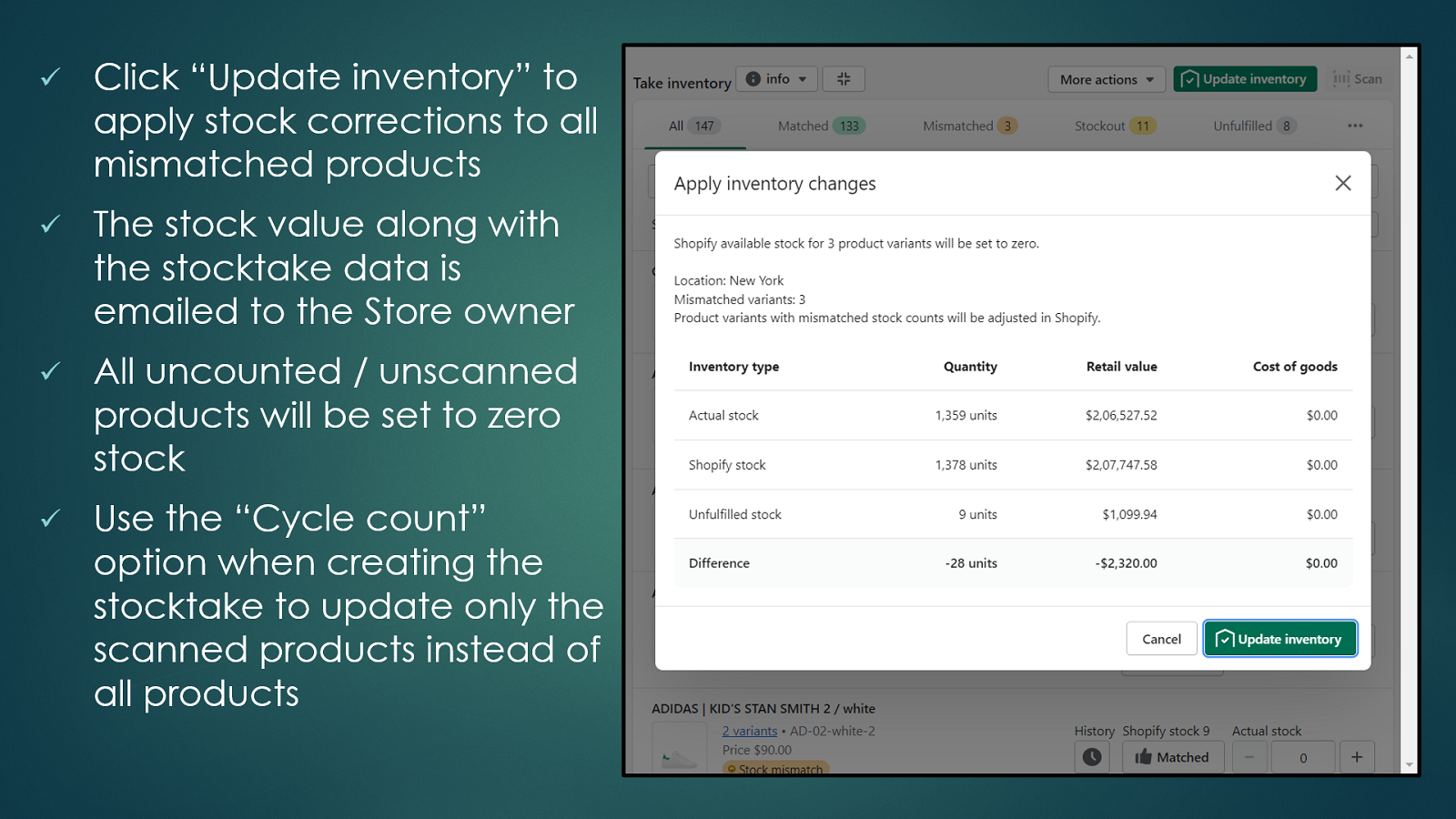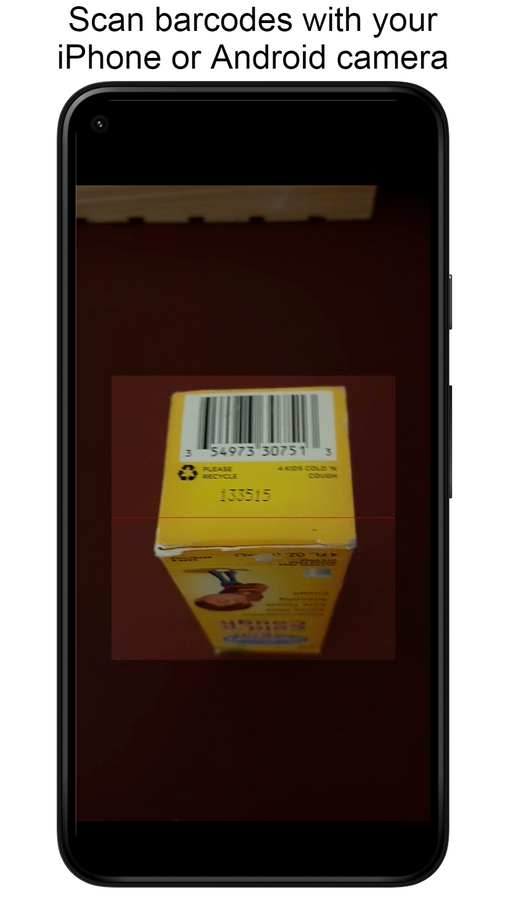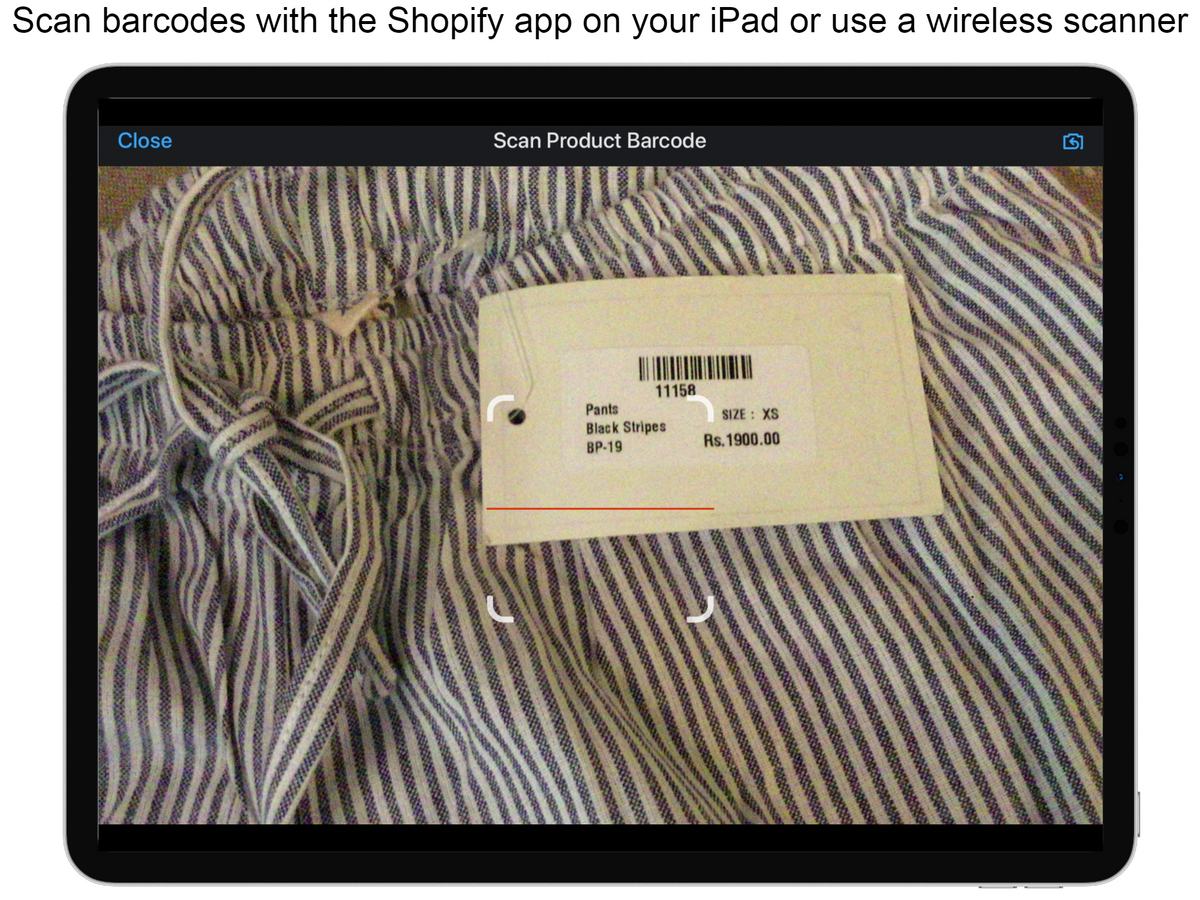Stock Take: Count Inventory
Featured images gallery
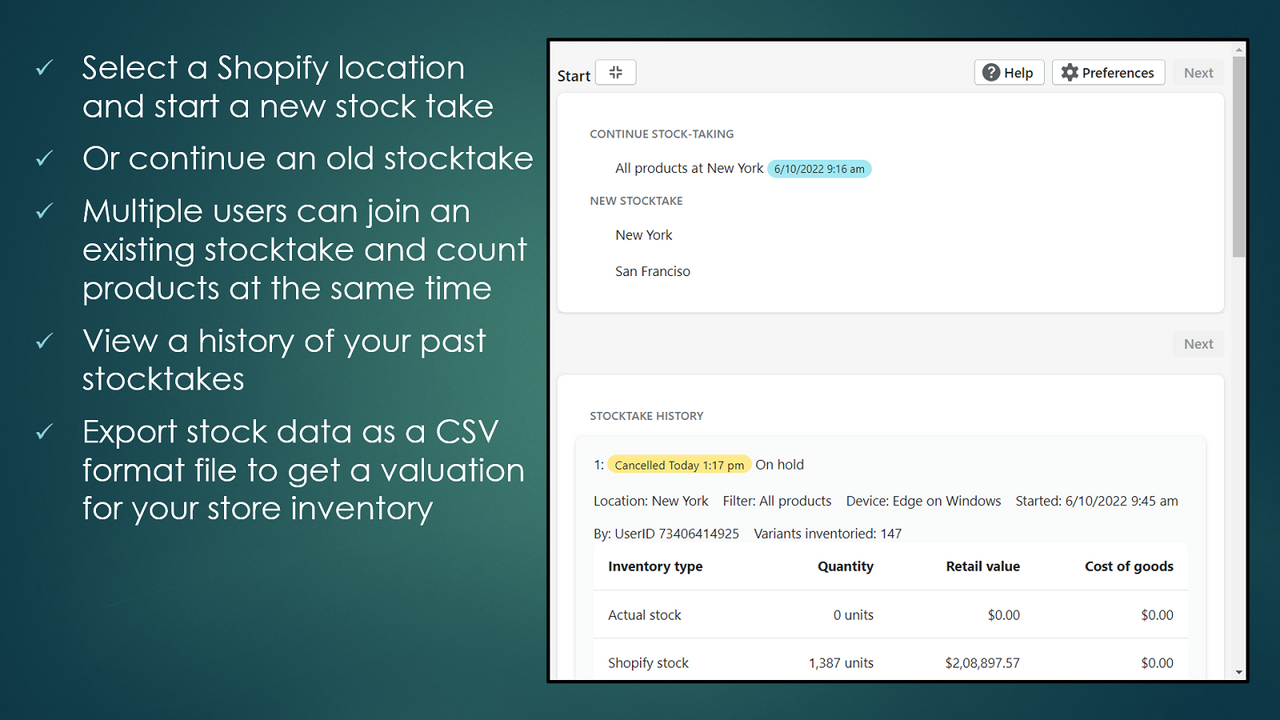
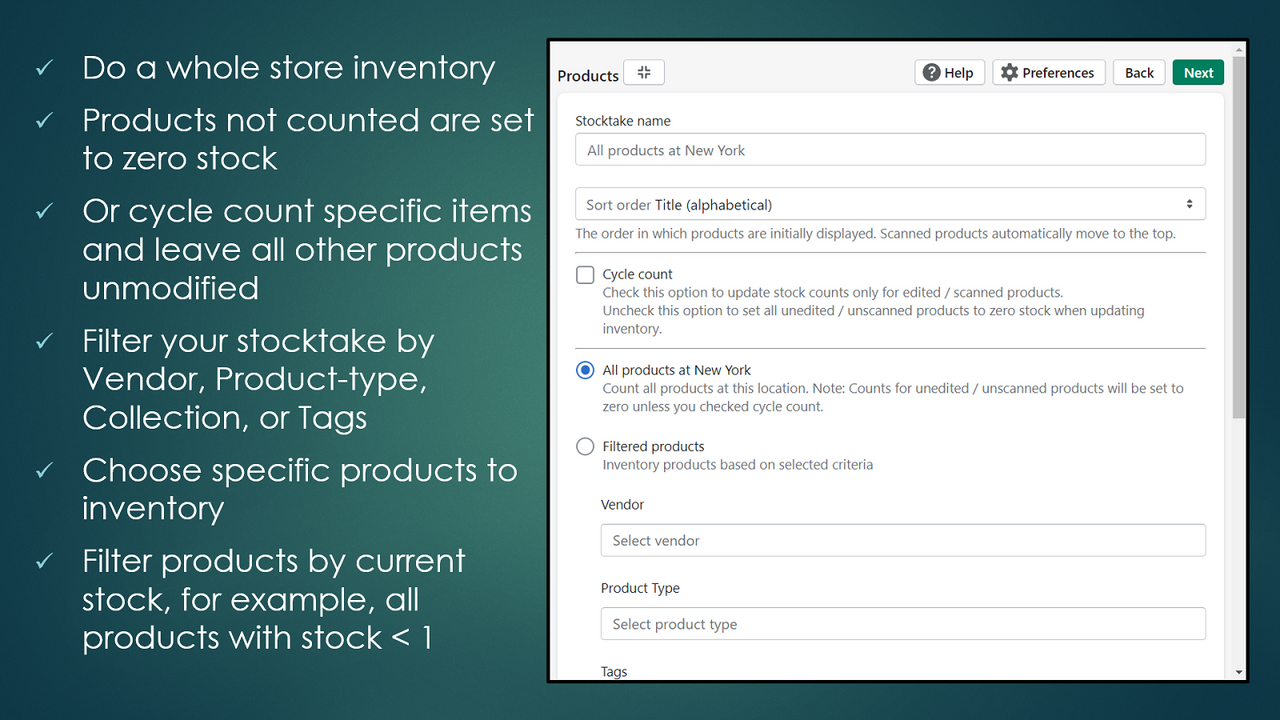
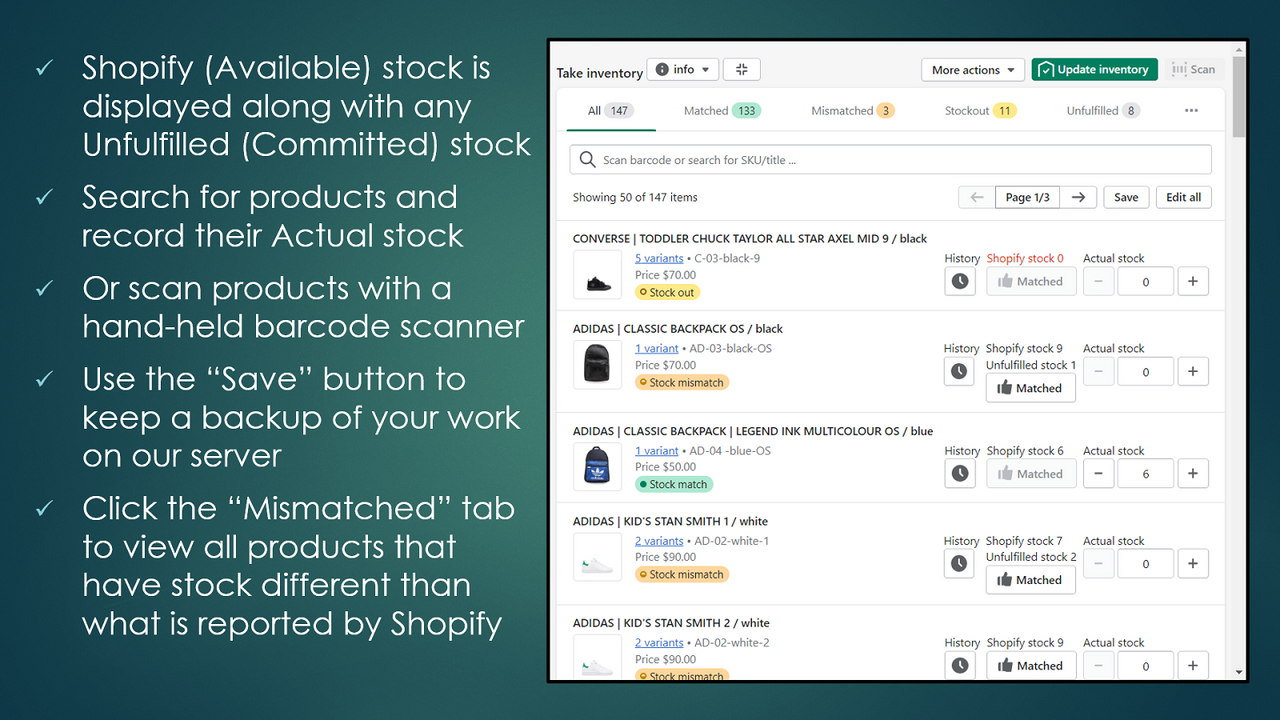
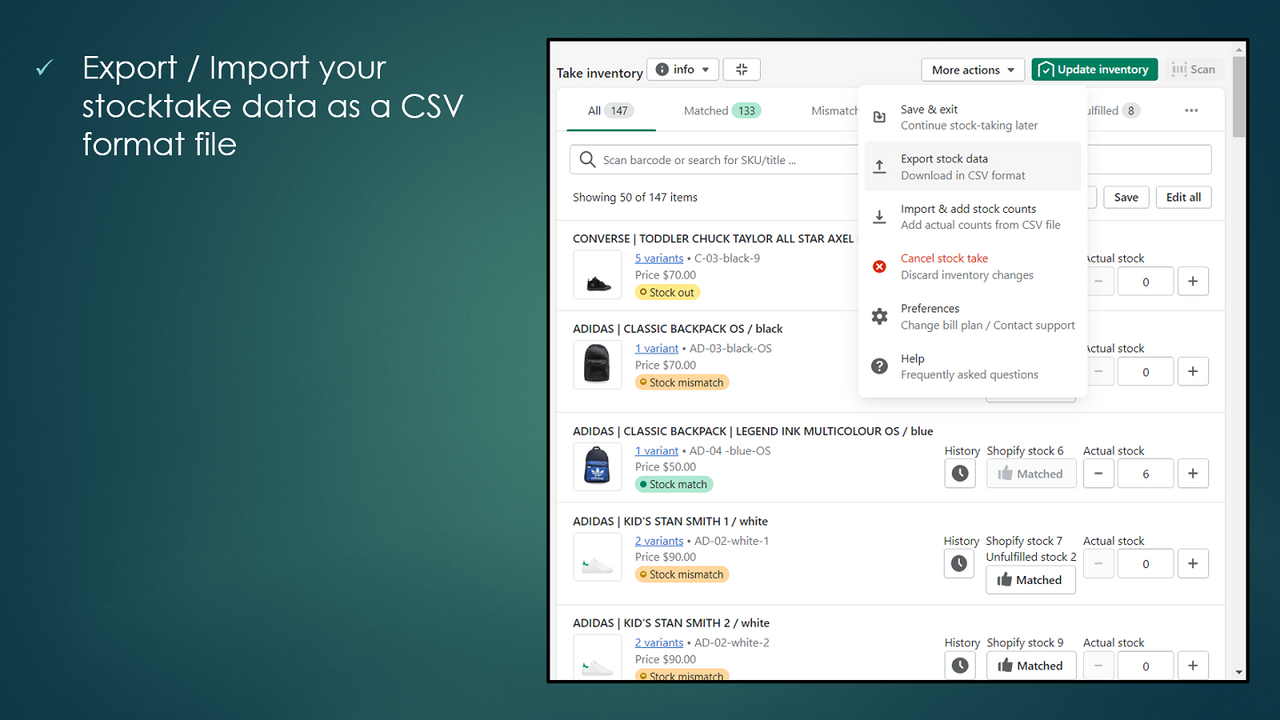
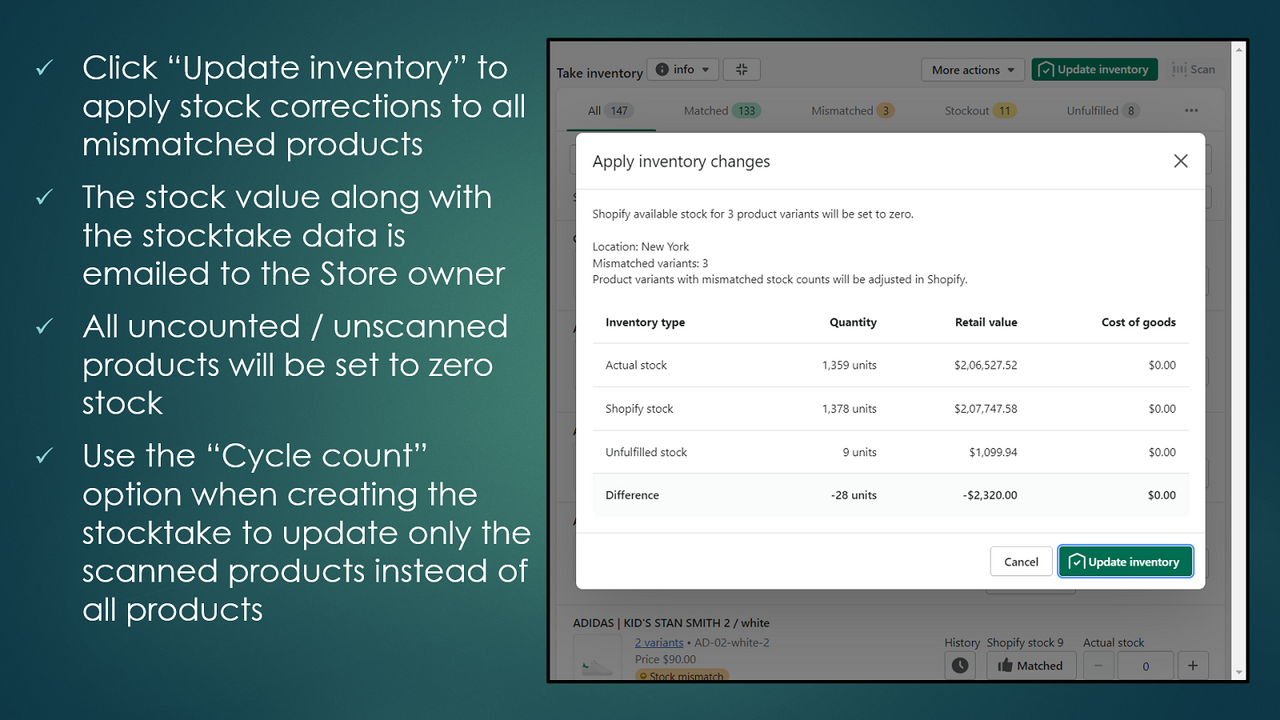
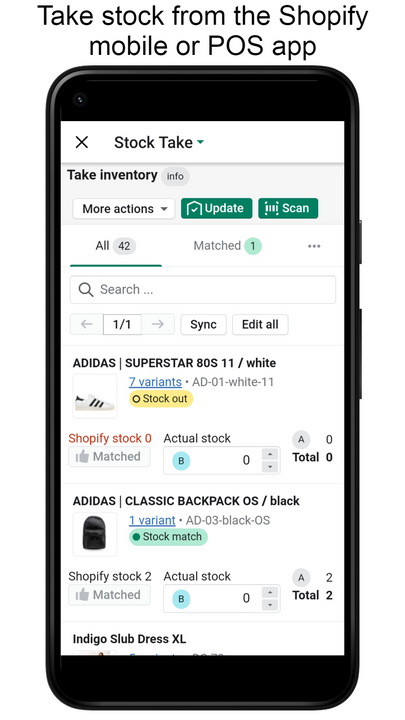
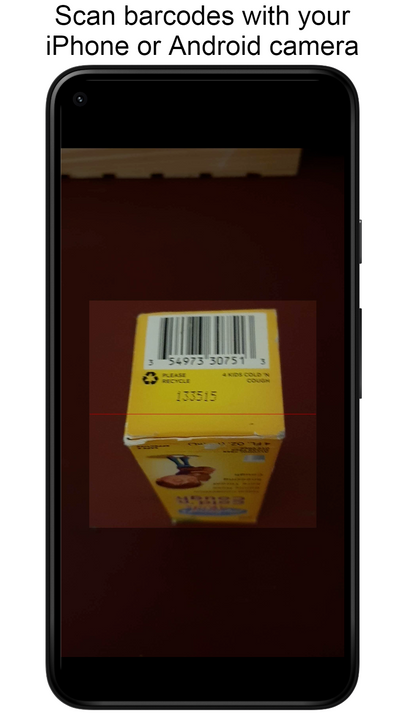

Highlights
-
Use directly in Shopify admin
About this app
Launched
August 4, 2020
Languages
English
Categories
Inventory trackingWorks with
Admin App, POS App, Excel, Scanner, CSVTake inventory using multiple devices by manually counting products or by scanning barcodes.
Select products to count by Shopify location, scan inventory barcodes or physically count your items, then have our app adjust any stock errors and zero out any uncounted products. No need to install a separate barcode scanning app on your device. Inventory stocktake in your browser with a handheld scanner or directly in the Shopify mobile or POS app with your Apple or Android phone camera. Get your stock value and a detailed inventory report in CSV format after you complete a stock count.
- Use in your browser with a barcode scanner or from the Shopify app with a camera
- Stocktake with multiple devices at the same time to speed up counting
- Use cycle count option to update products without zeroing out uncounted items
- View available, committed, and reserved inventory to get an accurate stock count
- Get a CSV format report of your old and new inventory along with stock values
Pricing
15-day free trialStarter
Free
- Stock taking at one Shopify location
- 50 products / variants per stock take
- One device per stocktake
Advanced
$10/month
- Stock taking at first 5 Shopify locations
- No limit on products / variants
- No limit on number of devices per stocktake
Enterprise
$25/month
- Stock taking at up to 1000 Shopify locations
- No limit on products / variants
- No limit on number of devices per stocktake
Starter
Free
- Stock taking at one Shopify location
- 50 products / variants per stock take
- One device per stocktake
Advanced
$10/month
- Stock taking at first 5 Shopify locations
- No limit on products / variants
- No limit on number of devices per stocktake
Enterprise
$25/month
- Stock taking at up to 1000 Shopify locations
- No limit on products / variants
- No limit on number of devices per stocktake
All charges are billed in USD. Recurring and usage-based charges are billed every 30 days.
21 reviews
Super simple to use, reporting is really good and it's so handy that multiple devices can join the stocktake.
This is the app I have been searching for for physical inventory. Stock Take is easy to use and works seamlessly with Shopify. I can do my physical inventory in sections, or choose to do the entire inventory. I chose to filter by vendor for my first time, just in case there were any glitches. There were none and it was easy to figure out. it was great being able to scan the barcodes with my phone and made doing the tedious chore of inventory a pleasure.
Looking forward to using this app. Can you explain specifically why this app needed access to my customer data?
Thank you for your review.
We would like to assure you that we do not retrieve or store any of your store’s customer details.
As a stock taking app, we request Shopify for permission to
1. read one year of your store’s open orders and fulfillments
2. fetch product information
3. read and modify inventory counts
Shopify provides permission for all order information (along with customer details) which we do not read and do not use in our app. There is no other way for us to request Shopify for a list of unfulfilled / unshipped products for your orders.
Please feel free to email us should you have any other questions or concerns.
support@brdatasolutions.com
App works fine and without any issues. We are using it for a while now, in fact we do not use it often, but when we do, it is a great help and saves time. Thanks!
Thank you so much for taking the time to leave us a 5-star review - it’s much appreciated!
The Stock Take App Support Team
support@brdatasolutions.com
Another excellent app, which I have now trialed with a very large stocktake. It was very simple to understand regarding unfulfilled and packed orders. Using more than one device was a little worrisome and first but you get used to it. Overall, an excellent investment.
About this app
Launched
August 4, 2020
Languages
English
Categories
Inventory trackingWorks with
Admin App, POS App, Excel, Scanner, CSVBuilt by BR Data Solutions
About BR Data Solutions
4.3 average rating
3 years building apps for the Shopify App Store
12 Railway Station Road, 1st Floor, Gudiyatham, TN, 632602, IN
Support
Send a messagesupport@brdatasolutions.com
More apps like this