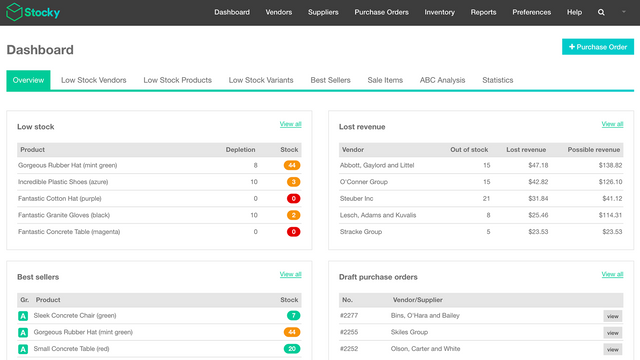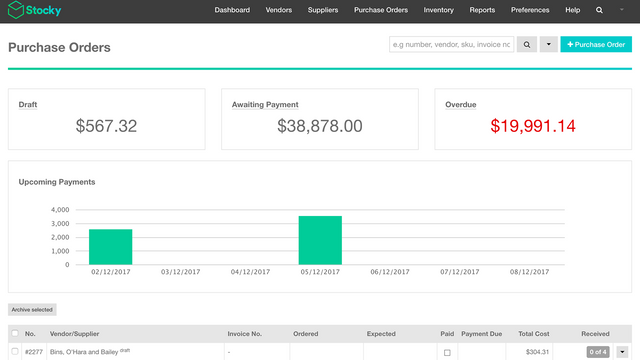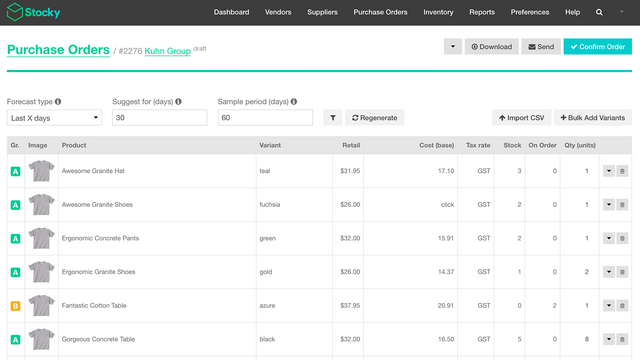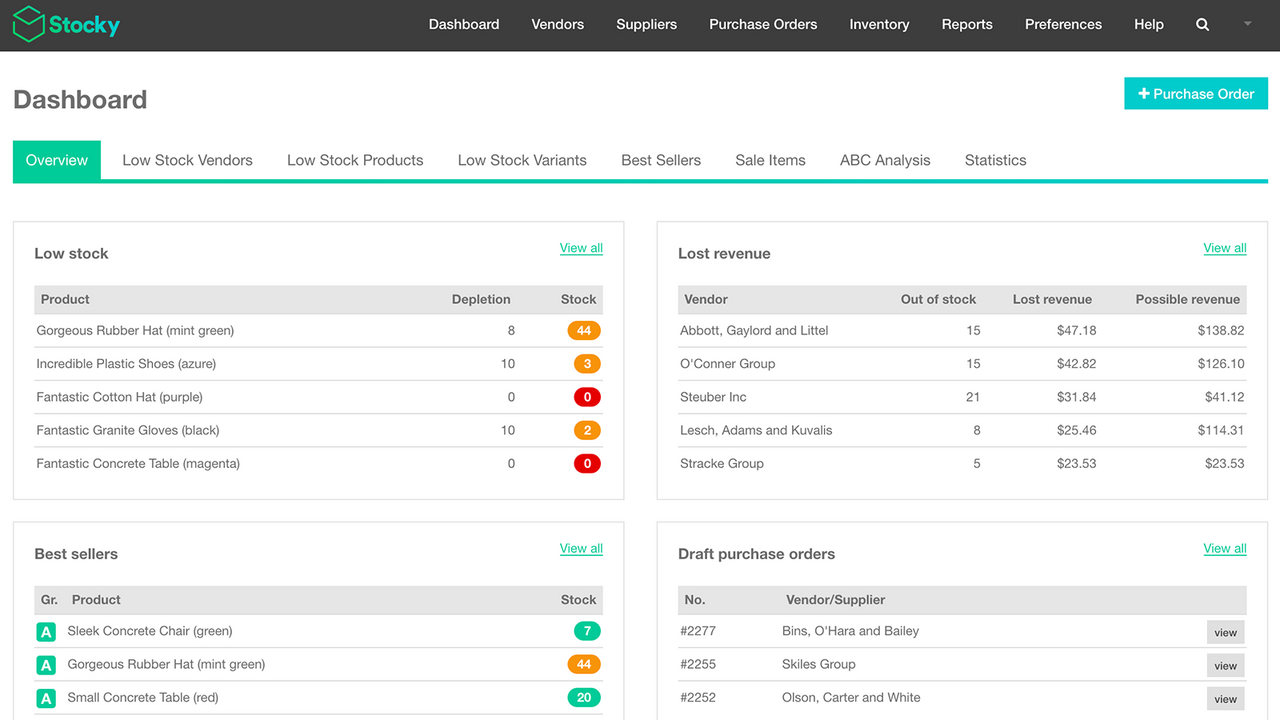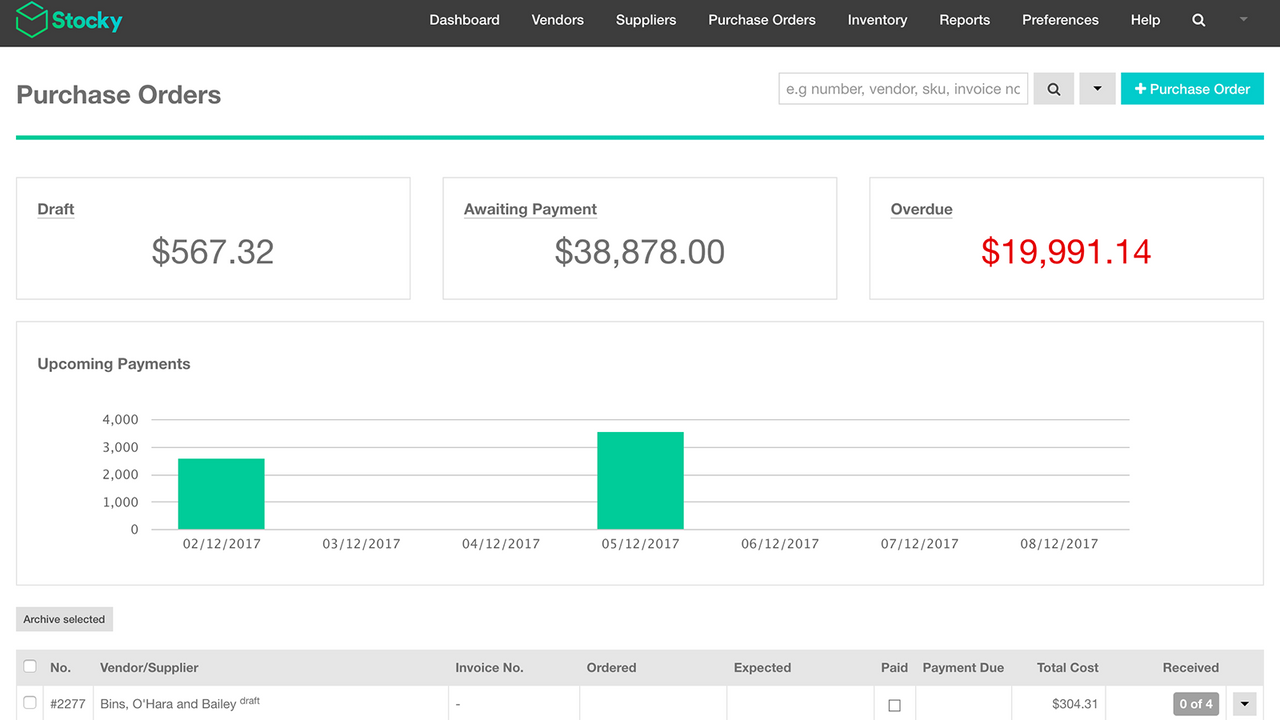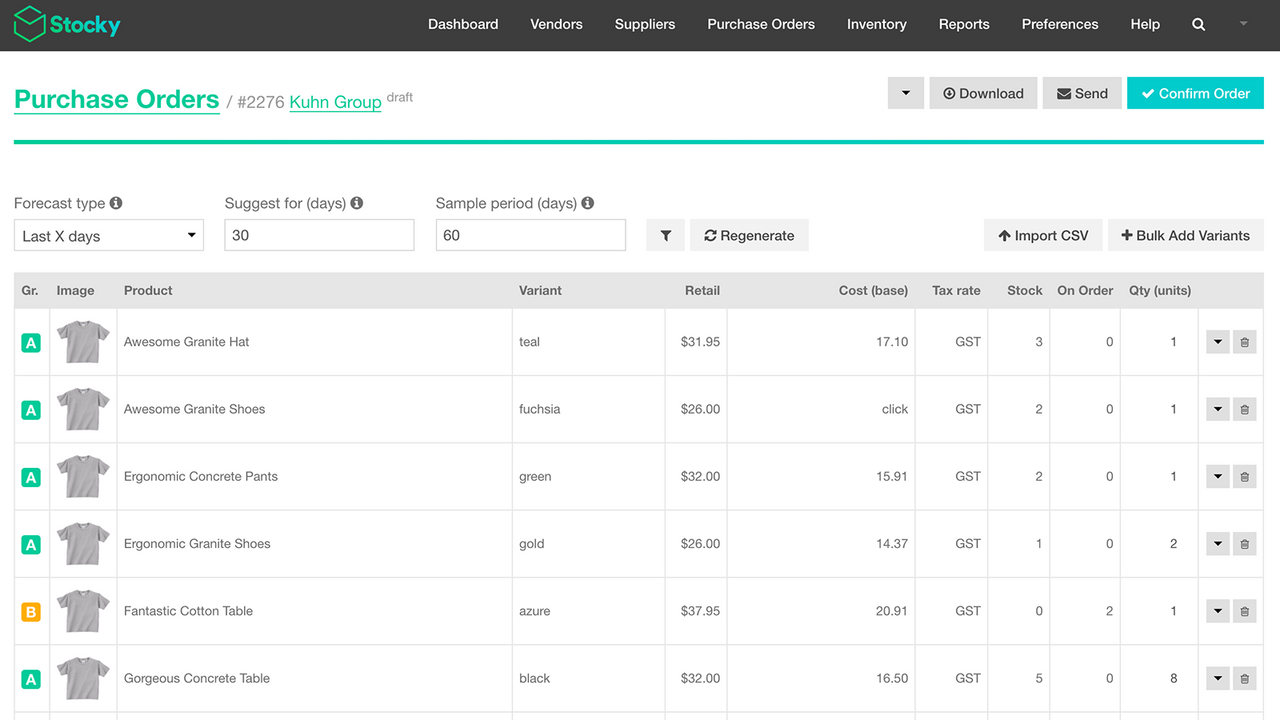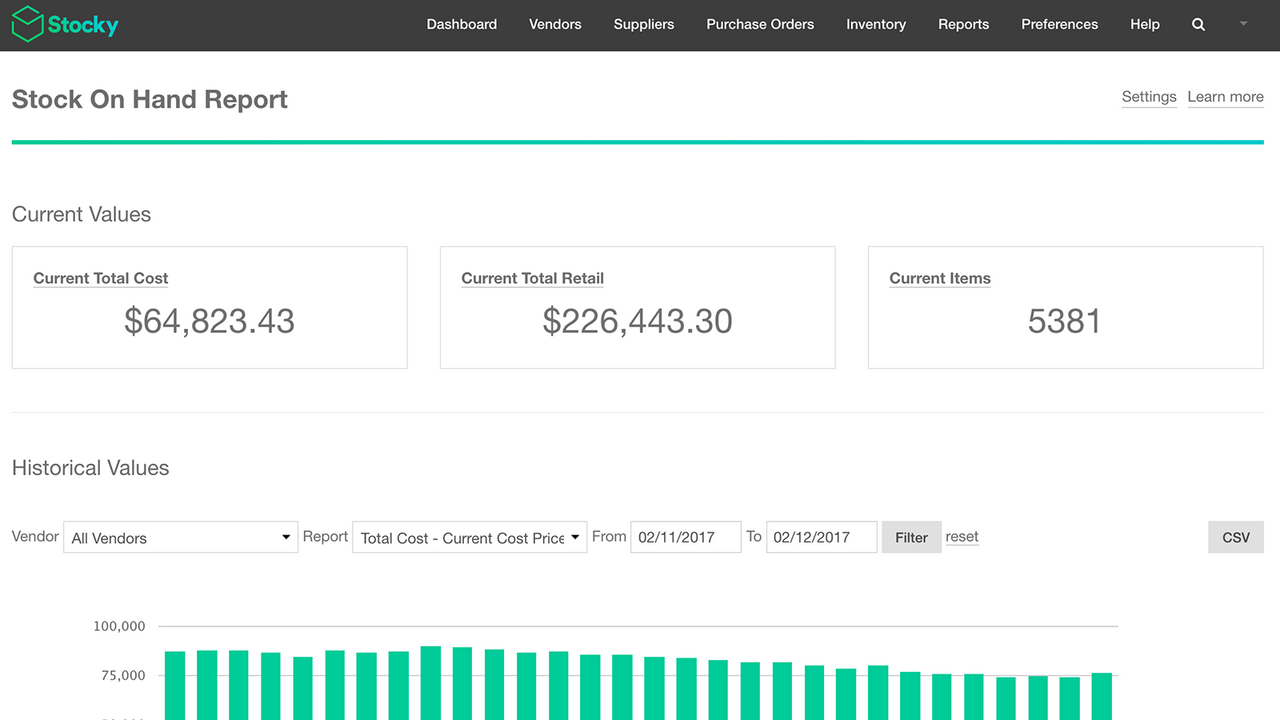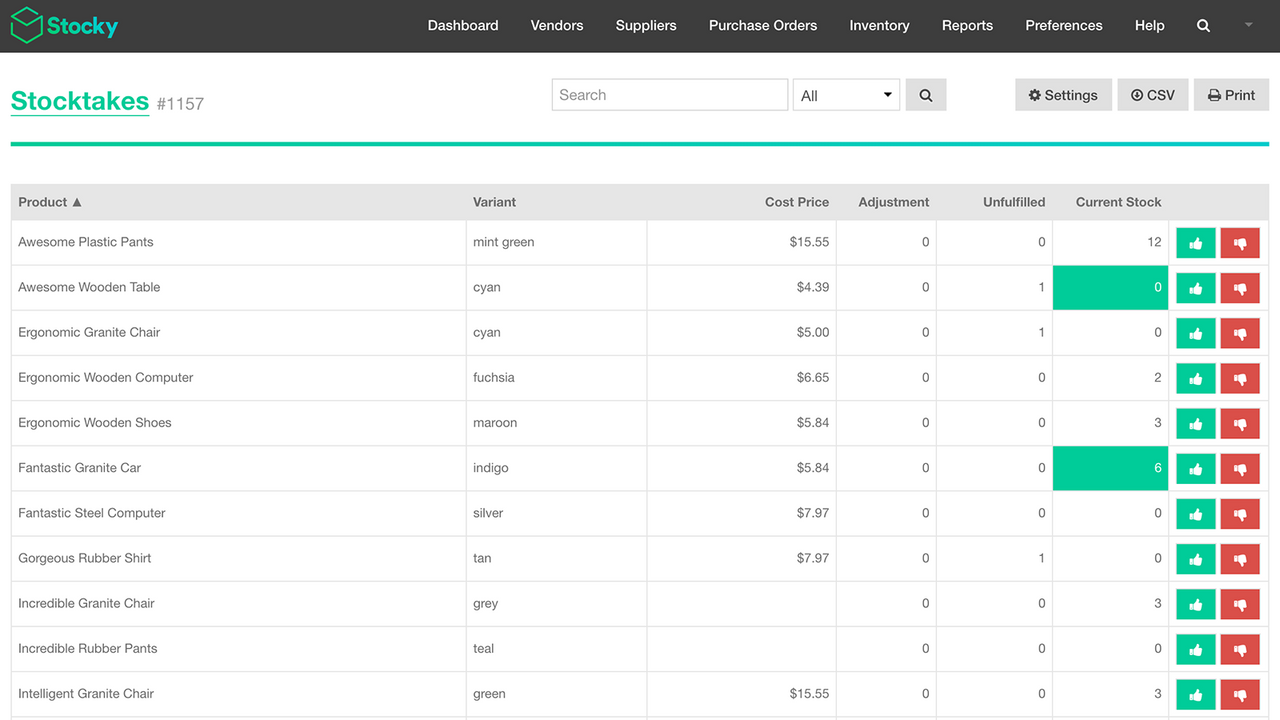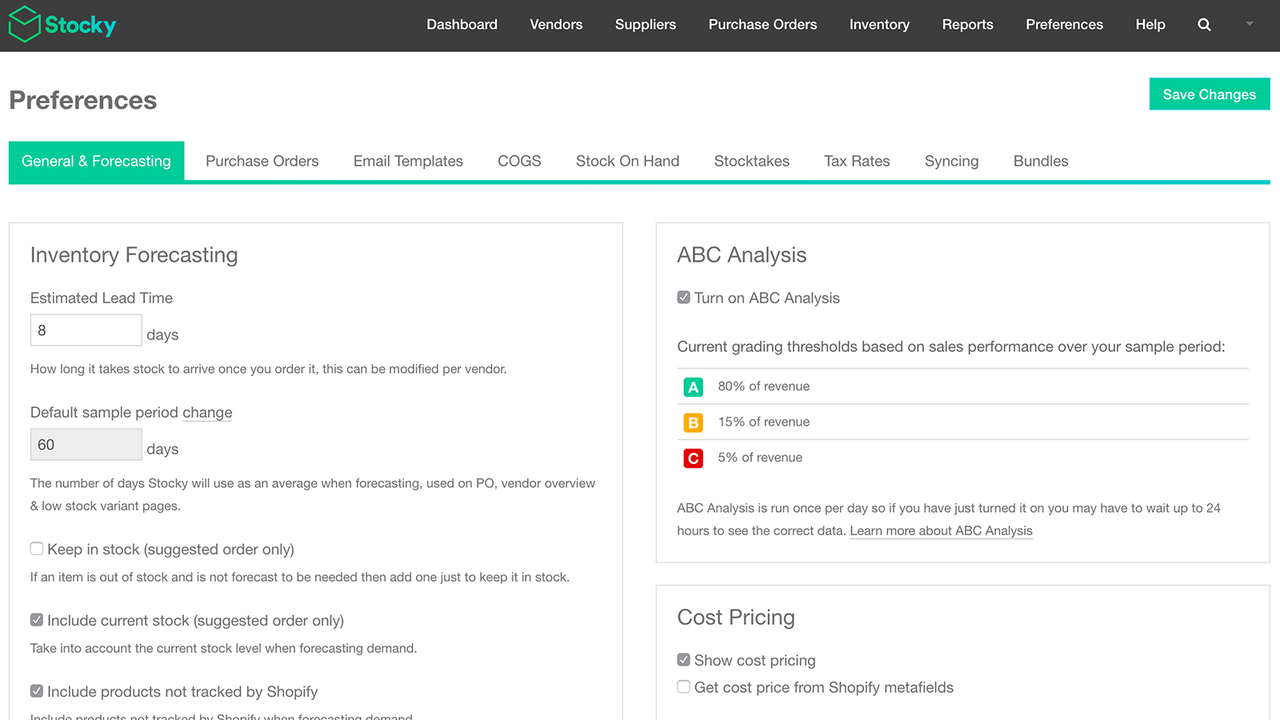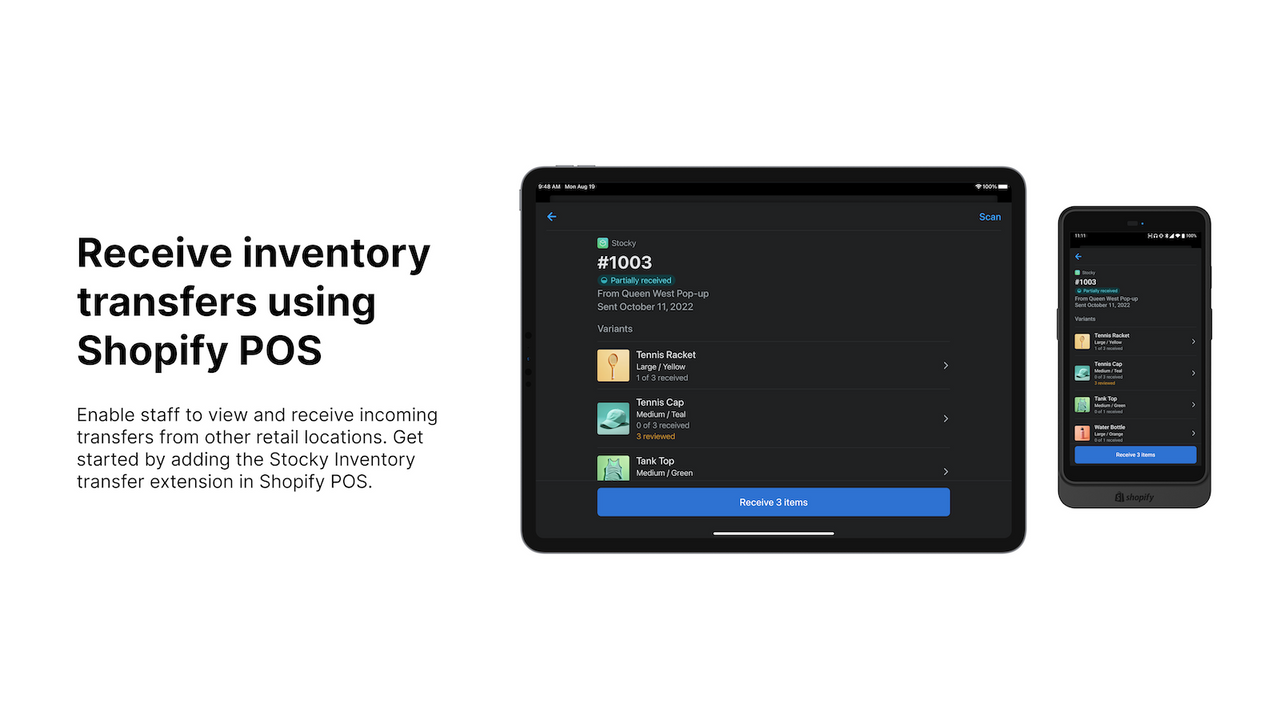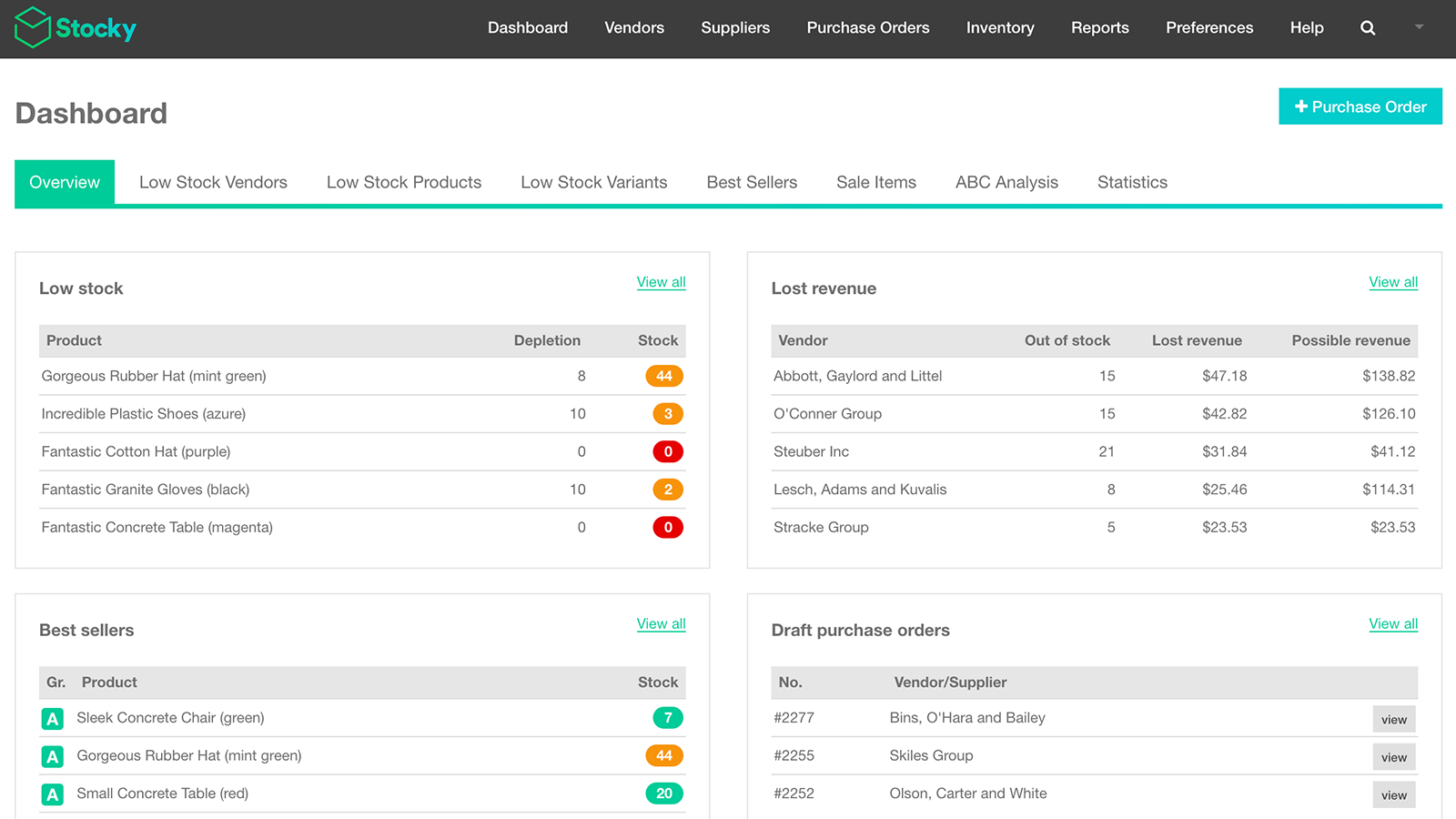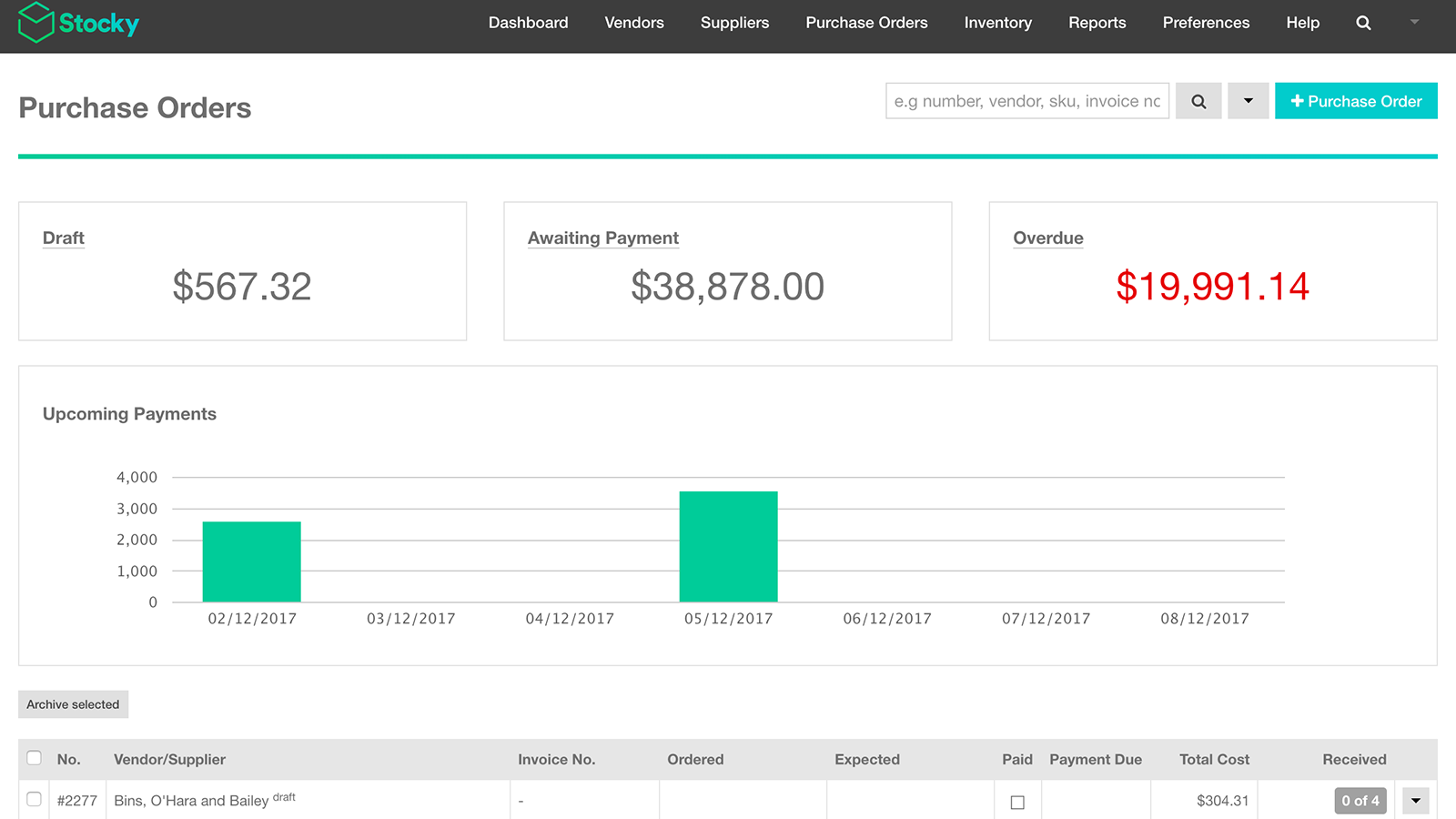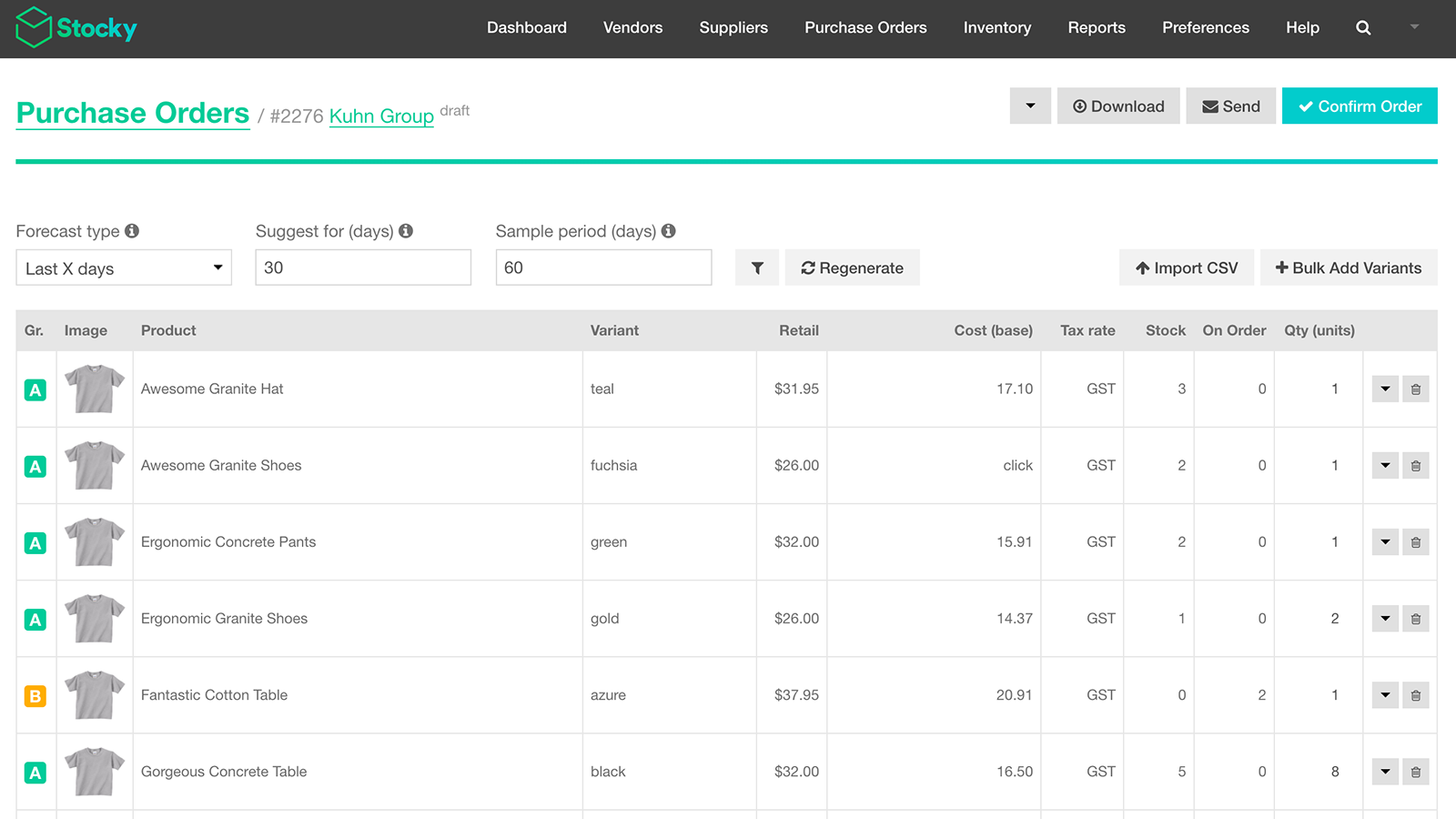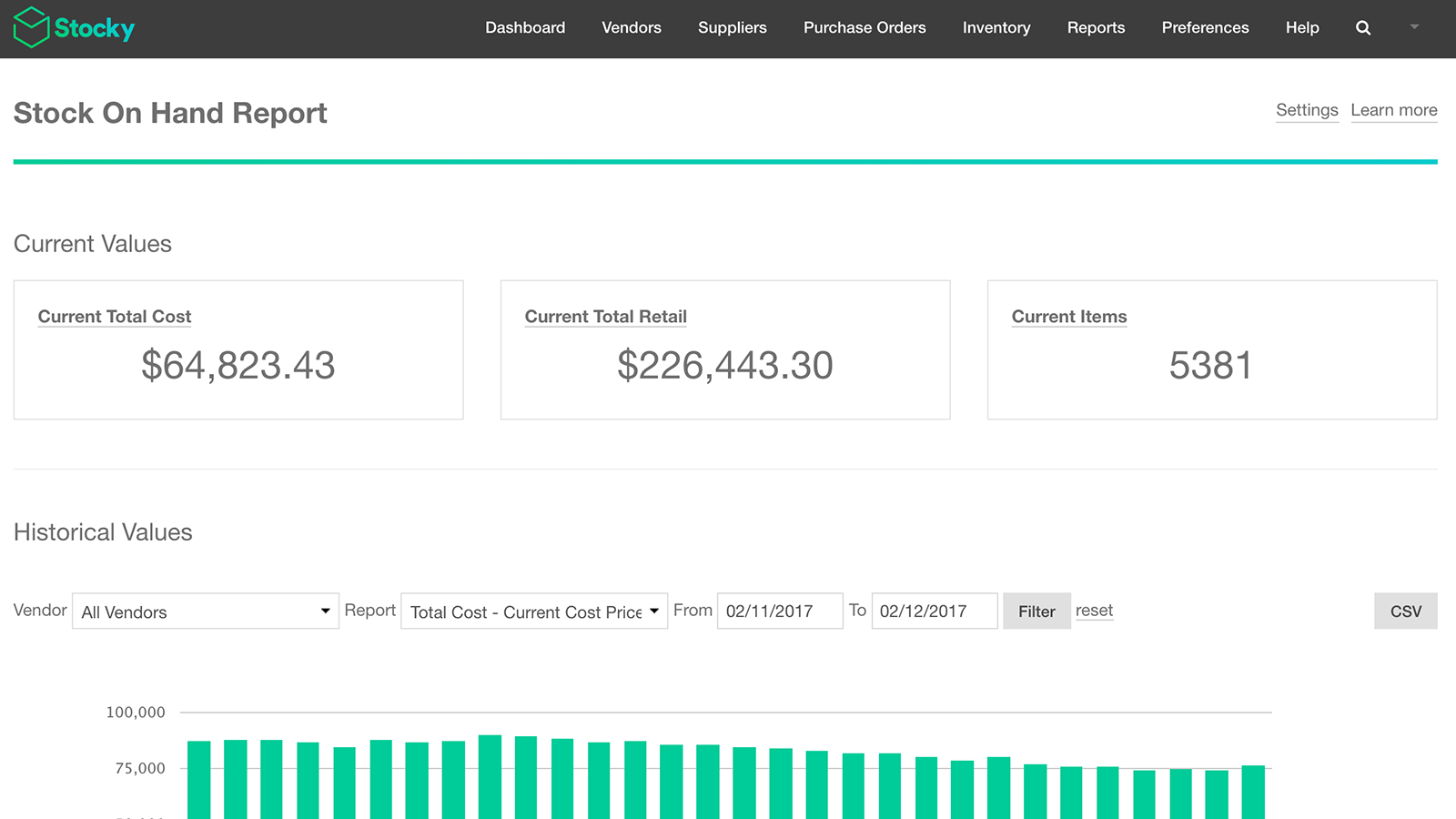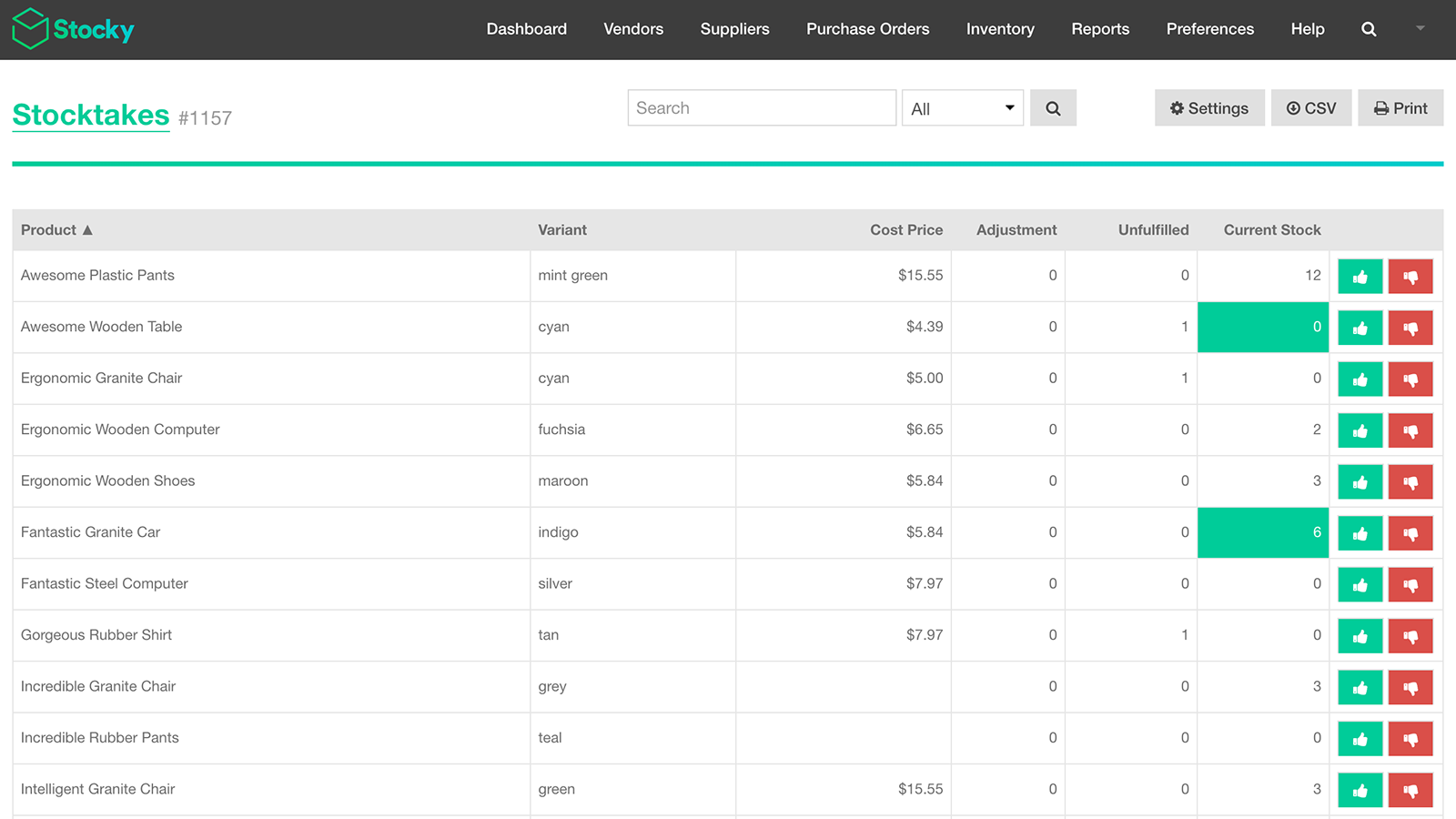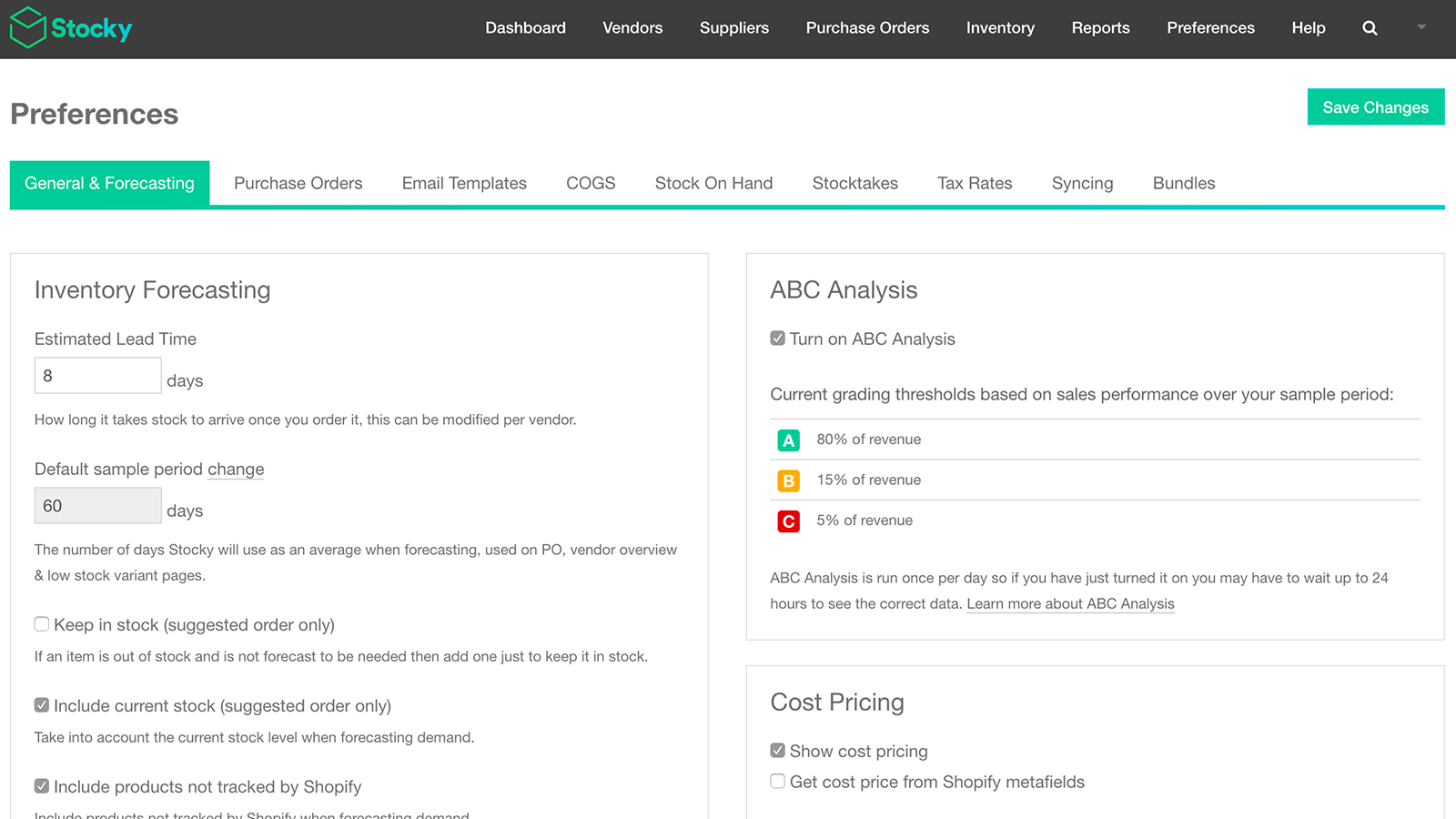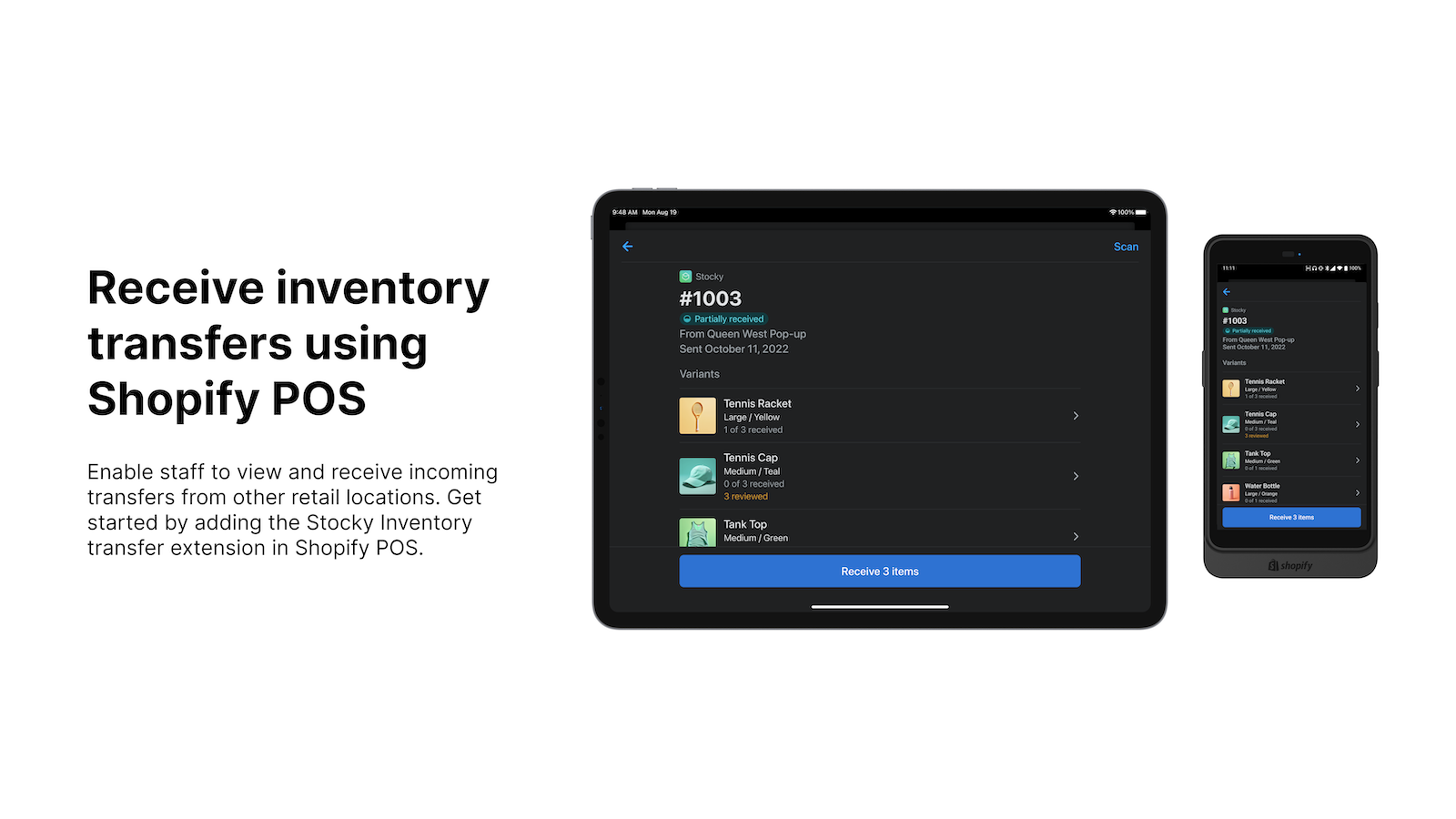Galería de imágenes destacadas
Gestión de Inventario para Shopify POS Pro
La gestión efectiva del inventario es una ventaja estratégica para tu negocio minorista físico. Quedarse sin productos de alta demanda puede ser perjudicial para tus ventas, pero mantener demasiado inventario puede agotar tus recursos. Aprovecha Stocky de Shopify para optimizar tus decisiones de inventario. Dedica menos tiempo a preocuparte por qué productos comprar y más tiempo a maximizar tus ganancias con la mejor combinación de productos para tu negocio, y habilita al personal de la tienda con flujos de trabajo integrados de Shopify POS.
- Crea y gestiona órdenes de compra y comunícate con proveedores.
- Realiza conteos de inventario contando o escaneando el stock disponible y haz ajustes.
- Utiliza informes detallados para tomar buenas decisiones de inventario a través de análisis de stock.
- Revisa y recibe inventario entrante en Shopify POS.
- Utiliza el escaneo de códigos de barras para acelerar la recepción de inventario en Shopify POS.
Contiene texto traducido automáticamente
- Características
- Populares entre los negocios de Estados Unidos
Idiomas
Inglés
Esta aplicación no está traducida al Español
Funciona con
Categorías
Gestión de inventario
Gestión de pedidos
Notificaciones e informes y estadísticas
Precios
Gratis
Instalación gratuita
Incluido con la suscripción a Shopify POS Pro
Contiene texto traducido automáticamente
Todos los cargos se facturan en USD. Ver todas las opciones de precios
Reseñas (258)
Poorly optimized product. Doesn't balance to 0 when transferring inventory. Doesn't show products sometimes that are active. Barcode scanner only works in hidden option, not in line items.
All this app did was make our inventory worse.
Thank you for taking the time to share your feedback. We understand the importance of accurate inventory and providing a tool to help it stay organized. Some of the items you ...
Frequently glitchy, and with an extremely unintuitive workflow. Trying to get support from shopify is also extremely difficult as most of their support staff isn't familiar with the app, and will pass you around or give you incorrect advice. The most recent update was a downgrade!
Hi there, thanks so much for leaving your feedback! Our team works hard to improve our app functionality and usability, so getting observations like this from our merchants ...
I would gladly rate this product 5 stars if they added the ability for store-level users to perform stocktakes directly within the POSGo app or via a web portal. This feature would allow inventory counts and adjustments at the store level without requiring access to the Shopify backend or the app itself. It would be a game-changer for stores with multiple locations that frequently conduct ...
Hi there! Thanks so much for that feedback, really appreciate you leaving the context behind the need for that functionality and I have passed that on to our development team ...
app won't open - keep getting an error code!!
Thank you for your review! It's unfortunate that you're receiving an error code when trying to open the app. I suggest contacting the Support team through our Help Center at ...
Works perfectly and makes year end inventory so easy.
Soporte técnico
Soporte de la aplicación proporcionado por Shopify.
Obtener ayudaDesarrollador
151 O’Connor St, Ottawa, ON, ON, CA
Fecha de lanzamiento
12 de marzo de 2015
Más aplicaciones como esta