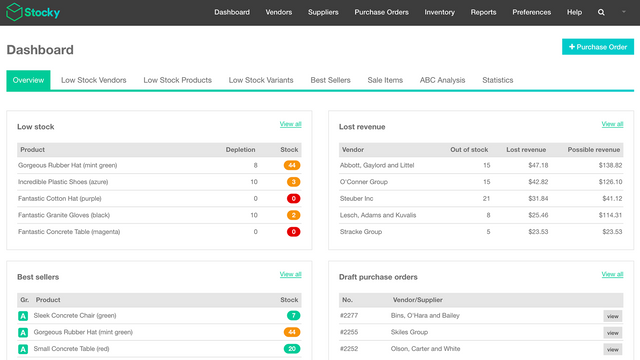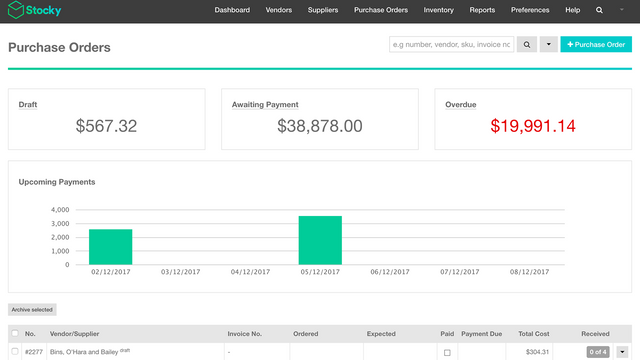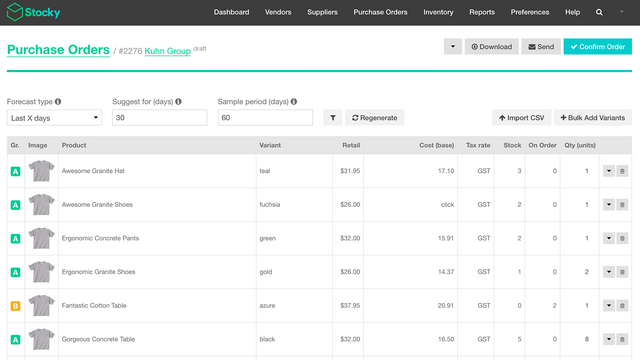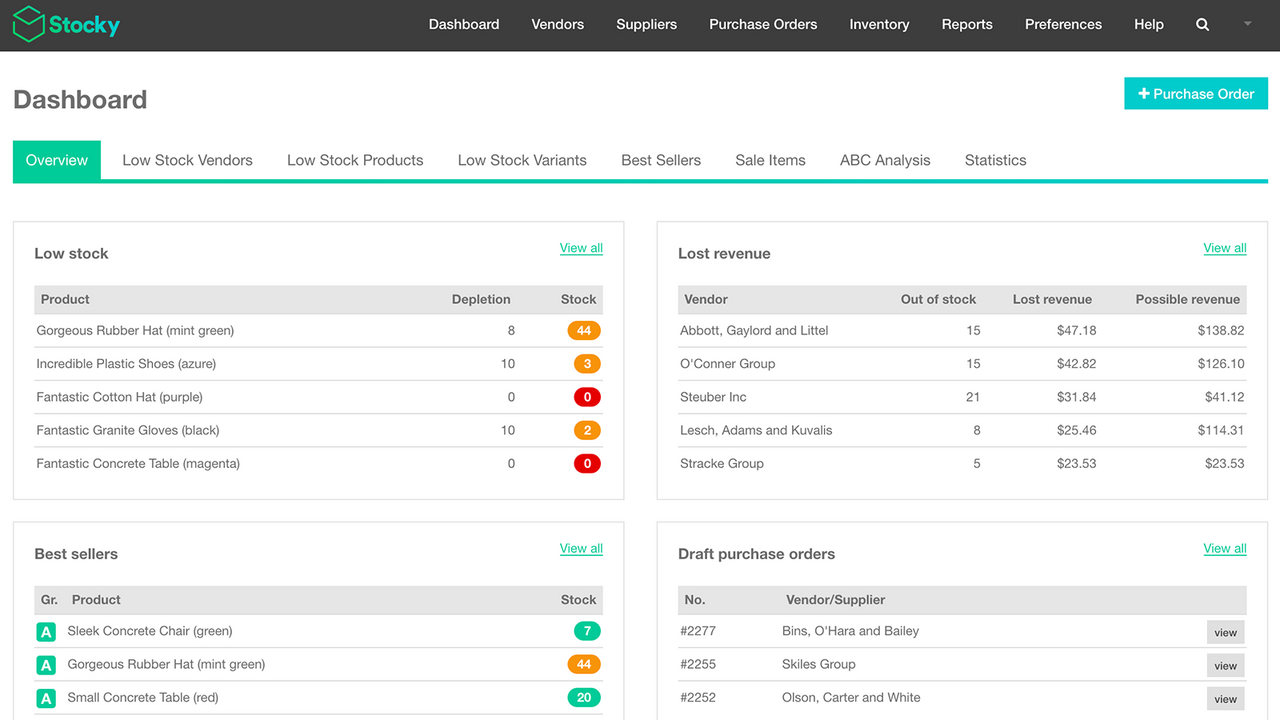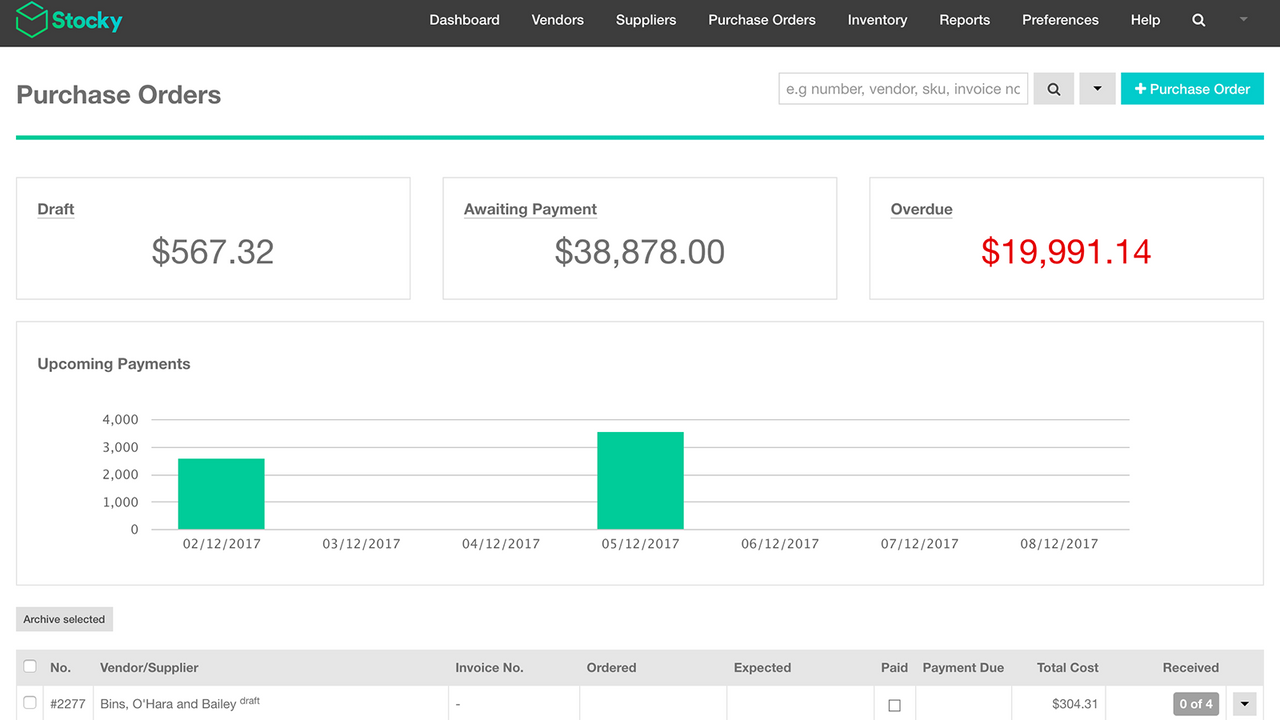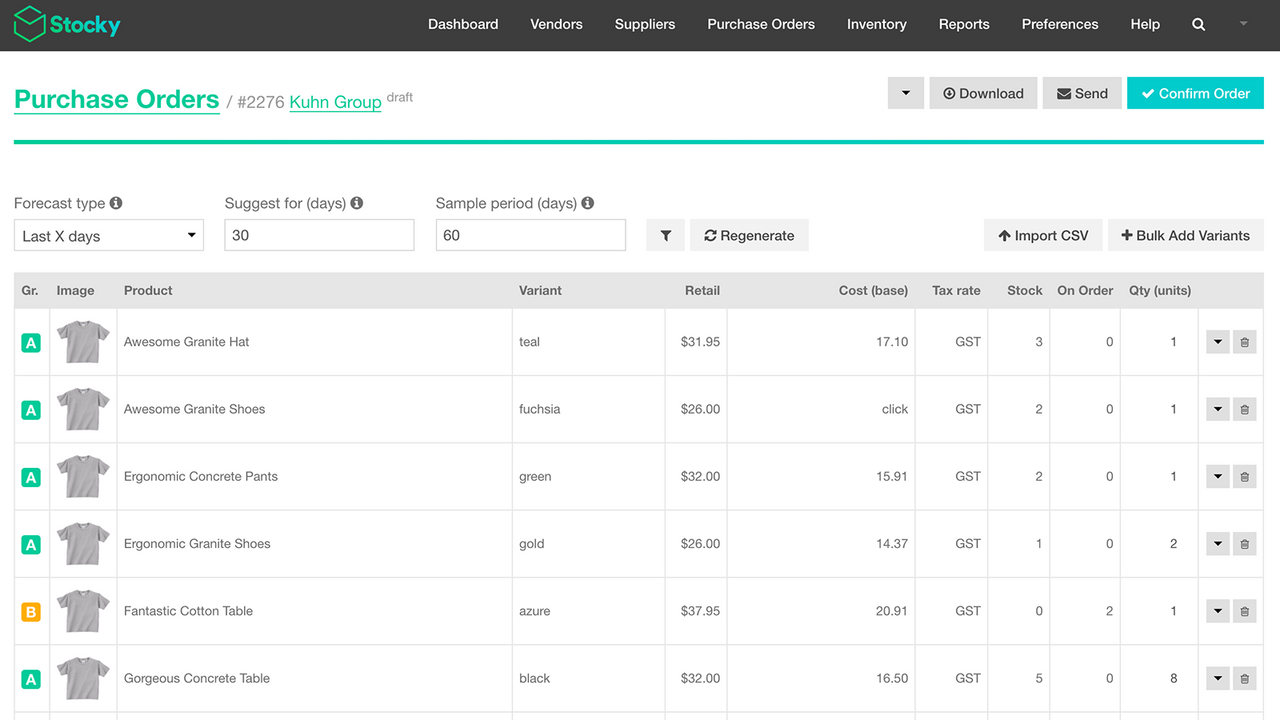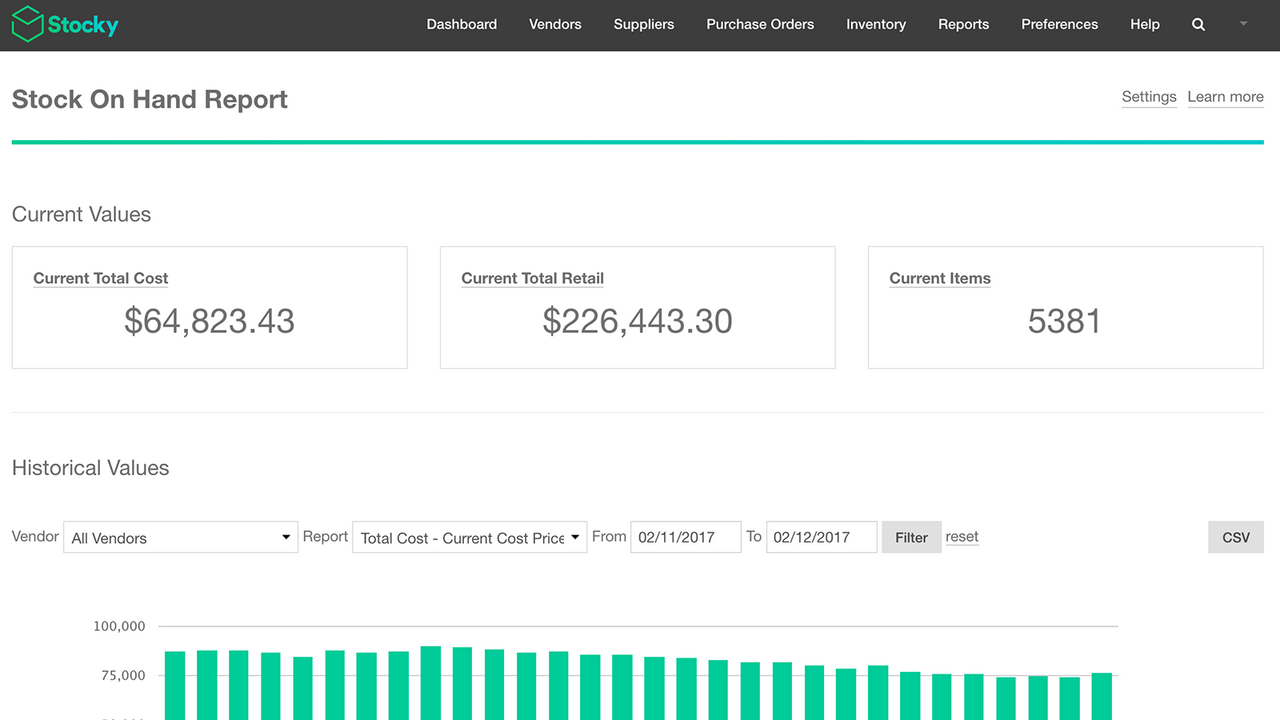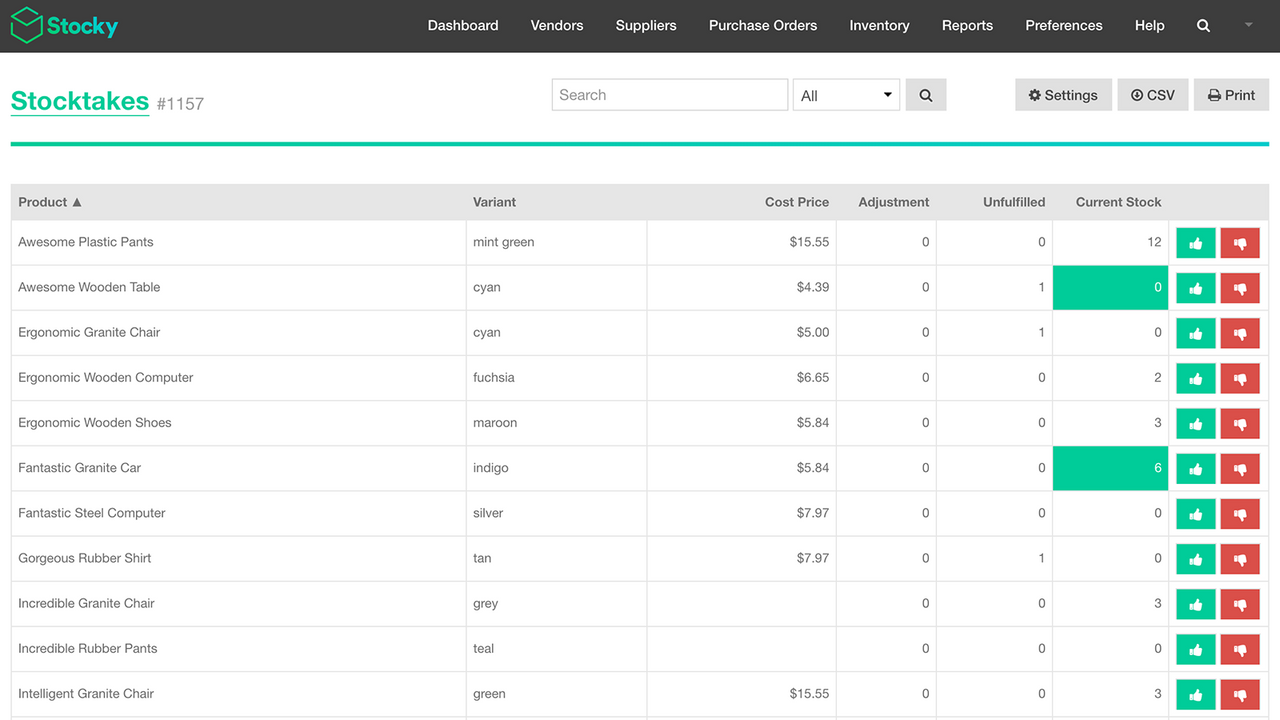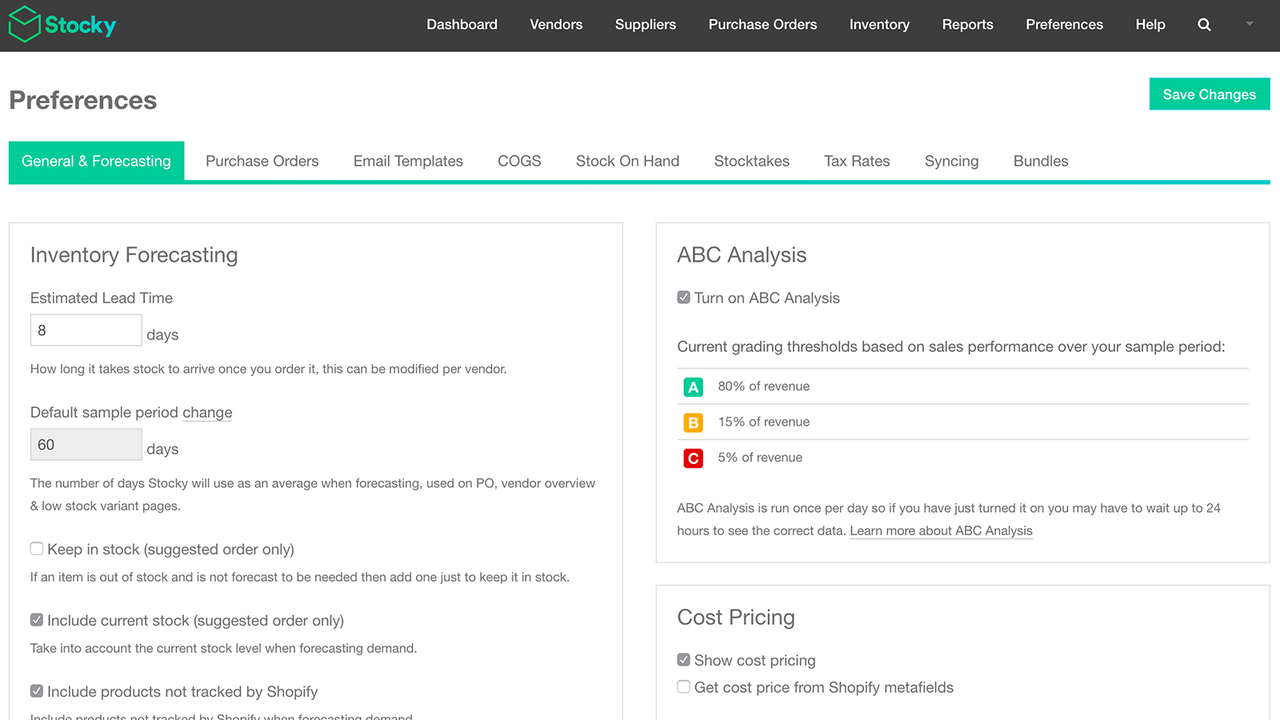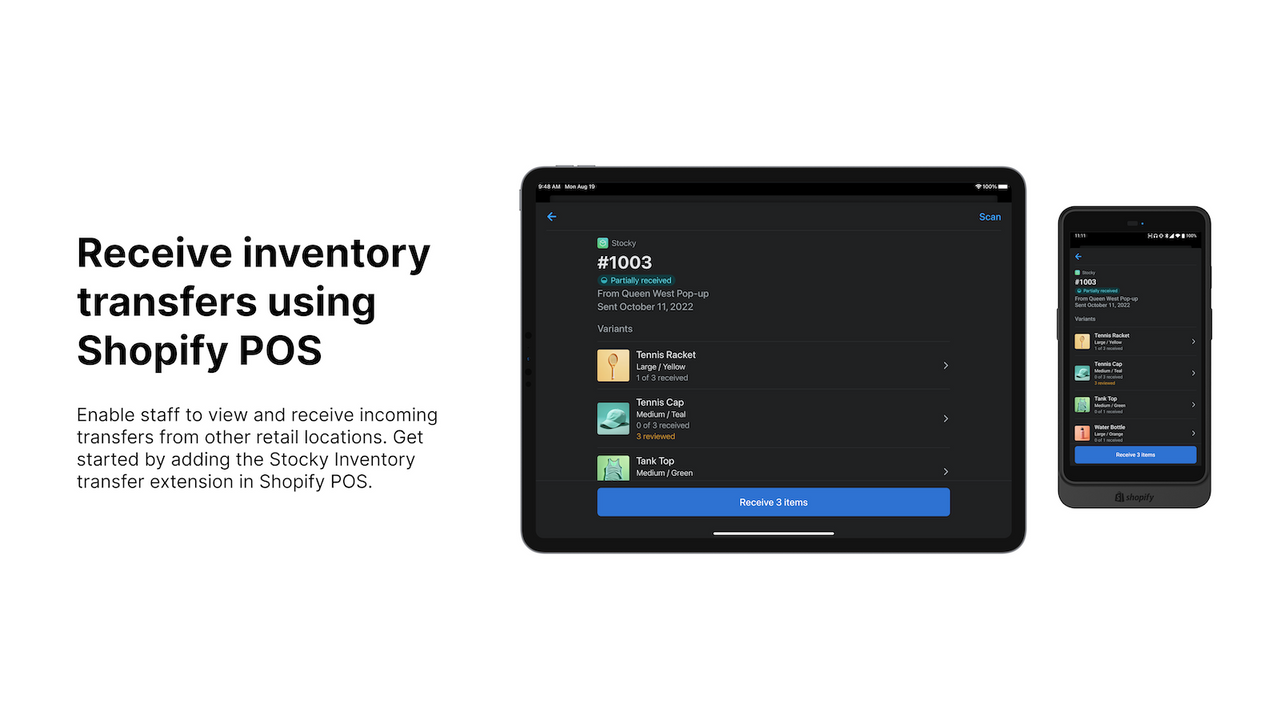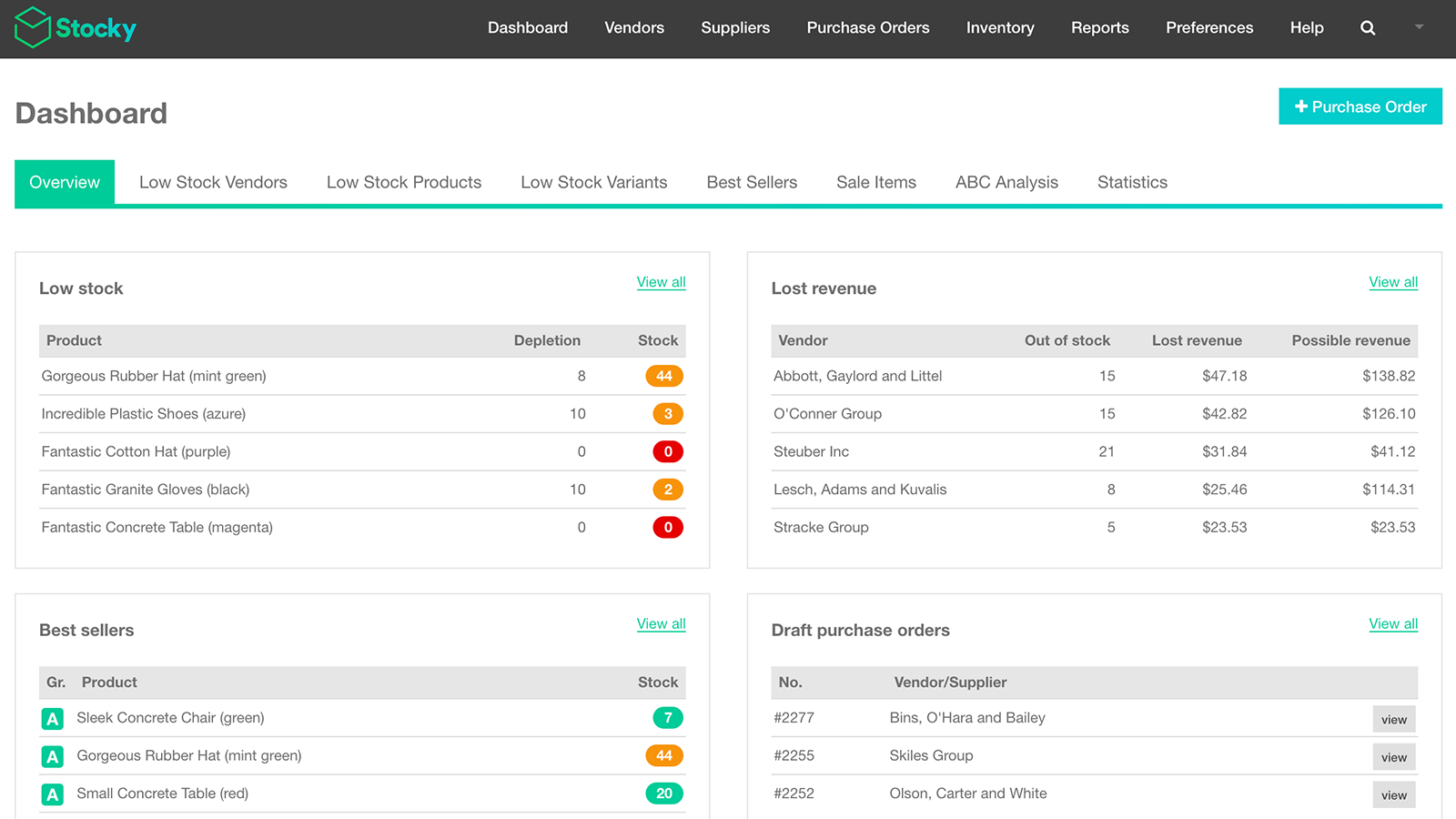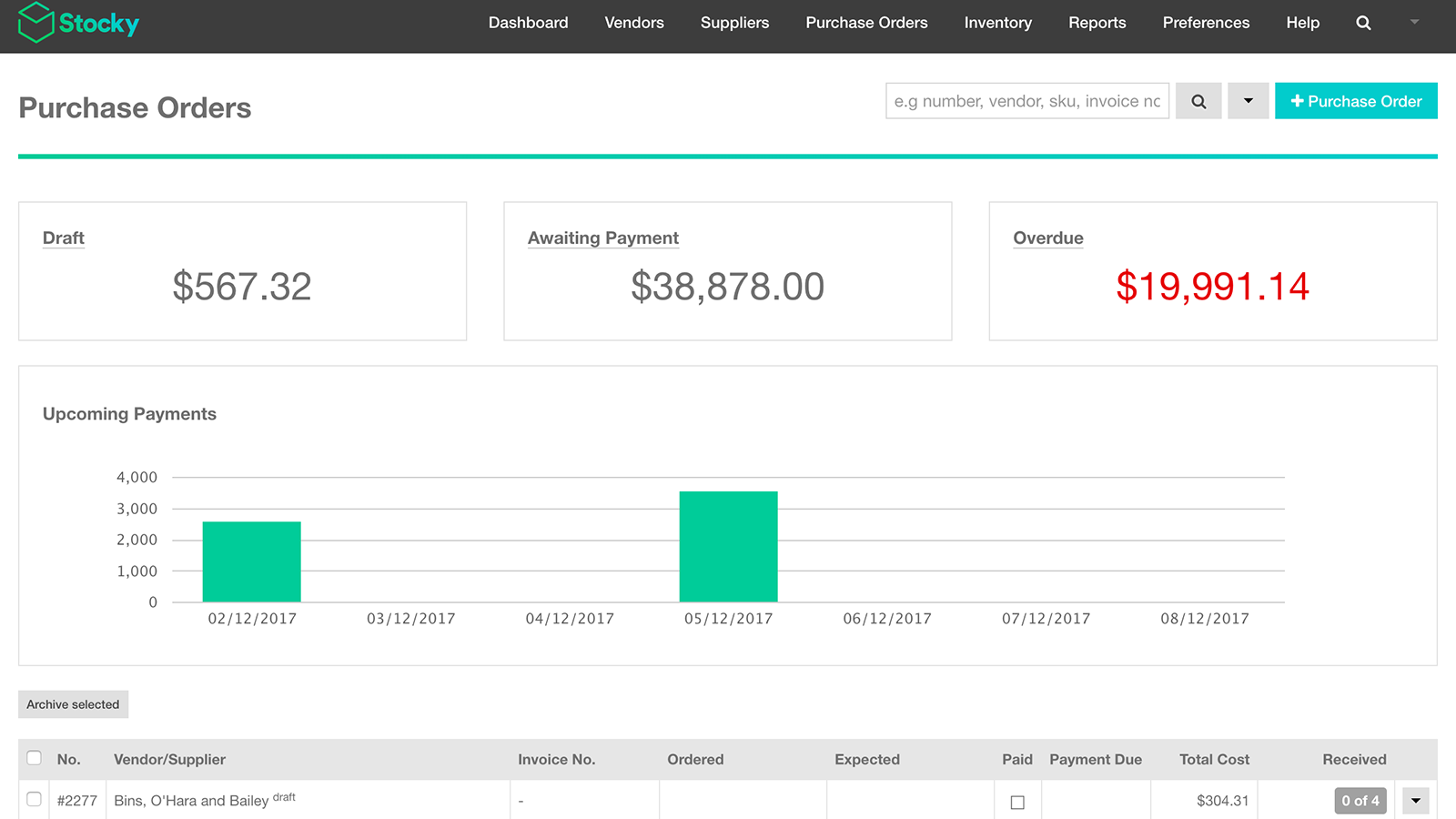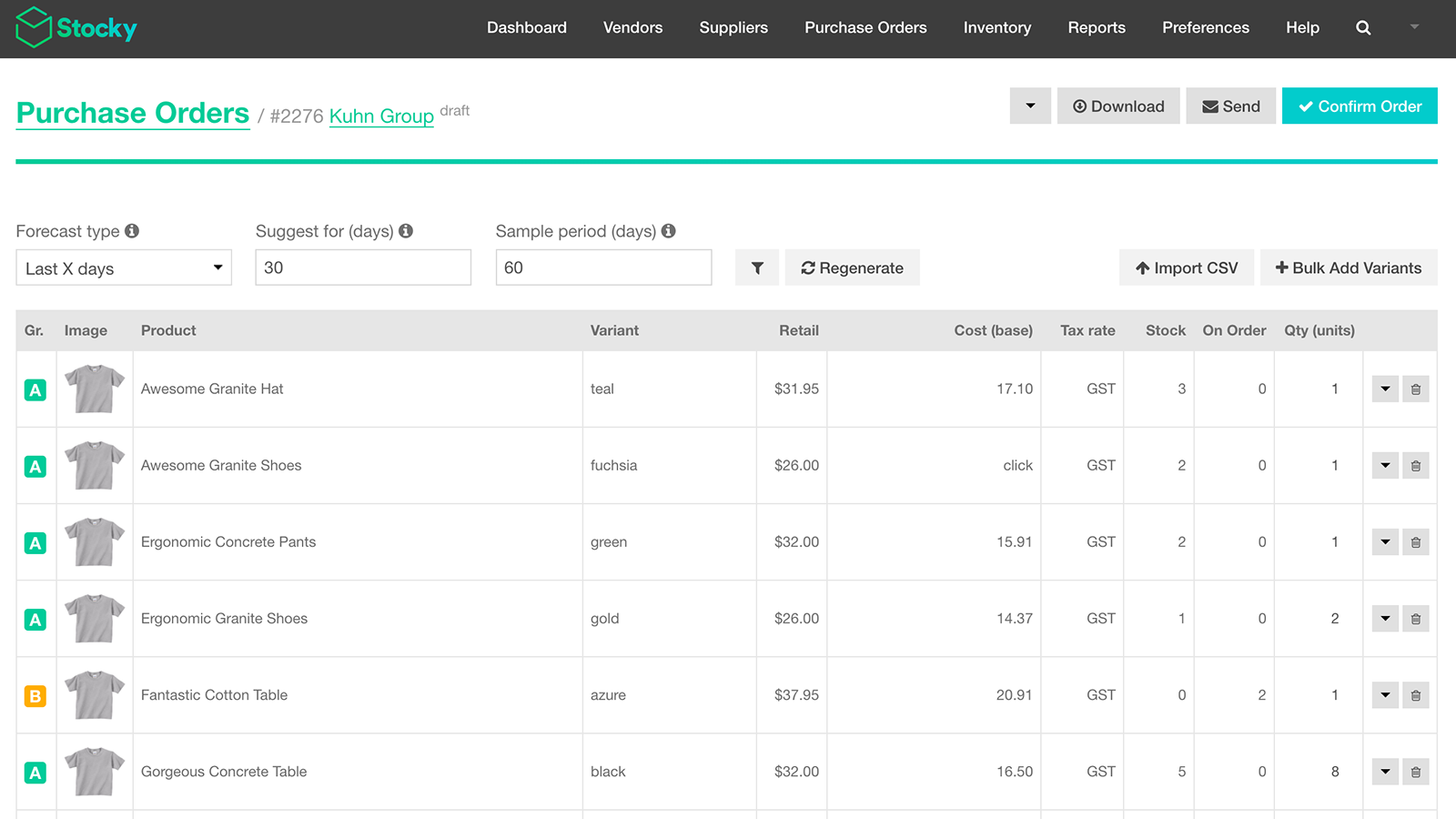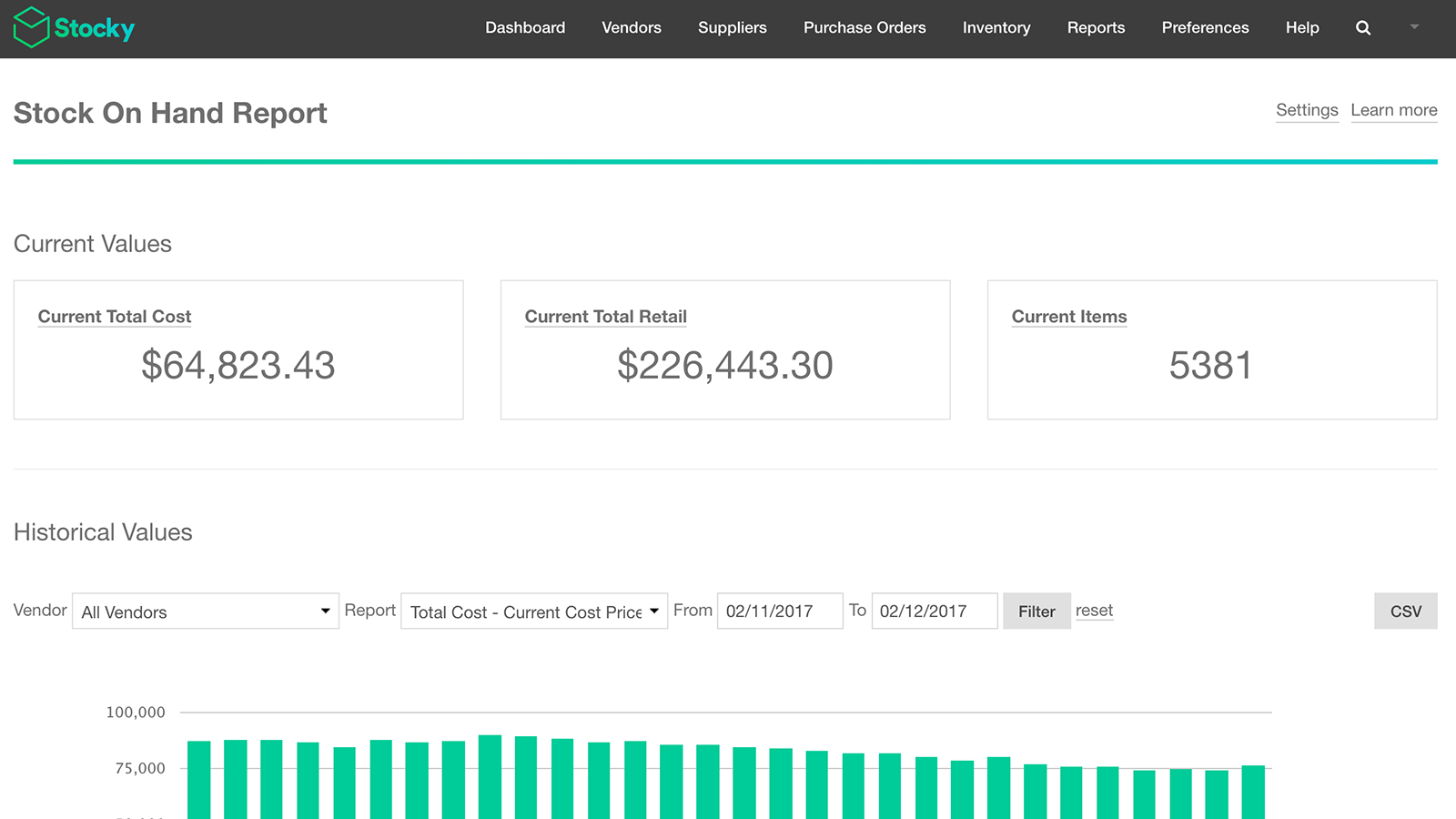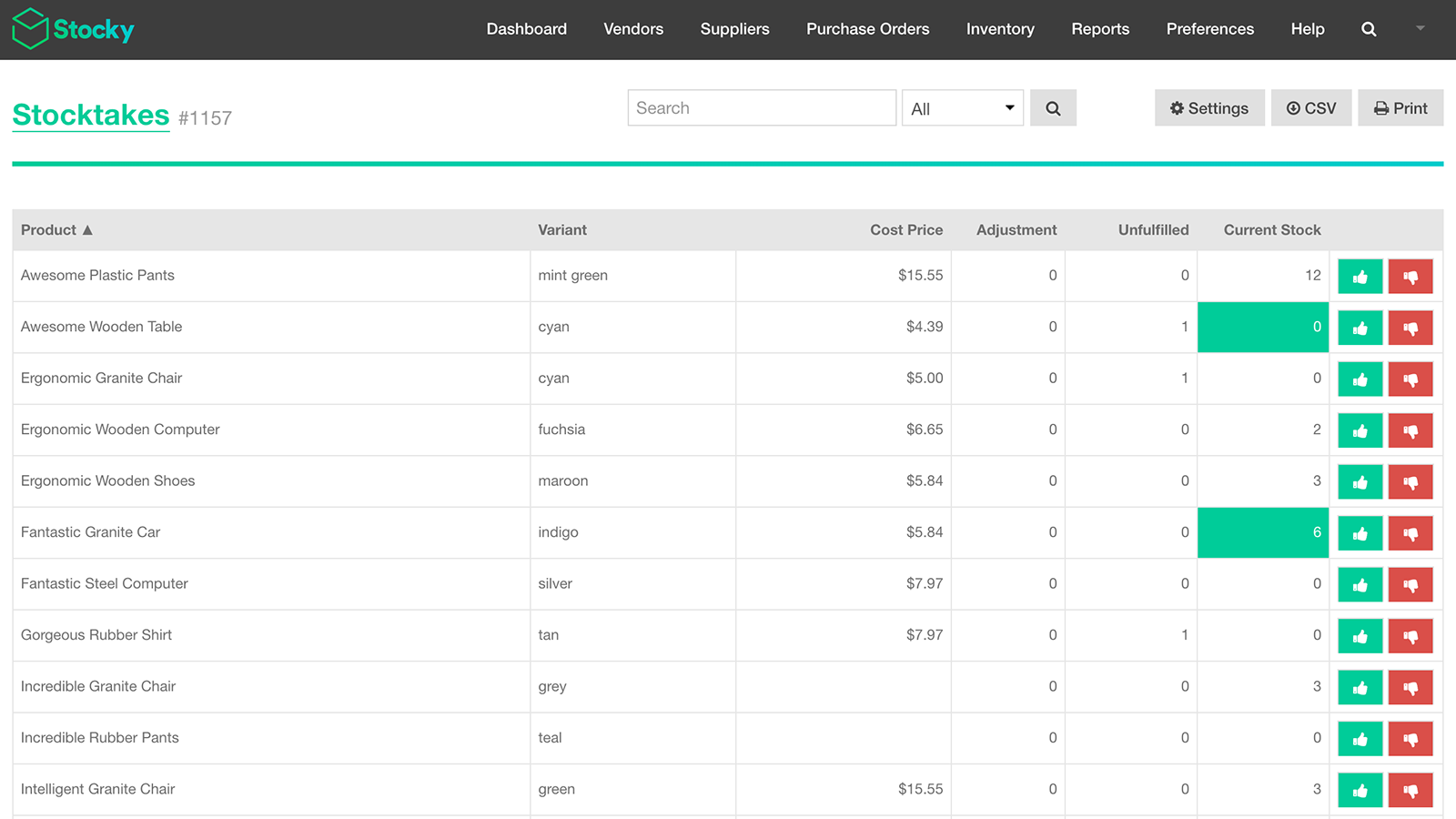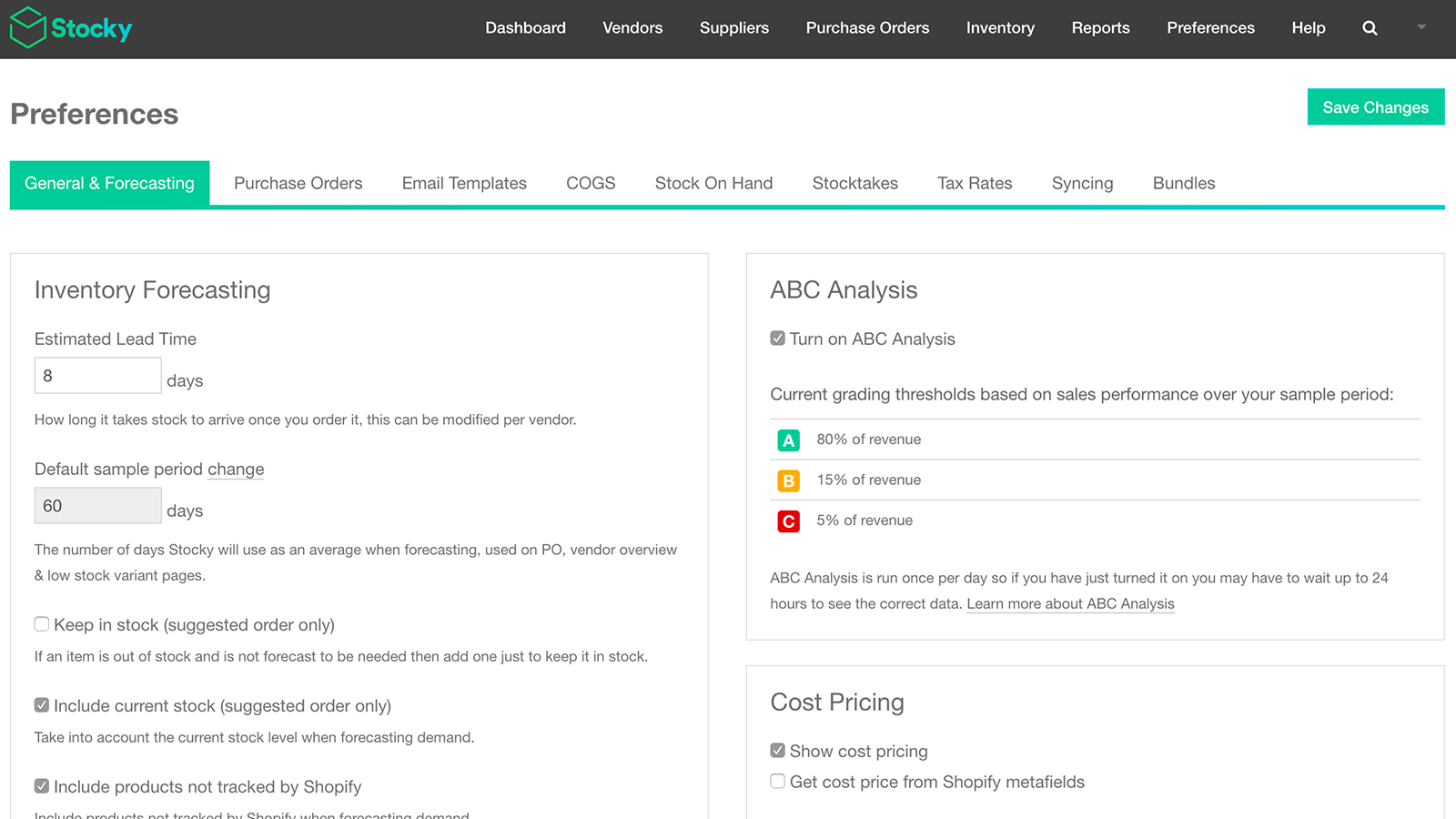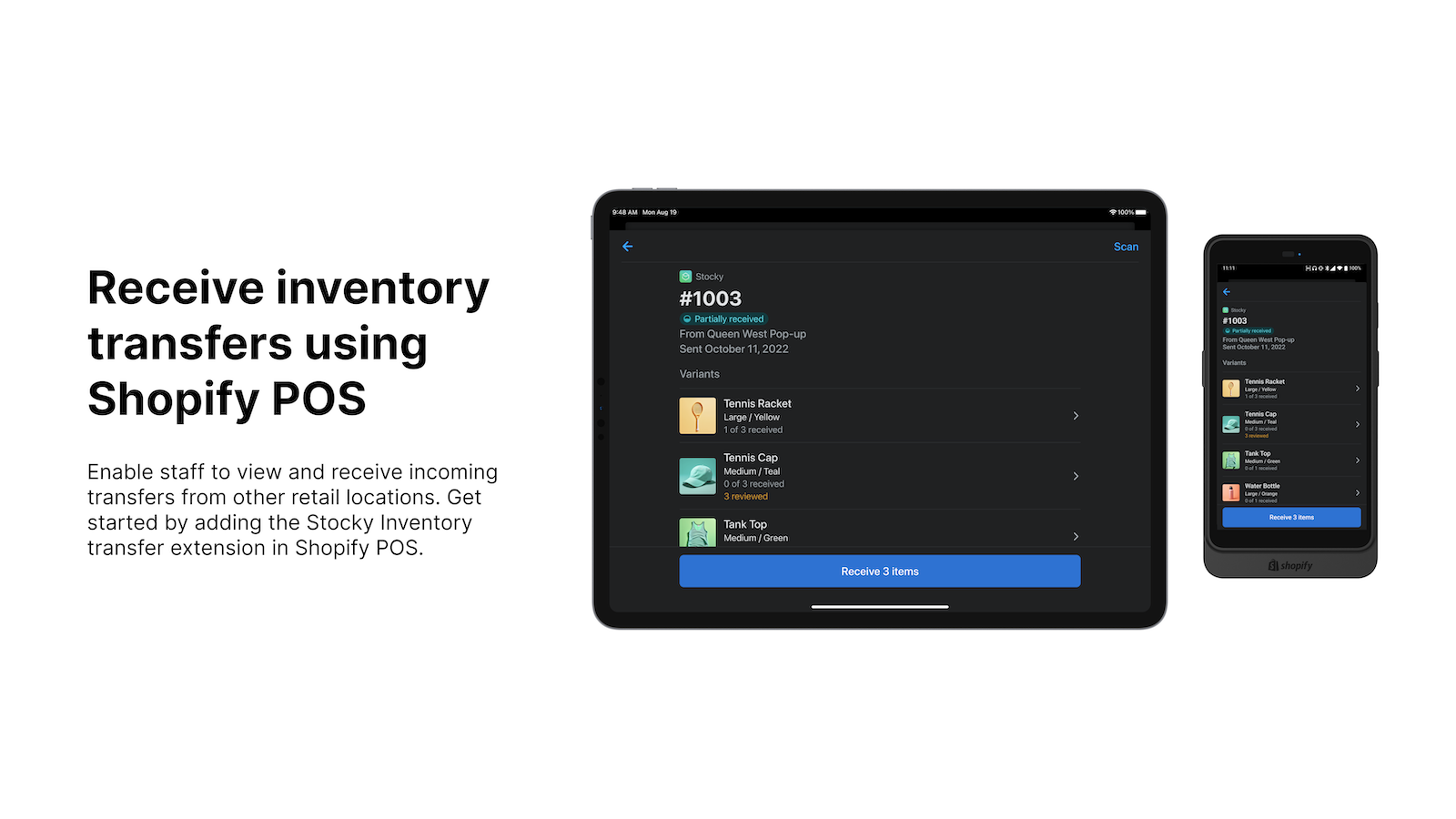Galería de imágenes destacadas
Gestión de Inventario para Shopify POS Pro
La gestión efectiva del inventario es una ventaja estratégica para tu negocio minorista físico. Quedarse sin productos de alta demanda puede ser perjudicial para tus ventas, pero mantener demasiado inventario puede agotar tus recursos. Aprovecha Stocky de Shopify para optimizar tus decisiones de inventario. Dedica menos tiempo a preocuparte por qué productos comprar y más tiempo a maximizar tus ganancias con la mejor combinación de productos para tu negocio, y habilita al personal de la tienda con flujos de trabajo integrados de Shopify POS.
- Crea y gestiona órdenes de compra y comunícate con proveedores.
- Realiza conteos de inventario contando o escaneando el stock disponible y haz ajustes.
- Utiliza informes detallados para tomar buenas decisiones de inventario a través de análisis de stock.
- Revisa y recibe inventario entrante en Shopify POS.
- Utiliza el escaneo de códigos de barras para acelerar la recepción de inventario en Shopify POS.
Contiene texto traducido automáticamente
- Popular en tiendas como la tuya
- Ubicadas en Estados Unidos
Idiomas
Inglés
Esta aplicación no está traducida al Español
Funciona con
Categorías
Gestión de inventario
Gestión de pedidos
Notificaciones e informes y estadísticas
Precios
Gratis
Instalación gratuita
Incluido con la suscripción a Shopify POS Pro
Contiene texto traducido automáticamente
Todos los cargos se facturan en USD. Ver todas las opciones de precios
Reseñas (203)
Been using for 6 years without issue, however lately, data feed and particulary the vendor list is not aligned. Shopify (owners of the stocky app) have attempted to assist but largely disconnected from the problems.
Become a liabilty of late, rather than a help to stock management.
Update: Higher level devs got involved and have identified an error which requires a patch. Refreshing to get propoer support after going through the AI bots and low level help.
Thanks for your review. Our Developers are constantly trying to improve the app to be more efficient and sync better with Shopify. In the meantime, have you tried to do a manual sync on the app to see if that helps to resolve the issue? This is done by going to Preferences > Sync > Manual sync. This is done in times when some of the data is not aligned with your Shopify Admin. Should you have any other questions, our Support team is always ready to help.
Mickey | Shopify Support
This is so frustrating, this app works well for us even with its flaws to enhance Shopifys POS limitations, but now functionality on Transfers is being moved from it and moved to Shopify Admin. I wouldn't mind if the changes were an upgrade on the app but we are losing functionality. Very Sad that development is not being put into a very useful app, and assuming that eventually all areas will be moved to Shopify Admin with limitations rather than just developing this app further.
Thanks for your review. Our Developers are constantly trying to improve Shopify and Stocky. While we can't really dive into the decisions that account for this change, you're feedback is recorded for any future versions of the Stocky app.
Steve | Shopify Support
this has been a great app - we are using 6500 skus and 70 suppliers and very happy
Please add a search function to help stores with a lot of different cartons from different brands locate the item they’re looking for. As of now we have to open each list individually until we locate the correct one, sometimes stocky will automatically scroll all the way up after going back causing us to have to scroll all the way down and relocate where we were.
Hi there! Thank you so much for sharing your feedback! Just to confirm I understand correctly, is this in relation to the functionality with Suppliers in Stocky where when you peruse their individual product list and then select the arrow option to go back, it takes you back to the top of the page of the Supplier's products? If so, I have relayed that to our development team and and let them know that having a search bar option there would be helpful, and thanks so much for bringing that to our attention! If that is incorrect, please feel free to edit your review here with the details of where how/the issue occurs, or you can reach out via https://shopify.link/vRnL and we can take a look for you.
Thanks so much!
- Natasha, Shopify Support
AGREED with recent reviews. The recent update makes it so much more cumbersome to add products to inventory and it wasn't even that great to begin with. But at least it didn't require bouncing back and forth between Shopify and Stocky. I don't understand how this function isn't of the highest priority for developers. Adding products to inventory to be able to purchase and sell them is literally the most important task for all retailers and yet it is soo incredibly time-consuming and inefficient across these platforms.
Hi there! Thank you so much for sharing your feedback! I understand that one of the recent changes to the app was that products must be created or imported directly within Shopify before they can be used in Stocky for purchase orders, transfers, stocktakes, and adjustments. Our development team are constantly trying to improve the app to be more efficient and sync better with Shopify, which is why sometimes changes like these are necessary. However, I will absolutely relay your feedback to the development team so they are aware of the impact that these changes may have for our merchants. If you have any further feedback you'd like to share, or if you'd like some guidance on how to streamline your product creation process, please do feel free to reach out via https://shopify.link/vRnL and we can take a look for you. Thanks so much!
- Natasha, Shopify Support
Soporte técnico
Soporte de la aplicación proporcionado por Shopify.
Obtener ayudaDesarrollador
151 O’Connor St, Ottawa, ON, ON, CA
Fecha de lanzamiento
12 de marzo de 2015
Acceso a los datos
Esta aplicación necesita acceso a los siguientes datos para funcionar en tu tienda. Obtén más información en la política de privacidad del desarrollador.
Ver datos personales:
Clientes, propietario de la tienda
-
Clientes
Nombre, dirección de correo electrónico, número de teléfono, dirección física, geolocalización, Dirección IP, navegador y sistema operativo
-
Propietario de la tienda
Nombre, dirección de correo electrónico, número de teléfono, dirección física
Ver y editar datos de la tienda:
Clientes, productos, pedidos
-
Ver clientes
Datos de los clientes
-
Editar productos
Inventario, productos, or colecciones
-
Ver pedidos
Todos los detalles de pedidos
-
Editar otros datos
Envíos de inventario, artículos recibidos de envíos de inventario, transferencias de inventario, or sucursales
Más aplicaciones como esta