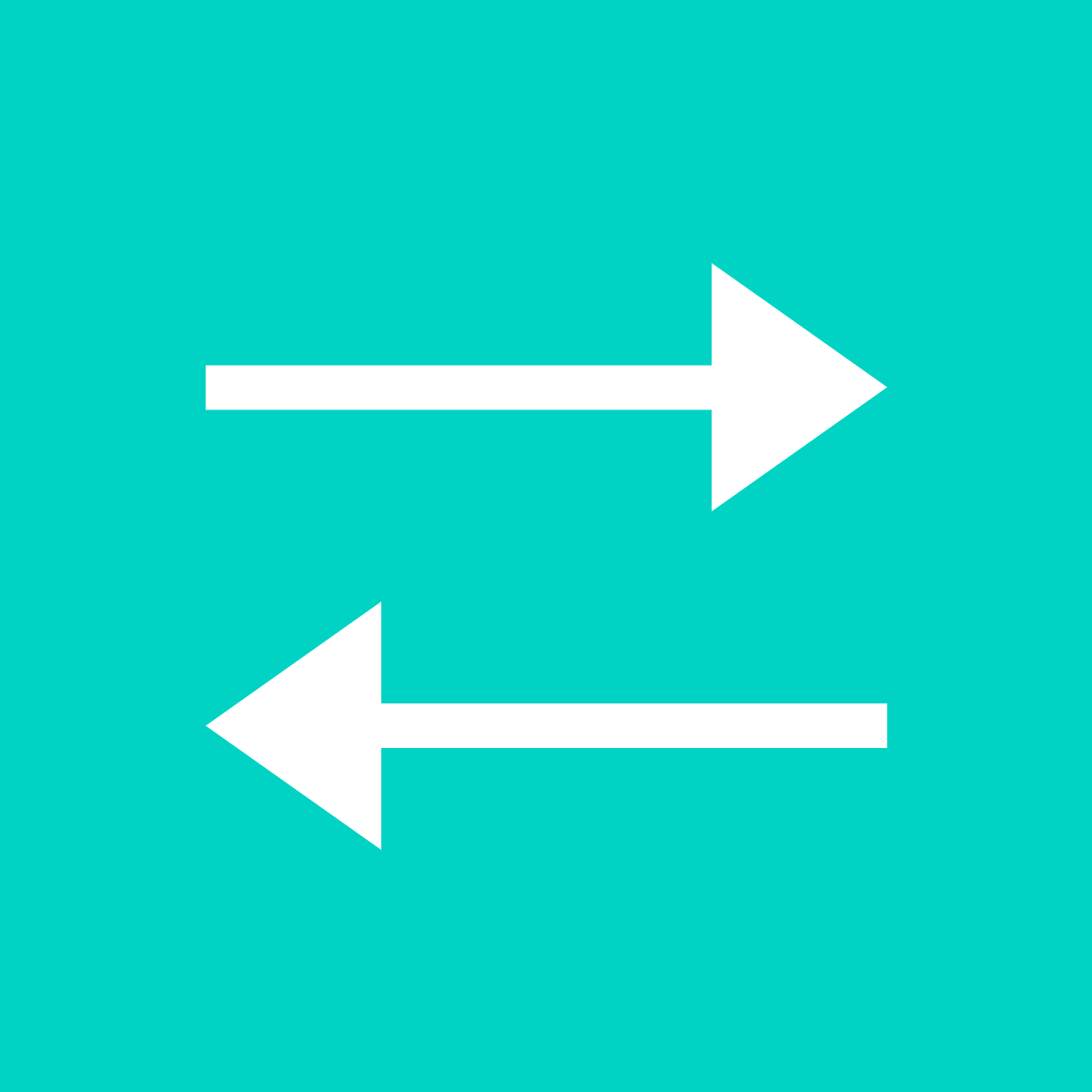Omtaler (223)
Raffiner
-
Etter vurdering
Love this app, well worth the membership. Out of all the apps on Shopify this is the one I use the most.
This app is AMAZING you can remove watermarks and put your logo and a lot of more stuff on all your product automatically its insane and very fast. Support is very reactive like in a min ! Thanks
Thank you so much for your review! We're constantly updating and improving our app to keep it as the best photo editor app for Shopify users.
la fonction resieze marche bien, Le compressage je ne suis pas sure, pas capable de retester une fois publier
I have used the app for the following, all very easy - remove backgrounds, compress images and download images.
An additional feature I would like to see is the ability to rename image file names.
Hi there, thanks for your great review. You should try out our other app SEO Images All-In-One, which will allow you to rename your images as well as many more useful features.
Very good app saves time removing backgrounds and allows you to use photoshop spot healing tool right in shopify app so it saves time
Just got the unlimited membership. So far I am loving it. Definitely saves me a lot of time editing my photos. To me, that is very valuable. Thank you for making this app available! Happy customer here.
DeluxeBestPlace loving it and making life easy! Thanks 5*
Being a fashion retailer, this app is a must! This saved me countless hours of removing unwanted logos. The app support is outstanding. I had a small issue that was addressed immediately. Keep up the great work!
TOP APP ! one of the best app to edit photo!!! we cannot imagine our life with out it! verry is to do multiple photos crop and resize ! and after you can change the only ones that didnt go the way you imagine !
Love your app! Instead of using 3 different Photo Aps, yours does it all for me. It would be nice if you had an eyedropper in the Adobe Editor so we can "read" colors within the picture. If there is a hidden eyedropper somewhere, please let me know where it is. Thanks. :~)
Thanks for the review. As for the eyedropper, there is one in the Swap Editor. Click on the FILL BACKGROUND COLOR option, and then Click anywhere in the Preview photo to choose a color. You can then get the HEX code for the color. Be sure to put the Fill BG color back to white though when you're done. You can also use a Chrome Extension to do this, just search for a 'color picker app'.