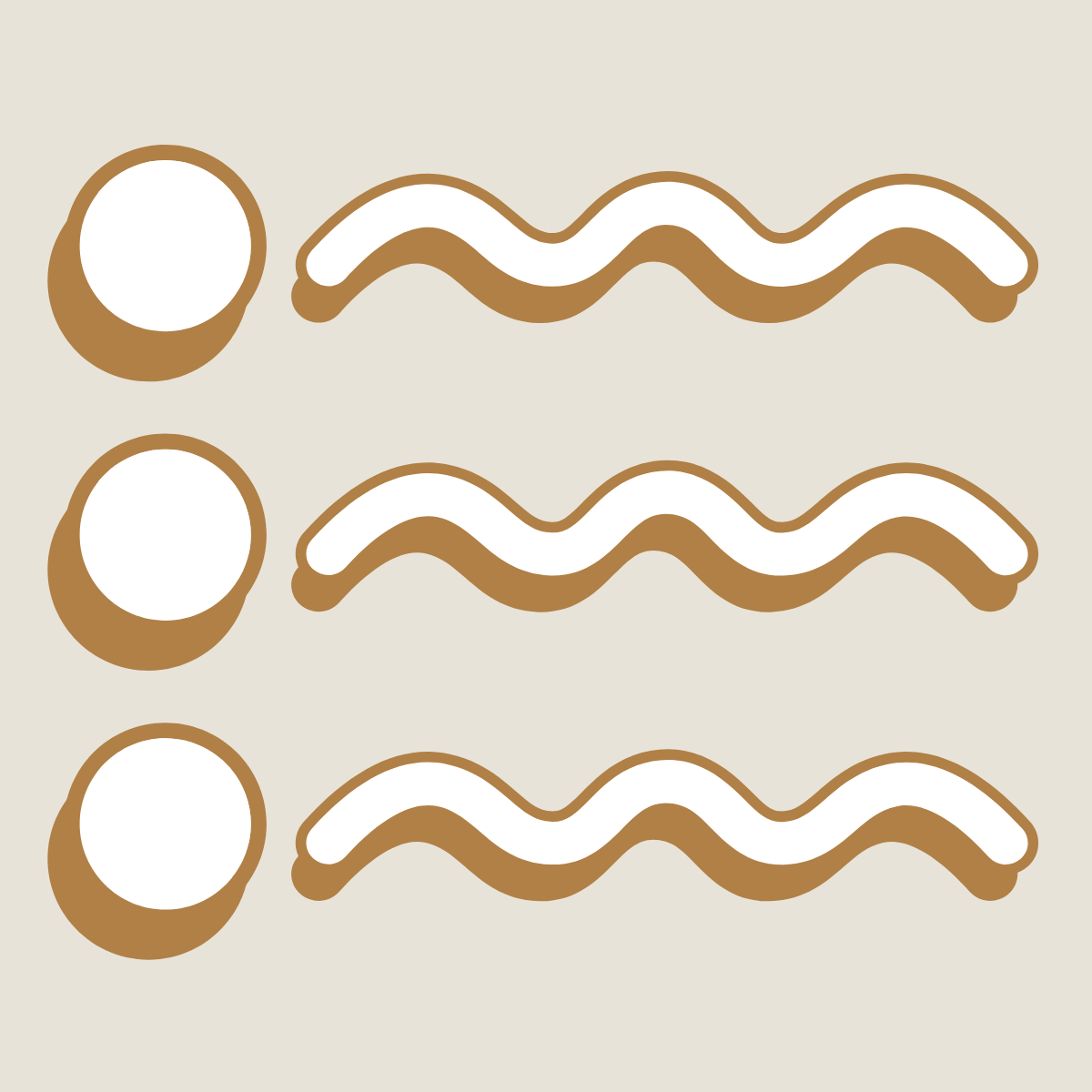Rezensionen (7)
Anpassen
-
Nach Bewertung
Stopped working long time back and their support never answers.
The app Table of content code doesn't get indexed by google, so it's no use for SEO.
Also, when I Uninstall the app, it leaves several empty div tags.
Now I need to manually edit all blog posts to remove some tags, and some can't even be removed.
We released a new version of the app today which addresses your SEO concern. Code for the table of contents generated by Jump Links is now visible in blog posts when using the "view source" function of a web browser.
We are still working on the code removal issue as well and hope to have that fixed soon.
---- original reply 8/23/2022 ----
Thank you for the review and the bug reports. We are always working to make Jump Links the best possible app for Shopify stores.
The table of contents can certainly impact SEO without posting to the code by increasing time on site, giving users a better experience with your long-form content on your Shopify blog, and improving chances of direct links.
Both of your concerns have been passed to our dev team with hopes of having a solution to these in our next release.
I was recommended this app by Shopify support. Initially, I was very hesitant but I installed the app nonetheless. Even despite the non-existent reviews and lack of store examples. After installing it in my store, it left horrible red bars on all my blog posts. I need to check my pages to see if I have the same issue there. Let me save you some time and headache. Do not install this app.
To fix that issue you simply need to click Run Engine, then accept both pop-ups. The first pop-up shows that the settings have been saved. The second pop-up shows that the engine is "done". Once this is finished the app will work perfectly fine.