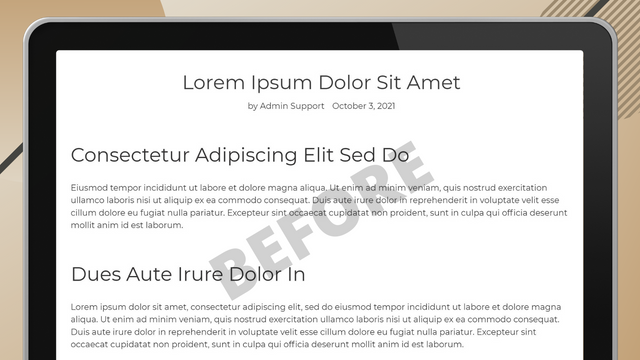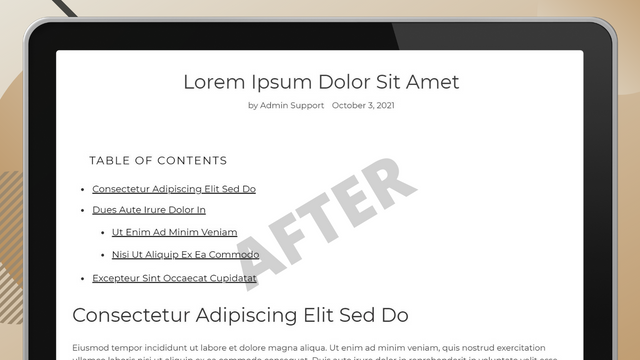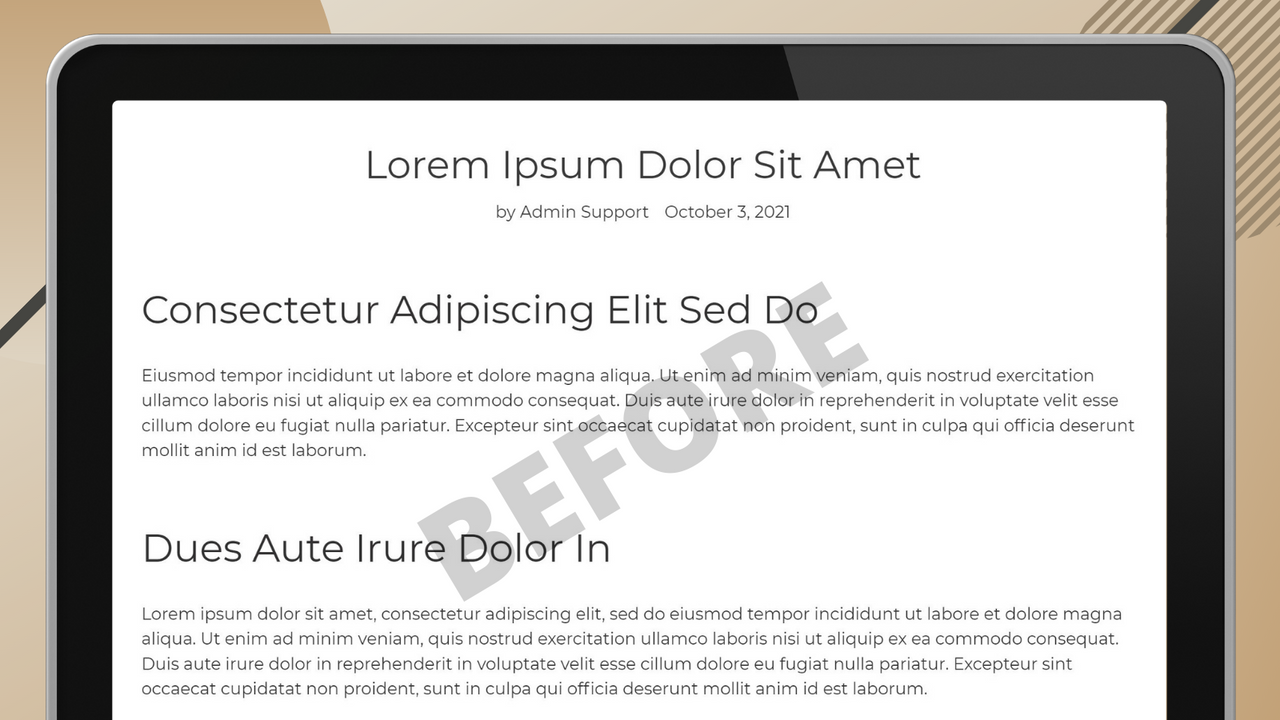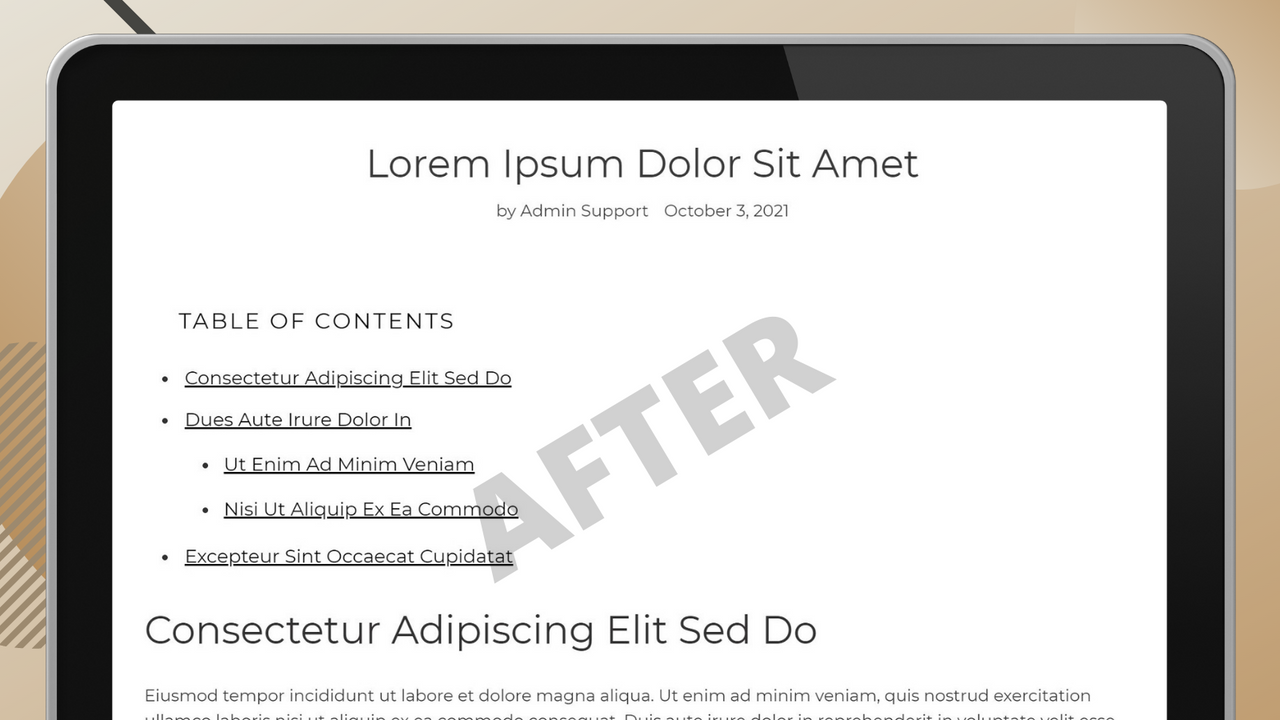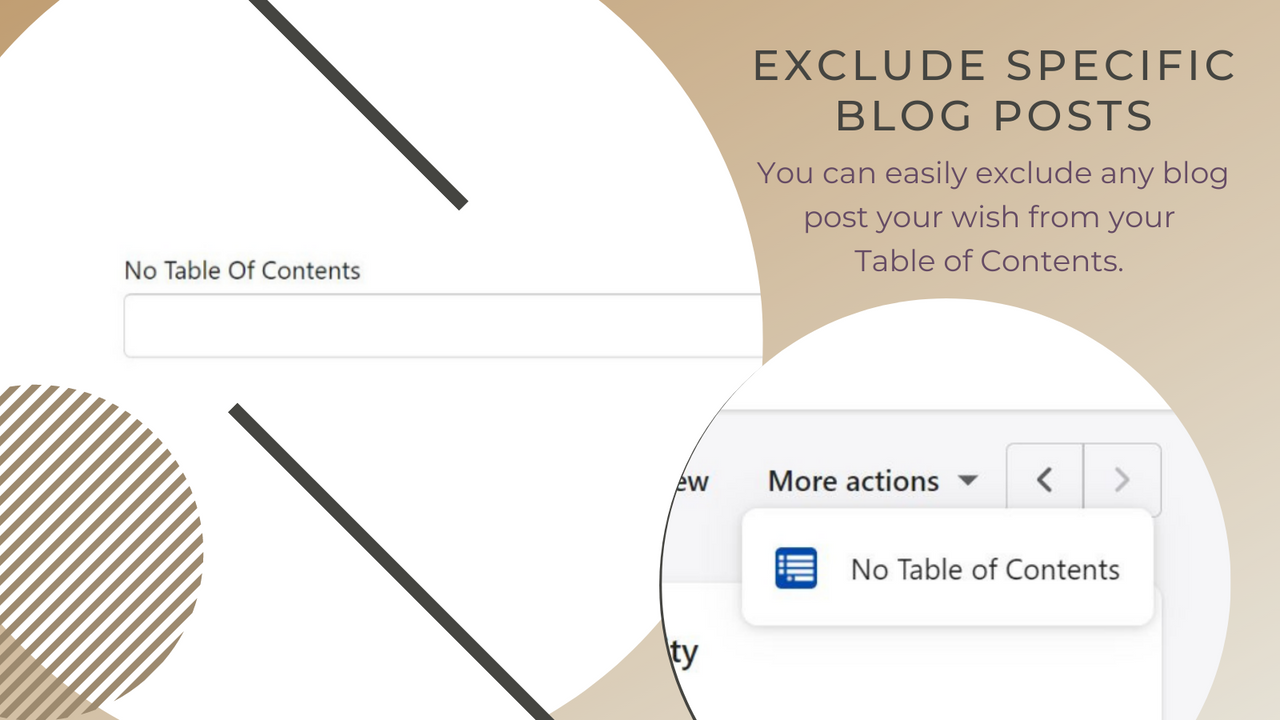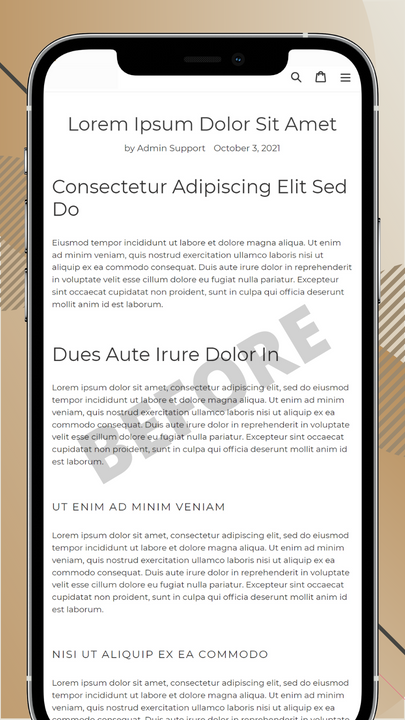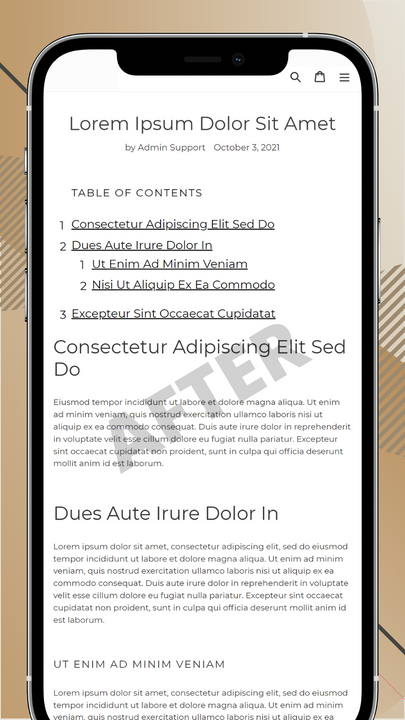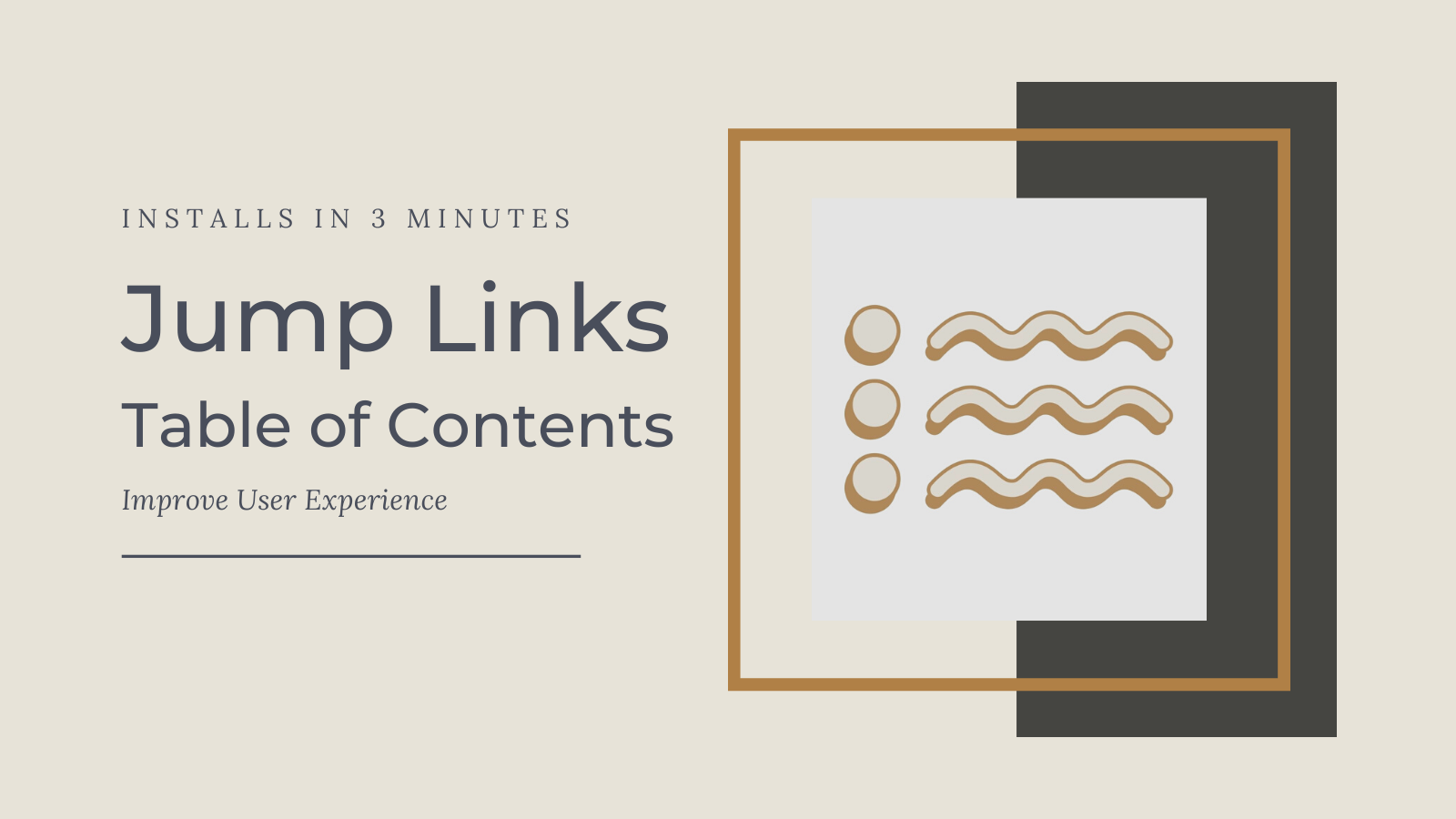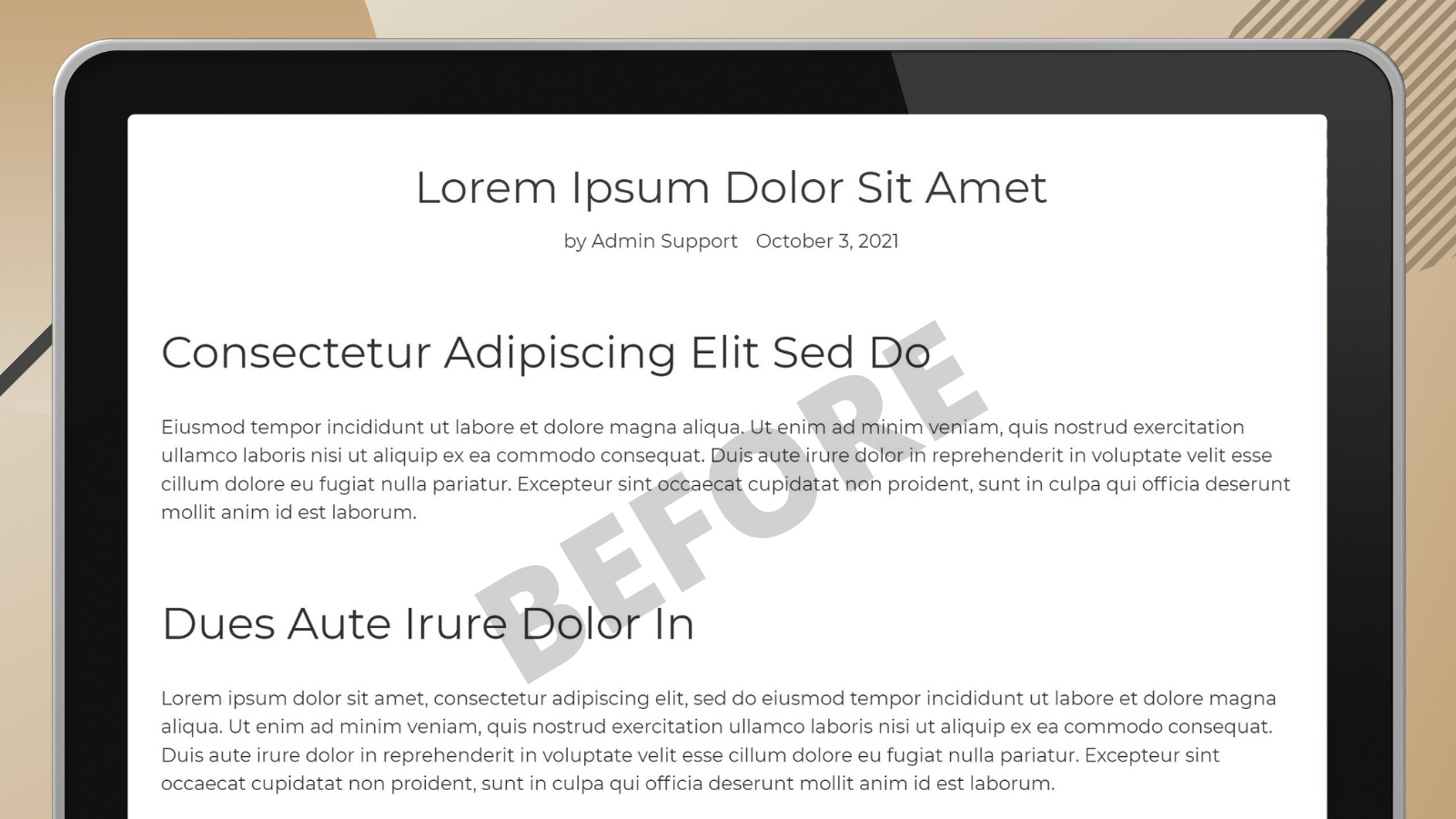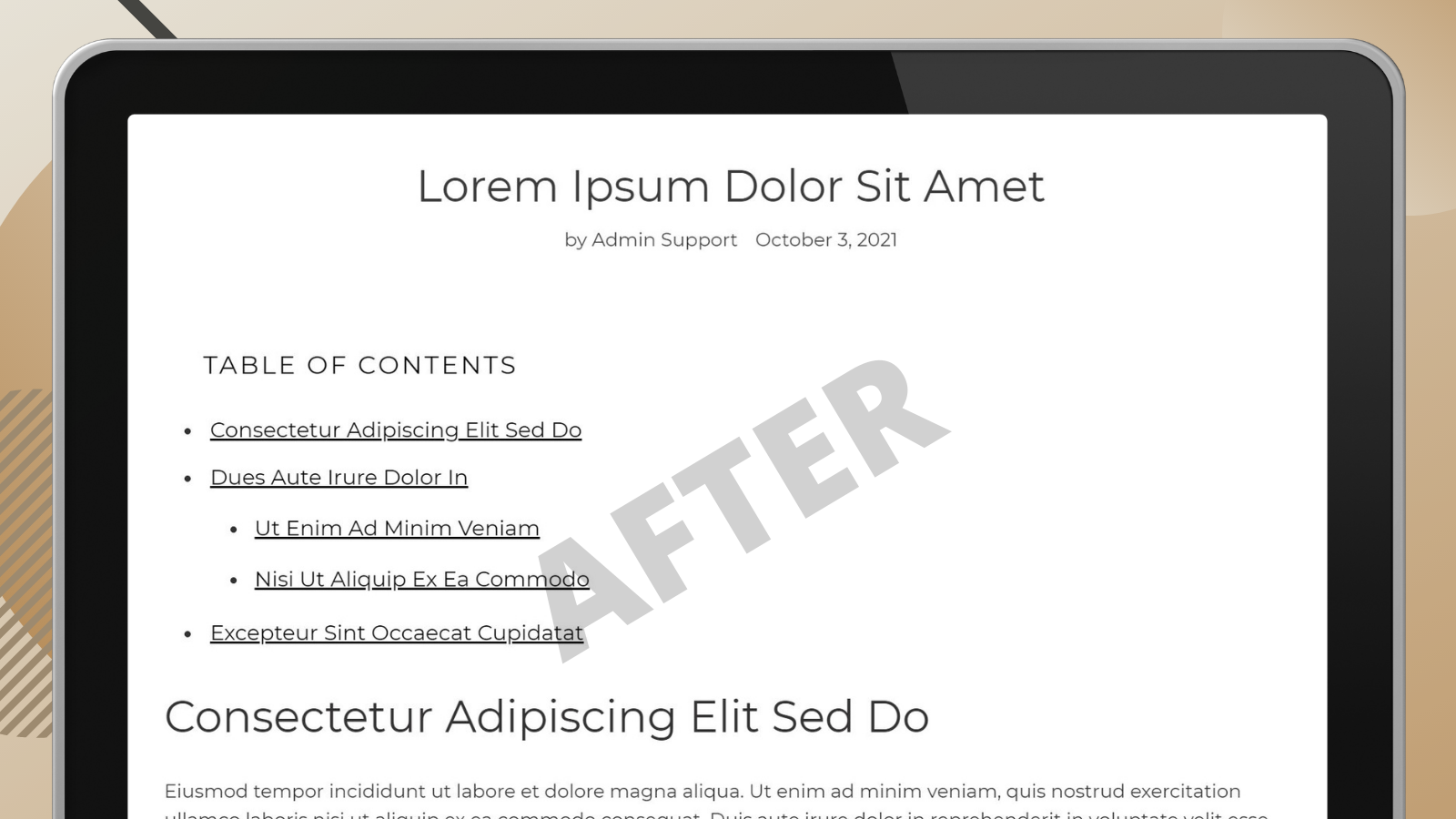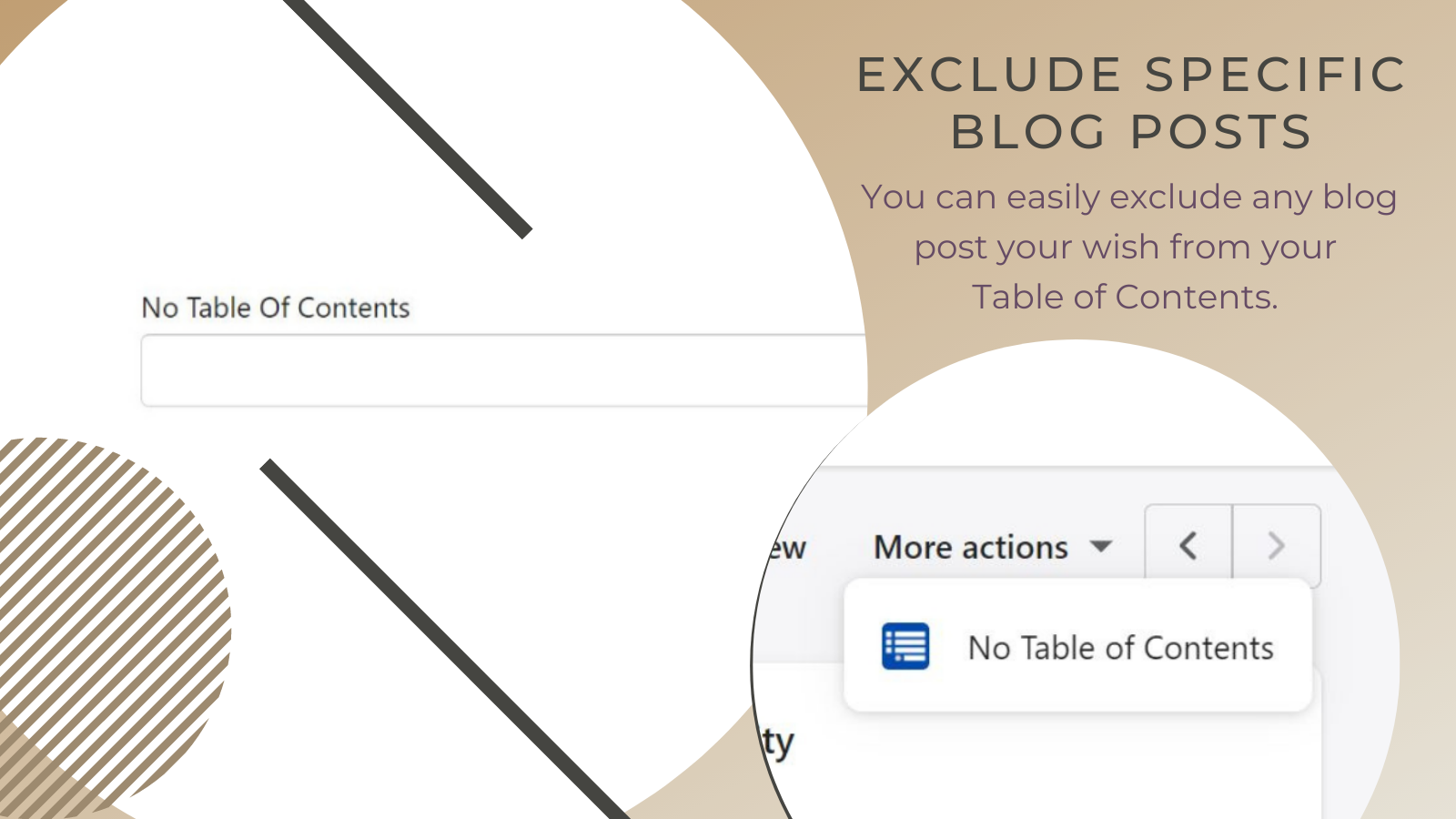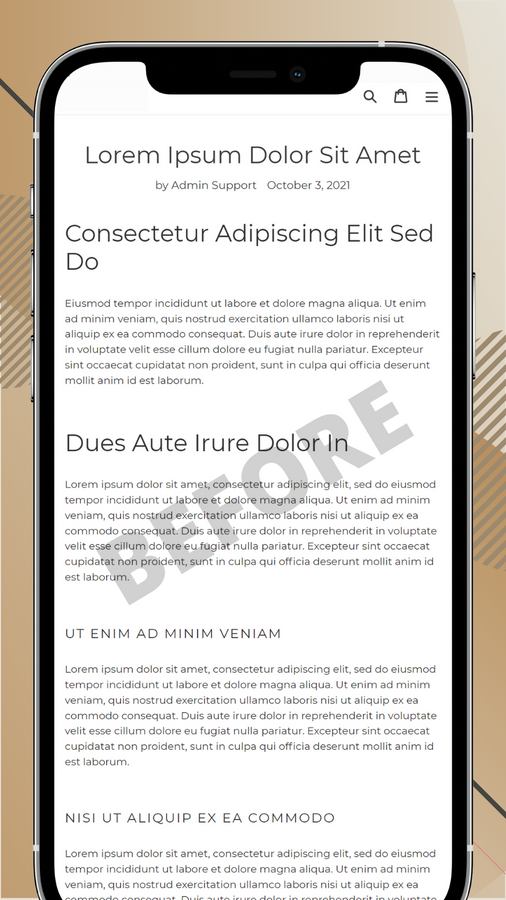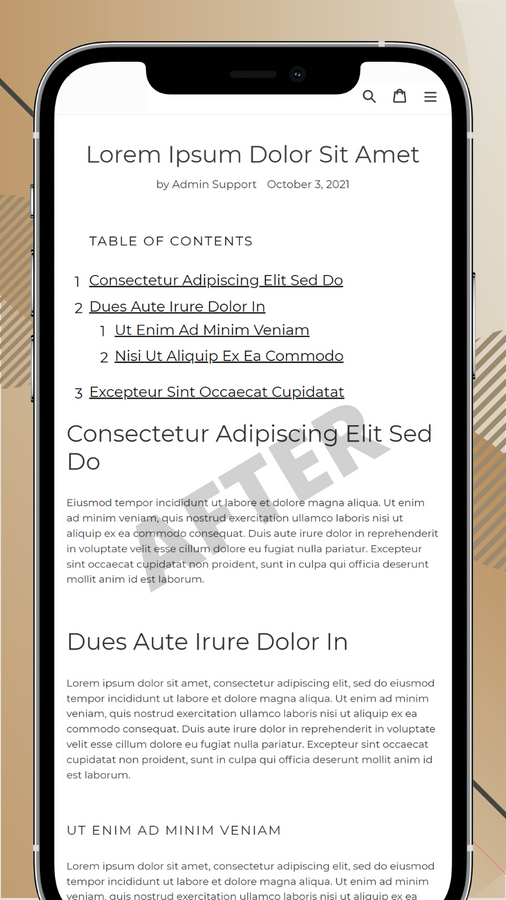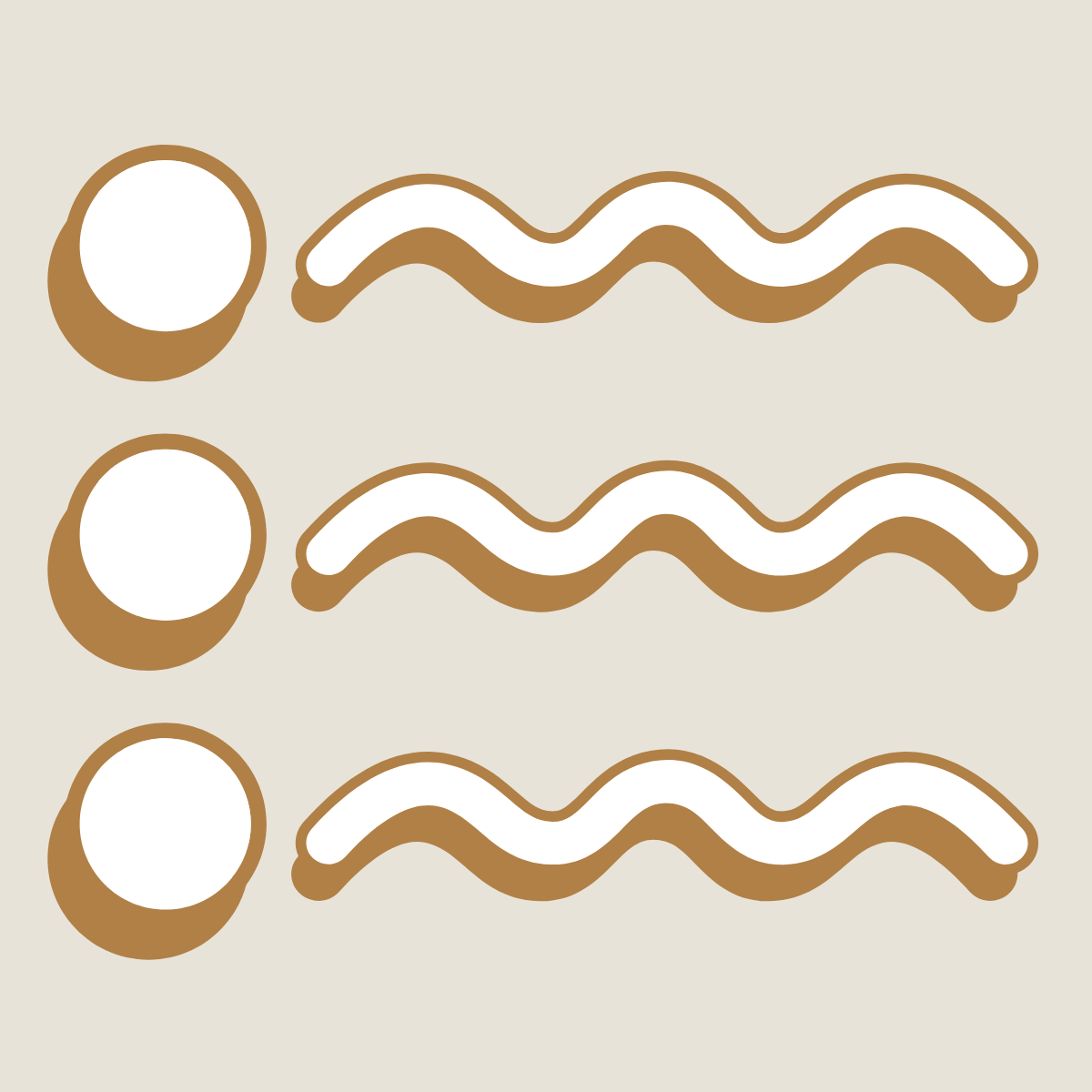
Jump Links ‑ Table of Contents
- Precios
-
Desde $1.99 al mes. Prueba gratis disponible.
- Calificación
- 1,4 (3)
- Desarrollador
- Jump Links
Galería de imágenes destacadas
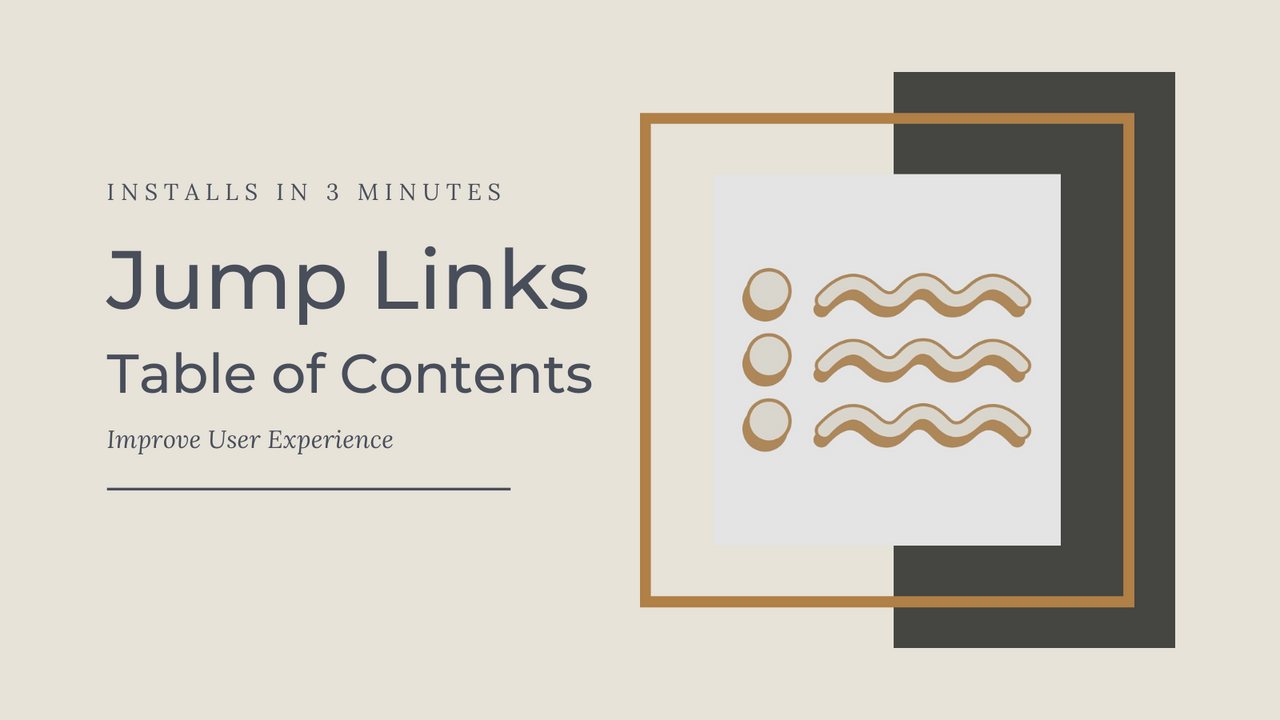
Agrega automáticamente una tabla de contenidos & productos recomendados a tus publicaciones de blog. Mejora el SEO & más.
Agrega automáticamente una hermosa Tabla de Contenidos al principio de tus publicaciones de blog y una lista de Productos Recomendados al final de tus publicaciones de blog basados en palabras clave en el nombre del producto o colección. Mejora el SEO de tu tienda con enlaces internos automatizados, mejor tiempo en el sitio, aumento de las comparticiones sociales, y haciendo tus publicaciones de blog más deseables para enlazar. Incrementa las ventas utilizando el tráfico a las publicaciones de blog para promocionar tus productos a nuevos lectores de blog y convertirlos en clientes sin esfuerzo.
- Personaliza tu tabla de contenidos cambiando colores y puntos de viñeta.
- Muestra automáticamente productos relacionados con tus publicaciones de blog para aumentar las ventas.
- Utiliza etiquetas de encabezado para crear tu tabla de contenidos automáticamente.
- Excluye publicaciones de blog cortas que no necesitan una tabla de contenidos.
Contiene texto traducido automáticamente
Idiomas
Inglés
Esta aplicación no está traducida al Español
Precios
Acceso Completo
$1.99 al mes
- Agregar una Tabla de Contenidos a Blogs & Artículos
- Diseño de Color Personalizado
- Aplicar a Todos o Solo Algunos Encabezados
- Usar Viñetas o Números
Prueba gratis de 7 día
Premium
$9.99 al mes
- Todo en Completo +
- Mostrar Automáticamente Productos Relacionados
Prueba gratis de 7 día
Contiene texto traducido automáticamente
Todos los cargos se facturan en USD. Los cargos recurrentes y por uso se facturan cada 30 días.
Reseñas (3)
Stopped working long time back and their support never answers.
It loads too slowly, adding an additional 2 seconds to each blog post in loading time.
We would like to delete the jump link app, but when we delete it, it still leaves code on all of our blogs. How can we delete this automatically to?
It absolutely does not add "2 seconds" in loading time. This is an outrageous lie with zero evidence. Before replying to this review we tested our live test store's blog post with GT Metrix and the page loaded in 498 millisecond from London, England and 357 milliseconds from Vancouver, Canada. You didn't complain about load time or reach out to our support either before leaving this review or making this absolutely false claim. Our app, like all others on Shopify, has to use a server. We use AWS to generate a table of contents and have spent hundreds of hours optimizing and testing our code and production sites for load speed.
The app does unfortunately leave some code behind when it is removed. As stated in our support response to you when you reached out about this issue, this is a known bug we are working to fix and you should be able to remove that code soon. You can follow our Changelog or Known Issues page on our website to see when this is fixed.
I'm back to being seriously disappointed by ZERO communication. They provide an app, and you have to cross your fingers it works. Can't fix an issue without communication, so no, the app is not currently working the way I need it to. It would be a great app if they'd respond.
Hi Claribel Skincare,
After a brief investigation we uncovered that your emails specifically were being caught by our spam system. I have marked your email and brand name as not spam to ensure your support requests make it through. We have also emailed you from our founder's direct email so you can contact him immediately with any support needs.
We are here to help and fix every issue our users have as quickly as we can. Apologies this support request and review were missed until now.
Soporte técnico
Soporte de la aplicación proporcionado por Jump Links.
Recursos
Este desarrollador no ofrece soporte técnico directo en Español.
Desarrollador
Fecha de lanzamiento
29 de abril de 2021 · Registro de cambios
Más aplicaciones como esta