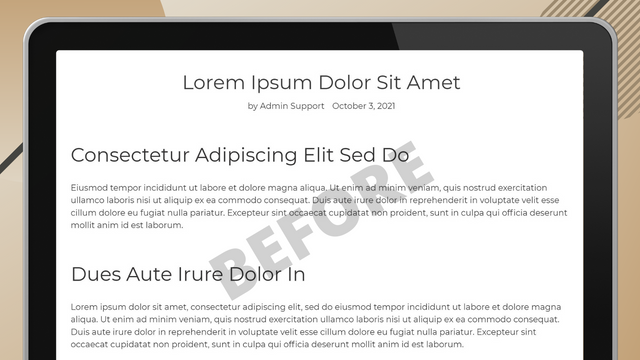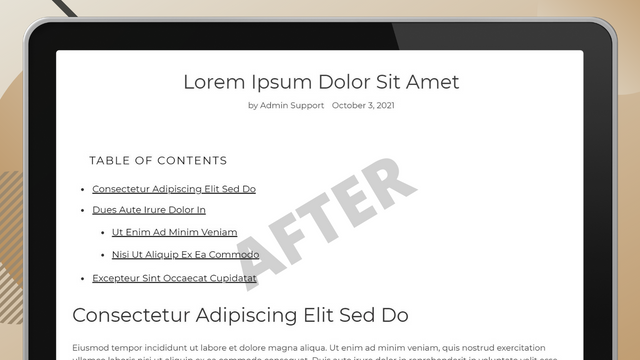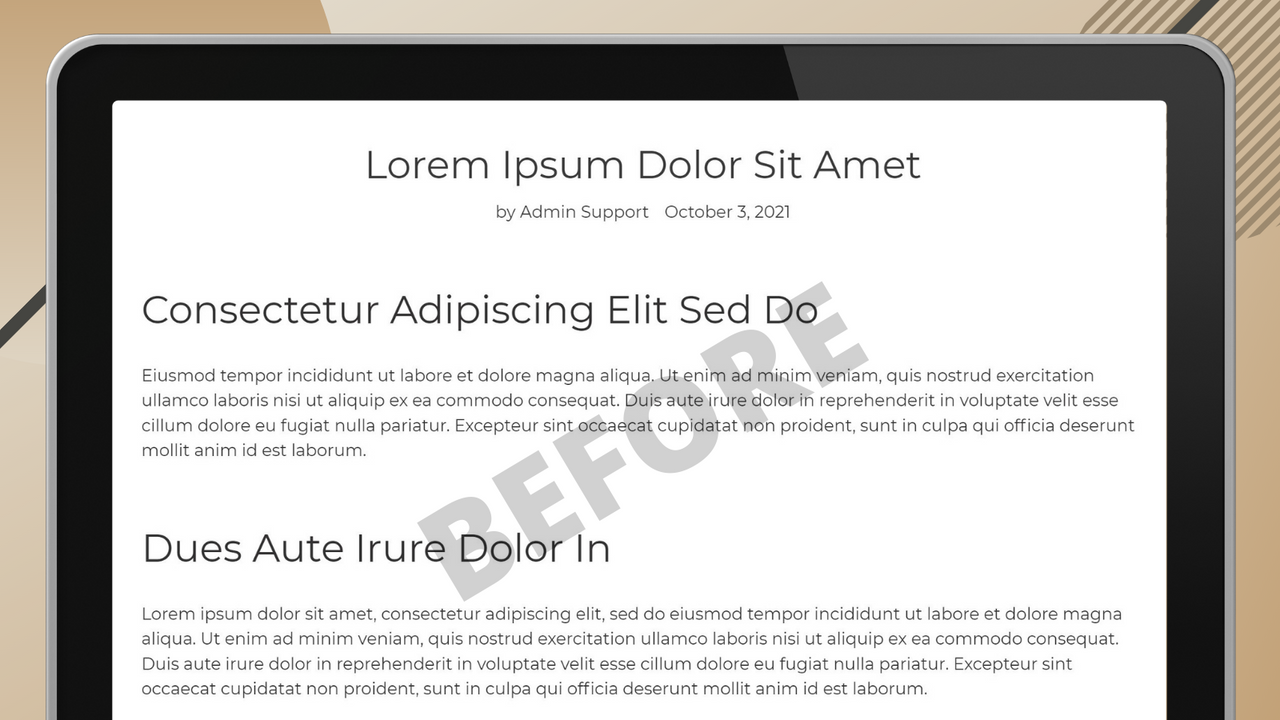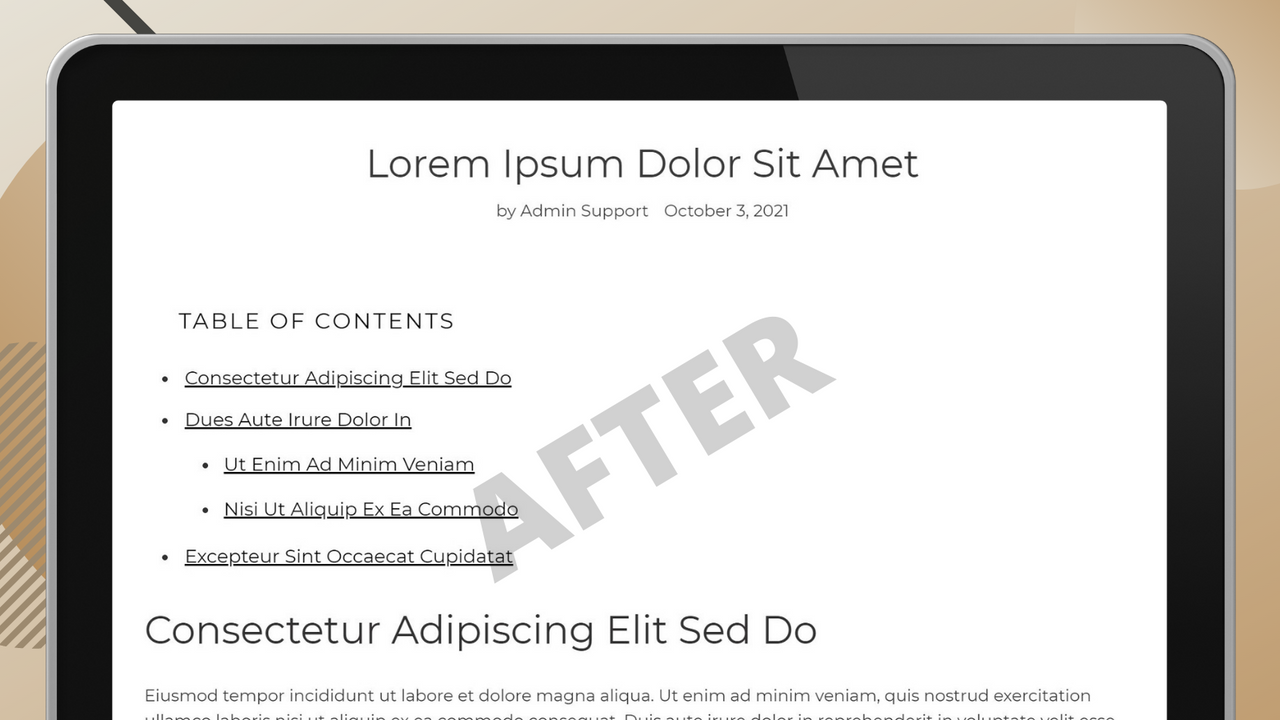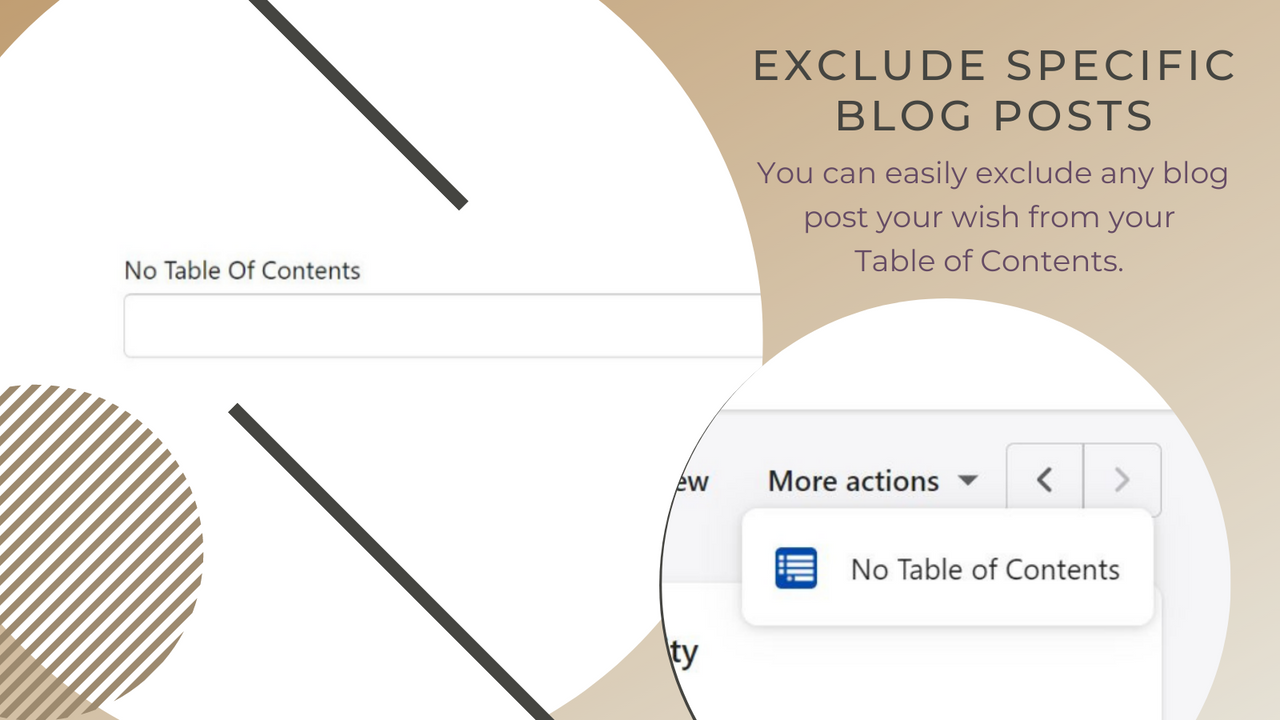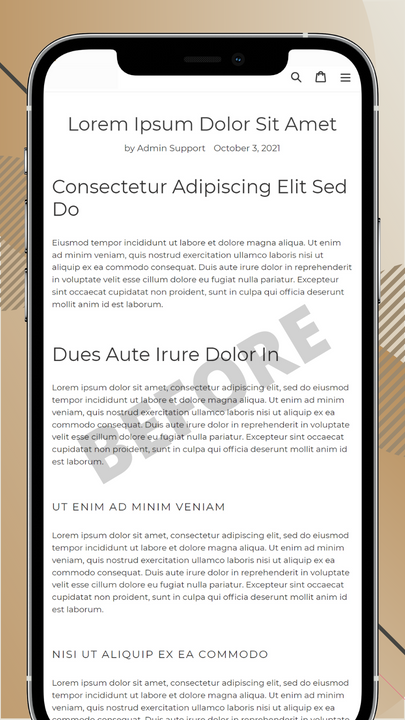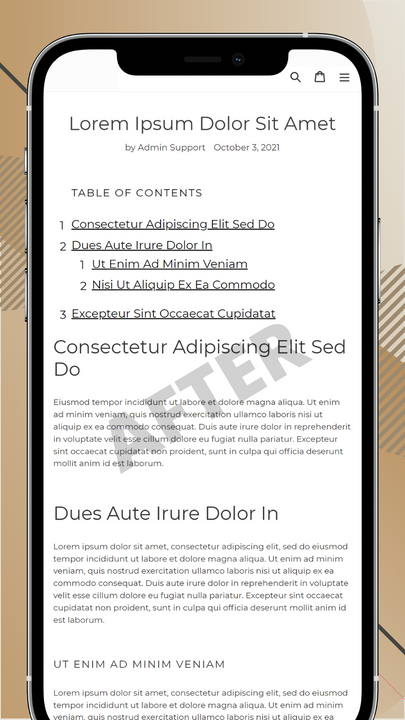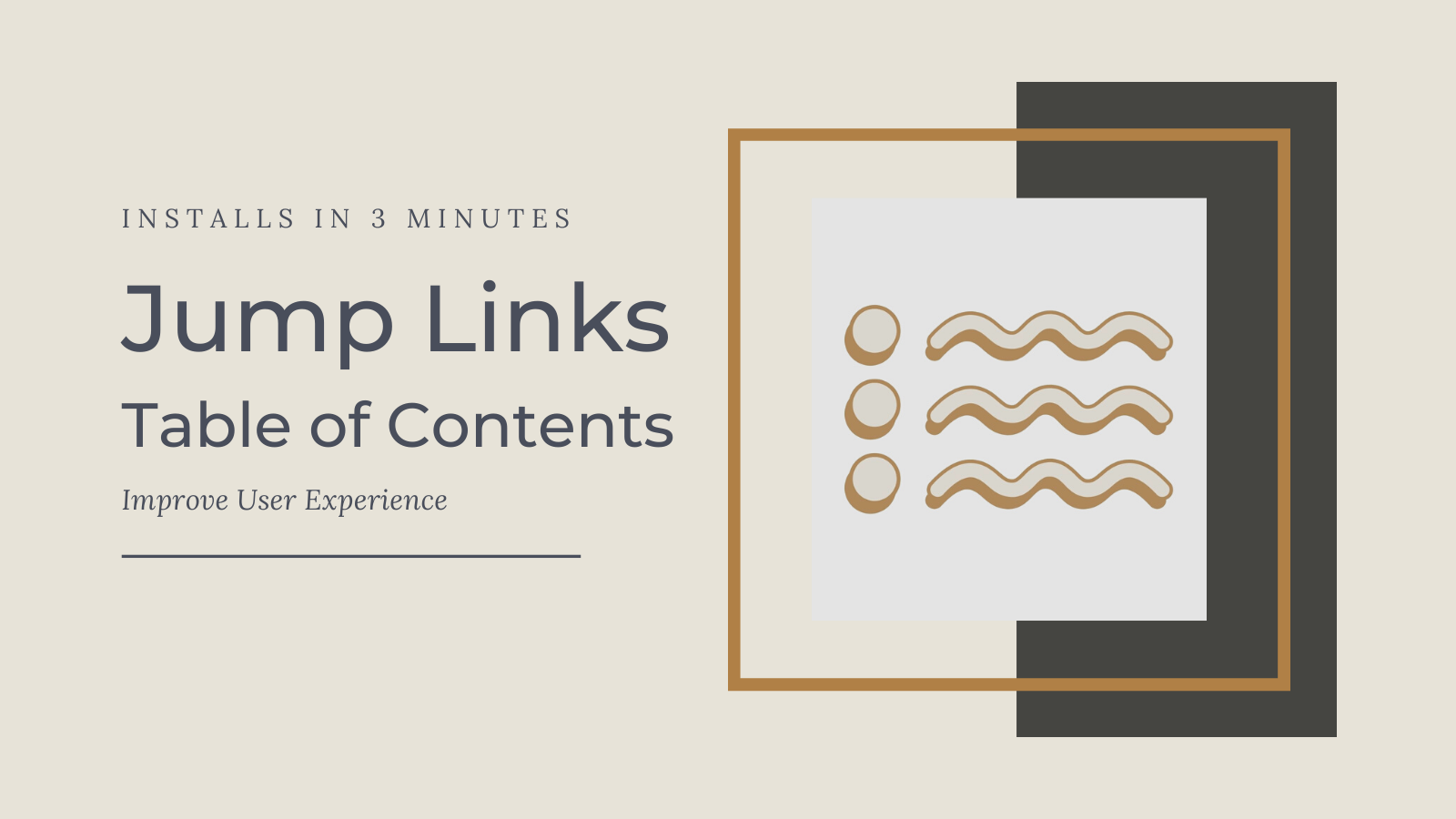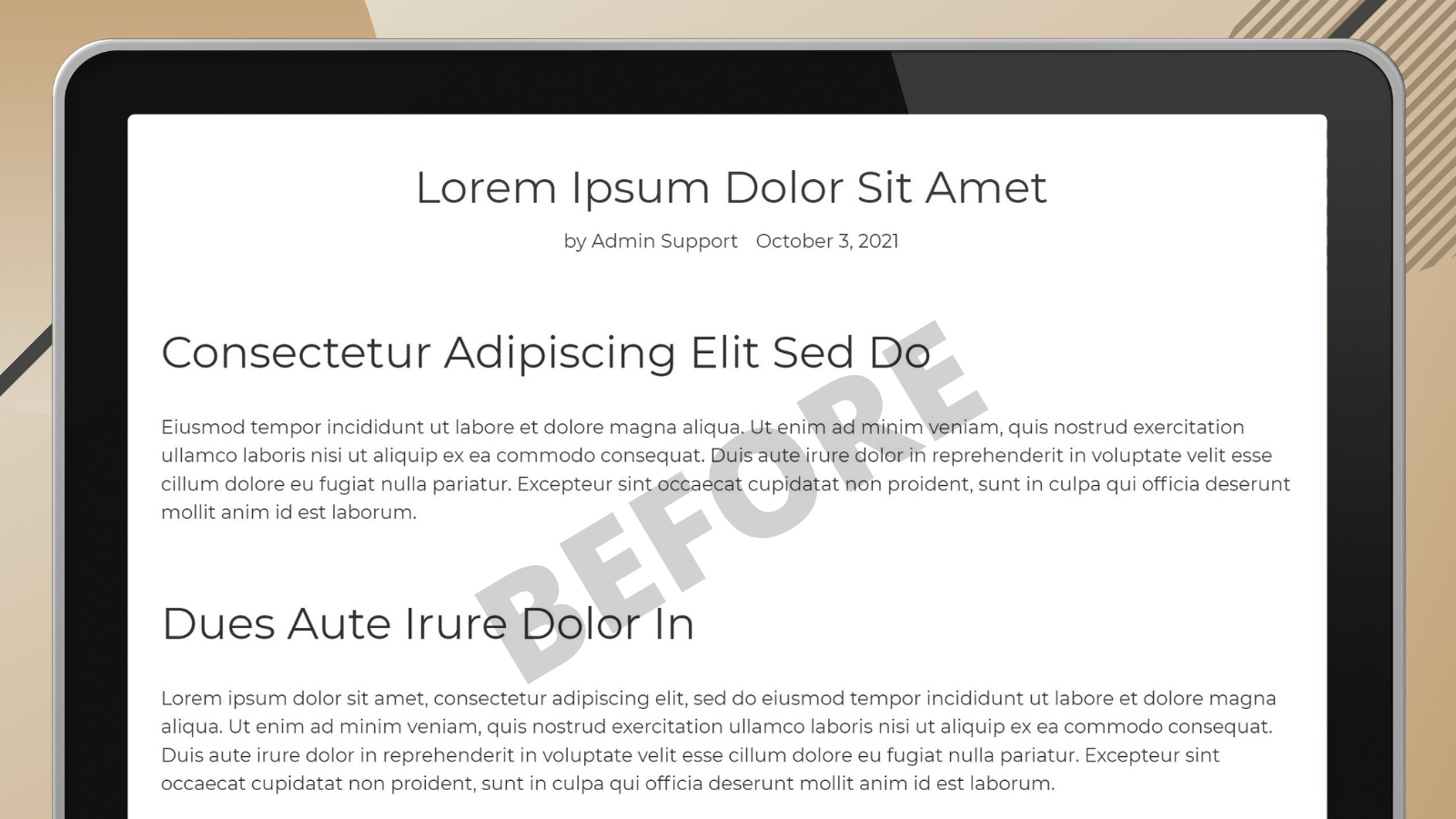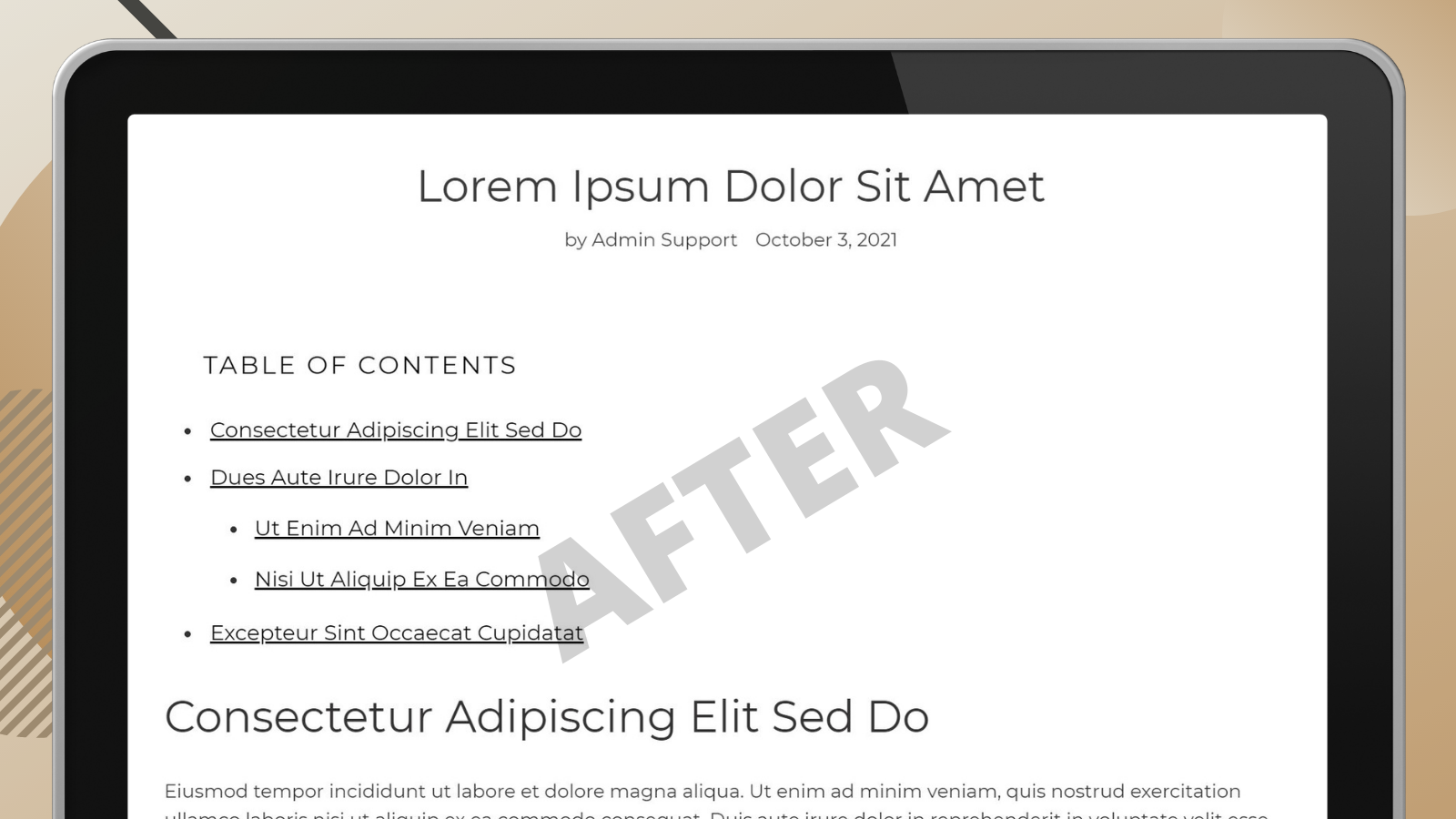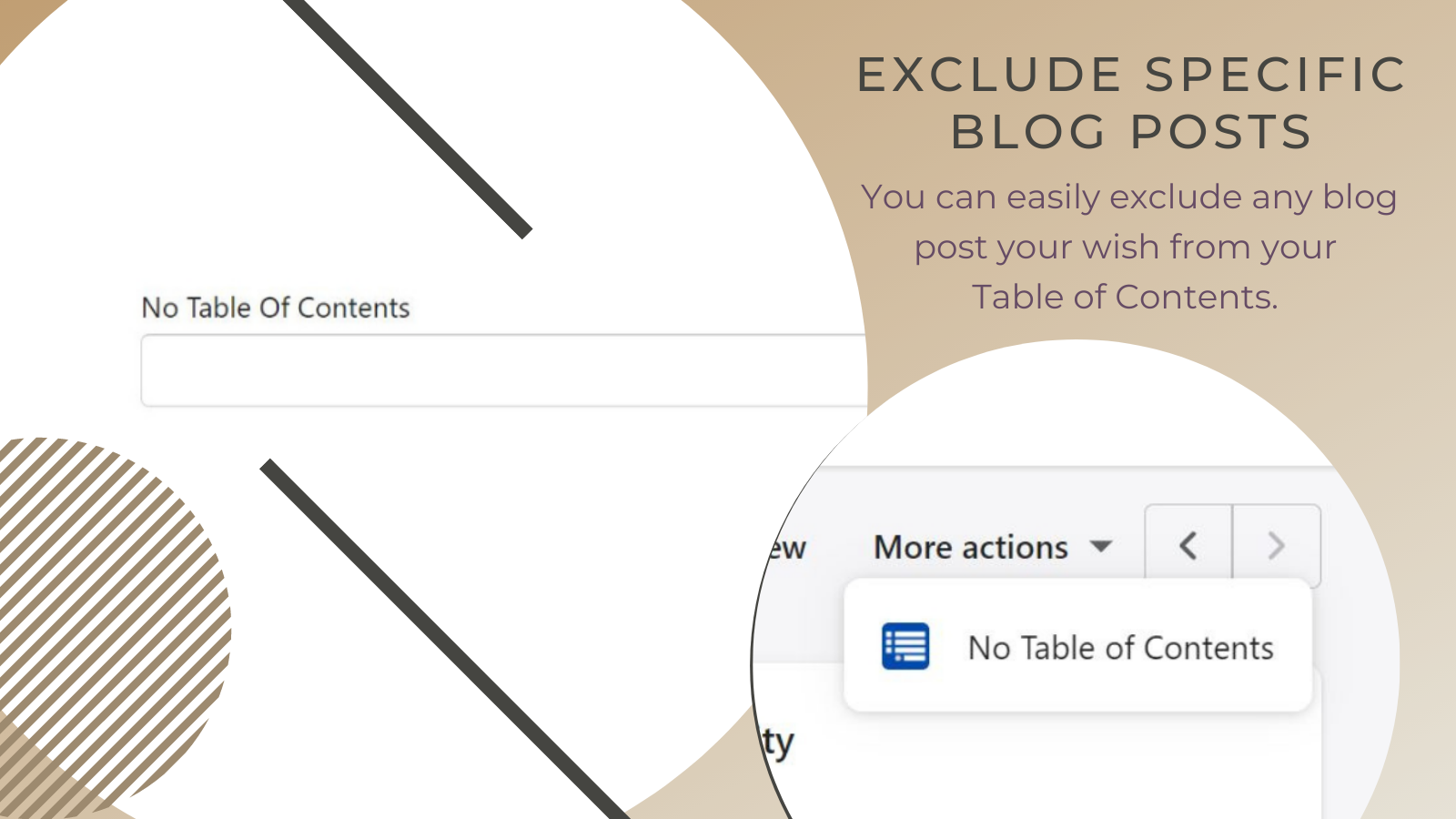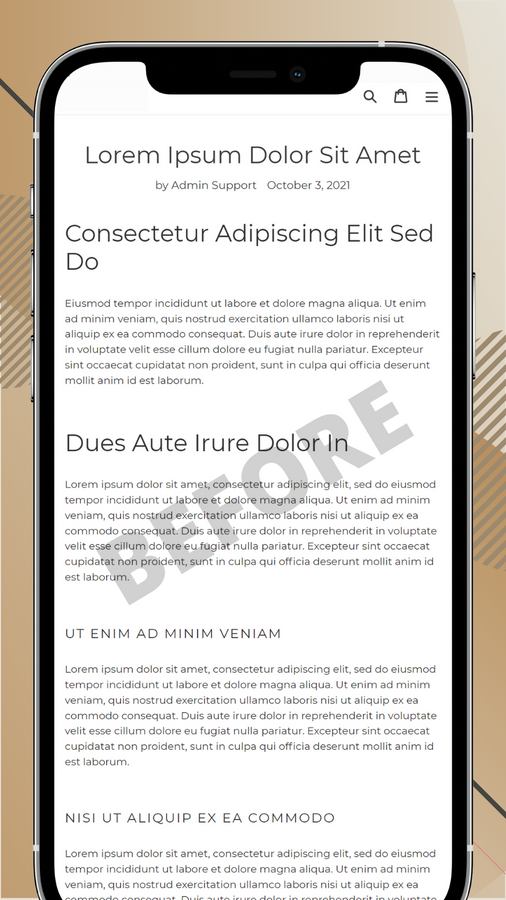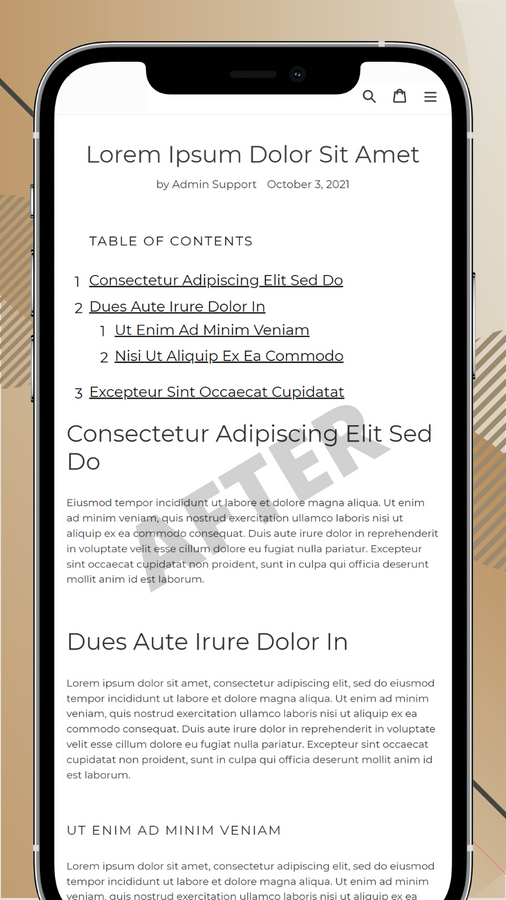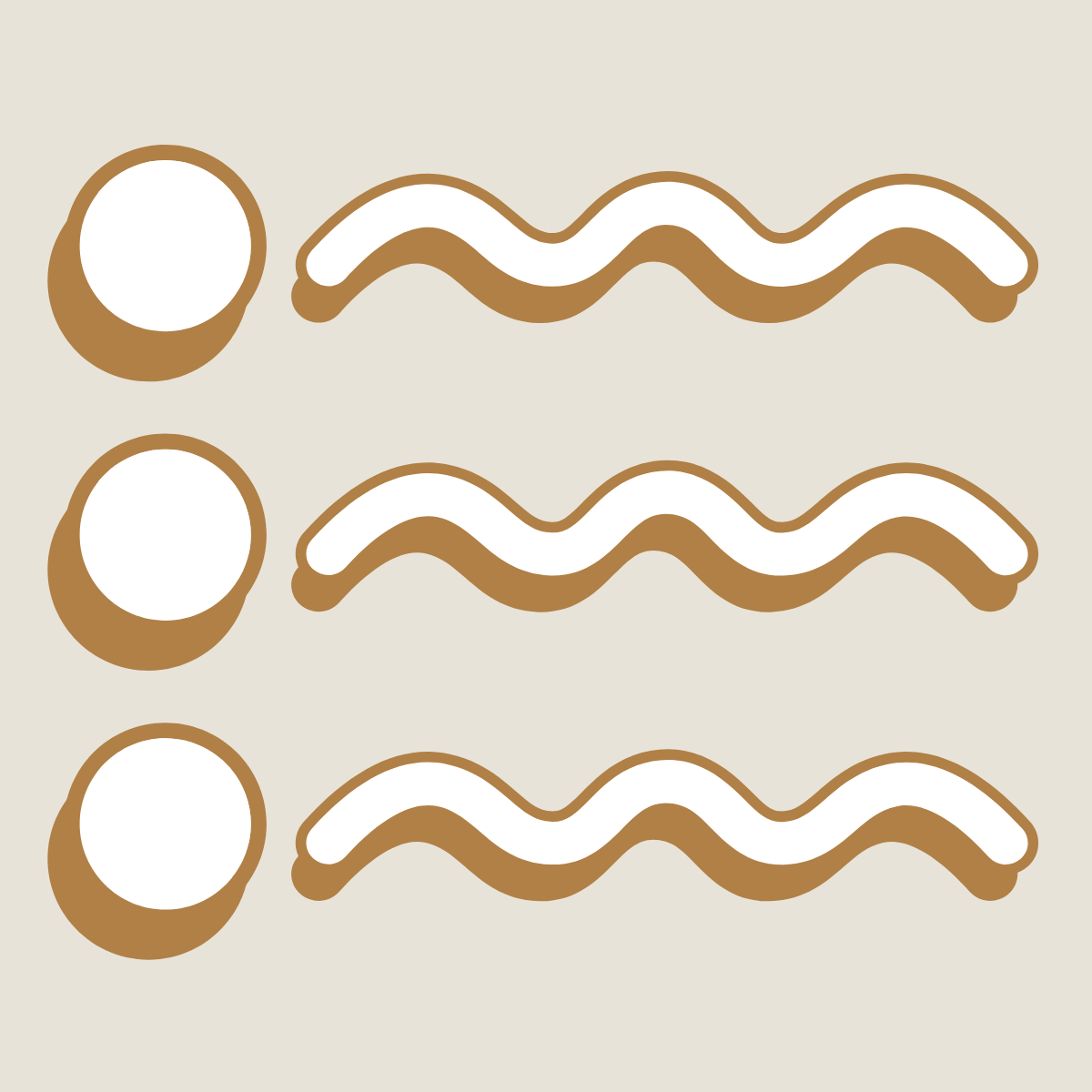
Jump Links ‑ Table of Contents
- Priser
-
Från $1.99/månad. Gratis testversion tillgänglig.
- Betyg
- 1,4 (3)
- Utvecklare
- Jump Links
Galleri med utvalda bilder
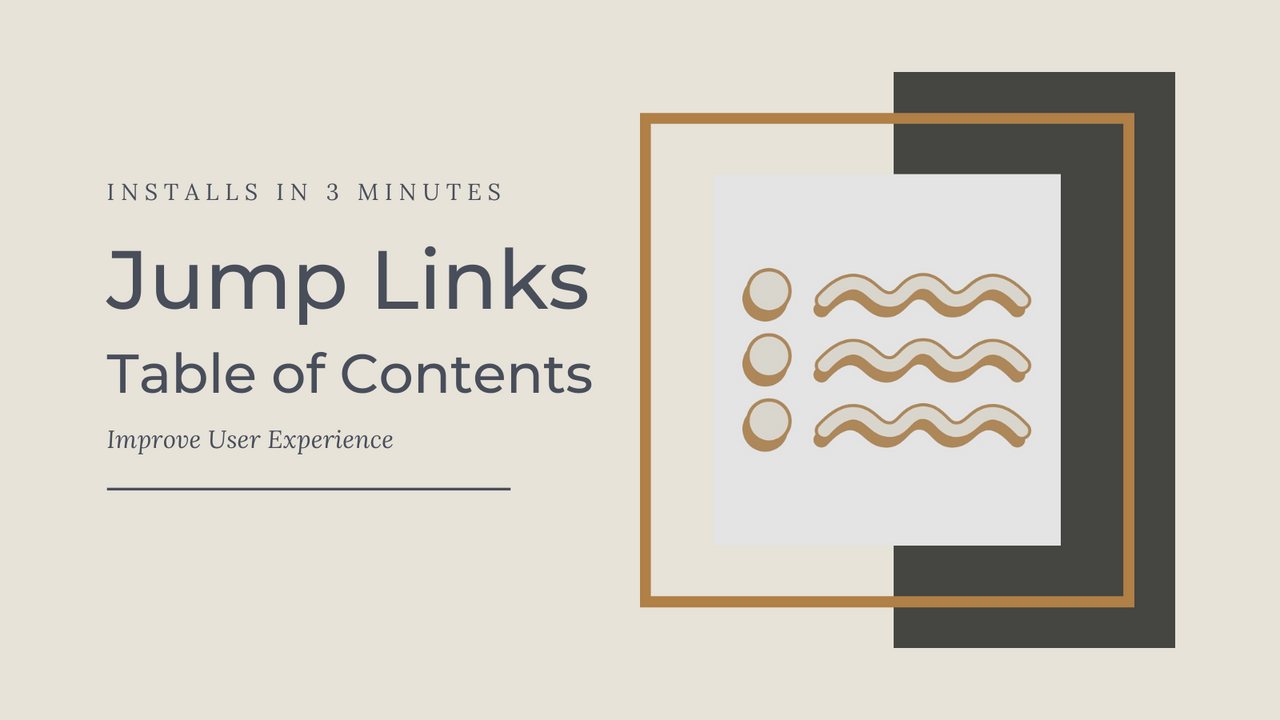
Lägg automatiskt till en innehållsförteckning & rekommenderade produkter till dina blogginlägg. Förbättra SEO & mer.
Lägg automatiskt till en vacker innehållsförteckning i toppen av dina blogginlägg och en lista över rekommenderade produkter i botten av dina blogginlägg baserat på nyckelord i produktens namn eller samling. Förbättra din butiks SEO med automatiserad intern länkning, förbättrad tid på webbplatsen, ökade sociala delningar och genom att göra dina blogginlägg mer önskvärda att länka till. Öka försäljningen genom att använda trafik till blogginlägg för att marknadsföra dina produkter till nya bloggläsare och omvandla dem till kunder utan ansträngning.
- Anpassa din innehållsförteckning genom att ändra färger och punkter.
- Visa automatiskt produkter relaterade till dina blogginlägg för att öka försäljningen.
- Använder rubriktaggar för att automatiskt skapa din innehållsförteckning.
- Uteslut korta blogginlägg som inte behöver en innehållsförteckning.
Innehåller automatöversatt text
Språk
engelska
Denna app finns inte översatt till svenska
Kategorier
Priser
Full Access
$1.99 /månad
- Lägg till en innehållsförteckning till bloggar & artiklar
- Anpassad färgdesign
- Tillämpa på alla eller bara vissa rubriker
- Använd punkter eller nummer
Prova gratis i 7 dagar
Premium
$9.99 /månad
- Allt i Full +
- Visa automatiskt relaterade produkter
Prova gratis i 7 dagar
Innehåller automatöversatt text
Alla avgifter debiteras i USD. Återkommande och användningsbaserade avgifter faktureras var 30:e dag.
Recensioner (3)
Stopped working long time back and their support never answers.
It loads too slowly, adding an additional 2 seconds to each blog post in loading time.
We would like to delete the jump link app, but when we delete it, it still leaves code on all of our blogs. How can we delete this automatically to?
It absolutely does not add "2 seconds" in loading time. This is an outrageous lie with zero evidence. Before replying to this review we tested our live test store's blog post with GT Metrix and the page loaded in 498 millisecond from London, England and 357 milliseconds from Vancouver, Canada. You didn't complain about load time or reach out to our support either before leaving this review or making this absolutely false claim. Our app, like all others on Shopify, has to use a server. We use AWS to generate a table of contents and have spent hundreds of hours optimizing and testing our code and production sites for load speed.
The app does unfortunately leave some code behind when it is removed. As stated in our support response to you when you reached out about this issue, this is a known bug we are working to fix and you should be able to remove that code soon. You can follow our Changelog or Known Issues page on our website to see when this is fixed.
I'm back to being seriously disappointed by ZERO communication. They provide an app, and you have to cross your fingers it works. Can't fix an issue without communication, so no, the app is not currently working the way I need it to. It would be a great app if they'd respond.
Hi Claribel Skincare,
After a brief investigation we uncovered that your emails specifically were being caught by our spam system. I have marked your email and brand name as not spam to ensure your support requests make it through. We have also emailed you from our founder's direct email so you can contact him immediately with any support needs.
We are here to help and fix every issue our users have as quickly as we can. Apologies this support request and review were missed until now.
Support
Support på appen tillhandahålls av Jump Links.
Fler appar som den här