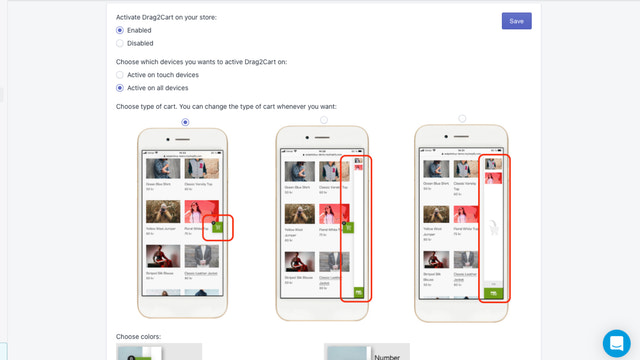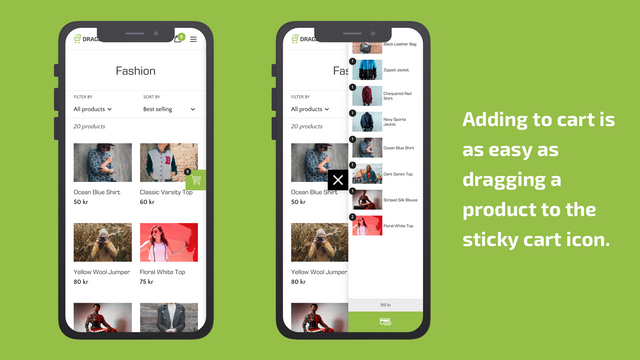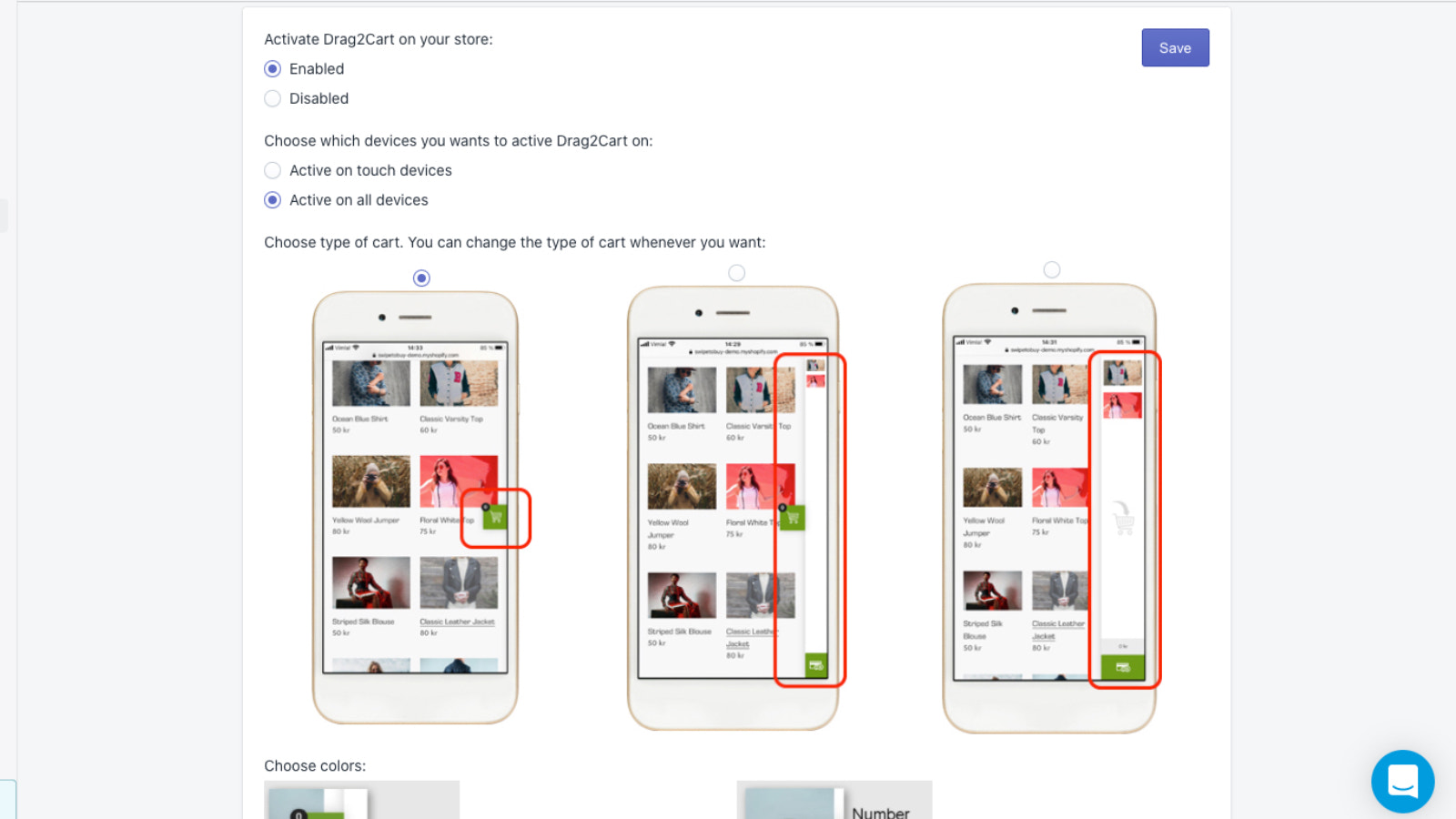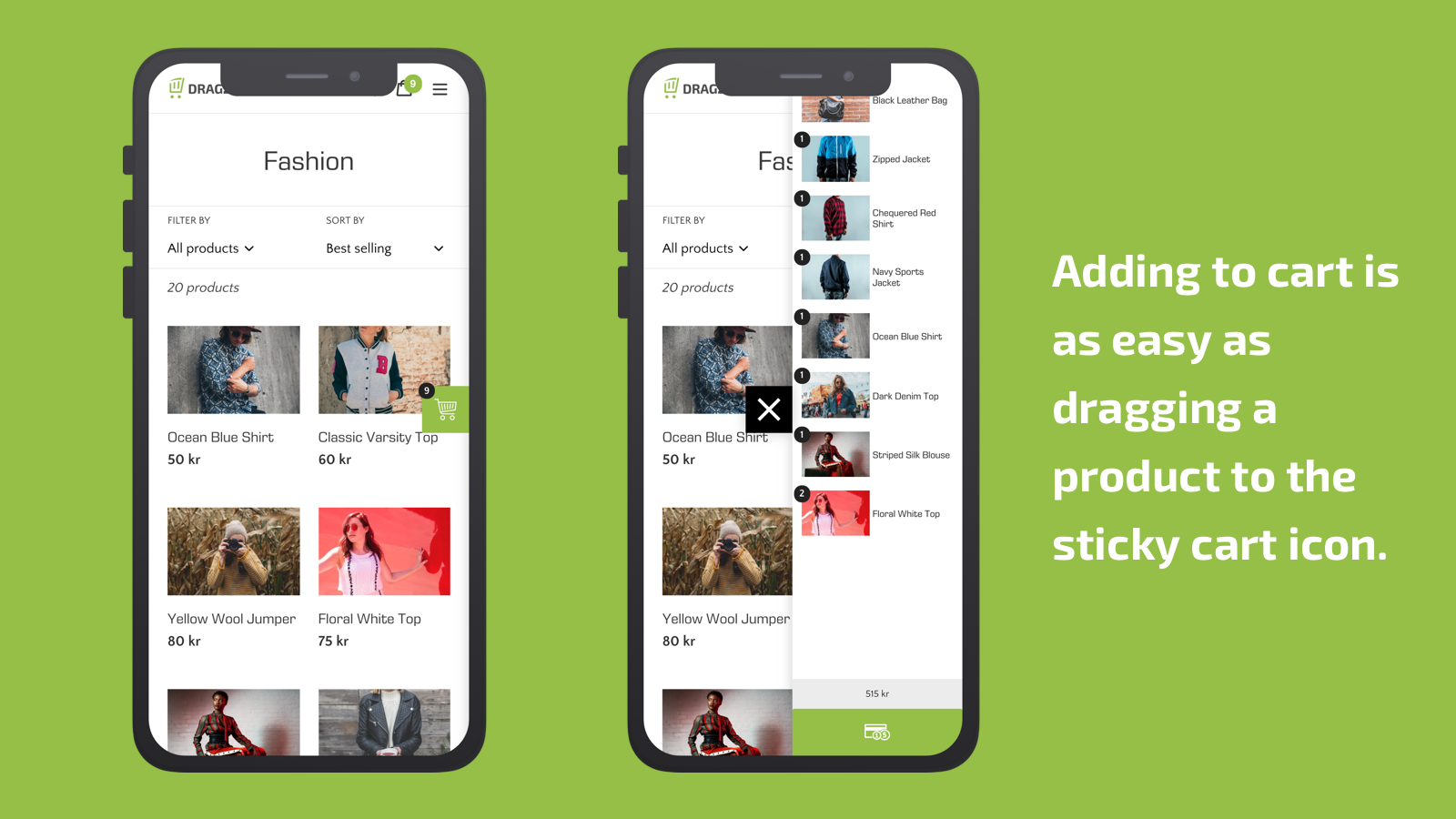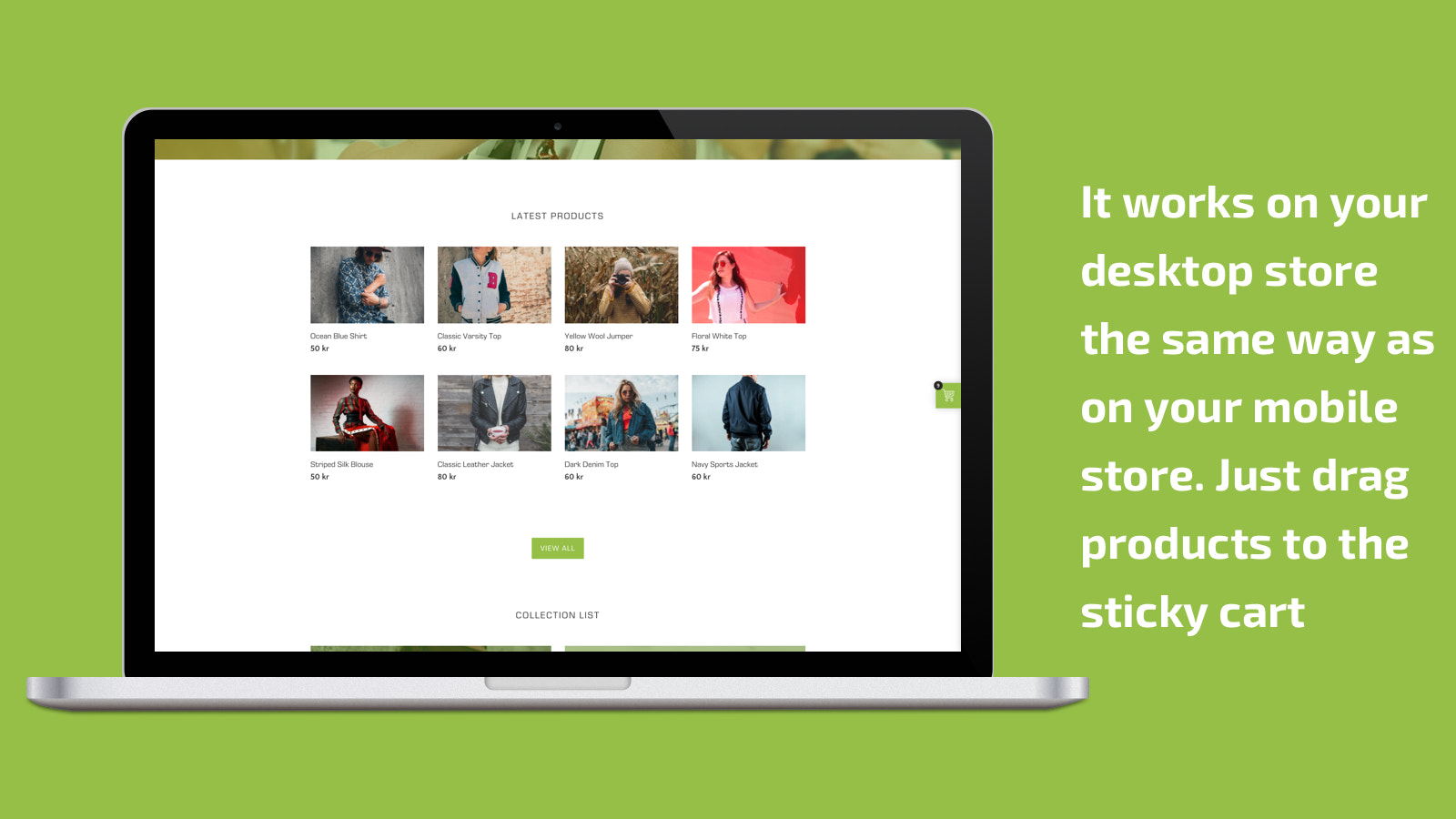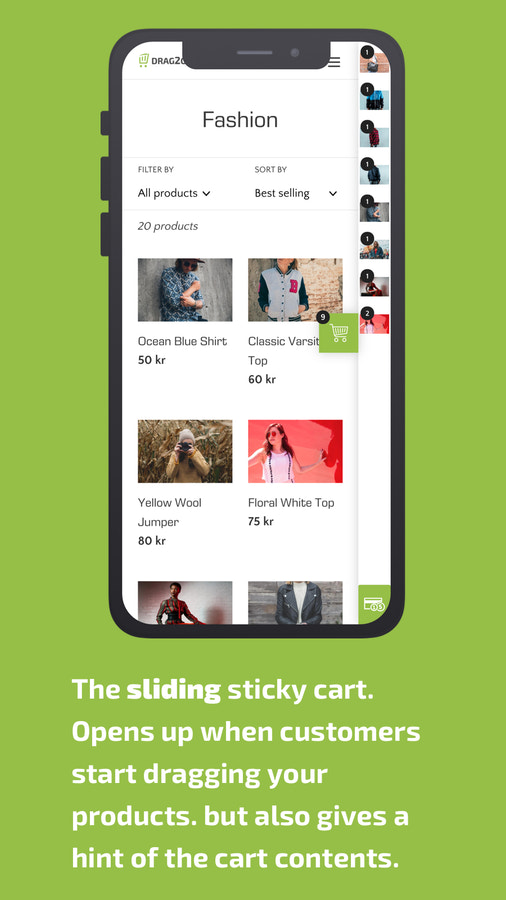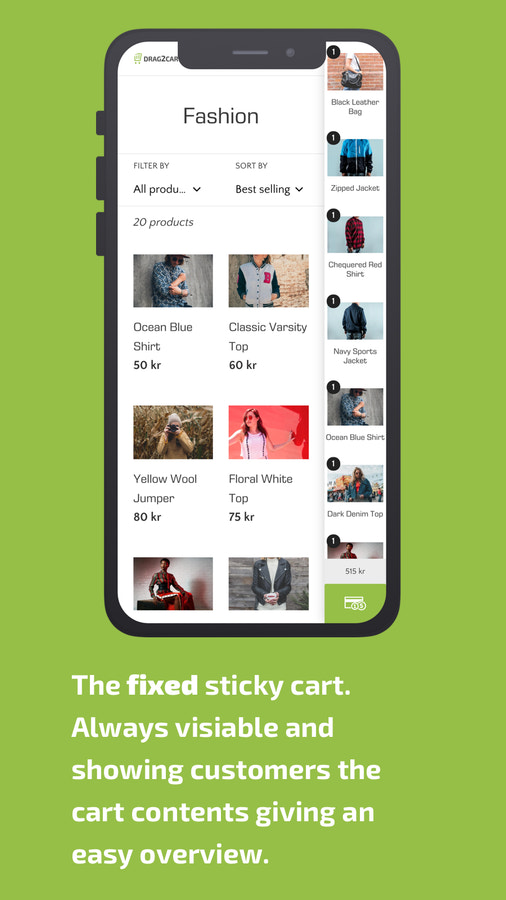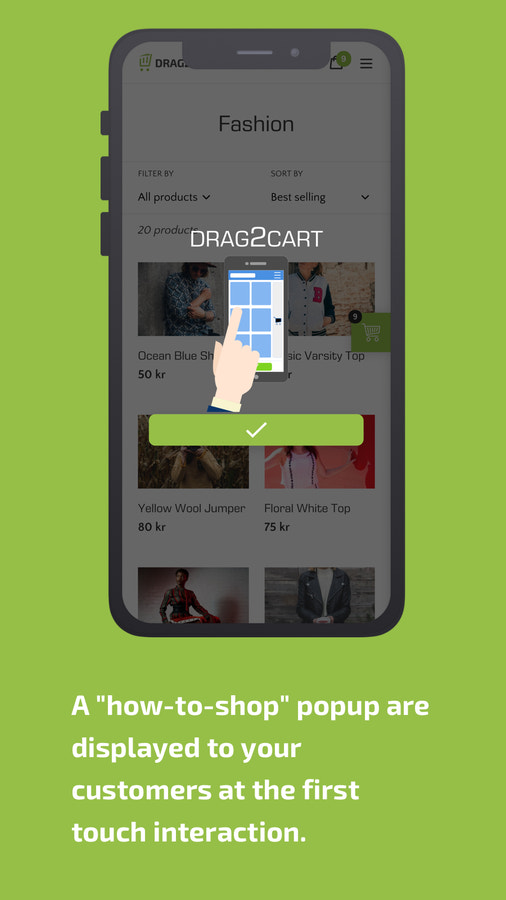Drag2Cart
Featured images gallery


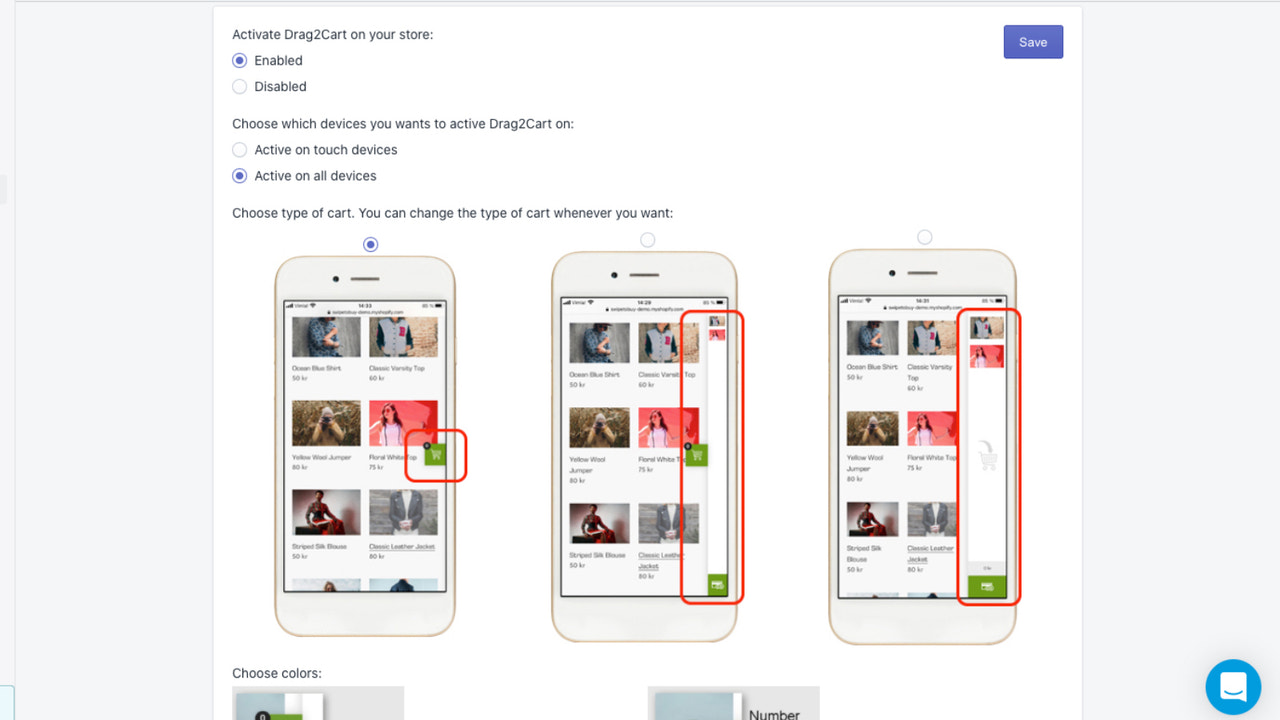
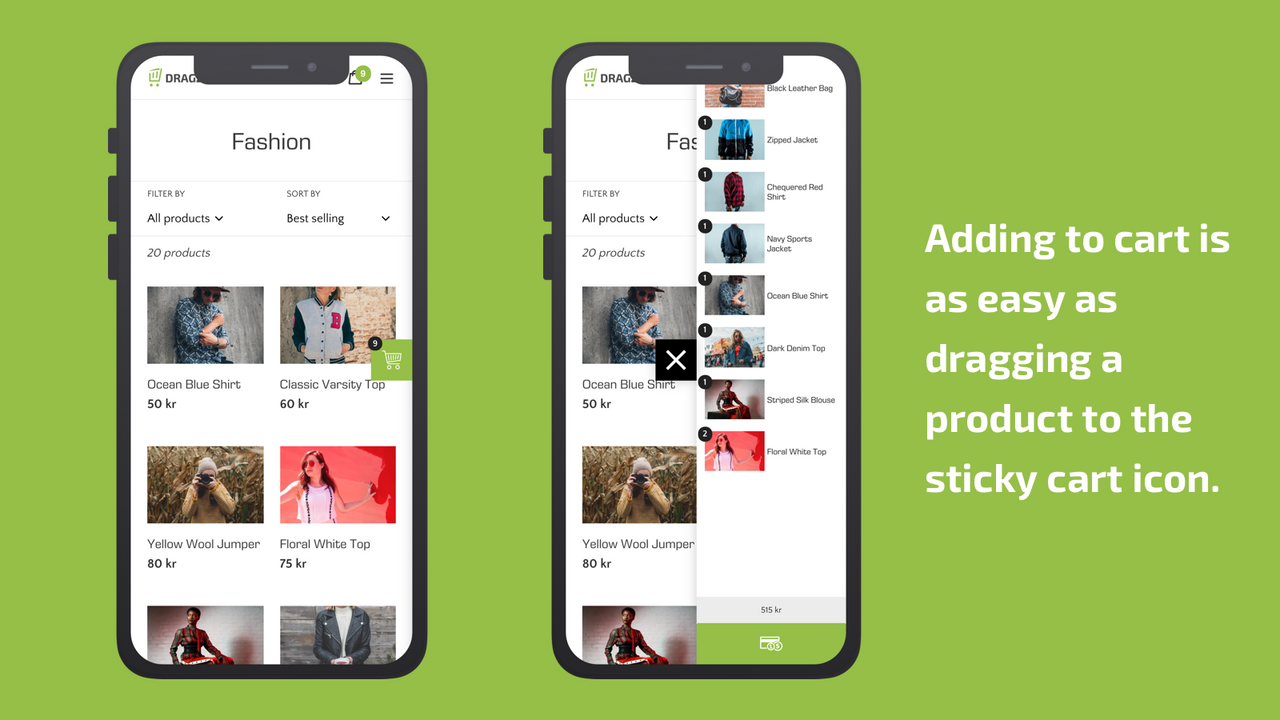

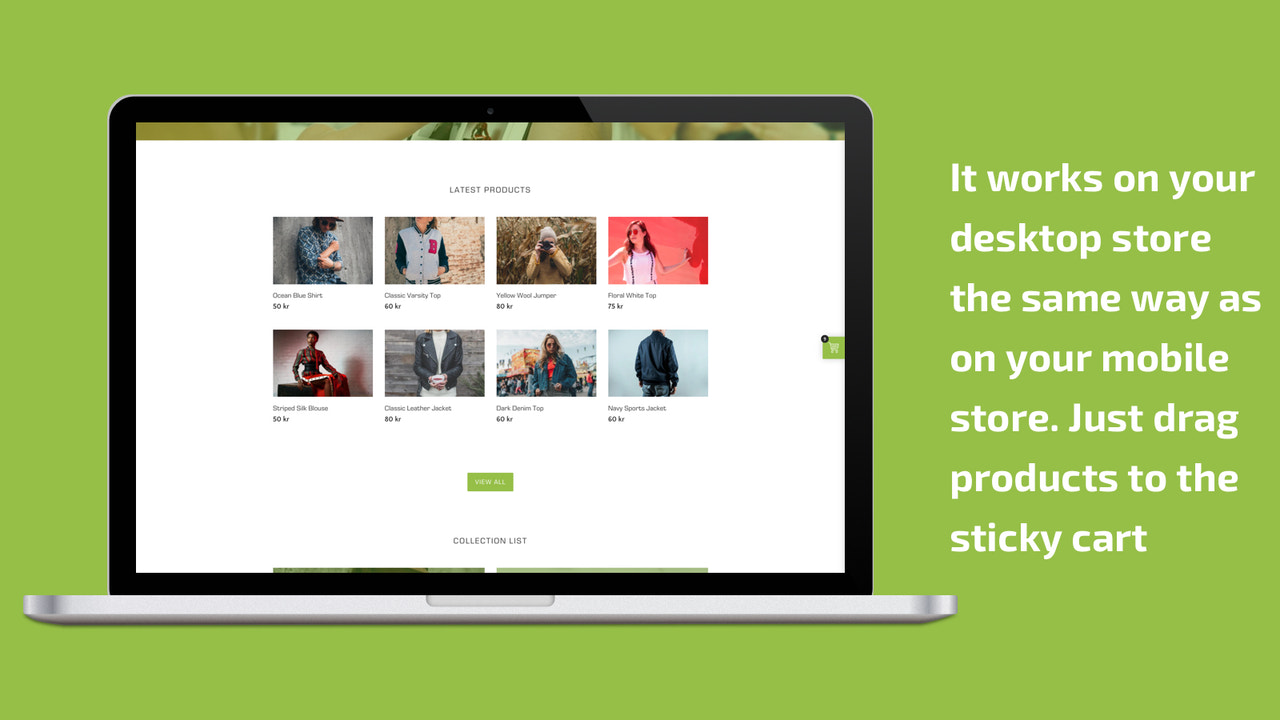
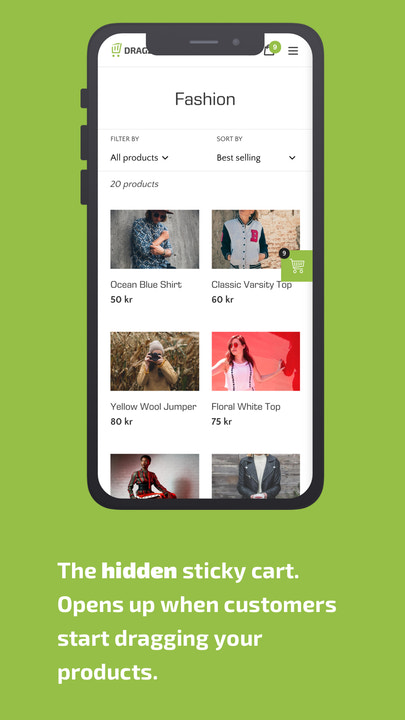
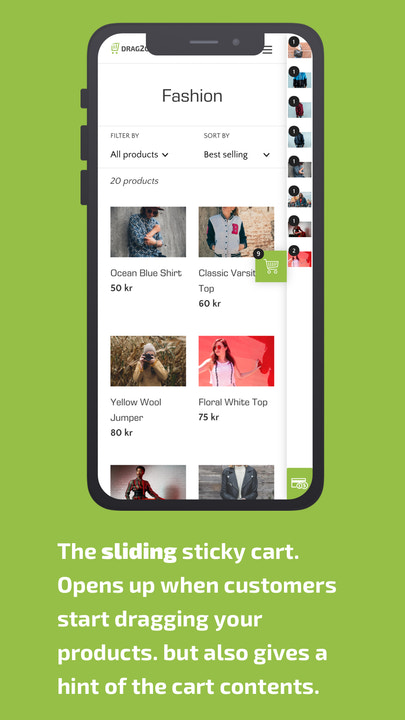
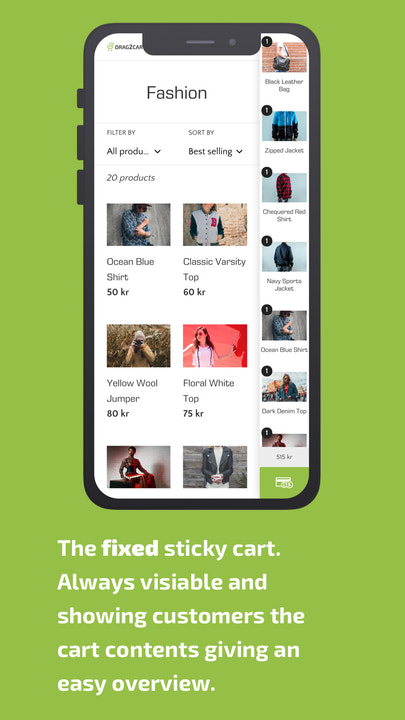
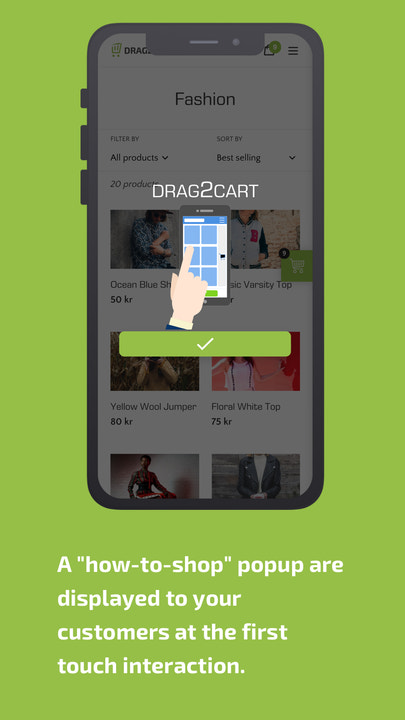
Highlights
-
Use directly in Shopify admin
About this app
Boost your mobile ecommerce sales with Drag2Cart offers an innovative – and intuitive – way.
About Mobile Drag2Cart * Want to get more sales from your mobile traffic? * Do your typical orders contain multiple items? * Running a high inventory store? If you answered yes to any of these questions, welcome to your new favourite app. Drag2Cart offers an innovative – and intuitive – way for your mobile customers to shop. Adding to cart is as easy as dragging a product to the sticky cart icon. A New Mobile Shopping Experience When it comes to mobile commerce, why are we still tap, tap, tap
- Boost Average Order Value See your order values skyrocket by adding it to cart.
- Increase Mobile Conversion Facilitate faster, frustration-free purchases.
- Improve Mobile Experience A new (but intuitive) way to shop on mobile devices.
18 reviews
This is a really great idea and an excellent app. I'm very thankful to the Touchize team for this innovation and the effort they put to develop it. This is a very simple, user-friendly interface and it will for sure increase buyers' experience and their satisfaction. From my point of view, this app and the way of work it brings will become the standard for e-commerce.
I just want to leave this review as my experience with this app has been really positive. On installing it it was very easy to follow the instructions and benefit from the features that it provides. Now my mobile shop has reduced the length of time and presses to process orders and overcomes any reason not to purchase a product. Very impressed with how it works and I have a little experience with Shopify and feel that all the support they have offered with their emails and instructions has been excellent.
I even received an email with links to YouTube videos that they have created to market the feature to your existing customers email list. I have followed their advice and this has been excellent way to market the new feature on my website and create more interest in my products.
I have also downloaded a link to the video so I can upload it to our own YouTube channel which has also helped with marketing. This has been one of the most positive experiences I have had with a app installation to my Shopify website.
Enormous increase in Add to cart! Holy cow! On the first day after i installed this app it increased my "Added to cart sessions" by 270% and my conversions followed as well as the average order value. I had one of the biggest days of sales in my store. This app is very recommendable if your shop mainly gets mobile traffic! This is a sales booster like nothing else.
This app is a lot of fun! And it's surprisingly customizable. There are a lot of options for small things.
Thanks a lot for your review - it really means a lot to us. We really hope that you will see some improvement in your mobile shopping / conversion. If there are anything you want to ask about or need assistance, please let us know. Jesper / Touchize AB, Sweden.
It's such a simple, great addition to a store. I feel like pretty much everybody should have it. I get it on all of my stores.
About this app
Built by Touchize Sweden AB
About Touchize Sweden AB
4.6 average rating
4 years building apps for the Shopify App Store
Södra Bulltoftavägen 51, Malmoe, SE-212 22, SE
Support
Send a messagesupport@touchize.com
Resources
More apps like this