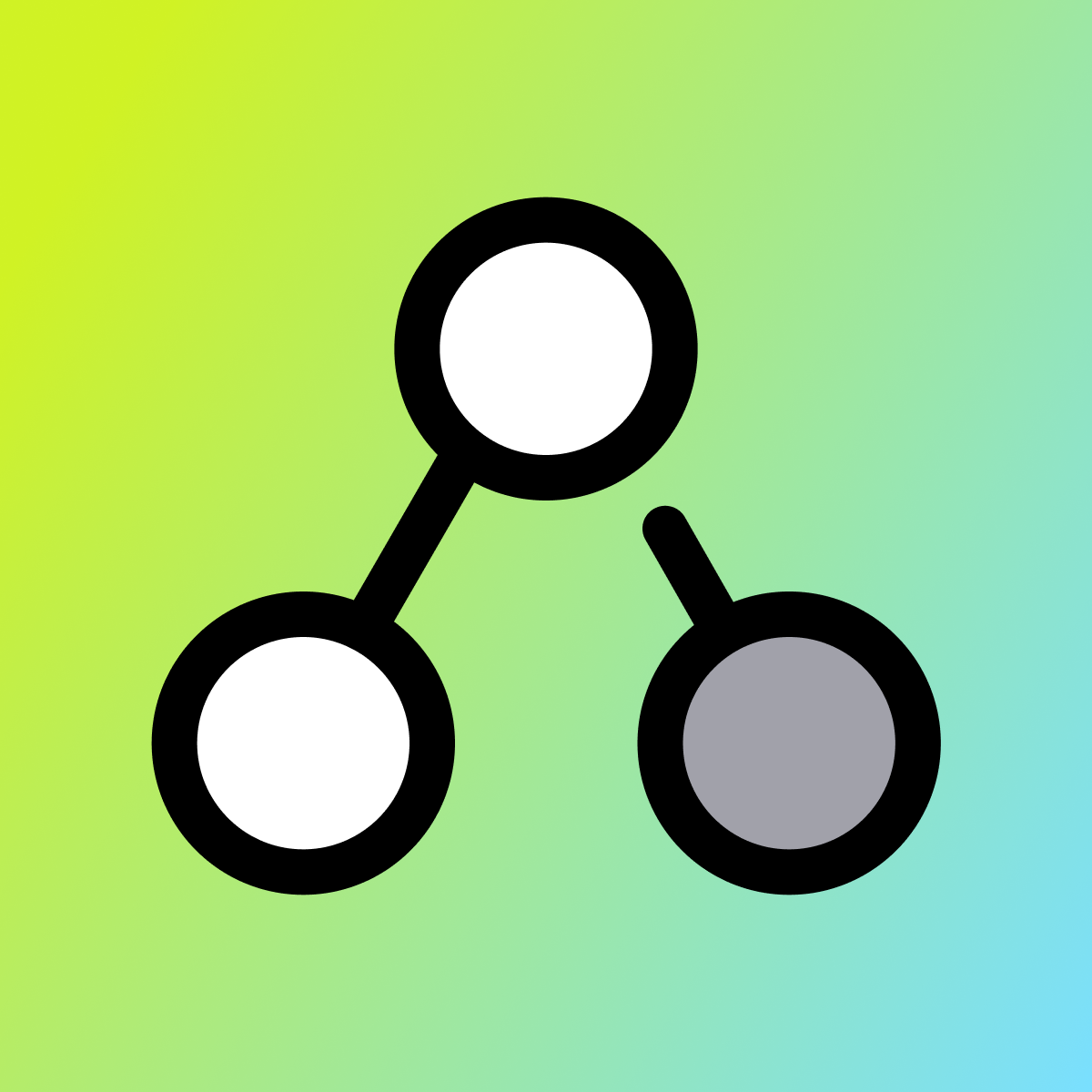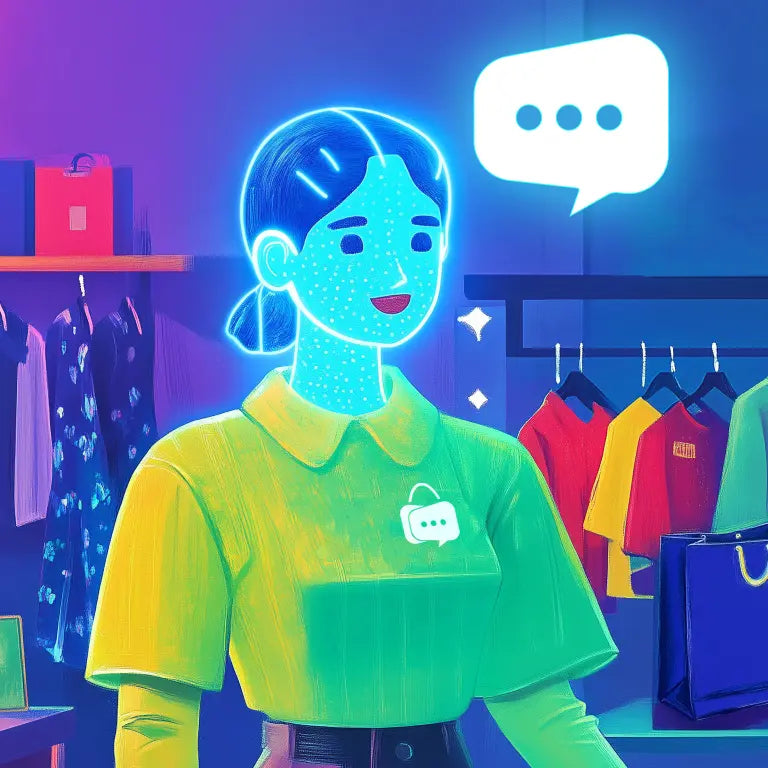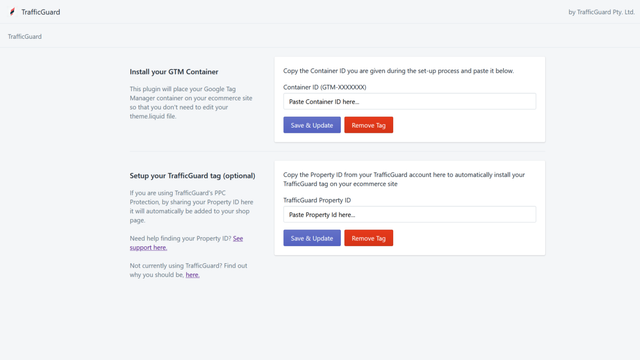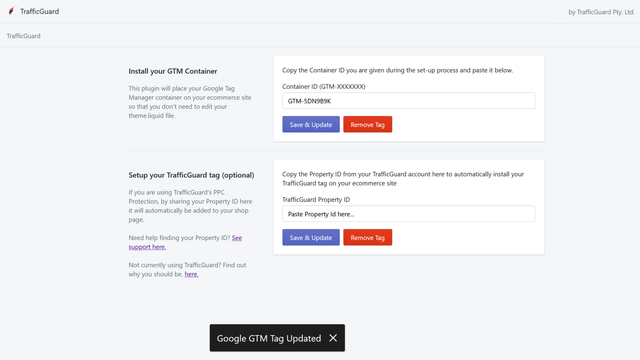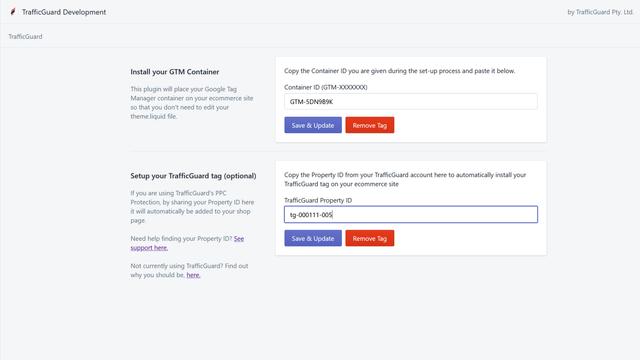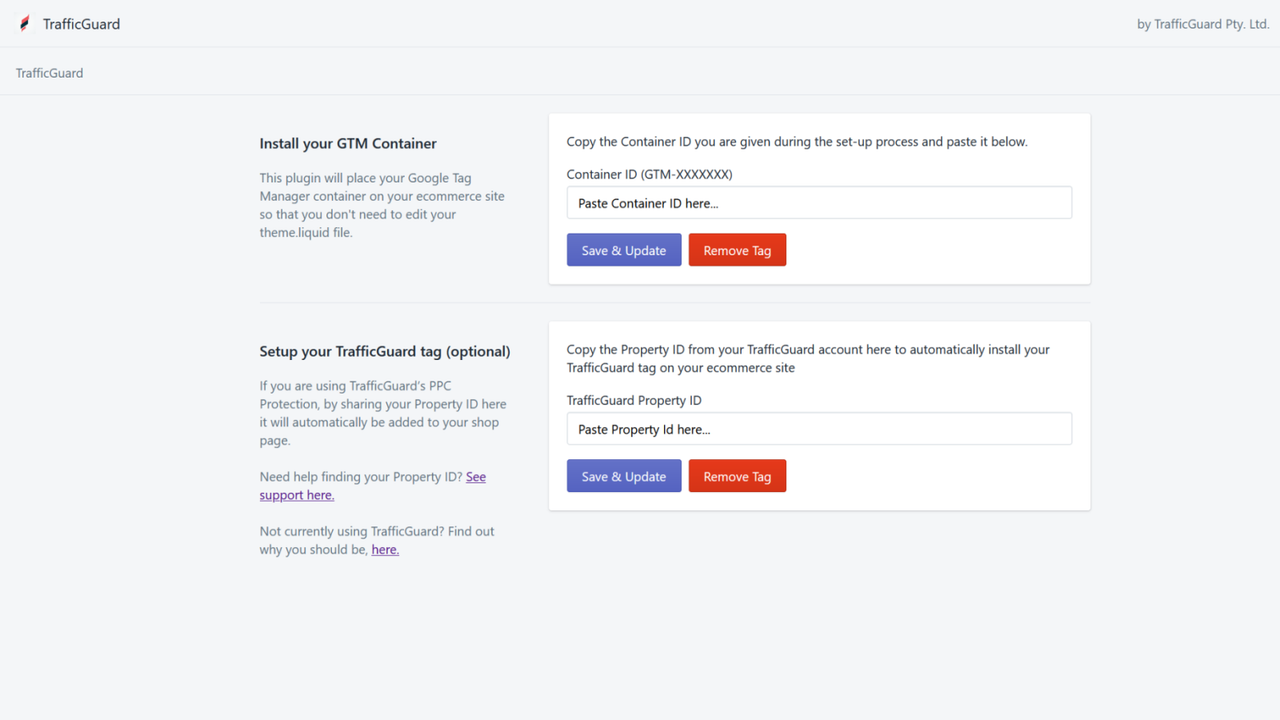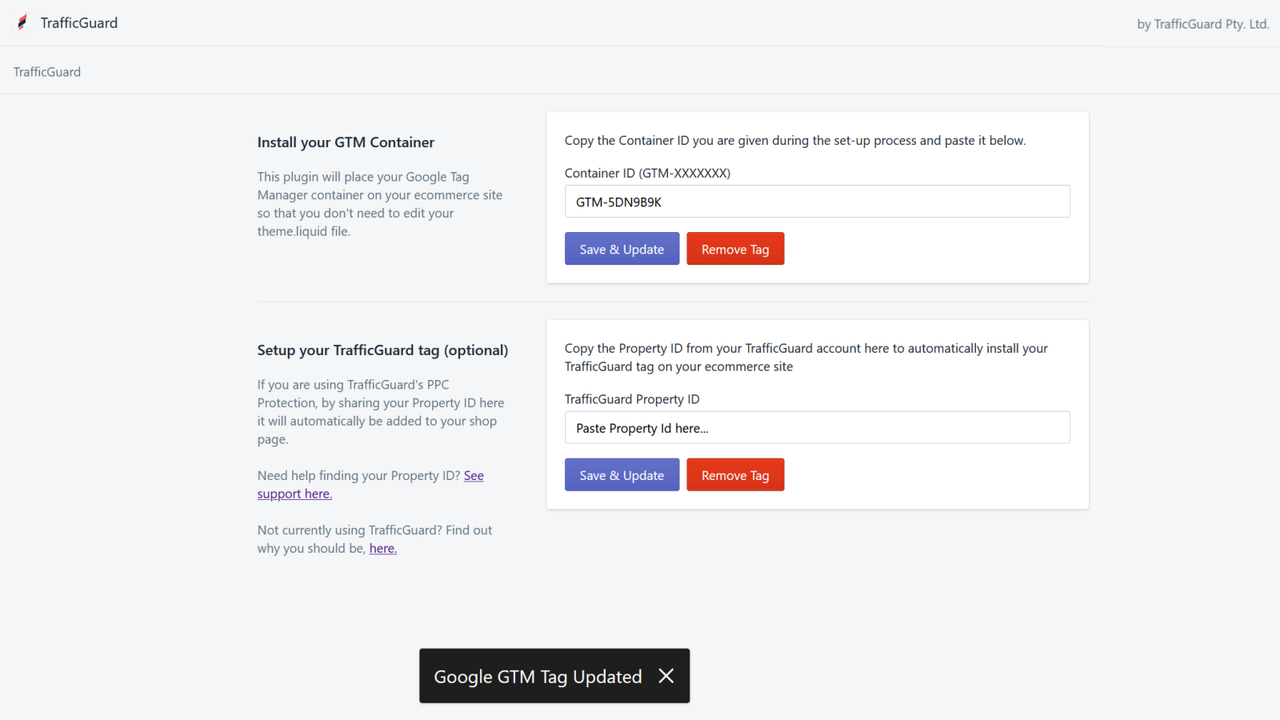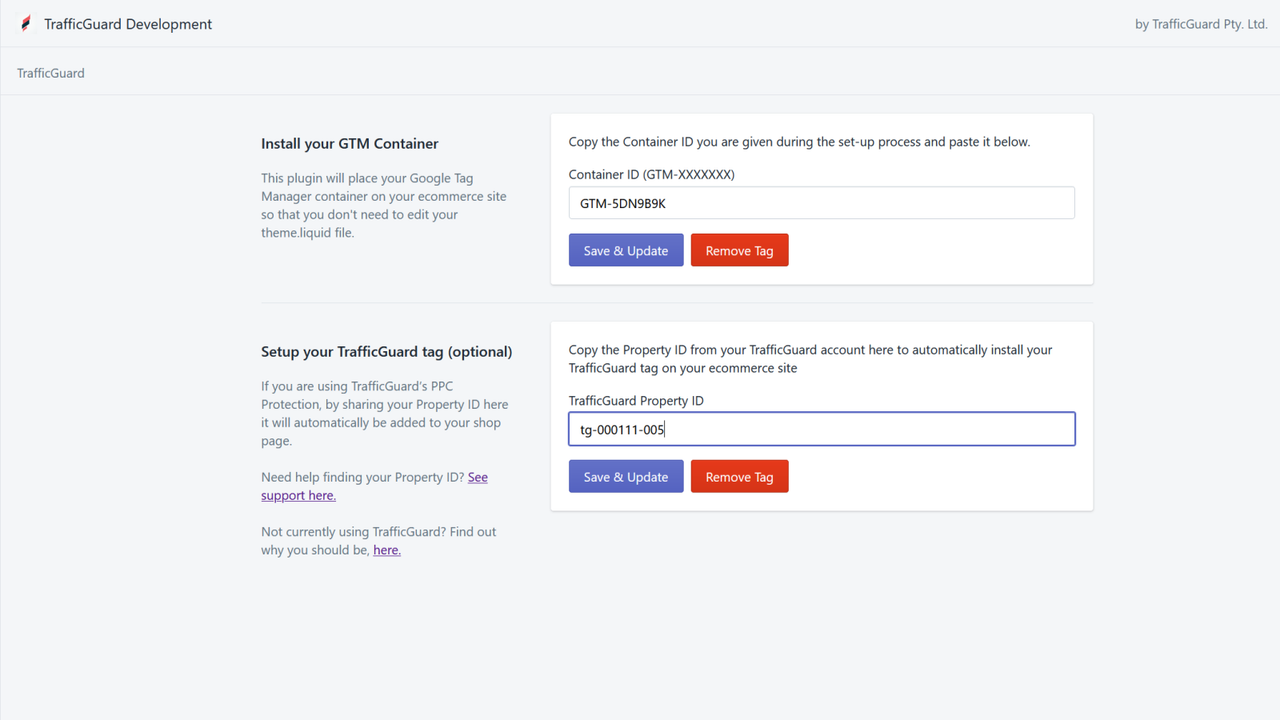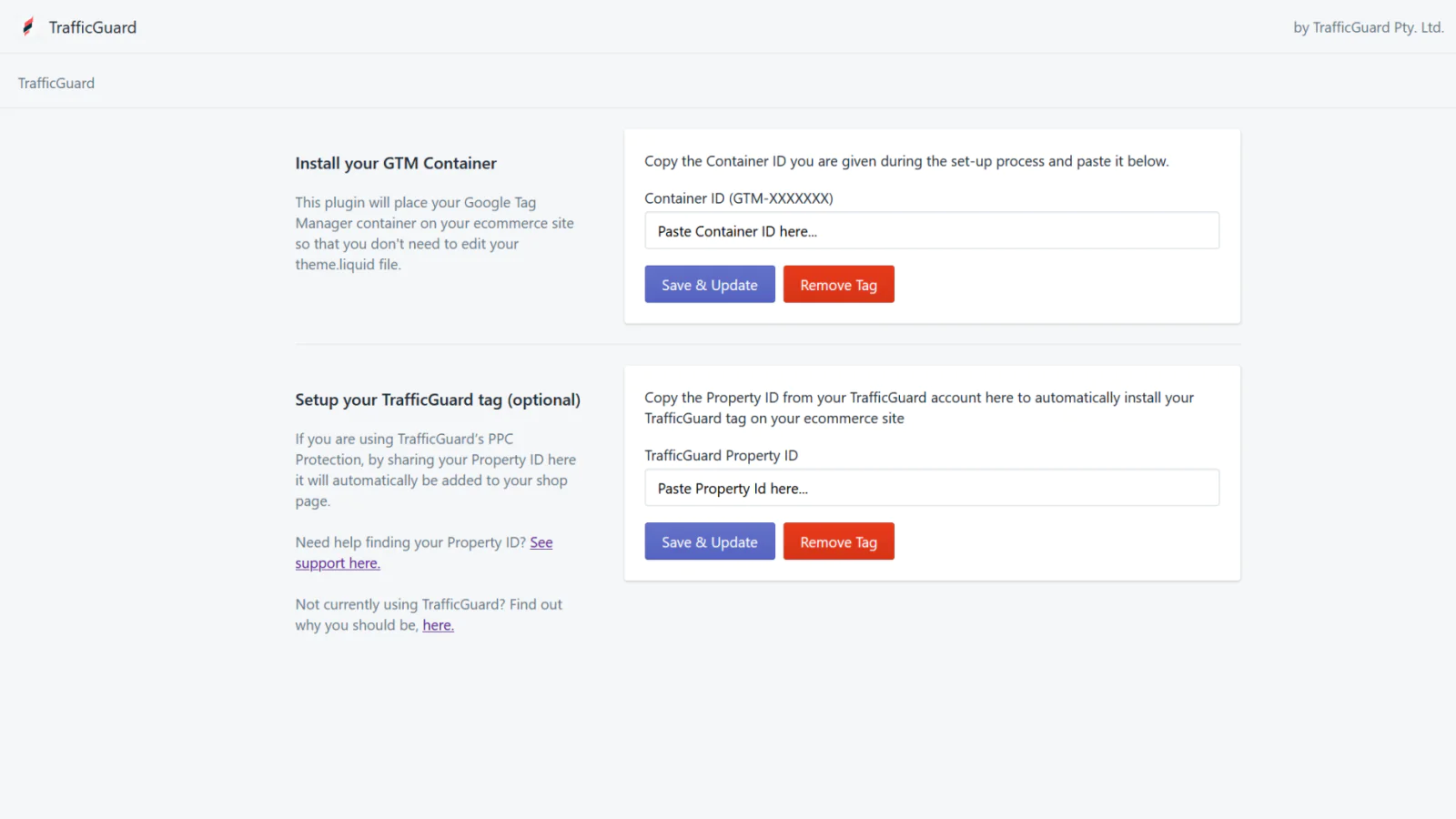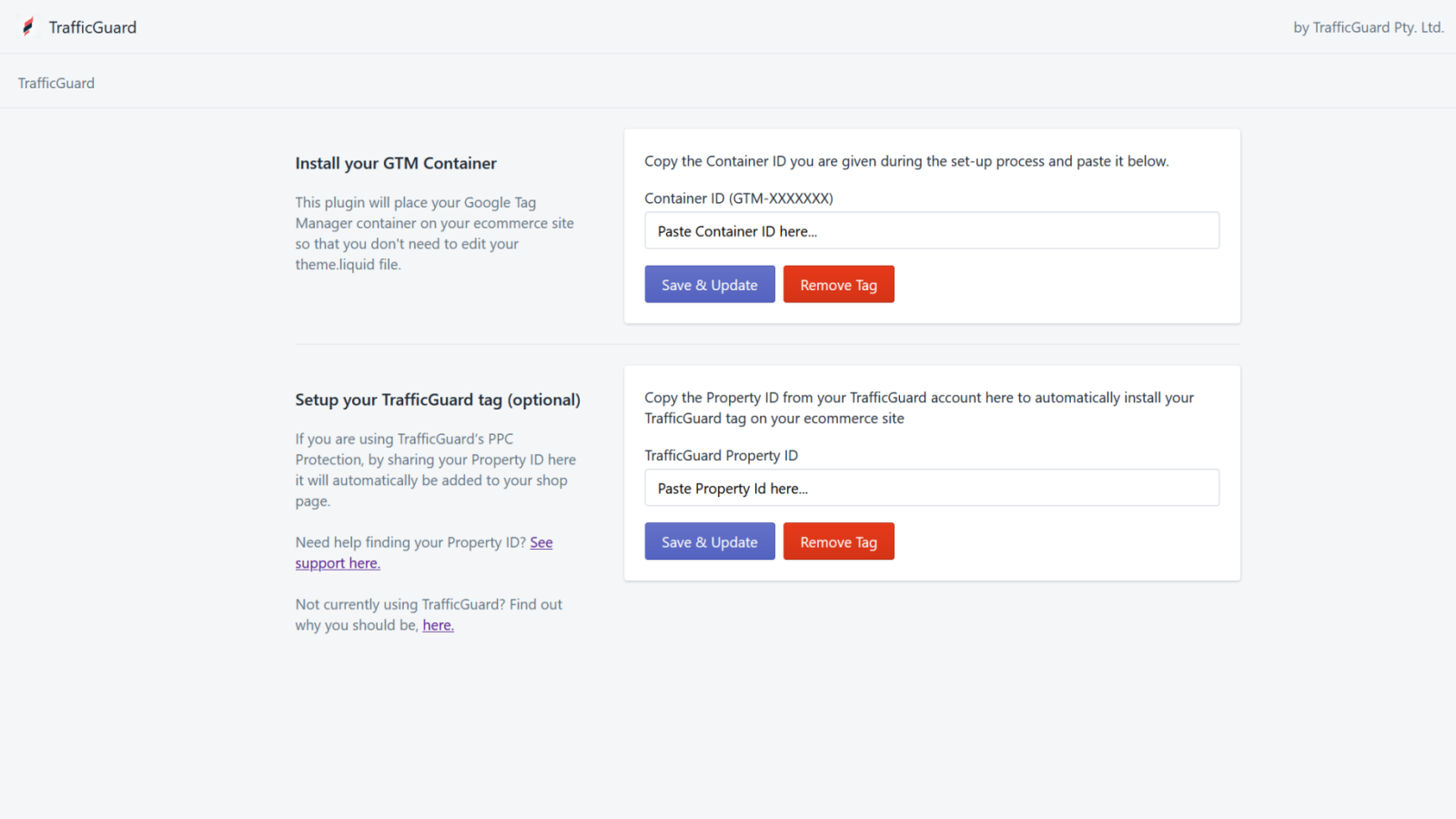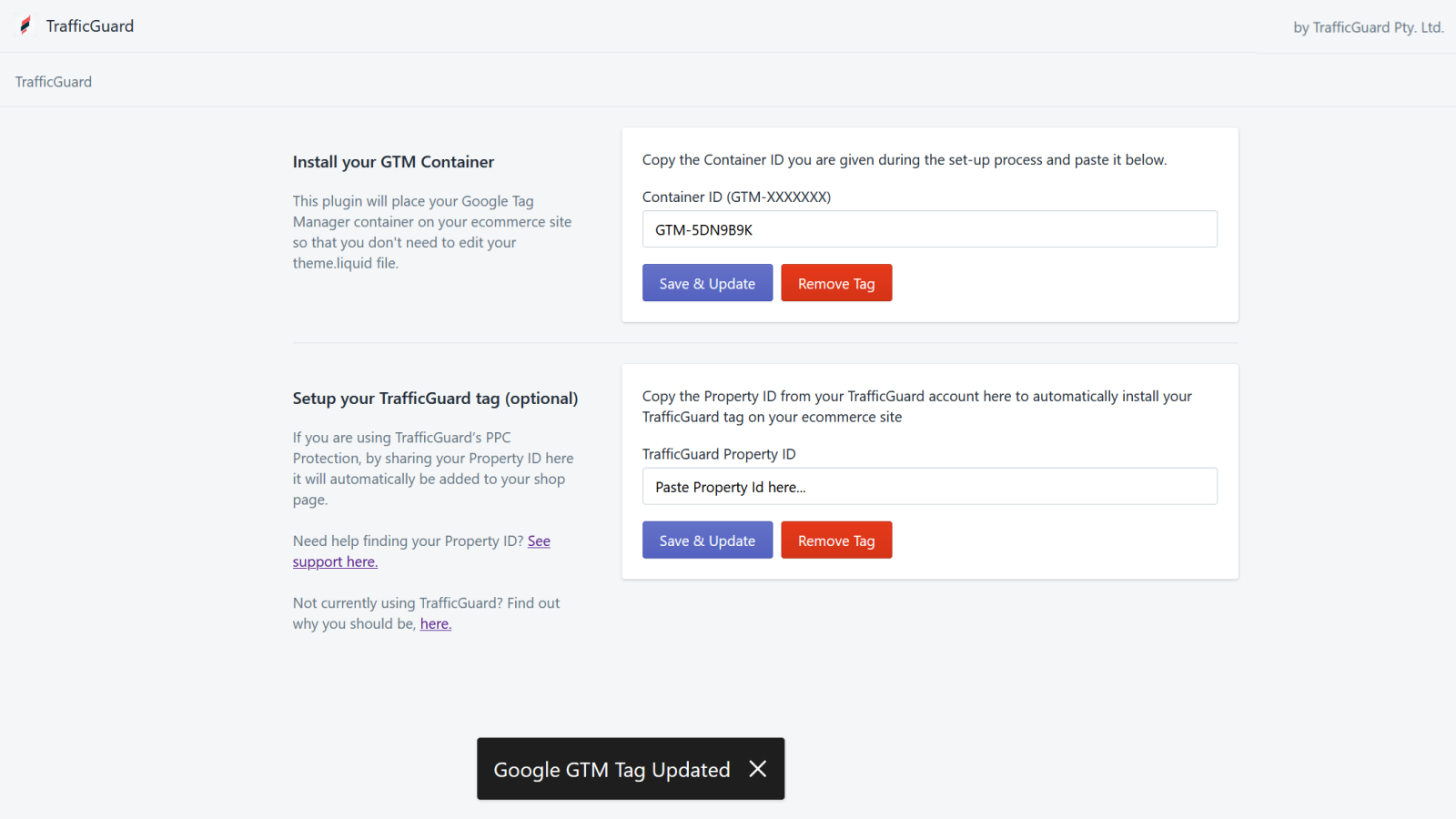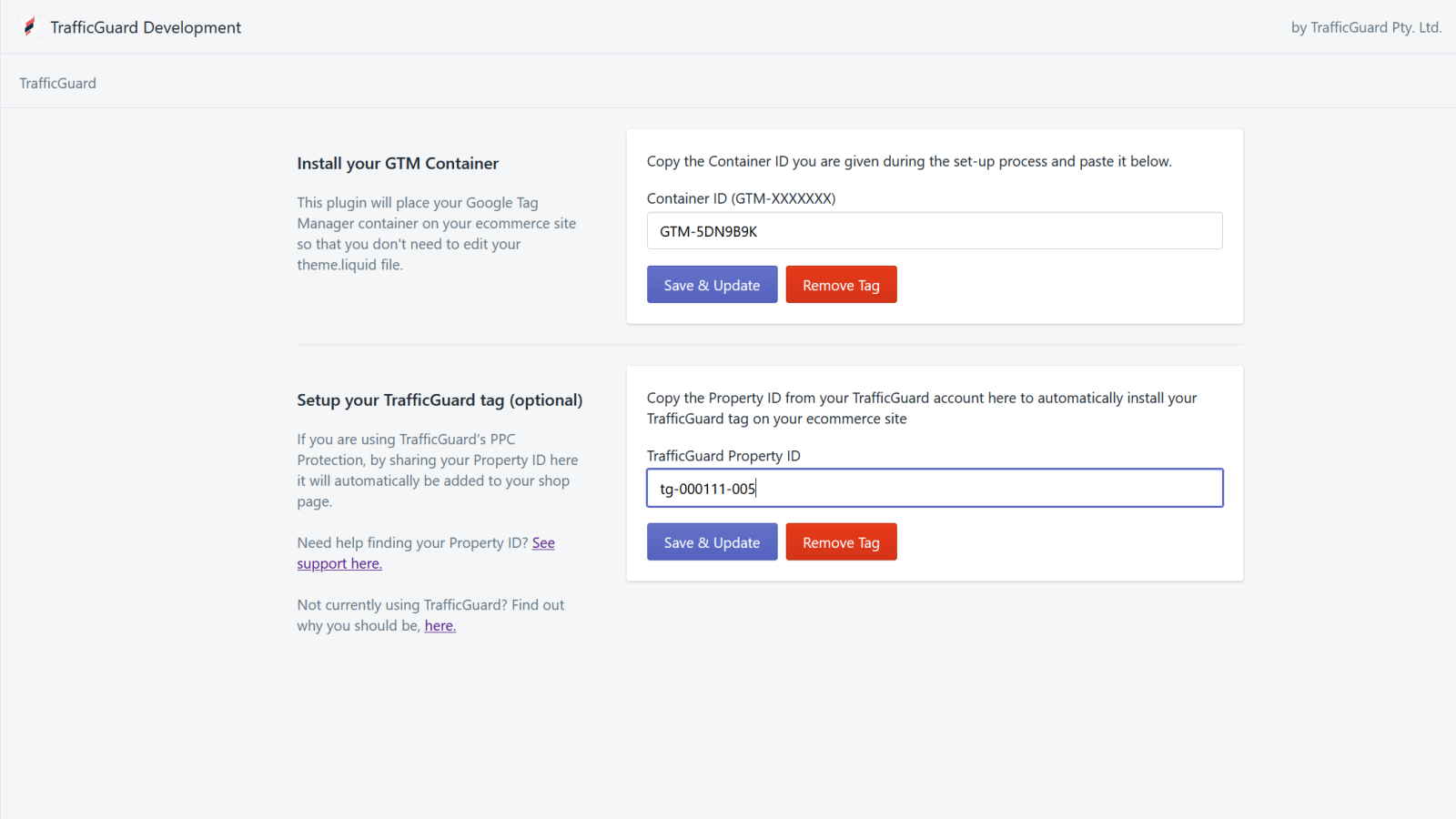TrafficGuard Tag Manager
- 定價
-
免費
- 特色
- 可直接在 Shopify 管理介面使用
- 可與最新佈景主題搭配使用
- 評分
- 4.2 (5)
主要圖片圖庫
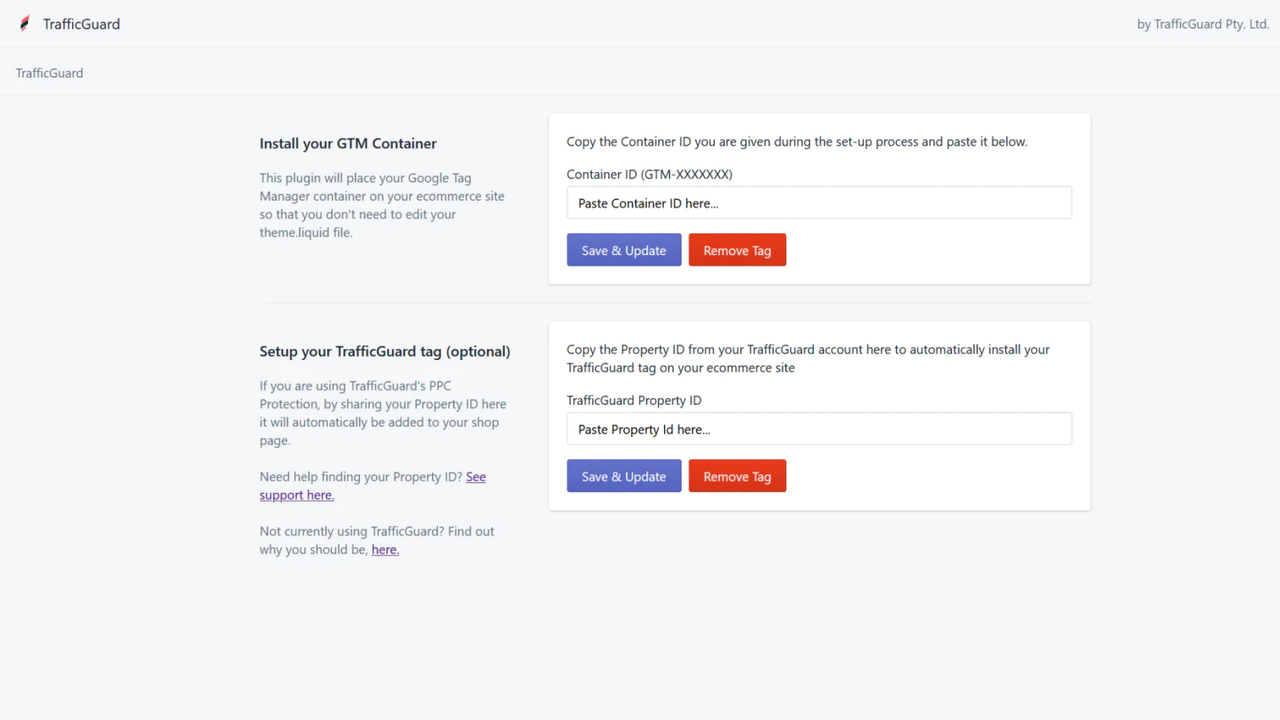
TrafficGuard Tag Manager allows you easy integration of GTM and TrafficGuard Tags on store page.
Tag Manager allows you manage all of your tracking and analytics from one place, without having to constantly place code on your website. All you need to do, is install your Google Tag Manager container on your site once, and then update that container within your Google Tag Manager account. But getting your Google Tag Manager container installed on your e commerce site can be hassle - especially if you aren't a developer - because it requires you to edit your site's theme.liquid file....
- Easy integration of Google Tag on store page.
- Easy integration of TrafficGuard Tag on store page.
- Low impact on store page performance.
- 特色
- 可直接在 Shopify 管理介面使用
- 可與最新佈景主題搭配使用
語言
英文
這項應用程式尚未翻譯成繁體中文
類別
It worked! I added my GTM ID using this app and my Tag Assistance identified GTM on my Shopify store.
Very easy to use. Works efficiently. It took me less than a minute to set it up. I was hesitant as I was the first to review it but it's been great.
Thanks for your review! Glad to hear you like the app. We also have fraud prevention software. If you are running Google Ads, check our free fraud protection at https://lp. ...
Cool app, worked like a charm. Make sure to just copy paste the tag ID and not the whole block of HTML it provides.
Worked Like Magic! Thank You! (Just make sure your GTM code doesn't have a space infront of it because it's not going to work. Also try publishing GTM as it's not going to be visible.
Doesn't seem to work, at least not on the Lite plan. It just gets stuck in a loop stating that cookies must be enabled.
支援服務
應用程式支援由 TrafficGuard Pty. Ltd. 提供。
資源
開發者無法直接以繁體中文提供支援。
開發者
發布日期
2020年6月3日
資料存取權
這項應用程式需要存取以下資料,才能在商店中正常運作。 原因請參閱開發者的隱私權政策 。
檢視個人資料:
-
商店擁有人
名稱, 電子郵件地址, 電話號碼, 實體地址
其他同類型應用程式