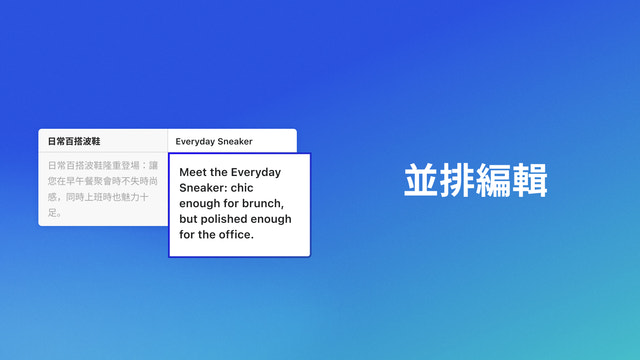主要圖片圖庫
與不同語言的顧客交流。翻譯並調整商店內容,吸引各市場的客群,簡單輕鬆。
為不同市場的 Shopify 商店製作本地化內容,以提升流量、改善 SEO,並與世界各地的顧客建立互信。Translate & Adapt 功能可免費自動翻譯最多兩種語言,亦可手動加入所需語言,數量不限。並排編輯功能可助您輕鬆比較和核對譯文,亦可為語言相同的市場調整內容,以切合當地文化、節慶和宗教。
- 善用並排編輯功能,手動新增、編輯和核對譯文
- 透過 Google 翻譯 (cloud.google.com/translate) 自動翻譯 2 種語言
- 調整內容,以符合不同市場的拼寫和訊息
- 直接在佈景主題編輯器或管理介面的資源頁面上本地化內容
- 在 Shopify 管理介面上輕鬆管理本地化商店內容
- 廣獲同類商店愛用
- 美國商家
- 特色
- 可直接在 Shopify 管理介面使用
語言
簡體中文、 繁體中文、 捷克文、 丹麥文、 荷蘭文、 英文、 芬蘭文、 法文、 德文、 義大利文、 日文、 韓文、 挪威文、 波蘭文、 葡萄牙文 (巴西)、 葡萄牙文 (葡萄牙)、 西班牙文、 瑞典文、 泰文、 土耳其文,以及 越南文
評論 (872)
I need a lot of translation work into German and this translation app delivers every time. Since I am a native speaker, I check the translations and they are on point, exact without fail. I highly recommend it. Amazing app and awesome support from the company.
Everything is good, but it does not support automatic translation of untranslated pages on products or pages
I was told by the Theme developer that the Translate & Adapt app was necessary to provide a second language (Japanese) to my store, thus installed it. While I appreciate the effort to streamline the translation process and find the search functionality to be indispensable, the automatic translations are impressively horrendous and cannot be used. Not a single one of them. The Japanese translations are very unprofessional in tone and manner and laughably incorrect. Many translations make no sense whatsoever.
We spent two months manually translating every single word of text throughout not only the website, but checkout journey and all hardwired communications and finished about 1/2 of the stores translations. Then, we had an issue with the navigation menu not leading to the correct URL, thus contacted Shopify to help. The IT support was able to identify and rectify the issue, but in the troubleshooting process, accidentally pressed the “Auto-translate” button, which then over-rode all of the manual translations that we spent months painstakingly translating.
Considering that there is no way to download an Excel spreadsheet for the translations nor is there a way to identify which translation applies to which page without constantly referencing the website while applying the translations, this mistake has set us back tremendously. It is absolutely incomprehensible that Shopify IT support not only has access to that button, but that pressing one button can override ALL of the manual translations. The icing on the cake is that there is no way to reverse the action or revert the code back.
USE WITH EXTREME CAUTION!!!
To the Shopify Product Managers / UI/UX Team, please consider the following enhancements:
1: Move the location of the “Auto Translate” button to a less conspicuous place. The current placement invites errors and mistakes.
2: Add a confirmation pop-up that clearly explains the ramifications of pressing the button
3: Add a functionality to reverse any changes
4: Add a functionality to restrict usage of this button or grey it out for some users
5: Make a proper user manual and ensure your internal staff know the ramifications of pressing that button
Thanks for trying out the app. A few things in response:
- It's not possible to overwrite manual translations with auto-translations. Check your previous theme, it's most likely the translations are there. To migrate them, use this tip: https://community.shopify.com/c/international-commerce/why-did-my-theme-update-erase-most-translations/m-p/2016134/highlight/true#M5948
- Auto-translations come from Google Translate. Other apps use different engines which might be better for Japanese.
- Translations can be removed by exporting the CSV, making column H blank, and reuploading with 'Overwrite' ticked. This will get you back to a blank state. Using the tip above after will bring over prior manual translations.
- No code is modified by Translate & Adapt.
Great app, well basically its just essential because we are managing 3 shopify markets, Hungary,Germany(DACH)region, and an English speaking domestic EU/International market
Please include an option to be able to set Hungarian as the language of shopify admin, so i can share my work better with my team, or anyone who not speaks english.
biscottiz.hu
Limited. Tried using this App and everything was looking really good, until we realised that it was translating underlying URL links in the body of our pages. This meant that the URL's in the links weren't correct, causing 404 errors. Once again, the standard response from Shopify was that the App was limited, and that we would need to pay more for a third party App that might do a better job.
支援服務
應用程式支援由 Shopify 提供。
獲取支援資料存取權
這項應用程式需要存取以下資料,才能在商店中正常運作。 原因請參閱開發者的隱私權政策 。
檢視個人資料:
商店擁有人, 內容供應商
-
商店擁有人
名稱, 電子郵件地址, 電話號碼, 實體地址
-
內容供應商
電子郵件地址, IP 位址, 瀏覽器和作業系統
檢視並編輯商店資料:
商品, 訂單, 網路商店, Shopify 管理介面
-
編輯產品
產品 or 商品系列
-
檢視訂單
取得指派給應用程式的配送設定檔和地點群組資訊
-
編輯您的網路商店
您網路商店上的頁面, metaobject 定義, metaobject, 正在檢查網站 Cookie 和轉換追蹤像素, or 佈景主題
-
檢視 Shopify 管理介面
檔案, 法律政策, or 管理商店的隱私設定
-
編輯其他資料
語言代碼, Shopify Markets 設定, 通知設定, 網路商店導覽, 運送規則存取權, 圖片, or 翻譯
精選分享
其他同類型應用程式