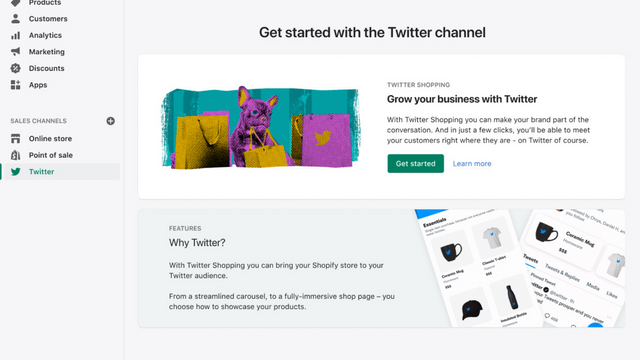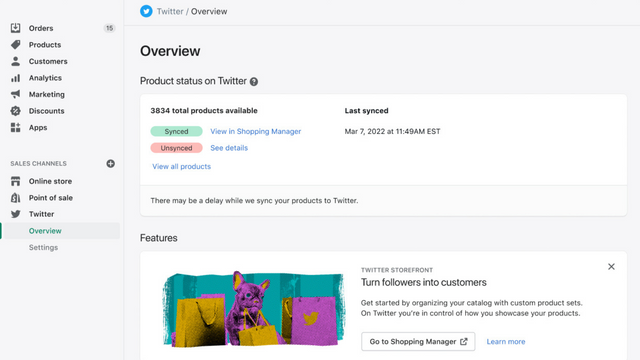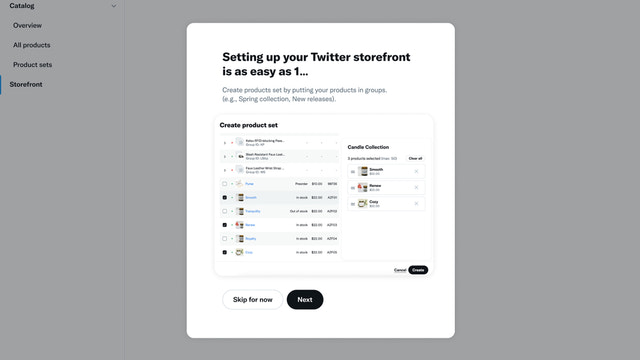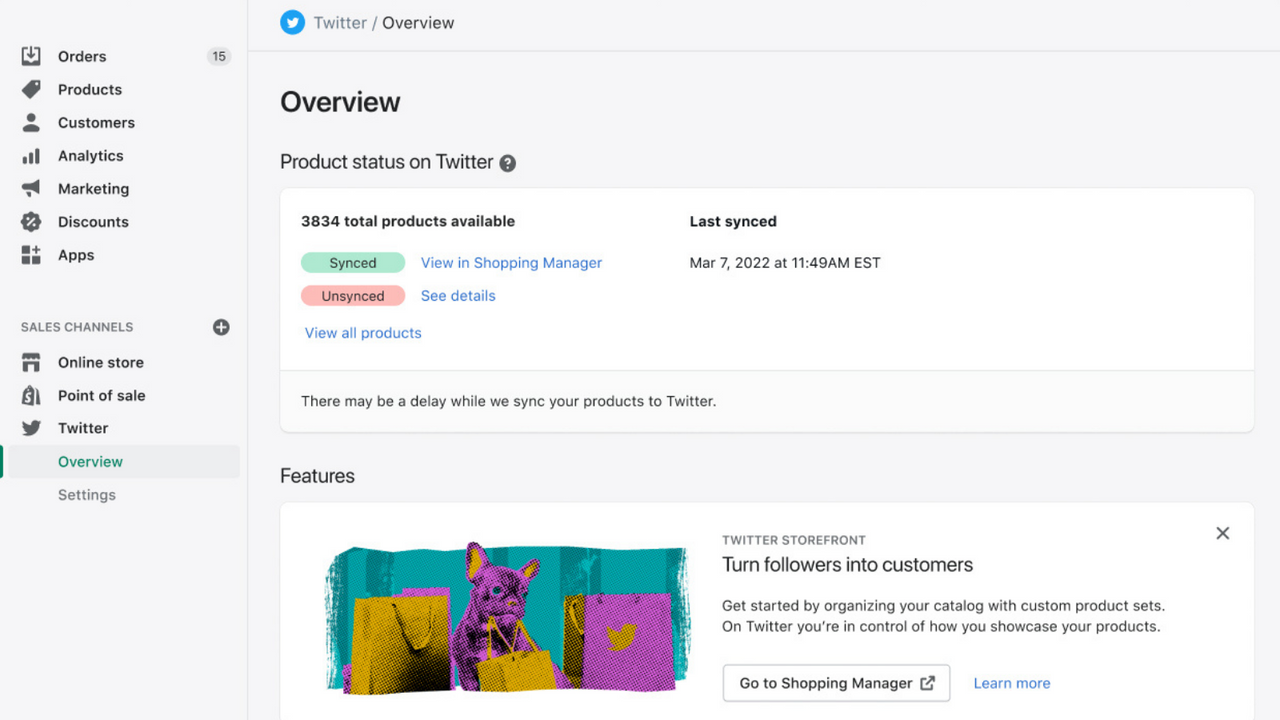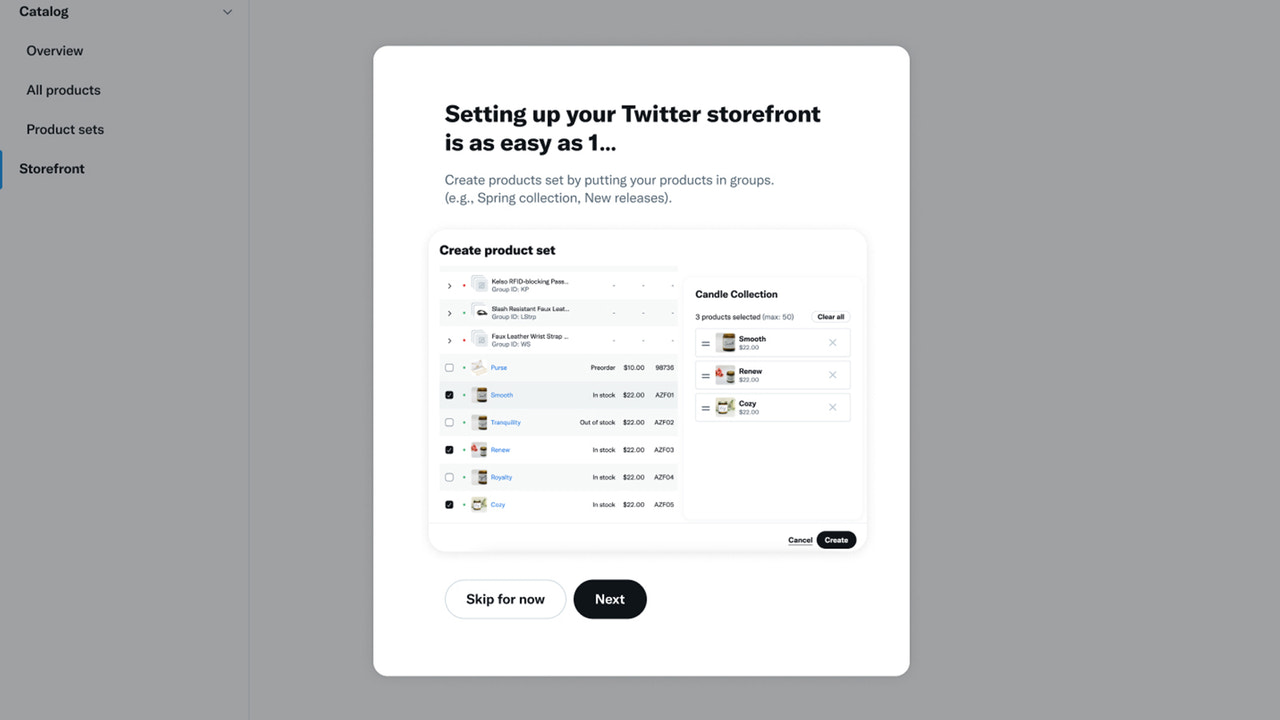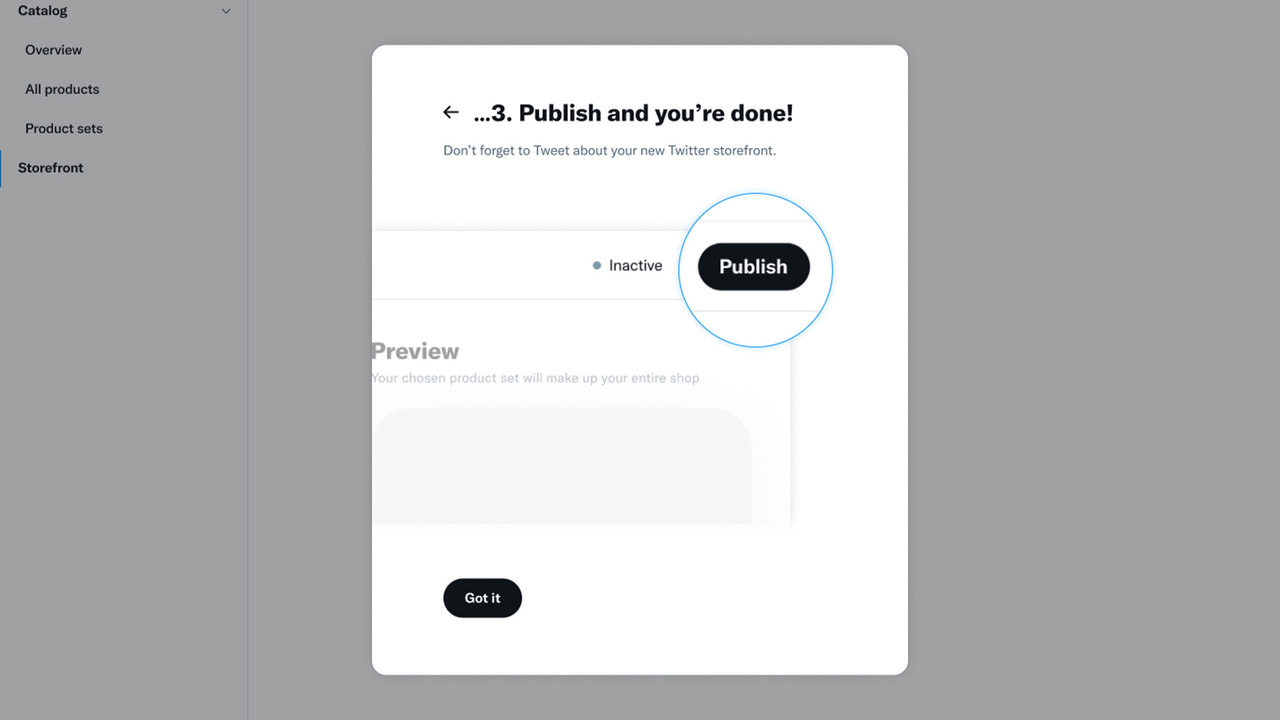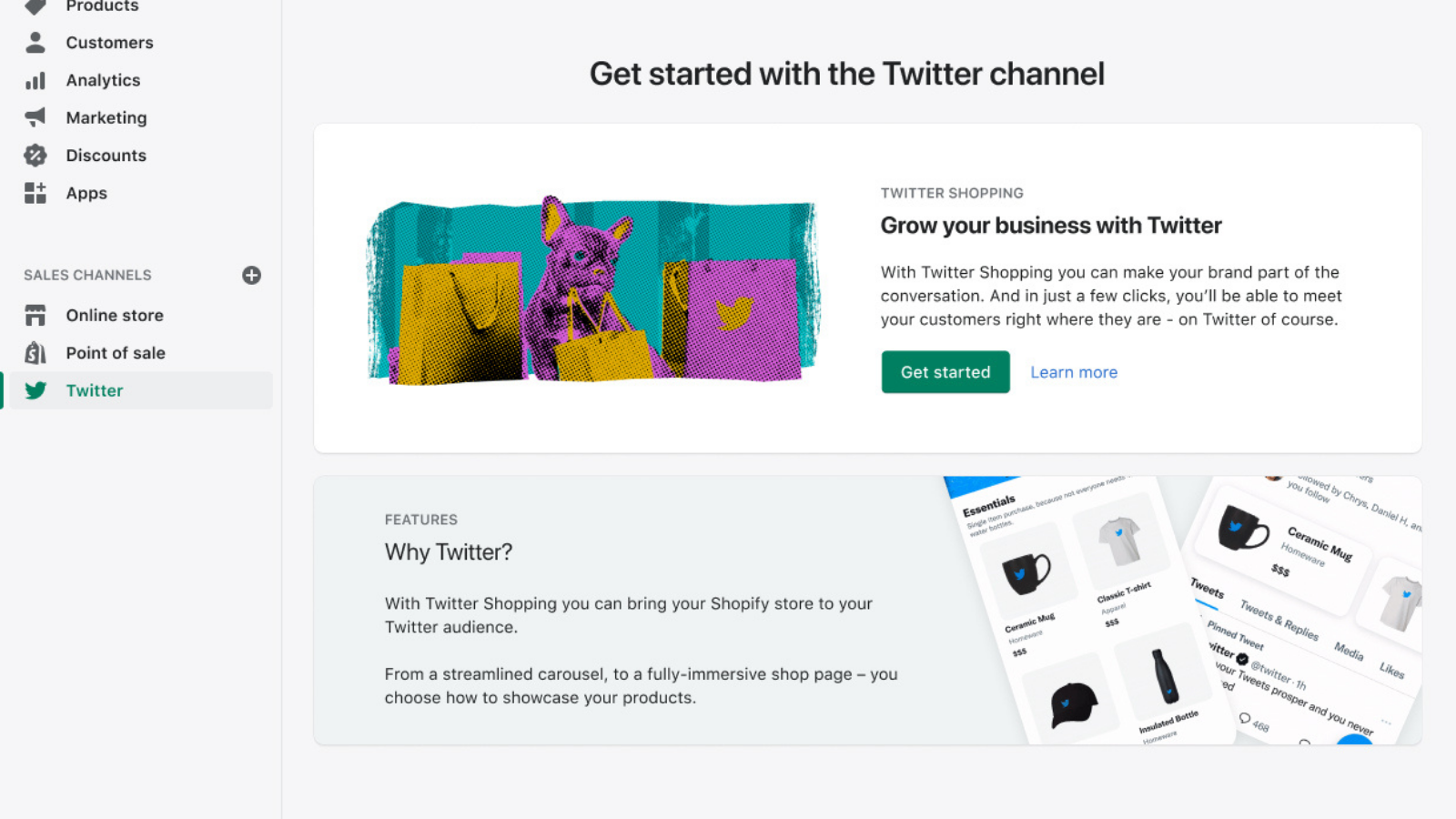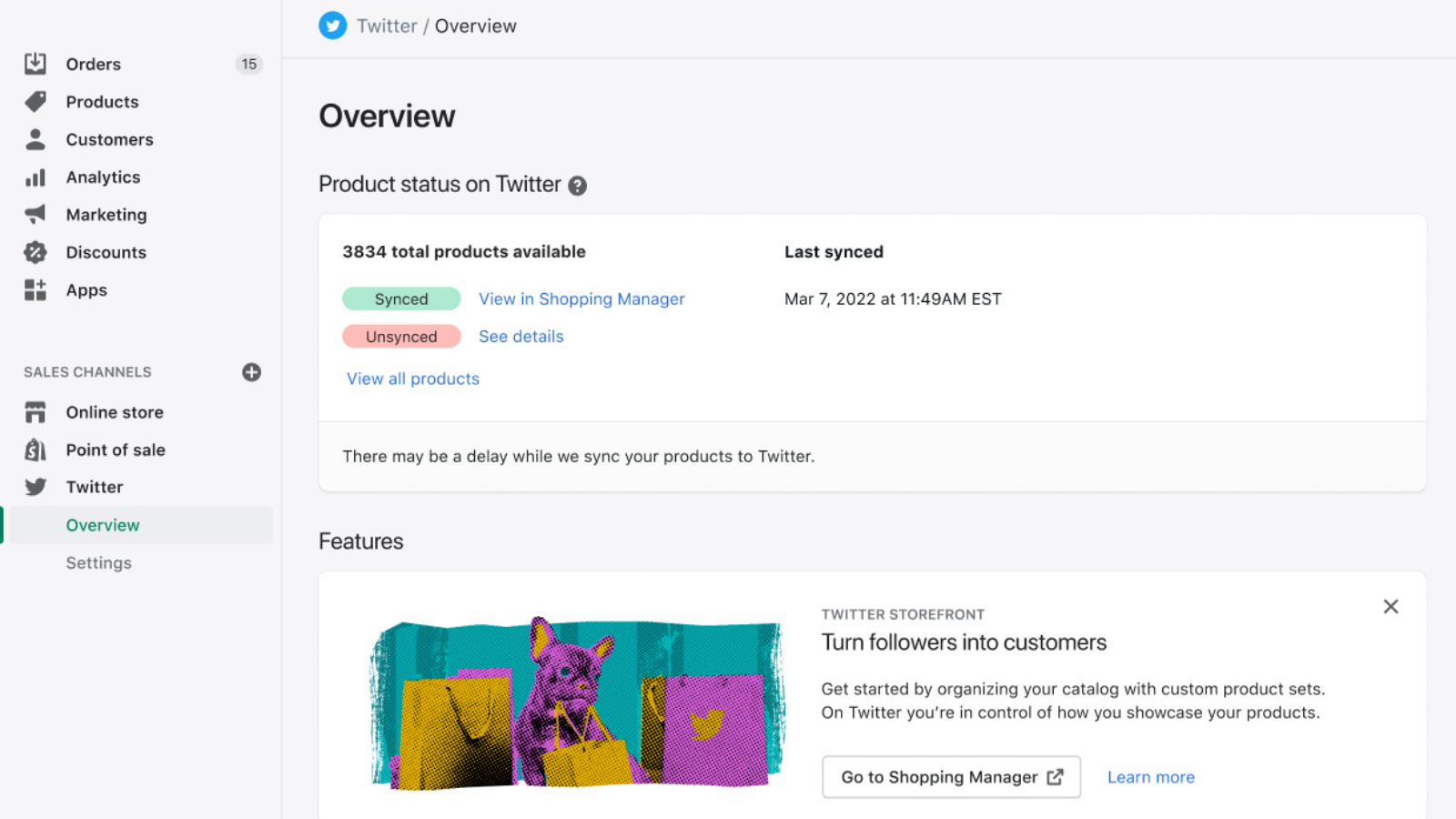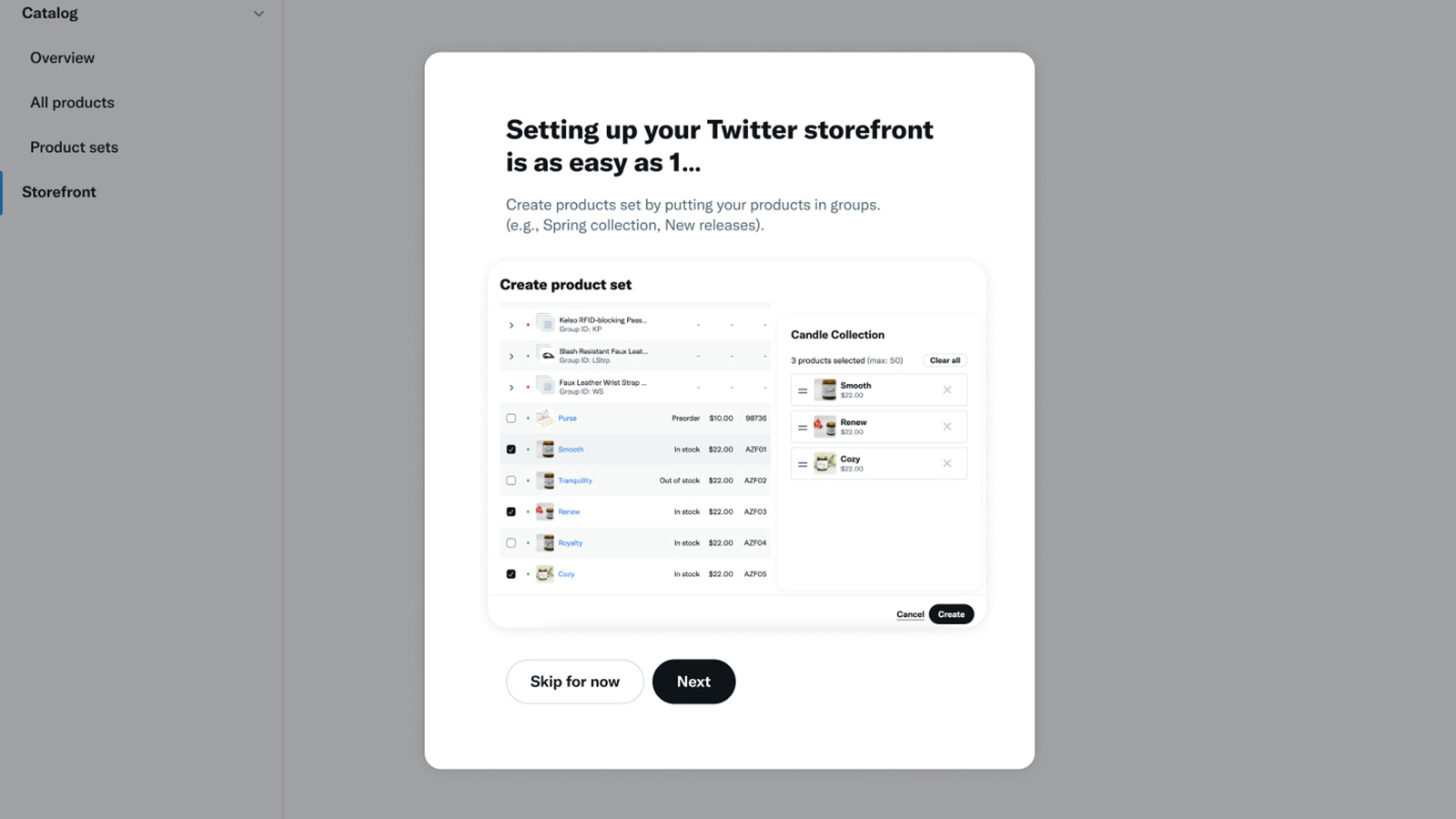Highlights
-
Based in United States
-
Use directly in Shopify admin
About this app
Bring your products to Twitter to drive sales from your most leaned-in audience.
People come to Twitter everyday to talk about products and brands they love — and now you can leverage the power of the public conversation to drive results. With Twitter Shopping, you can spotlight products directly on your profile and create a fully-immersive Twitter Shop for the ultimate window-shopping experience. You can also tease upcoming launches with our native Product Drop feature, allowing customers to opt-in, subscribe, and share the news. Available to all US merchants.
- Showcase up to 5 products in a scrollable media-forward carousel on your profile
- Drive shoppers to a customizable Twitter Shop that supports up to 50 products
- Engage your most leaned-in shoppers to subscribe to upcoming Product Drops
- Highlight more product photos and details in your Product Details Page
- Catalog data automatically syncs and updates to Twitter Shopping Manager
75 reviews
Working as of 1/23/2024. Use ****Chrome**** NOT Firefox if your stuff isn't syncing. Make sure you have adblockers off or at least whitelist twitter ads. Make sure you're not host or pie-hole blocking twitter ads by accident. It takes a while after connection is established to see products floating in. Make sure you're logged into both Shopify & Twitter before sending the link to ensure success.
No matter what I do, the app will not connect to my X account. Requested help from Support, but no response.
Hey Elon, thanks for fixing the Shopify X link. THANK YOU!
i use this app for long time and i am looking useful
OMG!! this app is a nightmare. not easy to use, not user friendly. Overly complex for something that should be super simple like other social media apps. You definitely pay for what you get but this does not even meet the standards of a free app.
About this app
Built by X
About X
2.5 average rating
2 years building apps for the Shopify App Store
1355 Market St, San Francisco, CA, 94103, US
Support
Send a messagemerchant-support@twitter.com
More apps like this