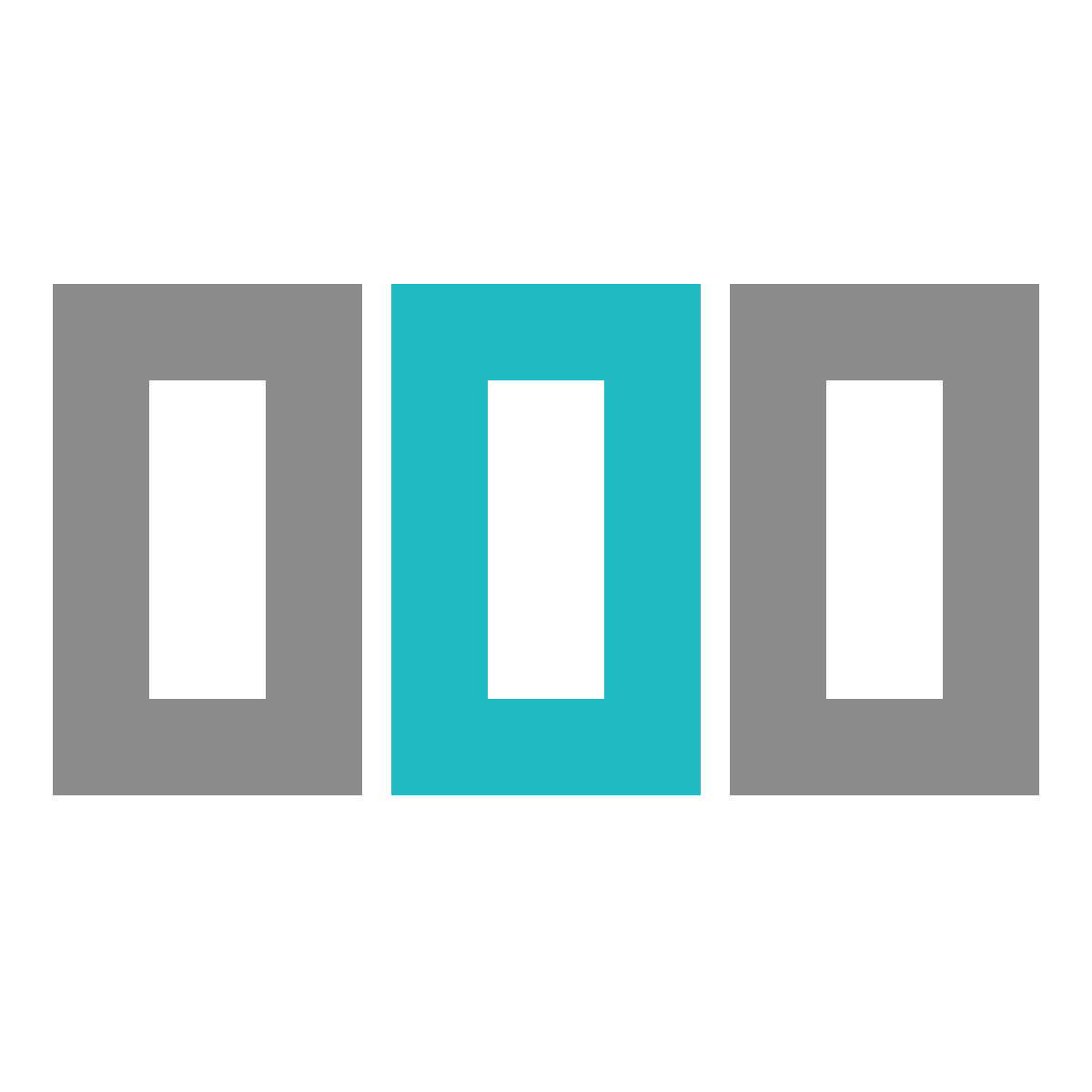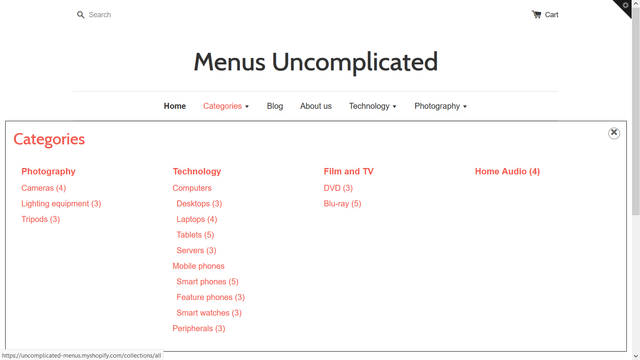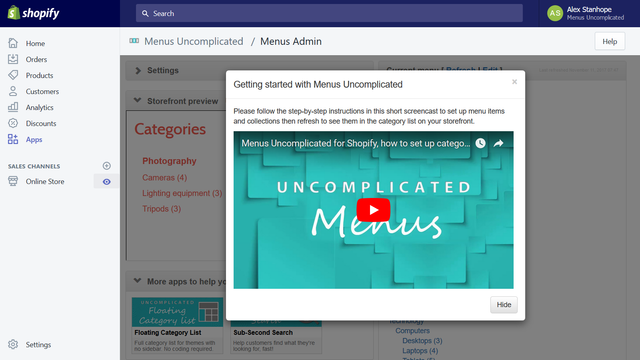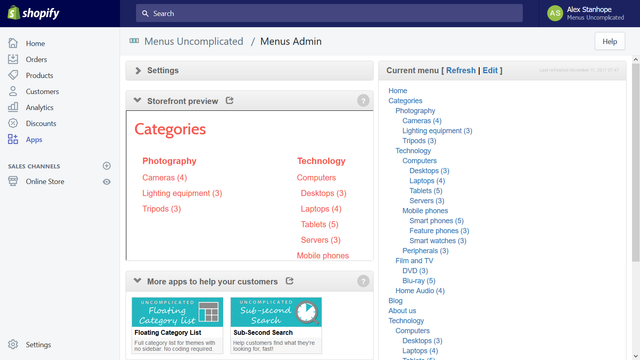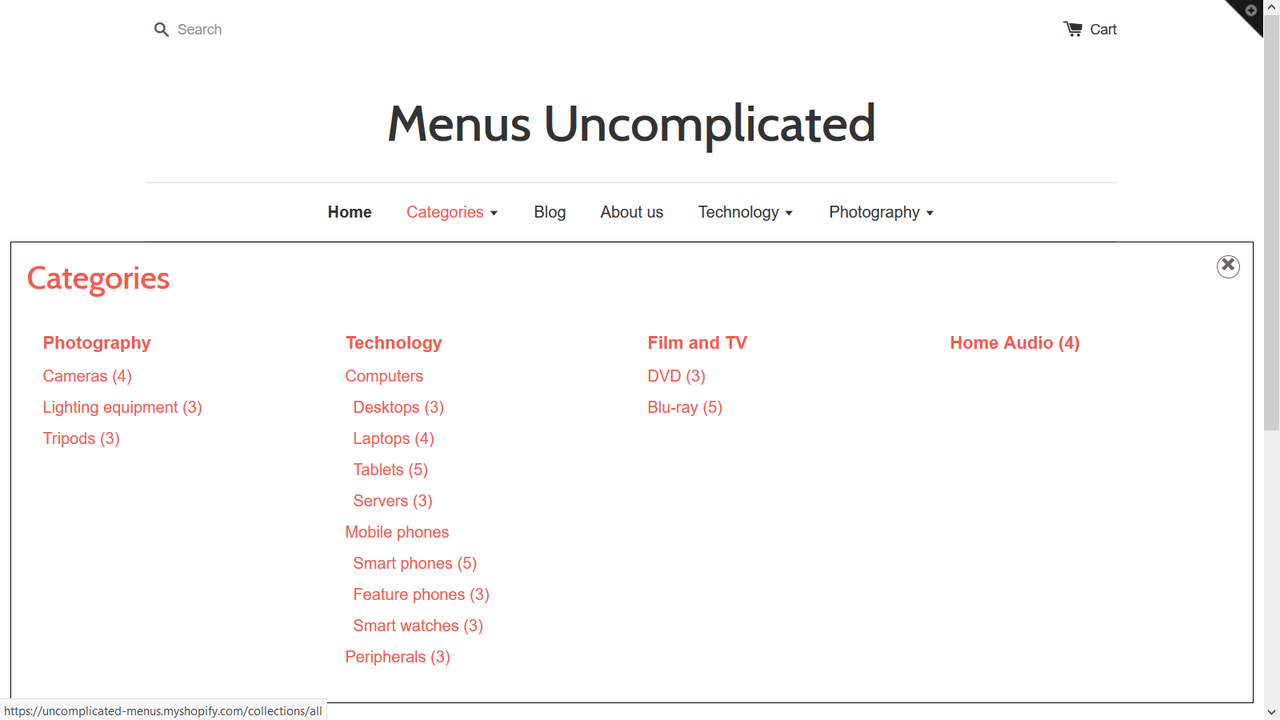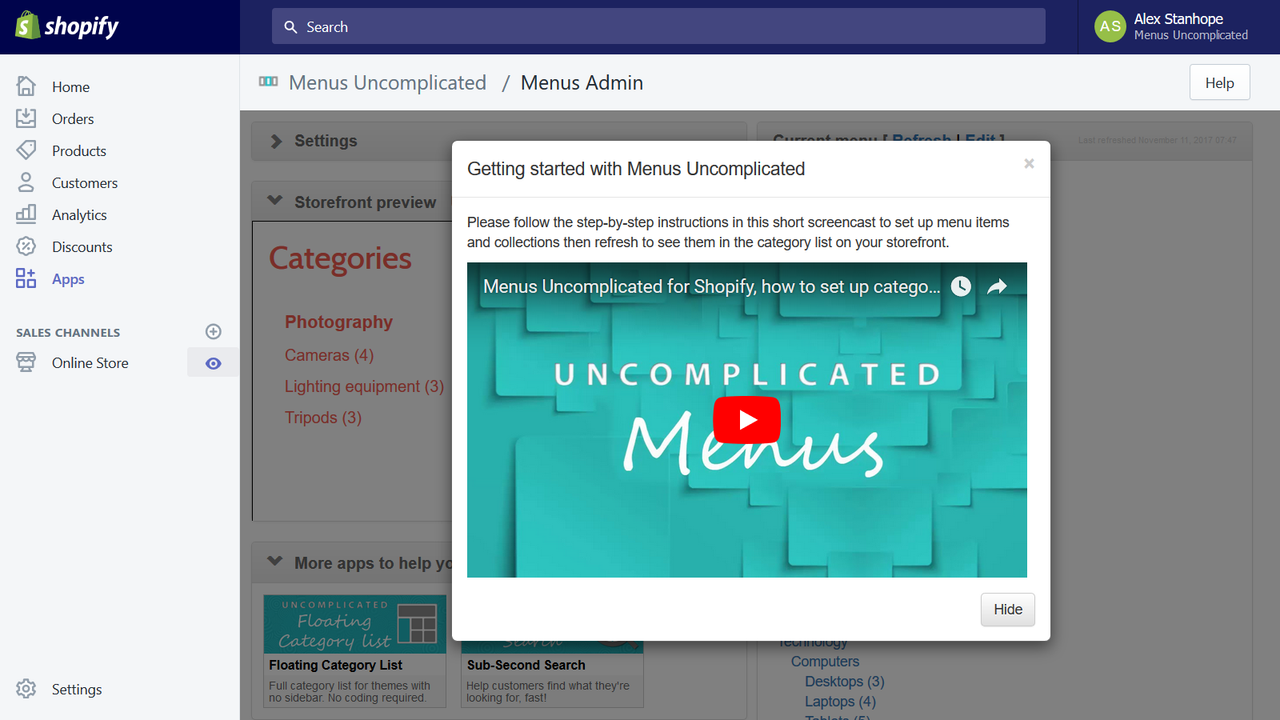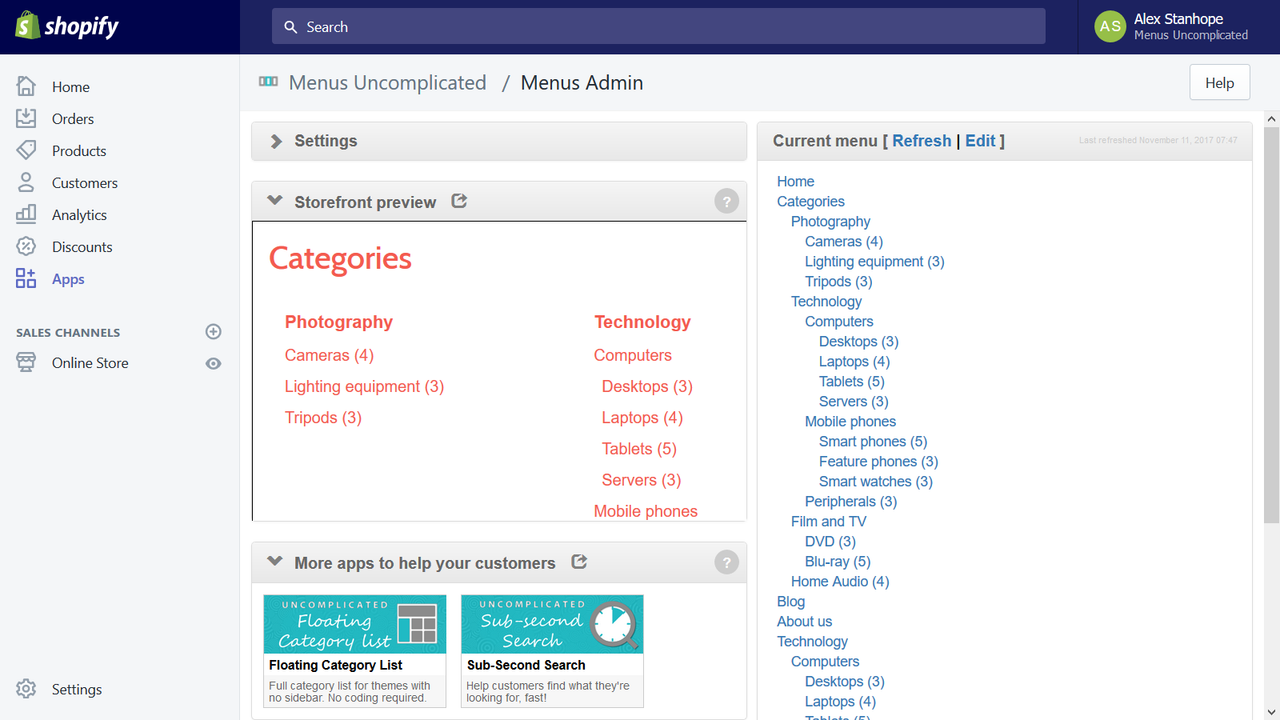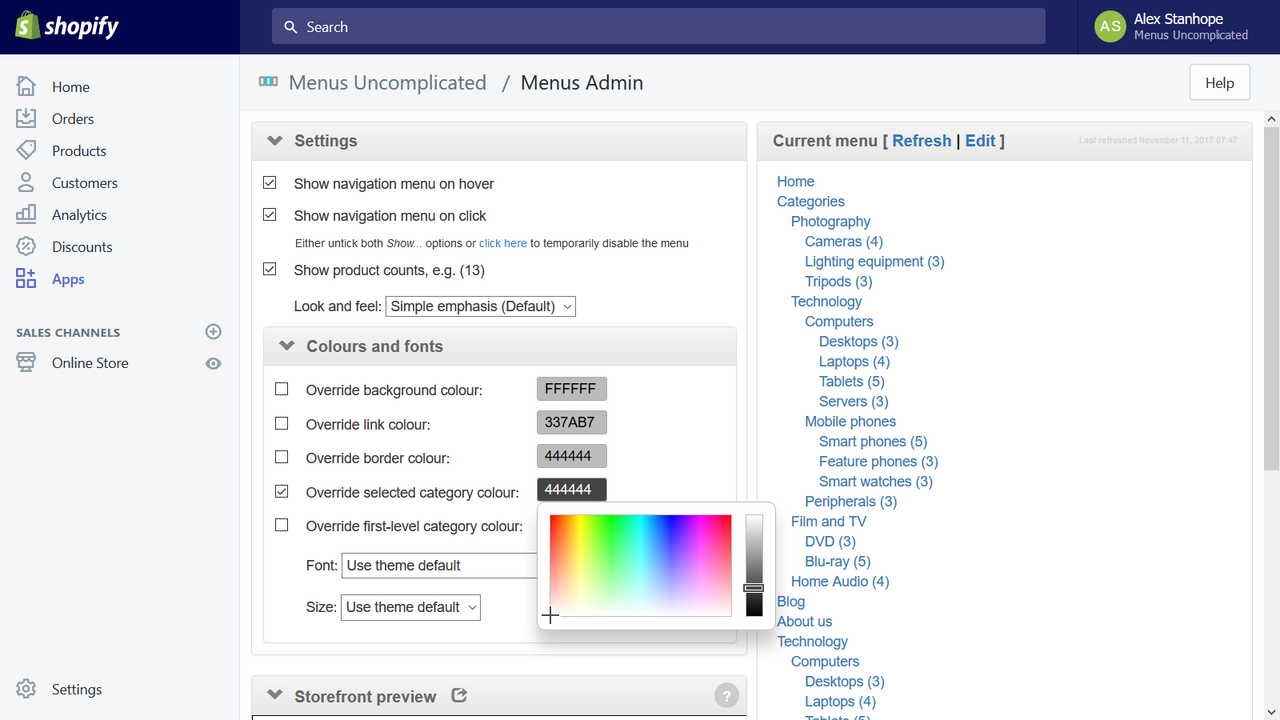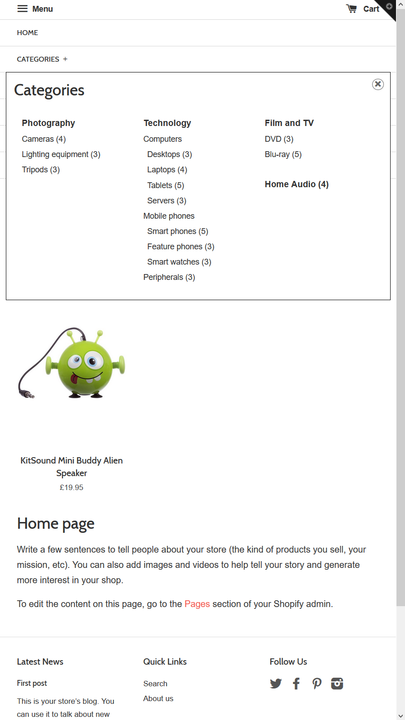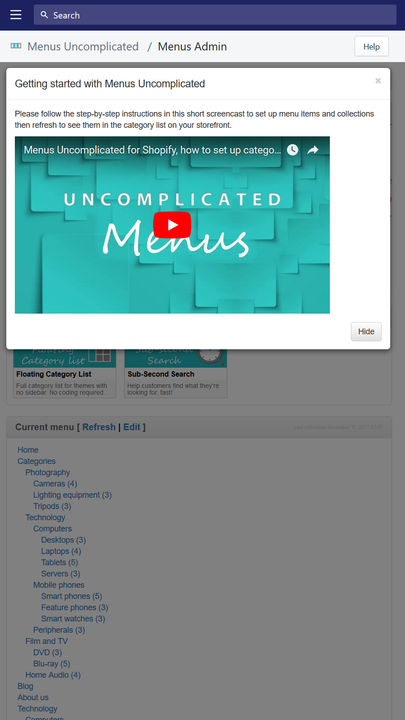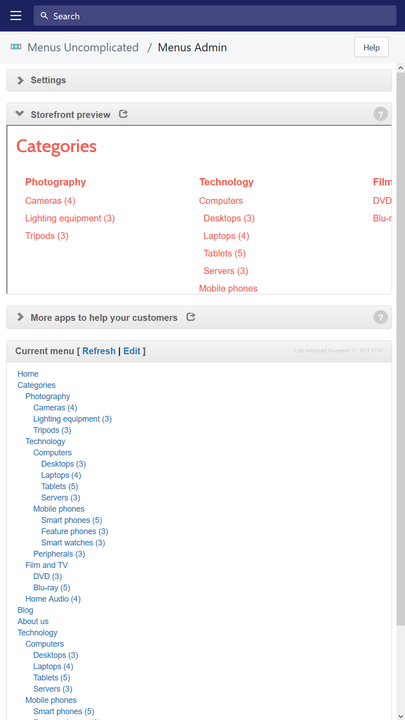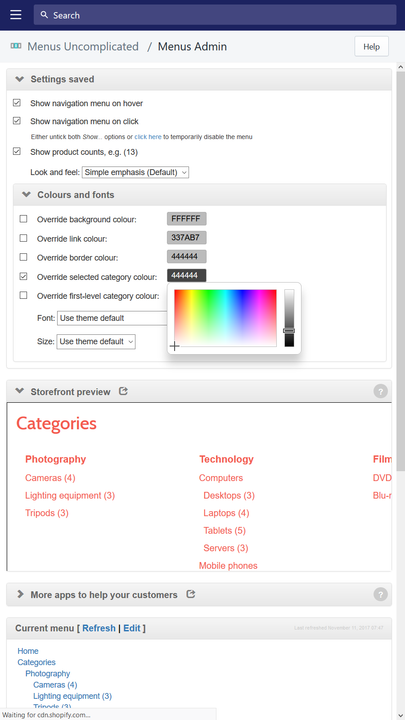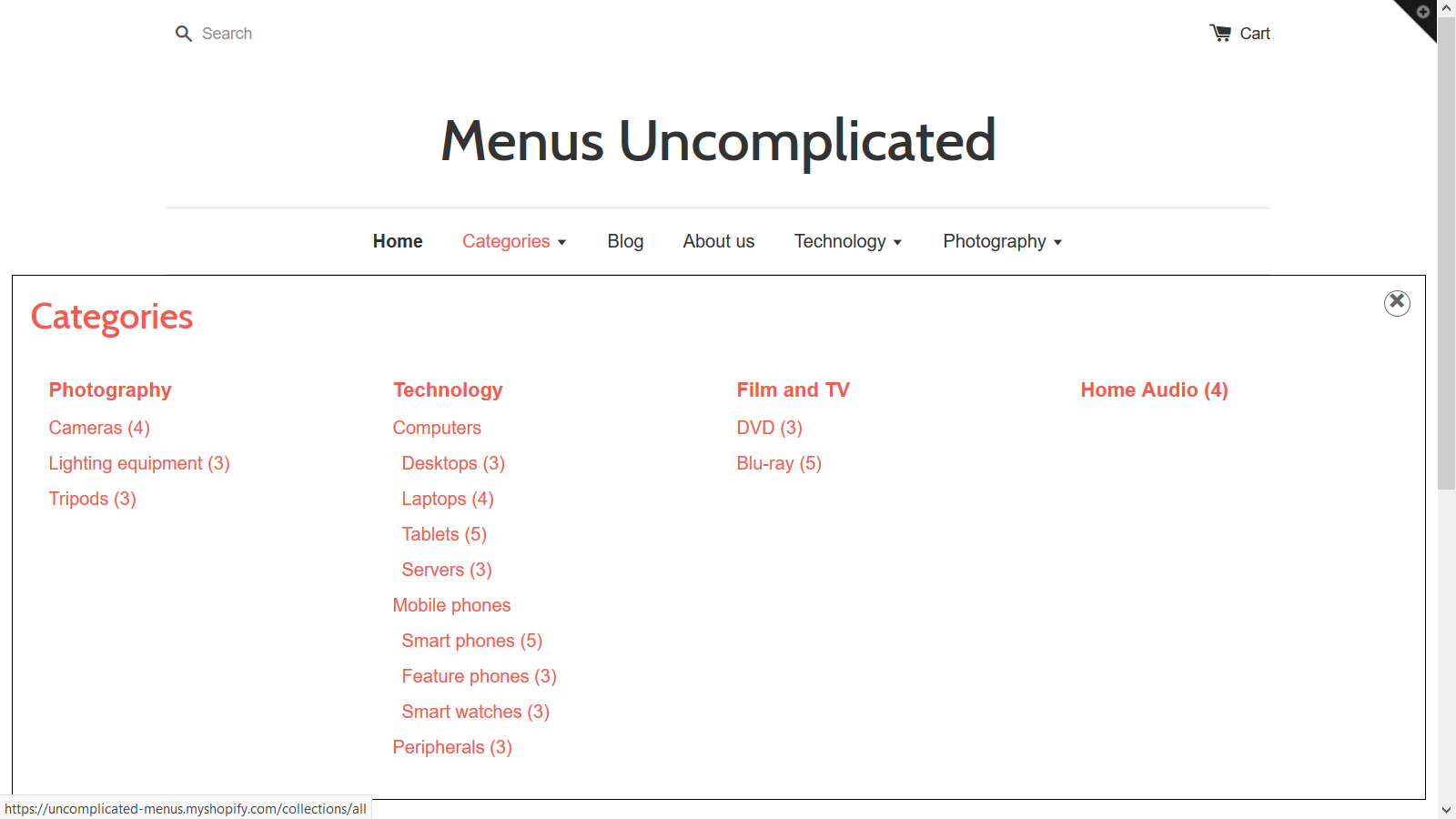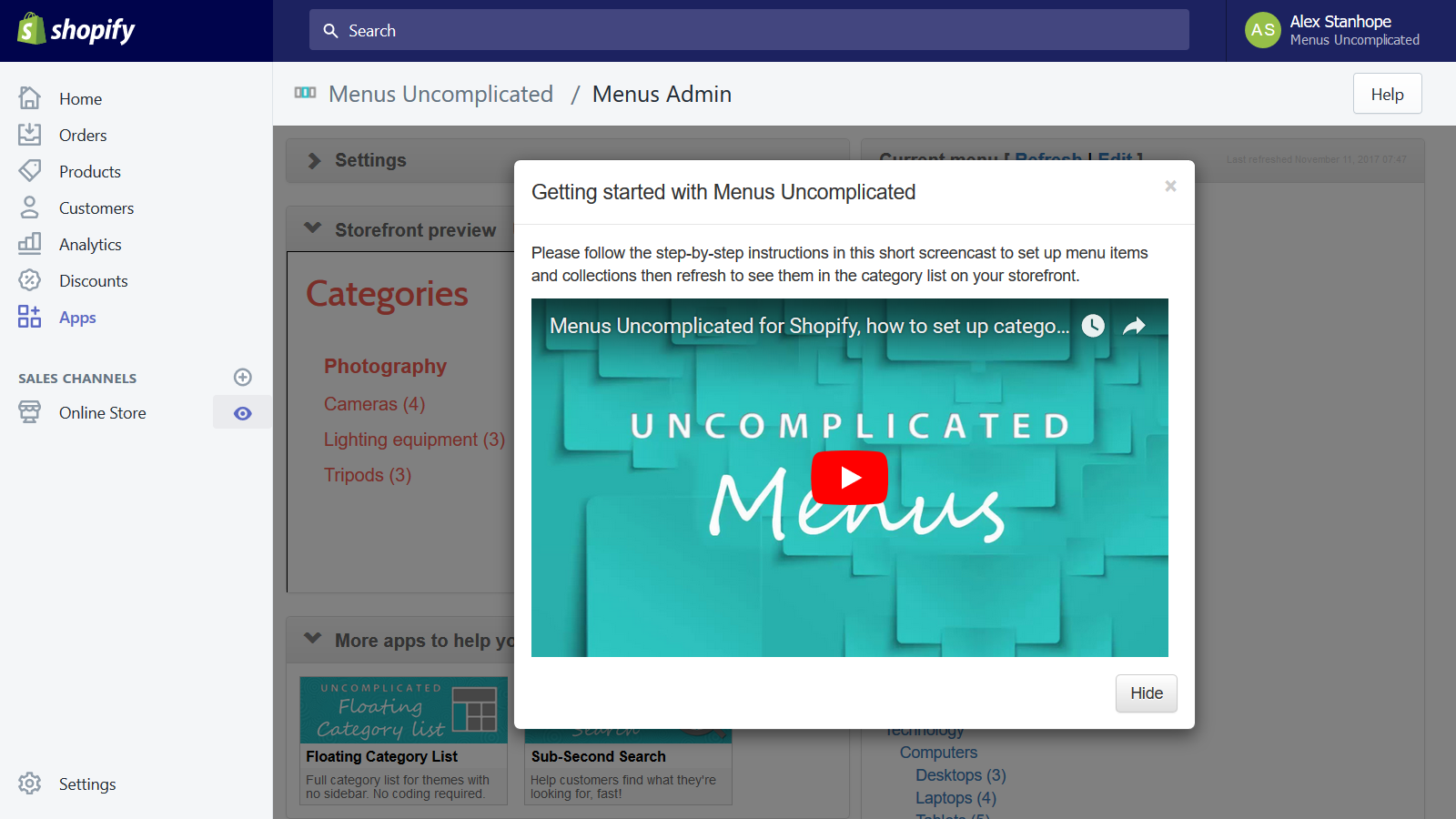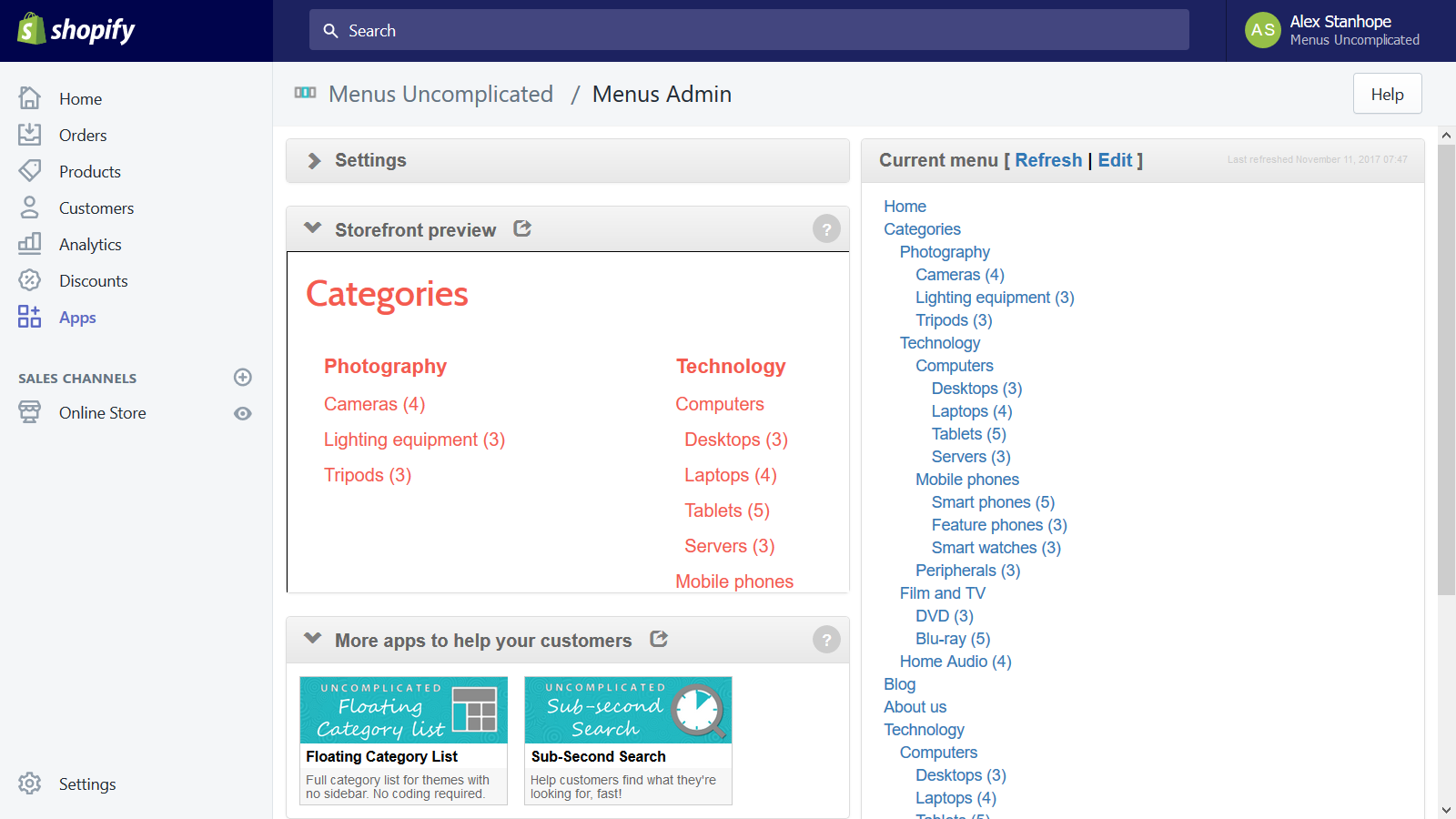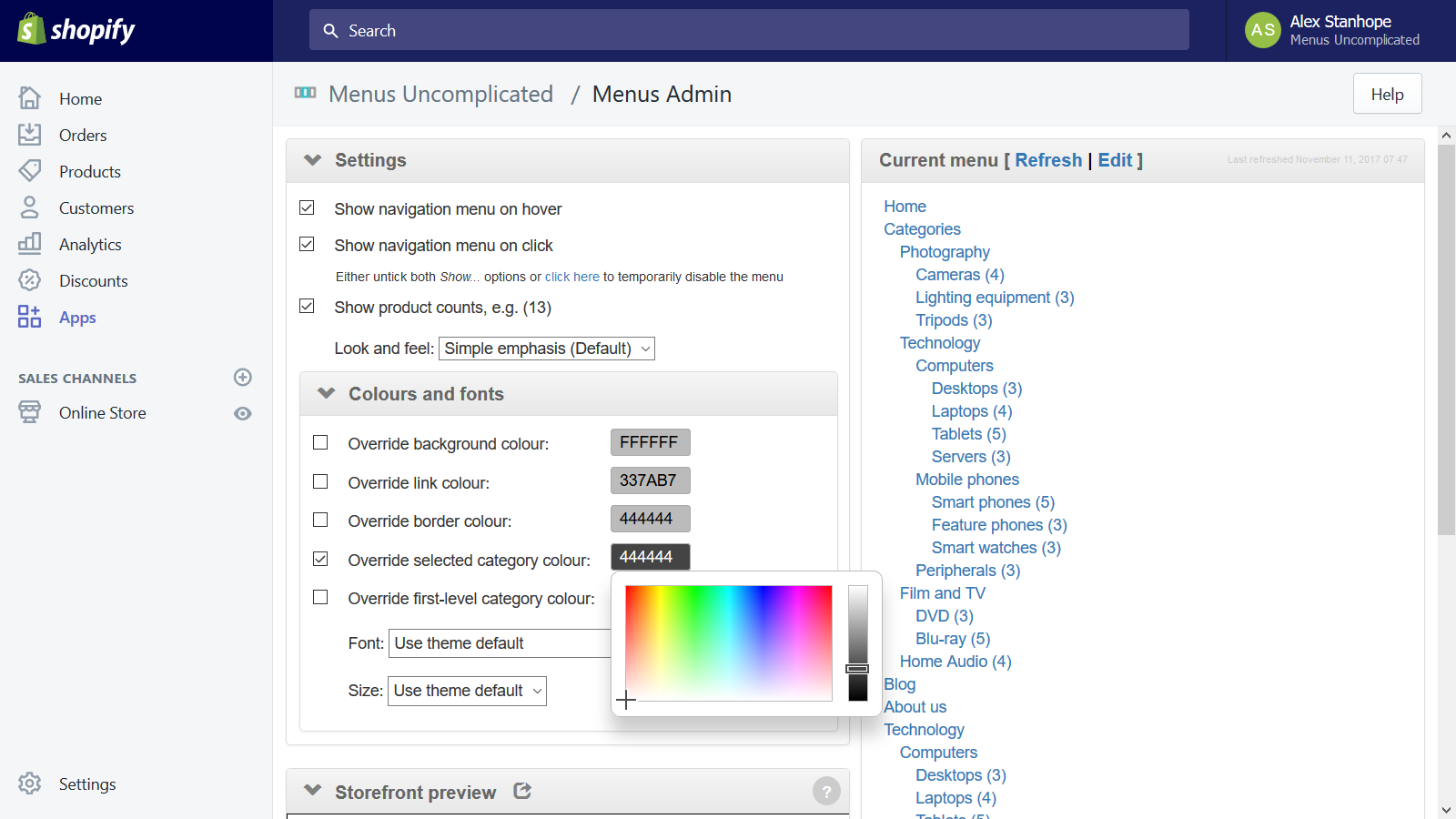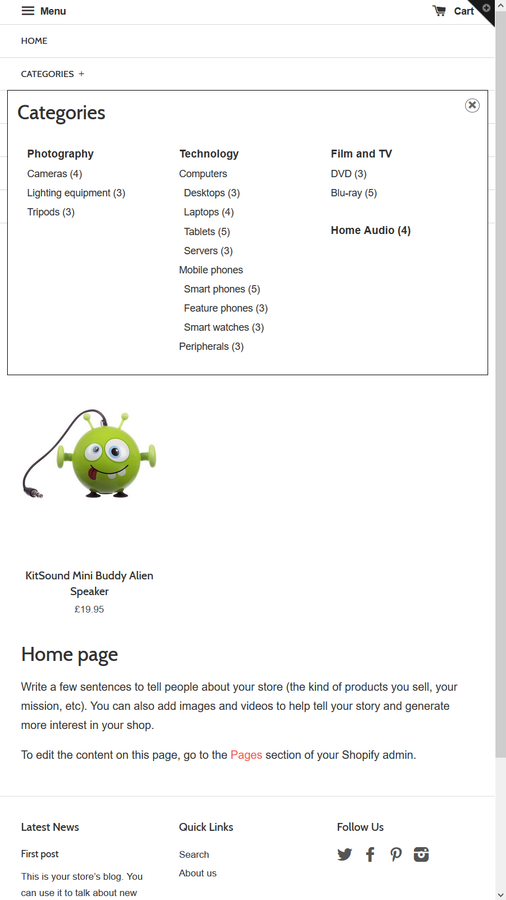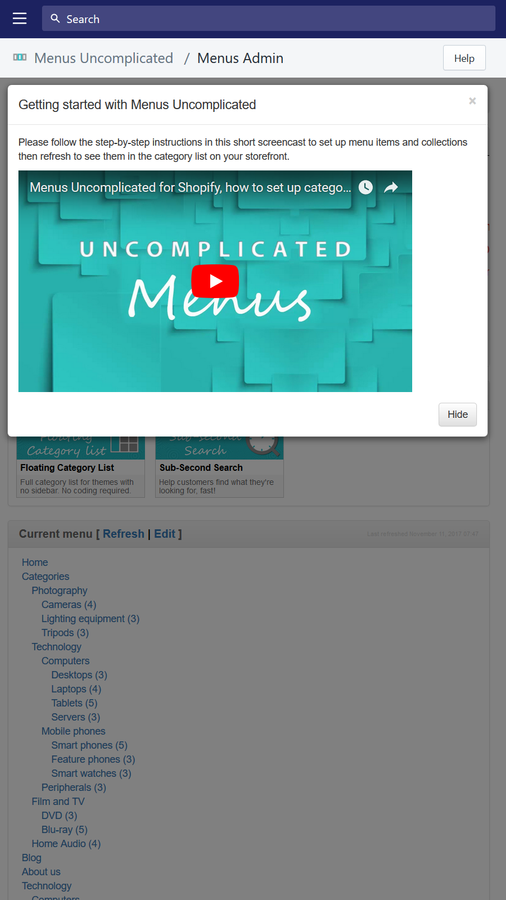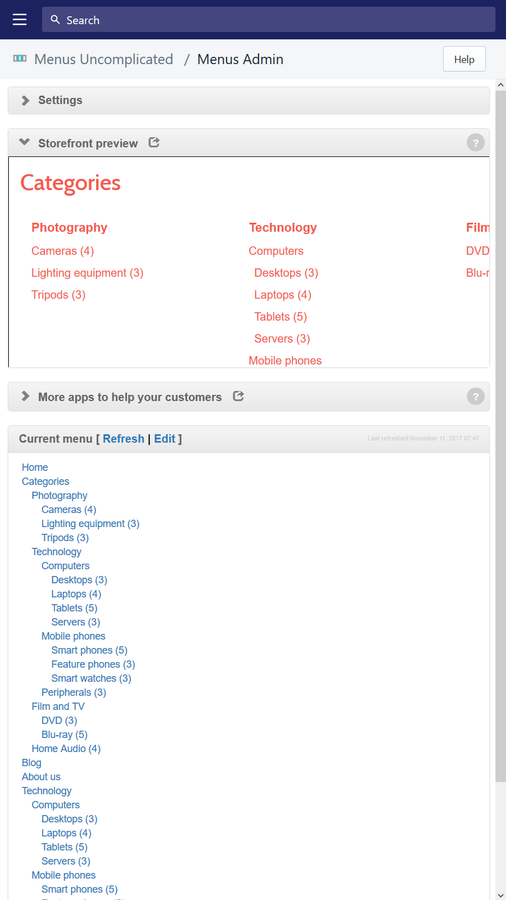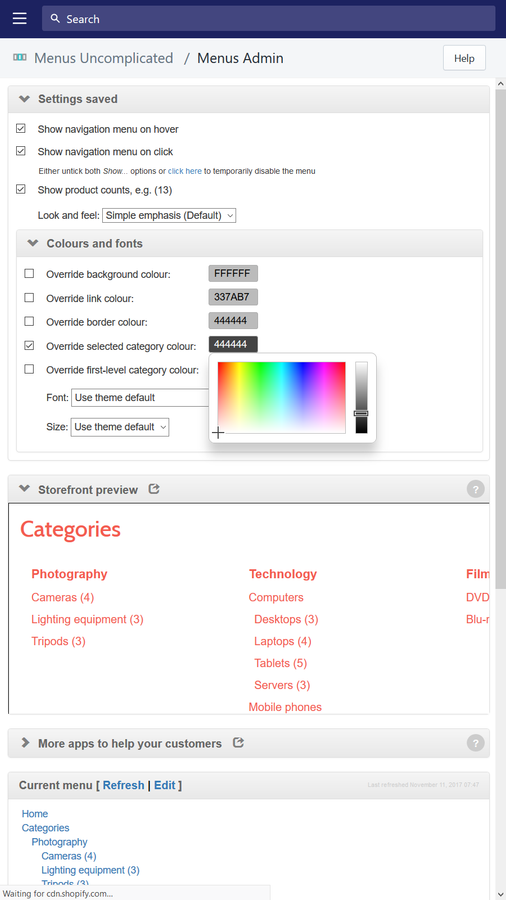配图图库
Menus Uncomplicated shows a set of nested categories when your customers hover or click on your menu
Once you set up your menu items (using Shopify's "Menus" admin interface), you're one click away from being done. There's no need to recreate them, duplicate effort or mess with HTML/CSS/Liquid. The nested set of menu items (categories) help your customers understand what kinds of products you sell, how many products appear in each collection and how those collections are organised. Users can jump straight to a specific subcategory to find the group of products they're shopping for.
- Show categories and multiple levels of sub-categories in your menu
- Requires no HTML coding or modification of your current theme
- Use the existing Shopify 'Navigation' system without duplicating your categories
- Click-and-tick interface to control menu settings such as colours and font
- The app works with most but not all themes
包含未翻译的文本
语言
英语
这款应用未翻译成简体中文
适配以下产品:
- Shopify Flow
Really uncomplicated, easy to use and free way to get a decent filter menu on your site.
We love this app. With thousands of products, we needed a basic menu system that would allow us to display the dozens of product categories we have, yet allow for customization to fit our design and layout. MU is easy to use and does everything it says. Lots of info on set-up. It's a pleasure dealing with Alex who is responsive when we have questions.
How can I reach the support? We have searched everything... but can't find anything.
We have a question but can only find the "Help" page.
Sepp
支持
应用支持由 Zoom Buzz 提供。
数据访问
这个应用需要获得以下数据的访问权限,才能在您的商店中运行。 如需了解原因,请查阅开发人员的隐私政策 。
查看个人数据:
店主, 内容提供商
-
店主
姓名, 邮箱, 电话号码, 真实地址
-
内容提供商
邮箱, IP 地址, 浏览器和操作系统
查看和编辑商店数据:
产品, 在线商店
-
查看产品
产品 or 产品系列
-
编辑您的在线商店
在线商店中的页面, 在线商店中的脚本标记, or 模板
更多此类应用
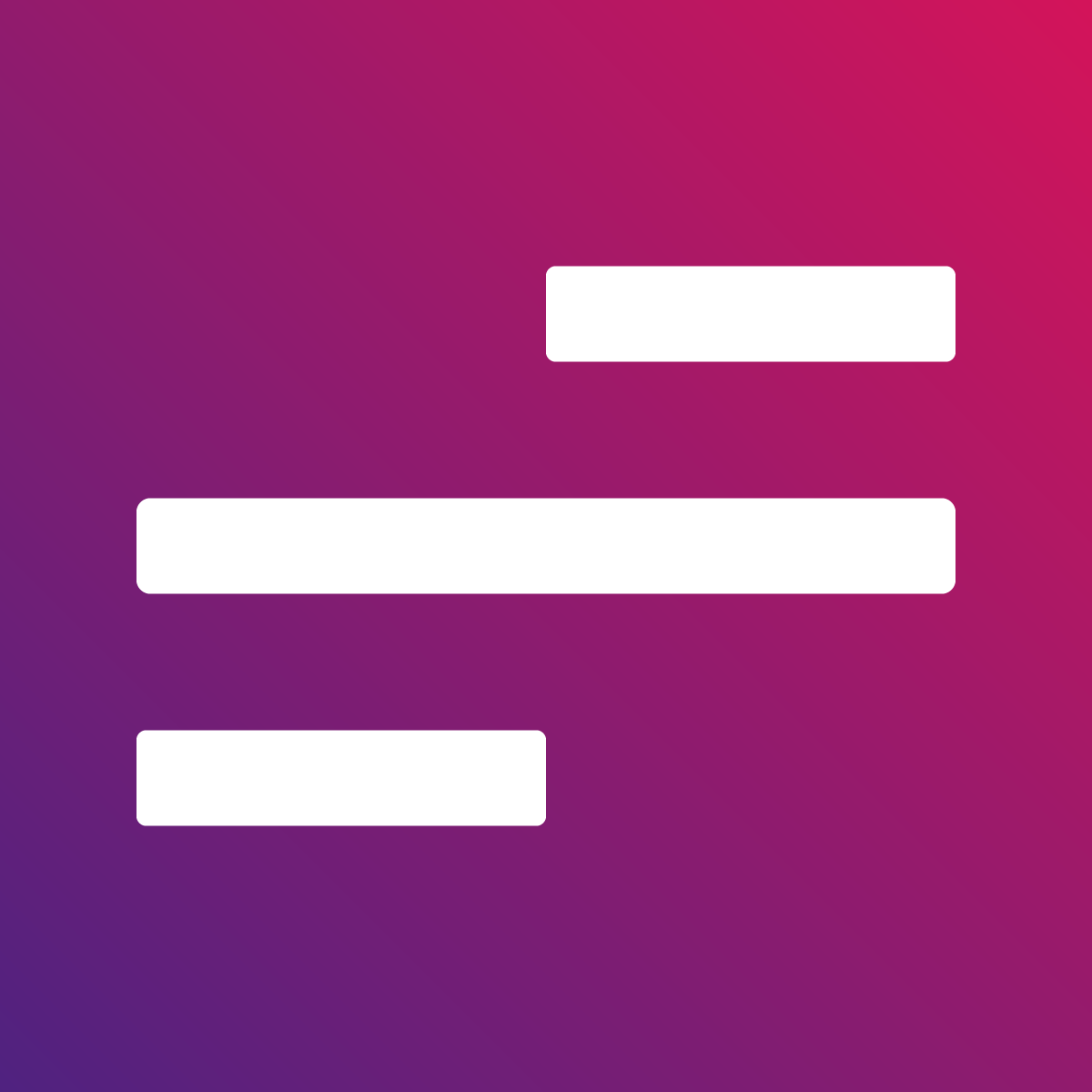
达到我们在性能、设计和集成方面的最高标准。 详细了解 在新窗口中打开