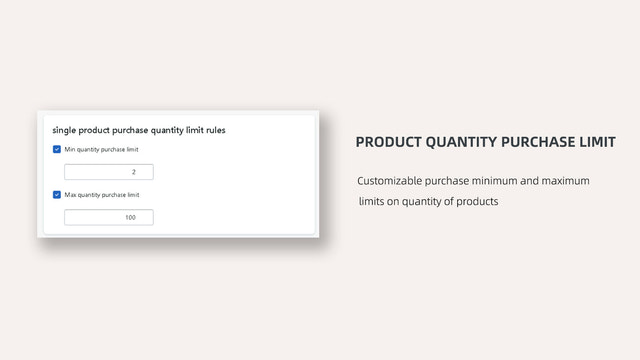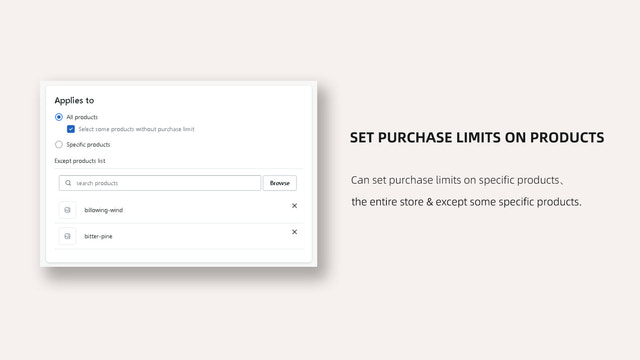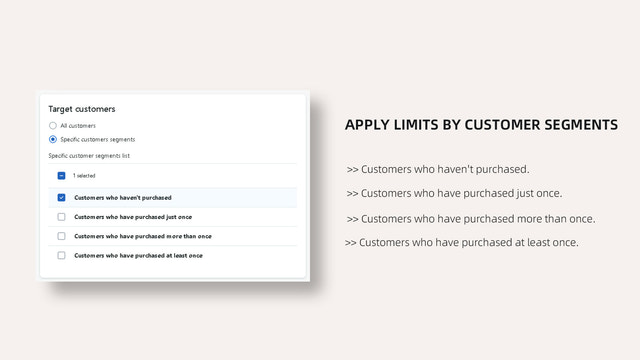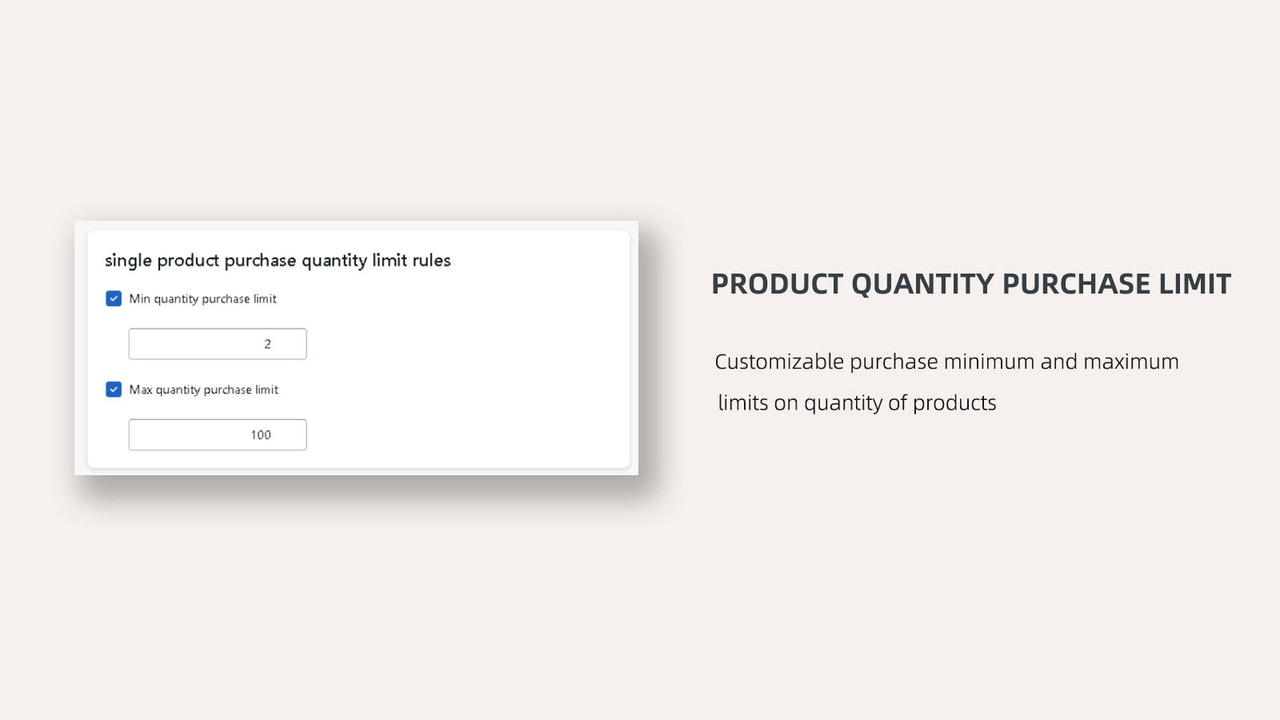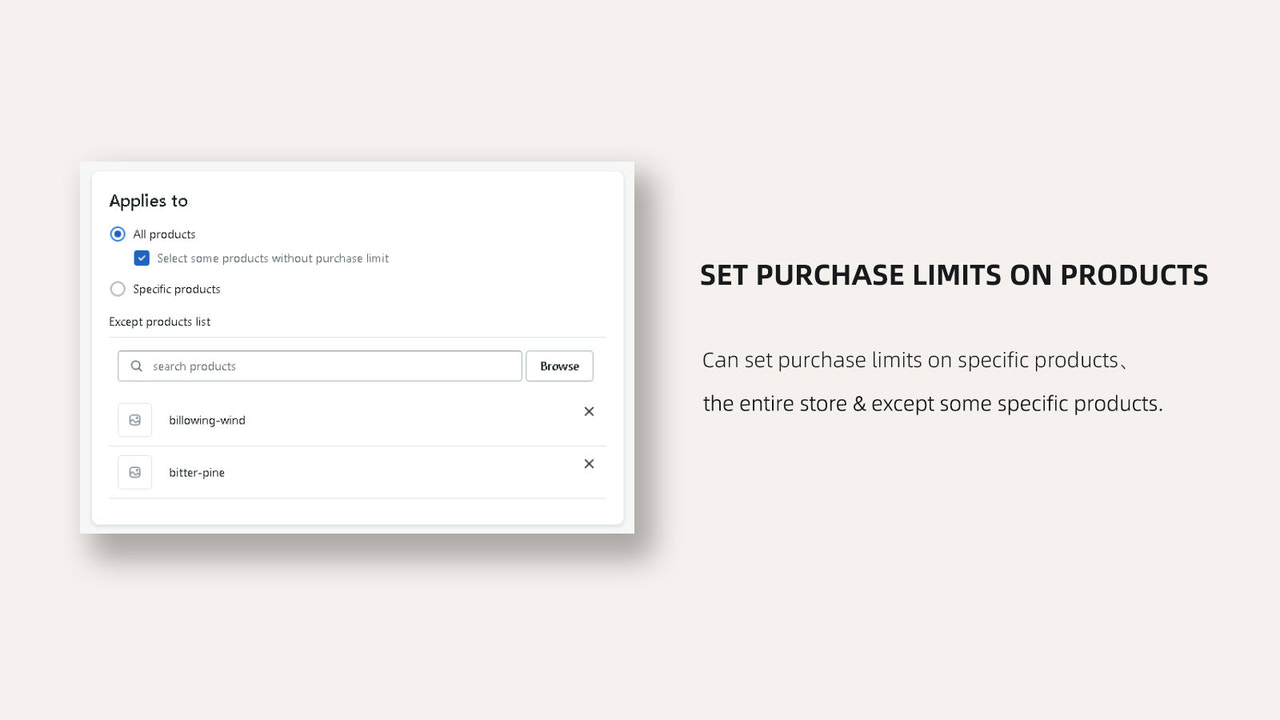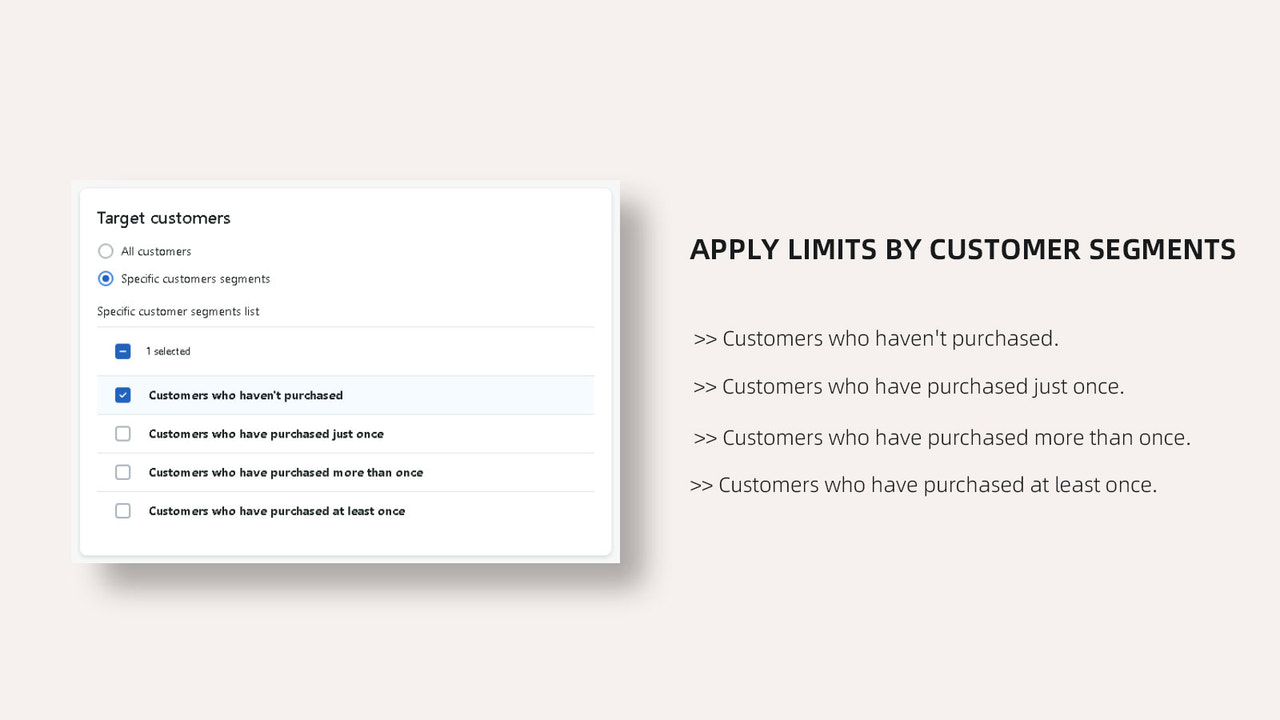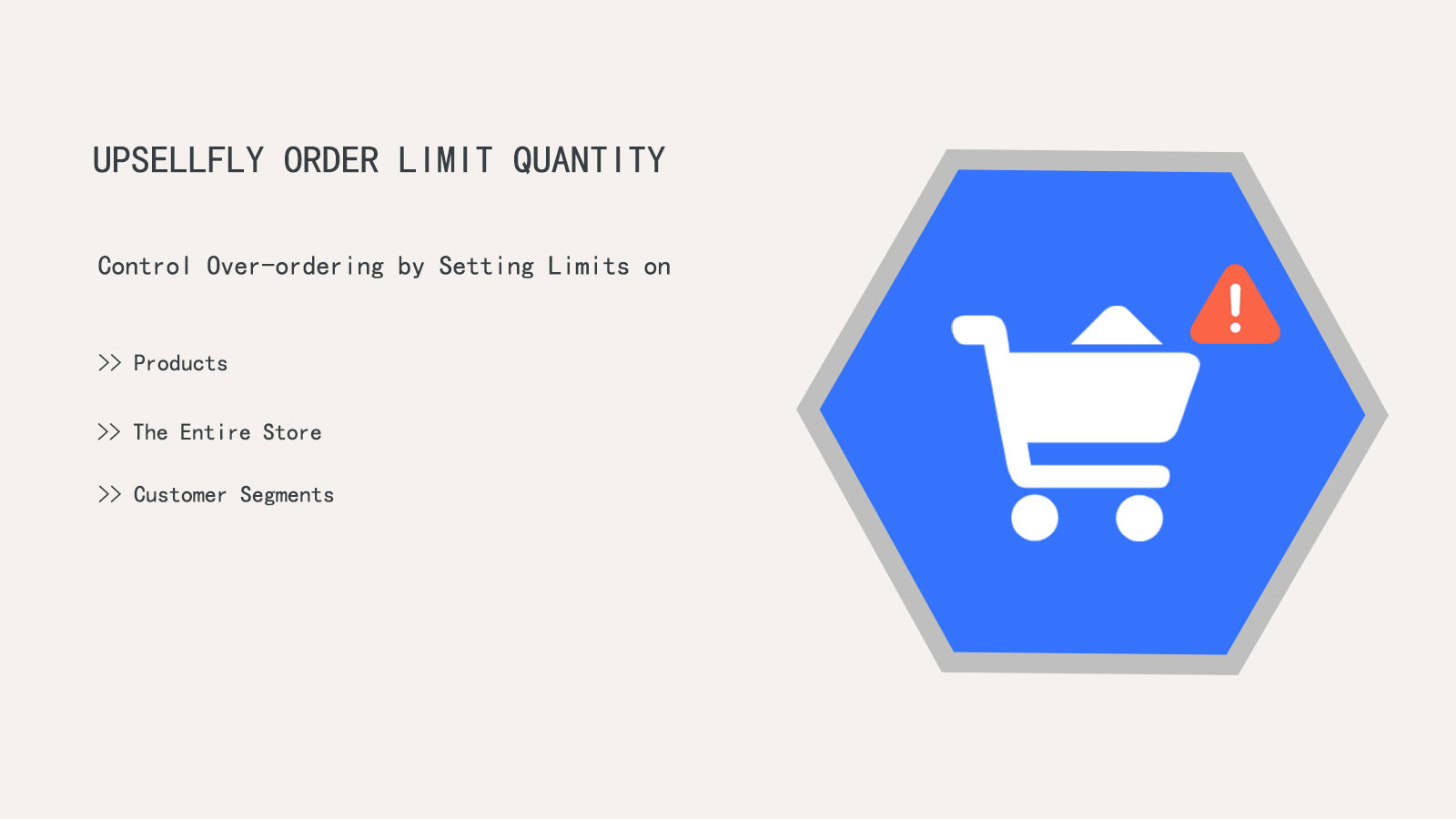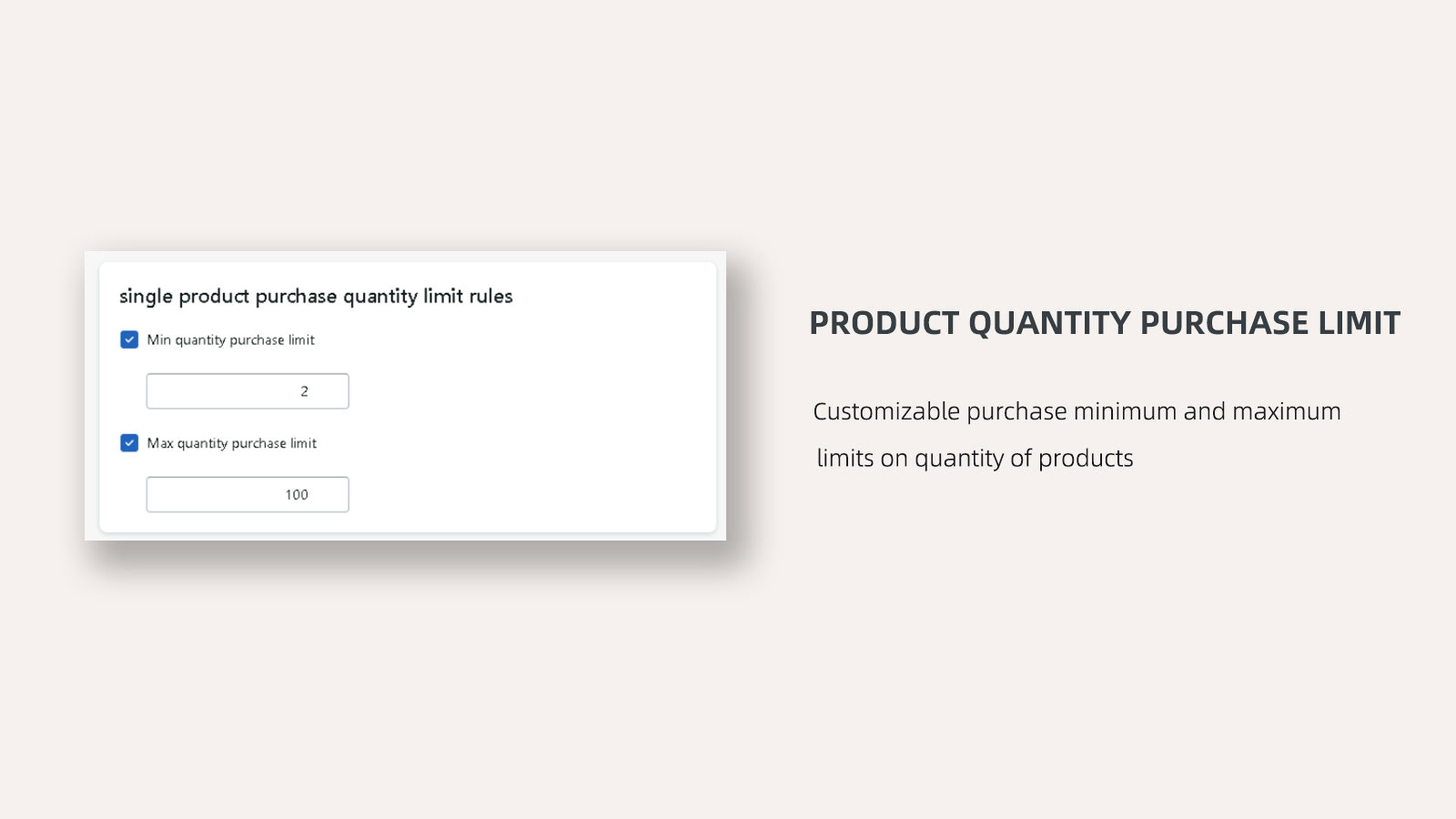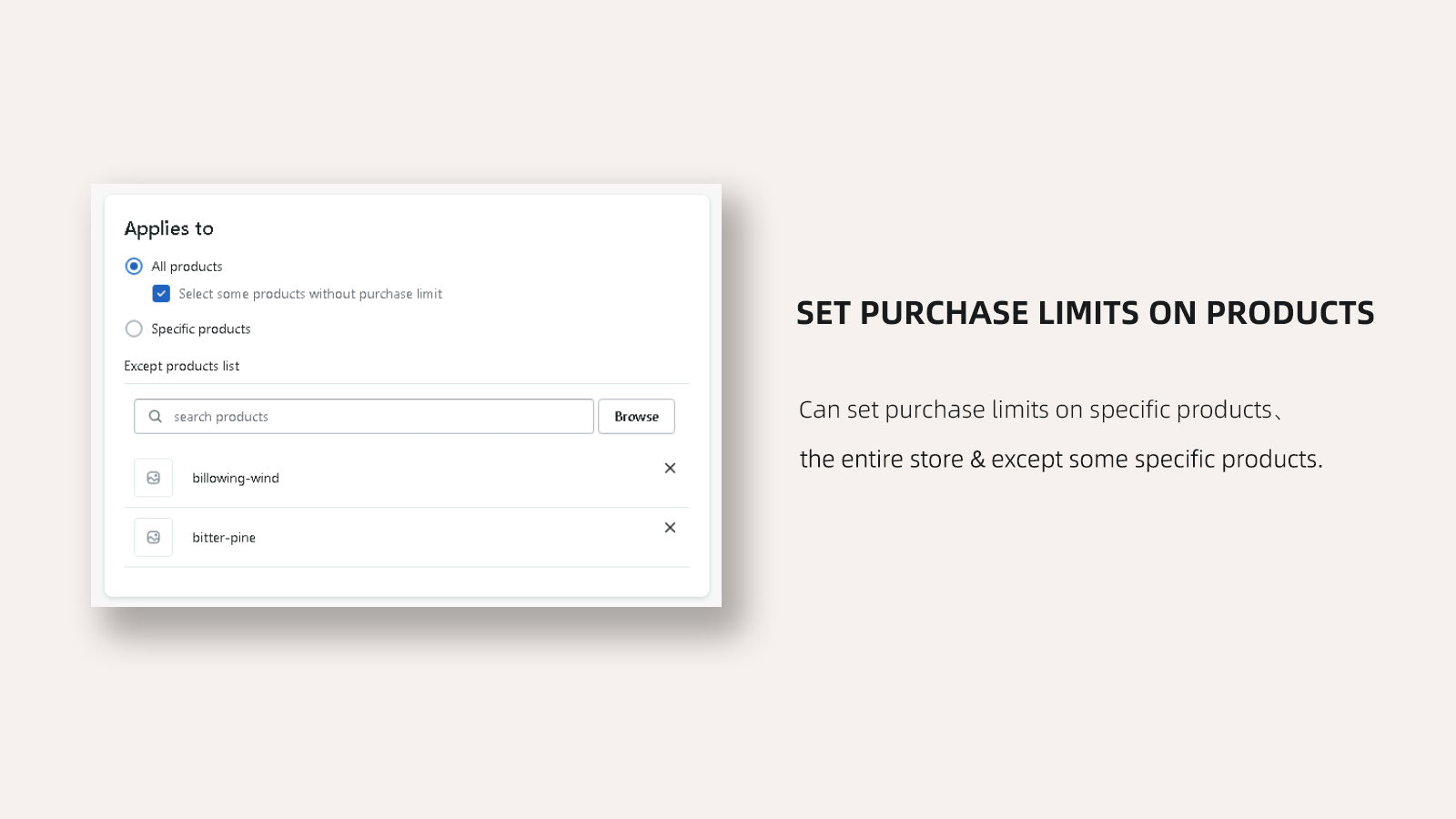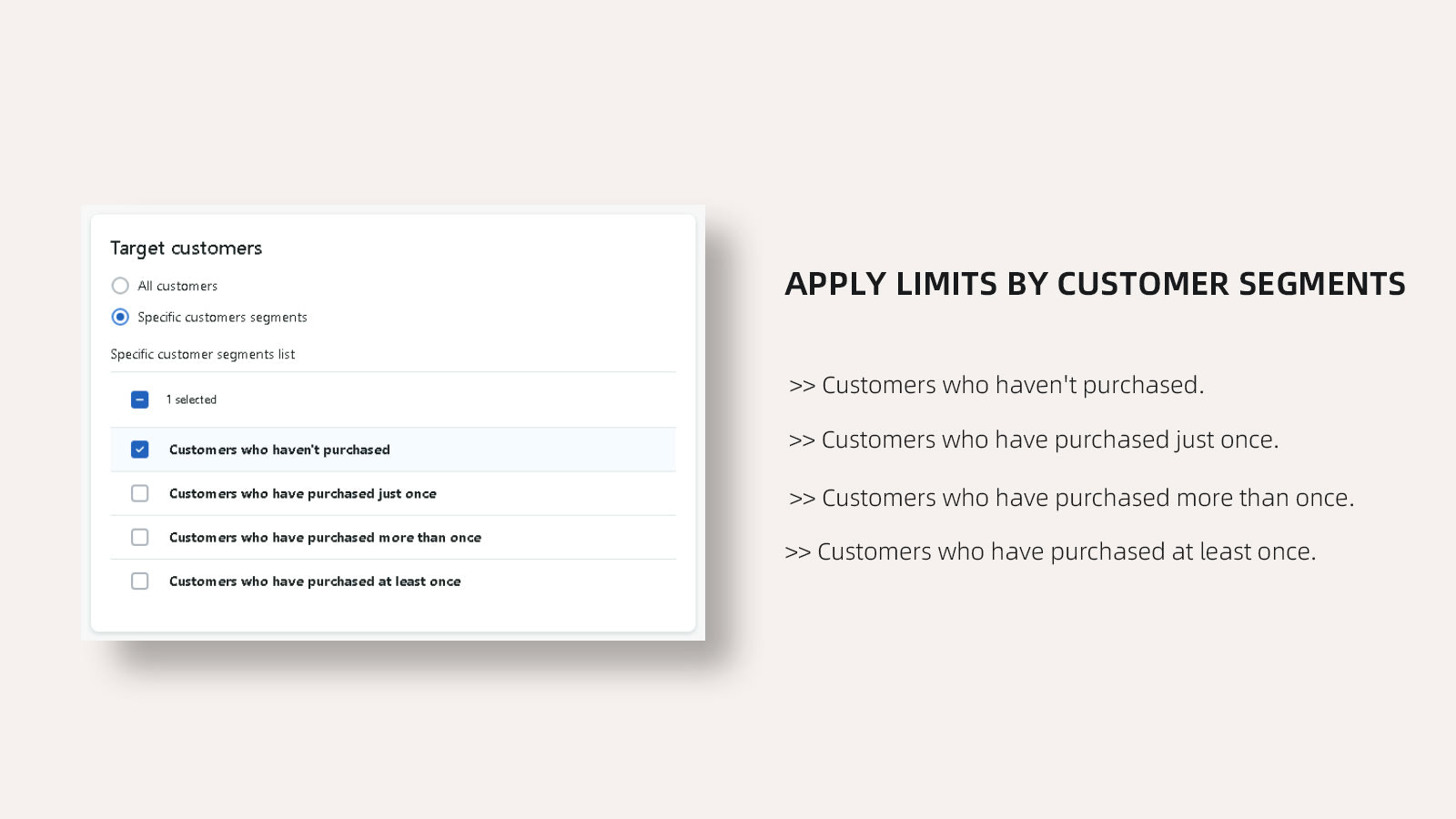추천 이미지 갤러리
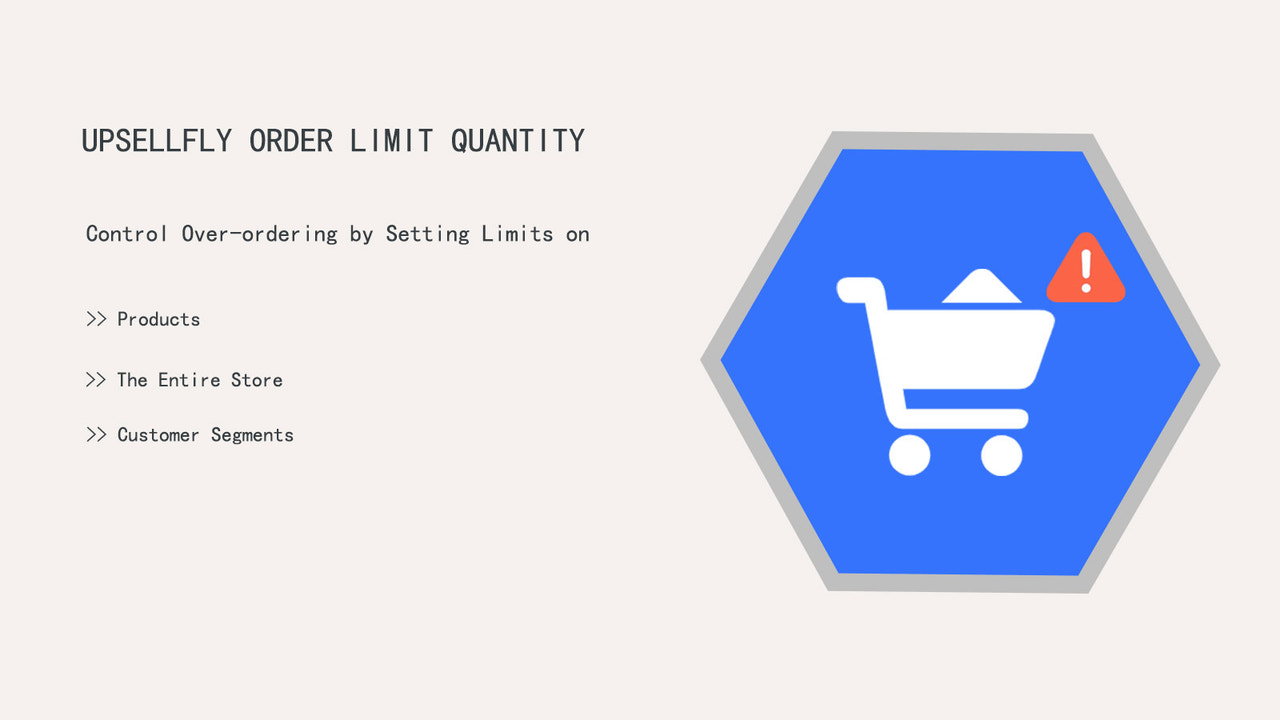
Limit orders by applying restrictions to product quantities.
UpsellFly Order Limit Quantity app helps manage inventory by limiting products, quantities in the cart. It can be done on a per-product basis, or for the entire store. Plenty of mechanisms for restricting quantities to eliminate the problem of over-ordering.
- Set purchase limits on specific products.
- Set purchase limits on the entire store.
- Set purchase limits on specific customers.
- 하이라이트
- 최신 테마와 작동
언어
영어
이 앱은 한국어로 번역되지 않았습니다
다음과 호환:
요금제
Free
무료
- Limit qty of all products sitewide
Basic
$2.90 /월
- Limit qty of all products/collections
- Set limit on collections/products
모든 비용은 USD(으)로 청구됩니다. 반복 요금 및 사용 기반 요금은 30일마다 청구됩니다.
리뷰 (2)
Is it free? But it can't work!
"Free plan can't activate product qty limit, please upgrade your plan"
Thank you for your feedback. We apologize for any inconvenience you may have experienced. Our app is not completely free and requires a subscription for certain features, including activating specified product quantity limits. However, we have some good news! We plan to make this feature available for free use in the near future. Please stay tuned for updates.
This app is comically unsophisticated. Just find another app, literally anything else will be a better app with more options.
Our app is constantly being improved, and we plan to develop more practical features. Additionally, simplicity of use is also one of our purposes in developing the app, although it makes it look simple. Thank you for your trial and feedback.
지원
앱 지원은 UpsellFly에서 제공합니다.
데이터 액세스
이 앱이 회원님의 스토어에서 작동하려면 다음 데이터에 액세스해야 합니다. 개발자의 개인정보처리방침 에서 그 이유를 알아보세요.
개인 데이터 보기:
스토어 소유자, 콘텐츠 공급자
-
스토어 소유자
이름, 이메일 주소, 전화번호, 실제 주소
-
콘텐츠 공급자
이메일 주소, IP 주소, 브라우저 및 운영 체제
스토어 데이터 보기 및 편집:
제품, Shopify Functions, 온라인 스토어
-
제품 편집
제품 목록, 제품, or 컬렉션
-
Shopify Functions 편집
결제 사용자 지정에 대한 액세스
-
온라인 스토어 보기
테마 or 온라인 스토어의 페이지
-
기타 데이터 편집
Shopify Markets 설정
이 앱과 비슷한 더 많은 앱 보기