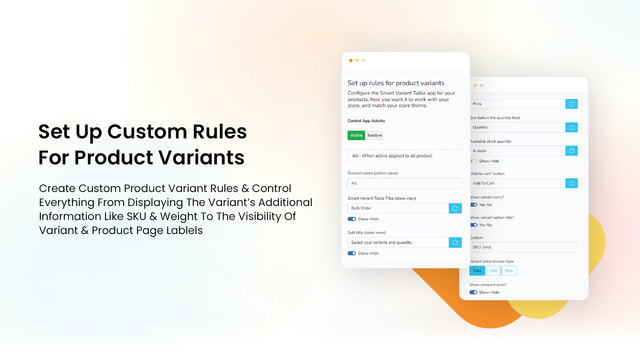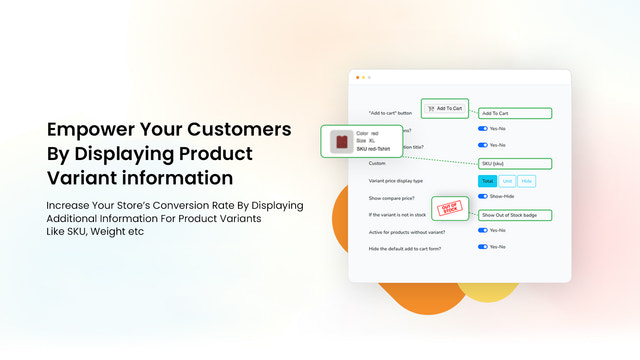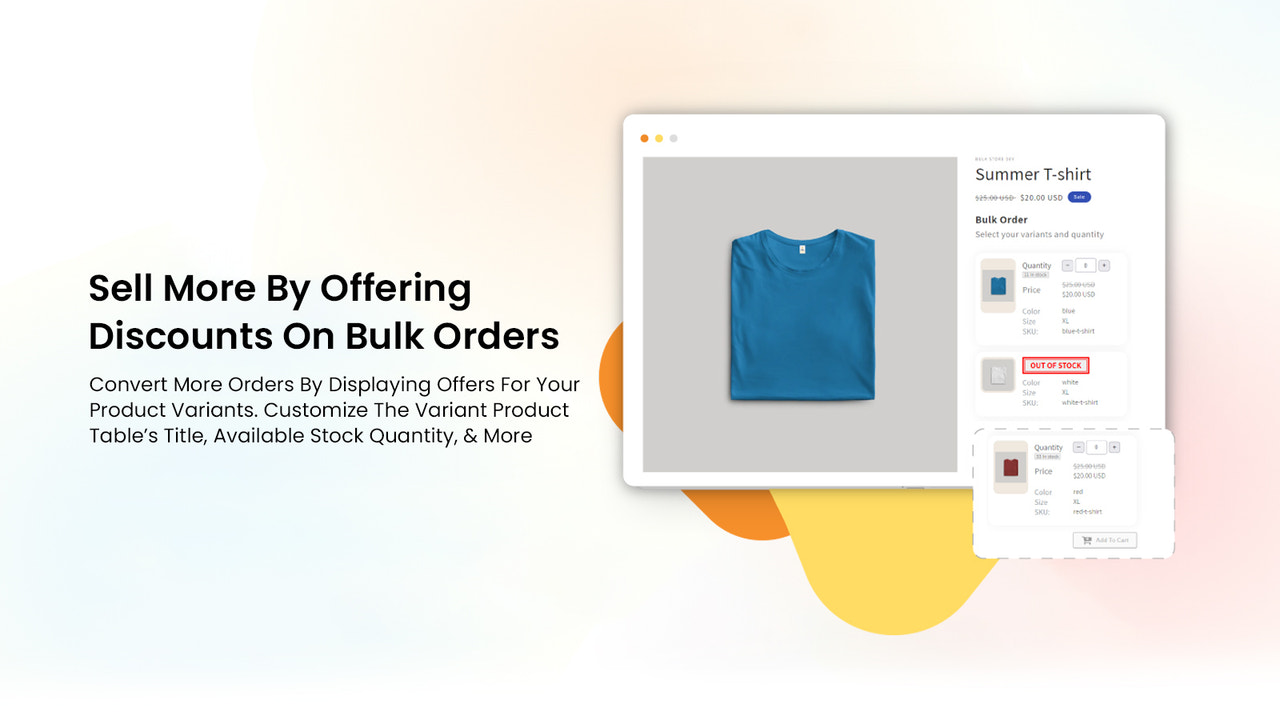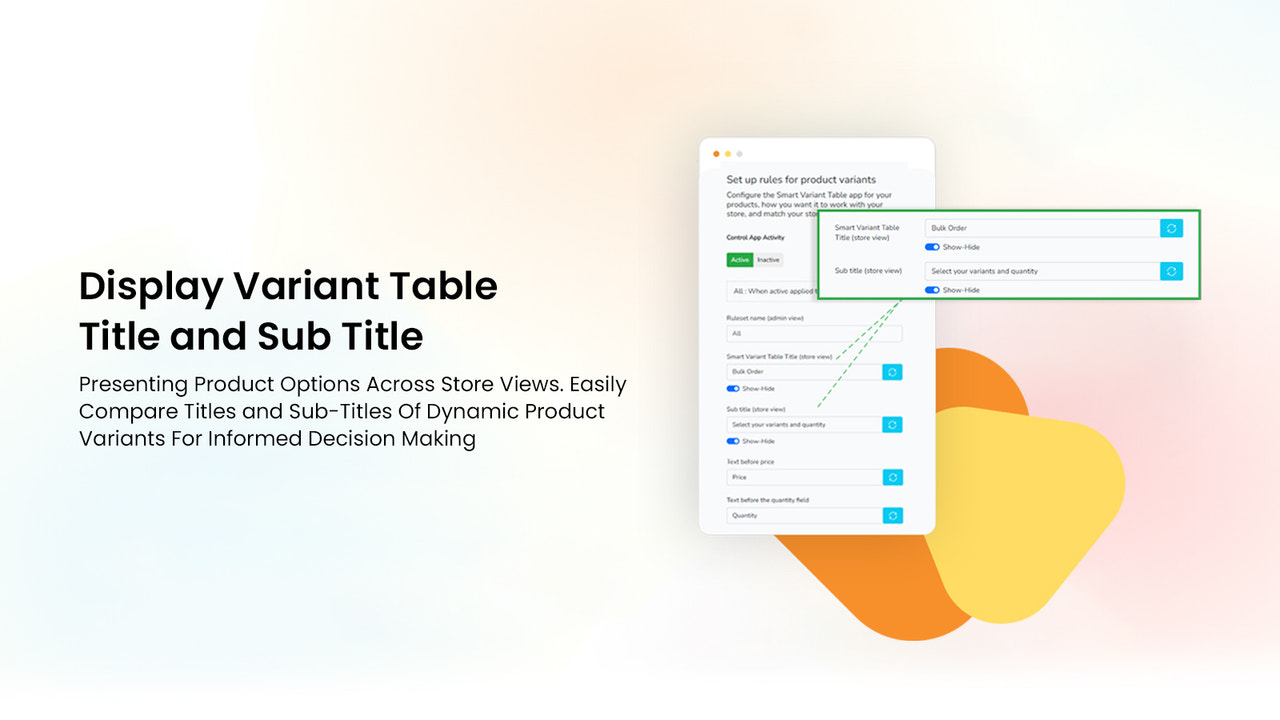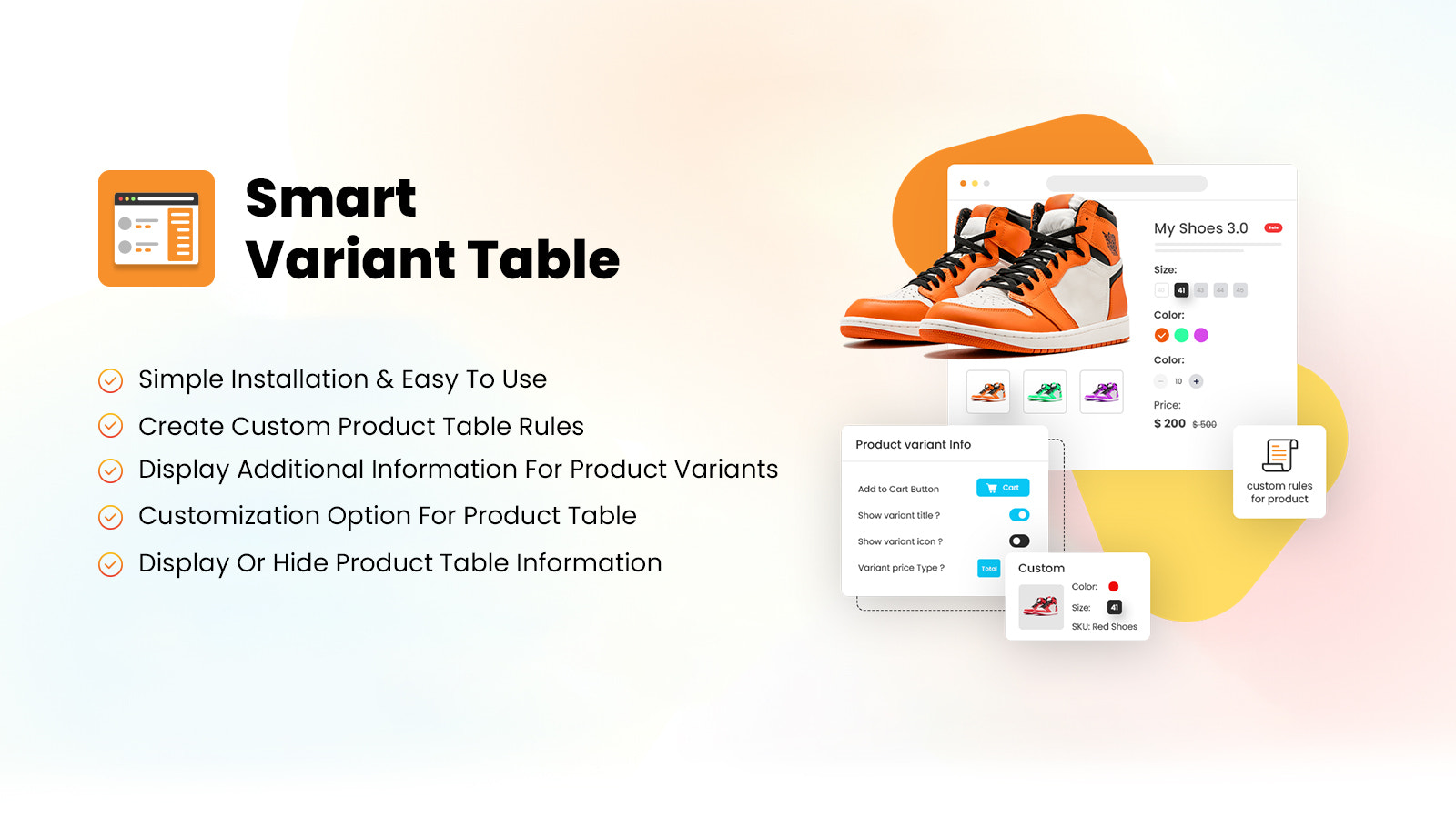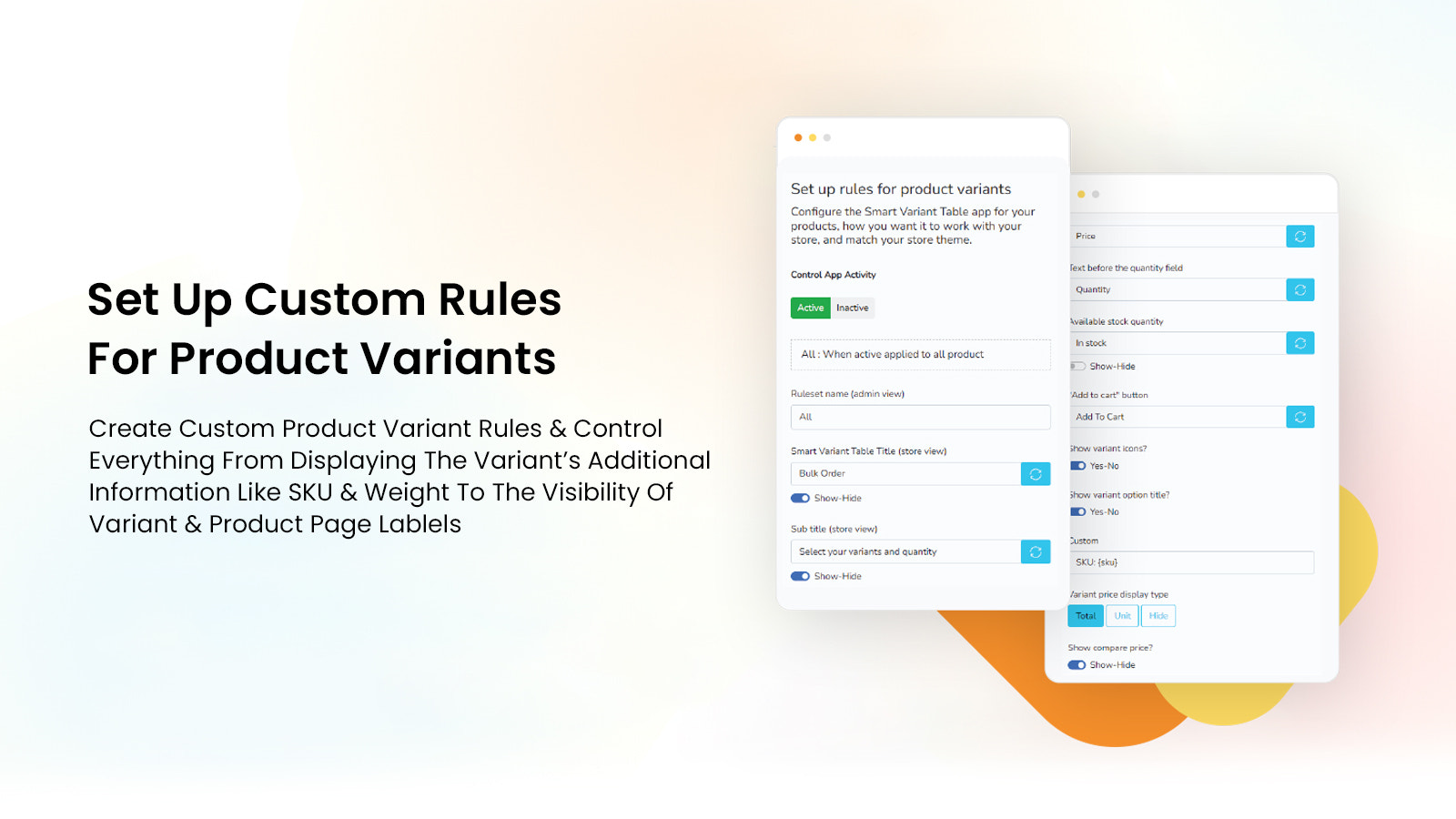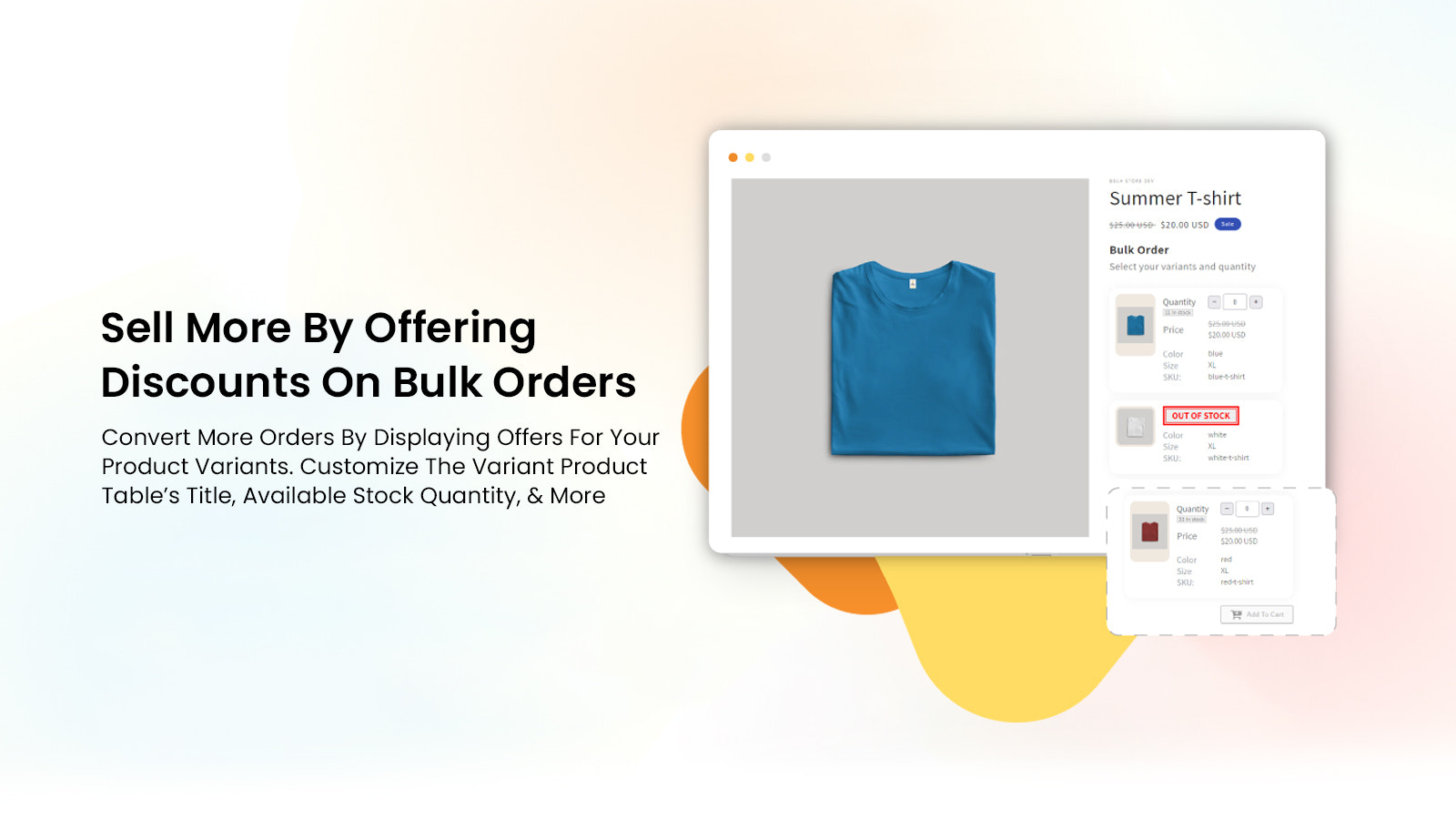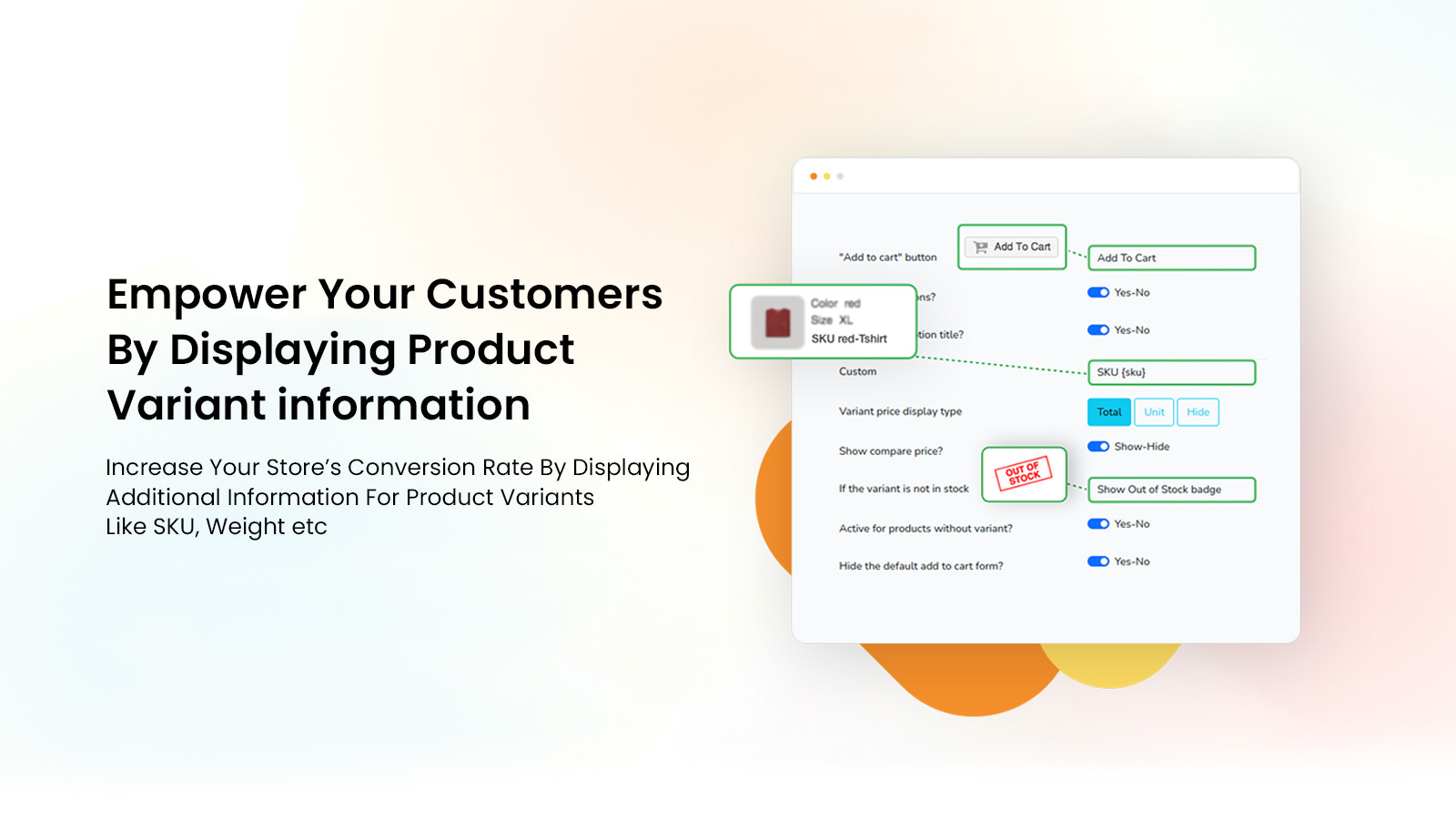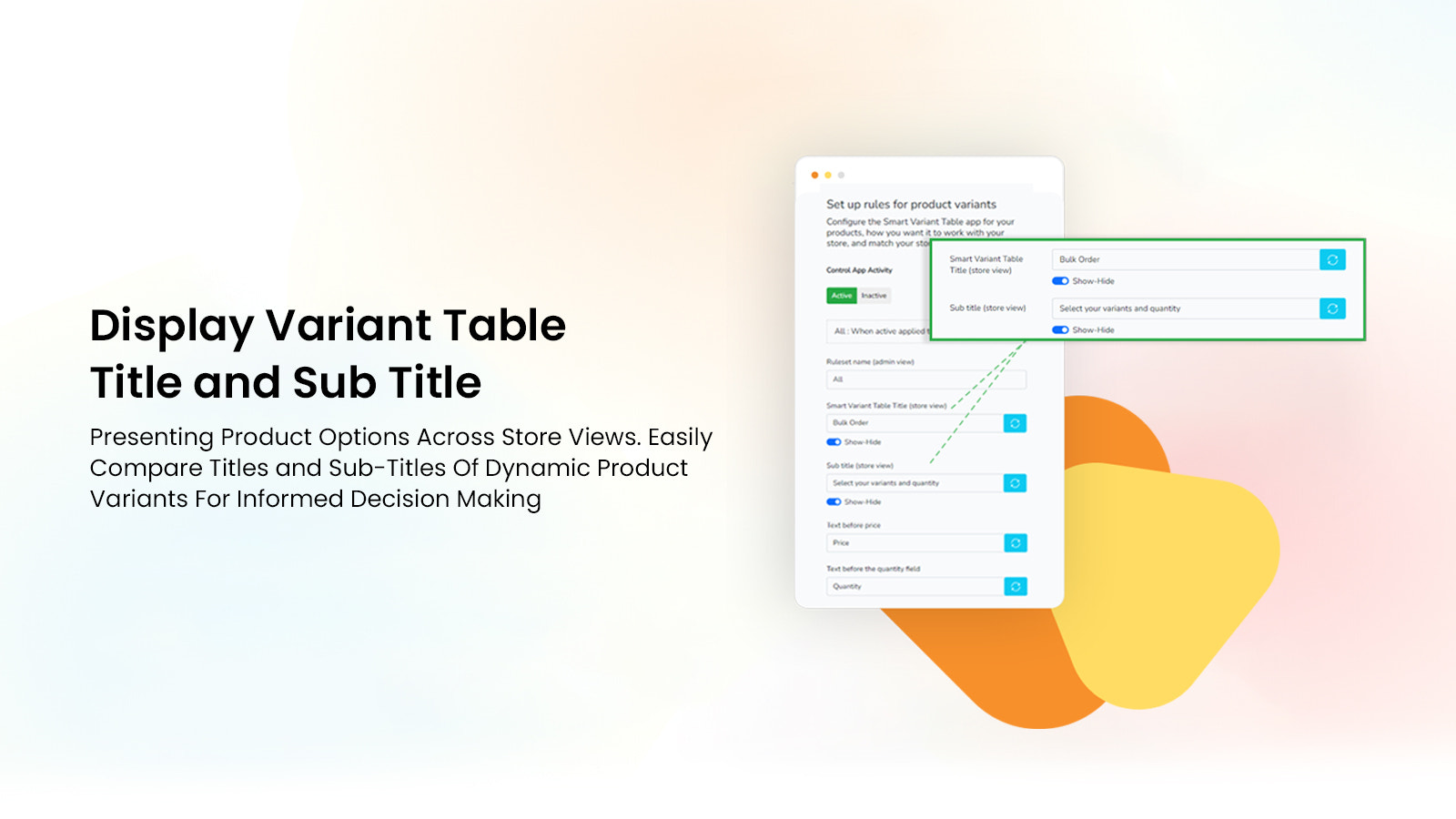추천 이미지 갤러리
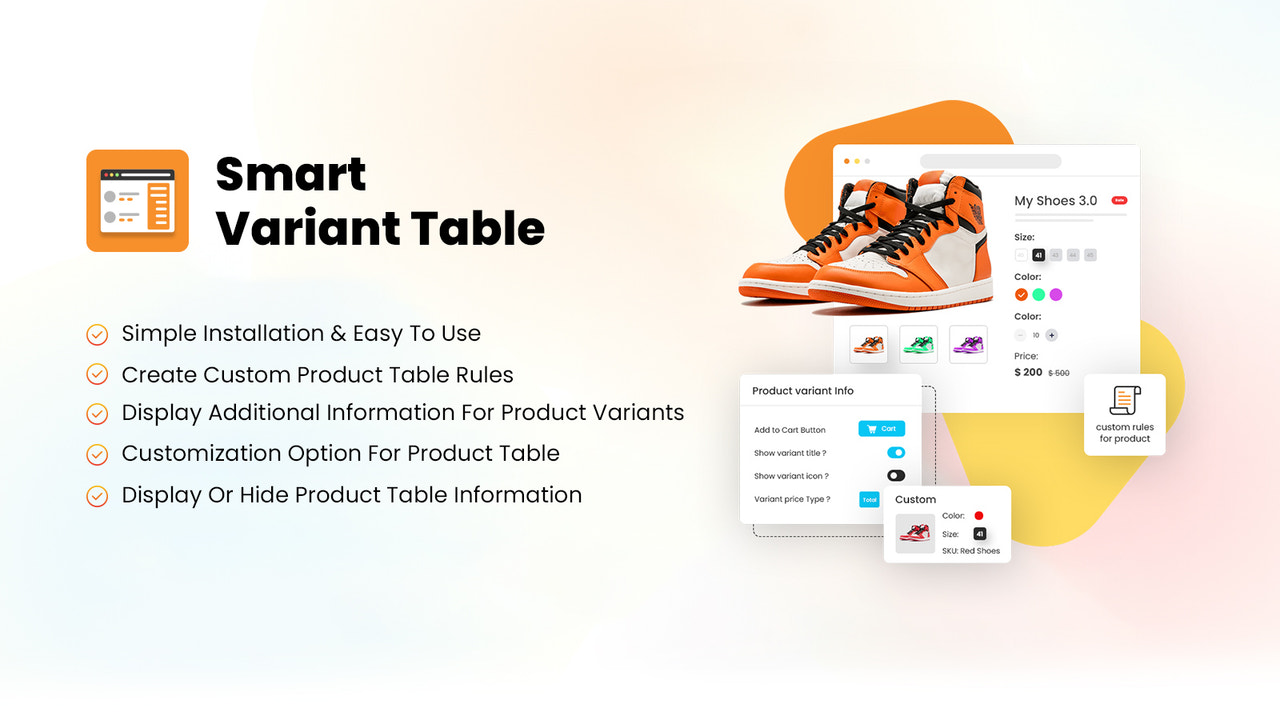
Display product variants in clean, interactive tables that boost B2B bulk orders and wholesale sales
Smart Variant Table helps you organize your B2B product variants in a simple, easy-to-use table. It’s perfect for B2B stores with lots of options. It lets customers compare prices, stock, and other details quickly. You can set limits on how many of each variant customers can buy and display them in various formats, such as lists, grids, or tables. The app also lets you create custom bundles, track inventory, and set rules for bulk orders. It’s an all-in-one B2B app for smooth, fast shopping.
- Show product variants in a list, grid, or swatches for a clean, organized view.
- Customize variant options, stock status, & pricing for a unique experience.
- Enable sticky Add to Cart button for better customer conversions.
- Show variant icons, labels, and custom attributes for clearer product details.
- Set variant quantity limits and bundle options to manage purchases efficiently.
- 하이라이트
- Shopify 관리자에서 바로 사용 가능
- 최신 테마와 작동
언어
영어
이 앱은 한국어로 번역되지 않았습니다
요금제
Basic
무료
- Create 1 Rule Only
- Basic Variant Display Style
- Show Compare Price
- Show Out of Stock Badge
- Smart Variant Table Settings
- Show Variant Option Title
- Apply Rule to a Specific Product
Standard
$4.99 /월
또는 연 $49 및 18% 할인
- Everything in the Free Plan +
- Out of Stock Image Settings
- Sticky Add to Cart Button
- Custom Action After Add to Cart
- Available Variant Option Customization
- Enhanced Variant Display Styles
- Variant Quantity Restriction
7일 무료 체험
Pro
$8.99 /월
또는 연 $80 및 26% 할인
- Everything in the Standard Plan +
- Custom attributes for products
- Add to Cart Button Customization
- Checkout Button Customization/Display
- Custom text field for desired input
- Interval and bundle quantity mode
- Min/max variant quantity option
- Display style options: List & Grid
7일 무료 체험
모든 비용은 USD(으)로 청구됩니다. 반복 요금 및 사용 기반 요금은 30일마다 청구됩니다.
리뷰 (4)
excellent support
Using this APP more than 1.5 year. All what promissed works perfectly.
The only I need its "add to cart" button dont go straight to cart. Just send goods there.
Never managed to make it work despite all parameters where ok. I tried to install it twice, followed every step and video carefully but the form never showed up
지원
앱 지원은 Objects에서 제공합니다.
지원 받기데이터 액세스
이 앱이 회원님의 스토어에서 작동하려면 다음 데이터에 액세스해야 합니다. 개발자의 개인정보처리방침 에서 그 이유를 알아보세요.
개인 데이터 보기:
스토어 소유자
-
스토어 소유자
이름, 이메일 주소, 전화번호, 실제 주소
스토어 데이터 보기 및 편집:
제품, 온라인 스토어, Shopify 관리자
-
제품 편집
제품 or 컬렉션
-
온라인 스토어 보기
테마
-
Shopify Admin 편집
파일
이 앱과 비슷한 더 많은 앱 보기

성능, 디자인, 통합 면에서 모두 최고 수준을 자랑합니다. 새 창에서 열기 자세히 알아보기

성능, 디자인, 통합 면에서 모두 최고 수준을 자랑합니다. 새 창에서 열기 자세히 알아보기

성능, 디자인, 통합 면에서 모두 최고 수준을 자랑합니다. 새 창에서 열기 자세히 알아보기