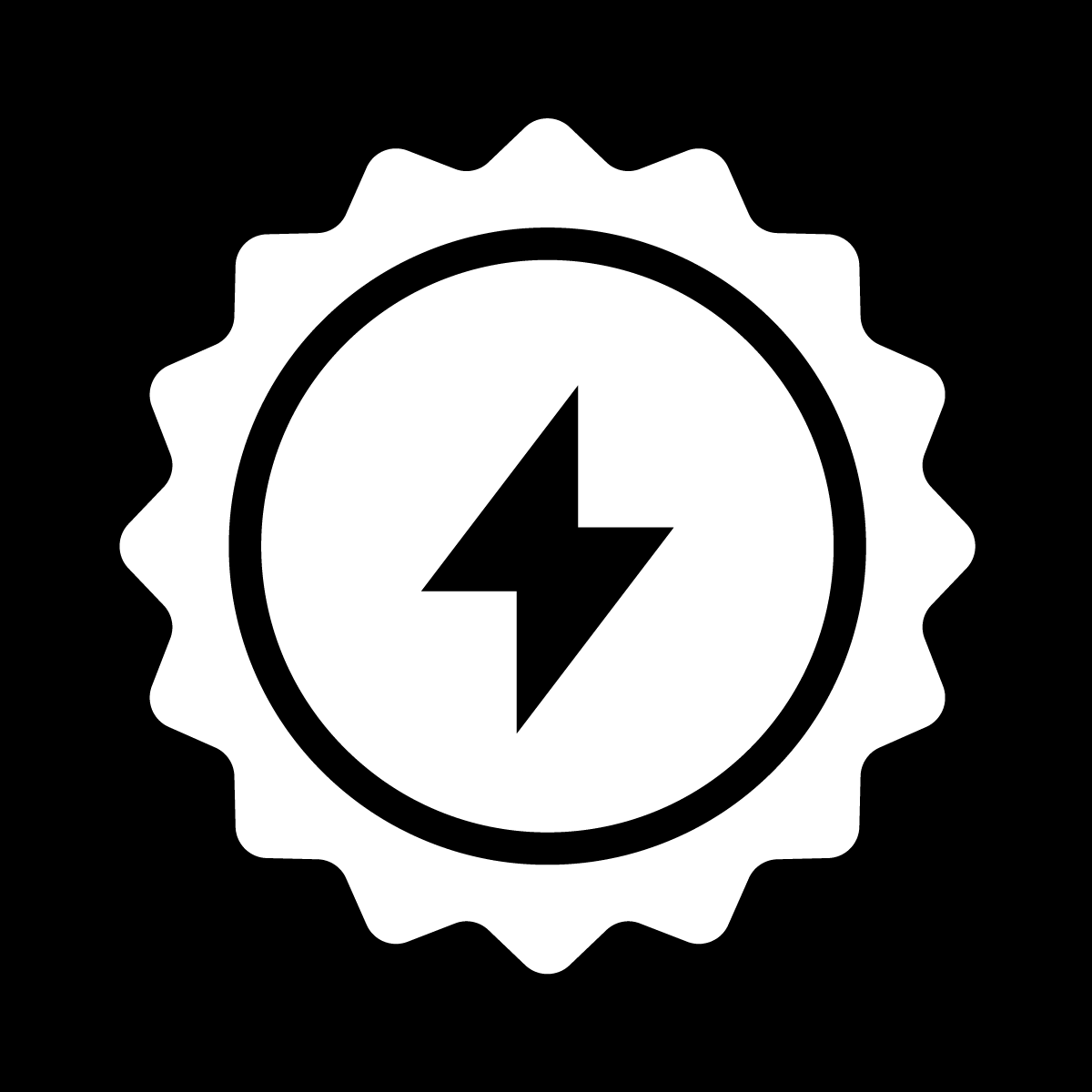Z Sticky Add To Cart Button
- การกำหนดราคา
-
ฟรี
- ไฮไลท์
- ใช้ได้โดยตรงในส่วนผู้ดูแล Shopify
- ใช้ได้กับธีมล่าสุด
- การให้คะแนน
- 0.0 (0 รีวิว)
- ผู้พัฒนา
- Zotabox
แกลเลอรีรูปภาพที่แสดง

Customize Sticky Add to Cart Button on your store to enhance user experience and simplify checkout.
Z Sticky Add to Cart Button keeps your “Add to Cart” button always visible, enhancing the shopping experience and reducing cart abandonment. Merchants can customize the bar’s style to align with their store’s branding, creating a seamless integration. This simple yet tool helps customers quickly add products to their cart, streamlining the purchase journey and encouraging conversions. No coding skills are needed, making it easy for any merchant to set up and start converting sales.
- Keep Add to Cart visible, add Checkout button on cart page to simplify purchase.
- Easily adjust bar colors, fonts, and size to match your store’s branding.
- Ensure a seamless shopping experience across all devices.
- Control when and where the bar appears, targeting specific customer actions.
- Set up in minutes with no coding skills required, simplifying your workflow.
- ไฮไลท์
- ใช้ได้โดยตรงในส่วนผู้ดูแล Shopify
- ใช้ได้กับธีมล่าสุด
ภาษา
ภาษาอังกฤษ
แอปนี้ไม่ได้แปลเป็นภาษาไทย
ประเภท
ประเภทไอคอน
การปรับแต่ง
ตำแหน่งไอคอน
รีวิว
-
0% ของการให้คะแนนคือ 5 ดาว
-
0% ของการให้คะแนนคือ 4 ดาว
-
0% ของการให้คะแนนคือ 3 ดาว
-
0% ของการให้คะแนนคือ 2 ดาว
-
0% ของการให้คะแนนคือ 1 ดาว
ความช่วยเหลือ
ความช่วยเหลือสำหรับแอปโดย Zotabox
แหล่งข้อมูล
เปิดตัวแล้ว
19 ธันวาคม 2024
พบกับแอปที่น่าสนใจ