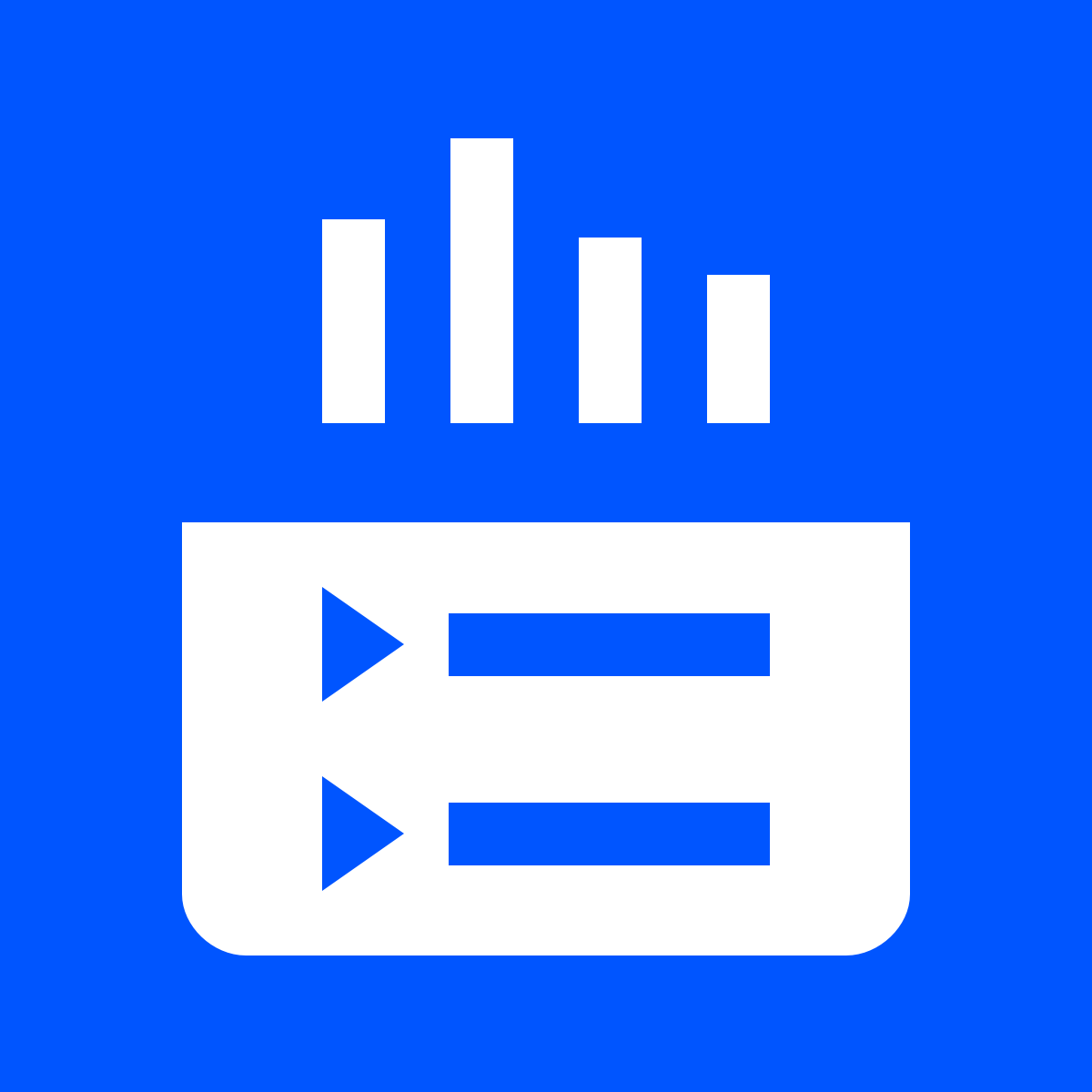Avaliações (23)
Refinar
-
Por classificação
Suport is just wow & not in a good way. since yesterday i been trying to get help & that took time. the music url wasn't working i ask why they reply can you send us the url i did since then been waiting. found ways to make the music upload finally work by myself. but now im stuck again and as before support team when send a message is an auto saiying they responds fast within a few min.
Oscar, sorry we cannot be available on Sunday nights, but we reply timely during week days.
Regarding your issue, the problem is that you used a YouTube URL instead of audio in mp3 format as required. Hence your content isn’t working - please replace that with an audio file in mp3 format.
This app did exactly what it says it could do! I was looking for a way to play sound snippets of songs without having to link to Spotify or Soundcloud (that could decrease physical sales). You can very easily change the way the sound snippet displays and they have great preset theme settings. I was under a time crunch from my boss to get this figured out and this app literally saved the day! While I used this specifically in the product description under each track listing, you could also use it to have music automatically play once you enter your store, etc. Also! They have very descriptive help pages to make sure you know how to easily embed wherever you might need music on your store.
Hard to use. After installation, does not show up in App Embeds. No autoplay option. Support is slow to respond. It is nice that there is a free tier.
Hi! Unfortunately, the autoplay functionality is not something we can control. Apple and Google don't allow autoplay on mobile or desktop, so we cannot offer this functionality if the majority of users won't be able to use it (Safari Mobile, Chrome Desktop). If we were to enable it for Firefox, people would complain it doesn't work elsewhere.
After installation, you need to create different compositions with your content and UI, and then embed them. The app shows under the list of apps, as default with any app.