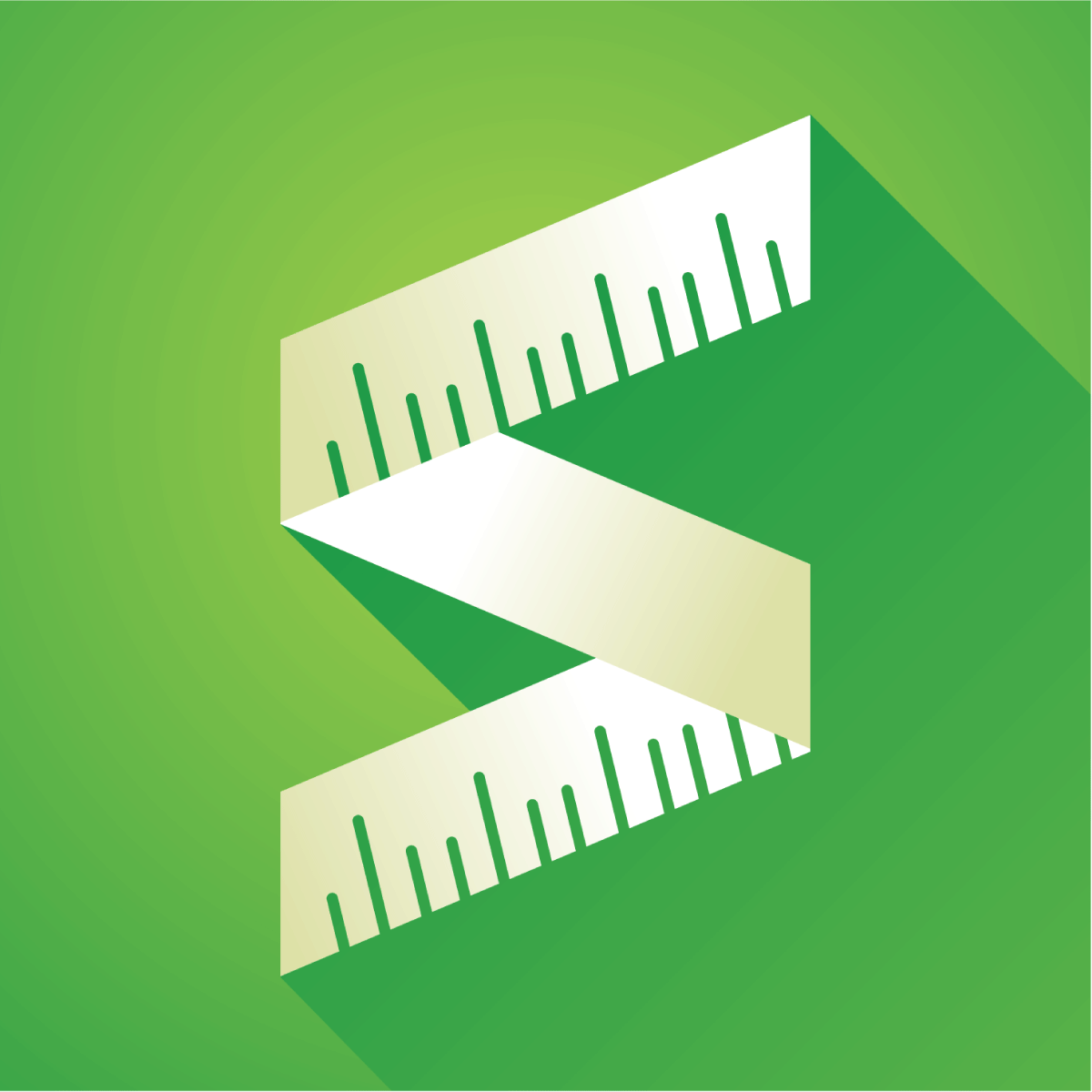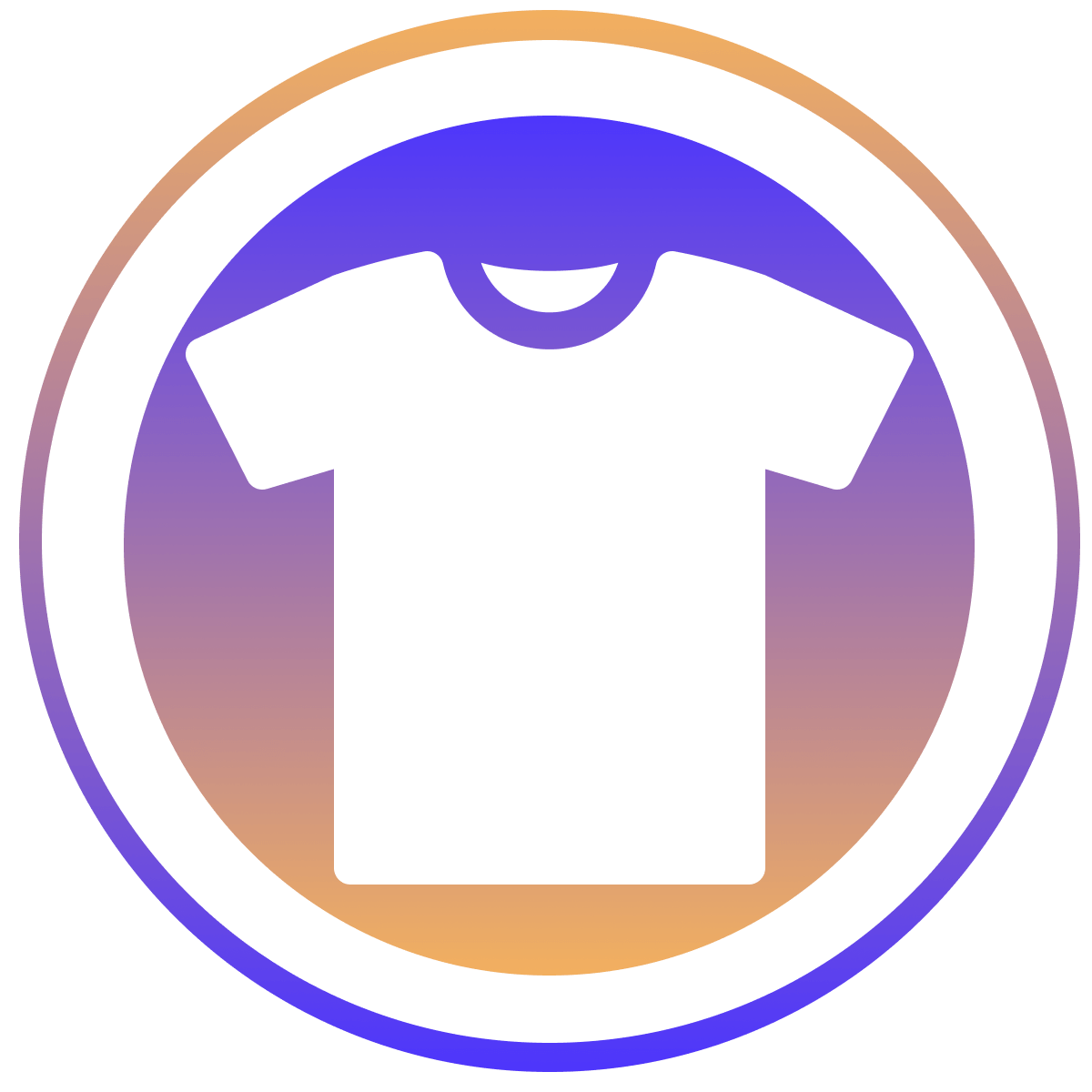
BL Size Chart Button
- Prijs
-
Gratis abonnement beschikbaar. Gratis proefperiode beschikbaar.
- Hoogtepunten
- Rechtstreeks te gebruiken in het Shopify-beheercentrum
- Werkt met de nieuwste thema's
- Beoordeling
- 0,0 (0 Recensies)
- Ontwikkelaar
- BACKLIP
Galerij met uitgelichte afbeeldingen

Display a customizable button that opens a popup size chart, guiding customers to the right fit.
BL Size Chart Button is a customizable tool that adds a dedicated button on your product pages. When clicked, it opens a popup displaying a detailed size chart and size guide to help customers view accurate sizing information for apparel and clothing. Its responsive design and simple, no-code setup make integration effortless while reducing sizing uncertainty and returns. This solution works seamlessly across devices, ensuring customers have clear, consistent sizing details every time.
- Customizable Popup Button: Easily integrate a button on your product pages.
- Multiple Size Chart Formats: Choose from markdown tables, images, or a page.
- Measuring Instructions: Provide clear instructions for accurate sizing.
- User-Friendly Popup: Enhance the shopping experience with intuitive design.
- Reduce Returns: Offer detailed size info to help customers find the right fit.
Bevat onvertaalde tekst
- Hoogtepunten
- Rechtstreeks te gebruiken in het Shopify-beheercentrum
- Werkt met de nieuwste thema's
Talen
Engels en Spaans
Deze app is niet vertaald in het Nederlands
Categorieën
Vergelijkingstools
Aanpassing
Prijs
FREE FOR PARTNERS
Gratis
- Free for all partner development stores
- Test the app on dev stores before launch
ANNUAL
$1.59 /maand
- 20% DISCOUNT!
- Custom button with size charts.
- Measuring guides included.
- User-friendly popup design.
- Detailed info to reduce returns.
Gratis proefperiode van 3 dagen
MONTHLY
$1.99 /maand
of $19/jaar en bespaar 20%
- Custom button with size charts.
- Measuring guides included.
- User-friendly popup design.
- Detailed info to reduce returns.
Gratis proefperiode van 3 dagen
Bevat onvertaalde tekst
Alle betalingen worden in USD gefactureerd. Terugkerende en op gebruik gebaseerde kosten worden om de 30 dagen gefactureerd.
Recensies
-
0% recensies zijn 5 sterren
-
0% recensies zijn 4 sterren
-
0% recensies zijn 3 sterren
-
0% recensies zijn 2 sterren
-
0% recensies zijn 1 sterren
Ondersteuning
App-ondersteuning aangeboden door BACKLIP.
Hulpbronnen
Deze ontwikkelaar biedt geen directe ondersteuning in het Nederlands.
Geïntroduceerd
23 oktober 2024
Toegang tot gegevens
Deze app heeft toegang nodig tot de volgende gegevens om goed te kunnen werken in je winkel. Ontdek waarom in het privacybeleid van de ontwikkelaar .
Persoonsgegevens bekijken:
Winkeleigenaar
-
Winkeleigenaar
Naam, e-mailadres, telefoonnummer, fysiek adres
Winkelgegevens bekijken:
Webshop
-
Je webshop bekijken
Thema
Meer apps zoals deze