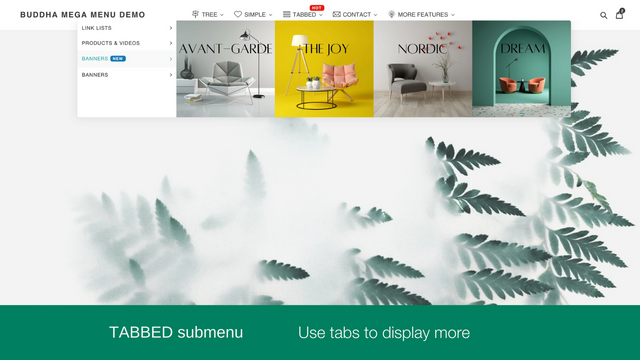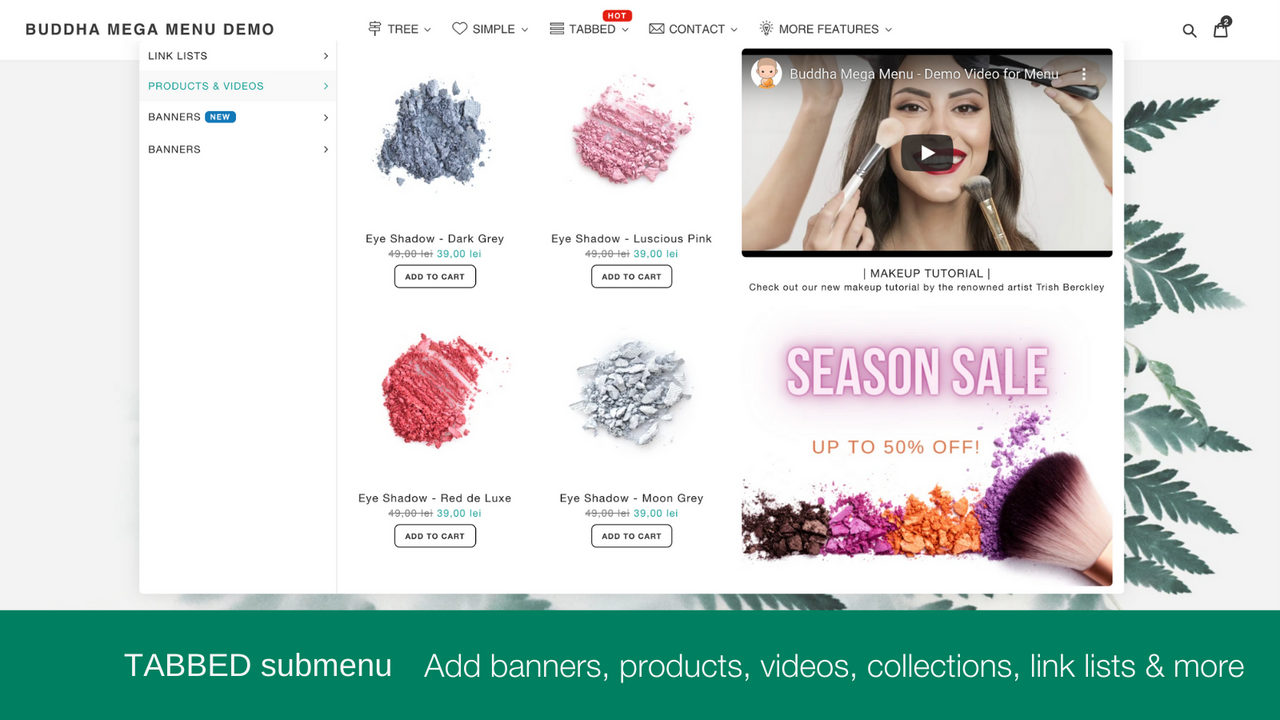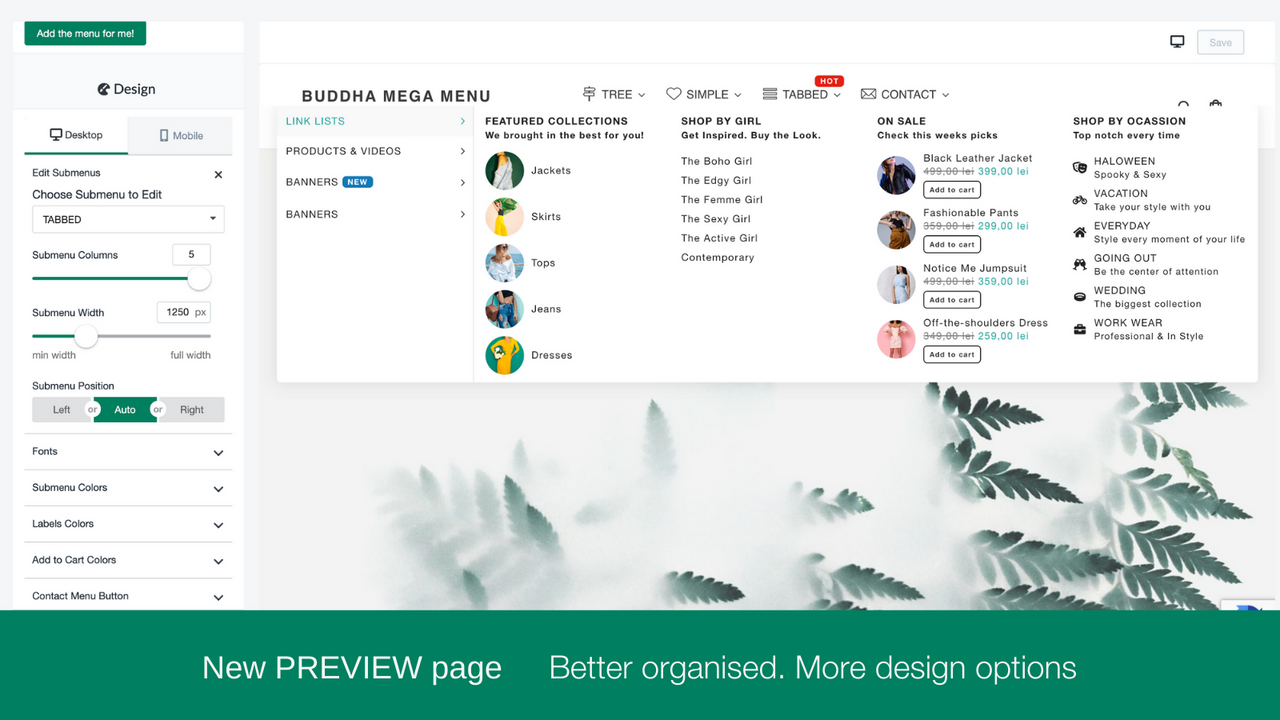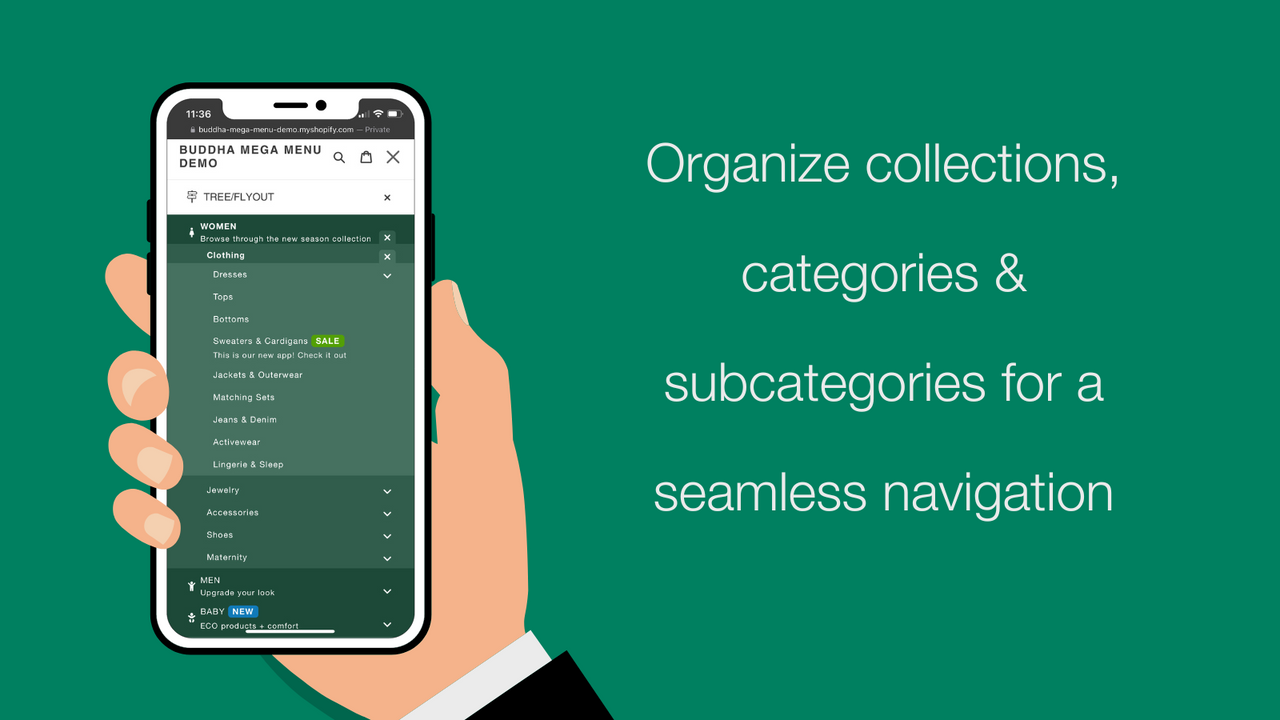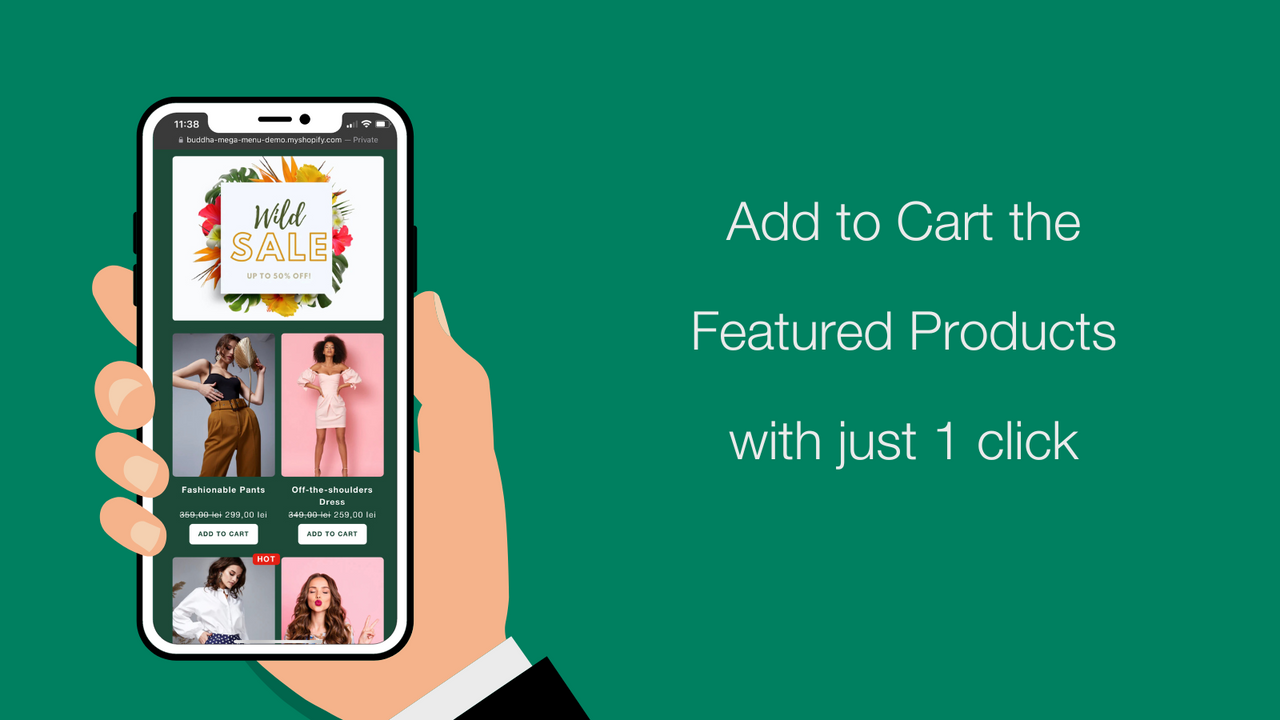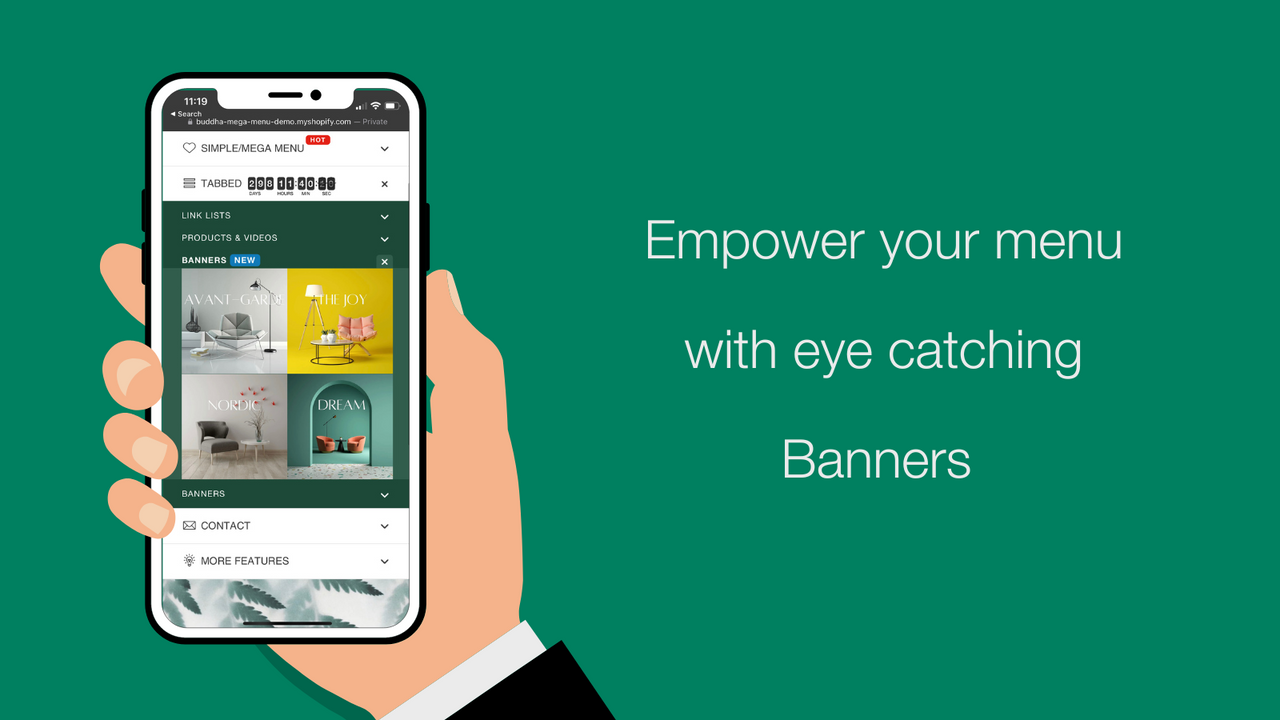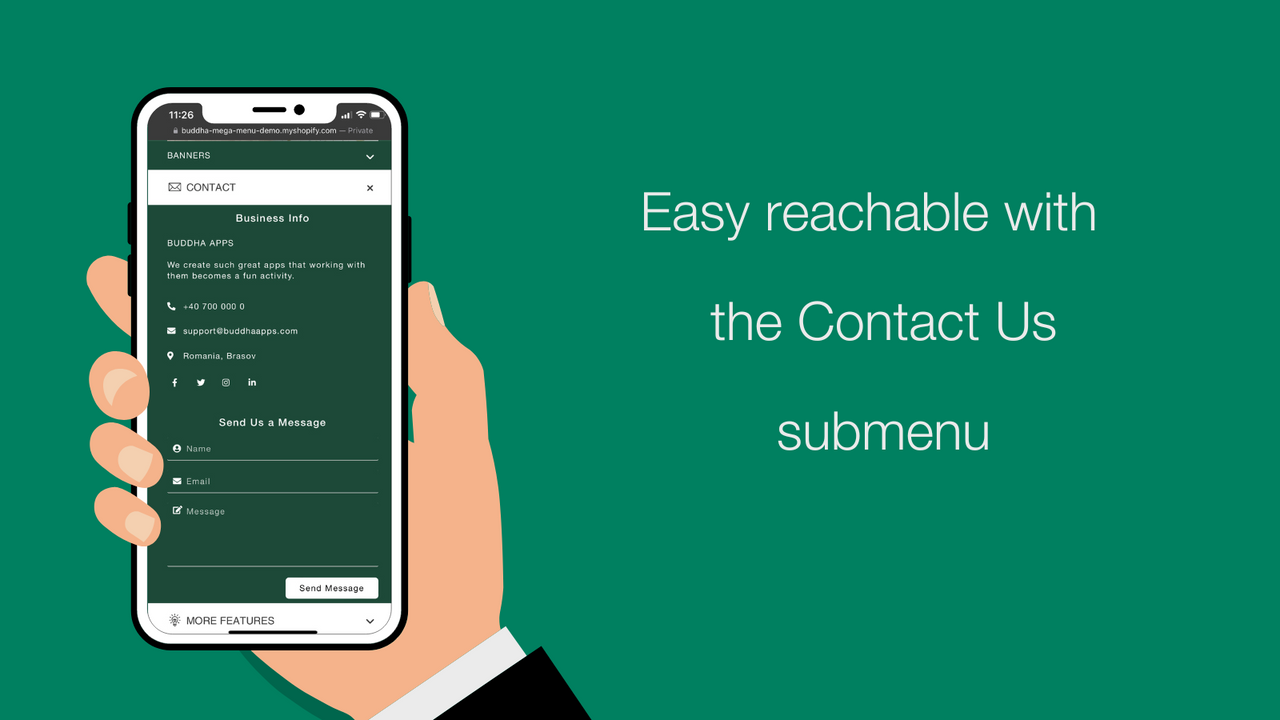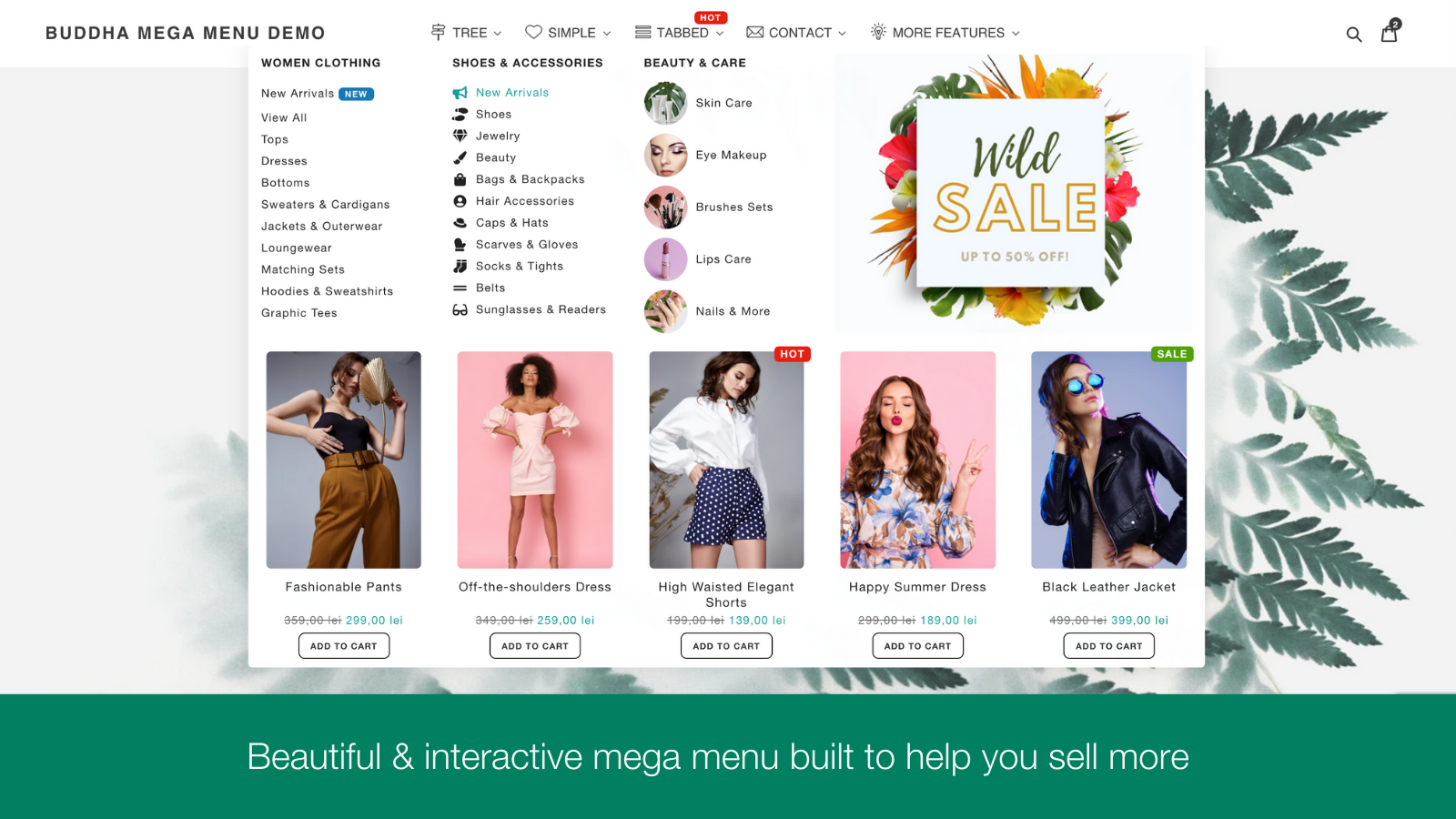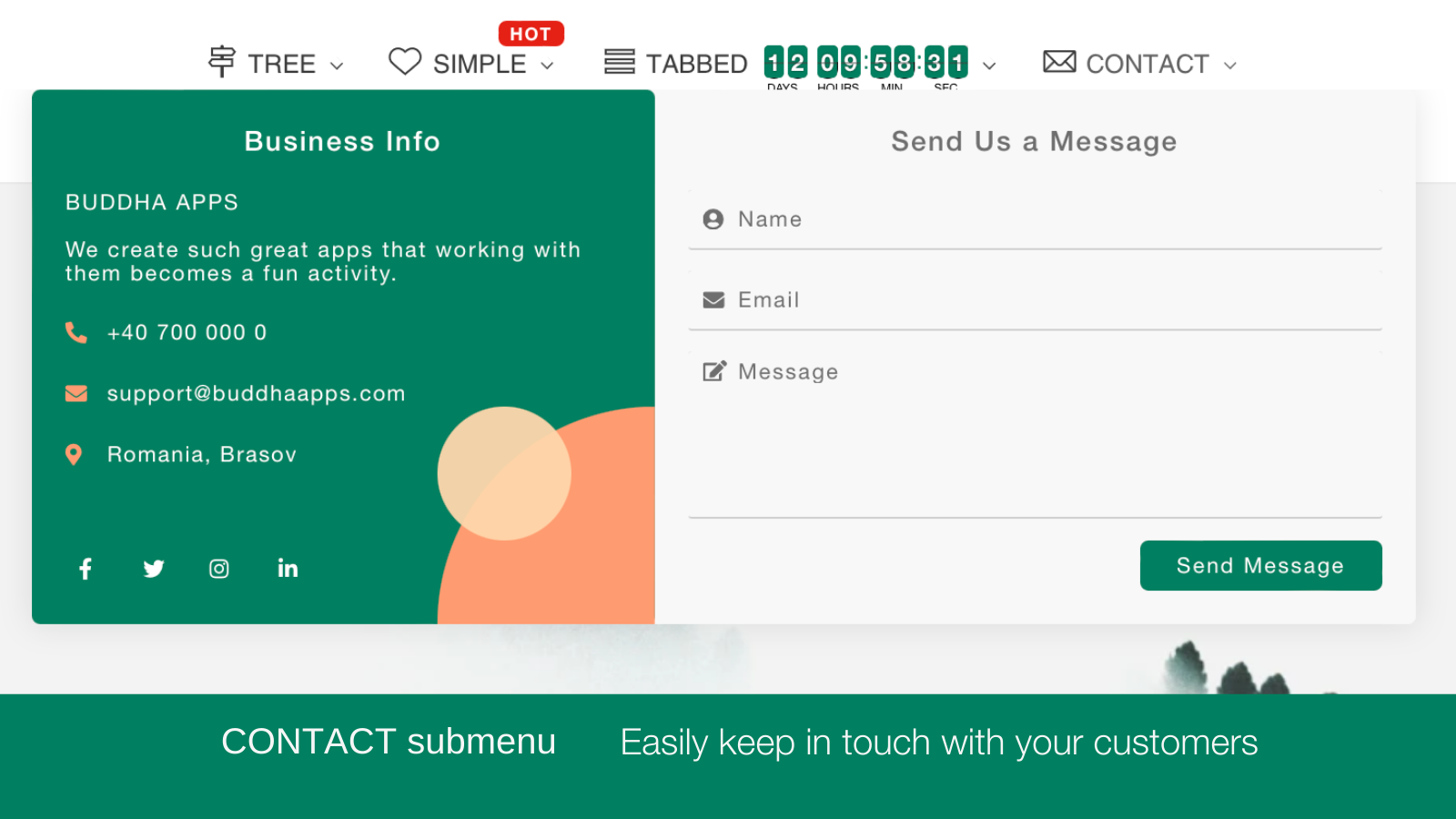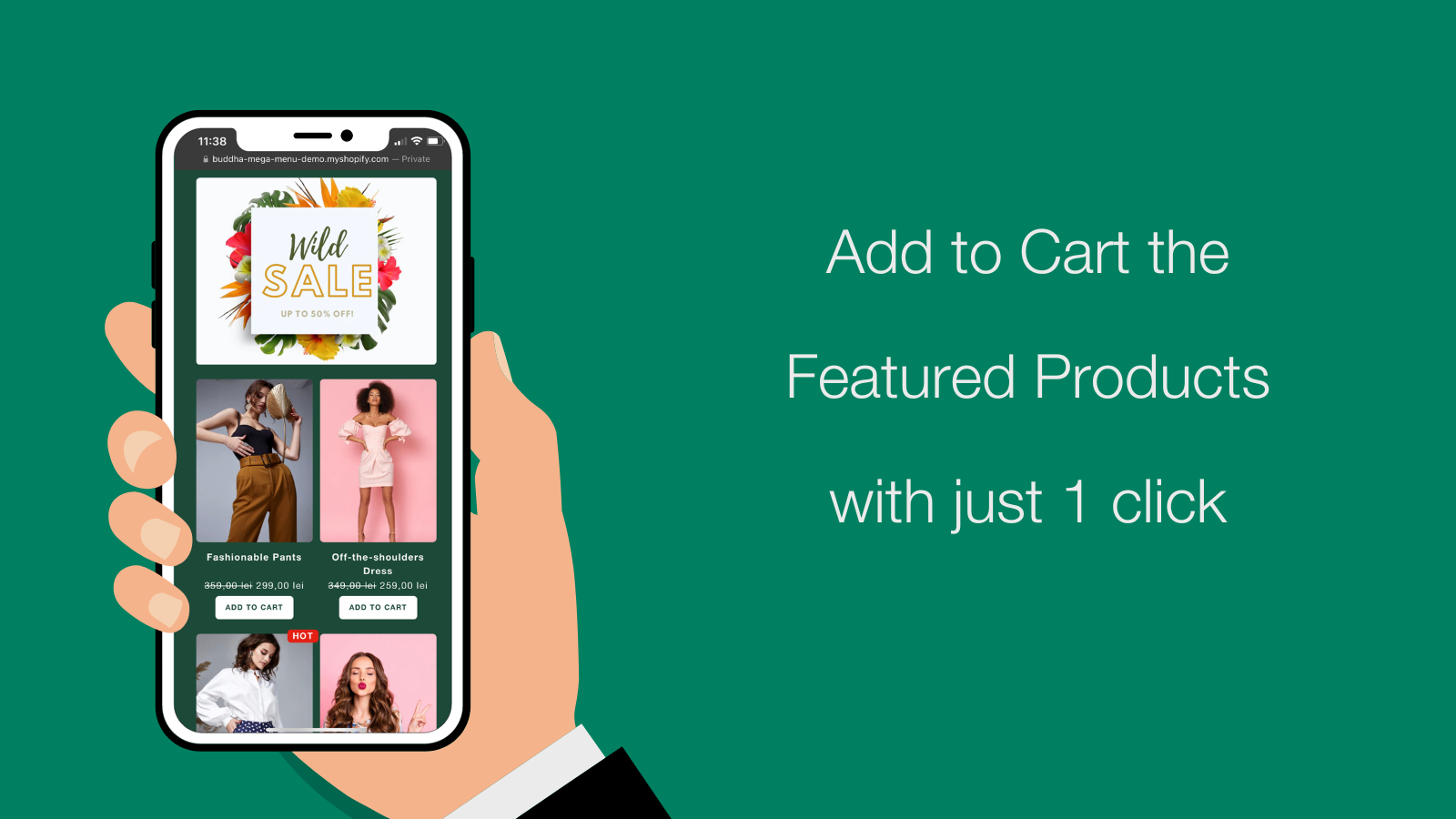Buddha Mega Menu & Navigation
- Preisgestaltung
-
Kostenloser Plan verfügbar. Kostenloser Test verfügbar.
- Beliebt bei Shops wie deinem
- Sitz in den USA
- Bewertung
- 4,8 (608)
- Entwickler
- Buddha Apps (Zero Carbon)
Vorgestellte Bildergalerie
Schönes Dropdown-Menü in Minuten. Navigieren Sie einfach durch Produkte, Kollektionen & Seiten
Dies ist keine gewöhnliche Dropdown-Menü-App. Sie können in wenigen Minuten ein fortschrittliches Mega-Menü erstellen. Außerdem haben wir die Menüs mit den neuesten Designtrends wirklich gut aussehen lassen. Dieses Menü wird das Aussehen Ihres Shops verbessern. Ihre Kunden können ihre Lieblingsprodukte direkt aus dem Menü in den Warenkorb legen & durch Ihre Kategorien navigieren.
- 4 Untermenü-Designs: Baum, Einfach, Registerkarten, Kontakt
- Einfache Menüelemente oder Listen, die mit jedem Produkt, jeder Kollektion oder Seite Ihres Shops verlinkt sind
- Bild auf Kollektionen, Produkten, Blogs, Seiten, benutzerdefiniert, Banner
- Countdown-Timer, Labels, Abzeichen, Symbole, Videos zur Präsentation Ihrer Aktionen
- Mehrsprachig: Übersetzen Sie das Menü mit einem Klick in jede Sprache Ihres Shops
Enthält automatisch übersetzten Text
- Beliebt bei Shops wie deinem
- Sitz in den USA
Sprachen
Englisch
Für diese App ist keine Übersetzung auf Deutsch vorhanden.
Kompatibel mit
- 2048 Variants
Preisgestaltung
Free
Kostenlos
- Unbegrenzte Baum-/Flyout- & Mega-Menüs
- Unbegrenzte Menüelemente & Linklisten
- Kollektion-, Produkt- & Seitenbild - je 5
- Symbole
- KEIN WASSERZEICHEN
Mega Zen
$9.95 / Monat
oder $95.52/Jahr mit einer Ersparnis von 20 %
- 14 Tage kostenloser Test
- Alles aus FREE+
- KOSTENLOS für Entwickler-Shops
- REGISTERKARTEN, KONTAKT
- Unbegrenzte Bilder, Videos
- Abzeichen, In den Warenkorb
- Countdown
- Menü ÜBERSETZEN
14-tägiger kostenloser Test
Enthält automatisch übersetzten Text
Alle Gebühren werden in USD berechnet. Wiederkehrende und nutzungsabhängige Gebühren werden alle 30 Tage in Rechnung gestellt. Alle Preisoptionen anzeigen
Rezensionen (608)
Good personalization options and works exactly as advertised. I was especially happy with the great support — they fixed a problem for me very quickly and without hesitation.
Presque 8 ans d'utilisation mais de nombreux impacts sur le LCP causés par cette application et de problèmes de performance critiques détectés par PageSpeed Insights. J'utilise Buddha Mega Menu sur ma boutique Shopify et j'apprécie beaucoup cette application. Cependant, après analyse avec PageSpeed Insights, j'ai identifié plusieurs problèmes de performance critiques liés à l'application qui impactent sévèrement mes scores et l'expérience utilisateur.
Problèmes constatés (Mobile et Desktop) :
Chaîne de requêtes critiques excessive (1479ms de latence)
Buddha Mega Menu se trouve dans le chemin critique de rendu
Bloque l'affichage de la page pendant 1,5 seconde
Crée une cascade de chargements : theme.css → scripts → buddha-megamenu → fontawesome
Font Awesome chargé de manière bloquante (1720ms, 15,96 KiB)
Se charge systématiquement même si peu d'icônes sont utilisées
Ajoute 1,7 seconde supplémentaire au chemin critique
JavaScript ancien non optimisé (7 KiB de polyfills)
Utilise du code obsolète pour navigateurs modernes
Charge des polyfills inutiles pour 95% des utilisateurs actuels
JavaScript inutilisé (7 KiB sur la page)
Code chargé mais jamais exécuté
Contribue aux 71 KiB totaux de JS inutilisé sur ma page
Impact global mesuré :
Retard du LCP (Largest Contentful Paint) de 270ms
Temps de blocage total augmenté de 160ms
Latence de chemin critique : 3516ms au total
Serait-ce possible d'apporter ce correctif à l'application ???
Chargement asynchrone/différé : Permettre de charger l'app après le rendu initial de la page
Optimisation Font Awesome : Charger uniquement les icônes utilisées ou permettre de désactiver Font Awesome si non nécessaire
Suppression des polyfills : Utiliser du JavaScript moderne (ES6+) sans transpilation excessive
Code splitting : Ne charger que le code nécessaire pour chaque page
Ces optimisations sont essentielles pour maintenir de bonnes performances web, critiques pour le SEO et les conversions.
The only polyfills used are when compressed over the network this is insignificant in size (less than 1Kb).
We will keep them for now, but will look in the future to remove this.
The font awesome plugin is already adapted to only include the used icons (the css files).
However, the main font woff2 file is referenced from the fontawesome cdn - it is not possible to include icons selectively on the woff side.
We also can't switch to SVG variant of the font awesome at. the moment due to lack of resources and implications (it could break existing clients).
You can try with the app disabled to compare the PageSpeedInsights scores. On our tests the differences with the app enabled is quite small on desktop and mobile.
I assure you we are using quite optimized javascript code (native code without jQuery or other plugins), lazy loading techniques for the image loading, font awesome css selective loading as mentioned, async loading, and Shopify App Blocks tech, in order to provide the best performance.
More than this is not possible at the moment.
I have been using the Buddha Mega Menu for a while. I recently had an issue with the menu. I reached out to them, and they helped sort out the matter most effectively. i have been happy with the clear and clean functioning of the the menu on my online store.
Thank you for this wonderful review and for your appreciation! We’re glad we were able to help you and appreciate the time you took to share your experience with our technical support team.
Please don’t hesitate to contact us if you ever need further assistance with our app.
Support
App-Support von Buddha Apps (Zero Carbon)
Ressourcen
Entwickler
Zero Carbon SRL Str Stefan Baciu, nr 7, bl 7, et 7, ap 55, VAT ID RO 33047042, Brasov, BV, 500170, RO
Eingeführt
19. August 2016
Mehr Apps wie diese
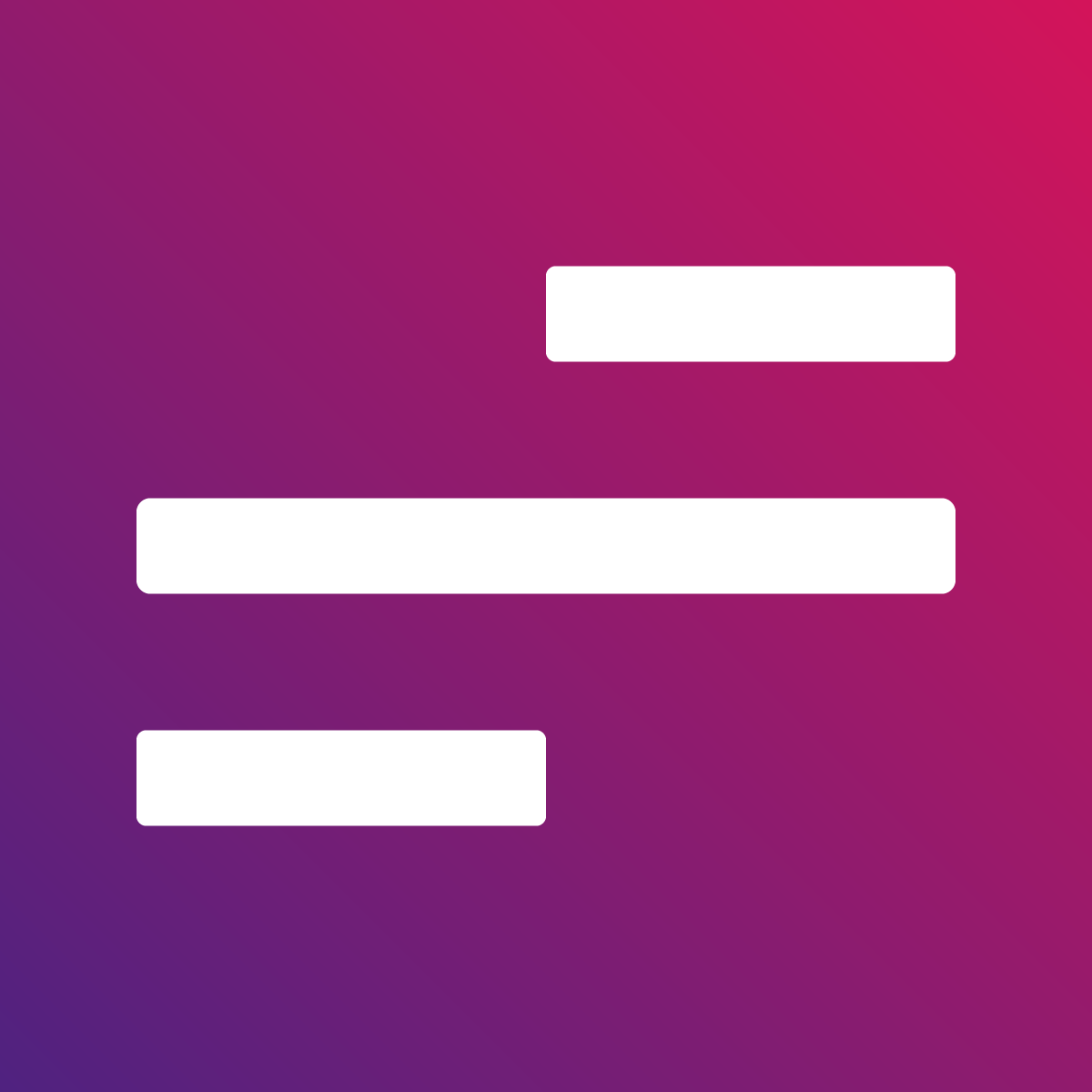
Erfüllt unsere höchsten Standards für Leistung, Design und Integration. Weitere Informationen Wird in einem neuen Fenster geöffnet

Erfüllt unsere höchsten Standards für Leistung, Design und Integration. Weitere Informationen Wird in einem neuen Fenster geöffnet

Erfüllt unsere höchsten Standards für Leistung, Design und Integration. Weitere Informationen Wird in einem neuen Fenster geöffnet