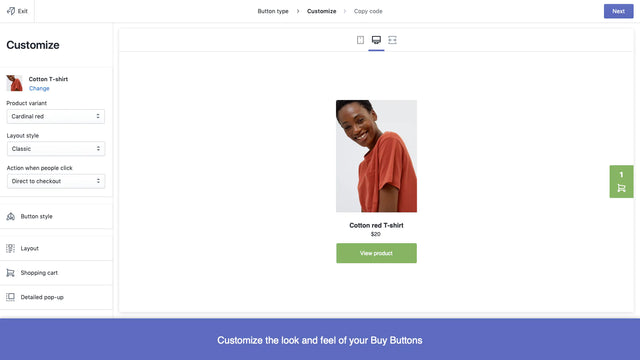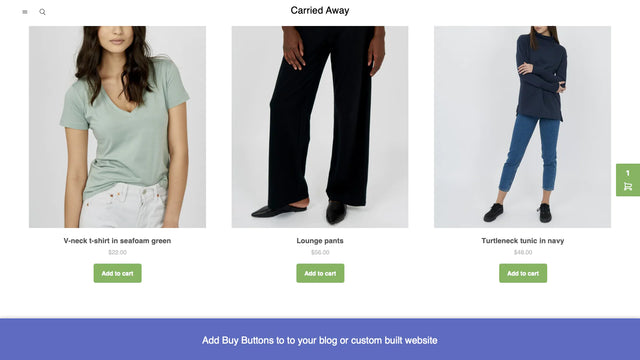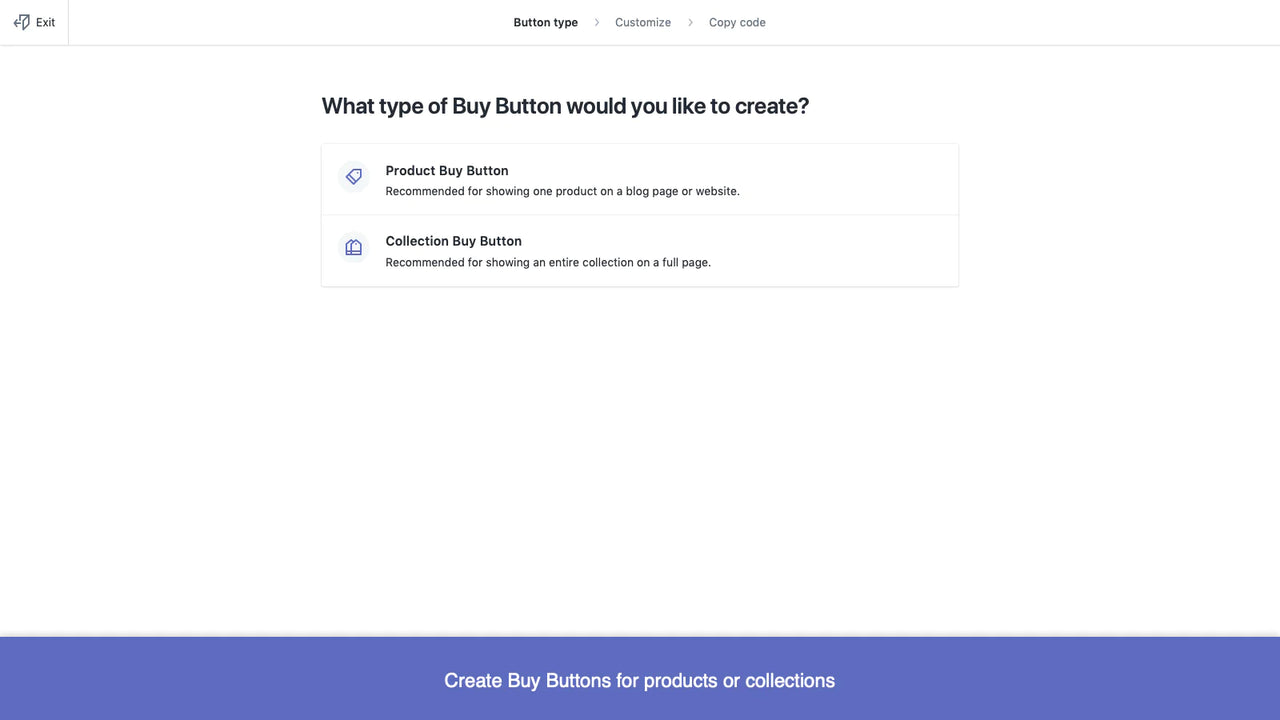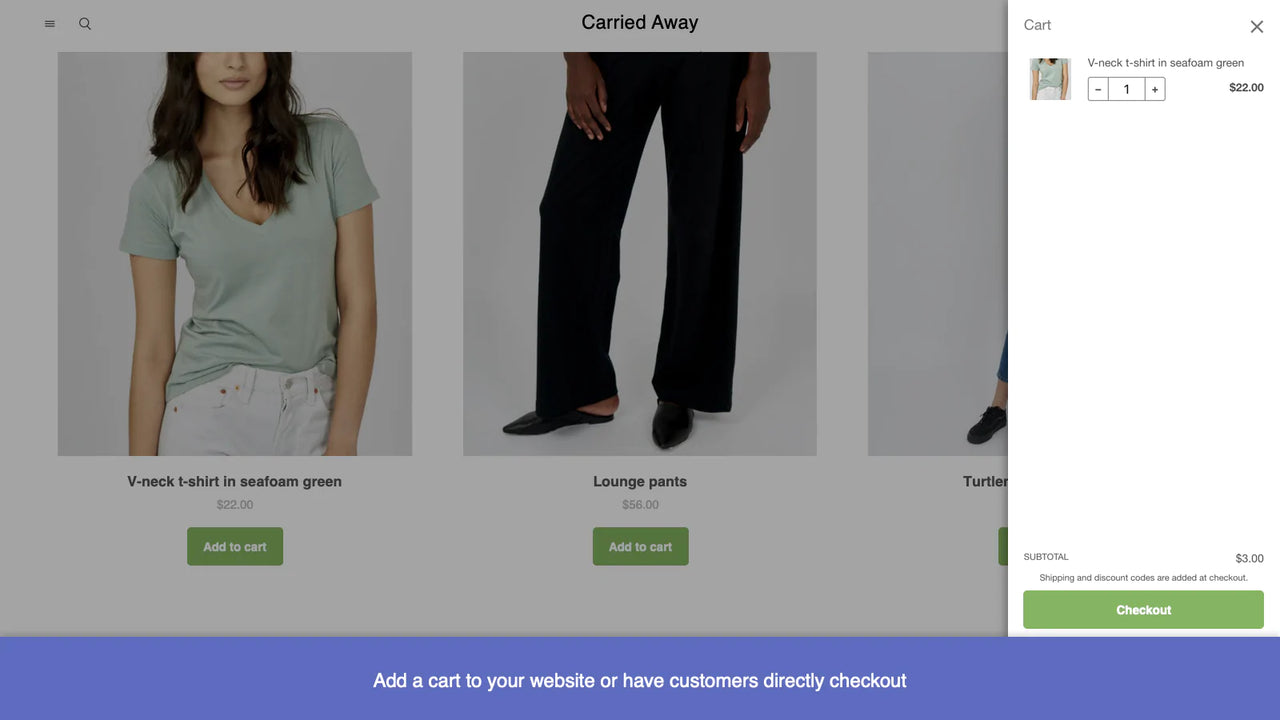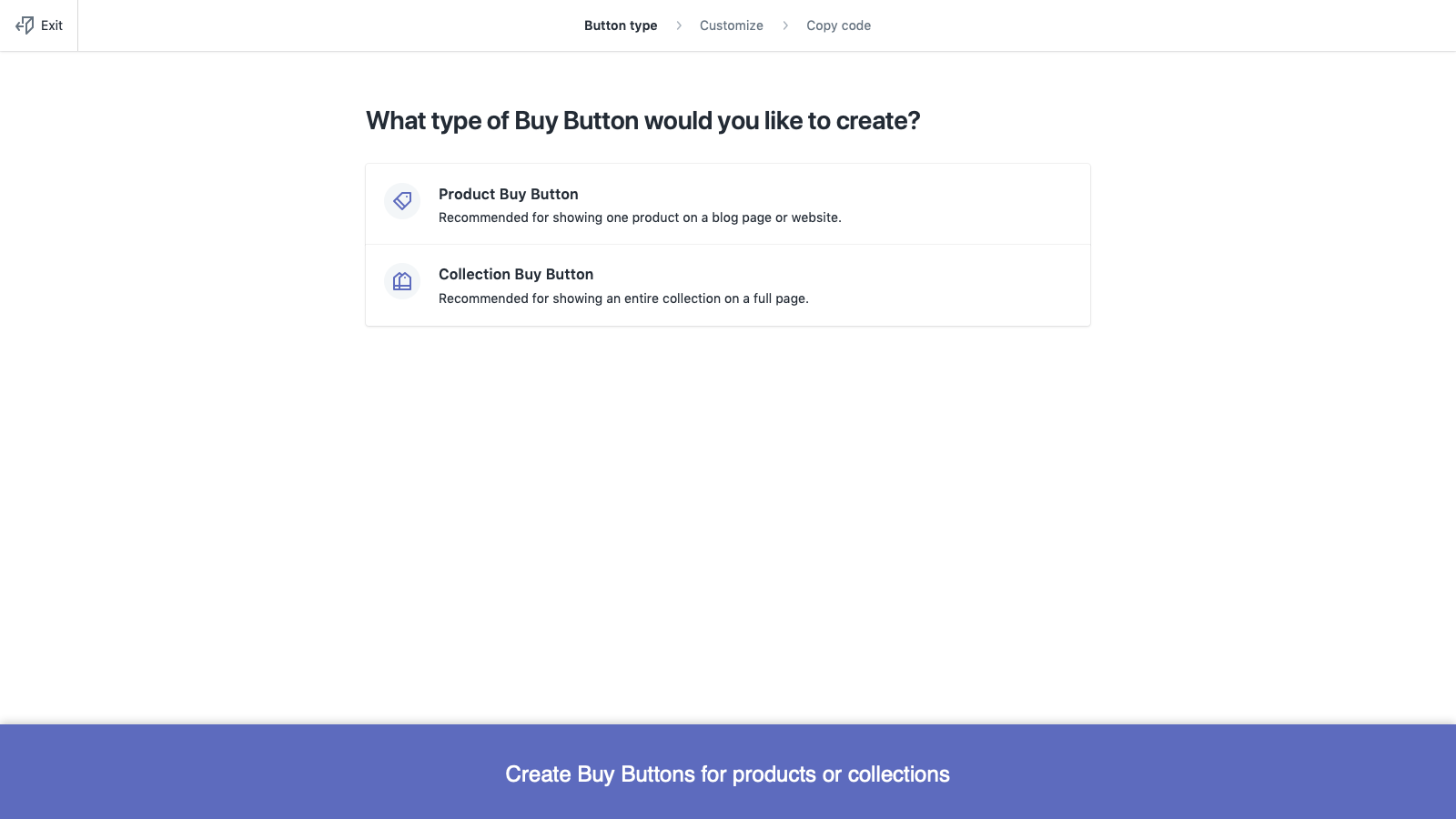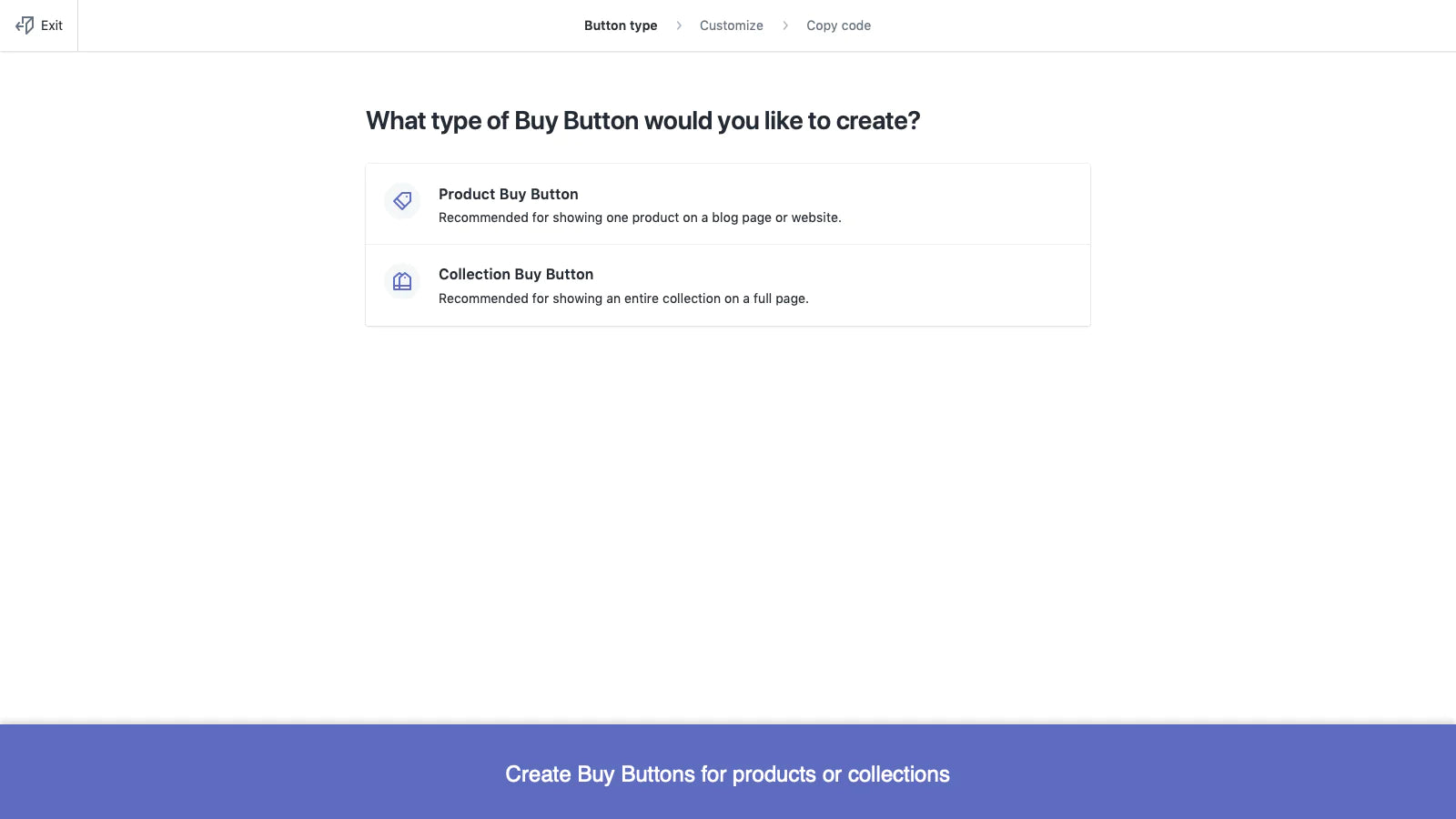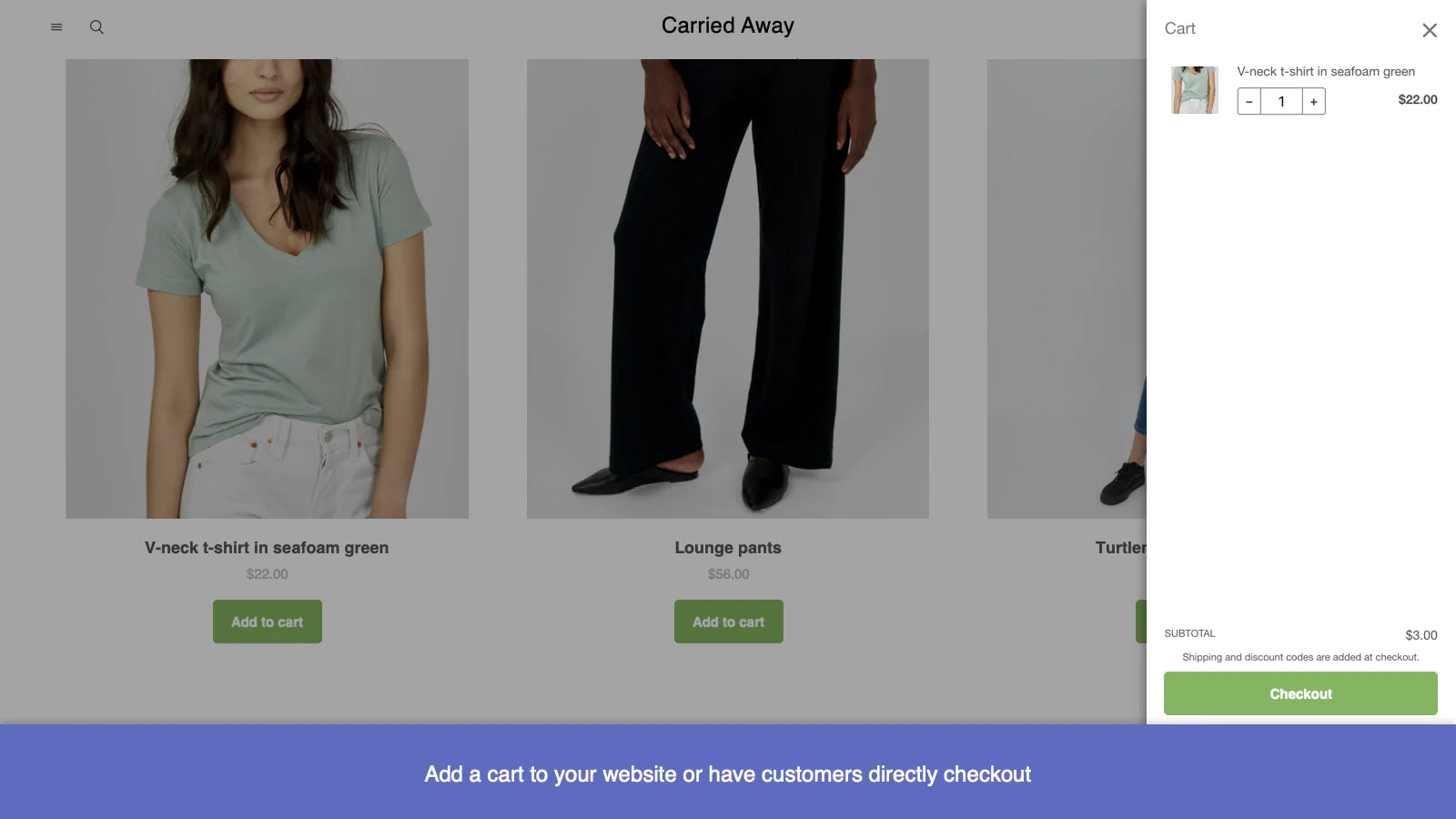Galleri med udvalgte billeder
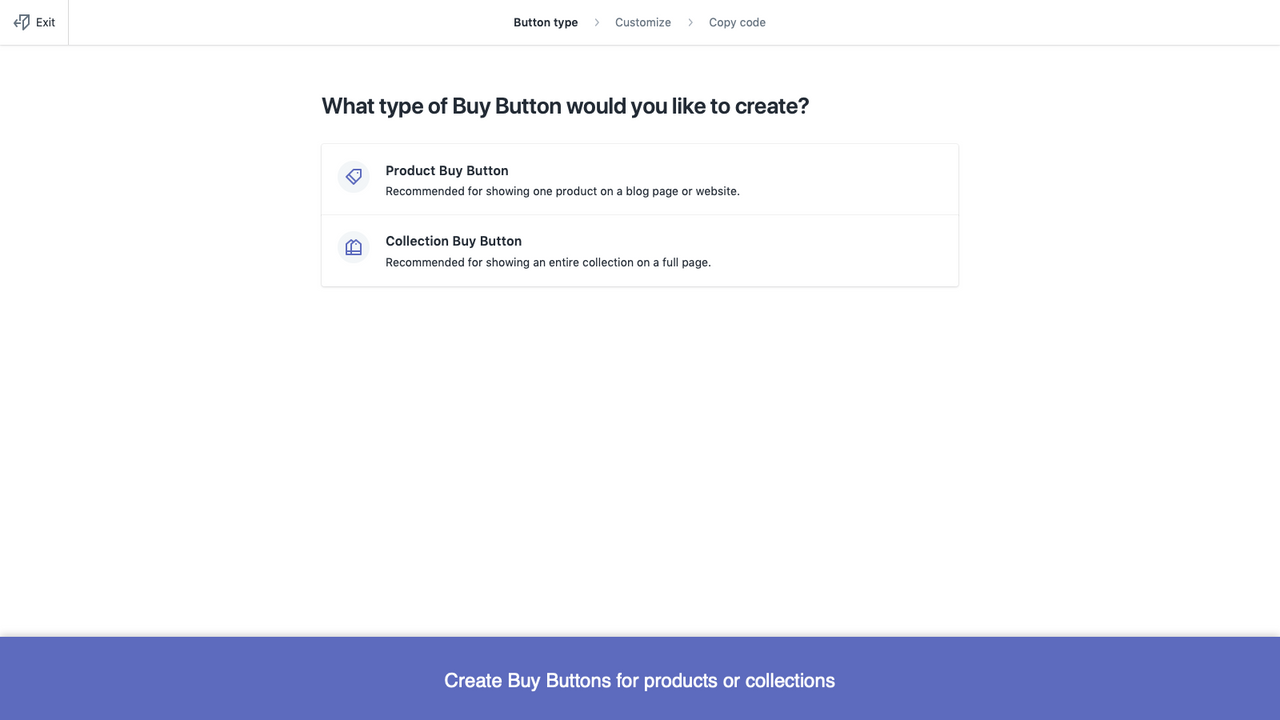
Sælg mere med Køb-knapper. Opret hurtigt og nemt betalingslinks til produkter eller kollektioner.
Opret en Køb-knap til produkter eller kollektioner, og føj den til et website eller en blog. Brug editoren for Køb-knappen til at matche dit brands stil og farver, og kopiér og indsæt derefter HTML-koden på din foretrukne platform. Du kan også oprette links til hurtig betaling, der sender handlende direkte til din betalingsside. Vælg et enkelt produkt og en enkelt variant, og kopiér derefter dit link til en mail, en direkte besked eller et opslag på sociale medier.
- Lad handlende betale straks på ethvert website eller enhver blog.
- Promover dine produkter til besøgende på din blog eller dit website.
- Tilpas skrifttyper, farver og layout, så det passer til dit website.
- Opdater produktoplysninger fra Shopify uden at redigere koden på dit website.
- Spor salget på startsiderne for salgsoversigt og analyser.
- Populær hos butikker som din
- Hjemmehørende i USA
Sprog
Engelsk, Kinesisk (forenklet), Kinesisk (traditionelt), Tjekkisk, Dansk, Hollandsk, Finsk, Fransk, Tysk, Italiensk, Japansk, Koreansk, Norsk (bokmål), Polsk, Portugisisk (Brasilien), Portugisisk (Portugal), Spansk, Svensk, Thai, Tyrkisk, og Vietnamesisk
Fungerer sammen med
- Shopify-administrator
Kategorier
Anmeldelser (192)
This doesn't even work anymore. Add code for buy button and when yoi view the blog it changed the html. Shopify AI says we are not suppose to use this anymore
I've been using this app for years, and I finally have to point out that it's a very faulty app. When I add the code to a blog page, and it looks fine, I come back to the page months later to optimize the page, and the code is altered or not working. Really unreliable.
Le concept est super, mais le problème c'est que, quand on met un produit dans le panier, ça ne va pas dans le panier shopify mais un autre panier. Donc le client peut avoir 2 paniers en même temps qui ne se synchronise pas. Dommage car c'est une super application. Faites-la marcher correctement s'il vous plait, elle est mega importante pour développer son business
Support
Appsupport leveres af Shopify.
Ressourcer
Denne udvikler tilbyder ikke direkte support på Dansk.
Udvikler
151 O’Connor St, Ottawa, ON, ON, CA
Lanceret
12. januar 2012
Dataadgang
Denne app skal have adgang til følgende data for at kunne fungere i din butik. Se hvorfor i udviklerens politik om beskyttelse af persondata .
Se persondata:
Kunder, butiksejer
-
Kunder
Navn, mailadresse, telefonnummer, fysisk adresse, geolokation
-
Butiksejer
Navn, mailadresse, telefonnummer, fysisk adresse
Se og rediger butiksdata:
Kunder, produkter, Webshop
-
Rediger kunder
Kundedata
-
Rediger produkter
Produktfortegnelser, produkter, udgivelser af produkter på salgskanaler, or kollektioner
-
Rediger din webshop
Betalingsside
-
Rediger andre data
Feedback på ressourcer
Fremhævet i
Flere apps som denne