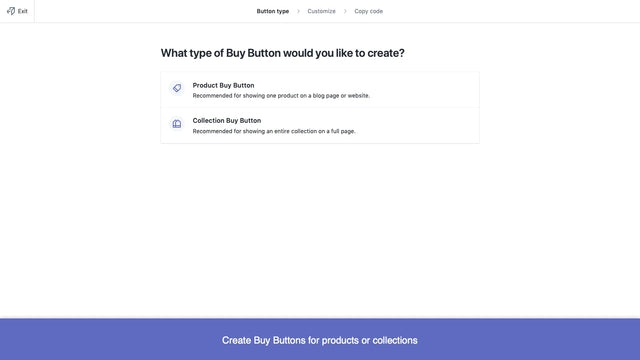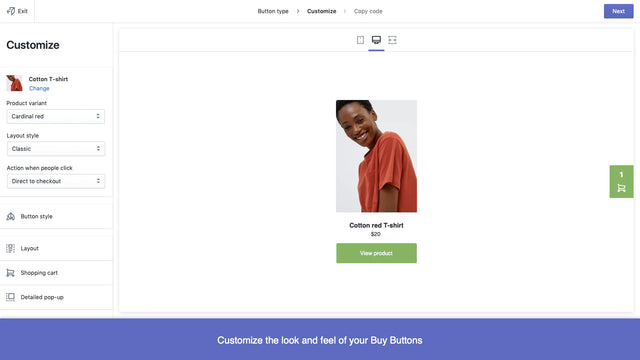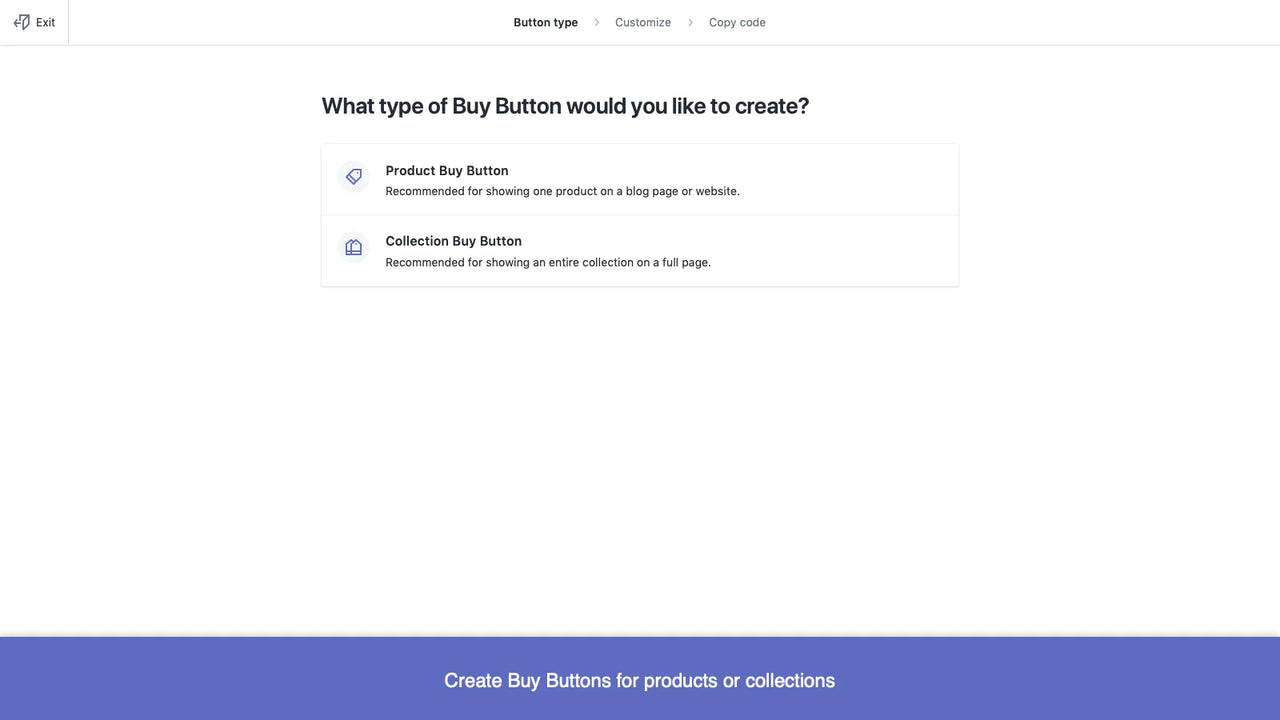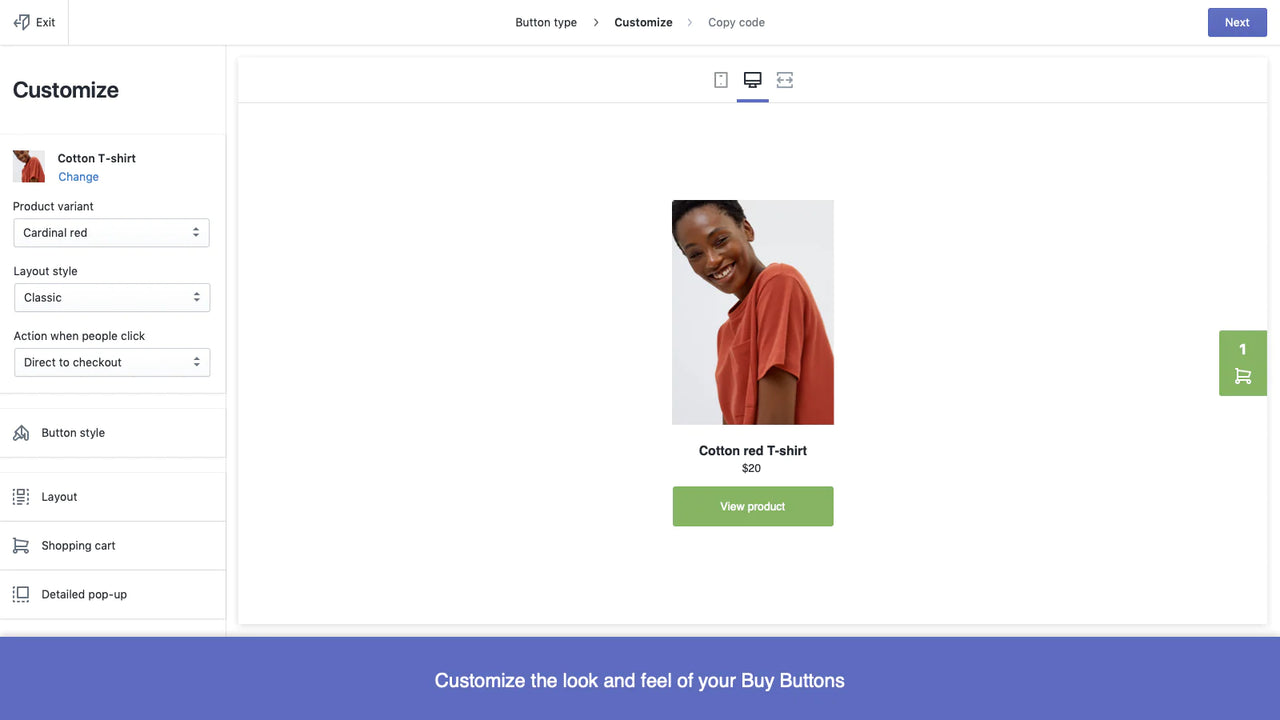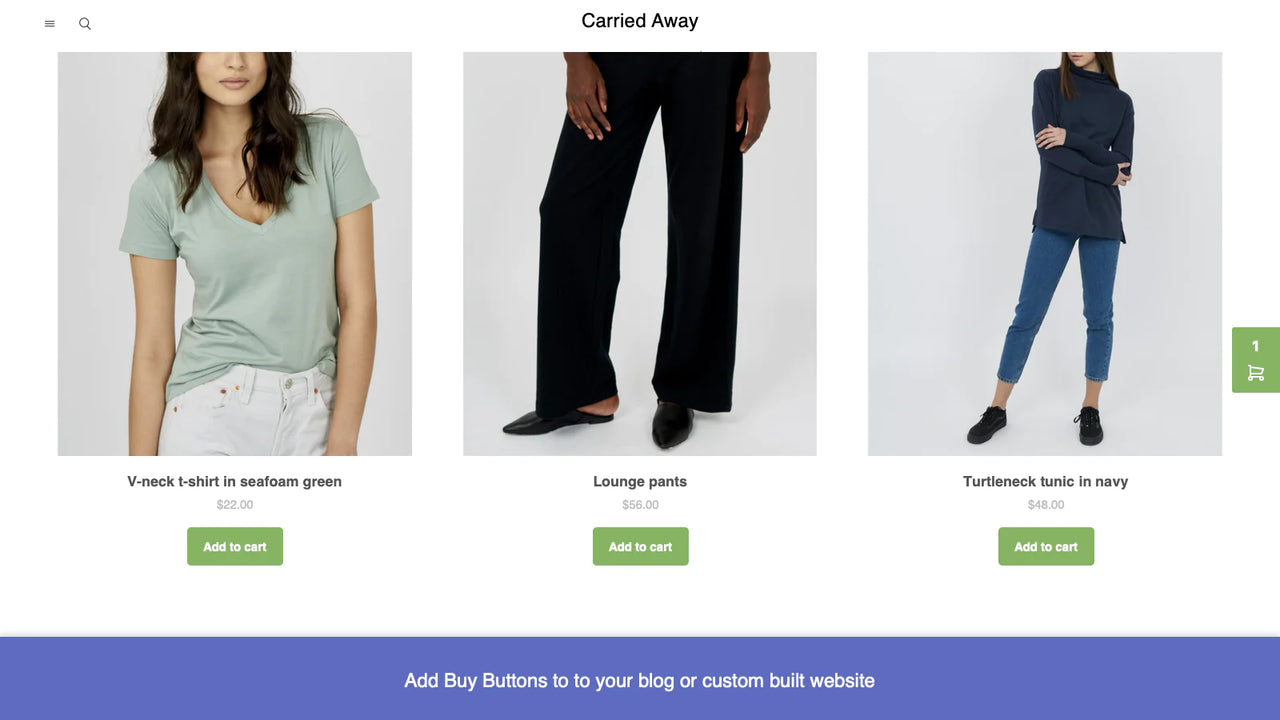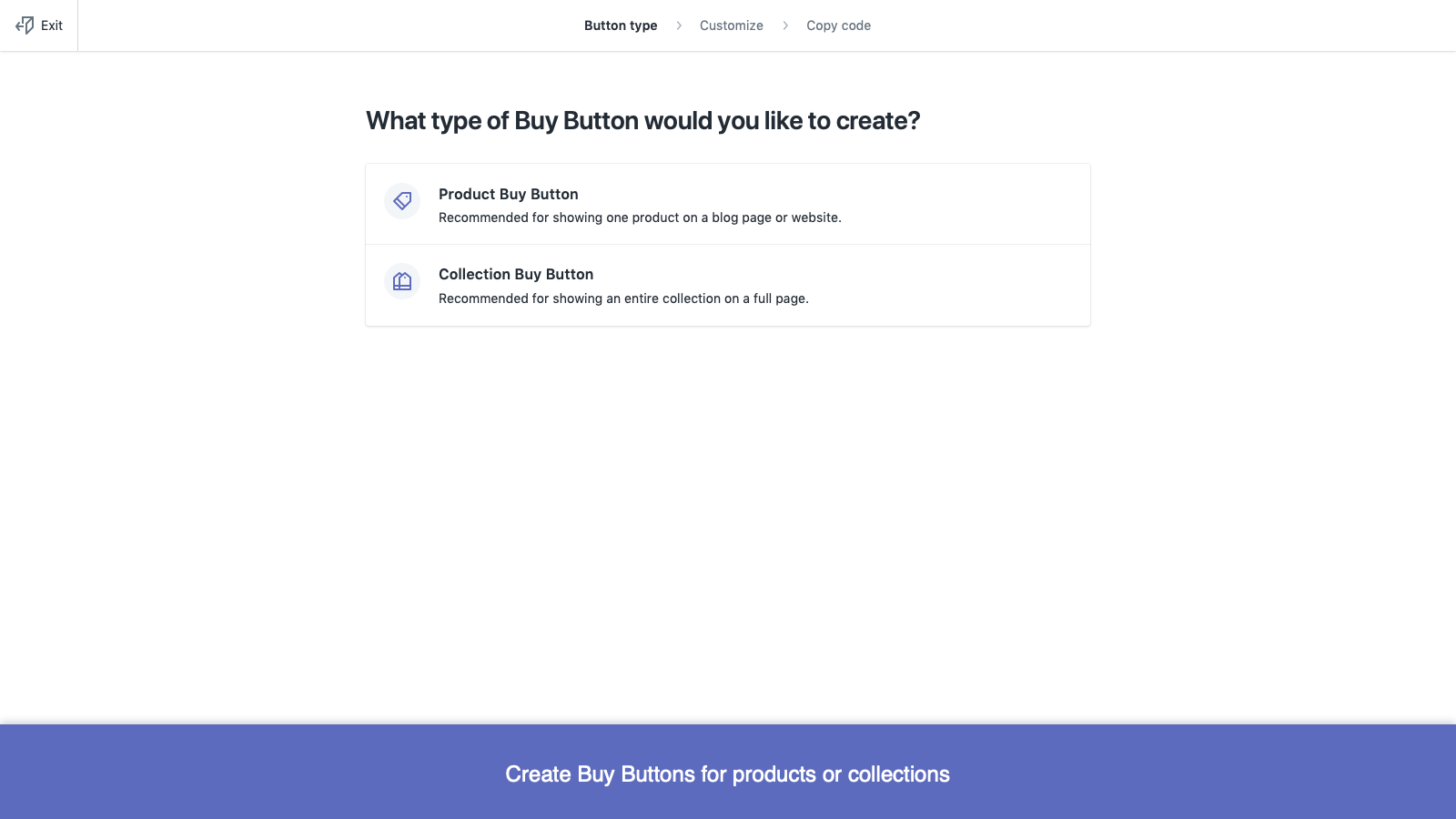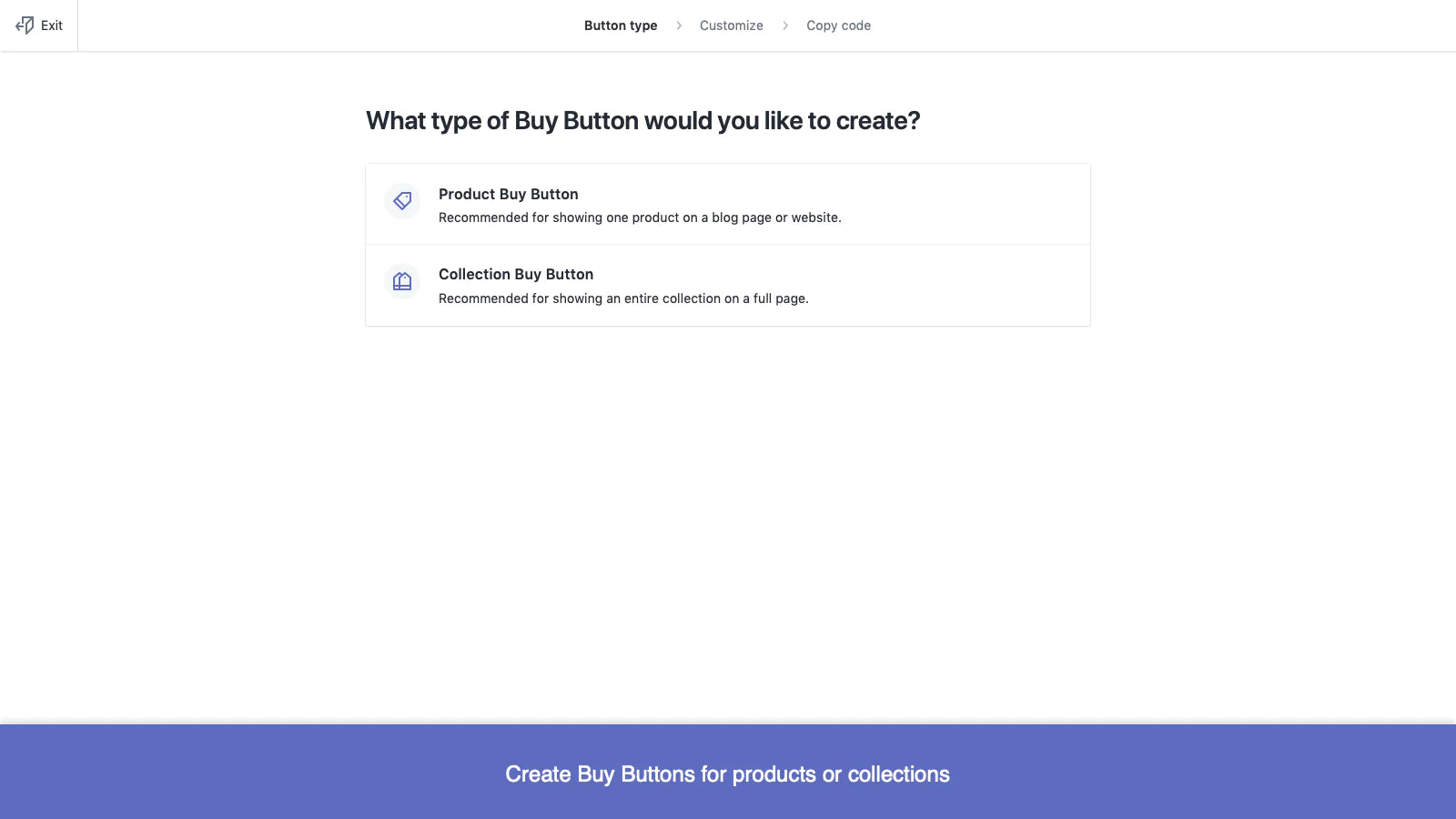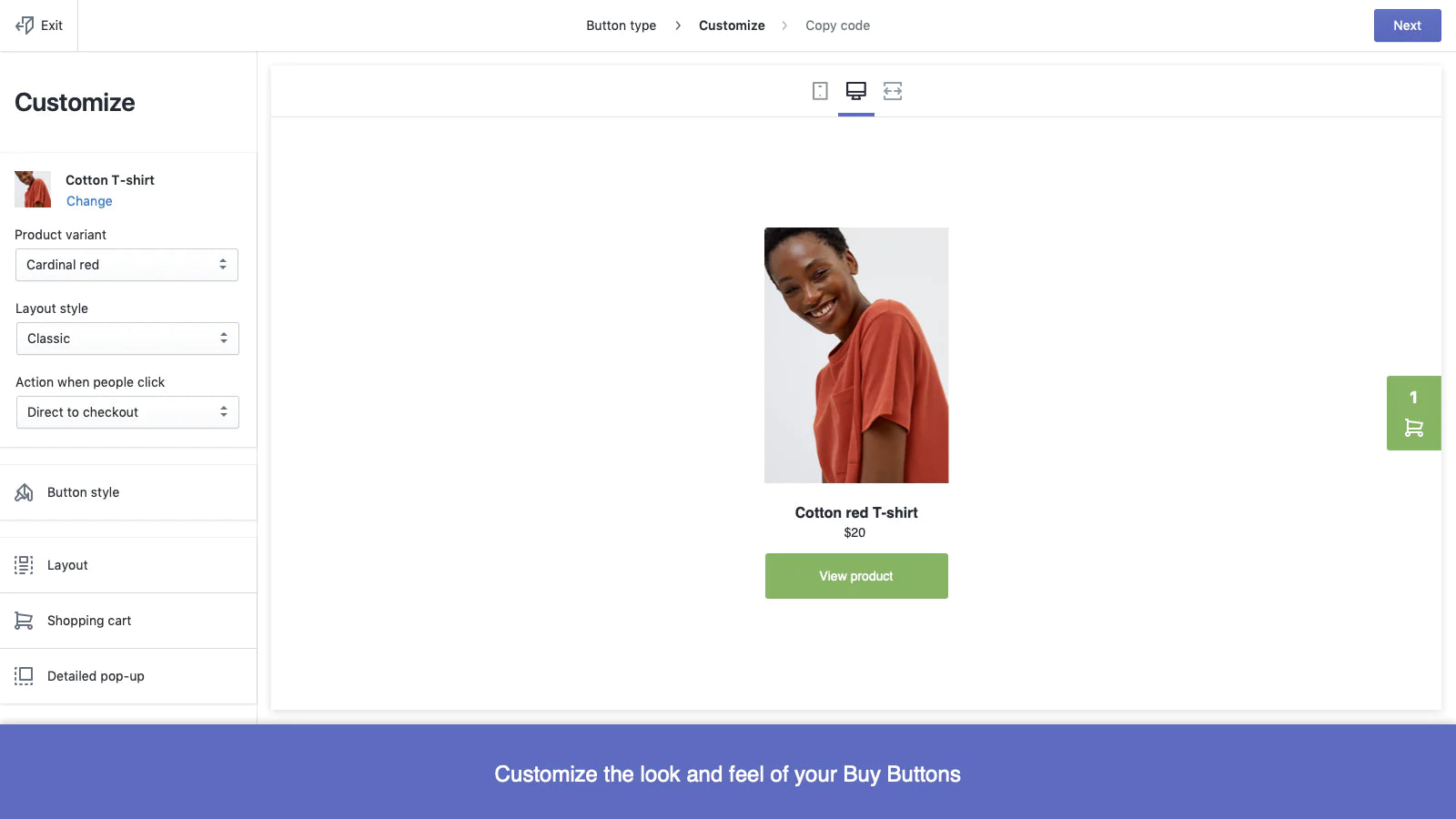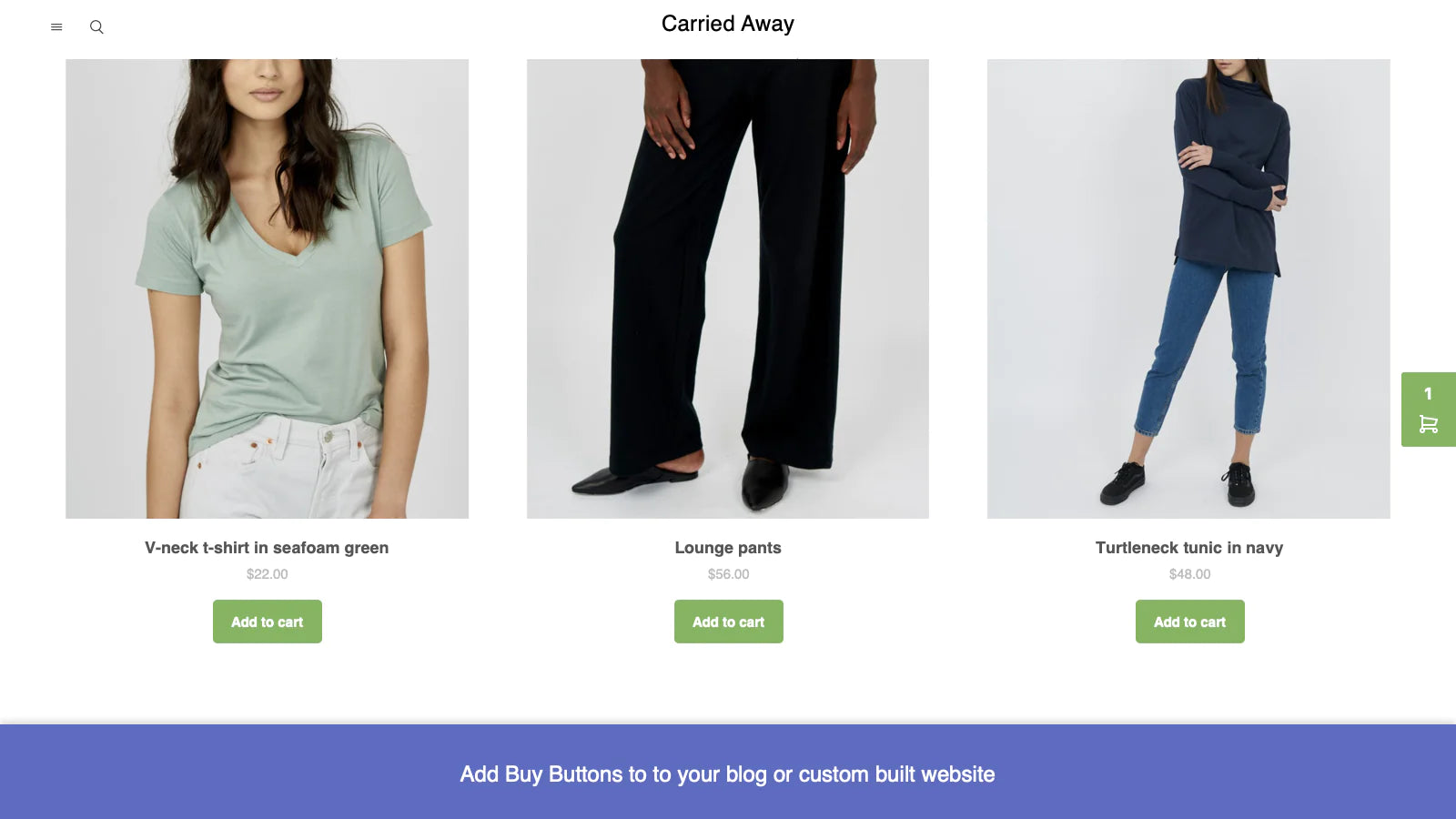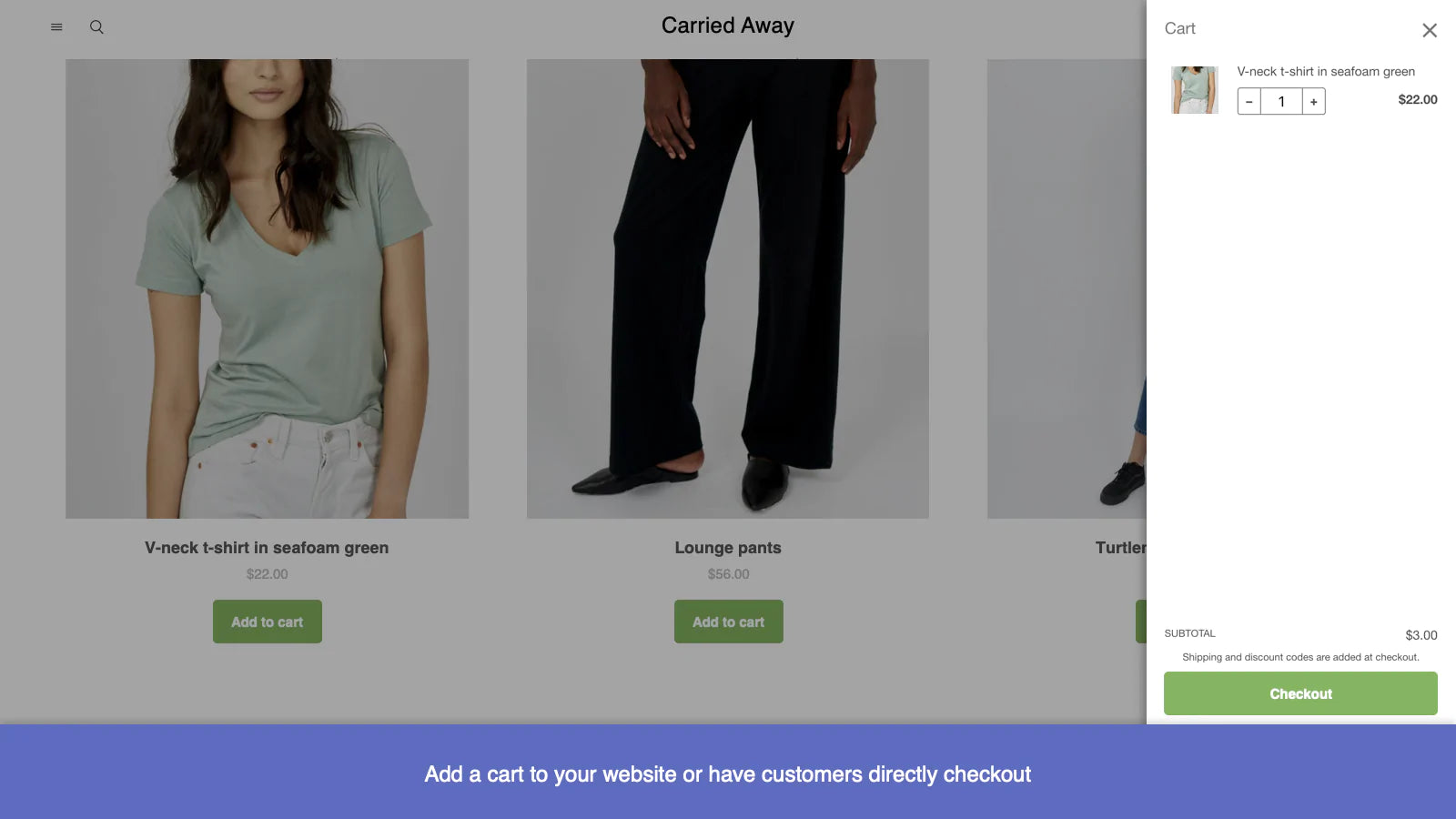Vorgestellte Bildergalerie
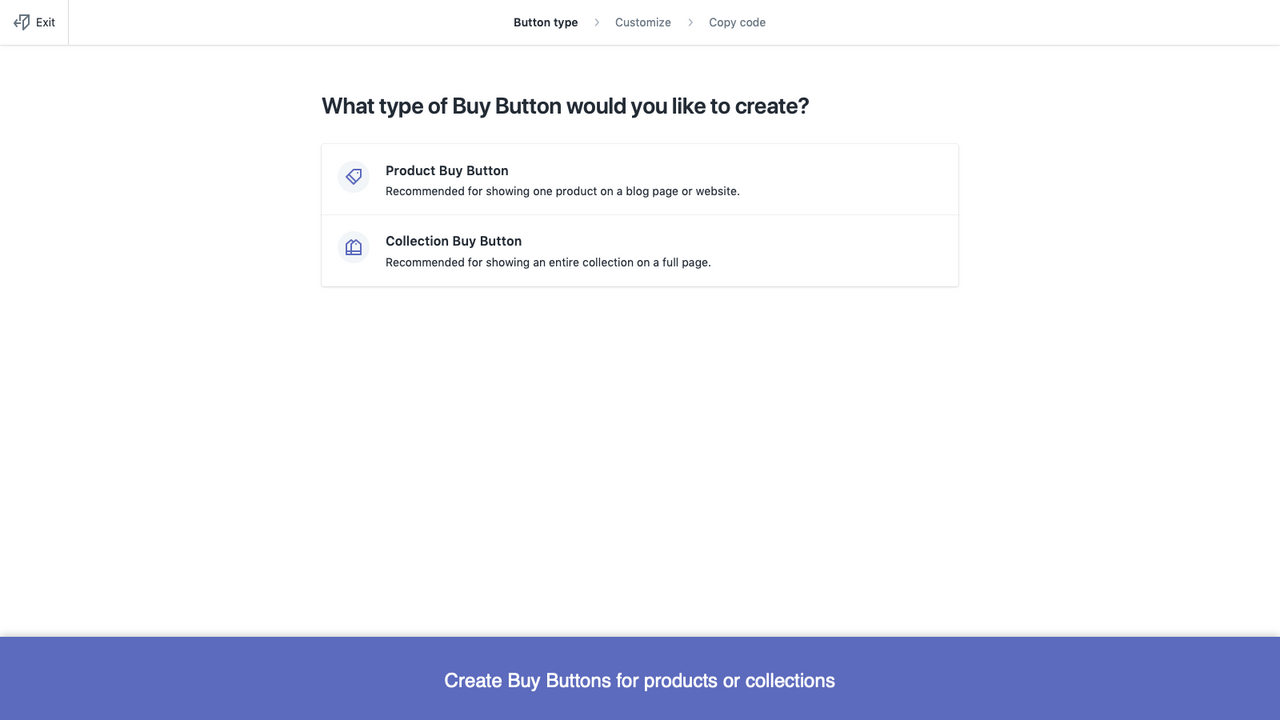
Mehr mit Buy Buttons verkaufen. Erstelle Checkout-Links, um Produkte oder Kategorien zu bewerben.
Erstelle Buy Buttons für Produkte oder Kategorien und füge sie einer Website oder einem Blog hinzu. Passe mit dem Buy Button-Editor, den Stil und die Farben an deine Marke an und kopiere dann den HTML-Code, um ihn auf der Plattform deiner Wahl einzufügen. Du kannst Checkout-Links erstellen, mit denen Käufer:innen direkt zu deiner Checkout-Seite weitergeleitet werden. Wähle ein Produkt und eine Variante aus und kopiere den Link in eine E-Mail, eine Direktnachricht oder einen Social-Media-Beitrag.
- Biete die Möglichkeit direkt auf deiner Website oder deinem Blog zu bezahlen.
- Bewirb deine Produkte bei regelmäßigen Besucher:innen deiner Website.
- Passe Schriftarten, Farben und Layouts an den Stil deiner Marke an.
- Aktualisiere Produkte, ohne den Code auf deiner Website bearbeiten zu müssen.
- Verfolge Verkäufe über die Verkaufsübersichtsseite und die Statistikseite.
- Beliebt bei Shops wie deinem
- Sitz in den USA
Sprachen
Englisch, Chinesisch (Vereinfacht), Chinesisch (Traditionell), Tschechisch, Dänisch, Niederländisch, Finnisch, Französisch, Deutsch, Italienisch, Japanisch, Koreanisch, Norwegisch (Bokmål), Polnisch, Portugiesisch (Brasilien), Portugiesisch (Portugal), Spanisch, Schwedisch, Thai, Türkisch und Vietnamesisch
Kompatibel mit
- Shopify-Adminbereich
Kategorien
Rezensionen (192)
This doesn't even work anymore. Add code for buy button and when yoi view the blog it changed the html. Shopify AI says we are not suppose to use this anymore
I've been using this app for years, and I finally have to point out that it's a very faulty app. When I add the code to a blog page, and it looks fine, I come back to the page months later to optimize the page, and the code is altered or not working. Really unreliable.
Le concept est super, mais le problème c'est que, quand on met un produit dans le panier, ça ne va pas dans le panier shopify mais un autre panier. Donc le client peut avoir 2 paniers en même temps qui ne se synchronise pas. Dommage car c'est une super application. Faites-la marcher correctement s'il vous plait, elle est mega importante pour développer son business
Support
App-Support von Shopify
Datenzugriff
Damit diese App in deinem Shop funktioniert, benötigt sie Zugriff auf die folgenden Daten. Die Gründe dafür findest du in der Datenschutzerklärung des Entwicklers bzw. der Entwicklerin.
Personenbezogene Daten anzeigen:
Kunden, Shop-Inhaber
-
Kunden
Name, E-Mail-Adresse, Telefonnummer, Physische Adresse, Geolokalisierung
-
Shop-Inhaber
Name, E-Mail-Adresse, Telefonnummer, Physische Adresse
Shop-Daten anzeigen und bearbeiten:
Kunden, Produkte, Onlineshop
-
Kunden bearbeiten
Kundendaten
-
Produkte bearbeiten
Produktangebote, Produkte, Veröffentlichungen von Produkten auf Vertriebskanälen, Kollektionen
-
Onlineshop bearbeiten
Checkout-Seite
-
Andere Daten bearbeiten
Ressourcenfeedbacks
Empfohlen in
Mehr Apps wie diese