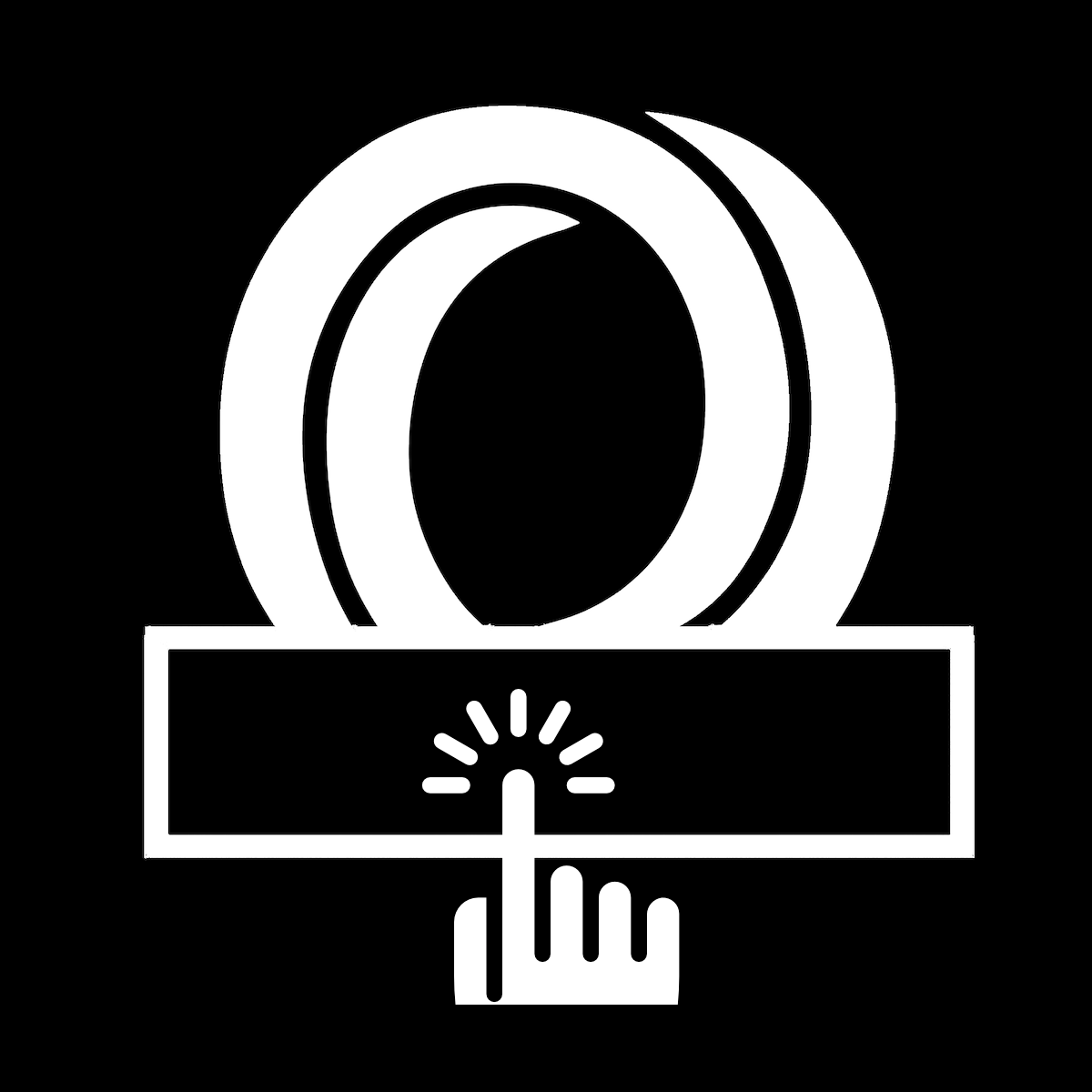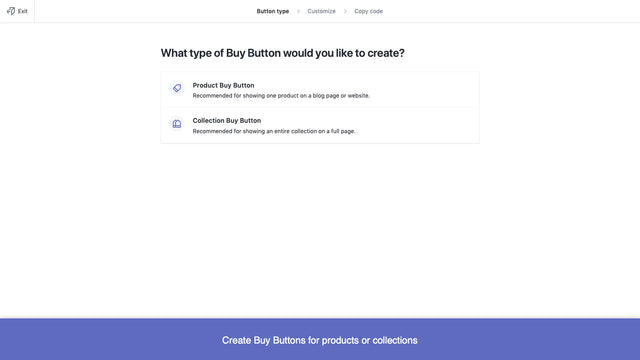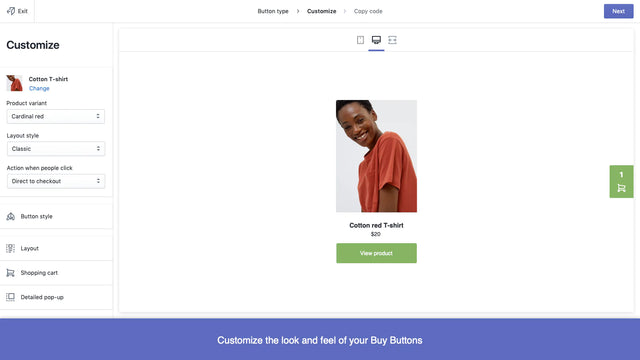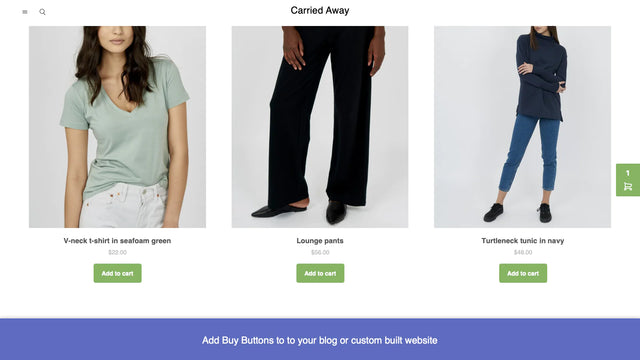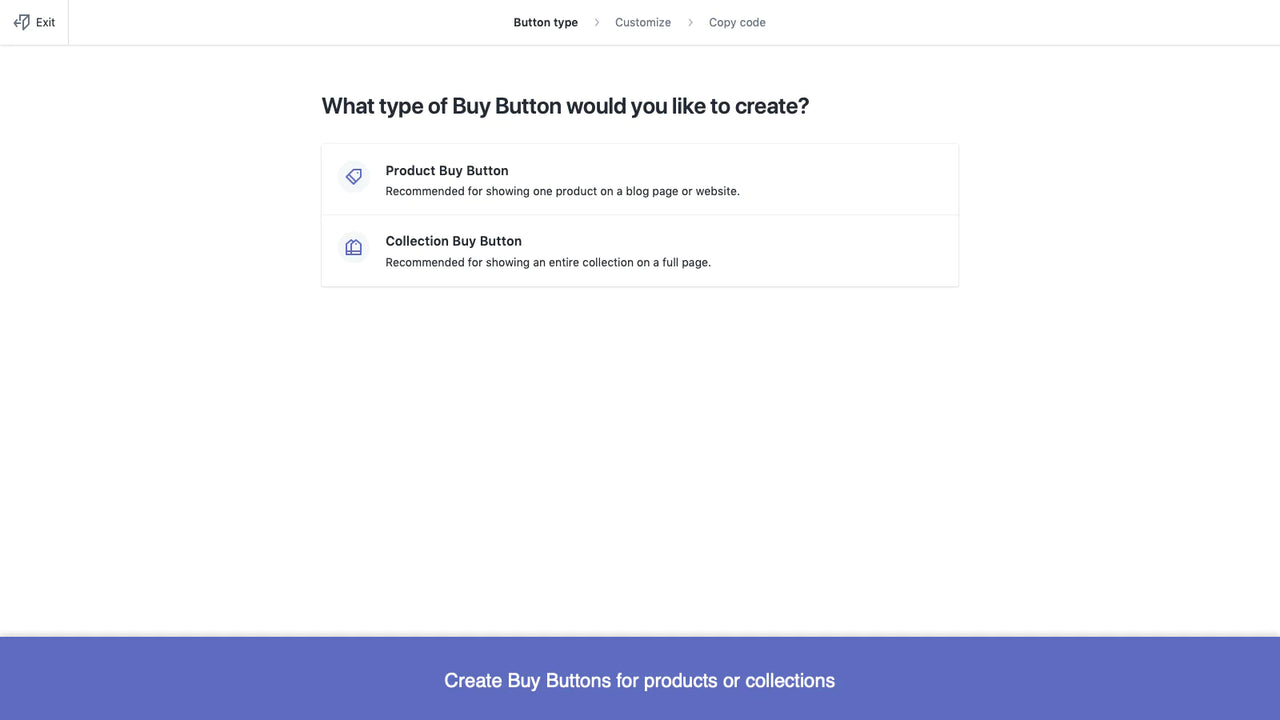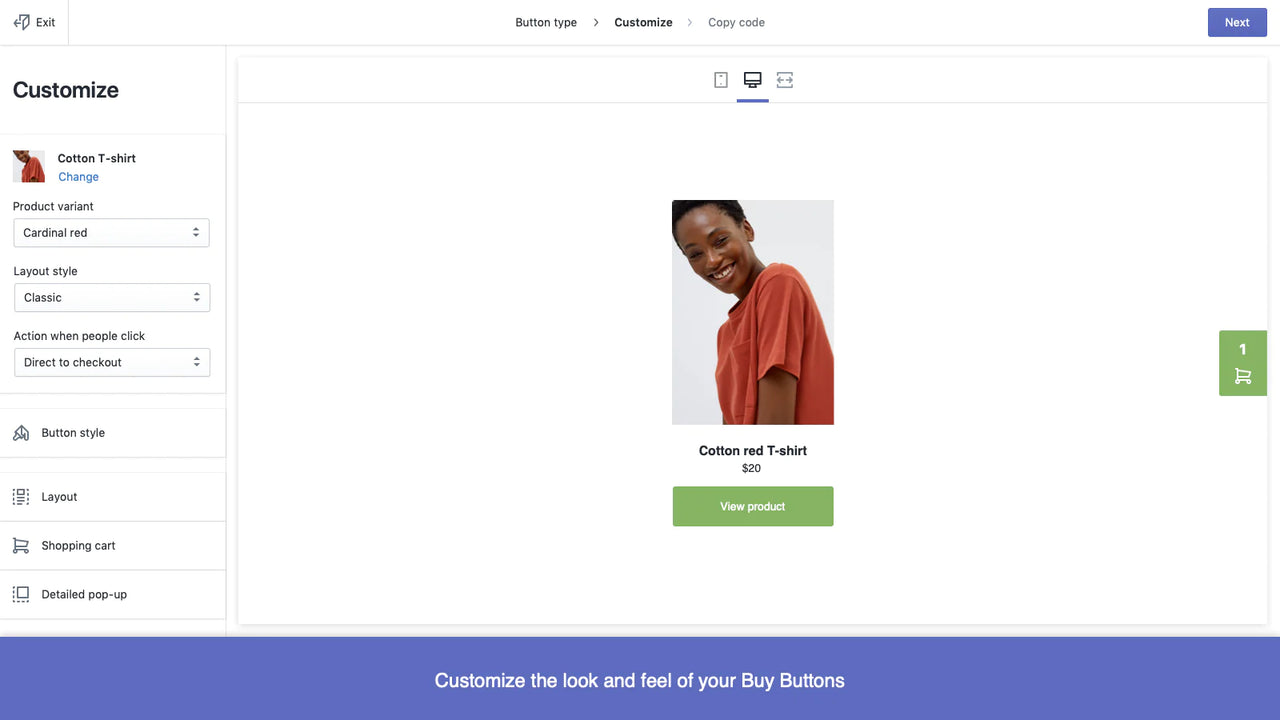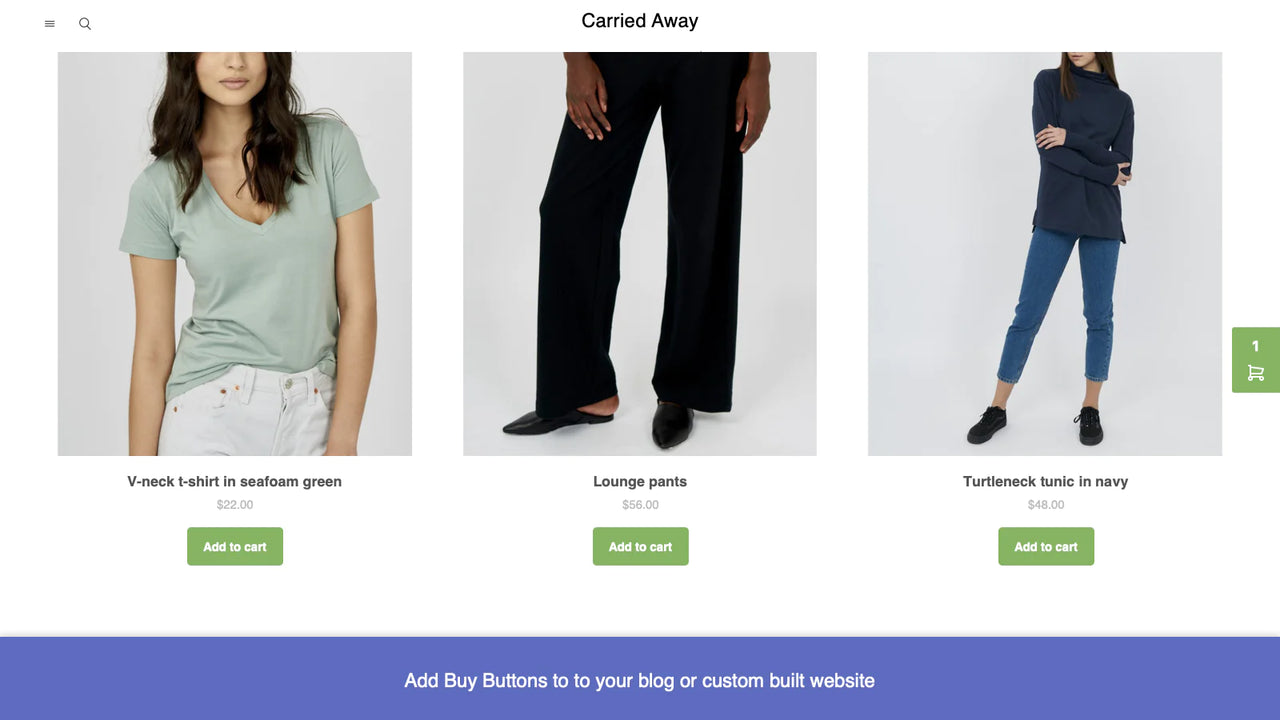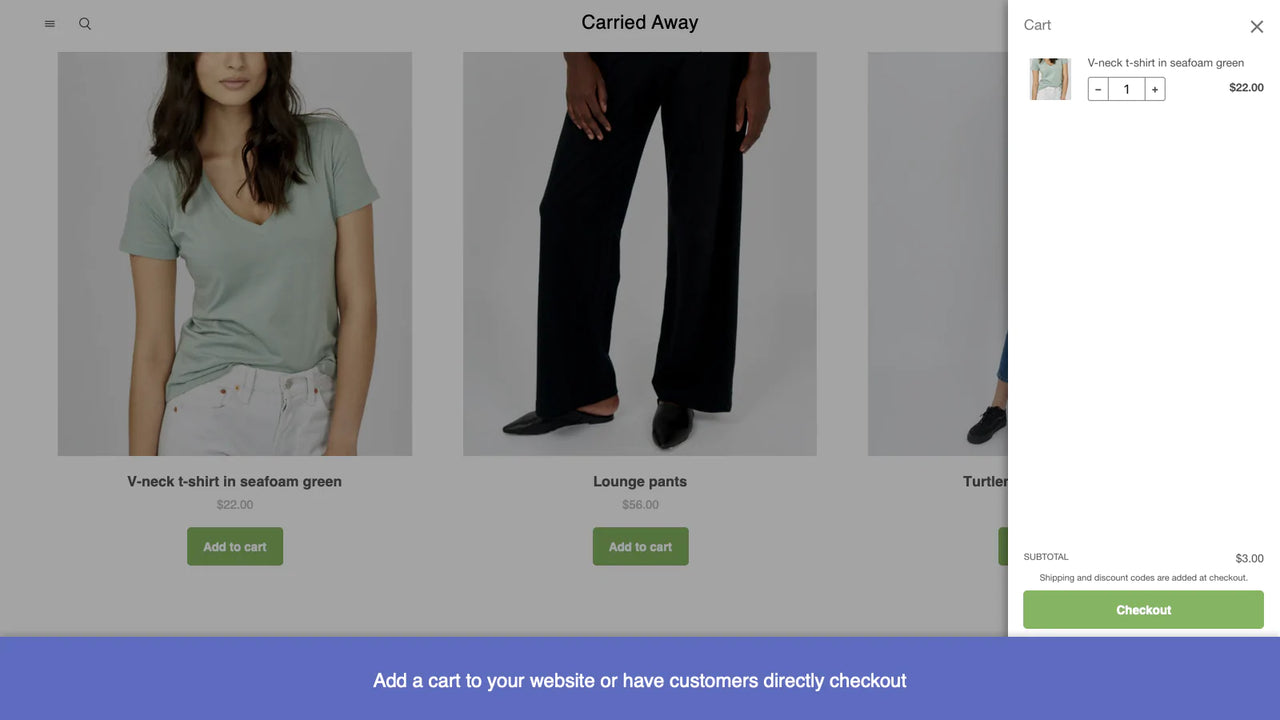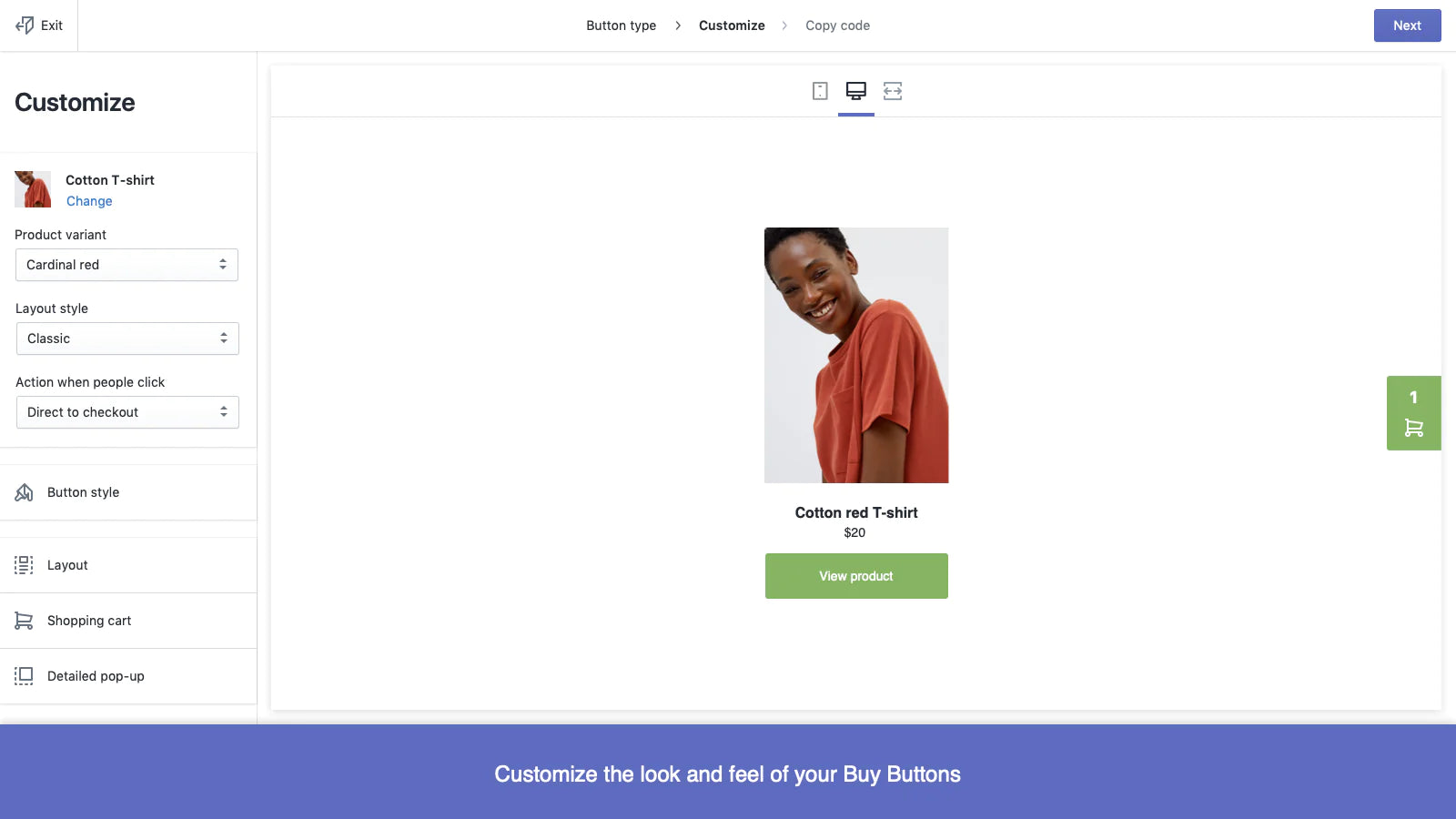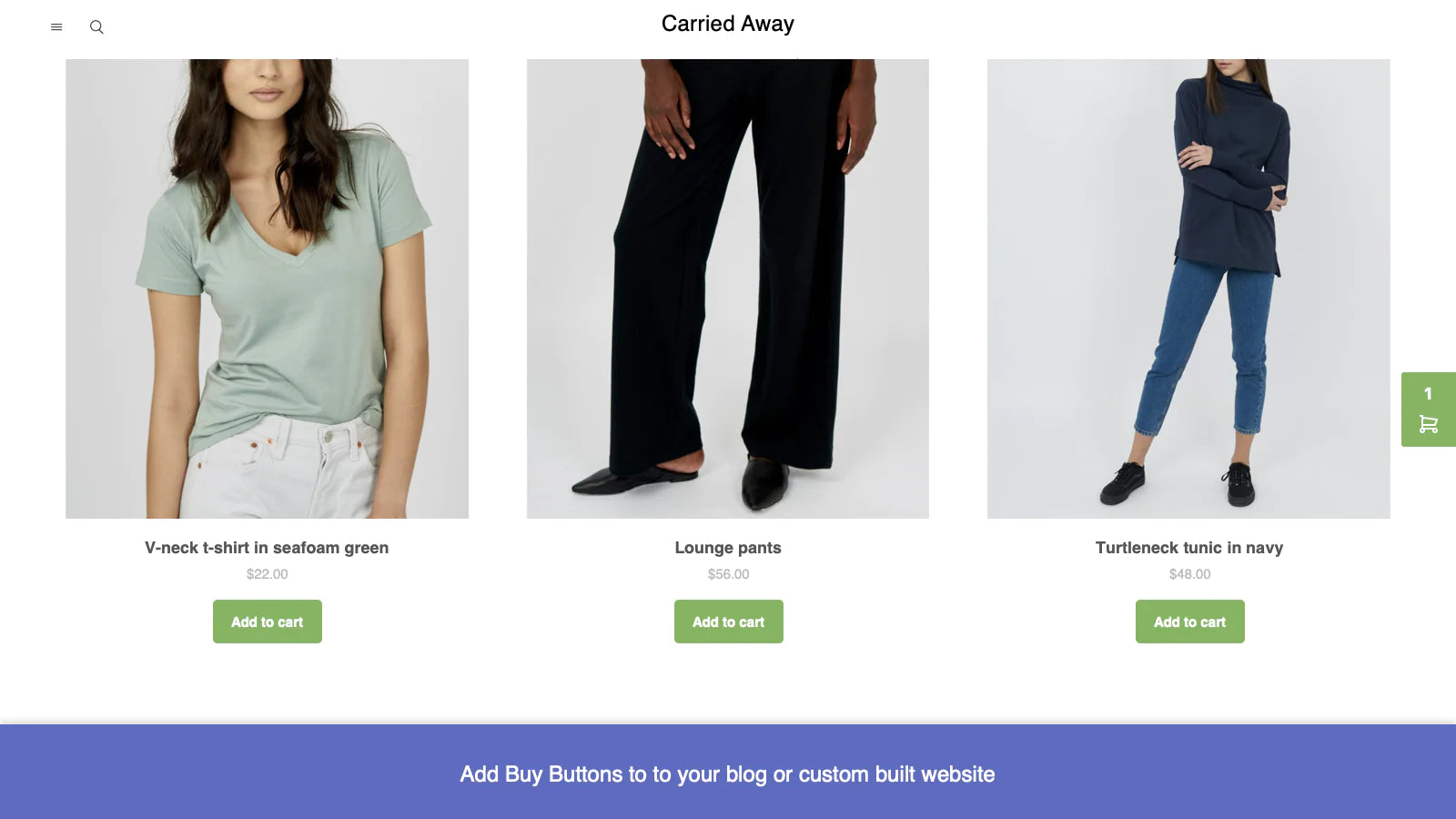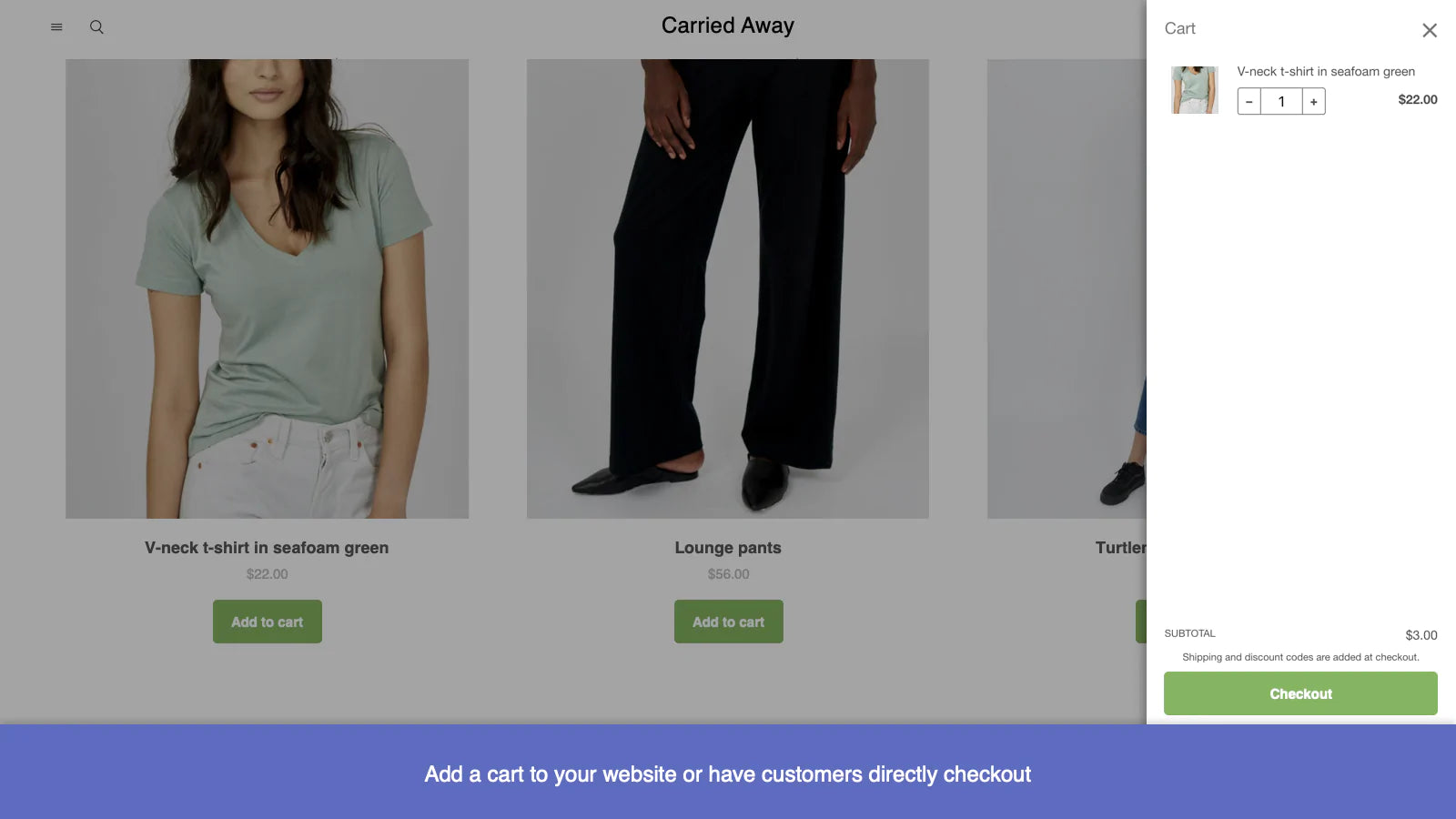ハイライト
-
アメリカに拠点
-
管理画面で直接操作
このアプリについて
公開日
2012年1月12日
言語
英語、 中国語 (簡体字)、 中国語 (繁体字)、 チェコ語、 デンマーク語、 オランダ語、 フィンランド語、 フランス語、 ドイツ語、 イタリア語、 日本語、 韓国語、 ノルウェー語 (ブークモール)、 ポーランド語、 ポルトガル語 (ブラジル)、 ポルトガル語 (ポルトガル)、 スペイン語、 スウェーデン語、 タイ語、 トルコ語、と ベトナム語
カテゴリー
ワンクリックのチェックアウト , 販売分析購入ボタンで売上拡大。速くて簡単なチェックアウトリンクを作成して商品やコレクションを宣伝しましょう。
任意の商品またはコレクションの購入ボタンを作成し、ウェブサイトやブログに追加します。購入ボタンエディタを使用してブランドのスタイルや色に合わせ、プラットフォームに適したHTMLコードをコピー&ペーストします。 買い物客が直接チェックアウトページに行けるクイックチェックアウトリンクを作成することができます。単一商品とバリエーションを選択し、任意のメール、ダイレクトメッセージまたはSNSの投稿にリンクをコピーします。
- あらゆるサイトやブログから、その場ですぐに買い物客をチェックアウトさせます。
- ブログまたはウェブサイトを定期的に閲覧する訪問者に商品を宣伝します。
- サイトのスタイルやブランドに合わせて、フォント、色、レイアウトを調整できます。
- ウェブサイトでコードを編集せずに、Shopifyから商品の詳細を更新する。
- ホーム販売の概要とストア分析ページを使用して販売を追跡する。
385件のレビュー
It's a fantastic idea and works well on mobile, but on desktop with Chrome browser, there is a glitch on first-page load.
The product collections window is truncated. Any resizing of the browser makes the collection window fully appear. All subsequent views are fine, but press f5 to reload the page and the problem reoccurs.
Looking on the Shopify forum shows that this or a very similar issue has been occurring for a few years and I wonder if they just can't fix it.
Thank you for taking the time to write your review and share your feedback with us on the Buy Button channel. I am sorry to hear that you've experienced this issue and your feedback will be communicated to our development team. Please also feel free to contact our support team about this to see if there's any troubleshooting we can do on our end: https://shopify.link/vRnL. -Victor, Shopify Support
Works ok but will not work with any bundle created with Shopify's own bundle app, which is very odd and limiting.
Thank you for taking the time to share your review. We absolutely appreciate your feedback and have logged it with our developers for future consideration. We sincerely take all efforts to improve our services and thank you for your comments. -Olivia, Shopify Support
Not compatible with Subscription based products - including their own Shopify Subscriptions app they released. It used to work with appstle, but now that stopped suddenly too so now I will be uninstalling.
Hi there, thank you for your review. We appreciate your feedback on how the Buy Button channel can be improved and I can see why you'd want compatability with subscription-based apps. I'll be sure to pass your comments onto our development team. -Victor, Shopify Support
It doesn't recognize my products or the collections, tries to create a buy button and..nothing..
Hi there, thank you for reaching out. I am sorry to hear that you've had difficulty getting the Buy Button channel to work but we appreciate you taking the time to let us know here. Please reach out to our support team about this and we'd be happy to take a look at this for you: https://shopify.link/vRnL. -Victor, Shopify Support
Shopify is great to make some hard earn income
このアプリについて
公開日
2012年1月12日
言語
英語、 中国語 (簡体字)、 中国語 (繁体字)、 チェコ語、 デンマーク語、 オランダ語、 フィンランド語、 フランス語、 ドイツ語、 イタリア語、 日本語、 韓国語、 ノルウェー語 (ブークモール)、 ポーランド語、 ポルトガル語 (ブラジル)、 ポルトガル語 (ポルトガル)、 スペイン語、 スウェーデン語、 タイ語、 トルコ語、と ベトナム語
カテゴリー
ワンクリックのチェックアウト , 販売分析開発者:Shopify
類似のアプリ