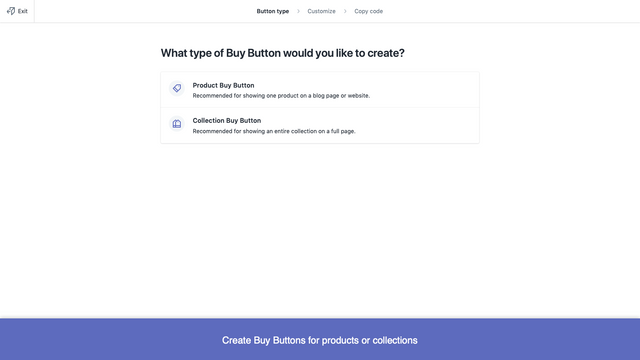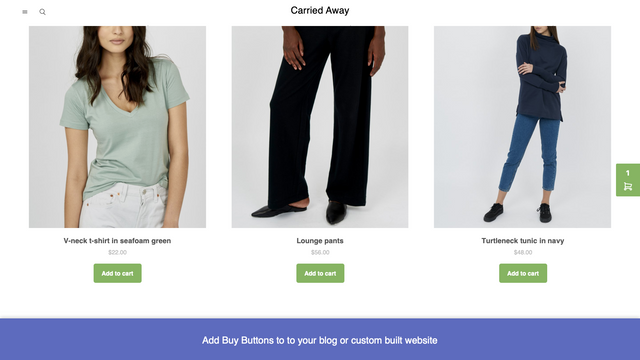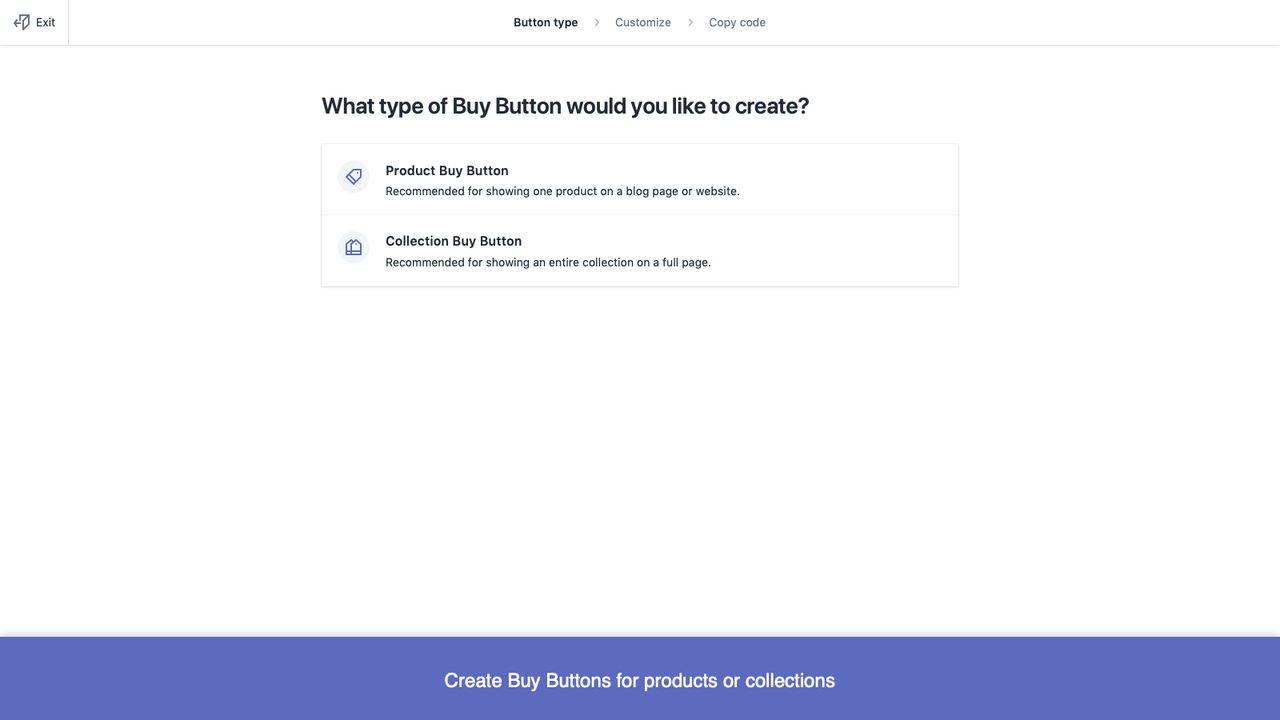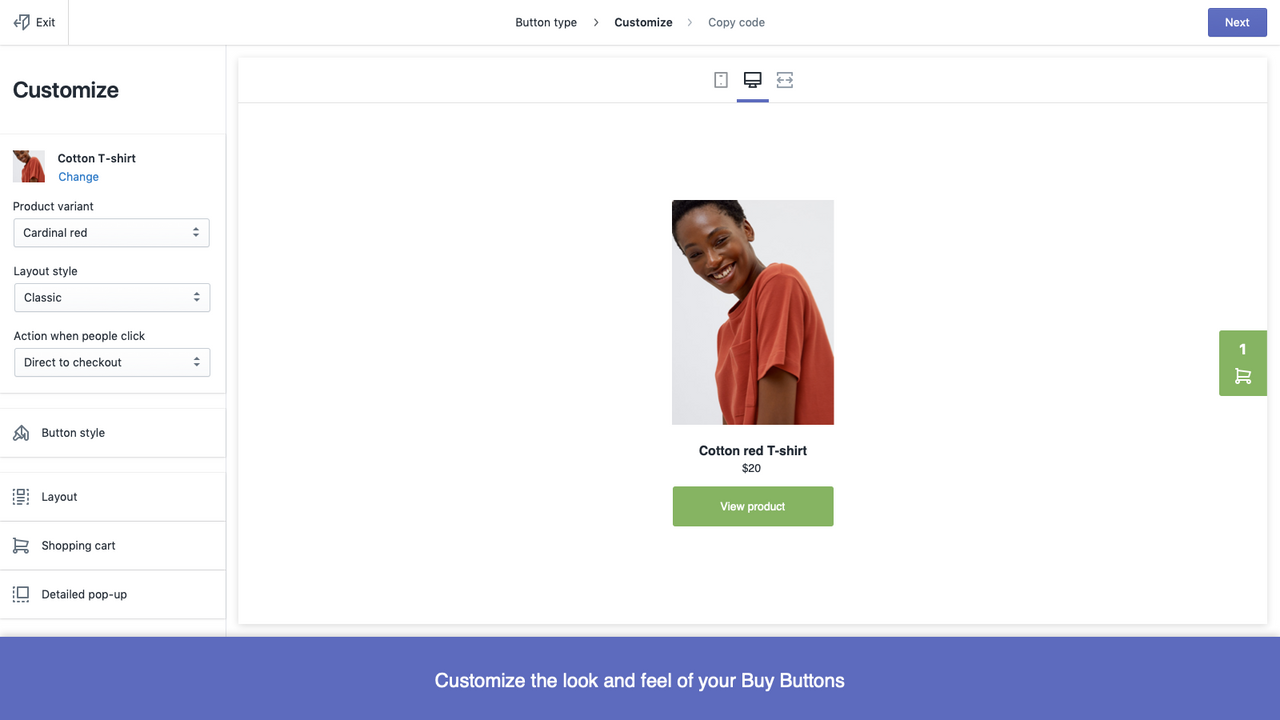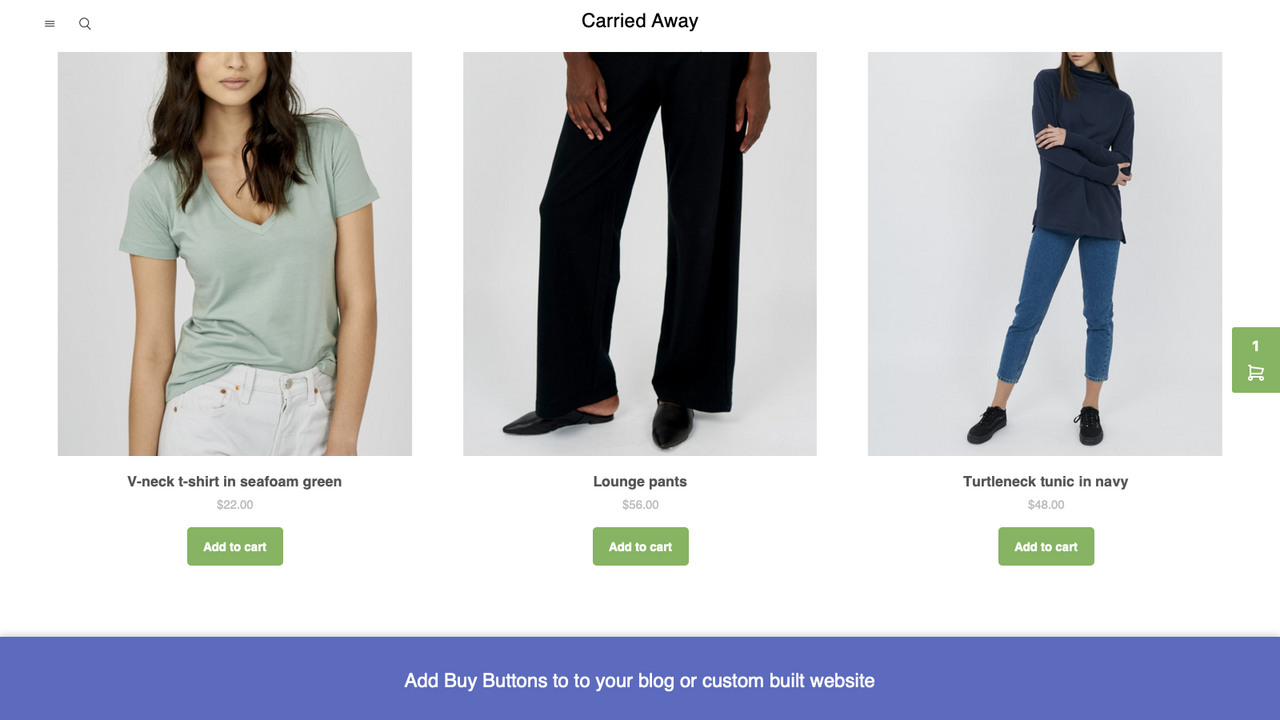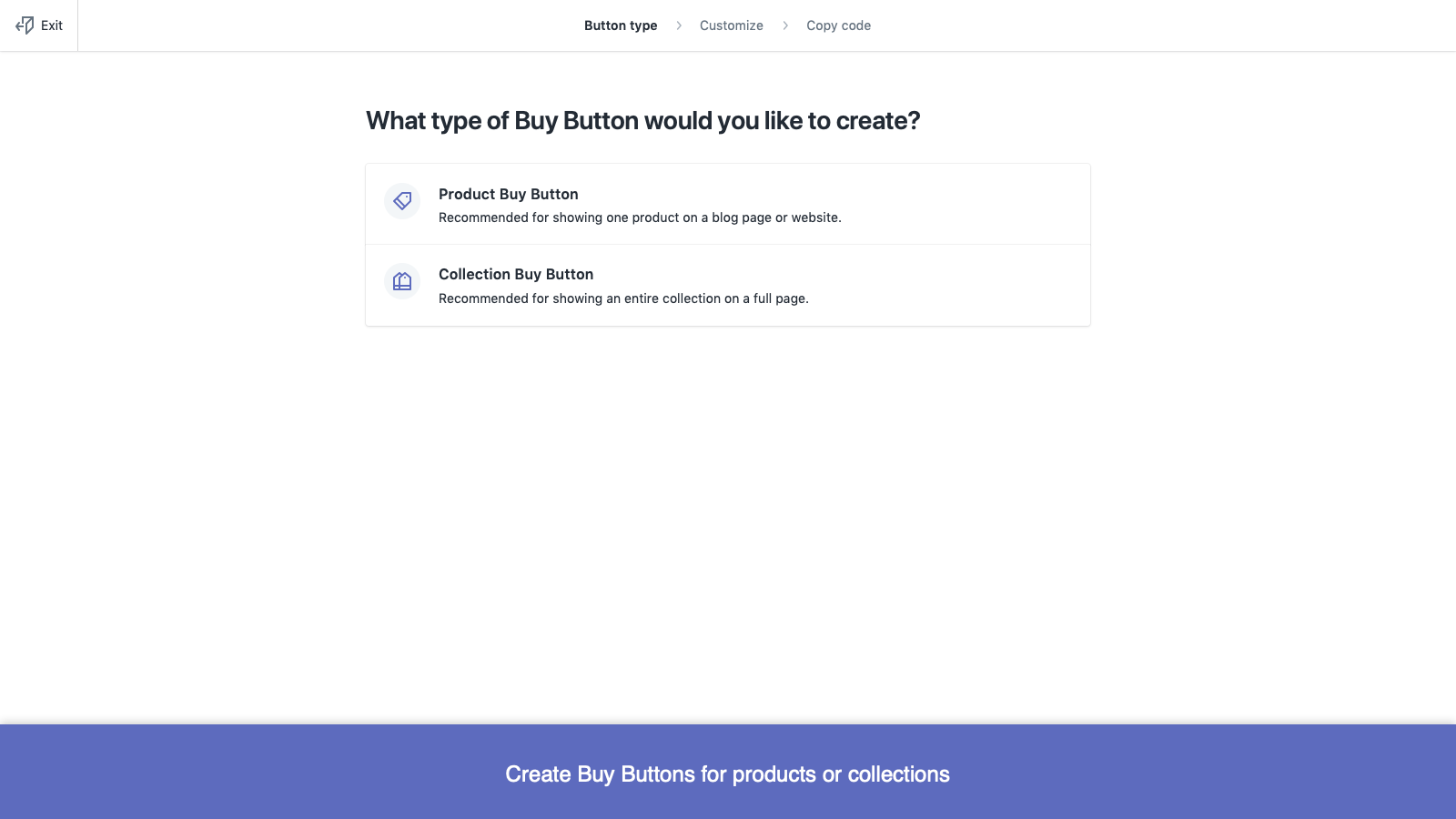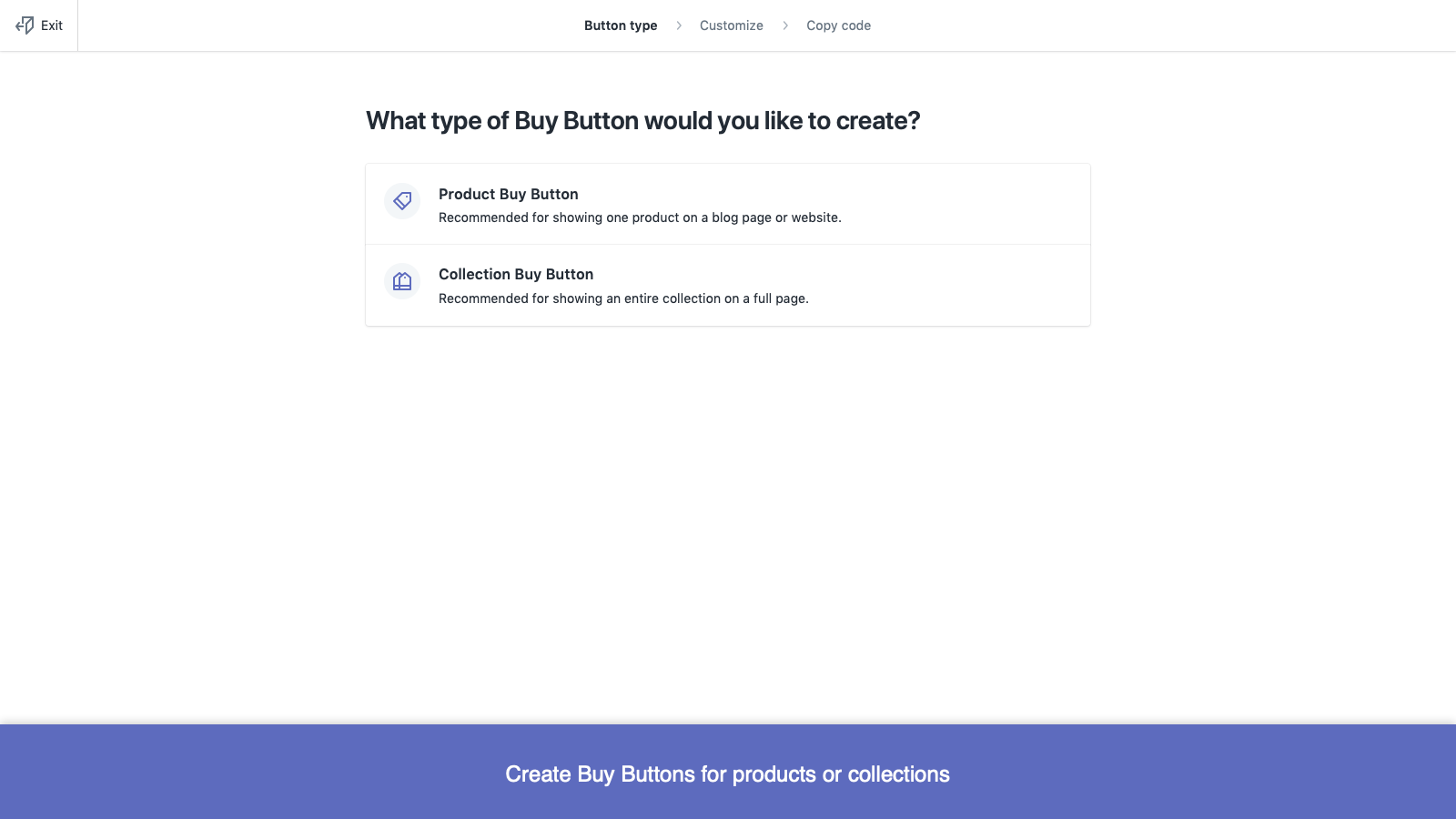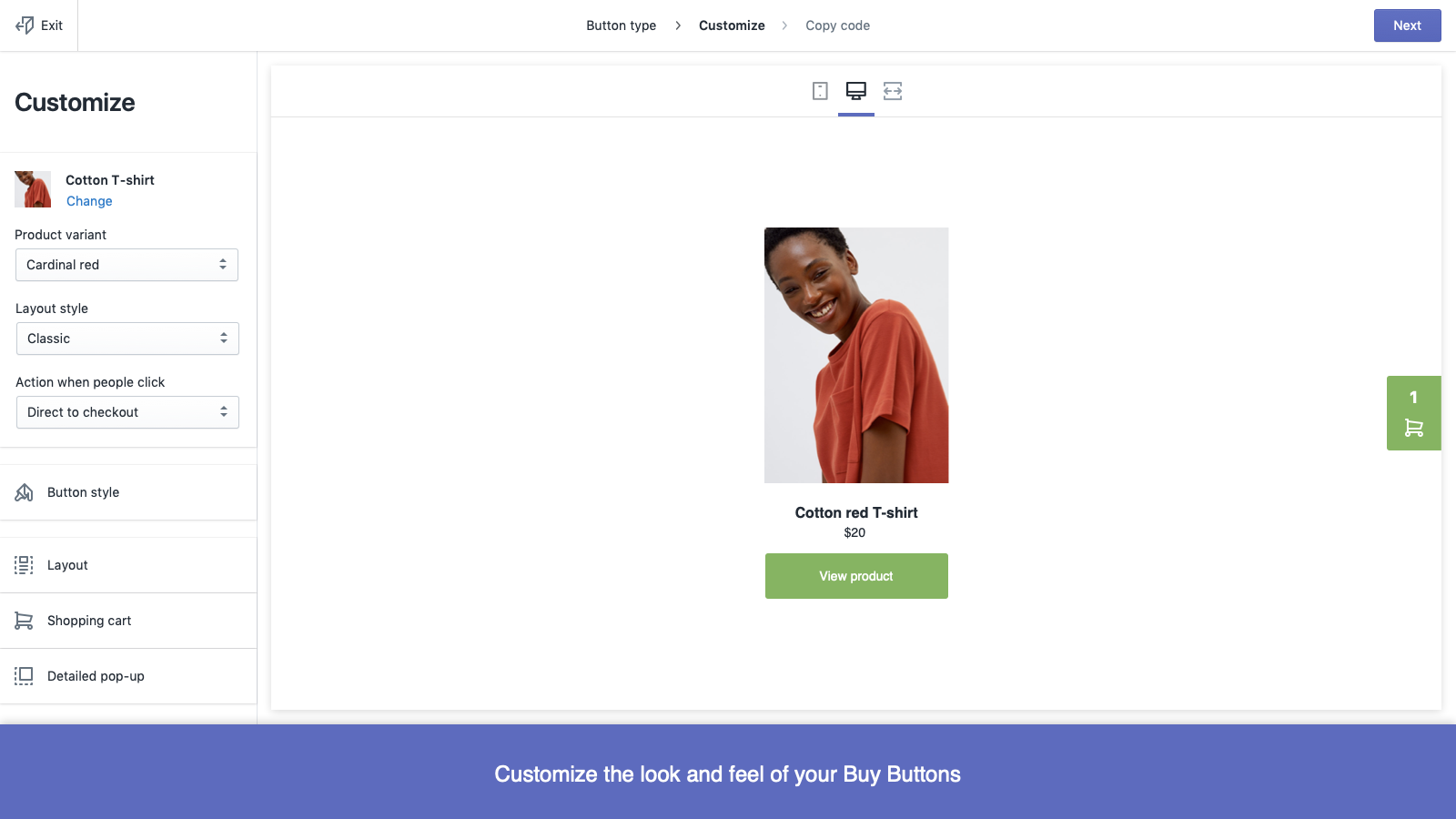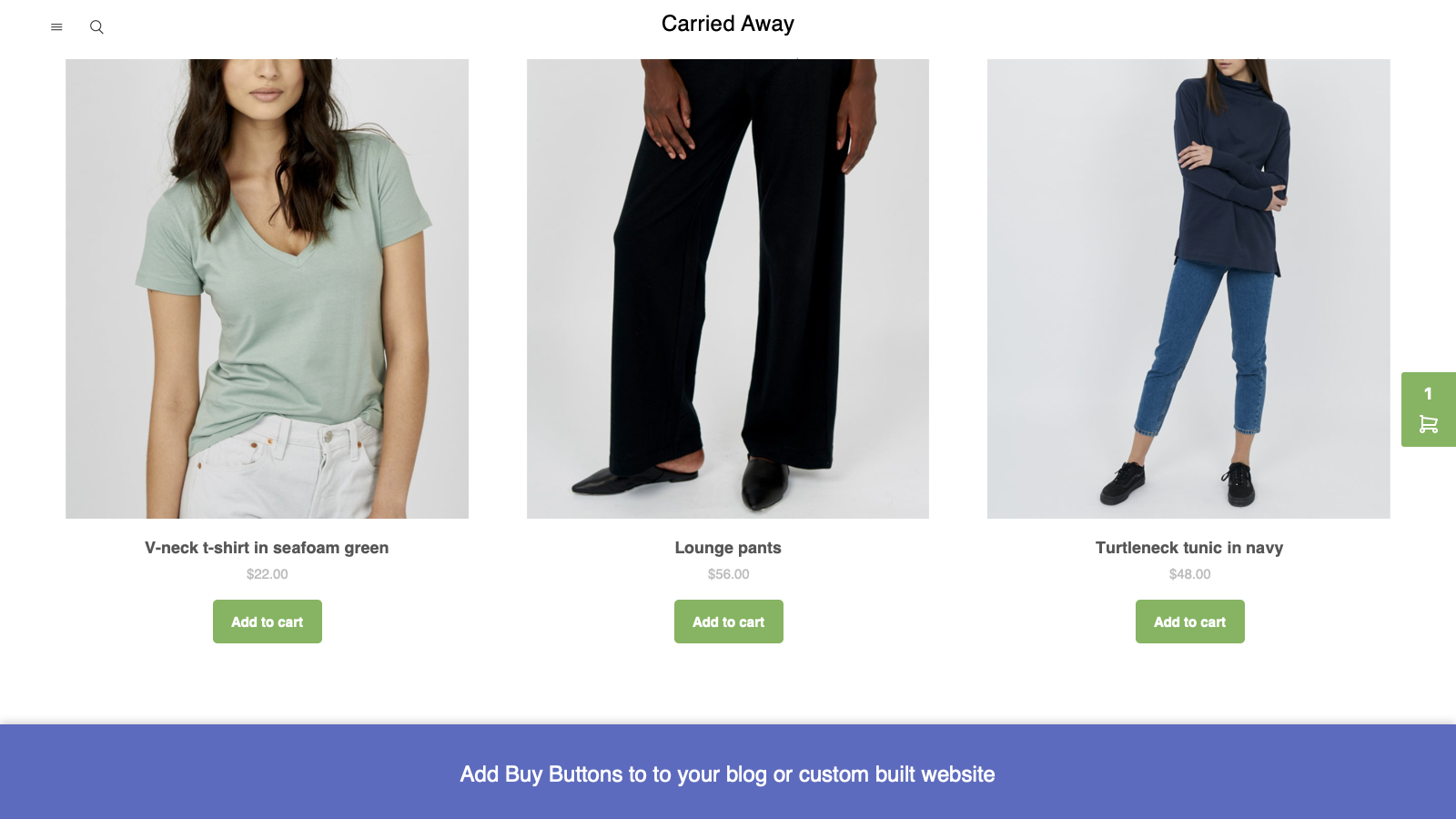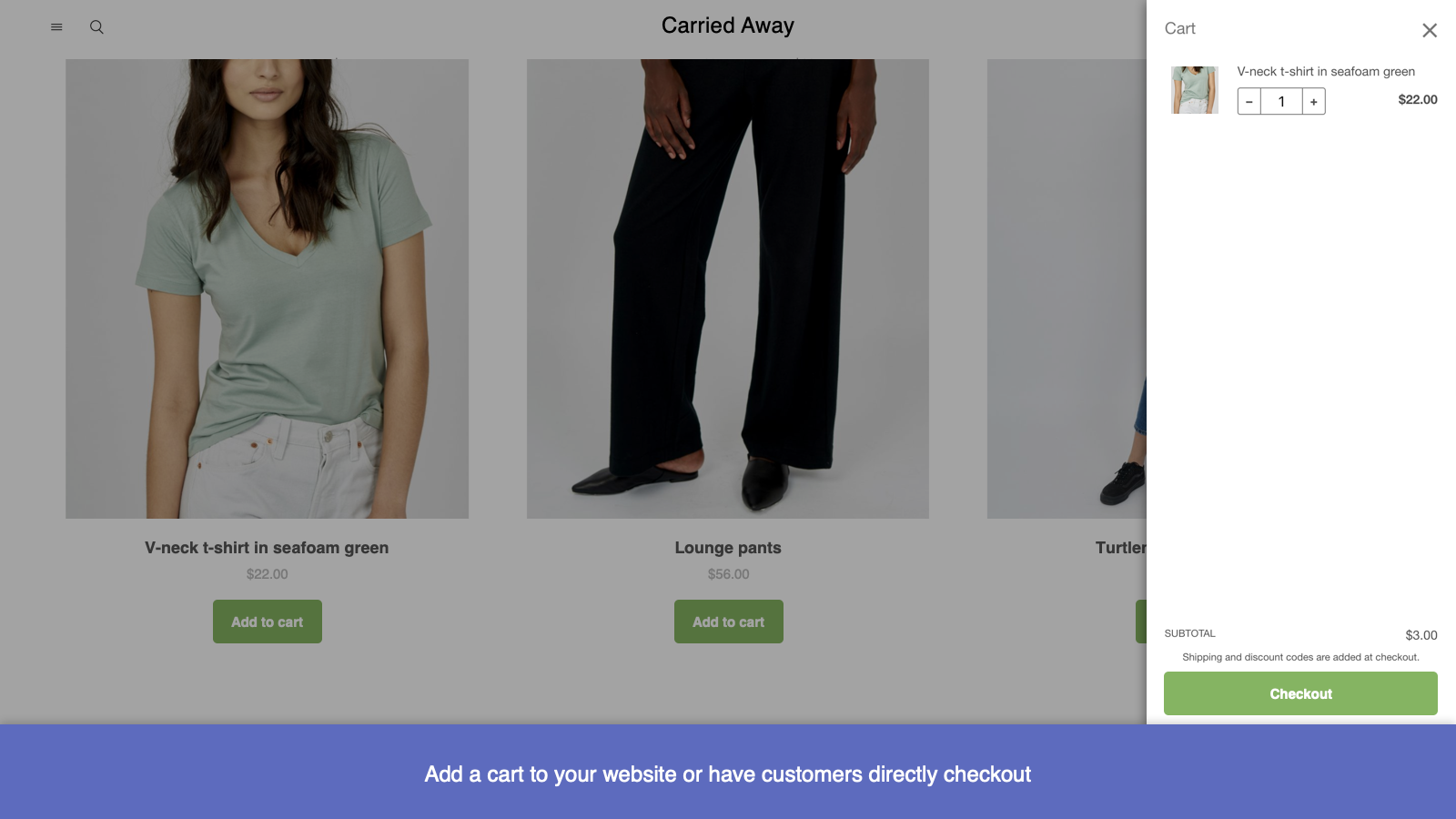Galerij met uitgelichte afbeeldingen
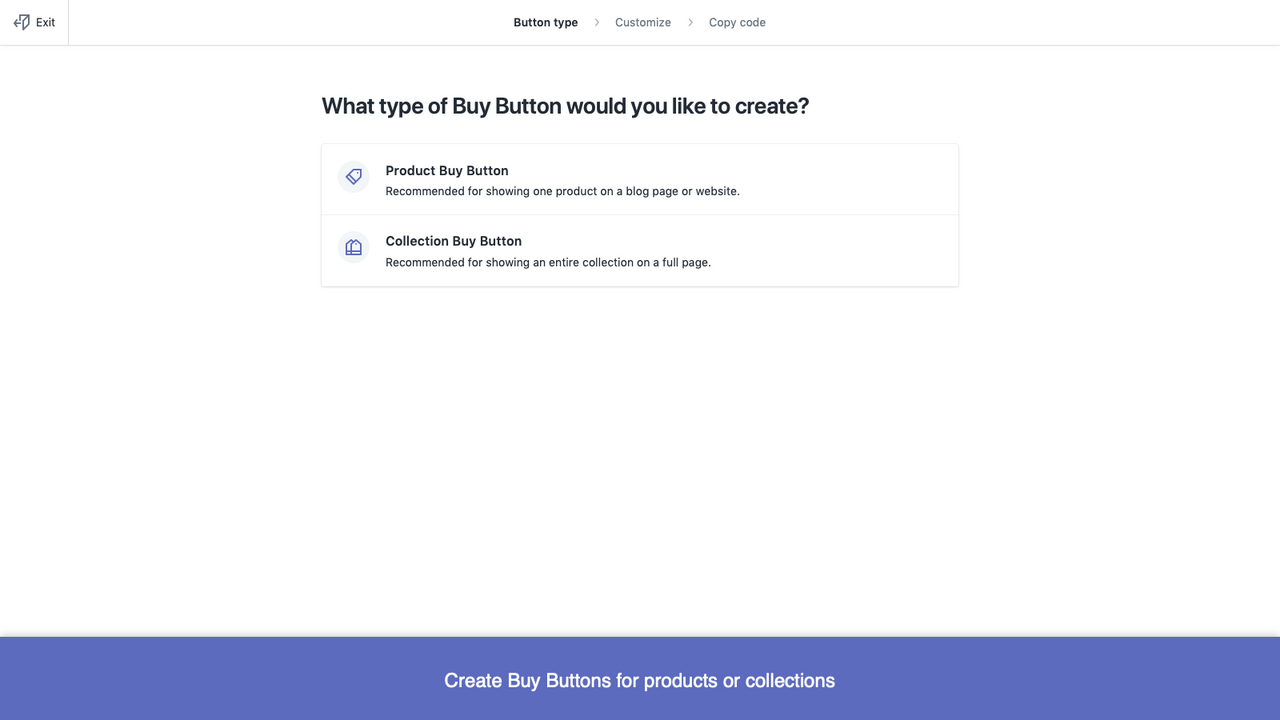
Verkoop meer met koopknoppen. Maak snelle checkoutlinks om producten of collecties te promoten.
Maak een koopknop voor elk product of collectie en voeg deze toe aan een website of blog. Gebruik de Koopknop-editor om de stijl en kleuren af te stemmen op je merk en kopieer en plak de HTML-code in het gewenste platform. Je kunt snelle checkoutlinks maken die shoppers rechtstreeks naar je checkoutpagina doorsturen. Kies een product en variant, en kopieer vervolgens je link naar een e-mail, privébericht of social media-bericht.
- Laat onlineshoppers meteen vanaf elke website of blog afrekenen.
- Promoot je producten bij bezoekers die je blog of site regelmatig bekijken.
- Stem lettertypen, kleuren en indelingen af op de stijl van je website.
- Werk productgegevens van Shopify bij zonder de code van je website te bewerken.
- Houd verkopen bij via je verkoopkanaaloverzicht en Analytics-pagina's.
- Populair bij winkels zoals die van jou
- Gevestigd in de Verenigde Staten
Talen
Engels, Chinees (vereenvoudigd), Chinees (traditioneel), Tsjechisch, Deens, Nederlands, Fins, Frans, Duits, Italiaans, Japans, Koreaans, Noors (Bokmål), Pools, Portugees (Brazilië), Portugees (Portugal), Spaans, Zweeds, Thais, Turks, en Vietnamees
Werkt met
- Shopify-beheercentrum
Categorieën
Recensies (192)
This doesn't even work anymore. Add code for buy button and when yoi view the blog it changed the html. Shopify AI says we are not suppose to use this anymore
I've been using this app for years, and I finally have to point out that it's a very faulty app. When I add the code to a blog page, and it looks fine, I come back to the page months later to optimize the page, and the code is altered or not working. Really unreliable.
Le concept est super, mais le problème c'est que, quand on met un produit dans le panier, ça ne va pas dans le panier shopify mais un autre panier. Donc le client peut avoir 2 paniers en même temps qui ne se synchronise pas. Dommage car c'est une super application. Faites-la marcher correctement s'il vous plait, elle est mega importante pour développer son business
Ondersteuning
App-ondersteuning aangeboden door Shopify.
Hulpbronnen
Deze ontwikkelaar biedt geen directe ondersteuning in het Nederlands.
Ontwikkelaar
151 O’Connor St, Ottawa, ON, ON, CA
Geïntroduceerd
12 januari 2012
Toegang tot gegevens
Deze app heeft toegang nodig tot de volgende gegevens om goed te kunnen werken in je winkel. Ontdek waarom in het privacybeleid van de ontwikkelaar .
Persoonlijke gegevens bekijken:
Klanten, winkeleigenaar
-
Klanten
Naam, e-mailadres, telefoonnummer, fysiek adres, geolocatie
-
Winkeleigenaar
Naam, e-mailadres, telefoonnummer, fysiek adres
Winkelgegevens bekijken en bewerken:
Klanten, producten, Webshop
-
Klanten bewerken
Klantgegevens
-
Producten bewerken
Productvermeldingen, producten, publicaties van producten op verkoopkanalen, collecties
-
Webshop bewerken
Checkoutpagina
-
Andere gegevens bewerken
Bronfeedback
Uitgelicht in
Meer apps zoals deze