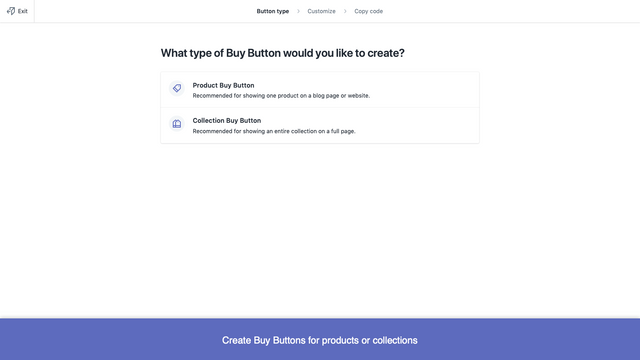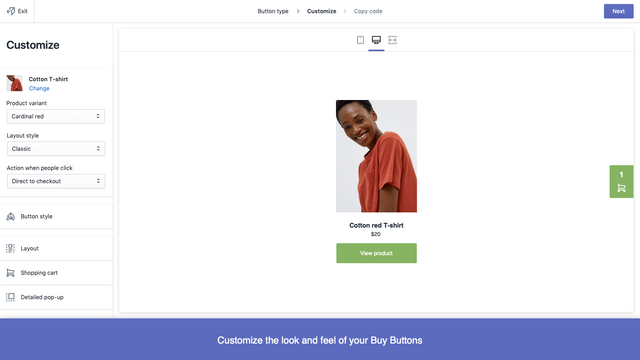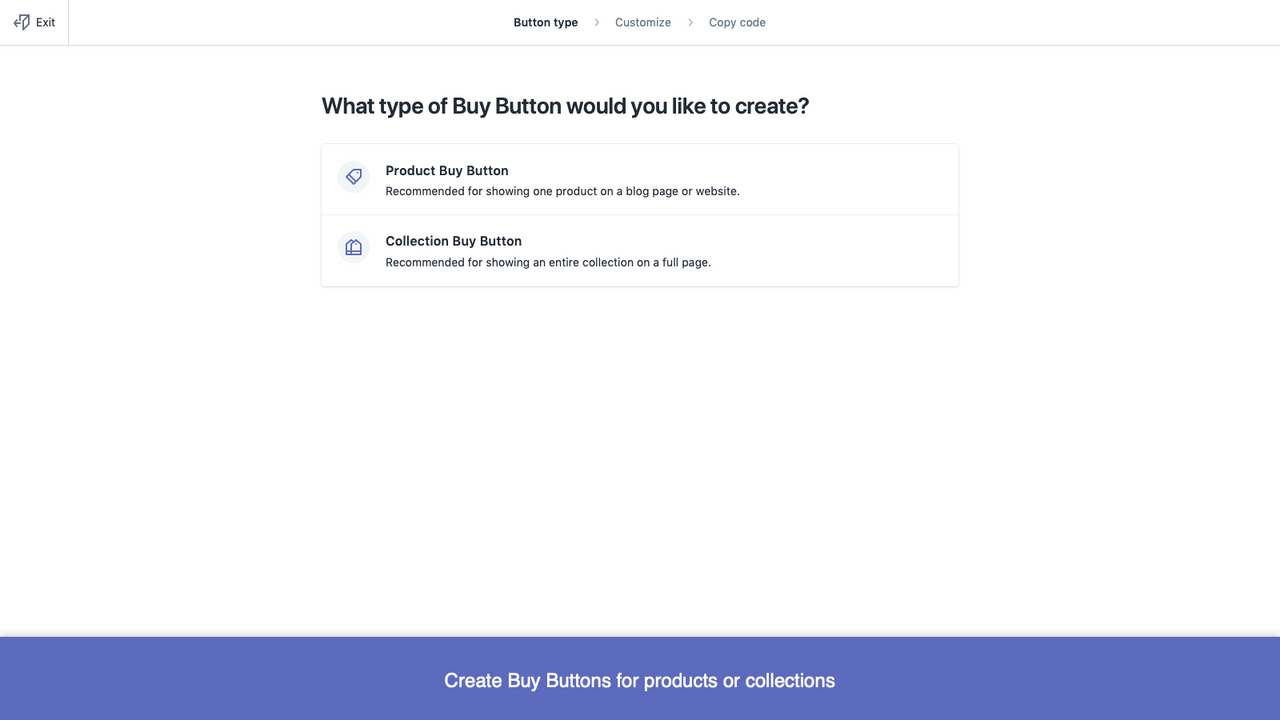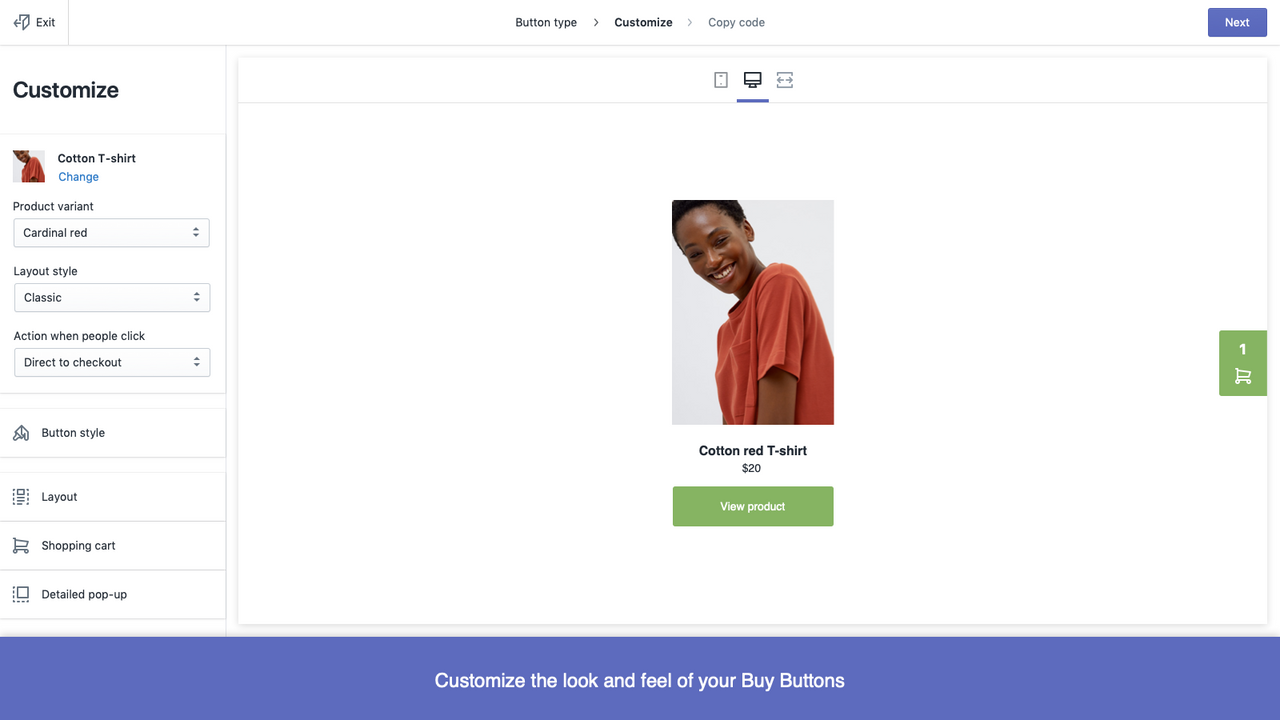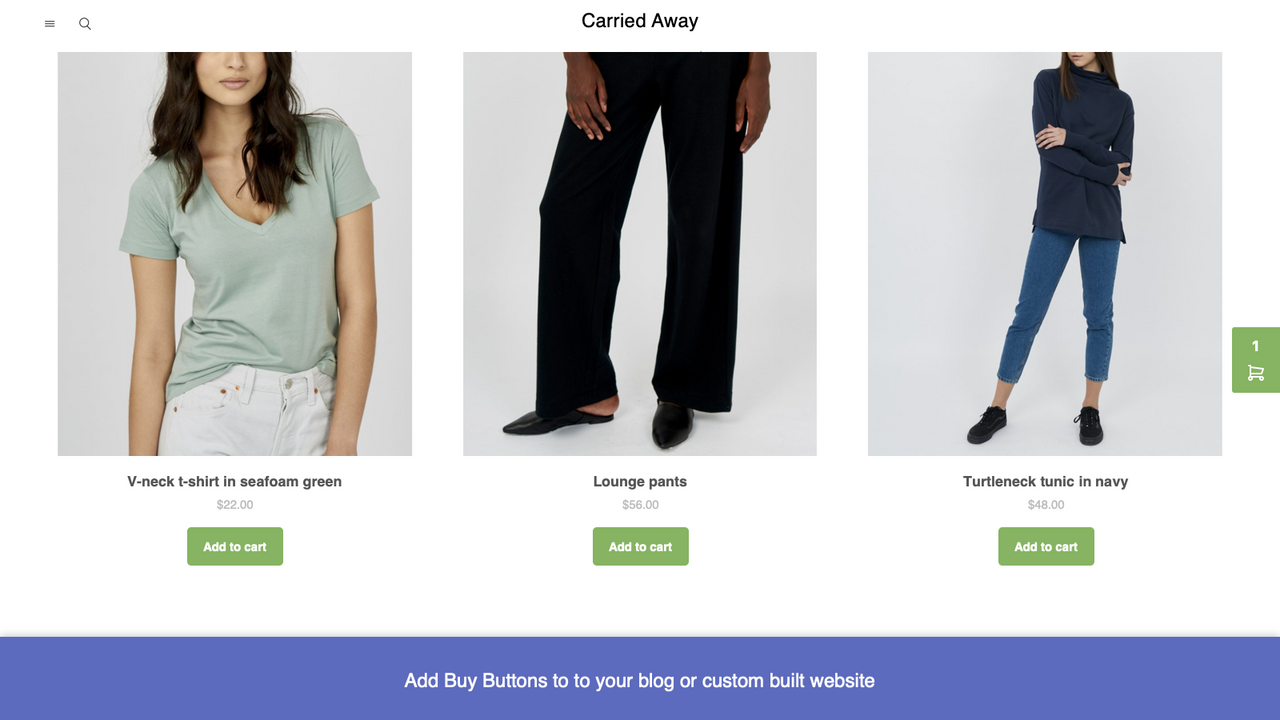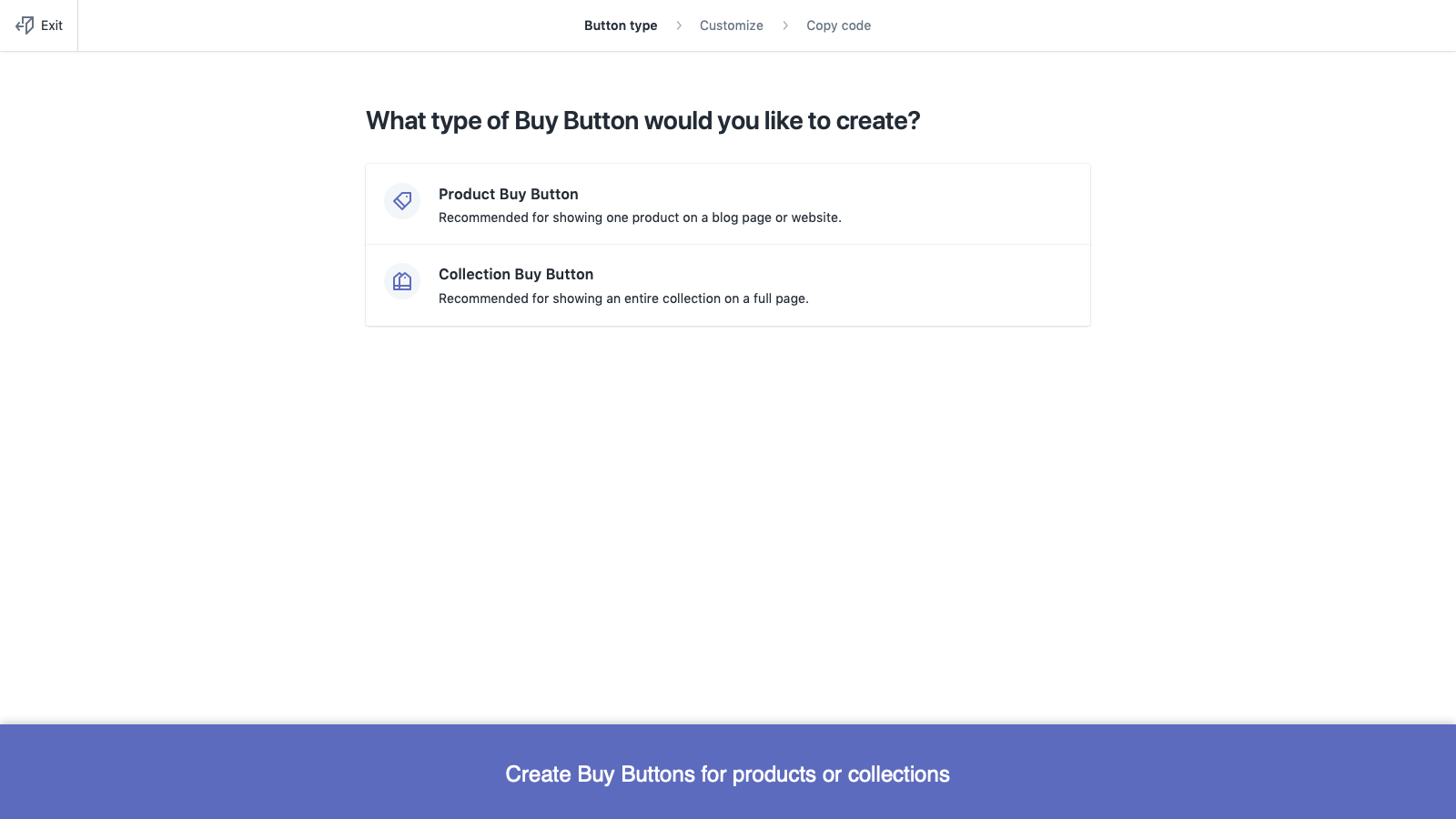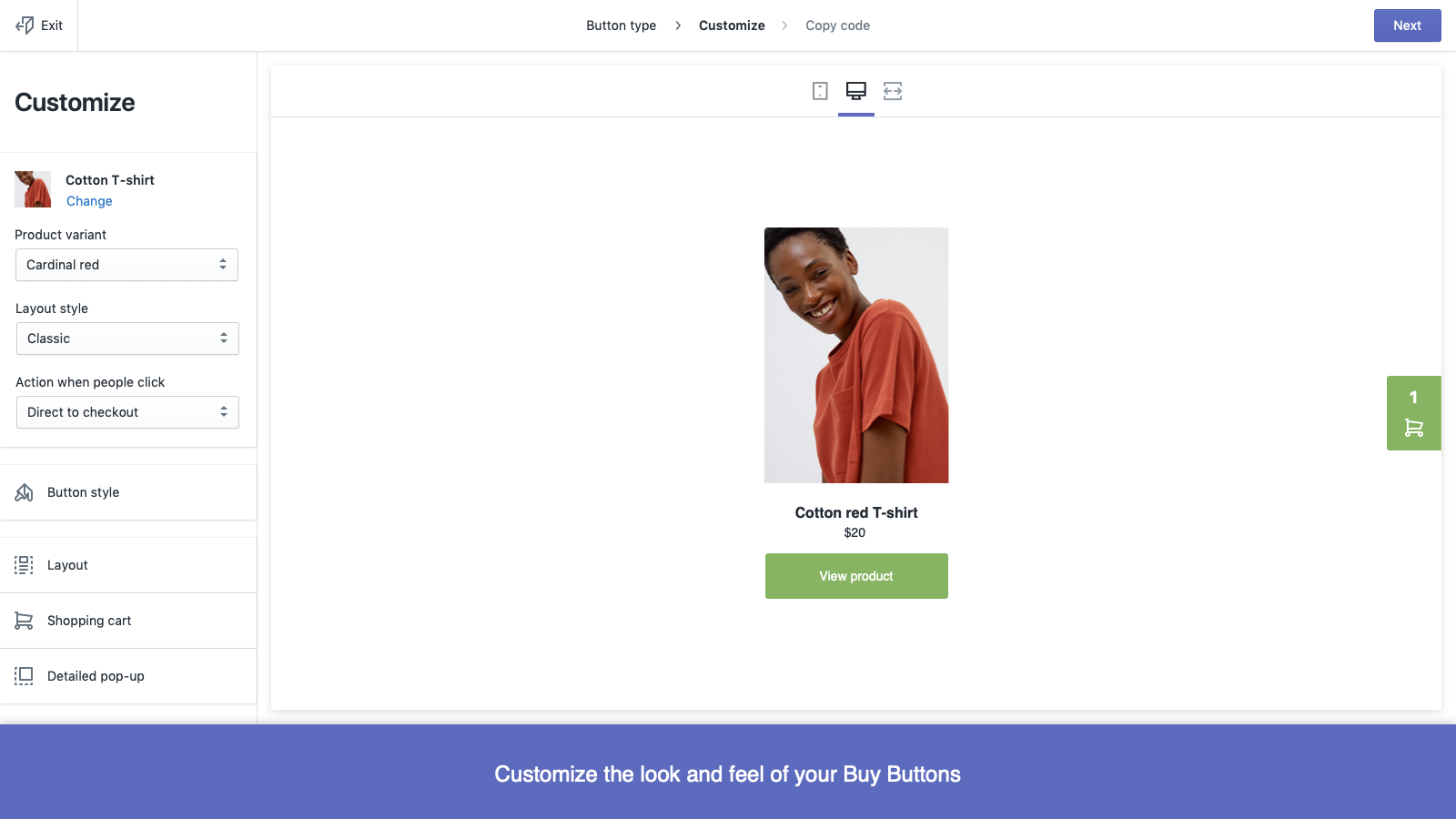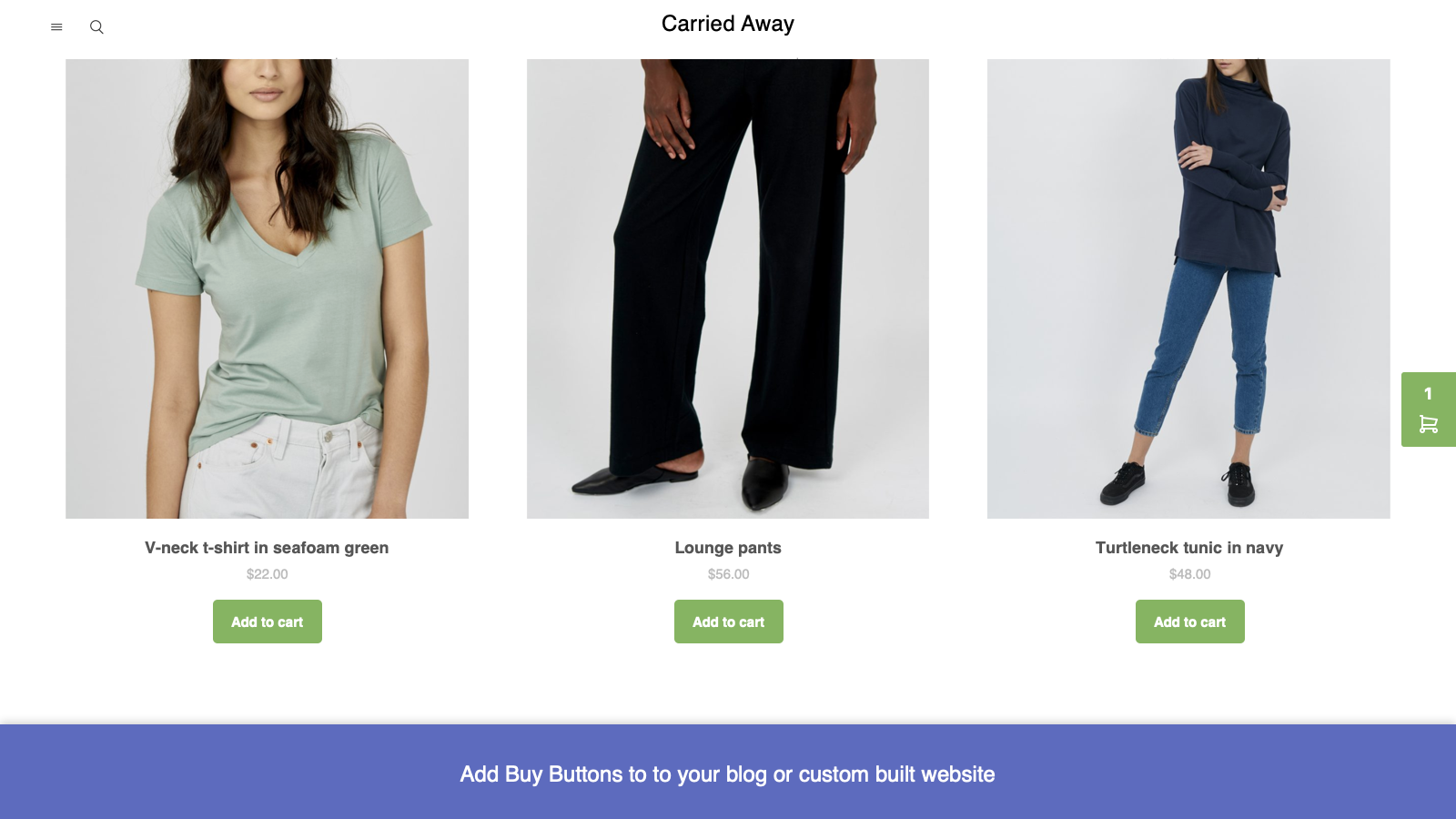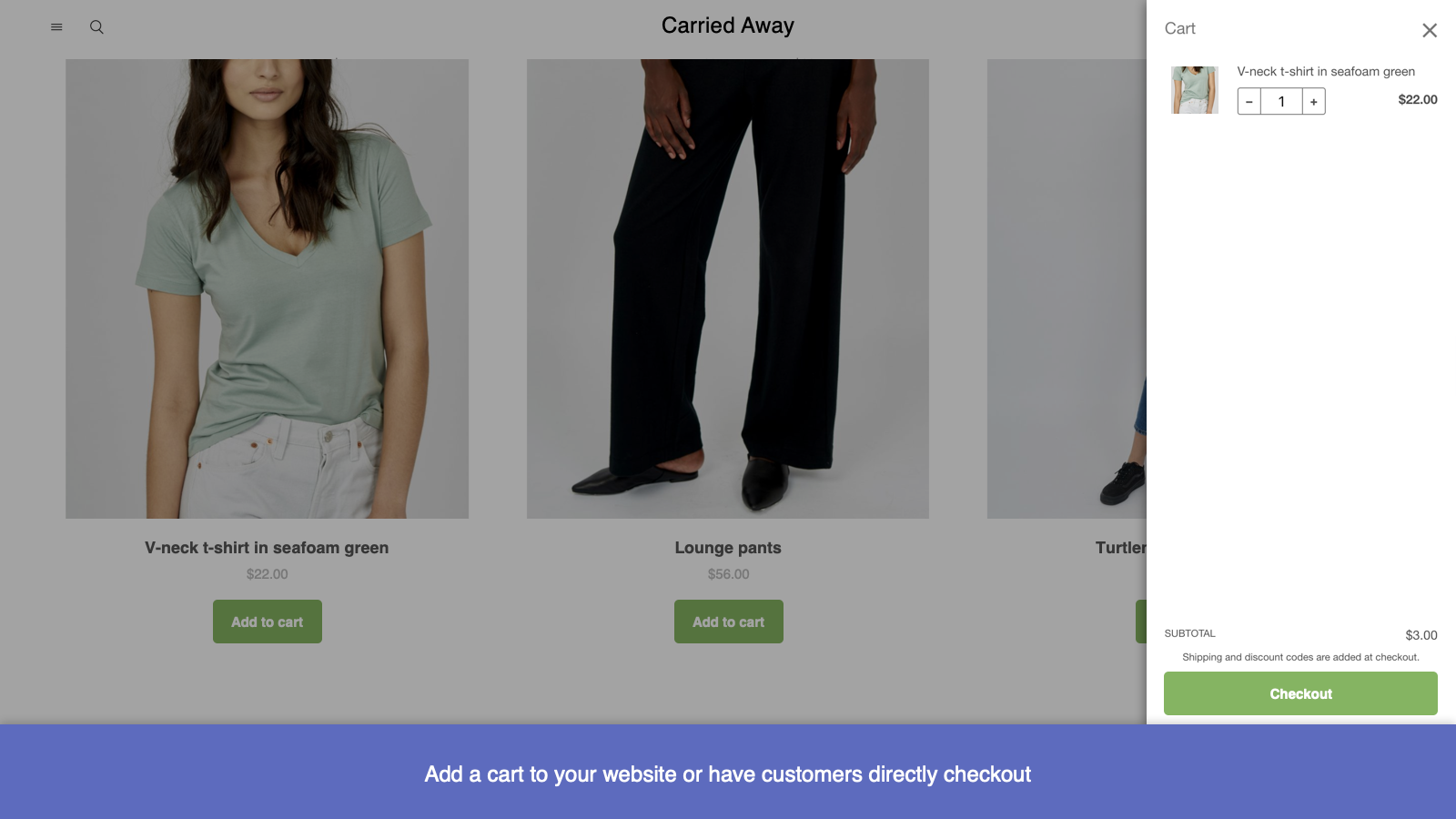Galleri med utvalda bilder

Sälj mer med köpknappar. Skapa smidiga kassalänkar för att marknadsföra produkter och produktserier.
Skapa en köpknapp för valfri produkt eller produktserie och lägg till den på en webbplats eller blogg. Använd köpknappsredigeraren för att matcha ditt varumärkes stil och färger, kopiera och klistra sedan in HTML-koden till valfri plattform. Du kan också skapa snabba kassalänkar som skickar kunder direkt till din betalningssida. Välj en produkt och en variant, kopiera sedan din länk till alla e-postmeddelanden, direktmeddelanden eller sociala medier.
- Låt kunder gå till kassan direkt från valfri webbplats eller blogg.
- Marknadsför produkter till återkommande besökare på din blogg eller webbplats.
- Anpassa teckensnitt, färger och layouter efter din webbplats stil och varumärke.
- Uppdatera produktinformation från Shopify utan att ändra koden på webbplatsen.
- Spåra försäljningen med hjälp av försäljningsöversikten och analysverktygen.
- Höjdpunkter
- Populär bland företag i USA
- Använd direkt i Shopify-admin
Lansering
12 januari 2012
Språk
engelska, kinesiska (förenklad), kinesiska (traditionell), tjeckiska, danska, nederländska, finska, franska, tyska, italienska, japanska, koreanska, norska (bokmål), polska, portugisiska (brasiliansk portugisiska), portugisiska (Portugal), spanska, svenska, thailändska, turkiska, och vietnamesiska
Kategorier
Recensioner (392)
The buy button has two main shortcomings. The first is that there is no way to add the cart on the side of the page to a whole website. It only shows up on pages where there is another buy button. So if you had a Wordpress site, the cart button will not follow the user as they navigate.
The second issue is a bigger one. If your customer is in the cart and clicks the logo to go back to the full shopify page, the cart contents don't follow. So a person might put a few items in the cart on a Wordpress site, click the link to the storefront, then have nothing in the cart. They might shop more, not realizing it, and purchase just the additional items.
It does work really well, though for products. The cart link on the side of the page is nice, it is well designed, and it is connects with other products on the same site really well.
Thank you for taking the time to share your feedback. We will absolutely log that for future consideration. -Olivia, Shopify Support
The Shopify Buy Button is a valuable tool for expanding your reach and making your products accessible across various platforms. Give it a try and enhance your online presence!
Great concept but very bad usability. Unless you are a skilled web developer do not waste your time. The buy button is HTML code you must install. Don't waste your time here and find a better alternative
Thanks for sharing your review with us! While you do have to install code to use the Buy Button, you certainly do not have to be a web developer. For extra support, feel free to connect with our Live Team here: https://shopify.link/vRnL. -Olivia, Shopify Support
The app does it works, but after installing the app after few sessions i find it to be blank, the app doesn't connect with shopify admin for some reason. it shows "admin.shopify.com refused to connect."
can you kindly fix this?
Hi there, thank you for reaching out. This is an issue we'll want to investigate further so please contact our support team for further assistance: https://shopify.link/vRnL. Our team can authenticate you on your account and look into this in more detail. -Victor, Shopify Support
It's a fantastic idea and works well on mobile, but on desktop with Chrome browser, there is a glitch on first-page load.
The product collections window is truncated. Any resizing of the browser makes the collection window fully appear. All subsequent views are fine, but press f5 to reload the page and the problem reoccurs.
Looking on the Shopify forum shows that this or a very similar issue has been occurring for a few years and I wonder if they just can't fix it.
Thank you for taking the time to write your review and share your feedback with us on the Buy Button channel. I am sorry to hear that you've experienced this issue and your feedback will be communicated to our development team. Please also feel free to contact our support team about this to see if there's any troubleshooting we can do on our end: https://shopify.link/vRnL. -Victor, Shopify Support
Support
Shopify kan svara på eventuella frågor du har om Buy Button channel.
Utvecklare
151 O’Connor St, Ottawa, ON, ON, CA
Resurser
Den här utvecklaren erbjuder inte direkt support på Svenska.
Utvald i
Guide
Skaffa apparna som är skapade av Shopify
Fler appar som den här