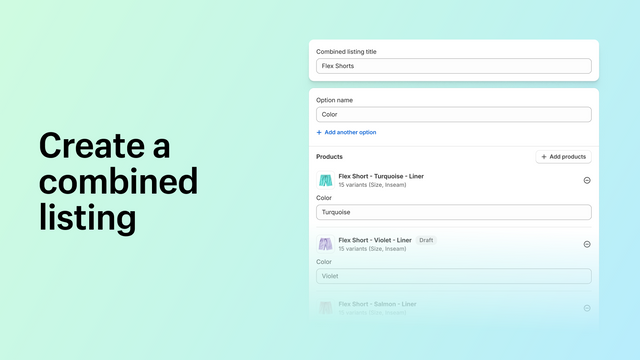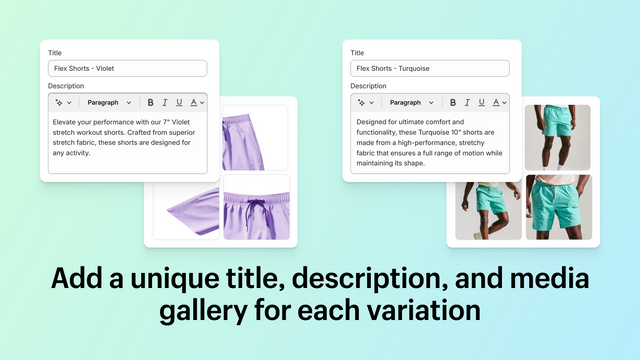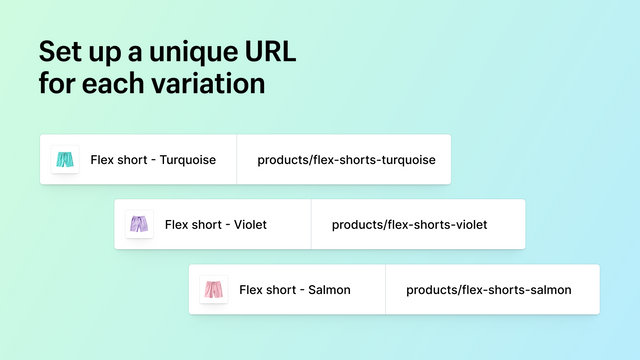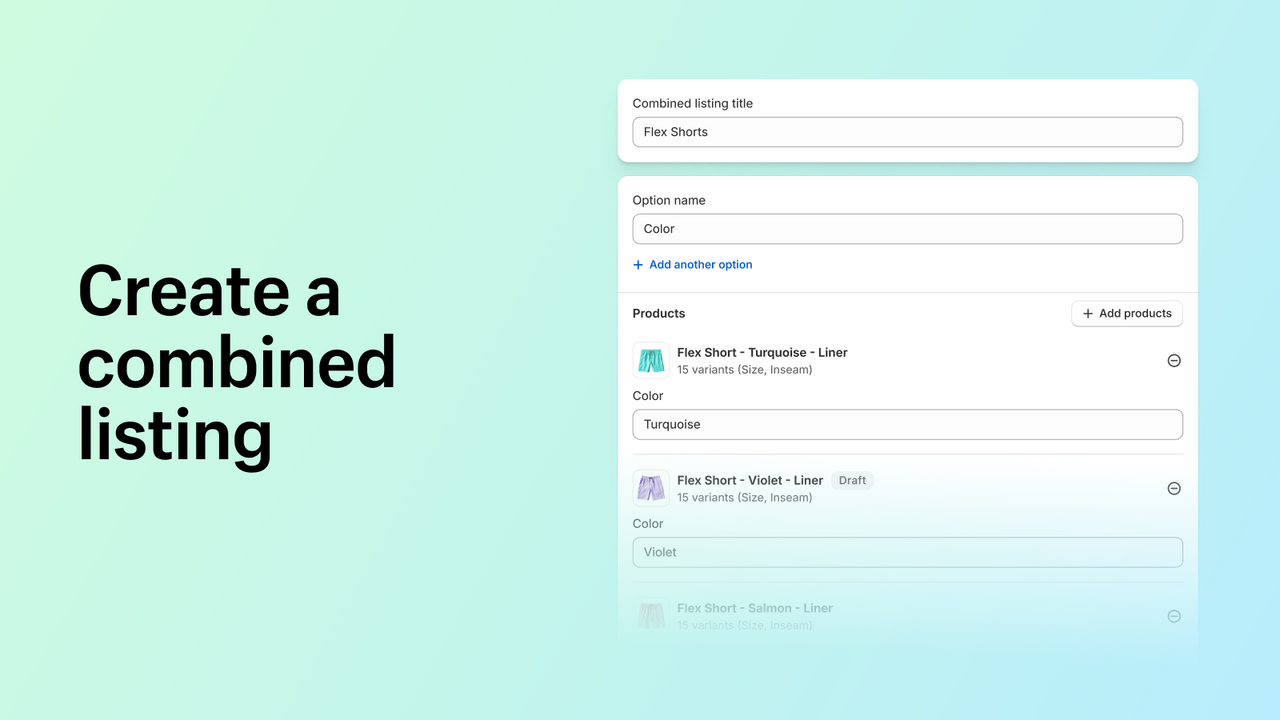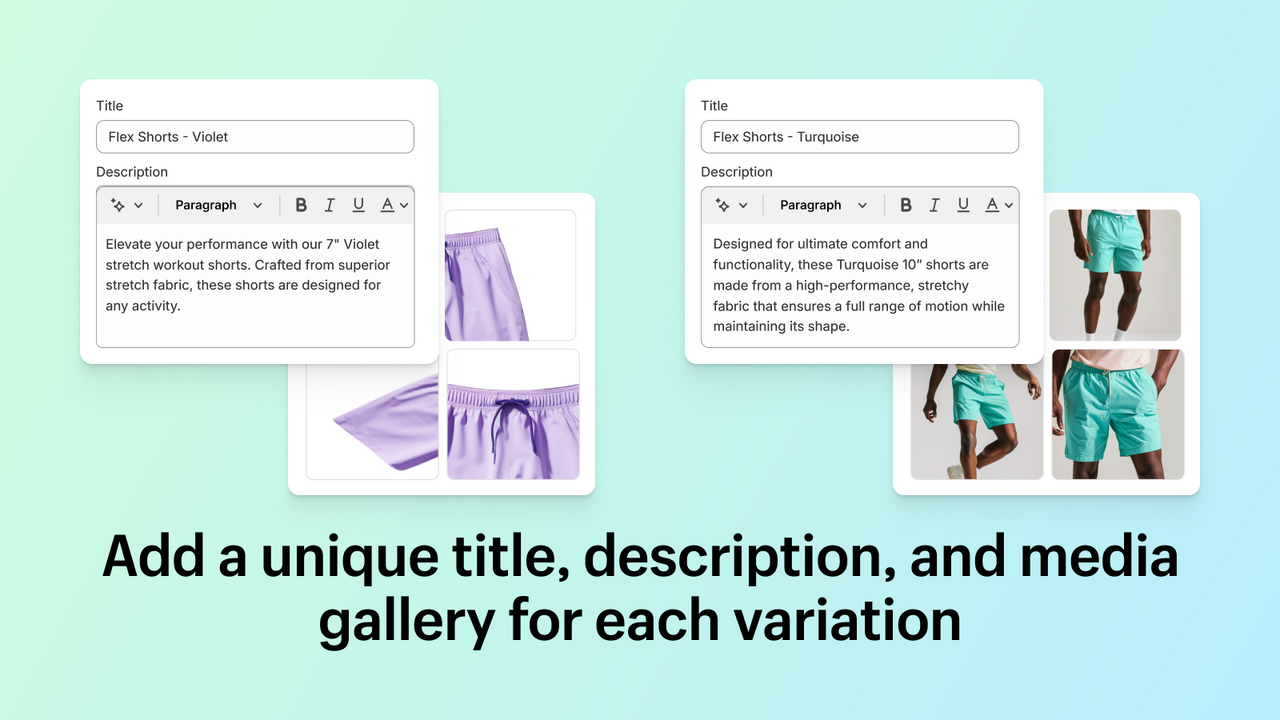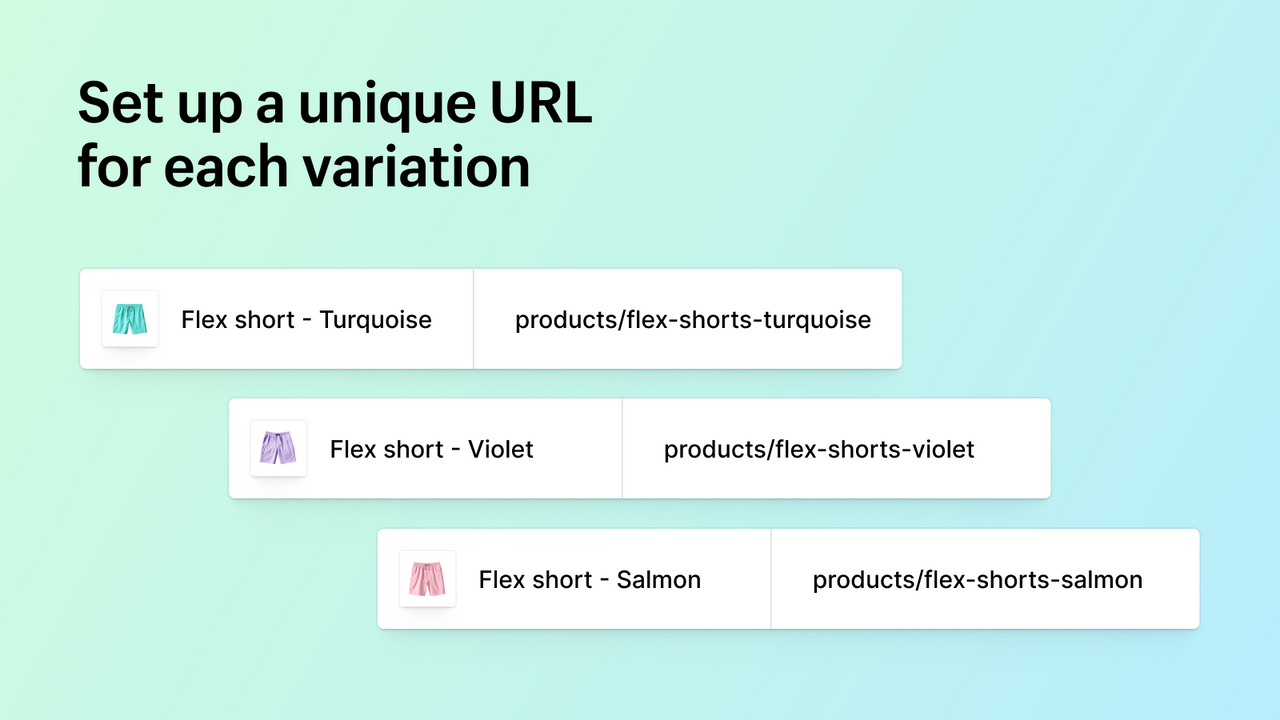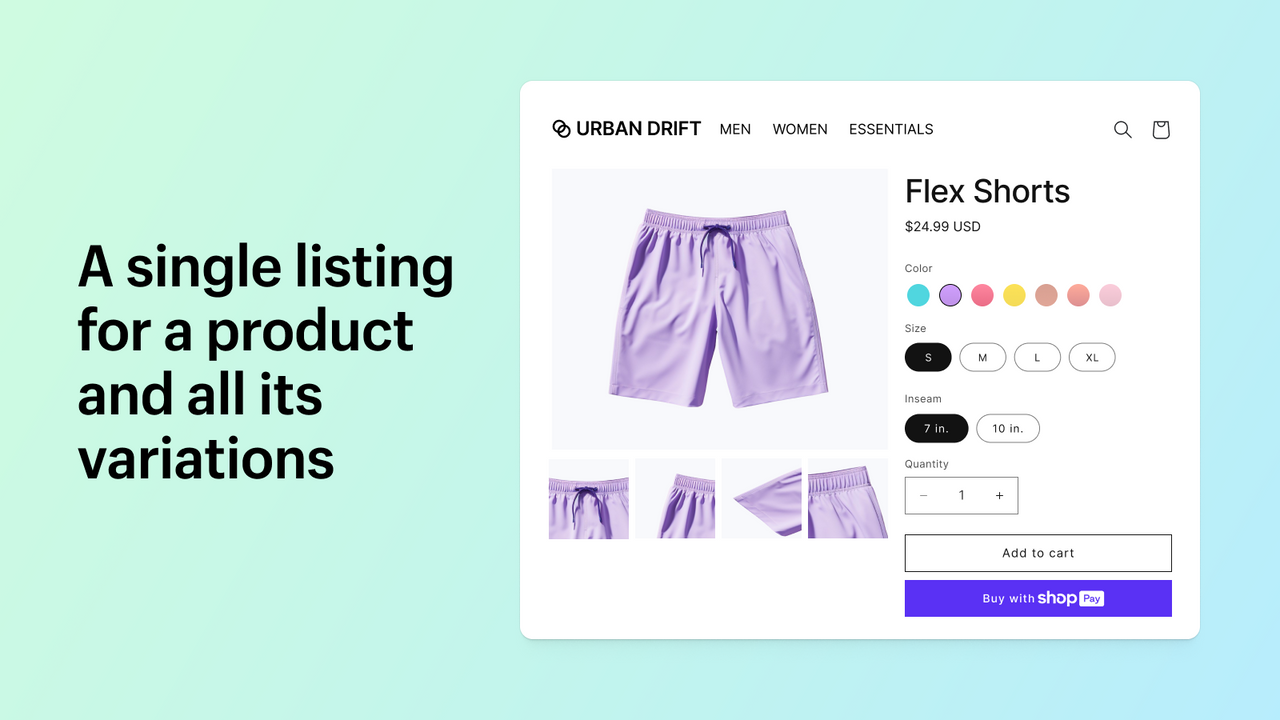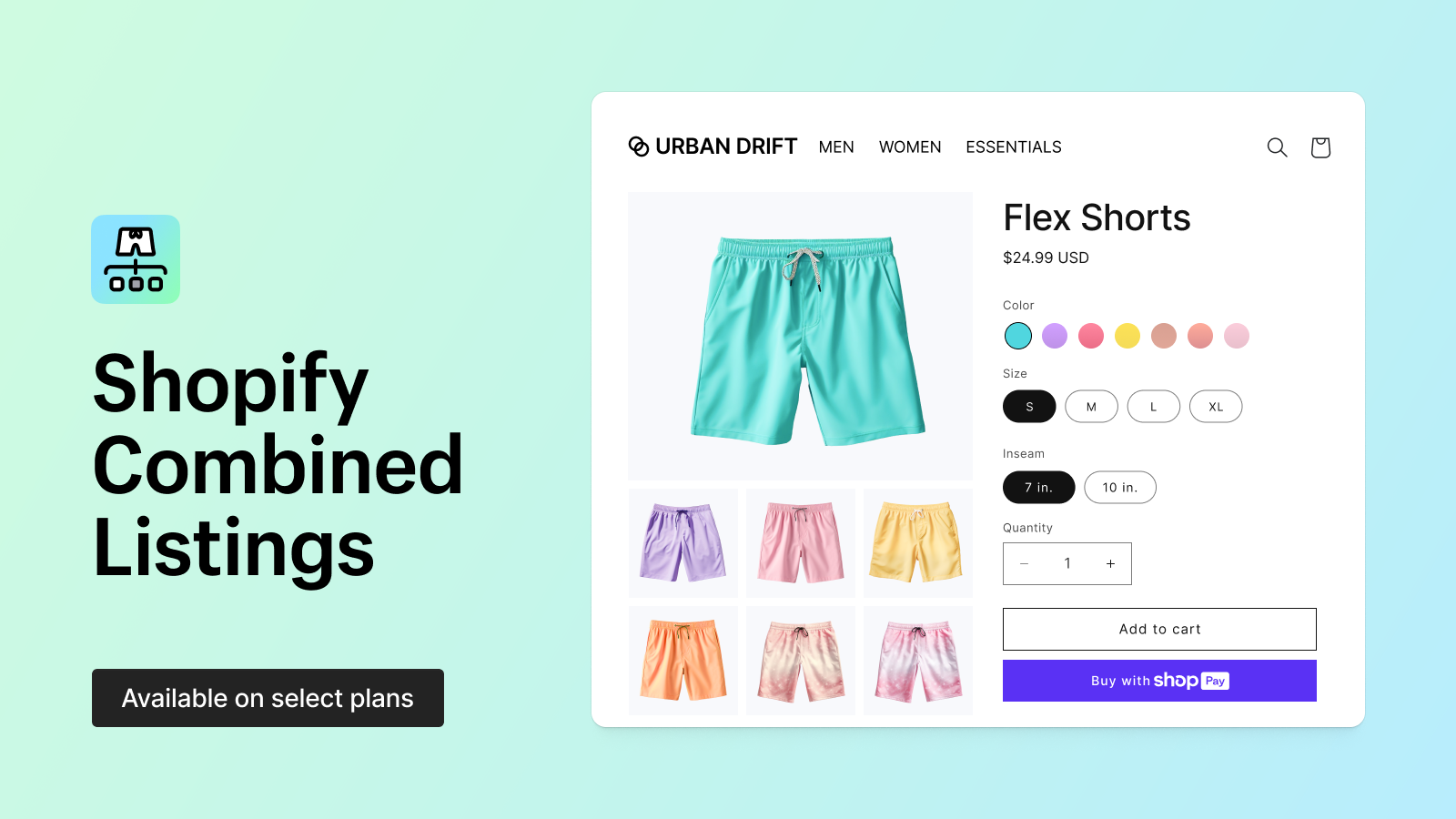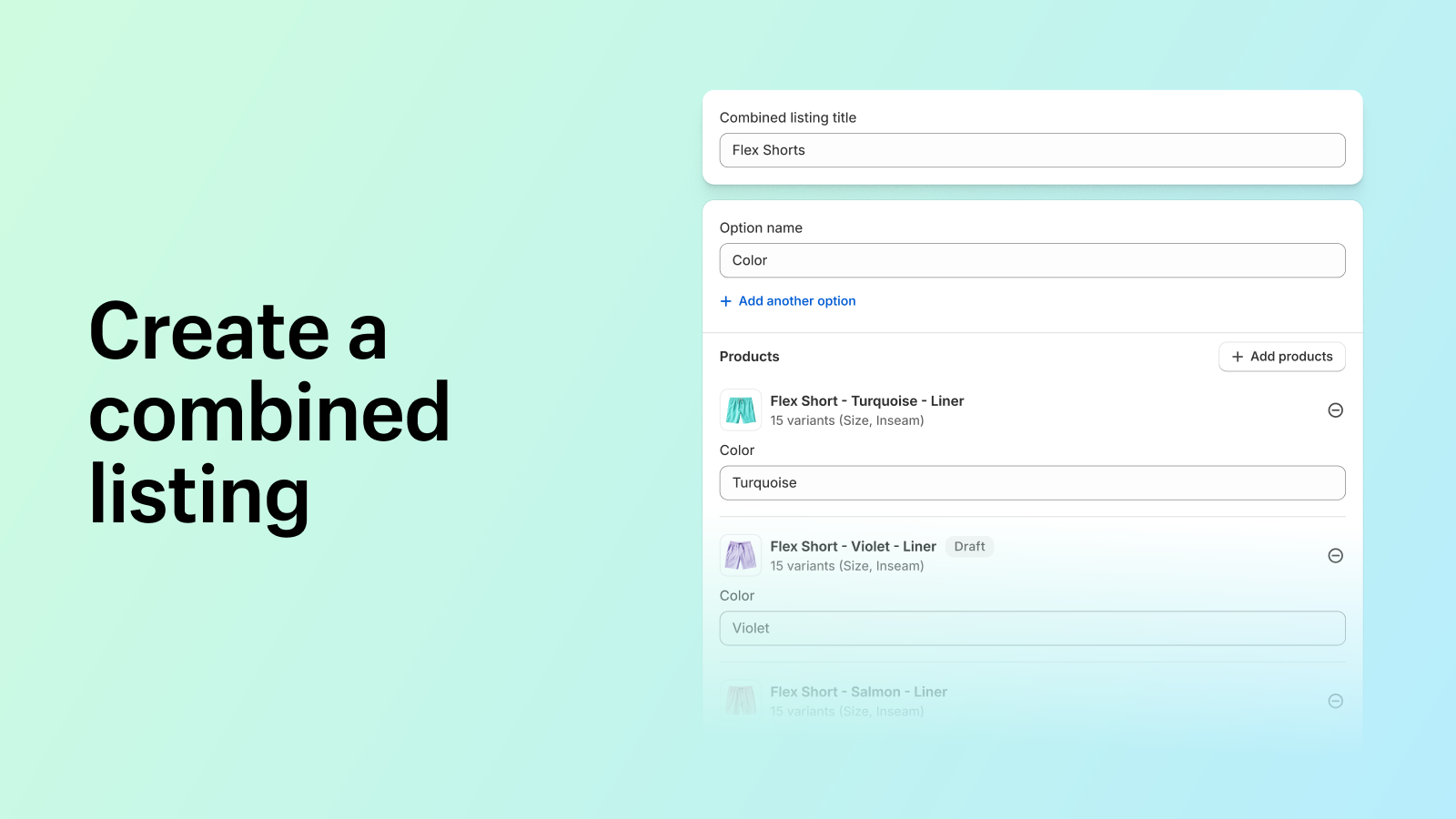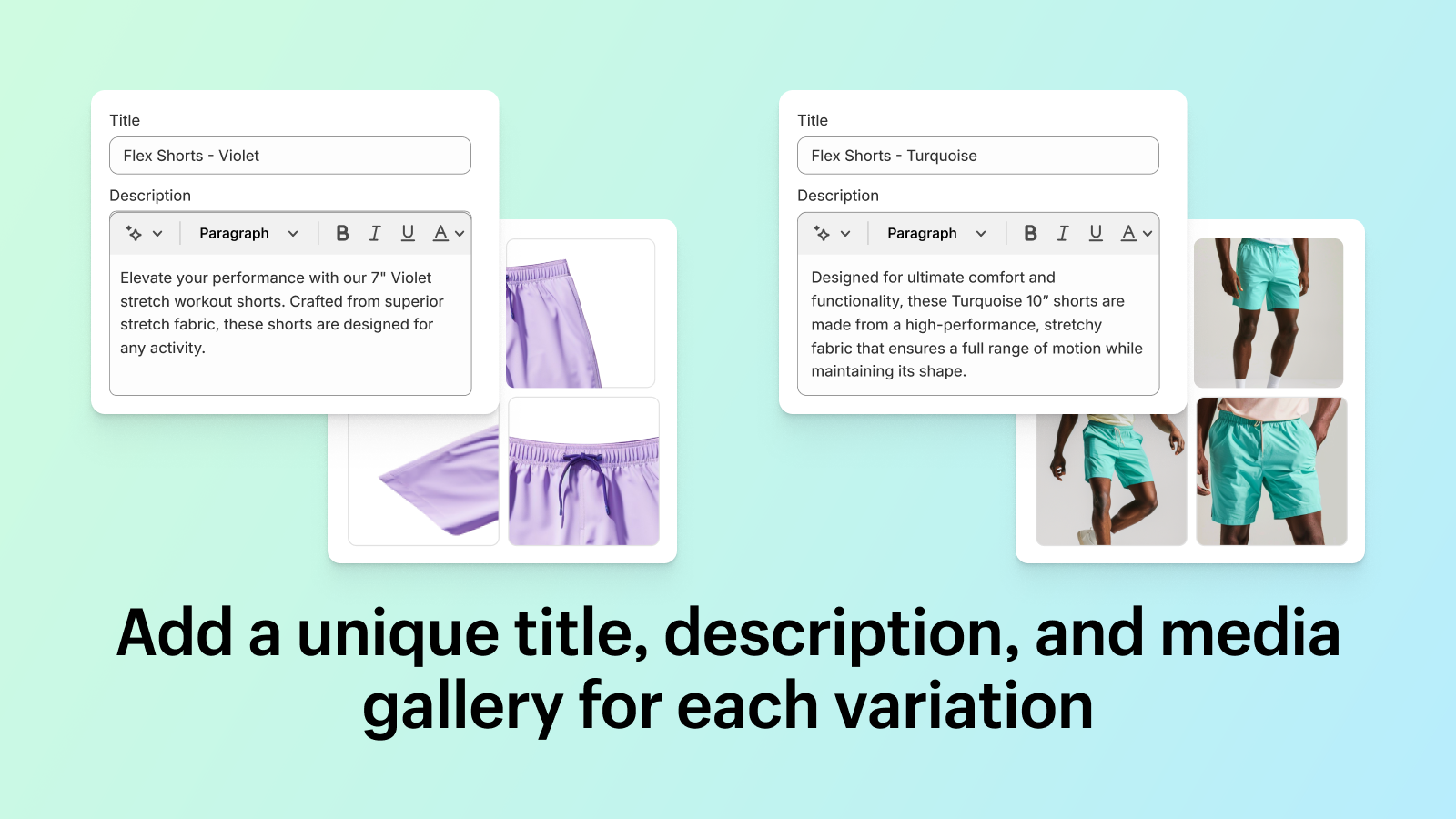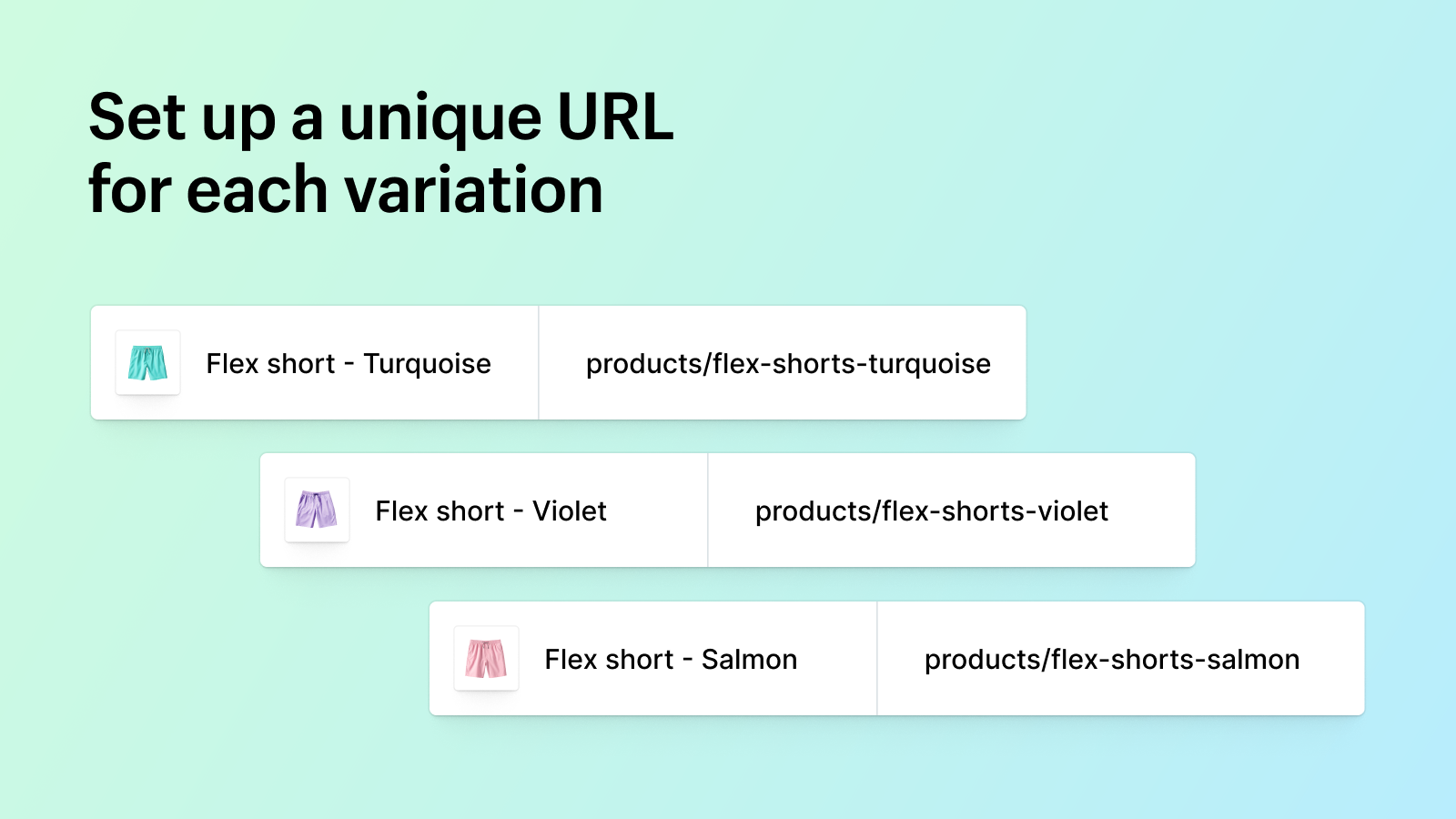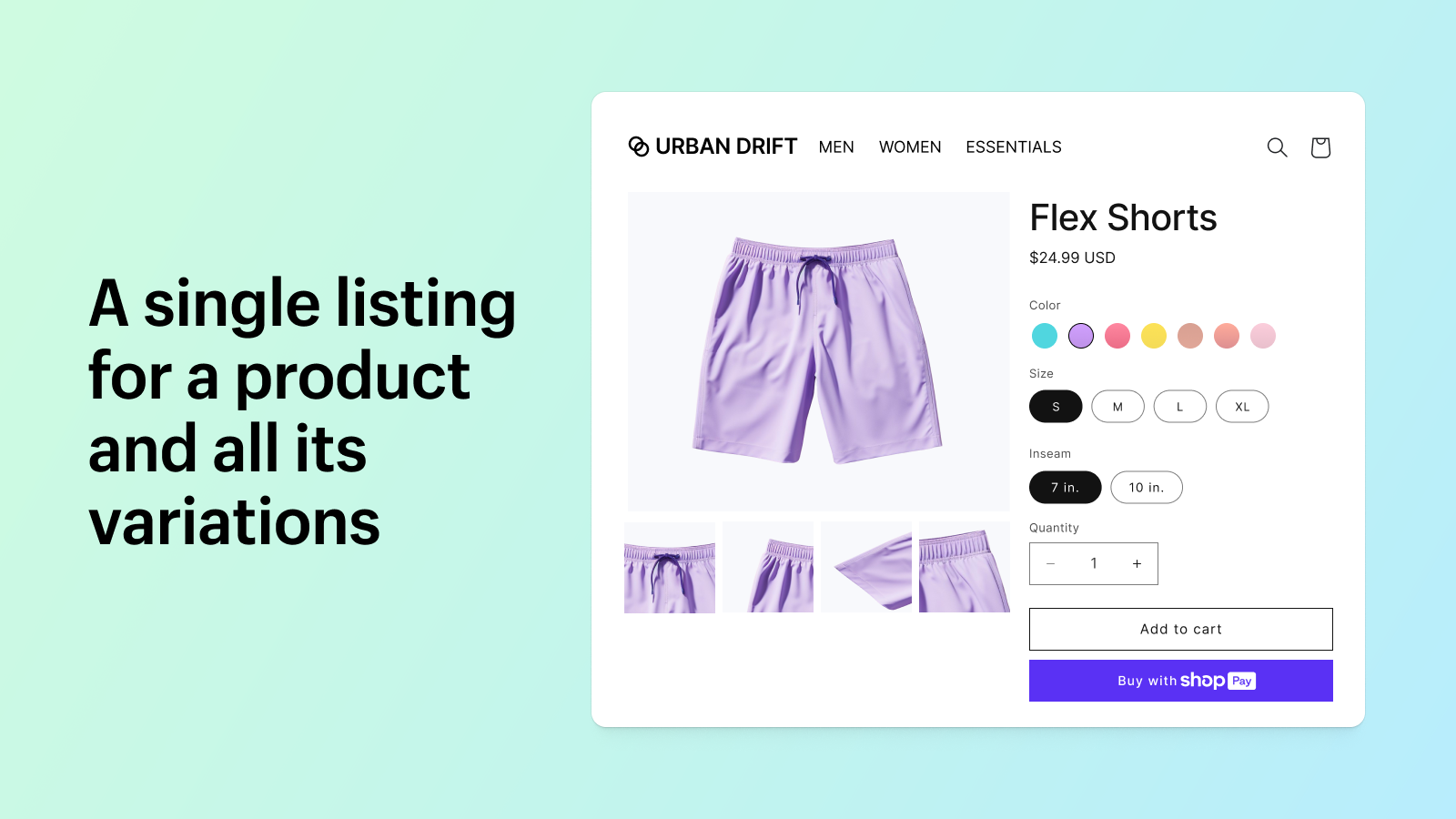Galerij met uitgelichte afbeeldingen
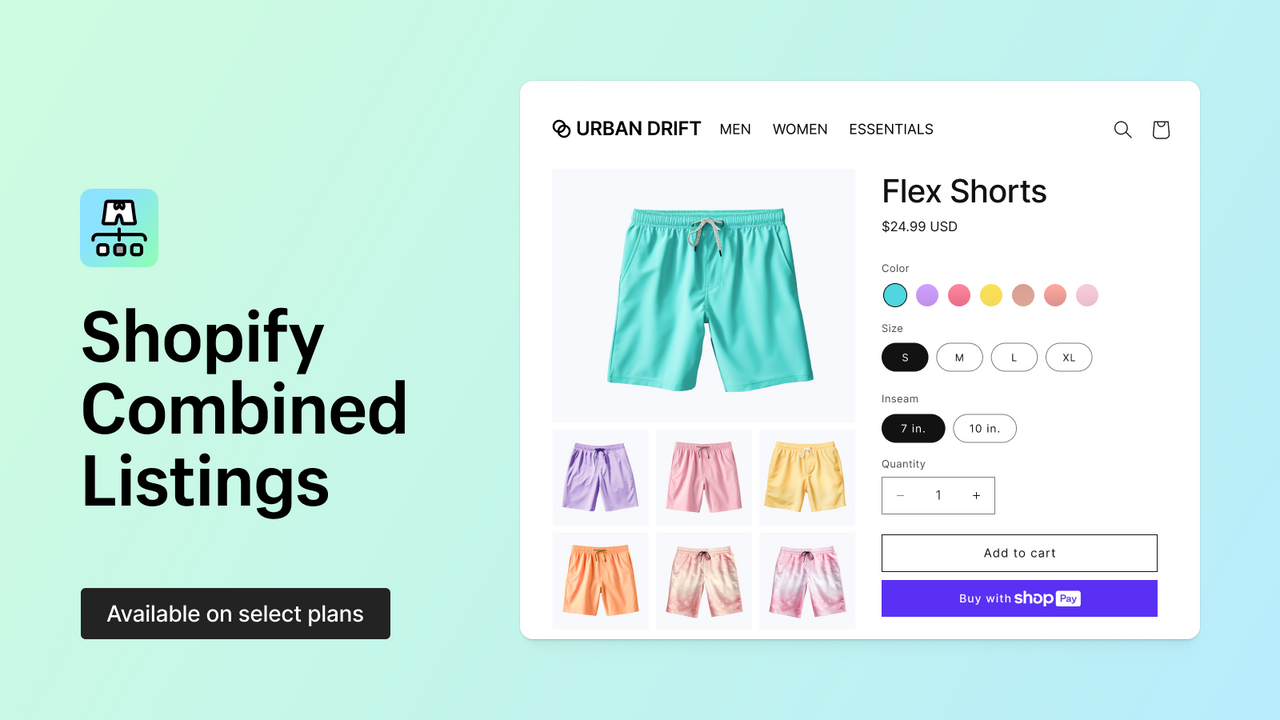
Better merchandise products that come in multiple options, with Shopify Combined Listings
Give your buyers the product info they’re looking for by showcasing your products that come in multiple colors, materials or lengths all from the same product listing. With Shopify Combined Listings, each product variation can have its own unique title, image carousel and descriptive URL. This more visual and compelling customer experience will give your shoppers the confidence they need to convert. Available on Plus and enterprise commerce plans.
- Easily create combined listings directly from the Shopify admin
- Showcase unique titles, descriptions and rich media galleries for each variation
- Simply un-publish and re-publish variations as needed
- Maximize SEO with distinct and descriptive URLs for each variation
- Offer a cohesive buyer experience from a single product details page
Bevat onvertaalde tekst
- Hoogtepunten
- Populair bij bedrijven in de Verenigde Staten
- Rechtstreeks te gebruiken in het Shopify-beheercentrum
Talen
Tsjechisch, Deens, Duits, Engels, Spaans, Fins, Frans, Italiaans, Japans, Koreaans, Nederlands, Pools, Portugees (Brazilië), Portugees (Portugal), Zweeds, Thais, Turks, Vietnamees, Chinees (vereenvoudigd), en Chinees (traditioneel)
Categorieën
Recensies (11)
I thought it would be better than variants, but its the same issues. We have tens of thousands of SKUs, combining them into single listings is what we want to achieve, however many marketplaces where we sell cannot deal with combined listings, so we need individual product data fed to each app. Just like variants, this only sends the 'parent' description and other data, resulting in us needing ...
Thank you for your review. I've reached out via email to learn more about how we can improve the experience. We would love to find ways to better support your team.
Kind ...
Unfortunately, this app has significant limitations:
- It creates a new product listing to combine existing products, which I prefer to avoid.
- It doesn't adjust the listed price when one of the variants is selected.
- It only shows one product image for each combined listing (variant).
I was hoping to combine multiple individual products to improve SEO for existing pages, but unfortunately, ...
Hi there—thanks for your feedback. In order to display a combined listing properly to your buyers, your theme must be updated.
- If you’re using a custom theme, you’ll need ...
Nice idea but it still doesnt get around shopifys 100 variant issue. If you combine multiple products together it will only show the first 100 variants and then cuts off the rest which makes it basically useless for us
Hi there, the issue you are facing is likely due to the fact that your theme needs to be updated.
- If you’re using a theme from the Shopify Theme Store, check your theme ...
We are using the Dawn 13.0.1 theme from Shopify which should be compatible with Combined Listings. In the Shopify help I don't find any limitation of variants and according to the support answer here in the reviews it should work. For example, we have 20 colours and 15 sizes per model. Only one part is displayed here, the rest is shown as not available. So unfortunately the app is of no use to us ...
Hi there—thanks for your feedback! Dawn must be updated to version 15.0.0 to work correctly with Combined Listings. This help article has additional information about theme ...
Very basic, and should just be something thats a feature built into shop.... also doesn't work very well, at least for us as the price does not update or sync. It's not meant for companies that have alot of variation and skus.
Hi there, thanks for your feedback! The syncing and price issues you are facing are likely due to the fact that your theme needs to be updated.
- If you’re using a theme ...
Ondersteuning
App-ondersteuning aangeboden door Shopify.
Ondersteuning krijgenHulpbronnen
Deze ontwikkelaar biedt geen directe ondersteuning in het Nederlands.
Ontwikkelaar
151 O’Connor St, Ottawa, ON, ON, CA
Geïntroduceerd
21 juni 2024
Toegang tot gegevens
Deze app heeft toegang nodig tot de volgende gegevens om goed te kunnen werken in je winkel. Ontdek waarom in het privacybeleid van de ontwikkelaar .
Persoonsgegevens bekijken:
Winkeleigenaar, medewerkersgegevens
-
Winkeleigenaar
Naam, e-mailadres, telefoonnummer, fysiek adres
-
Medewerkersgegevens
Naam, e-mailadres, telefoonnummer
Winkelgegevens bekijken en bewerken:
Producten, medewerkersaccounts, Webshop, andere services
-
Producten bewerken
Producten or collecties
-
Medewerkersaccounts bekijken
Medewerkersaccounts
-
Je webshop bewerken
Metaobjecten, controleren op webcookies en trackingpixels voor conversies, or thema
-
Andere services bewerken
Verkoopkanalen or wijzigingen in app-machtigingen
Meer apps zoals deze